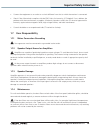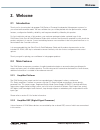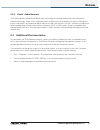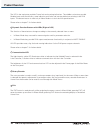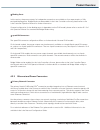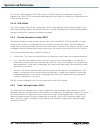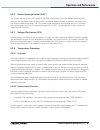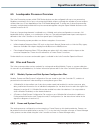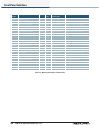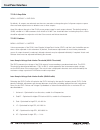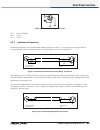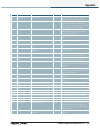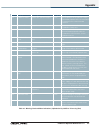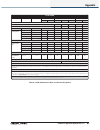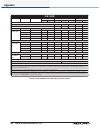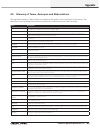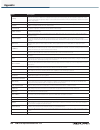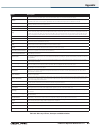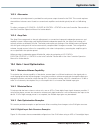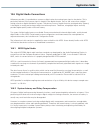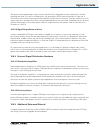- DL manuals
- Lab.gruppen
- Speakers
- PLM Series
- Operation Manual
Lab.gruppen PLM Series Operation Manual
Summary of PLM Series
Page 1
Operation manual plm ™ series powered loudspeaker management ™ systems operation manual rev 1.3.5 item: om-plm operation manual.
Page 2
Important safety instructions i plm series operation manual rev 1.3.5 1. Important safety instructions before using the device, be sure to carefully read the safety instructions. Keep this document with the device at all times. 1.1 important safety instructions 1. Read these instructions. 2. Keep th...
Page 3
Ii important safety instructions plm series operation manual rev 1.3.5 1.4 warning to reduce risk of fire or electric shock, do not expose this apparatus to rain or moisture. Pour réduire les risques de blessure ou le choc électrique, n’exposez pas l’appareil à la pluie ou à l’humidité. Do not expos...
Page 4: III
Important safety instructions iii plm series operation manual rev 1.3.5 ▸ connect the equipment to an outlet on a circuit different from that to which the receiver is connected. ▸ check if the affected unit complies with the emc limits for immunity, (ce-labeled). If not, address the problem with the...
Page 5: Table Of Contents
Iv plm series operation manual rev 1.3.5 table of contents 1. Important safety instructions ................................................................................................................I 1.1 important safety instructions ...............................................................
Page 6
V plm series operation manual rev 1.3.5 7.4 mute enable button ..........................................................................................................................33 7.5 meter button ..................................................................................................
Page 7: Welcome
Welcome 1 plm series operation manual rev 1.3.5 2. Welcome 2.1 introduction thank you for choosing the lab.Gruppen plm series of powered loudspeaker management systems for your sound reinforcement needs. We are confident that you will be pleased with the performance, unique features, configuration f...
Page 8: Welcome
2 welcome plm series operation manual rev 1.3.5 2.2.2.1 input gain (sensitivity) input gain (sensitivity) is set in the digital domain for plm series devices, and may be controlled via the lake controller software or front-panel interface. 2.2.2.2 isvpl ™ the inter-sample voltage peak limiter (isvpl...
Page 9: Welcome
Welcome 3 plm series operation manual rev 1.3.5 2.2.5 dante ™ audio network plm series devices include dante digital audio networking as standard. Utilizing the latest advances in ethernet technology, dante offers simplified system configuration and extremely low latency while deliver- ing very high...
Page 10: Installation
4 installation plm series operation manual rev 1.3.5 3. Installation 3.1 unpacking carefully open the shipping carton and check for any damage to the device or the supplied accessories. Every lab.Gruppen product is tested and inspected before leaving the factory and should arrive in perfect conditio...
Page 11: Installation
Installation 5 plm series operation manual rev 1.3.5 figure 3-1: rear support bracket and mounting hardware figure 3-2: use the washer for fixed installations figure 3-3: use tube for slide-on installation.
Page 12: Installation
6 installation plm series operation manual rev 1.3.5 3.3 cooling 3.3.1 overview the plm series devices use a forced-air cooling system with airflow from front to rear, allowing high continuous power levels without thermal problems. Front-to-rear airflow is preferable as air at the front of a rack is...
Page 13: Installation
Installation 7 plm series operation manual rev 1.3.5 the plm uses primary switching, which means the mains power is rectified on the primary side of the transformer. This makes the power supply insensitive to mains frequency variation, and it will operate normally on line frequencies from 45 to 75 h...
Page 14: Product Overview
8 product overview plm series operation manual rev 1.3.5 4. Product overview this chapter provides an overview of key features and functionality. For further information please see chapters 5 to 10 of this operation manual. 4.1 front panel overview figure 4-1: front panel overview the front panel co...
Page 15: Product Overview
Product overview 9 plm series operation manual rev 1.3.5 display the display illuminates when the device is on. The lcd, function buttons, and the rotary encoder provide real-time control and monitoring of most parameters. The leds embedded in the function buttons indicate available menu options, pr...
Page 16: Product Overview
10 product overview plm series operation manual rev 1.3.5 the led in the top button provides frame fault and warning indications. The middle two buttons provide module input mute functionality, mute indication and faults and warning indications relating to the plm inputs. The bottom button is used o...
Page 17: Product Overview
Product overview 11 plm series operation manual rev 1.3.5 4.2 back panel overview figure 4-2: back panel layout options for a 4-channel plm figure 4-3: back panel layout options for a 2-channel plm.
Page 18: Product Overview
12 product overview plm series operation manual rev 1.3.5 4.2.1 input and link connectors analog inputs analog inputs are available on two standard xlr3f latching connectors. The inputs are electronically balanced and feature lake iso-float circuitry. The impedance is 20 kohms, and the inputs can ac...
Page 19: Product Overview
Product overview 13 plm series operation manual rev 1.3.5 binding posts in this version, the power outputs for loudspeaker connection are available on four separate pairs of fully enclosed binding posts. Bridge mode can be enabled via the lake controller software, please refer to the lake controller...
Page 20: Product Overview
14 product overview plm series operation manual rev 1.3.5 the ethernet ports operate at the ethernet data rate of 100 mbps, and allow straight or crossed network cables. Two leds above each port indicate valid network connection (link) and network activity (act). Secondary connector the secondary ne...
Page 21: Operation And Performance
Operation and performance 15 plm series operation manual rev 1.3.5 5. Operation and performance this chapter provides comprehensive information on plm series connection, setup, operation and perfor- mance. The detailed information included here is essential to realizing the full functionality of the...
Page 22: Operation And Performance
16 operation and performance plm series operation manual rev 1.3.5 5.2.2 asymmetrical power the plm models can deliver power as shown in table 5-2 when every other channel is driven 3 db lower than the other. This can occur when the load on the individual power output channels within the amplifier c...
Page 23: Operation And Performance
Operation and performance 17 plm series operation manual rev 1.3.5 in reality, when some channels are delivering less than maximum rated power, energy reserves in the psu are available to permit other channels to deliver more power. The graph shows the peak output voltage over time for a continuous ...
Page 24: Operation And Performance
18 operation and performance plm series operation manual rev 1.3.5 5.3.1.2 high spl profiles high spl profiles do not use the adaptive release time feature. High spl profiles optimized for high frequen- cies use less of the look-ahead delay peak-rounding feature; this feature is used most in the sub...
Page 25: Operation And Performance
Operation and performance 19 plm series operation manual rev 1.3.5 the isvpl threshold may be set at any level between 17.8 v and 600 v via the plm’s menu system. For further details, please refer to section 7.11.2.5 of this manual, and also to the plm series chapter in the lake controller user manu...
Page 26: Operation And Performance
20 operation and performance plm series operation manual rev 1.3.5 pal activity is indicated by the led within the first soft button adjacent to the display flashing red, together with a pal active warning message displayed on the screen. A warning is also displayed on the lake controller software. ...
Page 27: Operation And Performance
Operation and performance 21 plm series operation manual rev 1.3.5 5.3.6 current average limiter (cal ™ ) the current average limiter (cal) monitors the rms current drawn from each power output channel to ensure that the power output stages are not overloaded. When activated, it regulates the curren...
Page 28: Operation And Performance
22 operation and performance plm series operation manual rev 1.3.5 5.3.8.3 power supply / dsp a power supply (psu) or dsp temperature warning or fault is indicated by the led in the top-left function button. ▸ a warning is indicated by a static yellow led and adjacent warning message: temp warn:psu ...
Page 29: Operation And Performance
Operation and performance 23 plm series operation manual rev 1.3.5 vhf protection is dependent on a combination of output power level and frequency. Figure 5-2 shows a decreasing power threshold, from approximately 10 khz upwards, which illustrates increasing sensitivity of the protection system wit...
Page 30: Operation And Performance
24 operation and performance plm series operation manual rev 1.3.5 5.3.11 short circuit protection a low impedance or short circuit at the power output terminals is detected when the output current is high (current peak limiter is active) and, simultaneously, the peak output voltage is below a prede...
Page 31: Processing
Signal flow and lake® processing 25 plm series operation manual rev 1.3.5 6. Signal flow and lake ® processing 6.1 signal flow the figures below depict the audio signal flow for a plm series device. It is worth noting that this sophis- ticated device provides seven points in the signal chain where t...
Page 32
26 signal flow and lake® processing plm series operation manual rev 1.3.5 module output stage - mute and gain settings output router stage - output on/off routing connections attenuation stage - power output channel mute and attenuation settings amp gain stage - amplifier gain control if the require...
Page 33
Signal flow and lake® processing 27 plm series operation manual rev 1.3.5 the sophisticated output section monitors faults and generates warnings when appropriate; warnings are displayed on the front panel of the plm and also sent as messages over the control network. In the rare event that maximum ...
Page 34
28 signal flow and lake® processing plm series operation manual rev 1.3.5 6.4 modules and frames 6.4.1 overview a frame represents one physical lake processor (e.G. Plm 10000q). A maximum of two modules are contained within each frame; these are referred to as module a and module b. The number of mo...
Page 35
Signal flow and lake® processing 29 plm series operation manual rev 1.3.5 6.5 loudspeaker processor overview the lake processing system within plm series devices may be configured with up to two processing modules containing a total of up to six processing module outputs, although the number of powe...
Page 36
30 signal flow and lake® processing plm series operation manual rev 1.3.5 a maximum of 100 frame presets can be stored on this device. The data within a frame preset includes the configurations of all modules in the frame, including levels, crossover, eq, input mixer, routing, and all other paramete...
Page 37: Front Panel Interface
Front panel interface 31 plm series operation manual rev 1.3.5 7. Front panel interface an overview of the front panel interface is provided in section 4.1. This chapter describes each cluster of controls as shown in figure 7-1. Figure 7-1: front panel interface 7.1 overview the front panel interfac...
Page 38: Front Panel Interface
32 front panel interface plm series operation manual rev 1.3.5 7.1.3 selecting a module in the lake controller software via the it is sometimes useful to identify which module icon/s in the lake controller software are associated with a particular hardware frame. To highlight the module in the lake ...
Page 39: Front Panel Interface
Front panel interface 33 plm series operation manual rev 1.3.5 7.3 power button the unit is powered on by pressing the top-left button on the front panel, labelled in figure 7-1. It has a bi-color power symbol which illuminates red when connected to the ac mains and the unit is in standby mode. It t...
Page 40: Front Panel Interface
34 front panel interface plm series operation manual rev 1.3.5 7.7 exit button in menu mode, pressing the exit button returns back one menu level. In meter mode, pressing exit returns the display to the home view. 7.8 dynamic buttons, controls and leds figure 7-3: lcd with dynamic buttons, controls ...
Page 41: Front Panel Interface
Front panel interface 35 plm series operation manual rev 1.3.5 additional faults and warnings are reported in the event log of the lake controller only. All faults and warnings recorded in the event log are listed in section 9.1 along with scenarios that may have arisen to cause them. 7.8.3 rotary e...
Page 42: Front Panel Interface
36 front panel interface plm series operation manual rev 1.3.5 each button contains a tricolor led which conveys fault and warning indications in addition to the mute status. The led color does not necessarily cor- respond to the currently selected function. 7.8.4.1 mute functions the plm provides m...
Page 43: Front Panel Interface
Front panel interface 37 plm series operation manual rev 1.3.5 7.8.4.3 module input mute the module input mute provides the ability to mute/unmute the audio signal at the module level. Therefore, the plm input (described in 7.8.4.2) remains unmuted and can be used by another module, or directly rout...
Page 44: Front Panel Interface
38 front panel interface plm series operation manual rev 1.3.5 fault condition led indications take priority over mute status indications. If a fault condition occurs, the led will indicate the fault and not the mute status. 7.8.5 led fault, warning and clip indication a tricolor led is embedded ins...
Page 45: Front Panel Interface
Front panel interface 39 plm series operation manual rev 1.3.5 if cpl protection is active, or a voltage clip occurs, then the associated power output channel led will flash red and a text warning will also be displayed on the screen. 7.8.5.2 warning or fault indications if certain parameters within...
Page 46: Front Panel Interface
40 front panel interface plm series operation manual rev 1.3.5 plm model warning type led no. On screen warning text event log text 20000q amp temp limit frame 1 atl active n/a all aes clock slipping module 1 clock slipping aes clock slipping all amp temp warning channel 5-8 temp warn:ch temp warnin...
Page 47: Front Panel Interface
Front panel interface 41 plm series operation manual rev 1.3.5 plm model fault/clip/mute type led no. On screen warning text event log text all amp ch mute channel 5-8 amp ch. Mute amp channel mute all amp temp fault channel 5-8 temp flt:ch temp fault: amp channel all analog input fault frame 1 anal...
Page 48: Front Panel Interface
42 front panel interface plm series operation manual rev 1.3.5 7.10 meter mode 7.10.1 home view the default view when powering on the device is meter mode > home view as shown in figure 7-4. Figure 7-4: meter mode > home view home view provides a summary of module i/o gain level and limiter gain red...
Page 49: Front Panel Interface
Front panel interface 43 plm series operation manual rev 1.3.5 please refer to table 7-2 and table 7-3 on page 41 for full details on the faults and warnings that could be displayed in any of the above locations. Output limiter (gain reduction) meters take into account the sum of plm isvpl and lake ...
Page 50: Front Panel Interface
44 front panel interface plm series operation manual rev 1.3.5 current view title & frame label, frame faults and warnings module a label and input gain meter module b label and input gain meter main voltage and ampere meter (plm 20000q only) output 1: v - voltage meter i - current meter p - power m...
Page 51: Front Panel Interface
Front panel interface 45 plm series operation manual rev 1.3.5 unused in temperature view unused in temperature view unused in temperature view output 1: amp - temp of power output vc - temp of voicecoil mag - temp of magnet output 2: amp - temp of power output vc - temp of voicecoil mag - temp of m...
Page 52: Front Panel Interface
46 front panel interface plm series operation manual rev 1.3.5 input router 2: selected input type, input gain level (relative to clip), router fault/warning/clip this section displays confirmation of the following settings: aes3 terminated icon (no icon = aes unterminated) iso-float grounded icon (...
Page 53: Front Panel Interface
Front panel interface 47 plm series operation manual rev 1.3.5 a parameter may be adjusted simultaneously across multiple channels by selecting all values to be adjusted; any current value offsets are retained. Some parameters default to multiple selection, with all inputs or outputs adjusted simult...
Page 54: Front Panel Interface
48 front panel interface plm series operation manual rev 1.3.5 ▸ attenuation (see section 7.11.4) ▸ frame (see section 7.11.5) ▸ frame information ▸ frame reset ▸ network ▸ latency match ▸ front panel ▸ frame presets (see section 7.11.7) ▸ preset recall ▸ load monitor (see section 7.11.8) ▸ configur...
Page 55: Front Panel Interface
Front panel interface 49 plm series operation manual rev 1.3.5 7.11.2.1 gain menu > module > gain figure 7-11: module gain edit screen press the illuminated button next to the input/s and/or output/s for adjustment, and use the rotary encoder to change the value/s. Multiple gain values may be adjust...
Page 56: Front Panel Interface
50 front panel interface plm series operation manual rev 1.3.5 7.11.2.4 amp gain menu > module > amp gain by default, all outputs are selected; use the rotary encoder to change the gain of all power outputs or press the associated output button to deselect one or more outputs. Amp gain adjusts the g...
Page 57: Front Panel Interface
Front panel interface 51 plm series operation manual rev 1.3.5 the default isvpl profiles differ depending on the plm series model: ▸ plm 10000q / 20000q: universal ▸ plm 14000: sub/lf maxpeak level (maxpeaklvl) this sets the maximum peak signal level at the module outputs. It is adjustable from -30...
Page 58: Front Panel Interface
52 front panel interface plm series operation manual rev 1.3.5 7.11.3 input config submenu menu > input config figure 7-12: input config submenu this menu provides configuration options for input routing, along with settings for aes termination and iso-float as described in the following sections. 7...
Page 59: Front Panel Interface
Front panel interface 53 plm series operation manual rev 1.3.5 only one analog input is allowed in each router, and the analog input must be at the lowest priority level in relation to any other inputs. Two modes of input selection are available, auto select and forced selection. The selected settin...
Page 60: Front Panel Interface
54 front panel interface plm series operation manual rev 1.3.5 7.11.3.2 aes3 input termination menu > i/o config > aes term figure 7-14: aes termination edit screen to adjust the aes3 input termination, select aes term from the input config menu then use the rotary encoder to toggle the value. An ic...
Page 61: Front Panel Interface
Front panel interface 55 plm series operation manual rev 1.3.5 to change the iso-float setting, adjust the value using the rotary encoder. The current settings are also displayed on the front panel i/o status screen. The analog inputs utilize iso-float transformerless electronic balancing circuitry....
Page 62: Front Panel Interface
56 front panel interface plm series operation manual rev 1.3.5 7.11.5 frame submenu menu > frame figure 7-17: frame menu the frame menu provides information and options relating to the device plm as a physical unit. It is referred to as a frame for consistency with lake controller terminology. The f...
Page 63: Front Panel Interface
Front panel interface 57 plm series operation manual rev 1.3.5 serial number (serial no.) the printed serial number on the back panel of the plm is also electronically embedded in the hardware, and therefore cannot be removed or altered if stolen. Max output voltage (maxoutvolt) displays the maximum...
Page 64: Front Panel Interface
58 front panel interface plm series operation manual rev 1.3.5 7.11.5.3 breaker emulation limiter (plm 20000q only) menu > frame > bel conf the breaker emulation limiter (bel) provides ampere selection (5-32 a) and breaker type selection (con- servative, fast and universal). Select by pressing the a...
Page 65: Front Panel Interface
Front panel interface 59 plm series operation manual rev 1.3.5 7.11.6 front panel display controls menu > frame > front figure 7-18: front panel display controls menu contrast to adjust the front panel lcd contrast, select this option then use the rotary encoder to change the value. Dimming to adjus...
Page 66: Front Panel Interface
60 front panel interface plm series operation manual rev 1.3.5 to recall an existing frame preset, use the rotary encoder to select the required preset then press the recall button to overwrite the current configuration. Frame presets must initially be created in the lake controller, and stored as a...
Page 67: Front Panel Interface
Front panel interface 61 plm series operation manual rev 1.3.5 figure 7-21: loadsmart verification results screen the load results page provides four items of information per output channel: ▸ confirmation of the speaker fingerprint assigned to the channel. If no fingerprint is assigned, no model wi...
Page 68: Front Panel Interface
62 front panel interface plm series operation manual rev 1.3.5 7.11.9 dante menu > dante figure 7-22: dante menu pressing the dante button from the main menu will display this screen only if dante has previously been enabled via the lake controller software. Please refer to the lake controller opera...
Page 69: Back Panel Interface
Back panel interface 63 plm series operation manual rev 1.3.5 8. Back panel interface an overview of the back panel interface is provided in section 4.2. This chapter describes each cluster of connections as shown in figure 8-1. Figure 8-1: back panel interface (2-channel plm) 8.1 speaker outputs th...
Page 70: Back Panel Interface
64 back panel interface plm series operation manual rev 1.3.5 8.1.2.1 2-channel plm speakon connections 2-channel models provide both power output channels simultaneously on two 4-pole speakon connectors. Both connectors carry both channels; the second connector offers the channels in reverse order....
Page 71: Back Panel Interface
Back panel interface 65 plm series operation manual rev 1.3.5 8.1.2.2 4-channel plm speakon connections on 4-channel models, the power outputs are simultaneously available on a single 8-pole speakon connec- tor, and on two 4-pole speakon connectors. The two 4-pole connectors carry the outputs of cha...
Page 72: Back Panel Interface
66 back panel interface plm series operation manual rev 1.3.5 3+ 2- 4+ 2+ 1- 1+ 4- 3- 1+ 1- 2+ 2- 3+ 3- 4+ 4- nl4 plm output channels 1 & 2 nl4 plm output channels 3 & 4 nl8 plm output channels 1 - 4 figure 8-5: speakon nl4/nl8 configuration for 4-channel plms 3+ 2- 4+ 2+ 1- 1+ 4- 3- 1+ 2 - 3+ 4 - n...
Page 73: Back Panel Interface
Back panel interface 67 plm series operation manual rev 1.3.5 ch 2 ch 1 ch 4 ch 3 class 3 wiring speaker outputs _ + + + + _ _ _ figure 8-7: binding post configuration for 4-channel plm ch 2 ch 1 ch 4 ch 3 class 3 wiring speaker outputs + + _ _ figure 8-8: binding post configuration for 4-channel pl...
Page 74: Back Panel Interface
68 back panel interface plm series operation manual rev 1.3.5 connect the ‘+’ loudspeaker terminals to the red binding posts and the ‘ – ‘ terminals to the black binding posts. There are three methods of connecting speaker cables to the binding posts. 1. Solder 4 mm banana-plugs to the ends of the s...
Page 75: Back Panel Interface
Back panel interface 69 plm series operation manual rev 1.3.5 figure 8-12: iec268 xlr wiring and pin out pin 1: ground / shield pin 2: hot (+) pin 3: cold (-) 8.2.3 unbalanced operation balanced connections are recommended where possible. However, if it is necessary to drive the device from equipmen...
Page 76: Back Panel Interface
70 back panel interface plm series operation manual rev 1.3.5 8.2.4 iso-float electronic balancing the analog input electronic balancing circuits use the lake iso-float system. The iso-float technology combines the benefits of transformer-coupled isolation with the advantages of clean, direct-couple...
Page 77: Back Panel Interface
Back panel interface 71 plm series operation manual rev 1.3.5 tests indicate that up to 20 plms may be have their aes3 inputs daisy-chained together, however circumstances and cabling used may reduce this figure. Please refer to section 10.6. 8.4 rj45 ethercon network connections two rj45 ethercon s...
Page 78: Back Panel Interface
72 back panel interface plm series operation manual rev 1.3.5 pin no. Color 1 brown 2 brown + white 3 green 4 blue + white 5 blue 6 green + white 7 orange 8 orange + white table 8-4: rj45 wiring & pin out description figure 8-17: rj45 wiring and pin out diagram when the device is connected to an act...
Page 79: Back Panel Interface
Back panel interface 73 plm series operation manual rev 1.3.5 powercon pin 230 v version 115 v version l brown black n blue white green/yellow green table 8-5: powercon connector wiring and pinout.
Page 80: Appendix
74 appendix plm series operation manual rev 1.3.5 9. Appendix 9.1 faults and warnings overview fault or warning conditions are indicated by the led shown in figure 7-3 on page 34, and also by leds associated with the inputs and outputs on the plm. As the leds indicate several types of faults or warn...
Page 81: Appendix
Appendix 75 plm series operation manual rev 1.3.5 model displayed text event log text category description all input mute input mute mute the audio signal has been muted at the input router of the lake processor. All lm prec. Low speakersafe precision low warning a speakersafe warning indicating ins...
Page 82: Appendix
76 appendix plm series operation manual rev 1.3.5 model displayed text event log text category description all offline frame offline warning the lake controller cannot communicate with this lake device. All over spkr cnt over speaker count warning a lower load impedance has been measured than was pr...
Page 83: Appendix
Appendix 77 plm series operation manual rev 1.3.5 model displayed text event log text category description all temp flt:mag temp fault: speaker magnet fault the temperature of the speaker magnet estimated by speakersafe, has exceeded the manufacturers’ recommended maximum. All temp flt:psu temp faul...
Page 84: Appendix
78 appendix plm series operation manual rev 1.3.5 9.2 maintenance during normal operation this devices provides trouble-free service. If the lcd or front panel display requires cleaning, use a soft cloth only; do not use solvent cleaners. The dust filters on both sides of the front panel, behind the...
Page 85: Appendix
Appendix 79 plm series operation manual rev 1.3.5 9.3.2 input and router defaults autoselect: on input sensitivity: +26 dbu dante: disabled aes3: terminated iso-float: enabled router 1: priority 1 = dante receiver (ch.1) priority 2 = empty priority 3 = aes1 (ch.1) priority 4 = analog 1 router 2: pri...
Page 87: Appendix
Appendix 81 plm series operation manual rev 1.3.5 plm 14000 level load rated power line current *2) watt *1) thermal dissipation 120 vac 230 vac in out dissipated btu/hr kcal/hr standby 12 0 12 42 11 powered on, idling. 116 0 116 395 100 amp (i) watt pink noise (1/8 rated power) 16 Ω / ch. 1150 x 2 ...
Page 88: Appendix
82 appendix plm series operation manual rev 1.3.5 plm 10000q level load rated power line current *2) watt *1) thermal dissipation 120 vac 230 vac in out dissipated btu/hr kcal/hr standby 4.8 0 4.8 16 4 powered on, idling. 145 0 145 496 125 amp (i) watt pink noise (1/8 rated power) 16 Ω / ch. 660 x 4...
Page 89: Appendix
Appendix 83 plm series operation manual rev 1.3.5 9.5 glossary of terms, acronyms and abbreviations the explanations given in table 9-5 below are based on the specific use of each term in this manual. The definitions are not intended to be exhaustive and many of these terms have wider meanings. Term...
Page 90: Appendix
84 appendix plm series operation manual rev 1.3.5 term description floating an analog balanced input or output is said to be floating when full electrical isolation exists between that input or output and the equipment connected to it. Transformer-coupled inputs and outputs are inherently floating. ...
Page 91: Appendix
Appendix 85 plm series operation manual rev 1.3.5 term description pal an abbreviation for power average limiter, pal is proprietary lab.Gruppen circuit which provides additional amplifier protection. The pal ensures that the power drawn by the psu from the ac mains does not exceed the mains breaker...
Page 92: Application Guide
86 application guide plm series operation manual rev 1.3.5 10. Application guide this chapter describes the practical application and use of plm series devices. 10.1 rack i/o panels for fast and simple system connection, pre-wired racks using connection panels can be used. With an i/o connector pane...
Page 93: Application Guide
Application guide 87 plm series operation manual rev 1.3.5 10.2.1 six plm series devices with 230-240 v mains supply if the mains supply is 230 v and the system requirement is six plms, then the mains capacity would need to be able to provide 3 x 32 a. There are two methods of achieving this: 1. Thr...
Page 94: Application Guide
88 application guide plm series operation manual rev 1.3.5 10.3.1 input headroom (analog inputs only) input headroom should be set to 12 dbu if the source can be limited to 12 dbu; otherwise it should be set to 26 dbu. This setting does not affect the other gain stages, or the overall noise floor; i...
Page 95: Application Guide
Application guide 89 plm series operation manual rev 1.3.5 10.3.5 attenuator an attenuator gain adjustment is provided for each power output channel in the plm. This control replaces the traditional volume control found on conventional amplifiers and should typically be left at 0 db during use. To a...
Page 96: Application Guide
90 application guide plm series operation manual rev 1.3.5 ▸ input clip: 0 dbfs ▸ amp gain: 35 db ▸ snr: 114.2 db ▸ absolute noise floor: -71.3 dbu -250,0 -200,0 -150,0 -100,0 -50,0 0,0 50,0 100,0 analog aes input input mixer module in module out amp attenuation analog ref amp gain isvpl output db /...
Page 97: Application Guide
Application guide 91 plm series operation manual rev 1.3.5 10.4.3.2 analog input gain structure examples figure 10-4 illustrates how to minimize absolute noise while limiting the available spl. Input clip: 12 dbu ▸ amp gain: 22 db ▸ snr: 105.5 db ▸ absolute noise floor: -71.5 dbu ▸ spl is limited to...
Page 98: Application Guide
92 application guide plm series operation manual rev 1.3.5 figure 10-6 illustrates how moderate noise with extreme spl can be achieved. Spl is extremely high in this example as maximum headroom is available at the input and within the processing stage. This makes it possible to increase the average ...
Page 99: Application Guide
Application guide 93 plm series operation manual rev 1.3.5 10.6 digital audio connections whenever possible, it is preferable to connect a digital rather that analog input signal to the device. This is particularly relevant if the source signal is already in the digital domain, such as the source fr...
Page 100: Application Guide
94 application guide plm series operation manual rev 1.3.5 10.6.3 connections and cabling 10.6.3.1 input and link connectors an aes3 input signal is connected to the xlr3f connector labelled input 1-2 in the aes3 input section on the rear panel. An xlr3m connector, labelled link 1-2 is provided as a...
Page 101: Application Guide
Application guide 95 plm series operation manual rev 1.3.5 the distance allowed between a signal source and the plm is dependent on both cable quality and the sampling rate used. At a 96 khz sampling rate, any good quality aes3 cable should allow a cable run of 100 meters with no data losses beyond ...
Page 102: Application Guide
96 application guide plm series operation manual rev 1.3.5 10.7 digital clock configuration 10.7.1 digital clock overview in order to provide a flexible and robust audio processing system, the device is equipped with a configurable digital clocking system. The digital clock can generate various inde...
Page 103: Application Guide
Application guide 97 plm series operation manual rev 1.3.5 for manual configuration, the selected internal or external clock source remains fixed regardless of whether a compatible clock signal is preset. For automatic detection, the most appropriate clock matching the selected base-rate is automati...
Page 104: Technical Specifications
98 technical specifications plm series operation manual rev 1.3.5 11. Technical specifications model number of input channels number of output channels peak total output all channels driven max. Peak output voltage per channel max. Output current per channel max. Output power 16 ohms per ch. (all ch...
Page 105: Warranty And Support
Warranty and support 99 plm series operation manual rev 1.3.5 12. Warranty and support 12.1 general this product is manufactured by lab.Gruppen, and it is warranted to be free from any defects caused by components or factory workmanship, under normal use and service, for a period of six (6) years fr...
Page 106: 100
100 warranty and support plm series operation manual rev 1.3.5 12.3.2 factory service in the event a lab.Gruppen product requires factory service, you may contact lab.Gruppen’s service depart- ment for return instructions and a return authorization number. Please note for product return: 1. Use the ...
Page 107
Operation manual operation manual l a b . G r u p p e n a b ► s w e d e n i n t e r n a t i o n a l c o n t a c t ► i n f o @ l a b g r u p p e n . C o m u s & c a n a d a c o n t a c t ► i n f o @ t c g - a m e r i c a s . C o m w w w . L a b g r u p p e n . C o m.