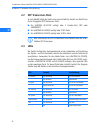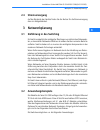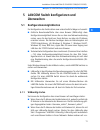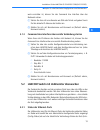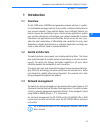Lancom GS-2310P Instruction Manual - 5.1.3
Installation Guide LANCOM GS
-
2310P/GS
-
2326(P)/GS
-
2352(P)
K
Kapitel 5: LANCOM Switch konfigurieren und überwachen
13
D
E
werk erreichbar ist, können Sie das Command Line Interface über das
Netzwerk nutzen.
a
Starten Sie dazu z.B. eine Konsole wie SSH oder Telnet und geben Sie als
Ziel die aktuelle IP-Adresse des Gerätes ein.
b
Melden Sie sich mit Benutzername und Kennwort an (Default: admin,
Kennwort: admin).
5.1.3
Command Line Interface über serielle Verbindung starten
Wenn Ihnen die IP-Adresse des Gerätes nicht bekannt ist, können Sie das
Command Line Interface über eine serielle Direktverbindung nutzen.
a
Stellen Sie über das serielle Konfigurationskabel eine Verbindung zwi-
schen dem LANCOM Switch und dem Konfigurationsrechner her (siehe
’Montage und Anschluss des LANCOM Switch’).
b
Starten Sie auf dem Konfigurationsrechner ein Terminalprogramm, z. B.
PuTTY. Verwenden Sie dabei als Verbindungsparameter:
k
Baudrate: 115200
k
Stop Bits: 1
k
Data Bits: 8
k
Parity: N
k
Fluss-Kontrolle: keine
c
Melden Sie sich mit Benutzername und Kennwort an (Default: admin,
Kennwort: admin).
5.2
LANCOM Switch mit LANmonitor überwachen
Der Zustand des Gerätes und der einzelnen Ports kann über die LEDs an der
Vorderseite beobachtet werden. Mit dem LANmonitor kann diese Überwac-
hung sehr komfortabel von jedem Arbeitsplatz aus geschehen – ohne direkte
Sichtverbindung zu den LEDs. Neben den Statusinformationen der LEDs könn-
en mit dem LANmonitor noch weitere wichtige Zustandsinformationen über
die Ports abgefragt werden.
5.2.1
Status der Ethernet-Ports
Der LANmonitor zeigt für alle Ethernet-Ports des Gerätes den aktuellen Status
an. Dabei wird sowohl der vom Administrator konfigurierte Status angezeigt
(Config-Status) als auch der tatsächliche Verbindungs-Status des Ports (Link-