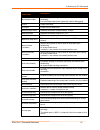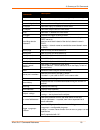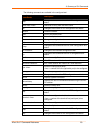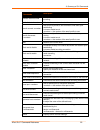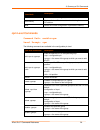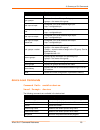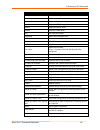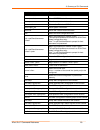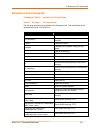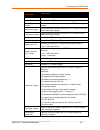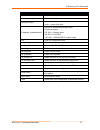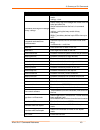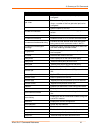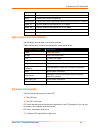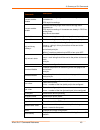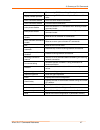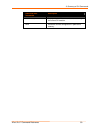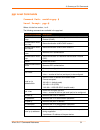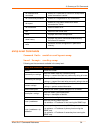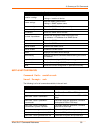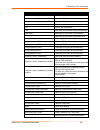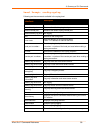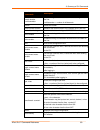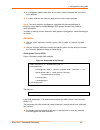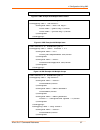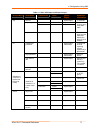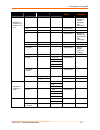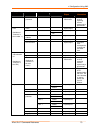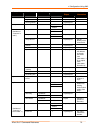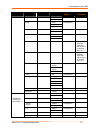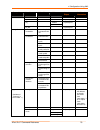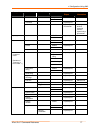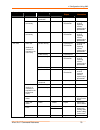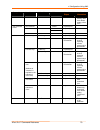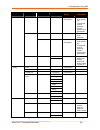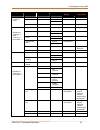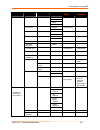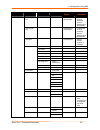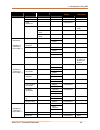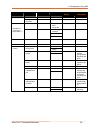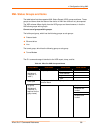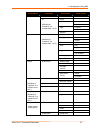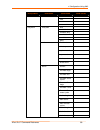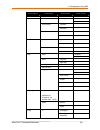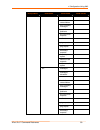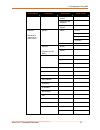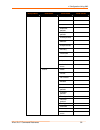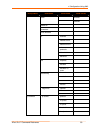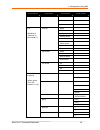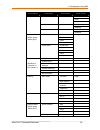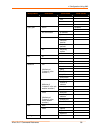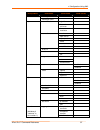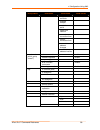- DL manuals
- Lantronix
- Server
- xport pro
- Command Reference Manual
Lantronix xport pro Command Reference Manual
Summary of xport pro
Page 1
Part number 900-558 revision a september 2009 xport pro™ command reference.
Page 2
Xport pro™ command reference 2 copyright & trademark © 2009, lantronix. All rights reserved. No part of the contents of this book may be transmitted or reproduced in any form or by any means without the written permission of lantronix. Printed in the united states of america. Ethernet is a trademark...
Page 3: Contents
Xport pro™ command reference 3 contents copyright & trademark ................................................................................................ 2 contacts ....................................................................................................................... 2 revision...
Page 4
Contents xport pro™ command reference 4 if interface commands............................................................................. 36 ip level commands.................................................................................................... 38 ip filter level commands................
Page 5
Contents xport pro™ command reference 5 index 99.
Page 6
Xport pro™ command reference 6 1 1 : : i i n n t t r r o o d d u u c c t t i i o o n n evolution os™, the lantronix cutting edge operating system, supports three convenient configuration methods (web, command line, and xml). This command reference describes how to configure lantronix device servers ...
Page 7: Configuration Using Telnet
Xport pro™ command reference 7 2 2 : : c c o o n n f f i i g g u u r r a a t t i i o o n n u u s s i i n n g g t t e e l l n n e e t t o o r r a a s s e e r r i i a a l l p p o o r r t t as an alternative to using the web manager, you can configure the lantronix evolution device server using a serie...
Page 8
2: configuration using telnet or a serial port xport pro™ command reference 8 boot processes has been temporarily halted. To complete the boot process, terminate the serial cli session (with the exit command), to configure the lantronix device server locally using a serial port, connect a terminal o...
Page 9
2: configuration using telnet or a serial port xport pro™ command reference 9 figure 2-1. Cli command hierarchy.
Page 10
2: configuration using telnet or a serial port xport pro™ command reference 10 to move to a different level: enter the name of that level from within its parent level. For example: >enable (enable)#tunnel 2 note: some levels require a number to indicate one of several level instances. In the example...
Page 11
2: configuration using telnet or a serial port xport pro™ command reference 11 to view available commands and their explanations for a partial command: at the prompt, type the partial command followed by “ * “ and press enter. For example: #echo* displays a list of all echo commands and descriptions...
Page 12: Keyboard Shortcut Commands
2: configuration using telnet or a serial port xport pro™ command reference 12 keyboard shortcut commands typing enough characters to uniquely identify a command is a shortcut for that command. Tab completion: typing some characters then typing will display the first command that begins with those c...
Page 13: Command Hierarchy
Xport pro™ command reference 13 3 3 : : s s u u m m m m a a r r y y o o f f c c l l i i c c o o m m m m a a n n d d s s command hierarchy the hierarchy of commands is shown in figure 2-1. Cli command hierarchy on page 9. Command index the command levels are indexed in alphabetical order below. Click...
Page 14: Accept Level Commands
3: summary of cli commands xport pro™ command reference 14 accept level commands command path: enable>tunnel #>accept level prompt: tunnel-accept:# where # is the line number. The following commands are available in the accept level. Accept level commands description accept mode always enables the t...
Page 15
3: summary of cli commands xport pro™ command reference 15 accept level commands description block serial enable discards all data coming in from the serial interface before forwarding it to the accept mode tunnel (generally used for debugging). Clrscrn clears the screen. Cp output enters the next l...
Page 16: Arp Level Commands
3: summary of cli commands xport pro™ command reference 16 accept level commands description no tcp keep alive disables the accept mode tcp keep alive timeout. Password enters the next lower level. Protocol ssh uses ssh protocol for accept mode tunneling. Protocol ssl uses ssl protocol for accept mo...
Page 17: Chem Level Commands
3: summary of cli commands xport pro™ command reference 17 show displays the current configuration. Show cache displays the arp cache table. Show history displays the last 20 commands entered during the current cli session. Timeout sets the arp cache timeout. = arp cache timeout in seconds. Write st...
Page 18
3: summary of cli commands xport pro™ command reference 18 chem level commands description no file removes the file name, so the message body will be empty. No from removes from address for email alerts. No overriding domain removes the overriding domain name option. No replyto removes reply-to addr...
Page 19: Cli Level Commands
3: summary of cli commands xport pro™ command reference 19 chem level commands description write stores the current configuration in permanent memory. Cli level commands command path: enable>config>cli level prompt: cli the following commands are available in the cli level. Cli level commands descri...
Page 20
3: summary of cli commands xport pro™ command reference 20 the following commands are available in the configure level. Configure level commands description arp changes to the command level for arp configuration and status. Clear host removes an entry from the dns cache cli change to menu level for ...
Page 21: Connect Level Commands
3: summary of cli commands xport pro™ command reference 21 configure level commands description write stores the current configuration in permanent memory. Connect level commands command path: enable>tunnel #>connect level prompt: connect where # is the line number. The following commands are availa...
Page 22
3: summary of cli commands xport pro™ command reference 22 connect level commands description default reconnect time restores the default reconnect time value for connect mode tunneling. Default start character defaults the connect mode start character. Email connect sets an email profile to use to ...
Page 23: Cp Output Level Commands
3: summary of cli commands xport pro™ command reference 23 connect level commands description show history displays the last 20 commands entered during the current cli session. Show status displays tunnel connect status. Start character sets the connect mode start character. The character may be inp...
Page 24: Cpm Level Commands
3: summary of cli commands xport pro™ command reference 24 cp output level commands description show shows the current configuration. Show history displays the last 20 commands entered during the current cli session. Write stores the current configuration in permanent memory. Cpm level commands comm...
Page 25: Device Level Commands
3: summary of cli commands xport pro™ command reference 25 cpm level commands description exit exits to the enable level. Get displays the value of the specified group. = the name of the group. Set as input configures a cp as an asserted high input. = configurable pin. Set as input assert low config...
Page 26: Disconnect Level Commands
3: summary of cli commands xport pro™ command reference 26 device level commands description exit exit to the enable level. Long name sets the product long name, displayed in command mode and the web interface. Short name sets the product short name, displayed in command mode and the web interface. ...
Page 27: Enable Level Commands
3: summary of cli commands xport pro™ command reference 27 closed. Flush stop character disable forwards the stop character from the line to the network. Flush stop character enable prevents the stop character from the line from being forwarded to the network. Modem control disable does not watch th...
Page 28
3: summary of cli commands xport pro™ command reference 28 enable level commands description configure enters the configuration level. Connect show name and number for lines connect line begin session on serial port cpm enters the cp manager level. Device enters the device level. Disable exits the e...
Page 29
3: summary of cli commands xport pro™ command reference 29 enable level commands description show interfaces show interface statistics show ip sockets show udp/tcp state information show processes show thread runtime information show sessions show active telnet and ssh sessions show xport_pro show s...
Page 30: Filesystem Level Commands
3: summary of cli commands xport pro™ command reference 30 filesystem level commands command path: enable>filesystem level prompt: filesystem the following commands are available in the filesystem level. This level allows for the management of files in the xport pro. Filesystem level commands descri...
Page 31: Ftp Level Commands
3: summary of cli commands xport pro™ command reference 31 filesystem level commands description tftp put ascii file> put an ascii file using tftp tftp put ascii file> put an ascii file using tftp tftp put binary put a binary file using tftp tftp put binary put a binary file using tftp touch create ...
Page 32: Host Level Commands
3: summary of cli commands xport pro™ command reference 32 host level commands command path: enable>config>host # level prompt: config-host:# where # is the host number, 1 or 2. The following commands are available in the host level. Host level commands description clrscrn clears the screen. Default...
Page 33: Http Level Commands
3: summary of cli commands xport pro™ command reference 33 http level commands command path: enable>config>http level prompt: config-http the following commands are available in the http level. Http level commands description auth creates a new http server authentication directive. = uri of the serv...
Page 34
3: summary of cli commands xport pro™ command reference 34 http level commands description clrscrn clears the screen. Default log format restores the http server log format string to its default value. Default log max entries restores the default maximum number of http server log entries. Default ma...
Page 35: Icmp Level Commands
3: summary of cli commands xport pro™ command reference 35 http level commands description = maximum timeout value. No clear counters restores the http counters to the aggregate values. Port sets the port number the http server will use. = port number. Server disable disables the http server. Server...
Page 36: If Interface Commands
3: summary of cli commands xport pro™ command reference 36 icmp level commands description show displays the current configuration. Show history displays the last 20 commands entered during the current cli session. Show stats shows icmp statistics state disable prevents icmp packets from being sent ...
Page 37
3: summary of cli commands xport pro™ command reference 37 if level commands description = name of the domain. Exit exits to the config level. Hostname sets the host name. = name of the host. Ip address sets the ip address and network mask. Formats accepted: 192.168.1.1 (default mask) 192.168.1.1/24...
Page 38: Ip Level Commands
3: summary of cli commands xport pro™ command reference 38 ip level commands command path: enable>config>ip level prompt: config-ip the following commands are available at the ip level. Ip level commands description auto show stats continuously shows ip statistics clear counters zeros counters clrsc...
Page 39: Line Level Commands
3: summary of cli commands xport pro™ command reference 39 ip filter level commands description cli session. Write stores the current configuration in permanent memory. Line level commands command path: enable>line # level prompt: line:# for the xport pro, only line 1 is available. The following com...
Page 40
3: summary of cli commands xport pro™ command reference 40 line level commands description device boots and when the line is in command mode. = text. Command mode signon message binary sets a binary sign-on message that is sent from the serial port when the device boots and when the line is in comma...
Page 41
3: summary of cli commands xport pro™ command reference 41 line level commands description = number of the line (serial port) to be configured. Lpd enters the configure lpd level. = number of the line (lpd serial port) to be configured. Name sets the name for this line. No clear line counters restor...
Page 42
3: summary of cli commands xport pro™ command reference 42 line level commands description terminal enters the configure-terminal level. = number of the terminal line (serial port) to be configured. Terminal network enters the configure-terminal level for the network. Threshold sets the threshold in...
Page 43: Lpd Level Commands
3: summary of cli commands xport pro™ command reference 43 duplex half sets duplex mode to half. Exit exit back to interface configuration level show displays the current configuration. Show history displays the last 20 commands entered during the current cli session. Speed 10 sets the speed of the ...
Page 44: Lpd Level Commands
3: summary of cli commands xport pro™ command reference 44 enter the configure level and then the configure-lpd level with the lpd command. Command path: enable>lpd level prompt: lpd the following is a list of commands available in the lpd level. Lpd level commands description auto show continuously...
Page 45
3: summary of cli commands xport pro™ command reference 45 lpd level commands description convert newline disable disables converting single new line and carriage return characters to dos-style line endings. Convert newline enable enables converting single new line and carriage return characters to ...
Page 46: Modem Level Commands
3: summary of cli commands xport pro™ command reference 46 lpd level commands description show statistics displays statistics and status information for this lpd line. Soj disable disables sending the start-of-job string after each print job. Soj enable enables sending the start-of-job string after ...
Page 47
3: summary of cli commands xport pro™ command reference 47 display remote ip disable the incoming ring has nothing following it. Display remote ip enable the incoming ring is followed by the ip address of the caller. Echo commands disable does not echo modem commands. Echo commands enable echoes mod...
Page 48: Packing Level Commands
3: summary of cli commands xport pro™ command reference 48 packing level commands command path: enable>tunnel #> packing level prompt: tunnel-packing:# where # is the line number. The following is a list of commands available in the packing level. Packing level commands description clrscrn clears th...
Page 49: Password Level Commands
3: summary of cli commands xport pro™ command reference 49 threshold sets the threshold (byte count). If the queued data reaches this threshold then the data will be sent. = number of bytes in the threshold. Timeout sets the timeout value for packing mode in milliseconds. = timeout value, in millise...
Page 50
3: summary of cli commands xport pro™ command reference 50 password level commands description show history displays the last 20 commands entered during the current cli session. Write stores the current configuration in permanent memory..
Page 51: Ppp Level Commands
3: summary of cli commands xport pro™ command reference 51 ppp level commands command path: enable>ppp # level prompt: ppp:# where # is the line number, 1 or 2. The following commands are available in the ppp level. Ppp level commands description authentication mode chap sets authentication to chall...
Page 52: Query Port Level Commands
3: summary of cli commands xport pro™ command reference 52 ppp level commands description ppp enters the serial line ppp level. Show displays the current configuration. Show history displays the last 20 commands entered during the current cli session. Terminal enters the configure-terminal level. = ...
Page 53: Rss Level Commands
3: summary of cli commands xport pro™ command reference 53 rss level commands command path: enable>config>rss level prompt: config-rss the following commands are available at the rss level. Rss level commands description clear rss clear the rss feed data clrscrn clears the screen. Default max entrie...
Page 54: Snmp Level Commands
3: summary of cli commands xport pro™ command reference 54 dtr asserted while connected asserts dtr whenever a connect or accept mode tunnel connection is active. Dtr continuously asserted asserts dtr regardless of any connections. Dtr truport asserts dtr to match remote dsr when connected via telne...
Page 55: Ssh Level Commands
3: summary of cli commands xport pro™ command reference 55 snmp level commands description location sets the snmp system location. = location of device. Name sets the snmp system name. = snmp system name. No community ro clears the snmp read-only community. No community rw clears the snmp read/write...
Page 56
3: summary of cli commands xport pro™ command reference 56 ssh level commands description client user generate rsa 1024 generate rsa public and private keys client user generate rsa 512 generate rsa public and private keys client user generate rsa 768 generate rsa public and private keys clrscrn cle...
Page 57: Ssl Level Commands
3: summary of cli commands xport pro™ command reference 57 ssh level commands description during the current cli session. Show host dsa show full dsa public key show host rsa show full rsa public key show host user show information for a host user write stores the current configuration in permanent ...
Page 58
3: summary of cli commands xport pro™ command reference 58 level prompt: config-syslog following are the commands available in the syslog level. Syslog level commands description clrscrn clears the screen. Default local port restores the default syslog local port. Default remote port restores the de...
Page 59: Tcp Level Commands
3: summary of cli commands xport pro™ command reference 59 tcp level commands command path: enable>configure>tcp level prompt: config-tcp following are the commands available in the tcp level. Tcp level commands description ack limit sets the number of packets that must be received before an ack is ...
Page 60
3: summary of cli commands xport pro™ command reference 60 terminal level commands description break duration sets how long a break should last when it is being sent to the line. = number of milliseconds. Clrscrn clears the screen. Default break duration restores the break duration to the default va...
Page 61: Tftp Level Commands
3: summary of cli commands xport pro™ command reference 61 terminal level commands description terminal enters the configure-terminal level. = number of the terminal line (serial port) to be configured. Terminal network enters the configure-terminal level for the network. Terminal type sets the term...
Page 62: Tunnel Level Commands
3: summary of cli commands xport pro™ command reference 62 tunnel level commands command path: enable>tunnel # level prompt: tunnel:# where # is the line number. The following is a list of commands available in the tunnel level. Tunnel level commands description accept enters the accept level for th...
Page 63: Udp Level Commands
3: summary of cli commands xport pro™ command reference 63 udp level commands command path: enable>config>udp level prompt: config-udp the following is a list of commands available in the udp level. Udp level commands description auto show stats continuously shows udp statistics clear counters zeros...
Page 64
Xport pro™ command reference 64 4 4 : : c c o o n n f f i i g g u u r r a a t t i i o o n n u u s s i i n n g g x x m m l l the device server provides an extensible markup language (xml) interface that you can use to configure device server devices. Every configuration setting that can be issued fro...
Page 65
4: configuration using xml xport pro™ command reference 65 a element must have one or more elements and can have a name attribute. A element can have only data and can have a name attribute. Notes: the name for each (specified with the name attribute) is the group name listed in the web manager xcr ...
Page 66
4: configuration using xml xport pro™ command reference 66 the start tag consists of a name surrounded by angle brackets, like . The end tag consists of the same name surrounded by angle brackets, but with a forward slash preceding the name, like . The element content is everything that appears betw...
Page 67
4: configuration using xml xport pro™ command reference 67 figure 4-4. Xml example with multiple named values figure 4-5. Xml example with multiple items john.Doe@somewhere.Com evolution@xportar.Com figure 4-6. Xml example with multiple groups enable admin enable.
Page 68: Best Practices
4: configuration using xml xport pro™ command reference 68 disable importing and exporting an xml configuration file an xml configuration record can be imported or exported using the following methods: filesystem xcrs can be saved to the device server’s file system and imported or accessed as needed...
Page 69
4: configuration using xml xport pro™ command reference 69 xcr import xcr import the first line imports all groups specified in the xml config record named in file> . Any filename is valid, and the file name and extension are not important. Caution: the file name xport_pro.Xcr is not acceptable, sin...
Page 70: Xml Configuration Groups
4: configuration using xml xport pro™ command reference 70 xcr import xcr_file "tunnel accept, tunnel connect, tunnel disconnect, tunnel modem, tunnel packing, tunnel serial, tunnel start, tunnel stop, line" the following example exports only accept mode tunneling settings on serial port 1, and line...
Page 71
4: configuration using xml xport pro™ command reference 71 table 4-1. Xport xcr import and export groups group name item name value name value import/ export additional information timeout import/export in seconds. Ip address import arp entry mac address import add a dynamic entry to the arp table. ...
Page 72
4: configuration using xml xport pro™ command reference 72 group name item name value name value import/ export additional information to import/export multiple to addresses may be separated with semicolons. From import/export reply to import/export cc import/export multiple cc address may be separa...
Page 73
4: configuration using xml xport pro™ command reference 73 group name item name value name value import/ export additional information admin password import/export placeholder if configured and not exporting secrets, exports only a placeholder. Name import/export telnet protocol ssh import/export re...
Page 74
4: configuration using xml xport pro™ command reference 74 group name item name value name value import/ export additional information disable log format import/export max log entries import/export enable icmp state disable import/export enable bootp disable import/export enable dhcp disable import/...
Page 75
4: configuration using xml xport pro™ command reference 75 group name item name value name value import/ export additional information 8 data bits none import/export even odd parity 1 import/export 2 stop bits hardware import/export software none flow control import/export xon char import/export set...
Page 76
4: configuration using xml xport pro™ command reference 76 group name item name value name value import/ export additional information queue name enable import/export disable soj import/export soj text import/export plaintext dsm credentials dna.Xml.Replicati on.Protocol.Vers ion dna.Dsc.Auth.Tu nne...
Page 77
4: configuration using xml xport pro™ command reference 77 group name item name value name value import/ export additional information chap username import/export password enable import/export placeholder if configured and not exporting secrets, exports only a placeholder. Disable query port state e...
Page 78
4: configuration using xml xport pro™ command reference 78 group name item name value name value import/ export additional information secondary destination import/export read community import/export placeholder if configured and not exporting secrets, exports only a placeholder. Write community imp...
Page 79
4: configuration using xml xport pro™ command reference 79 group name item name value name value import/ export additional information users deletes any existing client users before adding “client user”. Max sessions enable import/export disable state import/export ssh command mode port import/expor...
Page 80
4: configuration using xml xport pro™ command reference 80 group name item name value name value import/ export additional information private key import/export placeholder enter the text of the private key. If configured and not exporting secrets, exports only a placeholder. Certificate import/expo...
Page 81
4: configuration using xml xport pro™ command reference 81 group name item name value name value import/ export additional information max sessions enable import/export disable state import/export telnet command mode port import/export break duration enable import/export milliseconds disable echo en...
Page 82
4: configuration using xml xport pro™ command reference 82 group name item name value name value import/ export additional information ssh ssl telnet enable disable flush serial enable import/export disable block serial enable import/export disable block network import/export start character flush s...
Page 83
4: configuration using xml xport pro™ command reference 83 group name item name value name value import/ export additional information aes decrypt key import/export placeholder if configured and not exporting secrets, exports only a placeholder. Aes encrypt key import/export placeholder if configure...
Page 84
4: configuration using xml xport pro™ command reference 84 group name item name value name value import/ export additional information tcp keep alive import/export milliseconds. Email connect import/export email disconnect import/export group import/export cp group name connection value import/expor...
Page 85
4: configuration using xml xport pro™ command reference 85 group name item name value name value import/ export additional information send character import/export trailing character import/export buffer size asserted while connected import/export bytes continuously asserted unasserted tunnel serial...
Page 86
4: configuration using xml xport pro™ command reference 86 xml status groups and items the table below lists the supported xml status record (xsr) groups and items. These groups and items show the status of the device in xml form and can only be exported. The xsr schema differs slightly from the xcr...
Page 87
4: configuration using xml xport pro™ command reference 87 group name item name value name valid values value value low level high inverted logic not inverted cp (attribute of “instance” is a number from 1 to 3.) position pin input configured as output value low level high inverted logic not inverte...
Page 88
4: configuration using xml xport pro™ command reference 88 group name item name value name valid values total free used max used size available clean available dirty used total used data filesystem busy file count directory count system count open count lock count entries share count current firmwar...
Page 89
4: configuration using xml xport pro™ command reference 89 group name item name value name valid values cycles enabled status running disabled rejected connections accepted ip address ftp last client port type cpu speed flash size hardware memory ram size enabled state disabled http port ports https...
Page 90
4: configuration using xml xport pro™ command reference 90 group name item name value name valid values errors destination unreachables time exceeded messages parameter problems source quench requests redirects ping requests ping replies timestamp requests timestamp replies address mask requests add...
Page 91
4: configuration using xml xport pro™ command reference 91 group name item name value name valid values timestamp replies address mask requests address mask replies no link link up disabled status unknown generic errors speed ethernet (present only for eth0) duplex encapsulation type arp timeout def...
Page 92
4: configuration using xml xport pro™ command reference 92 group name item name value name valid values non unicast discards errors broadcast packets multicast packets filtered packets deferred multiple retries one retry underflows late collisions retry errors carrier lost errors octets unicast non ...
Page 93
4: configuration using xml xport pro™ command reference 93 group name item name value name valid values enabled state disabled default ttl forwarded route discards receives header errors address errors unknown protocols discarded in delivered requests discards out discards no route timeout needed su...
Page 94
4: configuration using xml xport pro™ command reference 94 group name item name value name valid values remote address remote port state bytes breaks parity errors framing errors overrun errors no receive buffer errors queued bytes receiver flow control bytes breaks queued bytes transmitter flow con...
Page 95
4: configuration using xml xport pro™ command reference 95 group name item name value name valid values hardware none flow control software enabled xon char disabled enabled xoff char disabled total free used buffer headers max used cluster size total free used line (within group “buffer pool”) clus...
Page 96
4: configuration using xml xport pro™ command reference 96 group name item name value name valid values total free used max used enabled status disabled ip address last connection port discoveries unknown queries in erroneous packets discovery replies query port out errors url entries rss data bytes...
Page 97
4: configuration using xml xport pro™ command reference 97 group name item name value name valid values messages failed messages send algorithm timeout minimum retransmission timeout maximum maximum open active open passive failed resets connections established errors in in resets out in out tcp seg...
Page 98
4: configuration using xml xport pro™ command reference 98 group name item name value name valid values dropped connects dropped accepts octets from serial octets from network connect connection time accept connection time connect dns address changes connect dns address invalids echo commands enable...
Page 99
Xport pro™ command reference 99 i i n n d d e e x x b best practices, xml, 68 c cli serial port configuration, 7 summary of commands, 13 telnet configuration, 7 cli command hierarchy, 9 cli configuration, 7 cli menus configure, 19 device, 25 disconnect, 26 enable, 27 filesystem, 30 interface 1 level...
Page 100
Index xport pro™ command reference 100 n navigating the cli, 8 p packing level commands, 48 password level commands, 49 ppp level commands, 51 q query port level commands, 52 r records, xml, 66 root menu, 43 rss level commands, 53 s schema, xml configuration record, 64 serial level commands, 53 seri...