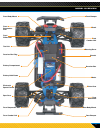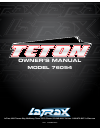Summary of 75054
Page 1
Owner’s manual model 76054.
Page 2
2 contents 2 before you proceed 3 safety precautions 4 supplied equipment 5 model overview 6 getting started 7 the 2.4ghz radio system 12 adjusting the electronic speed control 14 driving your model 16 maintaining your model thank you for purchasing a latrax 1/18-scale model. Your latrax model is a ...
Page 3
3 technical support is available monday through friday from 8:30am to 9:00pm central time. Technical assistance is also available at latrax.Com. You may also e-mail customer support with your question at support@latrax. Com. Join thousands of registered members in our online community at latrax.Com....
Page 4
4 batteries and battery charging your model uses a rechargeable battery that must be handled with care for safety and long battery life. Make sure to read and follow all instructions and precautions that were provided with the battery pack and the battery charger. It is your responsibility to charge...
Page 5
5 rear camber link steering servo front camber link rear differential rear body mount rear bumper chassis receiver box shock battery compartment receiver box plug electronic speed control pinion gear front body mount battery hold-down motor front bumper spur gear rear suspension arm toe link front d...
Page 6
6 getting started installing transmitter batteries your transmitter uses 4 aa batteries. The battery compartment is located in the base of the transmitter. 1. Remove the battery compartment door by pressing the tab and sliding the door open. 2. Install the batteries in the correct orientation, as in...
Page 7
7 the 2.4ghz radio system the 2.4ghz radio system your model includes a 2.4ghz transmitter. When powered on, the transmitter will automatically locate and lock onto an available frequency, allowing multiple models to be raced together without frequency conflicts. The included radio system has been p...
Page 8
8 radio system rules • the 2.4ghz transmitter has a directional antenna. For maximum range, hold the transmitter upright and pointed in the direction of the model. Pointing the transmitter away from the model will reduce radio range. • always turn your transmitter on first and off last. This procedu...
Page 9
9 radio system controls using reverse: while driving, push the throttle trigger forward to apply brakes. Once stopped, return the throttle trigger to neutral. Push the throttle trigger forward again to engage proportional reverse. Using the radio system the 2.4ghz radio system has been adjusted at t...
Page 10
10 radio system basic adjustments steering trim the steering trim knob located on the face of the transmitter adjusts the neutral (center) point of the steering channel. If your model pulls to the right or left when the steering wheel is centered, turn the knob until the model drives straight when t...
Page 11
11 transmitter led codes led color / pattern name notes solid green normal driving mode see page 9 for information on how to use the transmitter controls. Slow red (0.5 sec on / 0.5 sec off) binding see page 10 for more information on binding. Flashing medium red (0.25 sec on / 0.25 sec off) low bat...
Page 12
12 adjusting the electronic speed control profile selection the speed control is factory set to sport mode (100% forward, brakes, and reverse). You can program the speed control to disable reverse (race mode) or to allow 50% power (patent-pending training mode) using the following mode selection pro...
Page 13
13 5. Move the throttle trigger forward again to engage reverse (profile #1). The led will turn off. Once full reverse power is reached, the led will shine red. 6. To stop, return the throttle trigger to neutral. Note that there is no programmed delay when changing from reverse to forward. Use cauti...
Page 14
14 now it’s time to have some fun! This section contains instructions on driving and making adjustments to your model. Before you go on, here are some important precautions to keep in mind. • allow the model to cool for a few minutes between runs. This is particularly important when using high-capac...
Page 15
15 running in wet conditions your model is designed with water-resistant features to protect the electronics in the model (receiver, servos, electronic speed control). This gives you the freedom to have fun driving your model through puddles and other wet conditions. Though highly water resistant, t...
Page 16
16 • stub axle housing bearings: remove, clean, and re-oil the bearings as needed. • front and rear differential: remove, disassemble, clean, and regrease all the gears in the differential (internal gears, ring, and pinion). Refer to your exploded view diagrams for help with disassembly and reassemb...
Page 17: Owner’S Manual
17 owner’s manual model 76054 latrax, 6200 traxxas way, mckinney, texas 75070 phone: 972-265-8000 toll-free 1-888-872-9927 latrax.Com 140108 76054om-n-en-r00