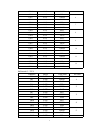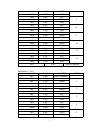1 led led led led s s s sonic onic onic onic w w w wave ave ave ave b b b bar ar ar ar dmx dmx dmx dmx lcg-072 user user user user manual manual manual manual please please please please read read read read the the the the instructions instructions instructions instructions carefully carefully caref...
2 1. 1. 1. 1. Safety safety safety safety instructions: instructions: instructions: instructions: • please keep this user manual for future consultation. If you sell the unit to another user, be sure that they also receive this instruction booklet. • unpack and check carefully there is no transporta...
3 3. 3. 3. 3. Technicals technicals technicals technicals specifications specifications specifications specifications • leds: 12 x tri-3w leds • beam angle: 30° • led display for easier operation • built-in programs, sound active, auto run, m/s mode, dmx mode, static colors, ir remote • three sound ...
4 2. Press up or down button ,setup dmx address value d.001~d.512 3. Press setup button, enter setup dmx mode menu xxch 4. Press up or down button ,setup dmx mode 3ch, 4-c1,4c-2, 36ch, 37c1, 37c2. Channel channel channel channel numbers numbers numbers numbers 3, 3, 3, 3, 4, 4, 4, 4, 4, 4, 4, 4, 36,...
5 ch15 0-255 blue ch16 0-255 red 6 ch17 0-255 green ch18 0-255 blue ch19 0-255 red 7 ch20 0-255 green ch21 0-255 blue ch22 0-255 red 8 ch23 0-255 green ch24 0-255 blue ch25 0-255 red 9 ch26 0-255 green ch27 0-255 blue ch28 0-255 red 10 ch29 0-255 green ch30 0-255 blue ch31 0-255 red 11 ch32 0-255 gr...
6 6 ch17 0-255 green ch18 0-255 blue ch19 0-255 red 7 ch20 0-255 green ch21 0-255 blue ch22 0-255 red 8 ch23 0-255 green ch24 0-255 blue ch25 0-255 red 9 ch26 0-255 green ch27 0-255 blue ch28 0-255 red 10 ch29 0-255 green ch30 0-255 blue ch31 0-255 red 11 ch32 0-255 green ch33 0-255 blue ch34 0-255 ...
7 ch17 0-255 red 6 ch18 0-255 green ch19 0-255 blue ch20 0-255 red 7 ch21 0-255 green ch22 0-255 blue ch23 0-255 red 8 ch24 0-255 green ch25 0-255 blue ch26 0-255 red 9 ch27 0-255 green ch28 0-255 blue ch29 0-255 red 10 ch30 0-255 green ch31 0-255 blue ch32 0-255 red 11 ch33 0-255 green ch34 0-255 b...
8 button ,you can select 7 static colors (1.-r ;2.-rg;3.-g;4.-gb;5.-b; 6.-rb ; 7.Rgb; 8off).Press setup again, you can press up or down adjust the brightness of the static colors .Press setup button can setup the flash “fsxx” of the color .Also press up or down can adjust the speed of flash of speed...
9 the “+”/“-”, adjust the correspond monochrome brightness . C c c c) black black black black out out out out and and and and restore restore restore restore factory factory factory factory settings settings settings settings by by by by ir ir ir ir remote. Remote. Remote. Remote. 1) press down the ...
10 • 1 • 3 • 2 1. 1 2. 3 3. 2 input output common dmx + dmx - termination reduces signal errors and to avoid signal transmission problems and interference. It is always advisable to connect a dmx terminal. (resistance 120ohm 1/4w ) between pin2 (dnx-) and pin3 (dmx+) of the last fixture. 1. Connect ...
11 following are a few common problems that may occur during operating. Here are some suggestions for easy troubleshooting: • the the the the fixture fixture fixture fixture does does does does not not not not work, work, work, work, no no no no light light light light & & & & the the the the fan fa...