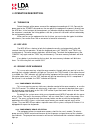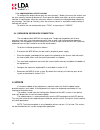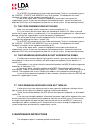Summary of MPS-8Z S02
Page 1
Model: lda mps-8z s02 user's manual multizone paging station.
Page 3: Index
Index 1 safety instructions............................................................................................................. 1 2 introduction............................................................................................................................ 1 3 description..........
Page 5: Illustrations
Illustrations illustration 1: front indicators.................................................................................................1 illustration 2: controls............................................................................................................ 2 illustration 3: exte...
Page 6
Lda audio tech - severo ochoa nº 31- 29590 mÁlaga, espaÑa. Tlf: +34 952028805 1 user's manual: mps 8z.
Page 7
1 safety instructions 1. Please read these safety instructions carefully. 2. Keep this user's manual for future reference. 3. Unplug the equipment from the power supply before cleaning. 4. Do not use liquid or aerosol cleaners. 5. Use a cloth or a damp cloth when cleaning. 6. Keep this equipment awa...
Page 8
Lda audio tech - severo ochoa nº 31- 29590 mÁlaga, espaÑa. Tlf: +34 952028805 1 user's manual: mps 8z.
Page 9
2 introduction the mps-8z is a high performance digital paging station for the pa/va system neo. Up to 8 mps-8z paging microphones can be connected in a bus configuration to the acsi bus of the neo system via cat5 cable. The acsi bus allows a maximum distance of 1km and provides priority levels betw...
Page 10
3.1 indicators 3.1.1 system condition indicators condition indicators show at all times the operating state of the equipment or system. They are located in the upper right corner of the equipment. (a) emg: “emergency” active (on) when the system is in a condition of emergency operation (voice alarm)...
Page 11
3.2 controls 3.2.1 zone memory controls they are located in the lower half of the microphonic desk. They allow to select zone memories and the warning voice call, one or more simultaneously. When a memory is selected, the memory indicator will light up. 3.2.2 talk it is located at the bottom of the ...
Page 12
3.2.7 all/clear the "all/clear" button is located in the right upper part of the keyboard. It allows to select every zone memory available. When one or more zone memories are selected, all of them can be deselected by pushing the button. 3.2.8 bus terminator the terminator selector "bus end" is loca...
Page 13
3.3 inputs and outputs 3.3.1 mic allows to connect a dynamic external microphone. It consists of a 3.5mm mini-jack input. The input has three terminals for linking a mono unbalanced signal input, where one terminal has no connection. The connection is made by a mini-jack 3 ¼" pin male connector. Mar...
Page 14
Mark description type signals activation bus line level balanced audio input protocol n/a table 2: acsi bus connection note: this connection is not compatible with standard ethernet. 3.3.3 peripheral supply input the equipment has an input for peripheral power supply. The emergency power line is con...
Page 15
4 operation description: 4.1 turning on select the origin of the power source of the equipment according to 3.2.10. Connect the power cord to the “power” connector on the rear part of the equipment or power it directly from the acsi bus. In the front part of the equipment, an indicator checking sequ...
Page 16
4.3.3 recording zone memory group the equipment allows to record zone memory shortlists for user's comfort. To make the recording follow the next procedure: • ensure that the equipment has not conceded word. The "cw" indicator will be off. • press the zone memories you want to be part of the group. ...
Page 17
5.2 connection to the system (acsi bus) the equipment has two connections for the public address system. The connection for all the elements is in bus mode. Each device is connected to the previous one, up to eight devices and a maximum total wiring of 1000m (914.4 yrd) distance. Each device has a p...
Page 18
• the access to the configuration of the equipment will be confirmed by intermittent lighting of the "fault" and "link" indicators. • set the desired option as described in the following sections ( 5.3 x) • press the "talk" button to confirm; "cancel" to cancel the configuration change. 5.3.1 config...
Page 19
5.3.6 configuration. Output volume to configure the output volume push the zone memory 7 button to increase the volume and the zone memory 8 button to decrease it. Each tap of the button area lights up of the associated indicator as confirmation. When the maximum volume is reached, the corresponding...
Page 20
7 fault resolution 7.1 there is no link to the system the equipment will indicate a fault in the link to the system when a short-circuit o disconnection in the transmission path is detected. Check that the mps 8z does not link, it is the only bus that can not connect. If there are more devices on th...
Page 21
Do a reset (the equipment will have to be reconfigured). To do so, simultaneously press the "cancel", "events" and "memory" keys for 5 seconds. The equipment will restart. Configure the address of the equipment according to 5.2 if none of the above works, remove the equipment from the bus and contac...
Page 22
The frequency of maintenance should be adjusted depending on the equipment installation conditions. It is advisable to set at least a maximum period of one year. Warnings: • use only a soft, lint-free cloth. • disconnect the equipment from any external power supply. • disconnect all external devices...
Page 23
Functions prior notice tone, recall, zone memories, dsa, system events launching. Directionality until 512 system zones. Gooseneck length 350mm / 13,75” dimensions without gooseneck (a x h x p) 86 mm x 65mm x 190mm / 3,38” x 2,56” x 7,48” operating conditions -5 º c to + 45 ºc / 23 ºf to 113 ºf 5% t...
Page 24
Lda audio tech - severo ochoa nº 31- 29590 mÁlaga, espaÑa. Tlf: +34 952028805 17 user's manual: mps 8z ver. 0.1.