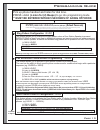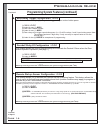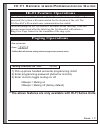- DL manuals
- Logenex
- Intercom System
- A202CR
- Installation & programming
Logenex A202CR Installation & programming
Summary of A202CR
Page 1
6a-7500 martin grove rd. Woodbridge, on. Canada l4l 8s9 toll free: 1.888.790.5900 e-mail: info@logenex.Com don't open your door to the unknown teledoorbell tm installation & programming a202cr & a204cr “x” & “s” series audio audio / video (day/night camera) teledoorbell audio (stainless steel).
Page 2: Compatibility Issues
Table of contents important notes and safety instructions ........................................... Pg 1 “x” series specifications .............. ............................................................. Pg 2 “s” series specifications...............................................................
Page 3: Use. See Page 16
Page 1 safety instructions and guildlines a factory default on the unit must be performed prior to initial use. See page 16 please verify that your telephone system complies with a typical 95 volts rms @ 20 hz ring. If installed without verification telephone equipmen , this product may cause damage...
Page 4
P age 2 ad 102 x = standard unit (satin nickel) vc = day/night camera with ir (n/a in stainless steel) model number identification (kit) a cr 2 = 2 door 4 = 4 door x = standard unit (satin nickel) vc = day/night camera with ir (n/a in stainless steel) model number identification (individual doorst a...
Page 5
Ad 102 s = (surface mount stainless steel) vc = day/night camera with ir model number identification (kit) a cr 2 = 2 door 4 = 4 door model number identification (individual doorst a tion) 20 - - s f = flush mount vc = day/night camera with ir s s s = (surface mount stainless steel) f = flush mount ...
Page 6
Features and parts listings d.O.C. Notice: the canadian department of communications label identifies certified equipment. The certification means that the equipment meets certain telecommunications network protective, operational and safety requirements. The department does not guarantee the equipm...
Page 7
Controller anatomy page 5 fig 1 spk/rly#1 spk/rly#2 spk/rly#3 spk/rly#4 tele line in & out power plug a202cr & a204cr 2 6 5 4 3 7 1 [1] power supply jack . [2] power status led note: when unit is first powered up the led will remain solid for 5 seconds and will begin to flash slowly when ready. When...
Page 8
Page 6 “x” audio & video installation red = audio input + green = audio input - left side of speaker right side of speaker installation 1) separate back housing from front housing. Step 1 remove set screw step 2: swing bottom of housing out. Step 3: pull back housing out from top hinge. See fig-2 2)...
Page 9
Page 7 “s” series audio & video installation installation 1) separate back housing from front housing. Step 1: swing top of housing out. Step 2: pull unit out of back box. 2) mount back box either surface or flush mount. Run wire though wiring hole located in the middle of the back box. Secure firml...
Page 10: Teledoorbell
Controller wiring diagram page 8 existing doorbell transformer 120v ac already connected out out in in existing doorbell switch (to be removed) transformer front door door bell disconnect switch and connect wires together wire is reconnected to the teledoorbell doorbell rewiring section red grey red...
Page 11: Tbg-1
Tbg-1 installation diagram page 9 a202cr & a204cr rj1 1 modular w ire (supplied with unit) 16v ac output to telephone or ksu/pbx phone system existing power supply supplied with teledoorbell controller / speaker kit. Splice the power cables and split them between the controller & tbg-1 rj1 1 rj45 re...
Page 12: Alarm Panel
Dsl installation diagram page 10 lx-dsl3f 3-port filter installation diagram alarm panel a202cr & a204cr out out in in rj31x (ca38a) data jack standard dsl filter standard dsl filter high-speed internet modem (supplied by internet provider) brown red red red grey green green green structural panel o...
Page 13: Telephone Equipmen
Ksu/pbx installation diagram page 11 ksu phone system ksu phone sys tem using one of the existing lines using the and an availble c/o port teledoorbell eg: 3-line system eg: 3-line system line 1 line 1 line 2 line 2 line 3 line 3 line 4 teledoorbell line1 / line2 / line 3 with teledoorbell line1 / l...
Page 14: M203Hifi
M203hifi installation diagram page 12 m203hifi out out in in rj31x (ca38a) data jack rj45 modular w ire (supplied with t eledoorbell) to phone jacks rj1 1 modular w ire (supplied with pg-100) 16v ac output spk/rly#1 spk/rly#2 spk/rly#3 hi-fi outputs tele line in & out power plug a203hifi out out in ...
Page 15: *#0 (Listen For (2) Beeps)
Programming guide this feature allows you to change the ringing pattern when a door station speaker is pressed. Distinct ring is ideal if you want to distinguish between an incoming phone call and someone at the door station speaker. A distinct and different ring pattern will be produced for each do...
Page 16
Programming system features [continued] programming guide this feature allows the user to program relay #3 to activate the doorbell chime when the door station speaker is pressed. (see page 7) 1) press 2) listen for . = = **4 **4 beeps (2) beeps (3) beeps enables relay#3 for doorbell function activa...
Page 17
Programming system features [continued] programming guide this feature allows you to activate the door station call forwarding feature. When the door station speaker button is pressed and the call is not answered from one of the premise phone(s) within a specific time limit, the teledoorbell will th...
Page 18
Programming system features [continued] programming guide this function allows the you to restore all programming back to factory default. All programming and settings will be deleted. Passcode not required to perform this programming function. This command should be used only for critical situation...
Page 19: Hi-Fi Feature Operations
Hi-fi series user/programming guide page 17 muting function on / off **3 1) pick up phone handset and enter programming 2) enter programming password (default is ) 3) enter to toggle muting on/ off 2 beeps = muting on 3 beeps = muting off *#0 1111 **3 (factory default) hi-fi feature operations on a ...
Page 20
Troubleshooting page 18 controller does not power up. My phones ring but they do not communicate with the outside doorstation. My phones do not ring, but when i answer the phone i have communication to the door station. I have a dial tone feedback at the speaker when door speaker button is pressed. ...
Page 21
Page 19 my phones ring as soon as the wires are plugged into the door station. Communication is very low when talking to the door station. My phones ring pattern is the same as an incoming call and i cannot tell the difference between the two. Door stations #3 and #4 do not ring when i push the door...
Page 22
Warranty / terms & conditions page 20 limited warranty international warranty warranty procedure conditions to void warranty disclaimer of warranties logenex innovations inc. Warrants the original purchaser that for a period of one (1) year from the date of purchase, the product shall be free of def...
Page 23
Warranty / terms & conditions page 21 page 2 of 2 warning: logenex innovations inc recommends that the entire system be completely tested on a regular basis. However, despite frequent testing, and due to, but not limited to, criminal tampering, telephone provider breakdowns, interference or poor sig...
Page 24
Manufacturing plant: 6a-7500 martin grove rd. Woodbridge, on. Canada l4l 8s9 phone: 905-790-8823 toll free: 1-888-790-5900 e mail: info@ ogenex.Com - l www.Logenex.Com may 2008.