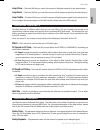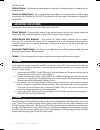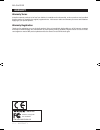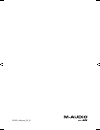M-Audio Black Box Quick Start Manual
of
10
This guide is intended to help get you started quickly. In
order to achieve optimal usage of your new Black Box
we recommend that you carefully study the enclosed
product manual, either after completing the process
described in this guide or before.
Quick Start Guide
Amps | Effects | Drums | Recording Interface
050201_milkyway_QS_ML01.indd 1
2/9/05 2:24:59 PM