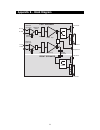Summary of DX4
Page 2
Introduction 2 what’s in the box? 2 studiophile dx4 features 2 front and rear panel features 3 front 3 rear 4 installation 5 precautions 5 speaker wire connection 6 connecting to a computer sound card or game console 6 setting the mid-boost eq switch 7 placing the dx4 7 technical support & contact i...
Page 3
Introduction thank you for choosing the studiophile dx4 professional desktop audio monitoring system. Top recording engineers and producers in studios around the world use m-audio’s studiophile series monitors. With the studiophile dx4s, you can enjoy the same professional standard of audio quality ...
Page 4
Enclosure - just as the other components do, the dx4’s enclosure plays an important role. In order to provide more stable performance, the dx4’s enclosure employs a special high-density mdf and unique interior reinforcement designed to absorb vibration and impact generated under extreme conditions. ...
Page 5
4. Volume control: this control determines the output volume level of the dx4 speakers. 5. Headphone output jack: this 1/8” jack outputs a stereo signal identical to the dx4’s speaker output. When headphones are plugged into this jack, the dx4 speakers are muted and headphone volume is controlled us...
Page 6
Negative input. A three-conductor (trs) plug, wired unbalanced, provides the option of leaving the negative input open or grounded. We recommend grounding the unused negative input, which can be done by wiring the ring and sleeve of the trs plug together. For balanced wiring, a three-conductor trs p...
Page 7
Connections: connect the rca or trs inputs of your dx4 unit to the corresponding computer sound card or game console outputs. We recommend that you use high-quality cables for input connections. Be sure the power of the dx4 is off and turn the volume of the dx4 down to a minimum before making the ne...
Page 8
Setting the mid-boost eq switch this 2-position switch allows you to select either the “in” or “out” mid-boost mode. The out mode produces a flat midrange response for normal monitoring and listening conditions. The in mode will move the sound stage forward toward your listening position. Placing th...
Page 9
3. Place the left and right dx4 units verticallyand right side up. Placing the dx4 monitors horizontally is not recommended. Important: do not place any obstacles that may block the flow of air in front of or between the dx4 monitors. Also, remove reflective materials such as glass, mirrors or metal...
Page 10
9 technical support & contact information for additional help, contact m-audio technical support by telephone, fax or e-mail. If you have any questions, comments or suggestions about this or any m-audio product, we invite you to contact us at: m-audio u.S. 5795 martin road, irwindale, ca 91706-6211,...
Page 11
10 warranty information register online to receive free product updates and be entered to win free m-audio gear (www.M-audio.Com/register). M-audio warrants that this product is free of defects in materials and workmanship under normal use for a period of one (1) year from purchase date, so long as ...
Page 12
11 appendix a - technical specifications type: two-way studio reference lf driver: 4-inch dia., magnetically-shielded with curved cone, high temperature voice coil and damped closed cell foam surround. Hf driver: 1-inch dia., magnetically-shielded with specially shaped mylar dome frequency response:...
Page 13
Appendix b - block diagram 1” hf driver left speaker 2.2khz r-line 1” hf driver power amp r-trs 4” lf driver l-line mid-boost headphones l-trs speaker terminals right speaker 2.2khz 4” lf driver balanced input amp power amp mid-boost balanced input amp crossover crossover mid-boost switch master vol...