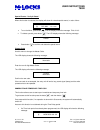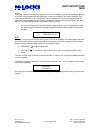M-LOCKS T8530 User Instructions
USER INSTRUCTIONS
T8530
M-LOCKS BV
Tel: +31 (0)314 376 876
Vlijtstraat 40
ver. 1.0 2010 12 29
Fax: +31 (0)314 376 878
NL-7005 BN Doetinchem
1
www.m-locks.com
MASTER MENU
The Master Menu gives the owner of the Master Code access to the following functions:
•
Set time and date
•
Set time lock (T.L.) (standard week and special events)
•
Change code
To get access to the Master Menu, press button . Access to the Master Menu is not allowed
during time delay counting!
The LCD screen will show the following message:
Enter the 8-digit Master Code (default 1-2-3-4-5-6-7-8).
After the 4th consecutive wrong code, a time penalty of 4 minutes will be started. The LCD screen will
then show the following message:
During penalty time the LED flashes every 10 seconds. Every code entry will be rejected by a long
signal.
To enter into the Menu, press button .To select a function, press button .
In case no operation is done in the Master Menu within 30 seconds, the system will automatically
switch off.
Enter
MASTER code
Penalty