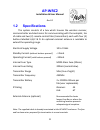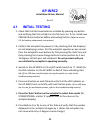- DL manuals
- MadMan
- Remote Control
- AP-WRC2
- Installation & User Manual
MadMan AP-WRC2 Installation & User Manual
Summary of AP-WRC2
Page 1
Rev 0.2 august 2013 ap-wrc2 autopilot wireless remote control installation & user manual.
Page 3: Ap-Wrc2
Ap-wrc2 installation & user manual rev 0.2 table of contents introduction.........................................................................2 1.1 overview.............................................................................................2 1.2 specifications..............................
Page 4: Chapter
Chapter introduction introduction 1.1 overview your madman marine remote control provides wireless control of raymarine autopilots with seatalk. It has been designed for owner installation and is ready for use after making 3 electrical connections to the existing autopilot and installing batteries i...
Page 5: Ap-Wrc2
Ap-wrc2 installation & user manual rev 0.2 1.2 specifications the system consists of a box which houses the wireless receiver, microcontroller and electronics for communicating with the autopilot, 5m of cable and two (2) remote control fobs (transmitters) each with four (4) buttons labelled a,b,c & ...
Page 6: Chapter
Chapter introduction 1.3 optional accessories 1.3.1 external antenna (must be ordered at time of purchase) a 90-degree 1/4-wave external antenna is available as an optional extra. The external antenna extends the operational range and is recommended for boats of more than 8m length or where obstruct...
Page 7: Ap-Wrc2
Ap-wrc2 installation & user manual rev 0.2 1.4 important information 1.4.1 safety warning – please read carefully the ap-wrc2 remote control is an electronic device which, as with all electronic devices, could unexpectedly malfunction or not work as intended. If any problems arise during use, turn t...
Page 8: Chapter 2
Chapter 2 installation 2 installation 3 receiver installation 3.1.1 overview the ap-wrc2 receiver must be mounted to a flat surface inside the boat’s cabin where it will be protected from water and mechanical damage. The receiver does not need to be in direct line of sight of the transmitter fob so ...
Page 9: Ap-Wrc2
Ap-wrc2 installation & user manual rev 0.2 3.1.2 mounting location the following must be taken into account when selecting a suitable mounting location: • access to the on/off switch, • ability to view the led indicator, • obstructions between receiver and furthest point of use, • protection from wa...
Page 10: Chapter 2
Chapter 2 installation 3.2 electrical installation 3.2.1 cable route considerations although the supplied cable has individually screened conductors to reduce the effects of interference from electromagnetic noise (emi) care should still be taken in selecting the route the cable of the ap-wrc2 is to...
Page 11: Ap-Wrc2
Ap-wrc2 installation & user manual rev 0.2 st1000+ and st2000+ run the cable from the ap-wrc2 mounting location to the rear of the autopilot bulkhead connector. Terminate the bare wires in the terminals of the bulkhead connector as shown in drawing 2 st4000+ run the cable from the ap-wrc2 mounting l...
Page 12: Chapter 2
Chapter 2 installation course computer (e.G. S-1, spx5 - spx30) run the cable from the ap-wrc2 mounting location to the course computer. The cable will typically enter at the bottom of the course computer enclosure. Terminate the bare wires into the screw terminals of a spare seatalk port of the cou...
Page 13: Ap-Wrc2
Ap-wrc2 installation & user manual rev 0.2 4 operation 4.1 initial testing 1. Check that the fobs have batteries installed by pressing any button and verifying that the red light on the fob turns on. If not, install new cr2016 lithium batteries before proceeding further. (refer to section 5.2 for ba...
Page 14: Chapter 4
Chapter 4 operation 7. Press button c (or d) on the ap-wrc2 fob and verify that the number displayed on the autopilot changes by 10. 8. Press the ‘standby’ button on the autopilot to select standby mode (for st1000/st2000+ a flashing letter ‘c’ appears next to the value on the autopilot display). 9....
Page 15: Ap-Wrc2
Ap-wrc2 installation & user manual rev 0.2 4.2 normal operation 4.2.1 general the fob (transmitter) buttons replicate the functions available from the autopilot to provide the same course changing and auto-tacking functionality. In addition, the autopilot mode can be changed between standby, auto, w...
Page 16: Chapter 4
Chapter 4 operation 4.2.3 changing mode the buttons are assigned the following mode change functions: long press button a select 'auto’ mode long press button b select ‘standby’ mode *buttons a & b select ‘wind vane’ mode # *buttons c & d select ‘track’ mode * must be in ‘auto’ mode first. # wind va...
Page 17: Ap-Wrc2
Ap-wrc2 installation & user manual rev 0.2 sometimes fob button presses are missed by the autopilot which usually occurs when the autopilot is in ‘auto’ mode and is still adjusting to a new position (even though it may appear to have stopped moving). If this occurs just press the required fob button...
Page 18: Chapter 5
Chapter 5 support 5 support 5.1 troubleshooting symptom cause remedy autopilot does not respond to fob (transmitter) button presses autopilot is not turned on. Check that the autopilot display is on (meaning it has power to it). Wireless remote control is not turned on. Check that the on/off switch ...
Page 19: Ap-Wrc2
Ap-wrc2 installation & user manual rev 0.2 5.2 battery replacement the fobs are not shipped with batteries due to restrictions on transporting lithium batteries by air and so new batteries must be installed in the fobs before using the ap-wrc2. 1. Separate the two halves of the fob by using your fin...
Page 20: Chapter 5
Chapter 5 support 5.3 sales & support for all sales and support enquiries, contact: neil finlayson madman marine pty ltd. Ph. 0412 mad man (+61 412 623 626) e. Sales@madmanmarine.Com w. Www.Madmanmarine.Com 18.