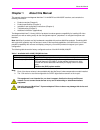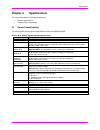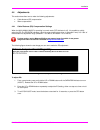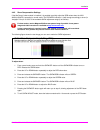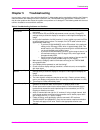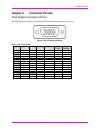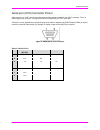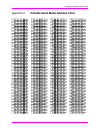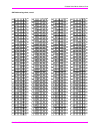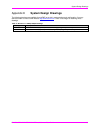- DL manuals
- Magenta Research
- Receiver
- MultiView II AK1200DP
- Installation And User Manual
Magenta Research MultiView II AK1200DP Installation And User Manual
Summary of MultiView II AK1200DP
Page 1
Multiview ii ak600dp ak1200dp receiver installation and user guide version 1.00 2791 circleport drive, erlanger, ky 41018, usa. Americas: 859-282-7303 emea: +44 (0) 1843 873322 email: tech.Usa@tvone.Com www.Tvone.Com pdf-ug-mvii-ak tm.
Page 2
Multiview™ ii ak600dp/ak1200dp installation and user guide ii manual copyright notice this document and the magenta research products to which it relates, and the copyright in each, is the intellectual property of tvone, ©2014. Neither the document nor the products may be reproduced by any means, in...
Page 3: Precautions
Error! No text of specified style in document. Multiview™ ii ak600dp/ak1200dp installation and user guide iii precautions safety instructions ● english this symbol calls attention to important information. This symbol alerts the user of important maintenance (or servicing) and operating information....
Page 4: Table Of Contents
Error! No text of specified style in document. Multiview™ ii ak600dp/ak1200dp installation and user guide iv table of contents page chapter 1 about this manual ...................................................................................................................... 1 chapter 2 product o...
Page 5: Chapter 1
About this manual multiview™ ii ak600dp/ak1200dp installation and user guide 1 chapter 1 about this manual this manual describes the magenta multiview™ ii ak600dp and ak1200dp receivers, and contains the following information: product overview (chapter 2) product specifications (chapter 3) installat...
Page 6: Chapter 2
Product overview multiview™ ii ak600dp/ak1200dp installation and user guide 2 chapter 2 product overview the mvii-ak600(1200)dp is a video receiver that is compatible with the entire multiview™ family of products. It extends an analog video signal over standard cat cable (cat5, 5x, 6, 7 etc). There ...
Page 7
Product overview multiview™ ii ak600dp/ak1200dp installation and user guide 3 2.2 rear panel interfaces the rear panel of the mvii-ak600(1200)dp has the following ports: db9 serial port (optional, on sap model only) video output to display utp (link) output port figure 2: mvii-ak600(1200)dp rear pan...
Page 8: Chapter 3
Specifications multiview™ ii ak600dp/ak1200dp installation and user guide 4 chapter 3 specifications this section describes the following specifications: general specifications category cable compatibility 3.1 general specifications the following table lists the general specifications of the mvii-ak...
Page 9
Specifications multiview™ ii ak600dp/ak1200dp installation and user guide 5 3.2 twisted-pair cable compatibility multiview products are compatible with cat5/5e/6 data cabling, as well as “minimized skew” cat5/5e cabling (also referred to as “low-skew”) manufactured specifically for video application...
Page 10: Chapter 4
Installation multiview™ ii ak600dp/ak1200dp installation and user guide 6 chapter 4 installation this section describes the following installation topics: data mode configuration prerequisites to installation installation procedure post-installation adjustments post-installation configuration settin...
Page 11
Installation multiview™ ii ak600dp/ak1200dp installation and user guide 7 4.3 installation procedure ensure that all connectors are clean and free of contaminants prior to making the connections. Appropriate connector locking hardware (screws/latches) should be used to prevent cables from disconnect...
Page 12
Installation multiview™ ii ak600dp/ak1200dp installation and user guide 8 to install the mvii-ak600(1200)dp receiver: 1. Connect the vga out connector to the display. 2. Connect any audio and/or serial cables to the (aux i/o) and (ioio) connectors, depending on the specific model of receiver you are...
Page 13
Installation multiview™ ii ak600dp/ak1200dp installation and user guide 9 4.4 adjustments this section describes how to make the following adjustments: cable distance (eq) compensation skew compensation 4.4.1 cable distance (eq) compensation settings when the mvii-ak600(1200)dp is operating in norma...
Page 14
Installation multiview™ ii ak600dp/ak1200dp installation and user guide 10 4.4.2 skew compensation settings if the akucomp-ii skew module is installed, it is possible to quickly adjust the rgb values when the mvii- ak600(1200)dp is operating in normal mode. The eq/skew indicators 1-8 will change acc...
Page 15
Installation multiview™ ii ak600dp/ak1200dp installation and user guide 11 4.5 configuration settings there are a number of configurable operating parameters, and the factory-default settings should work for most applications. However, some applications might require slight configuration changes. Th...
Page 16
Installation multiview™ ii ak600dp/ak1200dp installation and user guide 12 4.5.2 sync-mode settings (led1-2) the receiver is factory-configured for auto-detecting the proper sync-mode (replisync-i normal/stretched). This mode is generally compatible with all existing multiview transmitter and receiv...
Page 17
Installation multiview™ ii ak600dp/ak1200dp installation and user guide 13 4.5.3 4 th pair settings (led4-6) the receiver provides several options for using the 4 th -pair signals (pairs 1-3 are generally used for video). The factory-default setting (-s/a) supports summed l+r analog audio on the 4 t...
Page 18
Installation multiview™ ii ak600dp/ak1200dp installation and user guide 14 4.5.4 vsync polarity settings (led7) the receiver provides settings for vsync polarity: (+) or (-). The factory default setting is (+) vsync polarity , or “on” for configuration led 7. Perform the following procedure while th...
Page 19
Installation multiview™ ii ak600dp/ak1200dp installation and user guide 15 4.5.6 clamp-mode settings (cfg2: led1-2) the receiver allows you to select the video clamp-mode. Perform the following procedure while the receiver is in the normal operating state ( cfg indicator is off): 1. Press and hold t...
Page 20
Installation multiview™ ii ak600dp/ak1200dp installation and user guide 16 4.5.7 4 th pair termination settings (cfg2: led3) the ak600 provides settings for 4 th pair termination: on or off . This setting has an effect only for “-s/a” and s/pdif operating modes. Note: it is not possible to access th...
Page 21: Chapter 5
Troubleshooting multiview™ ii ak600dp/ak1200dp installation and user guide 17 chapter 5 troubleshooting in most cases, nearly every issue with the multiview™ video system can be resolved by checking the category cable termination and making sure that it’s pinned to the tia/eia 568b wiring specificat...
Page 22
Troubleshooting multiview™ ii ak600dp/ak1200dp installation and user guide 18 problem solution serial communication doesn’t work correctly are the serial devices connected properly? Are the serial parameters correct for source/destination devices? Are the serial cables terminated correctly? Is a nul...
Page 23: Chapter 6
Connector pinouts multiview™ ii ak600dp/ak1200dp installation and user guide 19 chapter 6 connector pinouts vga output connector pinout the video output port connector is a standard hd-15 female connector (three-row, 15-pin). Figure 7: hd-15 female connector table 7: hd-15 pin usage pin rgbhv rgbs r...
Page 24
Connector pinouts multiview™ ii ak600dp/ak1200dp installation and user guide 20 auxiliary i/o (aux-i/o) connector pinout table 8: auxiliary i/o (4-pin phoenix) pin usage pin# (s/a) audio (sap) audio (s/a) simplex serial (s/a) spdif audio 1 (sig1) left channel left channel tx signal + 2 (gnd) ground ...
Page 25
Connector pinouts multiview™ ii ak600dp/ak1200dp installation and user guide 21 serial port (ioio) connector pinout if the receiver is a “-sap” version, then the serial interface will be provided on the “ioio” connector. This is a db9-m type serial connector, configured to look like a standard 9- pi...
Page 26
Connector pinouts multiview™ ii ak600dp/ak1200dp installation and user guide 22 rj45 (multiview link) wiring standard figure 10: t568b category cable wiring standard table 10: t568b wiring for rj-45 plug pin # color pair 1 white / orange stripe 2 2 orange solid 2 3 white / green stripe 3 4 blue soli...
Page 27
Connector pinouts multiview™ ii ak600dp/ak1200dp installation and user guide 23 dc power connector tvone provides ready-to- use power supplies for multiview™ ii products. However, if there is a reason a substitute power supply must be used, then the following information is important for maintaining...
Page 28: Skew Module Installation
Skew module installation multiview™ ii ak600dp/ak1200dp installation and user guide 24 appendix a skew module installation the ak600(1200)dp receivers have an optional skew compensation module that can be installed or removed. To install the skew module: 1. Disconnect external dc power and remove th...
Page 29
(sap) option module settings multiview™ ii ak600dp/ak1200dp installation and user guide 25 appendix b (sap) option module settings the sap option module allows a bi-directional session to be established between a sap-equipped transmitter (xrtx-sap), and a specific sap-equipped receiver even in a mul...
Page 30
Pollable serial mode address chart multiview™ ii ak600dp/ak1200dp installation and user guide 26 appendix c pollable serial mode address chart addr addr addr addr on 6 on 7 on 6 7 on 1 2 3 4 5 6 7 8 off 1 2 3 4 5 7 8 off 1 2 3 4 5 6 8 off 1 2 3 4 5 8 off 1 on 1 6 on 1 7 on 1 6 7 on 2 3 4 5 6 7 8 off...
Page 31
Pollable serial mode address chart multiview™ ii ak600dp/ak1200dp installation and user guide 27 sap addressing chart, cont’d: addr addr addr addr 8 on 6 8 on 7 8 on 6 7 8 on 1 2 3 4 5 6 7 off 1 2 3 4 5 7 off 1 2 3 4 5 6 off 1 2 3 4 5 off 1 8 on 1 6 8 on 1 7 8 on 1 6 7 8 on 2 3 4 5 6 7 off 2 3 4 5 7...
Page 32: Mounting Kits
Mounting kits multiview™ ii ak600dp/ak1200dp installation and user guide 28 appendix d mounting kits the following table shows several kits available for mounting the multiview™ ii ak600(1200)dp receiver. Table 11: ak600(1200)dp mounting kits mounting kit # description 2211054-01 rigid-mount bracket...
Page 33
Mounting kits multiview™ ii ak600dp/ak1200dp installation and user guide 29 note: when installing ak600(1200)dp receivers in an area susceptible to elevated operating temperatures (near the maximum specified operating temperature), it is important to give careful consideration to maintaining adequat...
Page 34: System Design Drawings
System design drawings multiview™ ii ak600dp/ak1200dp installation and user guide 30 appendix e system design drawings the following drawings are available from tvone as an aid in system design and configuration. You may download them from the tvone website http://www.Tvone.Com . There is no charge ...
Page 35
Error! No text of specified style in document. Multiview™ ii ak600dp/ak1200dp installation and user guide 31 index about this manual, 1 adjustments, 9 eq setting, 9 skew setting, 10 auxiliary i/o connector, 20 configuration, 11 4 th -pair mode settings, 13 4 th -pair termination setting, 16 clamp-mo...