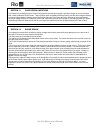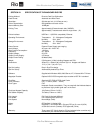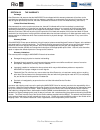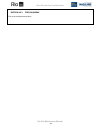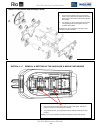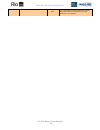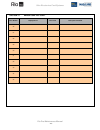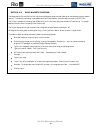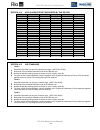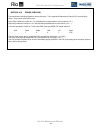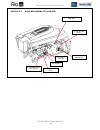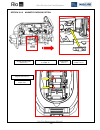- DL manuals
- Magicard
- Printer
- Rio Pro
- Maintenance Manual
Magicard Rio Pro Maintenance Manual
Issue 2
10/12/2010
Colour ID Card Printer MAGICARD
®
Rio Pro Maintenance Manual
Ultra Electronics Card Systems
www.magicard.com
Magicard Rio Pro single sided colour ID Card Printer
-
3633-9001
Magicard Rio Pro Duo double sided colour ID Card Printer
-
3633-9021
Magicard Rio Pro Mag single sided colour ID Card Printer
-
3652-9002
Magicard Rio Pro Duo Mag double sided colour ID Card Printer
-
3652-9022
Magicard Rio Pro single sided colour ID Card Printer with Smart Encoder
-
3652-9005
Magicard Rio Pro Duo double sided colour ID Card Printer with Smart Encoder
-
3652-9025
Magicard Rio Pro Mag single sided colour ID Card Printer with Smart Encoder
-
3652-9006
Magicard Rio Pro Duo Mag double sided colour ID Card Printer with Smart Encoder
-
3652-9026
Duplex Upgrade Kit
-
3633-0052
Standard
Option
Option
Standard
Standard
Standard
Standard
Standard
Option
Option
Summary of Rio Pro
Page 1
Issue 2 10/12/2010 colour id card printer magicard ® rio pro maintenance manual ultra electronics card systems www.Magicard.Com magicard rio pro single sided colour id card printer - 3633-9001 magicard rio pro duo double sided colour id card printer - 3633-9021 magicard rio pro mag single sided colo...
Page 2
Ultra electronics card systems rio pro maintenance manual - 2 - contents contents ............................................................................................................................................................................. - 2 - conventions .............................
Page 3
Ultra electronics card systems rio pro maintenance manual - 3 - section 11.13 removal of the idle rollers ............................................................................................................................................................. - 52 - section 11.14 removal and ref...
Page 4
Ultra electronics card systems rio pro maintenance manual - 4 - conventions warnings, cautions and notes. Throughout this guide, the following conventions are used to identify important information. Warning warning messages indicate where personal injury could result from not following the correct p...
Page 5
Ultra electronics card systems rio pro maintenance manual - 5 - safety instructions only use the power source supplied by magicard with the printer. Do not to spill any liquid on the printer. If using this printer in germany: to provide adequate short-circuit protection and over-current protection f...
Page 6
Ultra electronics card systems rio pro maintenance manual - 6 - section 1 introduction to the printing process. Sublimation uses heating elements set in a rigid ceramic print head to transfer colour into or onto the pvc plastic surface from the dye film ribbon. The colours yellow, magenta & cyan are...
Page 7
Ultra electronics card systems rio pro maintenance manual - 7 - subtractive colour. This section contains some background material on the colour process used in printing. The colours (yellow, magenta, and cyan) used in dye sublimation use a subtractive colour process. Subtractive colour starts with ...
Page 8
Ultra electronics card systems rio pro maintenance manual - 8 - section 1.1 card design limitations it is important to remember that no printer of this type will give the same quality / quantity of output as can be achieved with a mass production offset printer. These printers use a completely diffe...
Page 9
Ultra electronics card systems rio pro maintenance manual - 9 - section 2 key features of the magicard rio pro future upgradable field upgraded from single to double sided id card printing, with a simple drop-in upgrade. Rio pro duo is pre-programmed as double sided, from new. Flexible 100 card capa...
Page 10
Ultra electronics card systems rio pro maintenance manual - 10 - section 2.1 specification of the magicard rio pro printing method: direct to card dye sublimation. Feed format: automatic and hand feed. Resolution: 300 dots per inch (11.8 dots per mm). Colour reproduction: 256 graduations for each co...
Page 11
Ultra electronics card systems rio pro maintenance manual - 11 - section 3 component layout cleaning roller blank card hopper print head assembly top cover opening latch front card stacker lcd display hand feed slot rear card hopper dc power input network connection usb connection.
Page 12
Ultra electronics card systems rio pro maintenance manual - 12 - top cover holding latches print head cooling fan print head assembly rear card hopper lcd display hand feed entry / exit slot front card stacker function buttons dye film sensor bracket (top) rio pro component layout (viewed from front...
Page 13
Ultra electronics card systems rio pro maintenance manual - 13 - magnetic encoder roller dye-film sensor bracket (lower) flipper unit card drive roller cleaning roller rear idle roller print head roller flipper mechanism rotation motor flipper mechanism direction motor dye film drive motor card feed...
Page 14
Ultra electronics card systems rio pro maintenance manual - 14 - section 4 dye film options ma300ymcko dye film is the appropriate choice for colour printing with rio pro printer. Ma250ymckok dye film (for the double-sided models only), is more economic when printing in colour on the front side and ...
Page 15
Ultra electronics card systems rio pro maintenance manual - 15 - section 4.1 loading the dye film. Incorporated in colour (and black & clear) dye film is an electronic rfid protective tag. When the printer begins its initialisation process, the printer reads the tag and looks for the following info:...
Page 16
Ultra electronics card systems rio pro maintenance manual - 16 - cr80 85.6mm or 3.375” cr79 83.9mm or 3.303” cr80 53.98mm or 2.125” cr79 51mm or 2.051” cr80 – 1016 pixels cr79 – 990 pixels cr80 – 642 pixels cr79 – 601 pixels recommended page size for edge to edge printing iso standard cards sizes pr...
Page 17
Ultra electronics card systems rio pro maintenance manual - 17 - other card types. Self-adhesive cards. We recommend only self-adhesive cards supplied by ultra electronics via your magicard dealership (pt. M9007-011) there are many different types of self-adhesive cards. Thorough investigation and t...
Page 18
Ultra electronics card systems rio pro maintenance manual - 18 - the magicard rio pro printer can be purchased in single or double-sided printing format. If you choose the rio pro single format model, you can purchase an upgrade from magicard. This will change the rio pro to a rio pro duo in the con...
Page 19
Ultra electronics card systems rio pro maintenance manual - 19 - section 6 philosophy section 6.1 repair and maintenance the repair and maintenance philosophy for the magicard rio pro is for repairs to be carried out by the replacement of defective modules. The printer has been specifically designed...
Page 20
Ultra electronics card systems rio pro maintenance manual - 20 - section 6.2 the warranty coverage ultra electronics ltd warrants that the magicard printer shipped with this warranty statement will conform to the manufacturers specifications and be free from defects in materials or workmanship for a...
Page 21
Ultra electronics card systems rio pro maintenance manual - 21 - applicability the warranty and remedy provided above are exclusive and in lieu of all other warrants, either expresses or implied, including but not limited to, implied warranties of merchantability and fitness for a particular purpose...
Page 22
Ultra electronics card systems rio pro maintenance manual - 22 - three cleaning cards and a cleaning roller are included with each new rio pro and rio pro duo printer. You can purchase additional cleaning kits, which include cleaning cards, rollers and pens. Cleaning kits part number 3633-0053 (10 c...
Page 23
Ultra electronics card systems rio pro maintenance manual - 23 - section 7.3 cleaning the printer rollers step 1: using the cleaning card. We recommend that you clean your printer using a cleaning card after every 300 prints or each time you replace the dye-film. You should do this more often if you...
Page 24
Ultra electronics card systems rio pro maintenance manual - 24 - section 7.4 replacing the cleaning roller step 2 fitting a new cleaning roller. The cleaning roller is integral to the media preventer we recommend that this cleaning roller is replaced at least every 700 prints or sooner when a new fi...
Page 25
Ultra electronics card systems rio pro maintenance manual - 25 - section 7.5 cleaning the print head. Step 3 cleaning the print head. The print head should be cleaned if any lines or discolorations are seen on printed cards. It is also a good idea to clean the print head when you replace the ribbon....
Page 26
Ultra electronics card systems rio pro maintenance manual - 26 - please note: windows 3.11, 95, 98, me, and nt are not supported. Ensure the printer is powered off. Section 8 magicard rio pro driver. Rio pro and rio pro duo use the new “ultradriver+”. This driver is for use on the following operatin...
Page 27
Ultra electronics card systems rio pro maintenance manual - 27 -.
Page 28
Ultra electronics card systems rio pro maintenance manual - 28 - windows vista windows 7 note if the computer you are configuring for a usb connection to the magicard printer has at some t ime run another manufacturer‟s printer (e.G. Eltron c-series printer), a windows file necessary for the magicar...
Page 29
Ultra electronics card systems rio pro maintenance manual - 29 - ensure the printer is disconnected. Section 8.2 un-installing the driver for windows 2000 / xp / 2003 server. On the pc, go to “start” >> “control panel” then select “add or remove programs” classic view category view select the “magic...
Page 30
Ultra electronics card systems rio pro maintenance manual - 30 - classic view category view or choose the windows logo button followed by “control panel” category view choose “uninstall a program......” classic view choose “program and features......” select the magicard rio pro printer and the choo...
Page 31
Ultra electronics card systems rio pro maintenance manual - 31 - section 8.4 driver description understanding each individual printer driver setting: the printer driver contains a built-in help file (in html format) – this file gives an excellent, clear explanation of each driver setting. To view th...
Page 32
Ultra electronics card systems rio pro maintenance manual - 32 - section 9 printer display the front display panel has a text display and 4 push buttons. These buttons act as „soft‟ buttons – i.E. Their function varies depending on the text displayed immediately above each button. Section 9.1 menu o...
Page 33
Ultra electronics card systems rio pro maintenance manual - 33 - section 9.1.1 1. Clean rollers important: to prevent the cards slipping on the rollers during printing, we recommend that you clean the printer using a cleaning card each time the dye-film roll is replaced. Section 9.1.2 2. Test card f...
Page 34
Ultra electronics card systems rio pro maintenance manual - 34 - section 9.1.3 3. Info this option provides you with information about the printer. Section 9.1.4 4. Hand feed use this section to switch the p rinter between “automatic card feed” (card feeder at the rear) or “hand feed” (front slot). ...
Page 35
Ultra electronics card systems rio pro maintenance manual - 35 - section 9.1.5 5. Mag self test select “yes” on this option, if you wish to test the magnetic encoding option of the printer. You will be asked to confirm that you wish to encode and print a test card. If you select the “yes” option (ar...
Page 36
Ultra electronics card systems rio pro maintenance manual - 36 - the “soak test” mode moves every mechanical part of the machine, including the print head cooling fan. A blank card will be needed and inserted from the back. Remove the front and rear card hoppers. Section 9.2 maintenance mode the mai...
Page 37
Ultra electronics card systems rio pro maintenance manual - 37 - section 9.2.2 sensor test mode c = print head up/down t = tacho sensor (film movement) k = dye film sensor l = top cover sensor f = front card sensor m = middle card sensor r = rear card sensor p = left hand function button p = right h...
Page 38
Ultra electronics card systems rio pro maintenance manual - 38 - section 9.2.3 previous menu exit out of the maintenance menu.
Page 39
Ultra electronics card systems rio pro maintenance manual - 39 - section 10 print head replacement this section describes what action to take if you have to replace the print head in the rio pro/rio pro duo printer. Section 10.1 print head damage. Dust or contamination on the card or dye-film is dra...
Page 40
Ultra electronics card systems rio pro maintenance manual - 40 - section 10.2 print head electronic failure. If an internal electronic component has failed inside the print head, this causes the printing elements to switch on or off continuously. The cards below show examples of electronic failure. ...
Page 41: Start
Ultra electronics card systems rio pro maintenance manual - 41 - section 10.3 replacing the print head. Caution the following procedures involve contact with electrostatic sensitive devices. All precautions for handling electrostatic sensitive devices should be followed at all times, including the u...
Page 42: Finished
Ultra electronics card systems rio pro maintenance manual - 42 - print head density programmer (pdp) section 10.4 setting the print head density calibration. Caution the print head density programmer (pdp) is calibrated to suit the print head that it is supplied with. It will not be suitable for any...
Page 43
Ultra electronics card systems rio pro maintenance manual - 43 - before leaving the factory, all thermal print head assemblies are set to give optimum performance and uniform colour output. Occasionally, due to differences in tolerances between printers, adjustments may be required. The print head a...
Page 44
Ultra electronics card systems rio pro maintenance manual - 44 - the magicard rio pro and rio pro duo printers have been designed with a modular construction to make servicing and repair of the printer very easy. The following guidelines show you how to change the middle card sensor which is the mos...
Page 45
Ultra electronics card systems rio pro maintenance manual - 45 - caution the following procedures involve contact with electrostatic sensitive devices. All precautions for handling electrostatic sensitive devices should be followed at all times, including the use of a grounded wrist strap. Removal &...
Page 46
Ultra electronics card systems rio pro maintenance manual - 46 - removal & refitting of card thickness adjuster 1. Remove the cleaning roller and the rubber cleaning / feed roller below it. 2. Remove the return spring from the plastic locating pin from the back of the printer. 3. The complete plasti...
Page 47
Ultra electronics card systems rio pro maintenance manual - 47 - caution the following procedures involve contact with electrostatic sensitive devices. All precautions for handling electrostatic sensitive devices should be followed at all times, including the use of a grounded wrist strap. Removing ...
Page 48
Ultra electronics card systems rio pro maintenance manual - 48 - flipper rotation system. 1. Flipper position sensor can be removed by unclipping the outer plastic housing and sliding the sensor outwards (ensure the pulley is rotated to the correct position). Refitting is the reverse procedure. 2. D...
Page 49
Ultra electronics card systems rio pro maintenance manual - 49 - rfid pcb & top cover sensor 1. Cam position sensor can be removed by unclipping the outer plastic housing and sliding the sensor outwards. Refitting is the reverse procedure. 2. Remove the rfid pcb plastic cover and slide pcb outwards ...
Page 50
Ultra electronics card systems rio pro maintenance manual - 50 - cam motor. 1. Disconnect the motor connections. 1. The motor is held in place by two screws, remove these screws. 2. Remove the motor out through the bottom of the print engine. Refitting is the reverse procedure ensuring the motor ali...
Page 51
Ultra electronics card systems rio pro maintenance manual - 51 - chassis cover removal 1. Release the front lid catch so the lid is partially open. 2. Release the plastic locking tabs arrowed directly above. 3. Lift the complete chassis cover upwards away from the print engine. 4. Remove the wire lo...
Page 52
Ultra electronics card systems rio pro maintenance manual - 52 - section 11.12 removal of the rotation unit section 11.13 removal of the idle rollers rotation unit removal 1. With the pulleys removed as outlined in sections 11.7 and 11.8. 2. Remove the white plastic bushes (holding the flipper shaft...
Page 53
Ultra electronics card systems rio pro maintenance manual - 53 - warning personal injury could result if the appropriate safety measures are not followed. Section 11.14 removal and refitting of the large bearing plate section 11.15 removal and refitting of steel circlips steel circlips are used thro...
Page 54
Ultra electronics card systems rio pro maintenance manual - 54 - removal & refitting of rollers 1. Once the bearing plates have been removed the rollers can be removed out the bottom of the printer. Roller layout is shown below including the attached drive pulleys. 2. Cam linkage can also be removed...
Page 55
Ultra electronics card systems rio pro maintenance manual - 55 - section 12 troubleshooting introduction this section is intended as a quick reference guide to assist magicard rio pro and rio pro duo user and dealers when experiencing difficulties with their printer. The information below covers mos...
Page 56
Ultra electronics card systems rio pro maintenance manual - 56 - section 12.2 hardware problems problem probable causes possible solutions reference section cards are not being taken from the card holder at the back. 1. Cards are stuck together with static. 2. Card feed roller may be dirty and not g...
Page 57
Ultra electronics card systems rio pro maintenance manual - 57 - section 12.3 image problems problem probable causes possible solutions reference section white line along the length of the card. Line is always in the same place on every card. 1. The print head has some damaged heating elements. 1. P...
Page 58
Ultra electronics card systems rio pro maintenance manual - 58 - section 12.3 image problems cont. Problem probable causes possible solutions reference section vertical lines across the image (always in the same place on each card). 1. Card striking something during the printing cycle. 2. Card strik...
Page 59
Ultra electronics card systems rio pro maintenance manual - 59 - section 12.4 printer driver problems problem probable causes possible solutions reference section when a document is sent nothing happens at the printer. 1. Printer is “offline”. 2. Incorrect printer selected within the operating syste...
Page 60
Ultra electronics card systems rio pro maintenance manual - 60 -.
Page 61
Ultra electronics card systems rio pro maintenance manual - 61 - section 12.5 magnetic encoding problems problem probable causes possible solutions reference section magnetic encoding is inconsistent, some cards swipe and others do not. 1. Cards are not moving smoothly over the magnetic encoder head...
Page 62
Ultra electronics card systems rio pro maintenance manual - 62 - section 13 error code list error number displayed error error code description of problem 01 lid open. Please close to continue 01:00 error is shown if the lid is opened while trying to feed a card from the hopper. It will not be shown...
Page 63
Ultra electronics card systems rio pro maintenance manual - 63 - section 13 error code list cont. Error number displayed error error code description of problem 03 hand feed error please select retry to try again. 03:00 error is shown if the front card snsor has not been blocked by a card after tryi...
Page 64
Ultra electronics card systems rio pro maintenance manual - 64 - section 13 error code list cont. Error number displayed error error code description of problem 04 flipper card jam. Please clear printer mechanism 04:08 error is shown while trying to return the card to the print engine after rotating...
Page 65
Ultra electronics card systems rio pro maintenance manual - 65 - section 13 error code list cont. Error number displayed error error code description of problem 06 card jam. Please clear printer mechanism 06:00 06:01 06:02 error is shown while trying to feed a card into the flipper mechanism for rot...
Page 66
Ultra electronics card systems rio pro maintenance manual - 66 - section 13 error code list cont. Error number displayed error error code description of problem 06 card jam. Please clear printer mechanism 06:10 error can be shown while trying to move the card from within the front sensor to the stan...
Page 67
Ultra electronics card systems rio pro maintenance manual - 67 - section 13 error code list cont. Error number displayed error error code description of problem 06 card jam. Please clear printer mechanism 06:22 error is shown while feeding a card from the hopper into the standby position (covering t...
Page 68
Ultra electronics card systems rio pro maintenance manual - 68 - error number displayed error error code description of problem 08:06 error can be seen during printing of the overcoat panel. If no tacho sensor pulses or dye sensor transitions are seen for at least 150 printed lines (this equates to ...
Page 69
Ultra electronics card systems rio pro maintenance manual - 69 - section 13 error code list cont. Error number displayed error error code description of problem 10 wrong film type. Please load different film to continue or press cancel to clear print job. 10:00 error is shown while advancing the dye...
Page 70
Ultra electronics card systems rio pro maintenance manual - 70 - section 13 error code list cont. Error number displayed error error code description of problem 11 can‟t find panel. Please check dye film and printer mechanism, or press cancel to clear print job. 11:00 error is shown while trying to ...
Page 71
Ultra electronics card systems rio pro maintenance manual - 71 - section 13 error code list cont. Error number displayed error error code description of problem 15 image too dark. Please cancel print job and reduce driver print head power settings to try again. 15:00 error can be shown during the pr...
Page 72
Ultra electronics card systems rio pro maintenance manual - 72 -.
Page 73
Ultra electronics card systems rio pro maintenance manual - 73 - section 13 error code list cont. Error number displayed error error code description of problem 16 can‟t lift head, check printer mechanism 16:08 error is shown while trying to lift the print head. If the cam sensor does not block with...
Page 74
Ultra electronics card systems rio pro maintenance manual - 74 - section 13 error code list cont. Error number displayed error error code description of problem 19 mag verify fail. Press retry or cancel to continue. 19:01 error is shown while processing a “magnetic self verify” command from the supp...
Page 75
Ultra electronics card systems rio pro maintenance manual - 75 - 22:04 error is shown after completing a sensor test, initiated using a sns command. If the flip sensor result is ”invalid" the error is displayed..
Page 76
Ultra electronics card systems rio pro maintenance manual - 76 - section 13 error code list cont. Error number displayed error error code description of problem 23 wrong psu. Please switch the printer off and check the power supply. 23:00 error can be shown after intialising the cam at switch on. If...
Page 77
Ultra electronics card systems rio pro maintenance manual - 77 - section 13 error code list cont error number displayed error error code description of problem 24 general error. Please contact magicard technical support quoting error code. 24:08 error is shown while trying to hand feed a card into t...
Page 78
Ultra electronics card systems rio pro maintenance manual - 78 - section 13 error code list cont. Error number displayed error error code description of problem 26 27 28 29 30 31 32 33 34 35.
Page 79
Ultra electronics card systems rio pro maintenance manual - 79 - it is recommended that the user does not change the settings within the magicard support utility unless requested by magicard technical support or trained magicard dealerships. Serious damage can occur if the configuration settings are...
Page 80
Ultra electronics card systems rio pro maintenance manual - 80 - section 14.1 printer identity print sequence y m c k o image outline start position end position previous image next image the p rinter configuration can only be changed when the printer is in “dealer service mode”. The mode is switche...
Page 81
Ultra electronics card systems rio pro maintenance manual - 81 - section 14.2 “dealer” service mode as mentioned in section 14.1, the configuration settings can only be adjusted in “dealer service mode”. The mode is switched on by sending a command to the printer: dealerserviceon the parameters can ...
Page 82
Ultra electronics card systems rio pro maintenance manual - 82 - section 14.3 statistic and commands this tab contains three separate areas: statistics shows information on printer usage. Quick commands enables the user to send special commands to the printer (usually used for fault diagnosis). See ...
Page 83
Ultra electronics card systems rio pro maintenance manual - 83 - quick command function flip function is called upon receiving a flip command. If duplex printing is enabled, and there is a card in the print engine, this function will feed the card into the flipper mechanism, rotate it, and return it...
Page 84
Ultra electronics card systems rio pro maintenance manual - 84 - quick command function lng function is called upon receiving a lng command. The function takes a single numeric parameter, which is used to set the boot up language for status and error messages. The possible parameter values are as fo...
Page 85
Ultra electronics card systems rio pro maintenance manual - 85 - section 14.4 upgrade firmware section 14.5 query printer collects advanced diagnostic data from the printer. If you experience a problem, you may be asked to email the results of the query to magicard technical support for analysis. Us...
Page 86
Ultra electronics card systems rio pro maintenance manual - 86 - section 14.6 ethernet ethernet connection is available with rio pro and rio pro duo printers. The settings are visible because this support utility is also used for magicard rio 2e, tango 2e and tango +l printers which do have this cap...
Page 87
Ultra electronics card systems rio pro maintenance manual - 87 - section 14.8 mag read “mag read function” enables you to read iso standard magnetic encoding using the printer hardware. To use this tool:- ensure a magnetic encoded card is loaded into the card hopper. Select the track(s) that you wis...
Page 88
Ultra electronics card systems rio pro maintenance manual - 88 - ss fc pan fs name fs additional data discretionary data es lrc 76 alphanumeric data characters primary account no. 19 digits maximum name 26 alphanumeric characters maximum expiry date (yymm) (characters = 4) service code (characters =...
Page 89
Ultra electronics card systems rio pro maintenance manual - 89 - card data format for track two card data format for track three the track formats used in this document are based on iso standards, however, other formats may be used. Contact your card issuer for your exact requirements. Magtek 20725 ...
Page 90
Ultra electronics card systems rio pro maintenance manual - 90 - section 15.2 basic magnetic encoding. The magicard rio pro and rio pro duo may have the magnetic stripe encoder fitted as an enhancement and for added security. To ensure the encoding is compatible with your card readers, it has the ab...
Page 91
Ultra electronics card systems rio pro maintenance manual - 91 - section 15.3 encoding using badge printing software. Magnetic track data is sent in the form of text strings from the application software to the printer driver, along with all of the other printable objects within your card design. Fo...
Page 92
Ultra electronics card systems rio pro maintenance manual - 92 - section 15.4 ascii character set supported by the rio pro section 15.5 iso standards track 1. Recorded information can be of the alphanumeric type. (ascii char 32-95) bit density of the recorded information shall be 210 bits per inch. ...
Page 93
Ultra electronics card systems rio pro maintenance manual - 93 - section 15.6 error checking. The data has two checking systems to ensure accuracy. The longitudinal redundancy check (lrc) and the parity check. They can be set to odd or even. Even parity makes the number of 1 ‟s in the data being che...
Page 94
Ultra electronics card systems rio pro maintenance manual - 94 - section 15.7 fitments to the printer. To ensure maximum flexibility the magnetic controller pcb is “added-on” to the main controller pcb. It connects directly into the main pcb and is not printer specific. Although it is relatively str...
Page 95
Ultra electronics card systems rio pro maintenance manual - 95 - section 16 parts and part numbers the following section lists the main assemblies and their relative part numbers. Section 16.1 external components section 16.2 top cover assembly (3633-0150) front card hopper 3652-0100-001 rio pro fro...
Page 96
Ultra electronics card systems rio pro maintenance manual - 96 - section 16.3 print head assembly (fg/3633-0160) section 16.4 rotation unit assembly (3633-0140) spring e9165 m3 x 20mm torx adjustment screw e9091 m3 x 6mm torx screw x 2 e9091 support plate x2 3652-0160-001 3x8mm dowel x2 e9368 print ...
Page 97
Ultra electronics card systems rio pro maintenance manual - 97 - section 16.5 roller layout. Camshaft 3633-0300-001 star washer x 2 rio/0055/r bearing plate x 2 3633-0300-004 print head roller 3633-0180 cam linkage long x 2 3633-0300-002 cam linkage short x 2 3633-0300-001 rotation unit 3633-0140 fl...
Page 98
Ultra electronics card systems rio pro maintenance manual - 98 - section 16.6 drive mechanism right hand side. 80 teeth belt e9055 115 teeth belt e9056 30 teeth pulley 3633-0200-006 rfid pcb m9500-853/r 30 teeth pulley 3633-0200-005 top cover assembly 3652-0150-005 144 teeth belt e9058 h frame assem...
Page 99
Ultra electronics card systems rio pro maintenance manual - 99 - section 16.7 drive mechanism left hand side. Cam sensor 3633-0502 camshaft pulley 3633-0200-005 30 teeth pulley 3633-0200-005 115 teeth drive belt e9056 camshaft motor pulley 3633-0200-006 80 teeth cam belt e9055 rotation unit position...
Page 100
Ultra electronics card systems rio pro maintenance manual - 100 - section 16.8 motor layout and part numbers. Flipper unit motor (stepper) flipper card feed motor (stepper) dye-film motor (dc) card feed motor (dc) print head roller motor (stepper) cam motor (dc).
Page 101
Ultra electronics card systems rio pro maintenance manual - 101 - section 16.9 internal wiring & sensor part numbers connector wiring loom part number connected hardware hardware part number(s) cn1 3633-0174 lcd display lcd display – e9038 cn2 3633-0170 flipper position sensor cam sensor dye film se...
Page 102
Ultra electronics card systems rio pro maintenance manual - 102 - magnetic encoding head 3633-0110 x1 tension spring e9147 x1 mounting washer m1560-110/r x2 mounting grubscrew p1-0038/r x2 3 x 6mm grub screws x 2 m1550-140/r location of mounting screws for magnetic head - rio pro section 16.10 magne...
Page 103
Ultra electronics card systems rio pro maintenance manual - 103 - section 17 product updates rio pro printhead roller pulley the large drive pulley is now fitted with a black flange to prevent belt slippage. Please note: the large drive pulley flange is fitted here (attached at four points). 3652-01...
Page 104
Ultra electronics card systems rio pro maintenance manual - 104 - part numbers: 3633-0100-011 brush strip e9243 pop rivet 3633-0403 modified wire loom anti static brush strip is fitted here. Rio pro stepper motor pulleys are now held in place by push- on „star washer‟ (p/n rio/0465), left side also..
Page 105
Ultra electronics card systems rio pro maintenance manual - 105 -.
Page 106
Ultra electronics card systems rio pro maintenance manual - 106 - rio pro cam pulley cam pulley (print head up/down) is now glued onto the motor shaft with loctite 422 adhesive..
Page 107
Ultra electronics card systems rio pro maintenance manual - 107 - fig 1 additional plastic flange now fitted to all rio pro printers to prevent rotation belt and rotation drive belt slipping off. Fitted to both pulleys on each side..
Page 108
Ultra electronics card systems rio pro maintenance manual - 108 -.