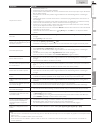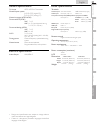- DL manuals
- Magnavox
- LCD TV
- 26MF321B
- Owner's Manual
Magnavox 26MF321B Owner's Manual
Summary of 26MF321B
Page 1
Quick use guide inside! Guide d’usage rapide incluse! Guía de uso rápido incluida! Model number serial number 1-866-341-3738 1-866-341-3738 1-866-341-3738 necesita ayuda inmediata? Owner’s manual manuel du propriétaire manual del propietario english français español 26mf321b lcd tv.
Page 2: Safety
Know these safety symbols the lightning flash with arrowhead symbol, within an equilateral triangle, is intended to alert the user to the presence of uninsulated “dangerous voltage” within the apparatus’s enclosure that may be of sufficient magnitude to constitute a risk of electric shock to persons...
Page 3
Important safety instructions read before operating equipment 1. Read these instructions. 2. Keep these instructions. 3. Heed all warnings. 4. Follow all instructions. 5. Do not use this apparatus near water. 6. Clean only with dry cloth. 7. Do not block any ventilation openings. Install in accordan...
Page 4
Fcc warning this apparatus may generate or use radio frequency energy. Changes or modifications to this apparatus may cause harmful interference unless the modifications are expressly approved in the manual. The user could lose the authority to operate this apparatus if an unauthorized change or mod...
Page 5
Child safety syl eme_child safety_1emn24522_v1 1 2008/12/17 18:05:53 5 english.
Page 6
Introduction contents important safety instructions 3 trademark information 4 child safety 5 introduction features 6 supplied accessories 7 symbols used in this manual 7 attaching the base 7 mounting the unit on your furniture 7 remote control function 8 installing the batteries 8 control panel 9 te...
Page 7
Supplied accessories owner’s manual quick start guide quick start registration card important remote control and batteries (aaa, 1.5v x 2) a a a a a a tv base and 4 screws (m4 x 20) note • if you lose the screws, please purchase (m4 x 20) phillips head screws at your local store. • if you need to re...
Page 8
Remote control function 1 6 3 4 13 14 11 19 10 2 5 7 8 12 16 20 9 17 18 15 installing the batteries installthebatteries(aaa,1.5vx2)matchingthepolarity indicatedinsidebatterycompartmentoftheremotecontrol. Aaa aaaaaa aaa battery precautions: • besuretofollowthecorrectpolarityasindicatedinthebattery co...
Page 9
Control panel menu power channel volume − + − + 4 2 3 1 * 5 6 7 1 volume + / − ➠ p. 13 press to adjust the volume up (+) / down (−) or to move left (−) / right (+) when selecting menu items. 2 menu ➠ p. 15 3 channel + / − ➠ p. 12 press to select channels or to move up (+) / down (−) when selecting m...
Page 10
Preparation no supplied cables are used with these connections: • pleasepurchasethenecessarycablesatyourlocalstore. Before you connect: besureyourantennaorotherdeviceisconnectedproperly beforepluggingintheacpowercord. Antenna connection connecttherfcoaxialcableonyourhomeoutlettothe antennainputjacko...
Page 11
These operations are accessible by remote control. Some may also be accessible by controls on the main unit. Initial setup thissectionwillguideyouthroughtheunit’sinitialsetting whichincludesselectingalanguageforyouron-screenmenu andautoprogram,whichautomaticallyscansandmemorizes viewablechannels. Be...
Page 12
Salut! Hola! Hi! Watching tv sleep timer cansettheunittogointostandbymodeafteranincrementalperiodoftime. Press sleep repeatedlytochangetheamountoftime(increases thetimeby30minutesupto120minutes). Sleep 120min. Press sleep oncetocallupthedisplayforcheckingtheremainingtime. • tocancelsleeptimer,press ...
Page 13
Salut! Hola! Hi! Tv screen display mode 5typesofdisplaymodescanbeselectedwhenthebroadcastingstationissending16:9or4:3videosignal.And3typesofdisplay modescanbeselectedforpcinputsignal. Press format repeatedlytoswitchthetvaspectratio. For 16:9 video signal normal displaysa16:9pictureatitsoriginalsize....
Page 14
Tv screen information youcandisplaythecurrentlyselectedchannelorother informationsuchastheaudiomodeonthetvscreen. Inthedigitalmode,thedetailedbroadcastinginformation forthecurrentofftheairchannelsuchasprogramtitleand programguidesaredisplayed. 1 press info . Atsc 11.1 tv: tv-14 1080i 1080i 16:9 16:9...
Page 15: Picture
Using functions thissectiondescribestheoverviewofthemainmenu displayedwhenyoupress menu . Themainmenuconsistsofthefunctionsettingitemsbelow. Picture sound setup features language usb 1 press menu todisplay themainmenu. 2 use ▲/▼ toselectadesiredmenuandanitem,then press ok todeterminethesetting. Pict...
Page 16
Picture before you begin: youmustset [home] in [location] . ➠ p. 23 otherwise,thesettingsyouadjustedwillnotbememorized aftertheunitgoesintostandbymode. 1 use ▲/▼ toselecttheitemyouwanttoadjust,thenpress ok . Picture sound setup features language usb smart picture brightness contrast color tint sharp...
Page 17
Tv speakers selecttheaudiooutputfromtheunit’sspeakers,ornot.Ifyour amplifierishdmilinkfunctioncompatibleandconnectedby anhdmicabletothisunit,somesoundoperationssuchas volumeupcanbechangedbyusingthisunit’sremotecontrol. Makesure [fun-link control] issetto [on] . ➠ p. 22 use ▲/▼ toselectthedesiredopti...
Page 18
Channel list thechannelsselectedherecanbeskippedwhenselectingthe channelsusing ch + / − . Thosechannelscanstillbeselectedwith the number buttons . 1 use ▲/▼ toselect [channel list] ,thenpress ok . 2 use ▲/▼ toselectthechannelyouwanttoremove,then press ok . Picture sound setup features language usb h...
Page 19: A. Caption Service
Closed caption youcanviewclosedcaptioning(cc)fortvprograms, moviesandnews.Closedcaptionreferstotextofdialogor descriptionsdisplayedon-screen. Use ▲/▼ toselect [closed caption] ,thenpress ok . Seethefollowingdescriptionforsettingeachitem. Picture sound setup features language usb caption service digi...
Page 20: A. Channel Lock
Note • closed caption will not be displayed when you are using an hdmi connection. • to show the closed caption on your tv screen, broadcast signal must contain the closed caption data. • not all tv programs and commercials have the closed caption or all types of the closed caption. • captions and t...
Page 21: C. Setting Tv Ratings
Picture sound setup features language usb x nc-17 r pg-13 pg g nr select ok view / block back back rating category x matureaudienceonly nc-17 nooneunder17admitted r restricted;under17requiresaccompanying parentoradultguardian pg-13 unsuitableforchildrenunder13 pg parentalguidancesuggested g generala...
Page 22
Eco youcanturnonecomodetoconservepower. 1 use ▲/▼ toselect [eco] ,thenpress ok . 2 use ▲/▼ toselectthedesiredmode,thenpress ok . On reducespowerconsumption off setsthebacklightbrighter. Note • youmustset [home] in [location]. ➠ p. 23 otherwise,thesettingsyouadjustedwillnotbesavedwhenthe unitgoesinto...
Page 23
Auto tv on thisunitwillturnonwhenthepoweronsignalissentfrom yourconnectedfun-linkdevice. Use ▲/▼ toselectthedesiredsetting,thenpress ok . On thisunitturnsonautomaticallywhenyouturnon yourconnectedfun-linkdevice. Off thisunitstaysinstandbymodeevenifyouturnon yourconnectedfun-linkdevice. Device contro...
Page 24
Usb thisunitcanplaypicture(jpeg)andvideo(motionjpeg)files. Usetheusbstoragedevicethatcontainsthosefiles. 1 inserttheusbstoragedeviceintotheusbterminalon thisunit.Themainmenuappearsautomatically. 2 use▲/▼toselect [usb] andpress ok . Thehighlightedtextwillmovetothenameofyourusb storagedevice,thenpress...
Page 25
Note • the unit recognizes only a usb storage device. • do not use a usb hub or an extension cable to connect an external hard disk drive to the unit. (not supported.) • a usb storage device is always inserted to this unit directly. • a usb storage device is not supplied with this unit. • we do not ...
Page 26
Note • useanhdmicablewiththehdmilogo(acertifiedhdmicable). Highspeedhdmicableisrecommendedforthebetter compatibility. For hdmi connection (use hdmi 1 or 2 input jack) • theunitaccepts480i,480p,720p,1080iand1080p24/30/60hz ofvideosignals,and32khz,44.1khzand48khzofaudiosignals. • thisunitaccepts5.1cha...
Page 27
Pc connection thisunitisequippedwithapcinputjack.Ifyouconnectthis unittoyourpc,youcanusethisunitasapcmonitor. Useavgacableforthisvideoconnectionanditrequiresa stereominiplugconversioncableforanalogaudiosignalaswell. Mini audio cable vga cable vga cable should be with ferrite core. Personal computer ...
Page 28
Useful tips faq question answer my remote control does not work. What should i do? • checktheantennaorcableconnectiontothemainunit. • checkthebatteriesoftheremotecontrol. • checkifthereisanobstaclebetweentheinfraredsensorwindowandtheremotecontrol. • testthesignaloutputuse [ir signal check] . ➠ p. 30...
Page 29
Symptom remedy nopictureorsound • checkifthepowerison. • checkifthecorrectinputmodeisselected. • checkwhetherallthecablestotheunitareconnectedtothecorrectoutputjackofyourdevicelike blu-ray/dvdrecorder. • viewothertvchannels.Theproblemmightbelimitedtothebroadcastingstationorweaksignal strength. • unp...
Page 30
In formatio n glossary atsc acronymthatstandsforadvancedtelevisionsystemscommitteeand thenameofthedigitalbroadcastingstandards. Aspect ratio thewidthofatvscreenrelativetoitsheight.Conventionaltvs are4:3(inotherwords,thetvscreenisalmostsquare);widescreen modelsare16:9(thetvscreenisalmosttwiceaswideas...
Page 31
General specifications tv format atsc / ntsc-m tv standard closed caption system §15.122 / fcc (digital cc) §15.119 / fcc (analog cc) channel coverage (atsc / ntsc) terrestrial dtv (atsc) vhf 2~13 uhf 14~51 (each channel has e.G. 2.1~2.9, 3.1~3.9, etc.) terrestrial analog (ntsc) vhf 2~13 uhf 14~69 c...
Page 32
32.
Page 33
Limited warranty warranty coverage: this warranty obligation is limited to the terms as set forth below. Who is covered: this product warranty is issued to the original purchaser or the person receiving the product as a gift against defects in materials and workmanship as based on the date of origin...