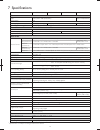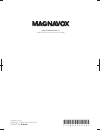1 866 341 3738 1 866 341 3738 1 866 341 3738 necesita ayuda inmediata? Owner’s manual manual del propietario manuel du propriétaire www.Magnavox.Com/support www.Magnavox.Com/support www.Magnavox.Com/support en : es : fr : to obtain a more detailed electronic copy of this manual, go to www.Magnavox.C...
Know these safety symbols the lightning flash with arrowhead symbol, within an equilateral triangle, is intended to alert the user to the presence of uninsulated “dangerous voltage” within the apparatus’s enclosure that may be of sufficient magnitude to constitute a risk of electric shock to persons...
Important safety instructions 1. Read these instructions. 2. Keep these instructions. 3. Heed all warnings. 4. Follow all instructions. 5. Do not use this apparatus near water. 6. Clean only with dry cloth. 7. Do not block any ventilation openings. Install in accordance with the manufacturer’s instr...
1 notice magnavox is a registered trademark of philips north america corporation and is used by funai electric co., ltd. And funai corporation, inc. Under license from philips north america. Funai reserves the right to change products at any time without being obliged to adjust earlier supplies acco...
Copyright all other registered and unregistered trademarks are the property of their respective owners. The terms hdmi and hdmi high-definition multimedia interface, and the hdmi logo are trademarks or registered trademarks of hdmi licensing llc in the united states and other countries. Manufactured...
2 important positioning the tv • large screen tvs are heavy. 2 people are required to carry and handle a large screen tv. • make sure to hold the upper and bottom frames of the unit firmly as illustrated. • install the unit in a horizontal and stable position. • do not install the unit in direct sun...
Contents 1 notice .................................................................................... 4 2 important ............................................................................ 6 positioning the tv 6 regulatory notices 6 environmental care 6 downloading an electronic copy 6 preparin...
4 use your tv watching channels from an external device 1 turn on the set-top box or the connected device. ● the picture from the set-top box or the connected device might appear automatically on the tv screen. If the picture does not appear ① press source repeatedly to select the set-top box or the...
Network set up network connection settings in order to use internet tv or network upgrade function. 1 display setup using home menu and use h i to select installation , then press ok . 2 use h i to select network , then press ok . Network settings assistant before you proceed to connection test or o...
Changing picture and sound settings you must set home in location . L p. 13 otherwise, personalized picture and sound settings will not be memorized after the unit goes into standby mode. Changing picture settings 1 display setup using home menu and use h i to select picture , then press ok . Color ...
Dts trusurround off to set dts trusurround™ to off on to set dts trusurround™ to on auto volume leveling off to remove the auto volume leveling on to reduce volume differences between the tv commercials and the programs tv speakers off no output sound from the unit’s speakers on to output sound from...
For pc input signal unscaled wide screen 4:3 ● this unit can also be connected to your pc that has a dvi terminal. Use an hdmi-dvi conversion cable for this video connection and it requires stereo mini 3.5mm plug audio cable for analog audio signal as well. ● refer to 16:9 video signal on this page ...
Child and ratings lock you can prevent your children from watching certain programs or certain channels by locking the tv controls and by using ratings. 1 display setup using home menu and use h i to select features , then press ok . 2 use h i to select child lock , then press ok . 3 use the number ...
Viewing photos, playing music and watching videos on a usb memory stick your tv is fitted with a usb connection that enables you to view photos, listen to music or watch video files stored on a usb memory stick. 1 display setup using home menu and use h i to select usb , then press ok . 2 use h i to...
6 troubleshooting if the unit does not perform properly when operated as instructed in this manual, check the following troubleshooting tips and all connections once before calling for service. Power no power ● make sure that the ac outlet supplies the proper voltage, plug another electrical applian...
7 specifications wxga (1366 x 768 pixels 60hz) 55mv314x 50mv314x 40mv324x 32mv304x model # picture ) z h 0 6 s l e x i p 0 8 0 1 x 0 2 9 1 ( d h f e p y t aspect ratio 16:9 viewing angles 178° (v) by 178° (h) 176° (v) by 176° (h) 178° (v) by 178° (h) atsc (digital) / ntsc (analog) built-in digital /...
8 warranty warranty coverage: this warranty obligation is limited to the terms as set forth below. Who is covered: this product warranty is issued to the original purchaser or the person receiving the product as a gift against defects in materials and workmanship as based on the date of original pur...
License funai corporation, inc. Hereby offers to deliver, upon request, a copy of the complete corresponding source code for the copyrighted open source code packages, on an “as is” basis, used in this product for which such offer is requested by the respective licenses. This offer is valid up to th...
Funai corporation, inc. 19900 van ness avenue, torrance, ca 90501 printed in china a4dr1uh / a4du1uh / a4d2cuh 2emn00225a 䖩䖩䖩䖩 *2emn00225a* * 2 e m n 0 0 2 2 5 a *.