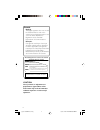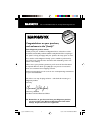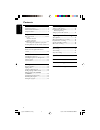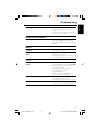- DL manuals
- Magnavox
- Stereo System
- MME-110
- User Manual
Magnavox MME-110 User Manual
1
8240 009 34241
S M A R T . V E R Y S M A R T .
User guide
MICRO HI-FI STEREO SYSTEM
Read this manual first!
Congratulations on purchasing this Magnavox product.
We’ve included everything you need to get started.
If you have any problems, Magnavox Representatives can
help you get the most from your new product by explaining:
• Hookups,
• First Time Setup, and
• Feature Operation.
Do not attempt to return this product to the store.
For fast help, call us first!
1-800-705-2000
Thank you for making Magnavox a part of your home!
S
E
E
W
H Y I N
S
I D
E
I
M
P
ORTAN
T
!
Return
your Warranty
Registration Card
within 10 days
MME-110
pg 001-024/MME110/37-Eng
6/3/02, 12:47 PM
1
Summary of MME-110
Page 1
1 8240 009 34241 s m a r t . V e r y s m a r t . User guide micro hi-fi stereo system read this manual first! Congratulations on purchasing this magnavox product. We’ve included everything you need to get started. If you have any problems, magnavox representatives can help you get the most from your...
Page 2
2 8240 009 34241 canada english: this digital apparatus does not exceed the class b limits for radio noise emissions from digital apparatus as set out in the radio interference regulations of the canadian department of communications. Français: cet appareil numérique n'emet pas de bruits radioélectr...
Page 3
3 8240 009 34241 3 mme-110 micro hifi stereo system standby-on tape dynamic bass boost cd tuner aux program repeat/ sleep dsc play•pause volume full auto stop dbb digital sound control 1 2 7 8 6 3 4 5 ! 9 0 5 @ ^ & ( * 3 4 9 0 ) ¡ ™ ! £ 2 ≤ cd / cd-r / cd-rw compatible open/ close % # $ pg 001-024/m...
Page 4: Ssa
4 8240 009 34241 • once your magnavox purchase is registered, you’re eligible to receive all the privileges of owning a magnavox product. • so complete and return the warranty registration card enclosed with your purchase at once, and take advantage of these important benefits. Return your warranty ...
Page 5: Hurry!
5 8240 009 34241 congratulations on your purchase, and welcome to the “family!” dear magnavox product owner: thank you for your confidence in magnavox.You’ve selected one of the best-built, best-backed products available today. And we’ll do everything in our power to keep you happy with your purchas...
Page 6
6 8240 009 34241 1. Read these instructions. 2. Keep these instructions. 3. Heed all warnings. 4. Follow all instructions. 5. Do not use this apparatus near water. 6. Clean only with a dry cloth. 7. Do not block any ventilation openings. Install in accordance with the manufacturer´s instructions. 8....
Page 7
7 english espa ñ ol 8240 009 34241 english ------------------------------------------------ 8 español --------------------------------------------- 28 index pg 001-024/mme110/37-eng 6/3/02, 12:48 pm 7.
Page 8
8 english 8240 009 34241 contents general information supplied accessories ............................................ 9 environmental information ................................ 9 safety information ................................................ 9 preparations rear connections ....................
Page 9
9 english 8240 009 34241 general information this system complies with the fcc rules, part 15 and with 21 cfr 1040.10. Operation is subject to the following two conditions: – this device may not cause harmful interference, and – this device must accept any interference received, including interferen...
Page 10
10 english 8240 009 34241 preparations am aerial aux in right left l r speaker (right) speaker (left) a b c ac power cord fm wire antenna am loop antenna 3 fm aerial 300 rear connections the type plate is located at the rear of the system. A power before connecting the ac power cord to the wall outl...
Page 11
11 english 8240 009 34241 preparations fm antenna 1 2 ● for better fm stereo reception, connect an outdoor fm antenna to the fm aerial (fm antenna) terminal. C speakers connection front speakers connect the speaker wires to the speakers terminals, right speaker to "right" and left speaker to "left",...
Page 12
12 english 8240 009 34241 controls (illustrations on page 3) controls on the system and remote control 1 standby on y – to switch the system on or to standby mode. 2 source – to select the respective sound source : cd, tuner, tape or aux. 3 program / 9 for cd ................. Press to stop playback...
Page 13
13 english 8240 009 34241 basic functions standby-on tape dynamic bass boost cd tuner aux program repeat/ sleep dsc play•pause volume dbb digital sound control important! Before you operate the system, complete the preparation procedures. Switching the system on ● press standby on 2. ➜ the system wi...
Page 14
14 english 8240 009 34241 cd operations standby-on tape dynamic bass boost cd tuner aux program repeat/ sleep dsc play•pause volume dbb digital sound control important! The lens of the cd player should never be touched. X discs for playback this system is able to play: – all pre-recorded audio cds –...
Page 15
15 english 8240 009 34241 cd operations different play modes: shuffle and repeat you can select and change the various play modes before or during playback. 1 press repeat or shuffle on the remote control to select : ➜ shuffle – tracks of the entire disc played in random order. ➜ (repeat all) – to r...
Page 16
16 english 8240 009 34241 radio reception standby-on tape dynamic bass boost cd tuner aux program repeat/ sleep dsc play•pause volume dbb digital sound control tuning to radio stations 1 select tuner source. 2 press tuner again (or band on the remote control) to select the desired waveband : fm or a...
Page 17
17 english 8240 009 34241 tape operation / recording tape playback 1 select tape source. ➜ the display shows “ tape” throughout tape operation. 2 press 70 to open the tape door. 3 insert a recorded tape and close the tape door. ● load the tape with the open side downward and the full spool to the le...
Page 18
18 english 8240 009 34241 tape operation / recording synchro start cd recording 1 select cd source. ● press s or t (¡ or ™) briefly and repeatedly to select the desired track to start recording. ● you can program the tracks in the order you want them to be recorded (refer to “cd operation - programm...
Page 19
19 english 8240 009 34241 clock/timer standby-on tape dynamic bass boost cd tuner aux program repeat/ sleep dsc play•pause volume dbb digital sound control clock setting the clock can be set in 12-hour mode. 1 press timer on the remote control. ➜ the hours indicator will start flashing. 2 press à or...
Page 20
20 english 8240 009 34241 sleep timer setting the sleep timer enables the system to switch off by itself after a set period of time. The clock time needs to be set first before the sleep timer can be used. 1 press sleep on the remote control repeatedly to select a preset time. ➜ the selections are a...
Page 21
21 english 8240 009 34241 specifications amplifier output power ... 2 x 5 w rms / 2 x 5 w ftc (1) ................................................................. 10 w total power signal-to-noise ratio .......................... ≥ 62 dba (iec) frequency response ......... 60 – 16000 hz, ± 3 db inpu...
Page 22
22 english 8240 009 34241 warning under no circumstances should you try to repair the system yourself, as this will invalidate the warranty. Do not open the system as there is a risk of electric shock. If a fault occurs, first check the points listed below before taking the system for repair. If you...
Page 23
23 english 8240 009 34241 radio reception radio reception is poor. – if the signal is too weak, adjust the antenna or connect an external antenna for better reception. – increase the distance between the micro hifi system and your tv or vcr. Tape operation / recording recording or playback cannot be...
Page 24
24 8240 009 34241 audio system one year free labor one year free service on parts this product must be carried in for repair. Limited warranty who is covered? You must have proof of purchase to receive warranty ser- vice. A sales receipt or other document showing that you purchased the product is co...