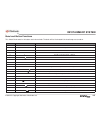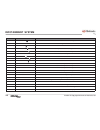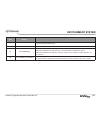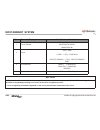- DL manuals
- Mahindra
- Dash Cameras
- XUV500
- User Manual
Mahindra XUV500 User Manual
Summary of XUV500
Page 1
Issue date:october 2011.
Page 3: Table of Contents
Table of contents v102011© copyright mahindra & mahindra ltd. Safety precautions .................................................. 1-1 cd handling ............................................................. 2-1 level 1 - audio infotainment system* ................... 3-1 bezel and button function...
Page 4: Infotainment System
Infotainment system v102011© copyright mahindra & mahindra ltd. 1-1 safety precautions before using this device, take some time to read this manual. Knowledge of operation procedures will help in obtaining the best performance of the new infotainment system. Figures from the display and panel presen...
Page 5: Infotainment System
Infotainment system v102011© copyright mahindra & mahindra ltd. 1-2 cd opening cleaning since dust tends to accumulate in the cd opening, clean it periodically. Remember t h a t c o m p a c t d i s k s ( c d ) m a y g e t scratched if placed in the cd opening which has dust accumulated in it. Radio ...
Page 6: Infotainment System
Infotainment system v102011© copyright mahindra & mahindra ltd. 2-1 cd handling cd care and maintenance precautions regarding operation • if the vehicle has been parked under the hot sun, let the unit cool down before activating it. • be careful not to let juice or soft drinks drip on the unit or on...
Page 7: Infotainment System
Infotainment system v102011© copyright mahindra & mahindra ltd. 2-2 cd cleaning clean cds using a soft and dry cloth starting from the centre to the edge of the disk. Cd removal when removing cds from the unit, store them in a horizontal position. Cds that cannot be used • cds which are not round sh...
Page 8: Infotainment System
Infotainment system v102011© copyright mahindra & mahindra ltd. 3-1 level 1 - audio infotainment system (if equipped).
Page 9: Infotainment System
Infotainment system v102011© copyright mahindra & mahindra ltd. 3-2 bezel and button functions no. Key name function / description 1 power / select power on / off, select 2 volume knob volume up / down 3 1 programmed memory 1 4 2 programmed memory 2 5 3 / flr- programmed memory 3 / folder down 6 4 /...
Page 10: Infotainment System
Infotainment system v102011© copyright mahindra & mahindra ltd. 3-3 features • am / fm tuner • manual / auto seek frequency tune • six tuner frequency memory pre- sets • 18 - fm and 12 - am manual preset store • cd supports cdda, mp3 and wma9 formats • aux audio input support • power output - 4 x 25...
Page 11: Infotainment System
Infotainment system v102011© copyright mahindra & mahindra ltd. 3-4 • volume knob can be used for eq adjustments, clock settings and manual seeking of tuner stations. Refer relevant sections for details. Source each time the [source] is pressed, the available sources can be selected in the following...
Page 12: Infotainment System
Infotainment system v102011© copyright mahindra & mahindra ltd. 3-5 clock format infotainment system will support 12 / 24 hour modes and can be toggled by short press of [clk]. Radio operations frequency band select • press [band] button to access the selected frequency bands fm1, fm2, fm3 or am1, a...
Page 13: Infotainment System
Infotainment system v102011© copyright mahindra & mahindra ltd. 3-6 to select memories short press of a pre-set button [1]... [6], recalls the radio station frequency from memory. The tuner will change to this recalled frequency. To store a station press and hold pre-set button [1]... [6], overwrite...
Page 14: Infotainment System
Infotainment system v102011© copyright mahindra & mahindra ltd. 3-7 • the display will read “no cd” if there is no cd in the infotainment system. The current audio program will not be affected. Mp3 / wma reproduction notes on the mp3 / wma repro- duction m p 3 / w m a f i l e s w h i c h c a n b e r...
Page 15: Infotainment System
Infotainment system v102011© copyright mahindra & mahindra ltd. 3-8 maximum number of characters showed on the display o n l y t h e f i r s t 2 4 c h a r a c t e r s o f t h e filename, folder-name, title, artist, and album will be displayed. T h e f o l l o w i n g i n f o r m a t i o n c a n b e ...
Page 16: Infotainment System
Infotainment system v102011© copyright mahindra & mahindra ltd. 3-9 skip track • press the [seek up x ] key to jump to the next track • press the [seek down w ] key to jump to the previous track • if the current track is within the first 3 seconds of music, it will jump to the previous track. If the...
Page 17: Infotainment System
Infotainment system v102011© copyright mahindra & mahindra ltd. 3-10 mp3 / wma track information • the default track info for the playing track is track number and playing time • press [info] button to see track related information • they will be displayed as “file_”, “folder_”, “title_”, “artist_”,...
Page 18: Infotainment System
Infotainment system v102011© copyright mahindra & mahindra ltd. 3-11 audio settings volume control • rotate the volume knob to increase or decrease the volume • the volume control is same across audio sources (tuner, cd, aux) • when the volume level has been adjusted the infotainment system displays...
Page 19: Infotainment System
Infotainment system v102011© copyright mahindra & mahindra ltd. 3-12 u s e v o l u m e k n o b c l o c k w i s e / a n t i - clockwise to increase / decrease the fade setting by one level in range f7 to r 7 . W h e n t h e f a d e s e t t i n g l e v e l i s adjusted infotainment system will display...
Page 20: Infotainment System
Infotainment system v102011© copyright mahindra & mahindra ltd. 3-13 equalizer setting adjusting the audio eq setting will make the audio output sensitive. T h e a u d i o o u t p u t w i l l c h a n g e i n accordance with the displayed setting. The default fade level will be “normal”. The user can...
Page 21: Infotainment System
Infotainment system v102011© copyright mahindra & mahindra ltd. 4-1 level 2 - audio infotainment system (if equipped).
Page 22: Infotainment System
Infotainment system v102011© copyright mahindra & mahindra ltd. 4-2 bezel and button functions this switch bank contains 19 buttons and volume knob. The bank will be illuminated if the head lamps are turned on. No. Key name function / description 1 power / select power on / off, select 2 volume knob...
Page 23: Infotainment System
Infotainment system v102011© copyright mahindra & mahindra ltd. 4-3 features • am / fm tuner • auto seek with rds • 18-fm and 12-am manual preset store • cd, usb, ipod • supports cdda, mp3 and wma9 formats • browsing • random / repeat • aux audio input • bluetooth (bt) • hands free • phone book acce...
Page 24: Infotainment System
Infotainment system v102011© copyright mahindra & mahindra ltd. 4-4 steering wheel control (swc) refer to the “steering wheel control” section for detailed operation remote control the infrared based remote control shall have 21 buttons and provide all the features of fascia switches. However the ac...
Page 25: Infotainment System
Infotainment system v102011© copyright mahindra & mahindra ltd. 4-5 no. Key name function / description 1 power turn on / off of the infotainment system 2 source inter-change media sources 3 mute mute / un-mute audio sources 4 move up move up on the list / menu options 5 move down move down on the l...
Page 26: Infotainment System
Infotainment system v102011© copyright mahindra & mahindra ltd. 4-6 operations general operations t h e f o l l o w i n g d i s c r e t e m o d e s a r e possible in the audio. 1. Sleep mode (infotainment system off) 2. Acc active mode 3. Normal mode (infotainment system active) 4. Display off state...
Page 27: Infotainment System
Infotainment system v102011© copyright mahindra & mahindra ltd. 4-7 power / select • power/select button located in centre knob of the fascia switch. The infotainment shall be powered off by pressing this button for more than 2 seconds. Single press of this button shall turn on the power again. When...
Page 28: Infotainment System
Infotainment system v102011© copyright mahindra & mahindra ltd. 4-8 equalizer settings the user can enter the audio setting via [eq] button short press; user can rotate the volume knob and select the desired setting. • bass (for adjusting low frequency) • treble (for adjusting high frequency) • bala...
Page 29: Infotainment System
Infotainment system v102011© copyright mahindra & mahindra ltd. 4-9 when the balance is set to right 9, the left speakers will be inaudible and the right speakers output will be at the selected volume. The fader defines the relative audio output of the front and rear channels. When the fade is set t...
Page 30: Infotainment System
Infotainment system v102011© copyright mahindra & mahindra ltd. 4-10 clock format infotainment system will support 12 / 24 hour modes and can be toggled by short press on [clk] mute short press on [mute] button will mute the audio • radio will display "audio mute" when the current source is am/fm, a...
Page 31: Infotainment System
Infotainment system v102011© copyright mahindra & mahindra ltd. 4-11 menu a short press on the menu button will enable the menu options. User can rotate the volume knob and select the desired sub-menu. The path of the menu will also b e s h o w n . W h e n t h e l a s t o p t i o n i s selected with...
Page 32: Infotainment System
Infotainment system v102011© copyright mahindra & mahindra ltd. 4-12 tuner the tuner mode shall play the audio from regional broadcasted station, provided it meets the am / fm / rds transmission specification. System enters into the tuner mode, when no source is connected. Tuner shall play the audio...
Page 33: Infotainment System
Infotainment system v102011© copyright mahindra & mahindra ltd. 4-13 in tuner mode, the user can execute an automatic seek for the next active radio station broadcast within the currently selected frequency band. If user wants to stop the autoseek before reaching next active radio station, user can ...
Page 34: Infotainment System
Infotainment system v102011© copyright mahindra & mahindra ltd. 4-14 “rds can be enabled / disabled through tuner settings menu j tuner j rds on / off” traffic news & announcements (ta) rds radio stations have the ability to broadcast special traffic announcements (ta) and news during their normal r...
Page 35: Infotainment System
Infotainment system v102011© copyright mahindra & mahindra ltd. 4-15 playing tracks w h e n e v e r a n y c d / u s b / i p o d i s plugged into the audio the very first track will be played by default. User can press [ w ] / [ x ] and select the desired location. The infotainment system can also di...
Page 36: Infotainment System
Infotainment system v102011© copyright mahindra & mahindra ltd. 4-16 ejecting a cd / usb / ipod a short press on the eject button will eject the cd. It is always preferred to remove the usb / ipod only when the radio is powered off. Upon cd/usb/ipod removal, system play the audio from previously pla...
Page 37: Infotainment System
Infotainment system v102011© copyright mahindra & mahindra ltd. 5-1 bluetooth (bt) functions the bluetooth (bt) is a wireless protocol utilizing short-range communications technology facilitating data transmission over short distances from fixed and m o b i l e d e v i c e s . T h i s p r o d u c t ...
Page 38: Infotainment System
Infotainment system v102011© copyright mahindra & mahindra ltd. 5-2 once the key code 1234 is entered in the phone to pair the infotainment phone and audio device, they will get connected and the pop up screen will be as follows. Pairing pairing activity will be initiated after the comp letion of se...
Page 39: Infotainment System
Infotainment system v102011© copyright mahindra & mahindra ltd. 5-3 reasons for the failure to detect / pair with a phone • infotainment system powered off • vehicle speed greater than 5 kmph • user press [ ] ]button. • ignition key position moved to off • no phones found • user stops searching in m...
Page 40: Infotainment System
Infotainment system v102011© copyright mahindra & mahindra ltd. 5-4 selecting phone / audio connec- tion by default the last paired device will be connected for both for hfp and audio s t r e a m i n g . H o w e v e r u s e r c a n a l s o c h a n g e t h e d e v i c e c o n n e c t e d t o a partic...
Page 41: Infotainment System
Infotainment system v102011© copyright mahindra & mahindra ltd. 5-5 played in the bt phone will be initiated. If the bt phone supports avcrp profile then the track play will be initiated by infotainment, else the play must be initiated by the user. The following actions on the music tracks c a n b e...
Page 42: Infotainment System
Infotainment system v102011© copyright mahindra & mahindra ltd. 5-6 user can scroll through the list or press [ x ] to refine search, where user can rotate the volume knob to select the desired character. The alphabets a~z and numbers 0~9 can be scrolled and any desired character user can press sele...
Page 43: Infotainment System
Infotainment system v102011© copyright mahindra & mahindra ltd. 5-7 incoming call an incoming call will be intimated to user with help of the below screens (graphics) and the in-band ring tone as supported by the cell phone. If the in-band ring tone is not supported then a standard tone for incoming...
Page 44: Infotainment System
Infotainment system v102011© copyright mahindra & mahindra ltd. 5-8 message user can enable / disable the "sms alert" via menu options. Sms on / off options will be available only if the map feature is supported by the phone. The current setting will be highlighted with a tick mark. If sms alert is ...
Page 45: Infotainment System
Infotainment system v102011© copyright mahindra & mahindra ltd. 5-9 notice • some “special” characters within received sms message cannot be interpreted by infotainment system. • bluetooth features like hfp, pbap, a2dp, avrcp and map are phone dependent. Please refer your mobile ph one o wn er ’s ma...
Page 46: Infotainment System
Infotainment system v102011© copyright mahindra & mahindra ltd. 6-1 steering wheel control (swc) audio control 1. Mute: press to mute the audio sound 2. Source: press to change the source like radio and cd 3. Volume control: press (+) to increase the volume. Press (-) to decrease the volume 4. Phone...
Page 47: Infotainment System
Infotainment system v102011© copyright mahindra & mahindra ltd. 7-1 voice recognition (vr) when the ptt (push to talk ) button is long pressed, infotainment system will enter into the vr mode. Once the ptt button is long pressed the following screen will be displayed. User needs to wait for the voic...
Page 48: Infotainment System
Infotainment system v102011© copyright mahindra & mahindra ltd. 7-2 voice commands cd/usb/ipod press ptt button for more than 2 sec, wait for a feedback with beep sound and say command d "cd" or "usb" or "ipod" (as user needs) the following sub commands can be activated in cd/usb/ipod mode 1.Next tr...
Page 50: Infotainment System
Infotainment system v102011© copyright mahindra & mahindra ltd. 8-1 vehicle information theft deterrent lock on every ignition cycle the audio unit will do an authentication with the ems mod- ule to avoid theft and miss configuration. Vin mismatch will lead to total shut down or move the audio unit ...
Page 51: Infotainment System
Infotainment system v102011© copyright mahindra & mahindra ltd. 8-2 air conditioning system details the display will show the different hvac status as described below display screen description defrost action and recirculation is taking place upper air outlet. Fresh air is blown towards the face of ...
Page 52: Infotainment System
Infotainment system v102011© copyright mahindra & mahindra ltd. 8-3 upper and lower air outlet: air is blown towards the face and legs of the driver defrost and lower air outlet display screen description.
Page 53: Infotainment System
Infotainment system v102011© copyright mahindra & mahindra ltd. 8-4 user can adjust the desired cabin temperature this will indicate the status of the hvac system display screen description.
Page 54: Infotainment System
Infotainment system v102011© copyright mahindra & mahindra ltd. 8-5 auto high beam on auto wiper on display screen description.
Page 55: Infotainment System
Infotainment system v102011© copyright mahindra & mahindra ltd. 8-6 driver information (di) the driver information can be activated by a short press on the [info / ] button. On entering the di screen the following message will be displayed • distance to empty shows the maximum distance that the vehi...
Page 56: Infotainment System
Infotainment system v102011© copyright mahindra & mahindra ltd. 8-7 tyretronics screen description this alert is an indication of extremely high temperature in the tyres this alert is an indication that the tyre pressure has dropped below the critical level.
Page 57: Infotainment System
Infotainment system v102011© copyright mahindra & mahindra ltd. 8-8 this alert is an indication that the tyres have been inflated beyond the maximum acceptable pressure this alert is an indication that there is a leakage of air in the tyres tyretronics screen description.
Page 58: Infotainment System
Infotainment system v102011© copyright mahindra & mahindra ltd. 8-9 alerts the below alert icon will be displayed if there is a alert logged for display in the alerts screen it will be deactivated if the alert screen is visited by user (using [info / ] button or on a new ignition cycle. Also it will...
Page 59: Infotainment System
Infotainment system v102011© copyright mahindra & mahindra ltd. 8-10 display alert description this is an alert indicator when front brake pad is worn out. Contact your nearest authorised mahindra dealer to replace the brake pad this alert is flashed when the brake fluid level is low in any of the f...
Page 60: Infotainment System
Infotainment system v102011© copyright mahindra & mahindra ltd. 8-11 this is an indication that the vehicle needs to be serviced. Regular servicing of the vehicle is necessary to ensure the peak performance of the vehicle. This alert is an indication that the air filter is clogged with dust particle...
Page 61: Infotainment System
Infotainment system v102011© copyright mahindra & mahindra ltd. 8-12 this alert is an indication that the door is not properly closed. This might compromise the safety of the passengers inside the vehicle. Ensure all the doors are properly closed. This alert is flashed when water in fuel is detected...
Page 62: Infotainment System
Infotainment system v102011© copyright mahindra & mahindra ltd. 8-13 abbrevations acronym description hfp hands free profile cd compact disc rds radio data system cdda compact disc digital audio wma windows media audio hvac heating ventilation air conditioning tpms tire pressure monitoring system em...
Page 63: Infotainment System
Infotainment system v102011© copyright mahindra & mahindra ltd. 8-14 notice • bluetooth® is a bluetooth® sig, inc registered trade-mark. • nokia® is a nokia corporation reg- istered trade-mark. • the other trade-marks are propri- etary of the respective companies. • all features described herein are...
Page 64: Infotainment System
Infotainment system v102011© copyright mahindra & mahindra ltd. 9-1 level 3 - audio infotainment system (if equipped).
Page 65: Infotainment System
Infotainment system v102011© copyright mahindra & mahindra ltd. 9-2 bezel and button functions this switch bank contains 19 buttons and volume knob. The bank will be illuminated if the head lamps are turned on. No. Key name function / description 1 vol/power/sel power on / off, select 2 vol/power/se...
Page 66: Infotainment System
Infotainment system v102011© copyright mahindra & mahindra ltd. 9-3 features • touch screen color display • am / fm tuner • auto seek with rds • 18-fm and 12-am manual/auto preset store • cd, cd video,dvd, usb, ipod • supports cdda, mp3, wma9, divx, mpeg4 • browsing • random / repeat • aux audio inp...
Page 67: Infotainment System
Infotainment system v102011© copyright mahindra & mahindra ltd. 9-4 switch bank switch bank contains 19 buttons and volume knob. The switch bank will be illuminated if the head lamps are turned on. For button functions refer below table: switch no sb button functionality 1 mute • mute the current au...
Page 68: Infotainment System
Infotainment system v102011© copyright mahindra & mahindra ltd. 9-5 5 s • when the infotainment is in list screen (cd, usb, and ipod browse) short press will move the browser up • when the current selection is on top page short press will change to previous page and the selection will be in the last...
Page 69: Infotainment System
Infotainment system v102011© copyright mahindra & mahindra ltd. 9-6 11 t • when the infotainment is in list screen (cd, usb, and ipod browse) short press will move the browser down • when the current selection is on bottom, short press will change to next page and the selec- tion will be in the firs...
Page 70: Infotainment System
Infotainment system v102011© copyright mahindra & mahindra ltd. 9-7 17 radio • when the infotainment is not in the tuner mode, infotainment will change to the tuner mode (previ- ously played band and frequency) 18 eject • eject the disc if exist in the mechanism 19 vol/power/sel • when the infotainm...
Page 71: Infotainment System
Infotainment system v102011© copyright mahindra & mahindra ltd. 9-8 steering wheel control refer to the “steering wheel control” section page no 6-1 for detailed operation. Remote control the infrared based remote control shall have 21 buttons and provide all the features of fascia switches. However...
Page 72: Infotainment System
Infotainment system v102011© copyright mahindra & mahindra ltd. 9-9 key key name function / description 1 power turn on/off of the radio 2 source interchange media sources 3 mute mute / un-mute audio sources 4 move up move up on the list / volume + 5 move down move down on the list / volume - 6 ok /...
Page 73: Infotainment System
Infotainment system v102011© copyright mahindra & mahindra ltd. 9-10 touch panel control this system has a resistive type touch panel. User can select the desired option in the screen using his / her finger or stylus. Use of knife or any sharp item is not preferred. On selection the selected i t e m...
Page 74: Infotainment System
Infotainment system v102011© copyright mahindra & mahindra ltd. 9-11 • keep the cds on their boxes or in any other that protects them from being scratched. • do not place adhesives or others on the cd. Also, do not use a cd with an adhesive. • due to their manufacturing process, cd-r and cd-rw are m...
Page 75: Infotainment System
Infotainment system v102011© copyright mahindra & mahindra ltd. 9-12 • it is not possible to reproduce a dvd/cd-r or dvd/cd-rw which has not been formatted. (for the formatting process consult your dvd/cd-r / cd-rw software and the instructions manual of the dvd/ cd-r / cd-rw recorder. • dvd/cds of ...
Page 76: Infotainment System
Infotainment system v102011© copyright mahindra & mahindra ltd. 9-13 4. Display off mode if user press [power] button for more than 2 seconds, infotainment will be powered off. All the audio functions will be deactivated in this mode. Power / select power/select button located in centre knob of the ...
Page 77: Infotainment System
Infotainment system v102011© copyright mahindra & mahindra ltd. 9-14 • tuner settings j rds on/off • bluetooth settings j managing all bt related functions • sound settings j bass, treble, balance and fader users can adjust navigation volume as well as mute the start up animation using menu j sound ...
Page 78: Infotainment System
Infotainment system v102011© copyright mahindra & mahindra ltd. 9-15 mahindra music modes u s e r c a n a v a i l t h e 3 p r e - d e f i n e d equalizer settings 1. Front serenic: when user selects this option, the audio will be avail- able only in the front speakers 2. Rear serenic: when user sele...
Page 79: Infotainment System
Infotainment system v102011© copyright mahindra & mahindra ltd. 9-16 • alerts j any active alerts (door open, tire pressure, vehicle related) • service info j service related alerts list (browsing) user can view the current media file structure using this list operation (short press on [list] button...
Page 80: Infotainment System
Infotainment system v102011© copyright mahindra & mahindra ltd. 9-17 band selection if radio is already active, a short [band] button press will change the selected frequency band in order of fm1 j fm2 j auto fm j am1 j auto am j fm1. For example, if radio is currently in fm1 band, a short press of ...
Page 81: Infotainment System
Infotainment system v102011© copyright mahindra & mahindra ltd. 9-18 traffic news & announcements (ta) rds radio stations have the ability to broadcast special traffic announcements (ta) and news during their normal radio broadcast. The radio will handle these as a special type of broadcast and inte...
Page 82: Infotainment System
Infotainment system v102011© copyright mahindra & mahindra ltd. 9-19 shuffle when user wants, all the songs to be played in a random fashion a short press on the [shf] button in touch screen will enable the random options. The options change in the following sequence shuffle all j shuffle off. By de...
Page 83: Infotainment System
Infotainment system v102011© copyright mahindra & mahindra ltd. 9-20 searching from infotainment searching for mobile phone / devices will be initiated, once the user selects the option "add" of bluetooth settings screen. The infotainment system will initiate the searching for active mobile phones /...
Page 84: Infotainment System
Infotainment system v102011© copyright mahindra & mahindra ltd. 9-21 reasons for the failure to detect/ pair with a phone • system powered off • vehicle speed greater than 5 kmph • user press [cancel] in touch selection • ignition key position moved to off • no phones found • user stops searching in...
Page 85: Infotainment System
Infotainment system v102011© copyright mahindra & mahindra ltd. 9-22 auto reconnection auto reconnection will happen only with the preferred device. If there is no device available to connect, then infotainment shall not change its connection status unless user desire to do so. The device connection...
Page 86: Infotainment System
Infotainment system v102011© copyright mahindra & mahindra ltd. 9-23 contacts the first level screen will show the contents of phone book with the first contact highlighted as below. Short press of up/down button in touch selection or fascia switch will enable the user to browse through the phone bo...
Page 87: Infotainment System
Infotainment system v102011© copyright mahindra & mahindra ltd. 9-24 on entering the required digits user needs to press "call" button in touch screen to make the call or press button in touch screen to exit from the screen. If no valid input is entered then the dialing screen will exit on 30 second...
Page 88: Infotainment System
Infotainment system v102011© copyright mahindra & mahindra ltd. 9-25 infotainment system avails following options in video play mode, by double pressing on the touch screen (while video is playing) • play/pause: user can play or pause the video using touch screen or fascia panel. • next/previous: us...
Page 89: Infotainment System
Infotainment system v102011© copyright mahindra & mahindra ltd. 9-26 button. During vr session volume up and down operation is possible and the action will take place in the background but there will not be popup for displaying volume increase or decrease if the vr engine is not started then the fol...
Page 90: Infotainment System
Infotainment system v102011© copyright mahindra & mahindra ltd. 9-27 4.Shuffle/random all press ptt button for more than 2 sec, wait for a feedback with beep sound and say command d "shuffle" or "random" bluetooth audio press ptt button for more than 2 sec and say a command d "bluetooth audio" the f...
Page 92: Infotainment System
Infotainment system v102011© copyright mahindra & mahindra ltd. 9-29 vehicle information anti theft lock on every ignition cycle the audio unit will d o a n a u t h e n t i c a t i o n w i t h t h e e m s m o d u l e t o a v o i d t h e f t a n d m i s s - configuration vin mismatch will lead to tot...
Page 93: Infotainment System
Infotainment system v102011© copyright mahindra & mahindra ltd. 9-30 ok - will be the display for tire pressure on all tires unless low pressure / high pressure / air leakage is not present for that tire. Alerts the below alert icon will be displayed if there is an alert logged for display in the al...
Page 94: Infotainment System
Infotainment system v102011© copyright mahindra & mahindra ltd. 9-31 this alert is flashed when the brake fluid level is low in any of the four wheels. Contact the nearest mahindra service centre. This alert is flashed when water in fuel is detected; need to clean the fuel filter. Display alert desc...
Page 95: Infotainment System
Infotainment system v102011© copyright mahindra & mahindra ltd. 9-32 this is an indication that the vehicle needs to be serviced. Regu- lar servicing of the vehicle is necessary to ensure the peak per- formance of the vehicle. The alert is an indication that the door is not properly closed. This mig...
Page 96: Infotainment System
Infotainment system v102011© copyright mahindra & mahindra ltd. 9-33 navigation control - quick start guide 1 brings up volume control* 2 rotates map display towards horizon 3 rotates map display towards 2d 4 4 brings up route menu 5 show direction of north* 6 show the quality of reception of gps si...
Page 97: Infotainment System
Infotainment system v102011© copyright mahindra & mahindra ltd. 9-34 on completion of the search, the list of devices found will be displayed and user can scroll through the list using the volume knob & select the desired one. Map screen * features described herein are subjected to availability depe...
Page 98: Infotainment System
Infotainment system v102011© copyright mahindra & mahindra ltd. 9-35 getting to the destination the most common task in navigation soft- ware is guidance to the known address. In viagps section “display” it is done like this. Select the desired location from given search results by touching the appr...
Page 99: Infotainment System
Infotainment system v102011© copyright mahindra & mahindra ltd. 9-36 important! G u i d a n c e t o l o c a t i o n a s s u m e s calculation from current gps position to given destination. Current position is determined by gps signal – gps signal availability is denoted by. Guidance by choosing gui...
Page 100: Infotainment System
Infotainment system v102011© copyright mahindra & mahindra ltd. 9-37 route preview and editing i m p o r ta n t ! - g u i d a n c e t o l o c a t i o n assumes calculation from current gps position to given destination. Current position is determined by gps signal - g p s s i g n a l a v a i l a b i...
Page 101: Infotainment System
Infotainment system v102011© copyright mahindra & mahindra ltd. 9-38 brings up main menu with p o s s i b l e a c t i o n s l i s t . Choose search method as needed - after acquiring results choose appropriate route brings up possible actions for a chosen result search along the route (objective is ...
Page 102: Infotainment System
Infotainment system v102011© copyright mahindra & mahindra ltd. 9-39 moves via point down optimize stops order (via points order) if you need to recalculate optimal route and wish to keep via points, it can be done as following. During this operation starting point becomes finishing point. First, de...
Page 103: Infotainment System
Infotainment system v102011© copyright mahindra & mahindra ltd. 9-40 main menu find location refer section “getting to the destination ” find poi the window showing results has sorting button by clicking "near me" button, poi-s will be re-searched, this time based not only the name, but the distance...
Page 104: Infotainment System
Infotainment system v102011© copyright mahindra & mahindra ltd. 9-41 my favorite places initial sorting of results is "temporal", i.E. Last recently added favorites are shown first. By clicking button, they will be sorted alphabetically, and the button will change to button, meaning user can choose ...
Page 105: Infotainment System
Infotainment system v102011© copyright mahindra & mahindra ltd. 9-42 brings up menu with possible actions brings up speed graph speed graph can be show completely or by zooming into a segment of the log. Brings up altitude graph. Gps altitudes must be taken only a s o r i e n t a t i o n because of ...
Page 106: Infotainment System
Infotainment system v102011© copyright mahindra & mahindra ltd. 9-43 my saved routes tapping the field on the list… ... Displays start point, via points and des- tination on the map. Selecting "load"... ... Loads the route with all via points. Selecting "drive this trip" calculates the route and sta...
Page 107: Infotainment System
Infotainment system v102011© copyright mahindra & mahindra ltd. 9-44 automated mode talks into account dusk/ dawn time on the given geographic posi- tion depending on season. Night display appearance "map" option is used when distinct maps exist on the device, e.G. Croatia only or whole europe. Sele...
Page 108: Infotainment System
Infotainment system v102011© copyright mahindra & mahindra ltd. 9-45 volume this menu can be brought up by touching in main window or guidance window. Language language settings automatically choose guidance voice language, so when using, for example, english, changing to croat- ian automatically in...
Page 109: Infotainment System
Infotainment system v102011© copyright mahindra & mahindra ltd. 9-46 abbrevations acronym description hfp hands free profile cd compact disc rds radio data system cdda compact disc digital audio wma windows media audio hvac heat ventilation air conditioning tpms tire pressure monitoring system ems e...
Page 110: Index
Index v102011© copyright mahindra & mahindra ltd. 10-1 a abbrevations .................................................... 8-13, 9-46 about ......................................................................... 9-45 acc active mode ............................................... 4-6, 9-12 air con...
Page 111: Index
Index v102011© copyright mahindra & mahindra ltd. 10-2 dvd/cd care and maintenance ............................... 9-10 dvd/cd handling ..................................................... 9-10 dvd/cd opening cleaning ........................................ 9-10 dvd/cds that cannot be used ..........
Page 112: Index
Index v102011© copyright mahindra & mahindra ltd. 10-3 meanings and functions of icons in the guidance window ........................................................ 9-36 menu ......................................................................... 4-11 message .......................................
Page 113: Index
Index v102011© copyright mahindra & mahindra ltd. 10-4 s safety precautions ...................................................... 1-1 searching from mobile phones ........................... 5-1, 9-20 searching from radio ......................................... 5-1, 9-20 selecting for phone / aud...