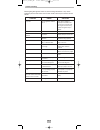GB 20
Contents
Installation ..........................................................................................21
Take out screw before installation........................................................21
DIN Front-Mount (Method A) ...............................................................21
Installing the unit.........................................................................21
Removing the unit.......................................................................22
DIN Rear-Mount (Method B) ................................................................23
Using the detachable front panel .........................................................24
Wiring Connection ...............................................................................25
Operation ............................................................................................26
Switching on/off the unit and illuminating ............................................26
Faceplate release ................................................................................26
Sound adjustment ................................................................................26
Loudness .............................................................................................27
Display .................................................................................................27
Equalization .........................................................................................28
Liquid crystal display (For LCD version only) ......................................28
Flashing LED .......................................................................................28
Reset function ......................................................................................28
Radio operation .................................................................................28
Searching to radio mode.............................................................28
Selecting the frequency band .....................................................28
Selecting station .........................................................................28
Automatically memory storing & program scanning.......................29
Station storing.............................................................................29
Frequency scan (for without seven color LCD version only)..................29
RDS (Radio Data System) operation..........................................29
EON TA LOCAL Mode ........................................................................30
EON TA DISTANCE Mode ..................................................................30
CD operation ......................................................................................31
Switching to CD mode ................................................................31
Selecting tracks ..........................................................................31
Pausing playing ..........................................................................31
Previewing all tracks ...................................................................31
Repeating the same track...........................................................31
Playing all tracks in random........................................................31
Ejecting a disc.............................................................................31
MP3 operation (For with MP3 operation version only)...................32
Switching to CD (MP3) mode .....................................................32
Ejecting a disc.............................................................................32
Selecting tracks in single step ....................................................32
Selecting directory up/down........................................................32
Pausing playing ..........................................................................32
Previewing all tracks ...................................................................32
Repeating the same track...........................................................32
Playing all tracks in random........................................................32
Selecting tracks by AMS/MP3 button..........................................32
Display information .....................................................................33
Mixed-CD operation (for with mixed-CD operation version only) .............33
Disc notes ............................................................................................34
Specification ........................................................................................35
Trouble shooting ................................................................................36
Manual_41049_GB 29.04.2004 0:25 Uhr Seite 20