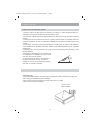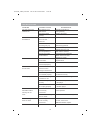Autoradio_41804_UK.FH11 Thu Oct 14 15:46:44 2004 Seite 2
SAFETY INSTRUCTIONS
Before operating your car radio, read these instructions carefully to
familiarise yourself with this device. We recommend keeping these
instructions in your car to refer to when you need them.
SAFETY ON THE ROADS
Road safety should be your top priority. Use your car radio only in suitable
traffic conditions. Please ensure that you are familiar with the radio before
setting off.
You should always be able to hear police, fire and other emergency service
sirens in good time while in your vehicle. For these reasons, please play
your radio at an appropriate volume while driving.
INSTALLATION
If you wish to install your car radio yourself, please refer to the installation
and connection instructions at the start of this manual.
CD PLAYER
The CD player is a first class laser product.
The unit has a safety system that prevents dangerous laser rays from
escaping from the unit during normal use. In order to avoid injury to
the eyes never manipulate or damage the unit's security system.
2