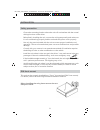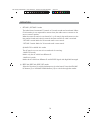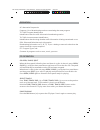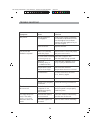Md 7328_autoradiouk_corrected.Fh10 thu oct 23 13:50:38 2003 seite 2 c m y cm my cy cmy k safety instructions please read this instruction manual carefully, before operating your car radio and retain the manual for future use. Unit mounting location choose a mounting location where the unit will not ...
Md 7328_autoradiouk_corrected.Fh10 thu oct 23 13:50:38 2003 seite 3 c m y cm my cy cmy k panels and button functions front panel behind the front panel 27 4 29 1 2 3 4 5 6 7 8 9 10 11 12 13 14 15 16 17 18 19 20 21 22 23 24 25 26 28.
Md 7328_autoradiouk_corrected.Fh10 thu oct 23 13:50:38 2003 seite 4 c m y cm my cy cmy k key front panel 1. Eq equalizer 2. Volume up 3. Open/close opens/closes the front panel 4. Tune/ track/ skip + move forward through tuning stations/ tracks 5. Tune/ track/ skip - move backward through tuning sta...
Md 7328_autoradiouk_corrected.Fh10 thu oct 23 13:50:38 2003 seite 5 c m y cm my cy cmy k table of contents connections ................................................................................................. 7 4-speaker (quadro) system ..........................................................
Md 7328_autoradiouk_corrected.Fh10 thu oct 23 13:50:38 2003 seite 6 c m y cm my cy cmy k connections 4-speaker (quadro)-system 2-speaker (dual) -system right red left white rca cable grey grey/ black white white/ black rear speaker r ch frontspeaker r ch green green/ black blue blue/ black rear spea...
Md 7328_autoradiouk_corrected.Fh10 thu oct 23 13:50:38 2003 seite 7 c m y cm my cy cmy k installation safety precaution · choose the mounting location where the unit will not interfere with the normal driving functions of the driver. · before finally installing the unit, connect the wiring temporari...
Md 7328_autoradiouk_corrected.Fh10 thu oct 23 13:50:38 2003 seite 8 c m y cm my cy cmy k installation installation dashboard opening the unit can be installed in any vehicle dashboard with an opening as shown : installing the unit be sure you test all connections first. Then follow these steps to in...
Md 7328_autoradiouk_corrected.Fh10 thu oct 23 13:50:38 2003 seite 9 c m y cm my cy cmy k 10 installation 8. To further secure the unit, use the supplied metal strap to secure the back of the unit in place. Use the supplied hardware (hex nut m5mm and spring washer) to attach one end of the strap to t...
Md 7328_autoradiouk_corrected.Fh10 thu oct 23 13:50:38 2003 seite 10 c m y cm my cy cmy k the detachable front panel to detach the front panel 1. Press the open/close button on the front panel. The front panel will flip down and you can see the cd-compartment. 2. Move the release button on the front...
Md 7328_autoradiouk_corrected.Fh10 thu oct 23 13:50:38 2003 seite 11 c m y cm my cy cmy k installation panel angle adjustment (optional) you can adjust the panel angle for easy viewing. Adjusting faceplate angle: press the button open/ close to flip the front panel down. Press the button angle on th...
Md 7328_autoradiouk_corrected.Fh10 thu oct 23 13:50:38 2003 seite 12 c m y cm my cy cmy k operation press the sel button (11) for several seconds. When ta seek appears in the display, you can switch through the following functions: a) ta seek or ta alarm - ta seek mode: when a newly tuned station do...
Md 7328_autoradiouk_corrected.Fh10 thu oct 23 13:50:38 2003 seite 13 c m y cm my cy cmy k operation c retune l, retune s mode the initial time of automatic ta search or pi search mode can be selected. When pi information is not captured for retune time, the radio starts to retune to the next or same...
Md 7328_autoradiouk_corrected.Fh10 thu oct 23 13:50:38 2003 seite 14 c m y cm my cy cmy k 15 operation - beep 2nd mode: the beep is only generated when a button with a double function is pressed for too long (>1 sec.). E.G.: when any preset buttons (19) are pressed. When bnd button (24) is pressed. ...
Md 7328_autoradiouk_corrected.Fh10 thu oct 23 13:50:38 2003 seite 15 c m y cm my cy cmy k 16 operation mute press the mute button (14) to mute the sound instantly. If any button is pressed in the mute state, the mute mode is cancelled. When pty or ta is received, the mute mode is also automatically ...
Md 7328_autoradiouk_corrected.Fh10 thu oct 23 13:50:38 2003 seite 16 c m y cm my cy cmy k 17 operation station selection press the tune/ track/ skip- (4) or the tune/ track/ skip+ button (5) briefly to activate the automatic search function. Hold for several seconds to activate the manual tuning mod...
Md 7328_autoradiouk_corrected.Fh10 thu oct 23 13:50:38 2003 seite 17 c m y cm my cy cmy k 18 operation program remains unchanged. When region is off, it allows the reception to move to the regional station. - using pty to select the program the pty button (26) is operated as follows: while selecting...
Md 7328_autoradiouk_corrected.Fh10 thu oct 23 13:50:38 2003 seite 18 c m y cm my cy cmy k 19 operation when ta mode is on and a traffic announcement is received: when the unit is in cd (mp3) mode, it will switch temporarily to radio mode. It will temporarily switch over to an eon linked station when...
Md 7328_autoradiouk_corrected.Fh10 thu oct 23 13:50:38 2003 seite 19 c m y cm my cy cmy k 20 operation af: alternative frequencies frequency list of broadcasting stations transmitting the same program tp: traffic program identification identification data for traffic information broadcasting station...
Md 7328_autoradiouk_corrected.Fh10 thu oct 23 13:50:38 2003 seite 20 c m y cm my cy cmy k 21 operation previewing all tracks press the scn button (17) to play the first several seconds of each track on the current cd. Press again to stop intro. Play and listen to the track. Repeat the same track pre...
Md 7328_autoradiouk_corrected.Fh10 thu oct 23 13:50:38 2003 seite 21 c m y cm my cy cmy k 22 operation press the ams (mp3) button twice. You will now enter "search directory or file name" on the digital audio mp3 cd. The unit searches files and directories that contain the same character(s) which ha...
Md 7328_autoradiouk_corrected.Fh10 thu oct 23 13:50:38 2003 seite 22 c m y cm my cy cmy k 23 operation button functions in mp3 cd search mode ams mode select bnd/ loud enter m1 a, b, c, 1 m2 d, e, f, 2 m3 g, h, i, 3 m4 j, k, l, 4 m5 m, n, o, 5/10 track down m6 p, q, r, 6/10 track up mods, t, u, 7 tu...
Md 7328_autoradiouk_corrected.Fh10 thu oct 23 13:50:38 2003 seite 23 c m y cm my cy cmy k 24 trouble shooting symptom cause solution no power. The car ignition is if the power supply is properly not engaged. Connected to the radio cd unit but the engine has not been started, turn the ignition key to...
Md 7328_autoradiouk_corrected.Fh10 thu oct 23 13:50:38 2003 seite 24 c m y cm my cy cmy k technical data general mains voltage dc12v, negative ground dimensions appr. 178 x 160 x 50 power output 4 x 25 watt r.M.S. Fuse 0.5 amp (red); 15 amp (pink) radio fm frequency band frequency coverage 87.5 to 1...