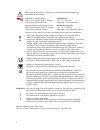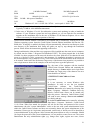- DL manuals
- Meditech
- Blood Pressure Monitor
- ABPM-04
- User Manual
Meditech ABPM-04 User Manual
Summary of ABPM-04
Page 1
Meditech abpm-04 ambulatory blood pressure monitor with cardiovisions user’s guide important information – precautions for use – read carefully!.
Page 2
2 this symbol on the device is a warning that you should read the accompanying documentation (this manual). Abpm-04 is manufactured by meditech ltd. Mail: h-1701 kispest, pob 27, hungary fax: +36 1 282 9388 e-mail: meditech@meditech.Hu homepage: www.Meditech.Hu our representative in the european uni...
Page 3
3 welcome to the meditech abpm-04 system thank you for purchasing abpm-04, the ambulatory blood pressure monitor of meditech ltd. For best use of the device and the adjoining software please read this guide carefully. It is aimed at giving you practical knowledge and a general overview of the abpm-0...
Page 4
4 *** this page is intentionally left blank ***.
Page 5
5 important! The following description assumes that you have the abpm-04 system (both the serial interface and the cardiovisions software) correctly installed on your computer. If you are in the process of a first installation, please refer to the chapter on installation at the end of this guide. Th...
Page 6
6 batteries and accumulators important! We strongly recommend using freshly charged accumulators or new batteries with every patient so that batteries do not run down during monitoring even in the case of extremely high blood pressure values. It is advised to check voltage after inserting batteries ...
Page 7
7 technical parameters of abpm-04 power supply: 4 aa accumulators or batteries display: liquid-crystal blood pressure measurement method: oscillometric blood pressure storage: over 600 measurements pressure measurement range: 0-280 mmhg static accuracy: ± 3 mmhg or ± 2% of measured value (stability:...
Page 8
8 the operation of abpm-04 abpm-04 has to be programmed for operation with the cardiovisions software before a monitoring session. When the pre-programmed time is reached, it automatically starts measurements based on the monitoring plan, so it does not have to be switched on. However, it may be swi...
Page 9
9 blood pressure measurements can be initiated manually any time by pressing the start button (the plain, unmarked button). Average measurement times vary with blood pressure and physical activity, and with a cooperative patient with average blood pressure they are around 30-40 seconds. For patient ...
Page 10
10 the buttons of abpm-04 there are two buttons on the device next to the lcd, the inner start button, unmarked, and the outer event button, marked with a circle. Pressing either button causes a low beep. Functions of the start button (unmarked) manual blood pressure measurement if it seems necessar...
Page 11
11 daytime period. In the evening, when the patient goes to bed, pressing and holding the event button for at least 5 seconds will store the time of going to sleep as a special event marker in its memory. This is the end of the active and the beginning of the passive period. The lcd will display an ...
Page 12
12 connecting abpm-04 to the computer to download a monitoring plan or upload data, abpm-04 has to be connected to the computer. Connect the small plug at the end of the twin optical cable into the socket on the bottom of the device (the cable indicated with red should be closer to the edge of the d...
Page 13
13 the cardiovisions startup screen the title bar displays the name of the program, and when a recording is open, it displays the patient name as well. It contains the application control icon in the leftmost corner. Click this icon to access functions to maximize, minimize, resize or move the cardi...
Page 14
14 the speed buttons there are by default four large graphical speed buttons displayed on the cardiovisions startup screen. These buttons ensure fast and easy access to the basic, most typically used program functions. The upper left speed button lets you add a new patient to the database. The upper...
Page 15
15 menus of the cardiovisions program the file menu the file menu gives you access to basic data handling functions, such as opening or saving recordings, printing reports, sending a recording as an email attachment. Some commands may appear dim if they are not accessible at the current position. Th...
Page 16
16 the database screen folders the left vertical frame of the database screen displays how your database is organized. Patients can be organized in folders and subfolders. Anyone can access the guest folder; access to other folders may be restricted in a multi-user installation. Demo data are by def...
Page 17
17 the evaluation screen list of data the left vertical frame of the evaluation screen displays a numeric list of blood pressure readings of the open examination (abpm recording). You can add or remove columns, or change their order using tools – options. Use the mouse to drag the vertical frame sep...
Page 18
18 the report editor screen the report editor screen is a single-frame screen. It is practically a typical text editor, so most of its functions will be familiar from your word processor. Cardiovisions creates its reports in a rich text format (rtf), which lets you edit the report practically as fre...
Page 19
19 installation of abpm-04 and cardiovisions connecting abpm-04 to the computer to download a monitoring plan or upload data, abpm-04 has to be connected to the computer. Steps to follow for the first connection: 1. Locate a free serial port on your computer serial communication ports are called com...
Page 20
20 installation and first start of cardiovisions cardiovisions comes in two different editions. The personal edition is capable of handling several users but can be used by only one user at a time on the computer it has been installed onto. This version is advisable to install e.G. In a surgery, whe...
Page 21
21 cpu 100 mhz pentium i 500 mhz pentium iii ram 64 mb 32 mb 128 mb vga 800x600 @16 bit color 1024x768 @16 bit color hdd 20 mb + disk space of database* - lan 10 mbit/s 100 mbit/s os windows 95 / 98** / 98 se / me / nt4.0 + service pack 4 / 2000 / xp * the disk space of the database depends on the n...
Page 22
22 deleted data), they cannot store or modify medical information (e.G. View or modify measurement data, edit report). After entering the name and password the program will automatically start the registration wizard, which will guide you through the steps of registration. After closing the registra...
Page 23
23 adding new users you can create new users in the users' data window, which will automatically open with the first start of the program. Later you should open this window by selecting tools menu / system administrator tools / users' data. Only the system administrator has the right to open this wi...
Page 24
24 selecting the communication port in order to communicate successfully with the device, the communication port to be used must be set. Please connect the optical cable to a free serial port on the computer, then connect a device to the optical cable. Start cardiovisions, then open the options wind...
Page 25
25 importing existing abpm data if you used our medibase software in the past and you wish your previous records to be available in your cardiovisions database, the old database can be added to your current cardiovisions database with the help of the import wizard. Registration is essential for the ...
Page 26
26 cardiovisions software license agreement important - read carefully: this license agreement is a legal agreement between you (either an individual or a single legal entity) and meditech ltd. For the cardiovisions software which includes computer software (software) and may contain accompanying da...
Page 27
27 this warranty covers the abpm-04 recorder unit. This warranty does not cover any accessories that might come with the device. (b) accessories warranty. The non-disposable accessories delivered with the abpm-04 device will be free from defects in materials and workmanship under normal use and serv...