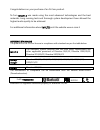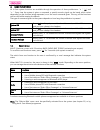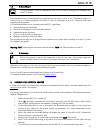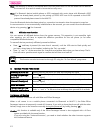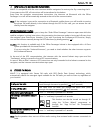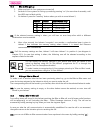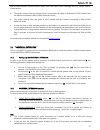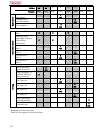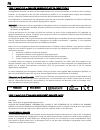- DL manuals
- N-Com
- Conference System
- multi 3
- User Instructions
N-Com multi 3 User Instructions
Summary of multi 3
Page 1
Firmware version: 4.0x en user instructions and safety.
Page 2
Congratulations on your purchase of an n-com product. N-com multi 3 was made using the most advanced technologies and the best materials. Long-running tests and thorough system development have allowed the highest audio quality to be achieved. For additional information about multi 3 visit the websi...
Page 3
Contents 1. Warnings and safety .................................................................................................4 1.1.Road safety ............................................................................................................................................................
Page 4
4 1. Warnings and safety read this user manual carefully, as well as the user manuals for other n-com kits that you will be using with the n-com multi 3. Read the simple rules listed below. Failure to comply with these rules may lead to dangerous situations. Caution: the product cannot be used in of...
Page 5
Multi 3 5 caution: adjust the volume of the n-com system (where provided) and of the audio sources connected to it before you use the system on the road. Caution: adjusting the volume to very high levels may cause damage to your hearing. Caution: adjust the volume of the n-com system (where provided...
Page 6
6 1.7. Disposal refer to this user manual and to manuals related to other parts of the n-com system in order to disassemble the system from the helmet. Once the system has been disassembled, dispose of it according to the following instructions: the presence of a crossed-out wheelie bin indicates th...
Page 7
Multi 3 7 3. Installation the multi 3 can be installed on the helmet in two different ways, depending on the type of helmet used: using pliers with screw closing or by gluing the support to the helmet. 3.1. Fixing with screw pliers fig. 1 fig. 2 fig. 3 thoroughly clean the outer surface of the helme...
Page 8
8 unscrew the screw completely and remove it from the system. Remove the adhesive rubber (if already in place) and insert the adhesive plate in the wired support until you hear it click (fig. 4a-4b). Remove the protective film from the adhesive plate and apply the plate to the helmet, making sure th...
Page 9
Multi 3 9 3.3. Positioning the speakers fig. 6 fig. 7 remove the adhesive film from the velcro (fig. 6). Position the speaker so that it sticks perfectly to the cheek pad(fig. 7). Carry out this operation on both sides. N.B.: if possible, position the speakers underneath the comfort padding of the h...
Page 10
10 4. Basic functions all n-com system functions are available through the operation of three pushbuttons: “ ”, “on” and “ ”. Every time the system is given a command, a special acoustic signal can be heard, which varies depending on the function being requested, or on the vocal command given. Thi...
Page 11
Multi 3 11 4.2. N-com wizard “n-com wizard” is the pc application that can be used to manage and configure the multi 3 system. The programme can be downloaded from the internet site www.N-com.It, in the “download” section. In order to use it, a helmet equipped with multi 3 must be connected to the p...
Page 12
12 note: the affiliation is stored in the helmet and in the cell phone and it is not lost when the two devices are turned off. As a result it needs to be carried out only once. Note: if a bluetooth device (mobile phone or gps) equipped with music player with bluetooth a2dp player has already been pa...
Page 13
Multi 3 13 7. Gps satellite navigator functions multi 3 is compatible with the most common satellite navigators for motorcycles. By connecting the n- com system to the gps, all instructions will be transferred to the helmet. Every time the navigator communicates instructions, the intercom via blueto...
Page 14
14 9. Music via bluetooth you can listen to high quality music by connecting the n-com system to a device equipped with bluetooth a2dp (advanced audio distribution profile) protocol. The n-com system is also equipped with bluetooth avrcp (audio video remote control profile) protocol, which allows yo...
Page 15
Multi 3 15 11. Audio devices with cable connection the n-com systems can be connected through various “multimedia wire” to external audio devices: mp3 players, satellite navigators, gmrs and pmr radio and audio systems pre-fitted on motorcycles (mcs). To find out about all the available cables, plea...
Page 16
16 13.1. Bike-to-bike pair up 1. Make sure both n-com systems are turned off; 2. Set both n-com systems in pairing up mode by pressing “on” (for more than 4 seconds), until the leds start to flash quickly; 3. On helmet 1 press the “memory” button where you wish to store helmet 2; position button con...
Page 17
Multi 3 17 bike-to-bike intercom communication differs from the rider-pillion passenger kind for certain specific characteristics: the audio coming from an external source (connected via cable or bluetooth) is not shared with the helmet connected in bike-to-bike intercom mode. The audio coming from ...
Page 18
18 14.3. Universal intercom bike-to-bike the universal intercom function allows remote communication between two motorcycles. In this case, connect the other motorcycle as if it was the passenger’s helmet. N.B.: the range of the bike-to-bike communication depends on the range of the two connected sy...
Page 19
Multi 3 19 16. Summary table of controls button on on pressure brief long brief long brief long brief long turning on x (2s) turning off x (4s) increase volume x decrease volume x b a si c f u n c tio n s scroll menu (base, radio, bike to bike) x (2s) answer phone call x x x voice call x (4s) hang u...
Page 20
20 button on on pressure brief long brief long brief long brief long automatic search for new station x (2s) change station (pre-set stations) x (2s) r a d io m e n u pre-set station x (4s) answer call bike-to- bike x x x intercom swap (from bike-to-bike to rider-pillion passenger)* x x connection t...
Page 21
Multi 3 21 17. Limited warranty with this limited warranty certificate, nolangroup warrants this product to be free from defects in material and workmanship at the time of its original purchase by the buyer. We invite you to: - read the cautions pertaining to safety and proper use. - read the warran...
Page 22
22 buyer’s name and address. Nolangroup reserves itself the right to not carry out repairs under warranty if the aforementioned information is removed or modified after the original purchase of the product from the dealer. 17.4. Procedure for the forwarding of claims to forward a claim covered by th...
Page 23
18. Warranty registration form product name: multi 3 identification code buyer’s information name last name address phone e-mail dealer’s stamp date of purchase.
Page 24
Printed on recycled paper multi 3 - 12/11/2014 16:53:00
Page 25
For usa and canada market only - special warning ------------------------------------------------------------------------ pour le marche us et canadien uniquement - mise en garde speciale ------------------------------------------------------------------------ sÓlo para el mercado usa y canadÁ - adv...
Page 26
En 2 for usa and canada market only: special warning this device complies with part 15 of the fcc rules. Operation is subject to the following two conditions: (1) this device may not cause harmful interference, and (2) this device must accept any interference received,, including interference that m...
Page 27
En 3 defects covered by this warranty likewise do not include all the specific and subjective situations which may arise during dynamic use of the n-com equipped helmet, such as problems of comfort due to improper sizing, or wind noise while riding. Nolangroup cannot in any case be held liable for a...
Page 28
Fr 4 pour le marche us et canadien uniquement: mise en garde speciale cet appareil est conforme à la section 15 de la réglementation fcc. Son fonctionnement est soumis aux deux conditions suivantes : (1) cet appareil ne doit pas créer d’interférences nuisibles, et (2) cet appareil doit accepter les ...
Page 29
Fr 5 exclusions et limites de la couverture cette garantie couvre uniquement les défauts des matériaux et de fabrication. Nolangroup ne saurait être tenue pour responsable des défauts du produit, imputables, en tout ou en partie, à une des causes reportée dans la liste – non exhaustive – ci-après : ...
Page 30
Es 6 sÓlo para el mercado usa y canadÁ: advertencias importantes este dispositivo cumple con el apartado 15 de las normas fcc. El funcionamiento está sujeto a las dos condiciones siguientes: (1) este dispositivo no debe ocasionar interferencias dañinas, y (2) este dispositivo debe poder soportar cua...
Page 31
Es 7 exclusiones y limitaciones de la cobertura la presente garantía cubre solamente los defectos por materiales o de fabricación. Nolangroup no será responsable por defectos del producto atribuibles en todo o en parte alguna a cualquier otra causa, comprendida y no solo limitada a: a) defectos o da...
Page 32
Registration form / fiche d’enregistrement de la garantie / tarjeta de registro de la garantÍa device information / information du produit / datos del producto serial number (as printed on the box) numéro de série (situé à l’arrière de la boîte) número de serie (en la parte trasera del box) designat...