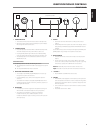- DL manuals
- NAD
- Media Converter
- C 368
- Owner's Manual
NAD C 368 Owner's Manual
Summary of C 368
Page 1
English fr anÇ ais esp aÑol it aliano deut sch nederl ands svensk a РУ ССКИЙ ® owner’s manual c 368 hybrid digital dac amplifier.
Page 2
1. Read instructions - all the safety and operating instructions should be read before the product is operated. 2. Retain instructions - the safety and operating instructions should be retained for future reference. 3. Heed warnings - all warnings on the product and in the operating instructions sho...
Page 3
23. Battery disposal - when disposing of used batteries, please comply with governmental regulations or environmental public instruction’s rules that apply in your country or area. 24. Safety check - upon completion of any service or repairs to this product, ask the service technician to perform saf...
Page 4
Introduction getting started what’s in the box packed with your c 368 you will find • two detachable mains power cord • sr 9 remote control with 2 aa batteries • bluetooth antenna • quick setup guide save the packaging please save the box and all of the packaging in which your c 368 arrived. Should ...
Page 5
Identification of controls front panel 1 power indicator • this indicator will be amber when the c 368 is in standby mode. • when the c 368 is powered up from standby mode, this indicator will change from amber to blue color. 2 standby button • press standby button to switch on the c 368 from standb...
Page 6
1 coax 1-2, opt 1-2 • connect to the corresponding optical or coaxial digital output of sources such as cd or bd/dvd players, digital cable box, digital tuners and other applicable components. 2 phono in, line 1-2 in phono: input for a moving magnet (mm) phono cartridge. Connect the twin rca lead fr...
Page 7
6 bridge mode the c 368 amplifier can be configured to be mono (bridge mode), more than doubling its output power. This way, the c 368 can be used as part of a high power stereo or home-theatre system, by connecting additional power amplifiers. • in bridged mode (switch at on (mono) setting), the c ...
Page 8
Mdc classic upgrade slots the delivery format of digital content is constantly changing in pure digital systems like the c 368. Each of these formats typically requires specialized hardware and software, often with licensed ip and content copy protection. To address continuous technological evolutio...
Page 9
Using the sr 9 remote control the sr 9 remote control handset handles the key functions of the c 368 as well as other nad stereo receivers, integrated amplifiers and preamplifiers. It has additional controls to remotely operate nad cd players, am/fm tuners and dedicated am/fm/dab tuners. It will ope...
Page 10
9 vol [ ]: press [ ] button to increase or decrease the loudness level. Release the button when the desired level is reached. For nad receivers, the vfd will also show “volume up” or “volume down” while pressing sr 9’s vol [5/6]. For c 368, when vol [5/6] is pressed, the db level shown in the displa...
Page 11
Identification of controls sr 9 remote control bluos playback controls (applies only when an optional mdc bluos module is installed) set device selector to bls and the following control buttons are applicable for bluos playback control. 4 : resume playback from pause mode. ; : pause current playback...
Page 12: -20.0 Db
Access main menu press [d] once or repeatedly until “source setup” is highlighted. Press a or s to select other main menu options - settings and bluos setup (available if mdc bluos module is installed). Navigating the menu options and making changes navigate through the menu options using the front ...
Page 13: 0 Db
Bass, treble, balance bass and treble controls only affect the low bass and high treble leaving the critical midrange frequencies free of coloration. • use [a/s] to boost or cut bass or treble levels within ±7 db range. Balance control adjusts the relative levels of the left and right speakers. • pr...
Page 14: Channel 0
Auto standby auto standby feature is an integral feature of c 368 that conforms to european ecodesign regulations. The c 368 can be setup to automatically go to standby mode if there is no user interface interaction and no active source input within 30 minutes. The following are the auto standby mod...
Page 15: Amp
Ir learning device ir learning device enables any non-nad remote control learn amp and bluos basic remote control codes. With the learned codes, the configured non-nad remote control can now be used to command or operate the c 368. How to learn remote control codes 1 go to ir learning device menu. S...
Page 16: -20.0 Db
Bluetooth as a source initiate pairing of your bluetooth device with the c 368 by following below procedure. 1 ensure that the bluetooth antenna is connected to the bt antenna terminal at the rear panel. 2 select “bluetooth” as the source. Display shows “discoverable”. Using your ios or android devi...
Page 17
Preamplifier section line input, pre out thd (20 hz – 20 khz) signal-to-noise ratio >106 db (ihf; a-weighted, ref. 500 mv out, unity gain) channel separation >80 db (1 khz) >70 db (10 khz) input impedance (r and c) 22 kohms + 100 pf maximum input signal >4.5 vrms (ref. 0.1 % thd) output impedance so...
Page 18
Www .Nadelectronics .Com ©2016 nad electronics international a division of lenbrook industries limited all rights reserved. Nad and the nad logo are trademarks of nad electronics international, a division of lenbrook industries limited. No part of this publication may be reproduced, stored or transm...