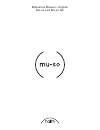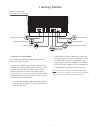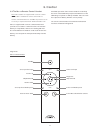- DL manuals
- NAIM
- Speakers
- MU-SO
- Reference Manual
NAIM MU-SO Reference Manual
Summary of MU-SO
Page 1
Reference manual – english mu-so and mu-so qb.
Page 2
Contents introduction 1 1. Getting started 1 1.1 installation 2 diagram 1 – mu-so mu-so underside connections 3 diagram 2 – mu-so mu-so side panel features 3 diagram 3 – mu-so qb mu-so qb connection panel 4 1.2 switch on and standby 4 2. Network connection 5 2.1 wireless network connection 5 diagram...
Page 3
1 introduction 1. Getting started welcome to mu-so ® and congratulations on your purchase. Mu-so and mu-so qb bring renowned naim audio performance to compact, all-in-one music players for the first time and combine exceptional performance with a comprehensive collection of audio inputs and sources....
Page 4
2 1. Getting started 1.1 installation mu-so and mu-so qb are designed to be located either on a table, a furniture unit or a wall shelf. If a shelf is to be used be sure that it is able to support the weight. 1.1.1 mu-so connections a connection panel located on the mu-so underside incorporates a ma...
Page 5
3 1. Getting started diagram 1 – mu-so mu-so underside connections diagram 2 – mu-so mu-so side panel features network socket pin-hole button status indicator usb audio input socket analogue audio input socket digital audio input socket mains power socket note: take great care when accessing the und...
Page 6
4 1. Getting started diagram 3 – mu-so qb mu-so qb connection panel network socket pin-hole button status indicator usb audio input socket analogue audio input socket digital audio input socket mains power socket 1.2 switch on and standby mu-so and mu-so qb will immediately switch-on when connected ...
Page 7
5 2. Network connection in order to play streamed audio files and internet radio stations mu-so and mu-so qb must be connected to the internet via a local network router. Connection to the router may be wired or wireless. Note: mu-so is configured by default to communicate with home networks automat...
Page 8
6 2. Network connection 2.1.2: wi-fi setup using ios wireless accessory configuration mu-so can take advantage of the wireless accessory configuration feature incorporated in ios version 7 or later. Wireless accessory configuration enables a wireless capable product such as mu-so to be configured au...
Page 9
7 2. Network connection 2.1.4: wireless setup using a wireless connection when not connected to a local wireless network, mu-so can broadcast its own wireless signal that can be used to access its internal web setup page. The name and password of the wireless network you wish mu-so to connect to can...
Page 10
8 2. Network connection diagram 8 setup web page - network 2.2 wired network connection to connect mu-so to a local network using a wired connection follow the steps below: • disconnect mu-so from mains power. • connect mu-so to your local network router using a standard ethernet cable. After a few ...
Page 11
9 3. Bluetooth connection in addition to playing streamed audio via a local network, mu-so and mu-so qb can play audio over a bluetooth wireless connection from appropriately equipped playback devices. Mu-so is configured by default with an “open” bluetooth connection so does not require “pairing” w...
Page 12
10 4. Music sources mu-so and mu-so qb can play audio from a wide variety of sources, however the way they behave with each one varies. The following paragraphs describe different types of source and the manner in which mu-so and mu-so qb handle them. 4.1 local sources local sources are those for wh...
Page 13
11 4. Music sources 4.3.4 upnp™ streams the mu-so upnp™ input enables mu-so to play audio files stored on upnp™ servers such as the naim unitiserve, network servers with integrated upnp™ software, or on windows and os x computers. The mu-so upnp™ input is selected automatically when in receipt of a ...
Page 14
12 5. Control mu-so and mu-so qb can be controlled from their touch panel or the naim app. The naim app offers a comprehensive set of control and setup facilities and we recommend that before you begin to use your mu-so or mu-so qb you download and install the app on your ios or android device. The ...
Page 15
13 5. Control diagram 10 touch panel and rotary control note: mu-so touch panel icons become selectively touch- active and illuminate depending on the input selected or playing. The touch panel in diagram 10 shows all icons illuminated simultaneously for explanatory purposes only. Diagram 11 touch s...
Page 16
14 5. Control diagram 15 spotify ® connect stream playing note: transport icons are only illuminated and touch- active once playback has been initiated from the naim app or directly from a spotify ® connect playback device. Spotify ® icon illuminated transport icons illuminated and active diagram 14...
Page 17
15 diagram 16 tidal stream playing note: there is no tidal icon on the mu-so touch panel. Transport icons are only illuminated and touch-active once playback has been initiated from the naim app. Transport icons illuminated and active 5. Control diagram 17 iradio input note: touch the radio icon to ...
Page 18
16 5. Control 5.2 the mu-so remote control handset note: mu-so qb is not supplied with a remote control handset but is enabled for remote control. Mu-so remote control handsets are available for purchase as an accessory or replacement from: www.Naimaudio.Com mu-so is supplied with a remote control h...
Page 19
17 5. Control 5.3 the naim app the naim app comprises pages dedicated to each of the mu-so streaming sources and inputs and pages dedicated to mu-so setup. The naim app is intuitive in use and its capabilities and philosophies are best learned by using it to configure mu-so to suit your needs. To be...
Page 20
18 5. Control 5.3.2 setup using the naim app the naim app provides comprehensive access to all mu-so and mu-so qb setup parameters. All the setup parameters and functions are listed in the following paragraphs. Diagram 22 illustrates the naim app settings page. The settings menu provides ten items: ...
Page 21
19 6. Installation notes 6.1 handling mu-so take great care when lifting, carrying and inverting mu-so to access the mains power, network and digital audio sockets. Do not invert your mu-so or mu-so qb so that weight is borne by its top surface or touch panel. Damage to the touch panel or top surfac...
Page 22
20 7. Specifications audio inputs: airplay, spotify ® connect, tidal, internet radio, upnp,™ and naim multiroom via ethernet or wi-fi bluetooth (with aptx) usb/ios (usb type-a socket) digital: optical s/pdif (toslink) up to 96khz analogue: 3.5mm jack audio formats: wav, flac and aiff up to 24bit/192...
Page 23
8. Acknowledgements © 2012 csr plc and its group companies. The aptx® mark and the aptx logo are trade marks of csr plc or one of its group companies and may be registered in one or more jurisdictions. The bluetooth® word mark and logos are registered trademarks owned by bluetooth sig, inc. And any ...