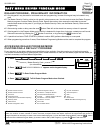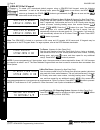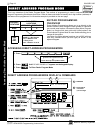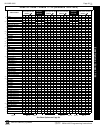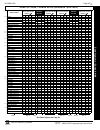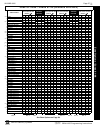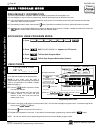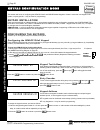- DL manuals
- NAPCO
- Security System
- Gemini GEM-X255
- Programming Instructions Manual
NAPCO Gemini GEM-X255 Programming Instructions Manual
R
PROGRAMMING
INSTRUCTIONS
HARDWIRE
WIRELESS
G E M - X 2 5 5
CONTROL PANEL/COMMUNICATOR
W1092B 9/02
© Napco 2002
Quick Start:
1. Refer to the wiring diagram, connect the keypad(s), siren, aux. power, aux. output, remote bus, earth ground, zone and telephone
wiring. NOTE: See Installation Instructions (WI1093).
2. Connect AC power first and then the battery.
3. Configure the keypad (see page 52).
4. Access the Easy Menu Driven (Dealer Program) Mode:
Press
EEEEEE A
Press NO (
g) Until “ACTIVATE PROGRAM Y/N” appears on the keypad display.
Press YES (
F) To Enter Dealer Program Mode. (see page 6 for programming guide).
Master Security Code
(on microshield)
GEM-RP1CAe2
R
COMPUTERIZED SECURITY SYSTEM
GEMINI
ARMED
STAT
US
SYSTEM ARMED
01/01/97 12:00AM
1 2
4
3
5 6
7 8 9 0
A
B
C
D
E
F
G
NEXT/YES
PRIOR/NO
AREA
SYSTEM ARMED
01/01/00 12:00 AM
Summary of Gemini GEM-X255
Page 1
R programming instructions hardwire wireless g e m - x 2 5 5 control panel/communicator w1092b 9/02 © napco 2002 quick start: 1. Refer to the wiring diagram, connect the keypad(s), siren, aux. Power, aux. Output, remote bus, earth ground, zone and telephone wiring. Note: see installation instruction...
Page 2
Napco security systems, inc. 333 bayview avenue, amityville, new york 11701 for sales and repairs, call toll free: (800) 645-9445 for direct line to technical service, call toll free: (800) 645-9440 internet: http://www.Napcosecurity.Com gem-x255 notes: ! F or a gem-x255 system comprising 96 zones o...
Page 3
L napco security systems x gem-x255 programming instructions wi1092b 9/02 ! Page 3 system programming options .............................4 introduction ..................................................................4 downloading from a computer ....................................4 easy menu dr...
Page 4
X gem-x255 programming instructions l napco security systems wi1092b 9/02 ! Page 4 system programming options introduction the gem-x255 control panel may be programmed by various means, each of which will be covered in detail in the sections that follow. Keypad displays shown are for a gem-rp1cae2 (...
Page 5
L napco security systems x gem-x255 programming instructions wi1092b 9/02 ! Page 5 easy menu driven program mode dealer program - preliminary information ! Only keypad #1 may be used for both dealer and user programming, however this keypad may be located in any area. ! The master security code is p...
Page 6
X gem-x255 programming instructions l napco security systems wi1092b 9/02 ! Page 6 gem-rp1cae2 keypad: z ones per area, fire zo nes, 2-wire fire zo nes & cs rep o rting a. Gem-rp1cae2 keypad to create your customized default program using a gem-rp1cae2 keypad, enter the following parameters. In each...
Page 7
L napco security systems x gem-x255 programming instructions wi1092b 9/02 ! Page 7 exit/entry zones (appears for new panel only) directly enter the zone numbers which are to be used as exit/entry zones. Valid entries are from 01 to 96. Directly enter each zone number, including leading zeros. Use nu...
Page 8
X gem-x255 programming instructions l napco security systems wi1092b 9/02 ! Page 8 central station receiver 1 account number enter an account number of up to four digits. Use number buttons 1 through 9 for digits 1–9. Note: press the 0 button for a zero and press the g 0 buttons for a blank space (•...
Page 9
L napco security systems x gem-x255 programming instructions wi1092b 9/02 ! Page 9 gem-rp1cae2 ke yp ad : use r codes enter user codes (press the ( a ) button to set cursor.) enter up to 195 user codes with user options, authority level and access control options (if necessary) for each code. Refer ...
Page 10
X gem-x255 programming instructions l napco security systems wi1092b 9/02 ! Page 10 ! Press j to save each code. To proceed to the next user code, set the cursor to the user number and change it using the number buttons. Program a new user code as previously described. Press next ( e ) button to pro...
Page 11
L napco security systems x gem-x255 programming instructions wi1092b 9/02 ! Page 11 rf transmitter points (press the ( a ) button to set cursor.) (for wireless systems only. Also see quick method, which follows) for each transmitter (key fob transmitters also), enter the zone number (01–96) to which...
Page 12
X gem-x255 programming instructions l napco security systems wi1092b 9/02 ! Page 12 key fob transmitters (press the ( a ) button to set cursor.) keyfobs can be programmed as “arm/disarm” devices.(refer to wi752). For each key fob transmitter, enter: ! The key fob transmitter number (01–16). ! Area n...
Page 13
L napco security systems x gem-x255 programming instructions wi1092b 9/02 ! Page 13 enter time (press the ( a ) button to set cursor.) enter the current time in the format hh:mma/p, where hh=hours (01–12); mm=minutes (00–59). Select am or pm by pressing any number button, then press j once again to ...
Page 14
X gem-x255 programming instructions l napco security systems wi1092b 9/02 ! Page 14 accessing direct addr ess program mode direct address program mode display & commands 0000 3c 0 0 0 0 3 c ( s e c o n d s ) 1 2 = data entry location (left and right 2 = address 1 1. Press eeeeee a 2. Press g until “...
Page 15
L napco security systems x gem-x255 programming instructions wi1092b 9/02 ! Page 15 the displays shown on the previous page will appear after a brief delay. ! Use the the a button to toggle the cursor between the 4-digit address field and the data entry locations. ! Enter the address directly using ...
Page 16
X gem-x255 programming instructions l napco security systems wi1092b 9/02 ! Page 16 direct address programming example example: program zones 6, 7 and 8 as exit/entry follower zones. Determine the data entries ! 1. Referring to zone features in the programming worksheets that follow, exit/entry foll...
Page 17
L napco security systems x gem-x255 programming instructions wi1092b 9/02 ! Page 17 programming options & worksheets r computerized security system gemini armed sta tus system armed 01/01/97 12:00am 1 2 4 3 5 6 7 8 9 0 a b c d e f g next/yes prior/no area # of zones in area 1 enter # zones x x ai #z...
Page 18
X gem-x255 programming instructions l napco security systems wi1092b 9/02 ! Page 18 r computerized security system gemini armed stat us system armed 01/01/97 12:00am 1 2 4 3 5 6 7 8 9 0 a b c d e f g next/yes prior/no area # of zones in area 1 enter # zones x x ai #zn=08 #kp=1 a2 #zn=00 #kp=0 this p...
Page 19
L napco security systems x gem-x255 programming instructions wi1092b 9/02 ! Page 19 system delays & timeouts (address 0000-0002, 2402, 2406, 2414 & 3902) address 0000 left right exit delay (sec.) [default = 3c] address 0001 left right entry delay 1 (sec.) [default = 1e] address 0002 left right entry...
Page 20
X gem-x255 programming instructions l napco security systems wi1092b 9/02 ! Page 20 [default = blank (•) blank (•) from address 0490-0492] system delays & timeouts (address 2400, 2401, 2403-2405, 4082 & 4083) data entries left right blank (•) blank (•) blank (•) 1 blank (•) 2 blank (•) 3 blank (•) 4...
Page 21
L napco security systems x gem-x255 programming instructions wi1092b 9/02 ! Page 21 default for cs receiver 1 format depends on easy menu question “rcvr format”. [default = •(blank) •(blank)] for cs receivers 2 and 3 formats. Cs receiver format options (address 0520, 0521, 0525, 0526, 0550, 0551, 05...
Page 22
X gem-x255 programming instructions l napco security systems wi1092b 9/02 ! Page 22 cs receiver 1 telephone number (digits 1-20) address 0527-0546 (right digits 1-20) 0527 0528 0529 0530 0531 0532 0533 0534 0535 0536 0537 0538 0539 0540 0541 0542 0543 0544 0545 0546 r r r r r r r r r r r r r r r r r...
Page 23
L napco security systems x gem-x255 programming instructions wi1092b 9/02 ! Page 23 cs subscriber id numbers (address 0650-0787) cs subscriber id nu mbers (telco 1 & 2) area 1 address 0650-0653 (right digits 1-4) 0650 0651 0652 0653 r r r r cs telco 1 subscriber opening/closing id numbers area 2 add...
Page 24
X gem-x255 programming instructions l napco security systems wi1092b 9/02 ! Page 24 cs reporting codes (address 0859-0869) address 0864-0869 left addr right blank (•) 0864 blank (•) 0865 blank (•) 0866 blank (•) 0867 0868 0869 opening/closing reporting codes closing conditional closing opening openi...
Page 25
L napco security systems x gem-x255 programming instructions wi1092b 9/02 ! Page 25 cs reporting codes: ! 1. Enter in corresponding address location (left and right digits). ! 2. Valid entries are: 1-9, 0 and b-f. Note: dark shaded data value box shows option not available. Address 0870-0880 left ad...
Page 26
X gem-x255 programming instructions l napco security systems wi1092b 9/02 ! Page 26 address 0910-0917 zones report code (control panel) zone 1 zone 2 zone 3 zone 4 zone 5 zone 6 zone 7 zone 8 0910 0911 0912 0913 0914 0915 0916 0917 l r l r l r l r l r l r l r l r address 0918-0921 zones report code ...
Page 27
L napco security systems x gem-x255 programming instructions wi1092b 9/02 ! Page 27 cs user reporting codes (address 1030-1055) user opening telco 1 address 1042 left right blank (•) right data values user 00 user 99 user 98 user 97 8 4 2 1 user 197 = auto arming/disarming user 198 = quickloader arm...
Page 28
X gem-x255 programming instructions l napco security systems wi1092b 9/02 ! Page 28 cs user reporting codes (address 1056-1081) user opening telco 3 address 1068 left right blank (•) right data values user 100 user 99 user 98 user 97 8 4 2 1 user 197 = auto arming/disarming user 198 = quickloader ar...
Page 29
L napco security systems x gem-x255 programming instructions wi1092b 9/02 ! Page 29 global sy stem trouble reporting options global system trouble reporting options (address 1082-1116) [default = blank (•) blank (•) from address 1082-1092] system response activated by global event/trouble burglary a...
Page 30
X gem-x255 programming instructions l napco security systems wi1092b 9/02 ! Page 30 ar ea sy stem tr ouble re por ting options area system trouble reporting options (address 1120-1157) ! 1. Select the desired option by circling " the data values for each digit (left and right). ! 2. Add the data val...
Page 31
L napco security systems x gem-x255 programming instructions wi1092b 9/02 ! Page 31 area system trouble reporting options (address 1160-1197) ! 1. Select the desired option by circling " the data values for each digit (left and right). ! 2. Add the data values (ex: 15=1+2+4+8) from the selected opti...
Page 32
X gem-x255 programming instructions l napco security systems wi1092b 9/02 ! Page 32 zone options / zones 1-16 (address 1200-1386) zone options 50ms loop response (a) 20ms loop response (a) priority priority with bypass auto-bypass selective bypass keyswitch arming auto-bypass re-entry pre-alarm warn...
Page 33
L napco security systems x gem-x255 programming instructions wi1092b 9/02 ! Page 33 ! 1 ! ! 4 ! 4 ! 2 ! 2 ! 2 zone options / zones 17-32 (address 1402-1586) r zone options priority priority with bypass auto-bypass selective bypass keyswitch arming auto-bypass re-entry pre-alarm warning never arm 24-...
Page 34
X gem-x255 programming instructions l napco security systems wi1092b 9/02 ! Page 34 ! 1 ! ! 4 ! 4 ! 2 ! 2 ! 2 zone options / zones 33-48 (address 1602-1786) zone options priority priority with bypass auto-bypass selective bypass keyswitch arming auto-bypass re-entry pre-alarm warning never arm 24-ho...
Page 35
L napco security systems x gem-x255 programming instructions wi1092b 9/02 ! Page 35 ! 1 ! ! 4 ! 4 ! 2 ! 2 ! 2 zone options / zones 49-64 (address 1802-1986) zone options priority priority with bypass auto-bypass selective bypass keyswitch arming auto-bypass re-entry pre-alarm warning never arm 24-ho...
Page 36
X gem-x255 programming instructions l napco security systems wi1092b 9/02 ! Page 36 ! 1 ! ! 4 ! 4 ! 2 ! 2 ! 2 zone options / zones 65-80 (address 2002-2186) zone options priority priority with bypass auto-bypass selective bypass keyswitch arming auto-bypass re-entry pre-alarm warning never arm 24-ho...
Page 37
L napco security systems x gem-x255 programming instructions wi1092b 9/02 ! Page 37 ! 1 ! ! 4 ! 4 ! 2 ! 2 ! 2 zone options / zones 81-96 (address 2202-2386) zone options priority priority with bypass auto-bypass selective bypass keyswitch arming auto-bypass re-entry pre-alarm warning never arm 24-ho...
Page 38
X gem-x255 programming instructions l napco security systems wi1092b 9/02 ! Page 38 ! 1. Select the desired zone option. Zone options 50ms loop response 10ms loop response priority priority with bypass auto-bypass ! 2. Enable desired options for each zone by drawing a circle " around its correspondi...
Page 39
L napco security systems x gem-x255 programming instructions wi1092b 9/02 ! Page 39 [default = blank (•) blank (•)] [default = blank (•) blank (•)] [default = blank (•) blank (•)] system options (address 2415-2419) address 2415 left digit (sum of data values) right digit (sum of data values) system ...
Page 40
X gem-x255 programming instructions l napco security systems wi1092b 9/02 ! Page 40 system options (address 2420-2422, 3874 & 3879-3881) [default = blank (•) blank (•)] address 2420 left digit (sum of data values) right digit (sum of data values) system options disable keypad instant button enable l...
Page 41
L napco security systems x gem-x255 programming instructions wi1092b 9/02 ! Page 41 system options (address 3882-3901, 3903-3905 & 4084) ! 1. Select the desired option by circling " the data values for each digit (left and right). ! 2. Add the data values (ex: 15=1+2+4+8) from the selected options. ...
Page 42
X gem-x255 programming instructions l napco security systems wi1092b 9/02 ! Page 42 this page intentionally left blank.
Page 43
L napco security systems x gem-x255 programming instructions wi1092b 9/02 ! Page 43 right blank (•) 1 2 3 4 5 6 7 8 option not used area 1 area 2 area 3 area 4 area 5 area 6 area 7 area 8 keypad area assignment keypad options: select options for any of the 15 keypads. * note: for remote access contr...
Page 44
X gem-x255 programming instructions l napco security systems wi1092b 9/02 ! Page 44 [default = blank (•) blank (•) from address 2500-2595] user area options (address 2500-2595) s ! 1. Select the desired user number. User no. 1 2 3 4 5 ! 2. Enable desired areas for each user by drawing a circle " aro...
Page 45
L napco security systems x gem-x255 programming instructions wi1092b 9/02 ! Page 45 ezm group options (address 2600-2621) default depends on easy menu question “# of zns in area1” and “# of zns in area2”. For example, if 96 zones are used, then all 22 groups will be automatically enabled. If only 8 ...
Page 46
X gem-x255 programming instructions l napco security systems wi1092b 9/02 ! Page 46 area arming options (address 2650-2657) priority area arming: ! 1. Select the desired arming area. ! 2. Enable desired options for each priority area by drawing a circle " around its corresponding binary data value. ...
Page 47
L napco security systems x gem-x255 programming instructions wi1092b 9/02 ! Page 47 area output control options (address 2700-2739) area output turns off upon disarm: select options for any of the 5 outputs per area when disarming a particular area. ! 1. Select the desired option by circling " the d...
Page 48
X gem-x255 programming instructions l napco security systems wi1092b 9/02 ! Page 48 rf receivers & supervisory timer options (address 3776 & 3760-3775) default for number of receivers depends on easy menu question for rf transmitters. Address 3776 left right blank (•) number of rf receivers data ent...
Page 49
L napco security systems x gem-x255 programming instructions wi1092b 9/02 ! Page 49 system reset options (address 4091-4093) clear dealer program (erases dealer program) this erases the dealer program. Use this feature to start a customized default program. Access address 4091, then press the j butt...
Page 50
X gem-x255 programming instructions l napco security systems wi1092b 9/02 ! Page 50 user program mode preliminary information the user program mode is covered in detail in the operating instructions for the keypad in use. ! Only keypad #1 may be used for programming, however this keypad may be locat...
Page 51
L napco security systems x gem-x255 programming instructions wi1092b 9/02 ! Page 51 zone descriptions enter an identifying description for each zone. Buttons 1 and 2 set the cursor position; buttons 3 and 6 scroll numbers, letters, punctuation marks, etc. ! Position the cursor over the displayed zon...
Page 52
X gem-x255 programming instructions l napco security systems wi1092b 9/02 ! Page 52 keypad configuration mode this section will focus on configuring the gem-rp1cae2 and gem-rp2ase2 keypads. If there is more than one keypad in the system, only keypad no. 1 may be used for programming. Keypad installa...
Page 53
L napco security systems x gem-x255 programming instructions wi1092b 9/02 ! Page 53 compatibility number the compatibility number is a 4-digit security code that, if programmed into both the control panel and each gem-rp1cae2 keypad, dedicates the keypad to only that panel. That is, (a) similar keyp...
Page 54
X gem-x255 programming instructions l napco security systems wi1092b 9/02 ! Page 54 keypad programming modes note: ! 1. Functions that are not active, not programmed and/or not applicable to user’s authority level will be suppresses and will not display. ! 2. Many functions will not be displayed (su...
Page 55
L napco security systems x gem-x255 programming instructions wi1092b 9/02 ! Page 55 keypad commands 1 2 4 3 5 6 7 8 9 0 a b c d e f g next/yes prior/no area scroll down scroll up exit yes no enter dealer code function level (a) display zn faults 1 display zn bypassed 1 display zn directory 1 active ...
Page 56
X gem-x255 programming instructions l napco security systems wi1092b 9/02 ! Page 56 keypad commands 1 2 4 3 5 6 7 8 9 0 a b c d e f g next/yes prior/no area set cursor exit yes/ scroll down no/ scroll down execute function area 1 # of zones (e) area 2 # of zones (e) fire zone numbers 2 wire fire zon...
Page 57
L napco security systems x gem-x255 programming instructions wi1092b 9/02 ! Page 57 keypad commands 1 2 4 3 5 6 7 8 9 0 a b c d e f g next/yes prior/no area scroll down/ set cursor scroll up exit yes no execute enter user code function level (a) display zn faults 1 display zn bypassed 1 display zn d...
Page 58
X gem-x255 programming instructions l napco security systems wi1092b 9/02 ! Page 58 keypad configuration mode gem-rp1cae2 keypads press a button enter factory code: 11123 configure: • keypad beep on/off • entry sounder • keypad address 01 • new compat# 000 ** • ezm address 00 • zone response 00 • pr...
Page 59
L napco security systems x gem-x255 programming instructions wi1092b 9/02 ! Page 59 programming options index programming option program mode address location page number 10ms loop response direct address 1201 32 - 37 1400hz handshake/kissoff direct address 0526,0551 & 0576 21 2300hz handshake/kisso...
Page 60
X gem-x255 programming instructions l napco security systems wi1092b 9/02 ! Page 60 pr ogrammi ng opt ions inde x programming option program mode address location page number cs receiver 3 format direct address 0575 21 cs receiver 3 options direct address 0576 21 cs receiver 3 telephone number direc...
Page 61
L napco security systems x gem-x255 programming instructions wi1092b 9/02 ! Page 61 programming option program mode address location page number exit delay direct address 0000 19 exit/entry follower (zone option) direct address 1218, 1318, 1418, . . ., 2318 32 - 37 ezm group options direct address 2...
Page 62
X gem-x255 programming instructions l napco security systems wi1092b 9/02 ! Page 62 programming option program mode address location page number sensor watch (zone option) direct address 1240, 1340, 1440, . . ., 2340 32 - 37 sensor watch delay direct address 4088 19 service message report code direc...
Page 63: Gemini Gem-X255
L napco security systems x gem-x255 programming instructions wi1092b 9/02 ! Page 63 gem-x255 wiring diagram gem-x255 wiring diagram gemini gem-x255 w i1093 ge m- x2 55 w i1093 r c o m p u t er iz ed s e c u r it y sy st em gemini arm e d s t at us syste m a r m e d 01 / 0 1/ 9 7 1 2 :00a m 12 4 3 56...
Page 64
X gem-x255 programming instructions l napco security systems wi1092b 9/02 ! Page 64 napco security systems, inc. (napco) warrants its products to be free from manufacturing defects in materials and workmanship for thirty-six months following the date of manufacture. Napco will, within said period, a...