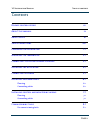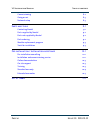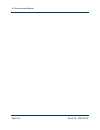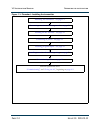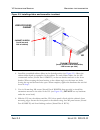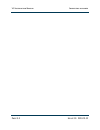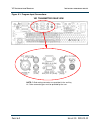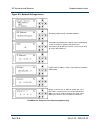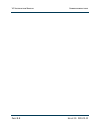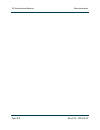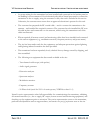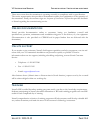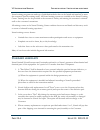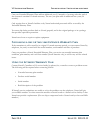- DL manuals
- Nautel
- Transmitter
- VS1
- Installation Manual
Nautel VS1 Installation Manual
Summary of VS1
Page 1
Vs1 transmitter installation manual document:vs1-inst issue: 2.0 2010-12-01 status: preliminary.
Page 3
Nautel limited 10089 peggy’s cove road hackett’s cove, ns canada b3z 3j4 phone: +1.902.823.3900 or toll free: +1.877.6nautel (6628835) (canada & usa only) fax: +1.902.823.3183 nautel inc. 201 target industrial circle bangor, maine usa 04401 phone: +1.207.947.8200 fax: +1.207.947.3693 customer servic...
Page 5
Vs1 installation manual table of contents page v contents release control record vii about this manual ix about safety xi safety precautions xiii preparing for installation 1-1 mounting the transmitter 2-1 connecting to station reference ground 3-1 installing the rf feed line 4-1 connecting ac power...
Page 6
Vs1 installation manual table of contents page vi issue 2.0 2010-12-01 commissioning 8-2 going on-air 8-5 network setup 8-5 parts and tools 9-1 contacting nautel 9-1 parts supplied by nautel 9-2 parts not supplied by nautel 9-2 parts ordering 9-2 module replacement program 9-3 tools for installation...
Page 7
Vs1 installation manual issue 2.0 2010-12-01 page vii release control record issue date reason 2.0 2010-12-01 release 2 of product (narf65a and narf65a/01).
Page 8
Vs1 installation manual page viii issue 2.0 2010-12-01.
Page 9
Vs1 installation manual issue 2.0 2010-12-01 page ix about this manual this manual provides information about installing an vs1 transmitter. This manual is intended for use by qualified, trained installers. Technical support nautel offers technical support to customers over the internet and by telep...
Page 10
Vs1 installation manual page x issue 2.0 2010-12-01 nautel website / online resources the nautel website provides useful resources to keep you up to date on your vs1. Nautel user group (nug) the website includes a special section that customers can log into in order to access the nautel customer new...
Page 11
Vs1 installation manual issue 2.0 2010-12-01 page xi about safety all nautel transmitters are designed to meet the requirements of en60215, safety requirements for radio transmitters. The philosophy of en60215 is that the removal of any cover or panel that can only be opened using a tool is a mainte...
Page 12
Vs1 installation manual page xii issue 2.0 2010-12-01 lightning hazards before opening the transmitter and touching internal parts, remove and solidly ground the antenna connection. Rf hazards a serious rf hazard and very high voltages exist in the vicinity of the antenna and its networks during nor...
Page 13
Vs1 installation manual issue 2.0 2010-12-01 page xiii safety precautions this section provides very important information about protecting the safety of personnel and equipment: • personal safety - see page xiii • site safety - see page xiv • equipment safety - see page xvi personal safety training...
Page 14
Vs1 installation manual page xiv issue 2.0 2010-12-01 voltage awareness ensure that all personnel that are able to access areas with high voltage circuits or high field strengths are aware of the hazards associated with high voltage. Cover the following topics: • high voltage or high field strength ...
Page 15
Vs1 installation manual issue 2.0 2010-12-01 page xv marking hazards place warning signs close to any hazardous areas or systems (e.G., the feedline or the antenna system). Make the signs large enough that they cannot be missed. Provide signage in all languages used in the region. These signs are in...
Page 16
Vs1 installation manual page xvi issue 2.0 2010-12-01 safety interlocks the transmitter contains an electrical interlock, which is an external circuit that turns off the rf output if any of its switches are opened. Equipment safety electrostatic protection the transmitter’s systems are very rugged a...
Page 17
Vs1 installation manual preparing for installation issue 2.0 2010-12-01 page 1-1 section 1: preparing for installation before installing your vs1 transmitter, perform the following steps: 1. Ensure that you have performed the pre-installation tasks described in the vs1 pre-installation manual. 2. In...
Page 18
Vs1 installation manual preparing for installation page 1-2 issue 2.0 2010-12-01 figure 1.1: flowchart - installing the transmitter mounting the transmitter - see page 2-1 connecting to station reference ground - see page 3-1 installing control and monitoring wiring - see page 7-1 commissioning task...
Page 19
Vs1 installation manual mounting the transmitter issue 2.0 2010-12-01 page 2-1 section 2: mounting the transmitter to mount the vs1 transmitter in a cabinet, perform the following tasks: 1. Locate the six transmitter mounting pieces that were included in the vs1 shipping box (see figure 2.1 ). 2. Di...
Page 20
Vs1 installation manual mounting the transmitter page 2-2 issue 2.0 2010-12-01 figure 2.2: installing sliders and transmitter in cabinet 4. Install the assembled cabinet sliders in the desired position (see figure 2.2 ). Adjust the cabinet slider depth as required to fit the cabinet. For each cabine...
Page 21
Vs1 installation manual connecting to station reference ground issue 2.0 2010-12-01 page 3-1 section 3: connecting to station reference ground to connect to the station reference ground, perform the following steps: see figure 3.1 on page 3-2 as an installation guide. 1. Locate the vs1’s safety grou...
Page 22
Vs1 installation manual connecting to station reference ground page 3-2 issue 2.0 2010-12-01 figure 3.1: station reference ground strap connection e1 (1/4” threaded stud) important ! Do not allow conductor to contact the transmitter or host cabinet chassis at any other point. From station reference ...
Page 23
Vs1 installation manual installing the rf feed line issue 2.0 2010-12-01 page 4-1 section 4: installing the rf feed line prepare and install an rf feed coaxial line as follows: 1. Connect the vs1’s rf output to a dummy load, if available, during the commissioning procedure's initial turn on. If the ...
Page 24
Vs1 installation manual installing the rf feed line page 4-2 issue 2.0 2010-12-01 figure 4.1: routing rf feed line through ferrite toroid 4. Install the appropriate size connector (7/8-inch eia or 7/16 din) on the rf feed line. 5. Mate the the rf feed line's connector to the rf out (j2) connector on...
Page 25
Vs1 installation manual connecting ac power issue 2.0 2010-12-01 page 5-1 section 5: connecting ac power to connect ac power to the transmitter, perform the following steps: 1. Switch off the ac power at the service entrance. 2. Obtain the 250 v ac power cord (nautel part # jn57) and two 85.7 mm fer...
Page 26
Vs1 installation manual connecting ac power page 5-2 issue 2.0 2010-12-01.
Page 27
Vs1 installation manual installing program inputs issue 2.0 2010-12-01 page 6-1 section 6: installing program inputs this section describes how to connect program input wiring to the vs1. Planning make sure you have read and fully understood the program input options described in the vs1 pre- instal...
Page 28
Vs1 installation manual installing program inputs page 6-2 issue 2.0 2010-12-01 figure 6.1: program input connections vs1 transmitter rear view note: d-sub mating connectors are provided in the ancillary kit. Other connector types must be provided by the user..
Page 29
Vs1 installation manual installing control and monitoring wiring issue 2.0 2010-12-01 page 7-1 section 7: installing control and monitoring wiring this section describes how to route wiring associated with the remote control and monitoring of the vs1 transmitter. Planning make sure you fully underst...
Page 30
Vs1 installation manual installing control and monitoring wiring page 7-2 issue 2.0 2010-12-01 figure 7.1: control and monitoring connections 5. If you are using an external interlock for the transmitter, route a shielded cable to the rear of the vs1. Connect the shielded cable between pins 19 and 2...
Page 31
Vs1 installation manual commissioning tasks issue 2.0 2010-12-01 page 8-1 section 8: commissioning tasks the transmitter contains solid-state devices that may be damaged if subjected to excessive heat or high-voltage transients. Ensure that circuits are not overdriven or disconnected from their load...
Page 32
Vs1 installation manual commissioning tasks page 8-2 issue 2.0 2010-12-01 commissioning turning on the transmitter 1. Switch on the ac power at the service entrance. Turn on the transmitter by toggling the power switch on the rear of the vs1 to the i position. 2. Follow the instructions on the front...
Page 33
Vs1 installation manual commissioning tasks issue 2.0 2010-12-01 page 8-3 figure 8.2: audio setup screens 3. When selecting the audio source from the intial start-up screens, there two options - aes and composite . Use the up and down arrows to toggle between source options, then press the checkmark...
Page 34
Vs1 installation manual commissioning tasks page 8-4 issue 2.0 2010-12-01 figure 8.3: first time setup completion screen 4. When the audio setup in step 3 is complete, the front panel should display a setup completion screen (see figure 8.3 ). Press the cancel ( x ) button to go back to the editing ...
Page 35
Vs1 installation manual commissioning tasks issue 2.0 2010-12-01 page 8-5 going on-air important: before going on the air, if you want the safety interlocks to operate properly, the shorting jumper installed in “pre-commissioning tasks” on page 8-1 , step 3 should be removed. 1. Switch off the ac po...
Page 36
Vs1 installation manual commissioning tasks page 8-6 issue 2.0 2010-12-01 figure 8.5: network settings screen set during factory testing; cannot be modified set to on if your network has a dhcp server. Automatically assigns ip, netmask, gateway and nameservers. Set to off if you do not have a dhcp s...
Page 37
Vs1 installation manual commissioning tasks issue 2.0 2010-12-01 page 8-7 4. If your network has a dhcp server and dhcp is set to on (factory default), ip addresses will be automatically assigned. Verify this has occurred by viewing the ip address and netmask address sub-menus ( gateway and nameserv...
Page 38
Vs1 installation manual commissioning tasks page 8-8 issue 2.0 2010-12-01.
Page 39
Vs1 installation manual parts and tools issue 2.0 2010-12-01 page 9-1 section 9: parts and tools this section describes parts associated with the vs1 transmitter, and tools needed during installation and routine operation. Topics include: • parts supplied by nautel - see page 9-2 • parts not supplie...
Page 40
Vs1 installation manual parts and tools page 9-2 issue 2.0 2010-12-01 parts supplied by nautel installation kit an installation kit is shipped with the vs1. This kit contains items needed during the installation process. The kit includes toroids, an interlock jumper, ac power cord, and miscellaneous...
Page 41
Vs1 installation manual parts and tools issue 2.0 2010-12-01 page 9-3 module replacement program nautel offers a module replacement program for customers who require expedited servicing and replacement of faulty modules. The module replacement program provides immediate replacement of failed modules...
Page 42
Vs1 installation manual parts and tools page 9-4 issue 2.0 2010-12-01.
Page 43
Vs1 installation manual pre-installation / installation assistance issue 2.0 2010-12-01 page 10-1 section 10: pre-installation / installation assistance nautel provides a number of support options to help you during pre-installation planning and preparation: • pre-installation consulting • installat...
Page 44
Vs1 installation manual pre-installation / installation assistance page 10-2 issue 2.0 2010-12-01 • ac power wiring for the transmitter has been installed and connected at the breaker panel or the building’s service entrance. If local electrical codes allow nautel personnel to connect the transmitte...
Page 45
Vs1 installation manual pre-installation / installation assistance issue 2.0 2010-12-01 page 10-3 these tests ensure that the transmitter is operating normally in compliance with its specifications. The service representative also provides a demonstration and a short explanation of the operation of ...
Page 46
Vs1 installation manual pre-installation / installation assistance page 10-4 issue 2.0 2010-12-01 nautel training programs are made up of individual modules that can be 'mixed and matched' to meet the customer’s specific training needs. All nautel training courses are available at the nautel trainin...
Page 47
Vs1 installation manual pre-installation / installation assistance issue 2.0 2010-12-01 page 10-5 5. Warranty replacement parts and repair, which are provided under items 2 or 3, shall be guaranteed for a period of ninety days from date of shipment or until the end of the original warranty period, w...
Page 48
Vs1 installation manual pre-installation / installation assistance page 10-6 issue 2.0 2010-12-01 +1.902.823.5100 (international) email: support@nautel.Com web: www.Nautel.Com module exchange service in order to provide nautel customers with a fast and efficient service in the event of a problem, na...
Page 49
Vs1 installation manual pre-installation / installation assistance issue 2.0 2010-12-01 page 10-7 • serial number of part/assembly • *complete reference designation of part/assembly • *nautel's part number of part/assembly • *oem's part number of part/assembly • number of hours in use • nature of de...
Page 50
Vs1 installation manual pre-installation / installation assistance page 10-8 issue 2.0 2010-12-01 one-year extended warranty plans add an additional year (12 months) of coverage after the end of the customer’s standard 13-month warranty. The two-year plan adds an additional two years (24 months). On...
Page 51
Vs1 installation manual list of terms issue 2.0 2010-12-01 page 11-1 section 11: list of terms this section defines some of the terms that are used in nautel documentation. Aes-ebu. Audio engineering society/european broadcasting union (aes/ebu) is the name of a digital audio transfer standard. The ...
Page 52
Vs1 installation manual list of terms page 11-2 issue 2.0 2010-12-01 led. Light emitting diode (also referred to as lamp). Lut. Look-up table. Mpx. Refers to the multiplexed baseband signal. Also referred to as the composite signal. Preset. A setting that controls power level, frequency and audio pa...
Page 54
Vs1 installation manual document: vs1-inst issue: 2.0 2010-12-01 nautel limited 10089 peggy’s cove road hackett’s cove, ns canada b3z 3j4 phone: +1.902.823.3900 or toll free: +1.877.6nautel (6628835) (canada & usa only) fax: +1.902.823.3183 nautel inc. 201 target industrial circle bangor, maine usa ...