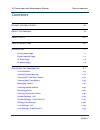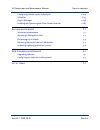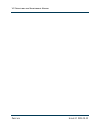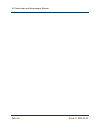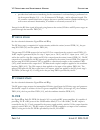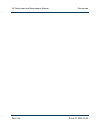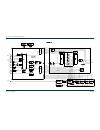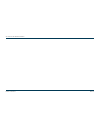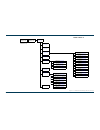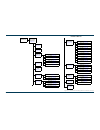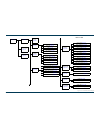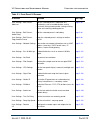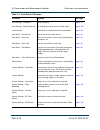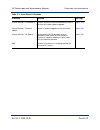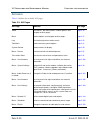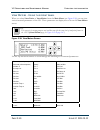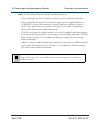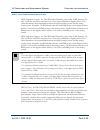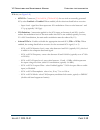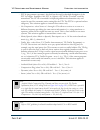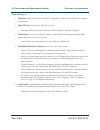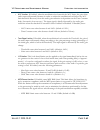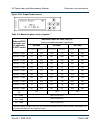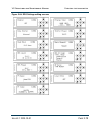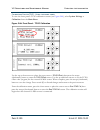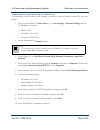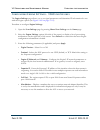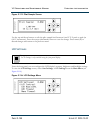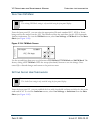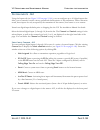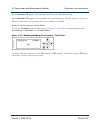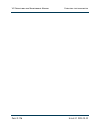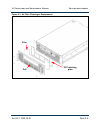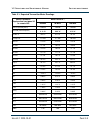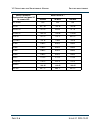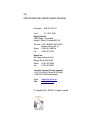- DL manuals
- Nautel
- Transmitter
- VS1
- Operation And Maintenance Manual
Nautel VS1 Operation And Maintenance Manual
Summary of VS1
Page 1
Vs1 transmitter operations and maintenance manual document:nhb-vs1-ops-3.1 issue: 3.1 2013-10-01 status: standard.
Page 3
Nautel limited 10089 peggy’s cove road hackett’s cove, ns canada b3z 3j4 phone: +1.902.823.3900 or toll free: +1.877.6nautel (6628835) (canada & usa only) fax: +1.902.823.3183 nautel inc. 201 target industrial circle bangor, maine usa 04401 phone: +1.207.947.8200 fax: +1.207.947.3693 customer servic...
Page 5
Vs1 operations and maintenance manual table of contents page v contents release control record vii about this manual ix about safety xiii safety precautions xv description 1-1 ac-dc power stage 1-1 exciter/control stage 1-3 rf drive stage 1-4 rf power stage 1-4 operating the transmitter 2-1 user int...
Page 6
Vs1 operations and maintenance manual table of contents issue 3.1 2013-10-01 page vi configuring remote inputs and outputs 2-144 scheduler 2-155 playlist manager 2-158 enabling and operating the orban audio processor 2-163 routine maintenance 3-1 scheduled maintenance 3-1 replacing a damaged air fil...
Page 7
Vs1 operations and maintenance manual issue 3.1 2013-10-01 page vii release control record issue date reason 3.0 2012-01-10 release 3 of product (narf65b and nar65b/01) 3.1 2013-10-01 incorporated software version 4.1 information.
Page 8
Vs1 operations and maintenance manual page viii issue 3.1 2013-10-01.
Page 9
Vs1 operations and maintenance manual issue 3.1 2013-10-01 page ix about this manual this manual provides technical information needed when operating, maintaining and troubleshooting an vs1 transmitter. This manual is intended for use by transmitter operators and field technicians. Using this manual...
Page 10
Vs1 operations and maintenance manual page x issue 3.1 2013-10-01 technical support nautel offers technical support to customers over the internet and by telephone. Nautel’s customer support team will answer your questions and work with you to identify and resolve problems. For 24-hour technical sup...
Page 11
Vs1 operations and maintenance manual issue 3.1 2013-10-01 page xi vs1 troubleshooting manual, vs1-trouble. Provides detailed technical information about the vs1 transmitter, including electrical schematics and mechanical drawings. Nautel website / online resources the nautel website provides useful...
Page 12
Vs1 operations and maintenance manual page xii issue 3.1 2013-10-01.
Page 13
Vs1 operations and maintenance manual issue 3.1 2013-10-01 page xiii about safety all nautel transmitters are designed to meet the requirements of en60215, safety requirements for radio transmitters . The philosophy of en60215 is that the removal of any cover or panel that can only be opened using a...
Page 14
Vs1 operations and maintenance manual page xiv issue 3.1 2013-10-01 lightning hazards before opening the transmitter and touching internal parts, remove and solidly ground the antenna connection. Rf hazards a serious rf hazard and very high voltages exist in the vicinity of the antenna and its netwo...
Page 15
Vs1 operations and maintenance manual issue 3.1 2013-10-01 page xv safety precautions this section provides very important information about protecting the safety of personnel and equipment: • personal safety - see page xv • site safety - see page xvi • equipment safety - see page xviii personal saf...
Page 16
Vs1 operations and maintenance manual page xvi issue 3.1 2013-10-01 voltage awareness ensure that all personnel that are able to access areas with high voltage circuits or high field strengths are aware of the hazards associated with high voltage. Cover the following topics: • high voltage or high f...
Page 17
Vs1 operations and maintenance manual issue 3.1 2013-10-01 page xvii marking hazards place warning signs close to any hazardous areas or systems (e.G., the feedline or the antenna system). Make the signs large enough that they cannot be missed. Provide signage in all languages used in the region. Th...
Page 18
Vs1 operations and maintenance manual page xviii issue 3.1 2013-10-01 safety interlocks the transmitter contains an electrical interlock, which is an external circuit that turns off the rf output if any of its switches are opened. Equipment safety electrostatic protection the transmitter’s systems a...
Page 19
Vs1 operations and maintenance manual description issue 3.1 2013-10-01 page 1-1 section 1: description refer to the functional block diagram: block diagram - vs1 transmitter - see page 1-7 . This section provides a high-level description of the transmitter’s key sections. The transmitter circuitry i...
Page 20
Vs1 operations and maintenance manual description page 1-2 issue 3.1 2013-10-01 power supply module see also electrical schematic figure sd-1 . Power supply module u2 converts the ac input voltage to a regulated dc supply (pa volts) for the pa pwbs (a6 through a9) in the rf power stage. The power su...
Page 21
Vs1 operations and maintenance manual description issue 3.1 2013-10-01 page 1-3 exciter/control stage see also electrical schematic figure sd-1 . Detailed schematics are not included in the troubleshooting manual . The exciter/control stage performs many critical functions for the transmitter. The p...
Page 22
Vs1 operations and maintenance manual description page 1-4 issue 3.1 2013-10-01 • provides local and remote interfacing for the transmitter. Local interfacing is performed via the front panel display (u4) - a 4 x 20 character lcd display - and its adjacent keypad. The ui contains a menu-based series...
Page 23
Vs1 operations and maintenance manual description issue 3.1 2013-10-01 page 1-5 combiner pwb see figure sd-2 . The combiner pwb (a10) accepts the rf outputs of the four pa pwbs and combines them into a single output. This single output is applied to the low pass filter pwb (a11). The output of the l...
Page 24
Vs1 operations and maintenance manual description page 1-6 issue 3.1 2013-10-01.
Page 25
Vs1 operations and maintenance manual issue 3.1 2013-10-01 page 1-7 figure 1.1: block diagram - vs1 transmitter rf pwb pwb adc adc dac i/o rf in pwb 4 2 3 1 4-way +15v +5v b2110002 v2 usb arm asrc control/data interface baseband "i/q" dsp ocxo adc ipa bias pre-amp bias pre-amp v amp pa temp 1 pa tem...
Page 26
Vs1 operations and maintenance manual issue 3.1 2013-10-01 page 1-8.
Page 27
Vs1 operations and maintenance manual operating the transmitter issue 3.1 2013-10-01 page 2-1 section 2: operating the transmitter this section provides information about operating the vs1 transmitter: • user interfaces on page 2-9 – front panel ui - see page 2-9 – front panel ui - main menu - see p...
Page 28
Vs1 operations and maintenance manual operating the transmitter page 2-2 issue 3.1 2013-10-01 • system settings - aui - see page 2-92 – resetting the aui or exciter - see page 2-94 – upgrading software - see page 2-94 – calibrating audio inputs - see page 2-96 – calibrating audio - using the aui - s...
Page 29
Vs1 operations and maintenance manual operating the transmitter issue 3.1 2013-10-01 page 2-3 • user settings - front panel ui - see page 2-133 – setting pilot sample level - see page 2-133 – lcd settings - see page 2-134 – signal generator - see page 2-136 – setting station id parameters - see page...
Page 31
Issue 3.1 2013-10-01 page 2-5 figure 2-1: vs transmitter front panel display menu tree (sheet 1 of 2) main menu ( page 2-10 ) top level status screen select preset ( page 2-67 ) user settings ( page 2-133 ) first time setup screens rf on/off ( page 2-11 ) view status (see page 2-28 ) displayed durin...
Page 33
Issue 3.1 2013-10-01 page 2- 6 figure 2-2: vs transmitter front panel display menu tree - edit presets (sheet 2 of 2) edit presets select preset to edit or create new preset ( page 2-67 ) frequency ( page 2-70 ) main audio ( page 2-72 ) output power ( page 2-68 ) source ( page 2-73 ) stereo mode ( p...
Page 35
Issue 3.1 2013-10-01 page 2-7 (page 2-8 blank) figure 2-2: vs transmitter aui flow diagram digital outputs page 2-147 menu page 2-21 (return to) home page 2-21 home page 2-16 presets page 2-51 system settings page 2-92 user accounts page 2-106 changing the password page 2-107 changing permissions pa...
Page 37
Vs1 operations and maintenance manual operating the transmitter issue 3.1 2013-10-01 page 2-9 user interfaces this section includes the following topics: • front panel ui • lcd display - see page 2-10 • front panel ui - main menu - see page 2-10 • navigational buttons - see page 2-11 • turning rf on...
Page 38
Vs1 operations and maintenance manual operating the transmitter page 2-10 issue 3.1 2013-10-01 lcd display this display shows all the ui screens. The display’s top level screen, used for viewing purposes only, is shown in figure 2.4 . Figure 2.4: top level screen the top level screen displays the fo...
Page 39
Vs1 operations and maintenance manual operating the transmitter issue 3.1 2013-10-01 page 2-11 navigational buttons there are six push-buttons on the right-hand side of the lcd display that allow navigation through the ui pages, as well as modifying selected settings. – up and down - on menu and lis...
Page 40
Vs1 operations and maintenance manual operating the transmitter page 2-12 issue 3.1 2013-10-01 front panel ui screens table 2.1 defines the available front panel display screens. Table 2.1: front panel ui screens ui screen function see page first time setup screens guides the user through initial se...
Page 41
Vs1 operations and maintenance manual operating the transmitter issue 3.1 2013-10-01 page 2-13 user settings - edit presets - mod loss edit the selected preset’s modulation loss functionality, such as enable/disable, setting threshold, setting timeout period, setting resulting action and selecting a...
Page 42
Vs1 operations and maintenance manual operating the transmitter page 2-14 issue 3.1 2013-10-01 user settings - scheduler set up scheduler page 2-157 user settings - audio processor set audio processor to none or orban inside. Page 2-165 local/remote select local or remote control of the transmitter....
Page 43
Vs1 operations and maintenance manual operating the transmitter issue 3.1 2013-10-01 page 2-15 system settings - os recovery initiate a recovery reset of the operating system in the event of a failed software upgrade. Page 2-104 system settings - firmware update perform a software upgrade on the tra...
Page 44
Vs1 operations and maintenance manual operating the transmitter page 2-16 issue 3.1 2013-10-01 advanced user interface the vs1’s advanced user interface (aui) (see figure 2.6 ) is available via remote connection only. To access the aui, you need a pc (and a web browser) that is connected to the vs1 ...
Page 45
Vs1 operations and maintenance manual operating the transmitter issue 3.1 2013-10-01 page 2-17 the top banner is permanent on all aui pages and includes: nautel logo : from any aui page, click the nautel logo to return to the home page. Date & time : displays day, month, year and current time. Activ...
Page 46
Vs1 operations and maintenance manual operating the transmitter page 2-18 issue 3.1 2013-10-01 reset : resets protection circuits and power supplies that were inhibited, but are now alarm-free. To initiate an alarm reset from the front panel display, (see resetting alarms on page 2-90 ). Log out : c...
Page 47
Vs1 operations and maintenance manual operating the transmitter issue 3.1 2013-10-01 page 2-19 figure 2.7: aui login menu • in the user field, enter the username. Default is “nautel”. • in the password field, enter the password. Default is blank. • click submit to accept your login parameters and di...
Page 48
Vs1 operations and maintenance manual operating the transmitter page 2-20 issue 3.1 2013-10-01 aui pages table 2.2 defines the available aui pages. Table 2.2: aui pages aui page function see page home view meters, tool menu panels, choose options and navigate to other pages. Page 2-16 menu choose op...
Page 49
Vs1 operations and maintenance manual operating the transmitter issue 3.1 2013-10-01 page 2-21 aui menu page from the home page, click the menu button to view the menu page (see figure 2.8 ). From this page, you can select one of the following sub-menus: figure 2.8: main menu page • select home to r...
Page 50
Vs1 operations and maintenance manual operating the transmitter page 2-22 issue 3.1 2013-10-01 • select user settings to access a page that provides help with performing network configura- tion, email configuration, alarm notifications, snmp configuration, capturing critical trans- mitter data, usin...
Page 51
Vs1 operations and maintenance manual operating the transmitter issue 3.1 2013-10-01 page 2-23 viewing transmitter log this section includes the following topics: • transmitter log - using the aui • managing the log - see page 2-24 • transmitter log - using the front panel - see page 2-28 you can vi...
Page 52
Vs1 operations and maintenance manual operating the transmitter page 2-24 issue 3.1 2013-10-01 refer to the vs1 troubleshooting manual to cross-reference the alarm name to possible causes and troubleshooting tips. The number of log matches displayed is shown below the log manager button (e.G., 564 m...
Page 53
Vs1 operations and maintenance manual operating the transmitter issue 3.1 2013-10-01 page 2-25 filter logs you can filter transmitter events based on their origin or date by clicking the filter logs button in the log manager (see figure 2.10 on page 2-24 ). Click the device type drop-down arrow, and...
Page 54
Vs1 operations and maintenance manual operating the transmitter page 2-26 issue 3.1 2013-10-01 click the delete by date checkbox to allow deletion of events that occurred prior to ( older than ) a user-specified date and time. Use the up and down arrows to select the date and time and click ok to de...
Page 55
Vs1 operations and maintenance manual operating the transmitter issue 3.1 2013-10-01 page 2-27 figure 2.13: log statistics legend click on the legend button in the log manager (see figure 2.14 ) to display a legend that describes the meaning of the symbols shown in the state and severity columns of ...
Page 56
Vs1 operations and maintenance manual operating the transmitter page 2-28 issue 3.1 2013-10-01 transmitter log - using the front panel when you select view status -> alarms or view status -> view log from the main menu (see figure 2.15 ), you can view various active or logged events, respectively, o...
Page 57
Vs1 operations and maintenance manual operating the transmitter issue 3.1 2013-10-01 page 2-29 view software versions - front panel ui. The view sw versions screen displays the current versions of the different software being used in the transmitter (see figure 2.16 ). Figure 2.16: view software ver...
Page 58
Vs1 operations and maintenance manual operating the transmitter page 2-30 issue 3.1 2013-10-01 viewing aui tool menu panels this section includes the following topics: • describing aui tool menu options - see page 2-31 • aui tool menu panels procedures - see page 2-33 • available instrument panels -...
Page 59
Vs1 operations and maintenance manual operating the transmitter issue 3.1 2013-10-01 page 2-31 describing aui tool menu options click on the desired tool menu panel to display it. See table 2.3 on page 2-31 for a description of each tool menu panel. Figure 2.18: tool menu options table 2.3: tool men...
Page 60
Vs1 operations and maintenance manual operating the transmitter page 2-32 issue 3.1 2013-10-01 eq filter delay displays the delay of the modulator’s eq filter across its bandwidth see page 2-39 lissajous plot displays a lissajous figure that represents the relationship between the two applicable cha...
Page 61
Vs1 operations and maintenance manual operating the transmitter issue 3.1 2013-10-01 page 2-33 aui tool menu panels procedures each instrument panel has a menu bar that may be different from other panels (see figure 2.19: tools menu on home page procedure to view instrument readings on the panel: • ...
Page 62
Vs1 operations and maintenance manual operating the transmitter page 2-34 issue 3.1 2013-10-01 figure 2.20: instrument cursor manipulation figure 2.21: instrument panel - expansion example cursor tools to move cursor and display information maximize/minimize buttons.
Page 63
Vs1 operations and maintenance manual operating the transmitter issue 3.1 2013-10-01 page 2-35 available instrument panels figure 2.22: spectrum analyzer spectrum analyzer see figure 2.22 . The carrier level is normalized to its unmodulated carrier level at 0 db. The graph center is always at the ca...
Page 64
Vs1 operations and maintenance manual operating the transmitter page 2-36 issue 3.1 2013-10-01 click the panel to display a cursor in the approximate area. The cursor position (frequency and amplitude) is noted in the upper, right-hand corner of the panel. Click on other areas of this instrument pan...
Page 65
Vs1 operations and maintenance manual operating the transmitter issue 3.1 2013-10-01 page 2-37 equalizer screens the vs1’s exciter includes a fixed equalizer to optimize audio performance. There are three menus available in the tool panel - eq frequency , eq impulse response and eq filter delay . Co...
Page 66
Vs1 operations and maintenance manual operating the transmitter page 2-38 issue 3.1 2013-10-01 use the left and right buttons to make fine adjustments to the cursor position. Use the up or down button to maximize (if it was minimized) or minimize (if it was maximized) the panel size. Figure 2.25: eq...
Page 67
Vs1 operations and maintenance manual operating the transmitter issue 3.1 2013-10-01 page 2-39 figure 2.26: eq filter delay eq filter delay see figure 2.26 . This panel displays the delay of the modulator’s eq filter across its bandwidth. Click on the panel to display a cursor in the approximate are...
Page 68
Vs1 operations and maintenance manual operating the transmitter page 2-40 issue 3.1 2013-10-01 figure 2.27: lissajous plots lissajous plot see figure 2.27 . This panel displays a lissajous plot that represents either left and right audio content or a representation of the fm modulated signal (i and ...
Page 69
Vs1 operations and maintenance manual operating the transmitter issue 3.1 2013-10-01 page 2-41 am-am and am-pm correction screens available only when the transmitter is used with a vshd exciter. When the transmitter is operating with digital carriers, the exciter linearizes the transmitter’s rf driv...
Page 70
Vs1 operations and maintenance manual operating the transmitter page 2-42 issue 3.1 2013-10-01 figure 2.29: am-pm correction am-pm correction this panel displays the phase correction being applied to the rf drive signal. The x-axis represents the signal amplitude and the y-axis represents the phase ...
Page 71
Vs1 operations and maintenance manual operating the transmitter issue 3.1 2013-10-01 page 2-43 figure 2.30: power distribution plot power distribution see figure 2.30 . Available only when the transmitter is used with a vshd exciter. The exciter measures the relative power levels of the signal and d...
Page 72
Vs1 operations and maintenance manual operating the transmitter page 2-44 issue 3.1 2013-10-01 figure 2.31: signal constellation signal constellation see figure 2.31 . The exciter constantly measures the transmitter signal and performs basic demodulation of the digital carriers. The signal constella...
Page 73
Vs1 operations and maintenance manual operating the transmitter issue 3.1 2013-10-01 page 2-45 viewing real-time meters the aui can be used to display metered parameters on the home page (see figure 2.33 ), if selected individually from the meters list view page or saved in a meter list layout and s...
Page 74
Vs1 operations and maintenance manual operating the transmitter page 2-46 issue 3.1 2013-10-01 describing the meter display the meters displayed in the aui represent the active meters selected for display. Each meter is a colour-coded bar with minimum and maximum values (see figure 2.33 ). The curre...
Page 75
Vs1 operations and maintenance manual operating the transmitter issue 3.1 2013-10-01 page 2-47 figure 2.33: vshd meter list view window (controller shown) identifying meter information on a specific sub-device 1. Open the meters list view window and select one of the desired transmitter sub-devices....
Page 76
Vs1 operations and maintenance manual operating the transmitter page 2-48 issue 3.1 2013-10-01 figure 2.34: detailed sub-system information (controller shown) figure 2.34 displays the status of the selected sub-system, as well as real-time meter values. The alarms section shows any active alarms per...
Page 77
Vs1 operations and maintenance manual operating the transmitter issue 3.1 2013-10-01 page 2-49 saving a meter list to save meter specifics for display on the home page: open the meter list save window from the home page using the floppy disk button ( figure 2.35 ). • press save as to save the curren...
Page 78
Vs1 operations and maintenance manual operating the transmitter page 2-50 issue 3.1 2013-10-01 view meters - using the front panel when you select view status -> view meters from the main menu (see figure 2.36 ) you can view various metered parameters of the vs1. These parameters are displayed as a ...
Page 79
Vs1 operations and maintenance manual operating the transmitter issue 3.1 2013-10-01 page 2-51 managing presets this section includes the following subjects: • managing presets - using the aui • loading presets using the aui - see page 2-52 • activating presets using the aui - see page 2-52 • editin...
Page 80
Vs1 operations and maintenance manual operating the transmitter page 2-52 issue 3.1 2013-10-01 loading presets using the aui when first entering the presets page, the current “active” preset is displayed (see figure 2.37 on page 2-51 ). If the current preset is not the desired one, use the load butt...
Page 81
Vs1 operations and maintenance manual operating the transmitter issue 3.1 2013-10-01 page 2-53 editing or creating presets using the aui when a presets page is opened from the main menu, the current settings of the transmitter are displayed. They define the current operational state of the transmitt...
Page 82
Vs1 operations and maintenance manual operating the transmitter page 2-54 issue 3.1 2013-10-01 • mode: set the overall transmission mode. Available options are: – fm: an analogue only mode, transmits a carrier, frequency modulated with audio. – hd: all digital mode; this mode transmits the upper and...
Page 83
Vs1 operations and maintenance manual operating the transmitter issue 3.1 2013-10-01 page 2-55 mode - additional calibration settings: – iboc injection (lower): for fm+hd and hd modes, enter value, in db, between -20 and -10 db for the iboc injection level of the lower sideband of digital carriers. ...
Page 84
Vs1 operations and maintenance manual operating the transmitter page 2-56 issue 3.1 2013-10-01 – hd ipa volts: for fm+hd, hd and drm+, enter value, in volts, between 25.0 v and 53.0 v. This value sets the drain voltage applied to the ipa in the rf power modules, from their associated power supplies....
Page 85
Vs1 operations and maintenance manual operating the transmitter issue 3.1 2013-10-01 page 2-57 main audio tab: (see figure 2.40 ) • audio source: connects the appropriate exciter input for use. Available options are : – left/right/mono: this source allows for further configuration via analog level, ...
Page 86
Vs1 operations and maintenance manual operating the transmitter page 2-58 issue 3.1 2013-10-01 main audio - additional configuration settings: – analog level: applies to left/right/mono source only; enter value between -12 and +12 dbu, which represents the input voltage level that yields 100% modula...
Page 87
Vs1 operations and maintenance manual operating the transmitter issue 3.1 2013-10-01 page 2-59 sca tab: (see figure 2.41 ) • mpx sca : connector ( j7:a for sca1, j7:b for sca2 ) for use with an externally generated sca; select enabled or disabled. When enabled, all the selections listed below are ac...
Page 88
Vs1 operations and maintenance manual operating the transmitter page 2-60 issue 3.1 2013-10-01 figure 2.41: presets - sca tab note: refer to fcc guidelines for allowable modulation depth with scas or rds enabled..
Page 89
Vs1 operations and maintenance manual operating the transmitter issue 3.1 2013-10-01 page 2-61 rds tab: (see figure 2.42 on page 2-63 ) • rds: select enabled or disabled. If enabled, enter: – data source: select internal, ext. Ascii, ext. Uecp, ascii over ip, or uecp over ip – injection level: enter...
Page 90
Vs1 operations and maintenance manual operating the transmitter page 2-62 issue 3.1 2013-10-01 – ptyn (programme type name): this field can be used for detailed description of the pty by 8 digits. Example: if the pty is 4 (sport) a ptyn like "football" could be transmitted. The ptyn is intended for ...
Page 91
Vs1 operations and maintenance manual operating the transmitter issue 3.1 2013-10-01 page 2-63 figure 2.42: presets - rds tab (1 of 2) figure 2.43: presets - rds tab (2 of 2) note: refer to fcc guidelines for allowable modulation depth with scas or rds enabled..
Page 92
Vs1 operations and maintenance manual operating the transmitter page 2-64 issue 3.1 2013-10-01 other settings tab: • pilot level : enter value between 6 and 12% (typically 9%); this level is added to the compos- ite baseband • pilot 1 pps sync : select on or off. If on, enter: – pilot sync phase (en...
Page 93
Vs1 operations and maintenance manual operating the transmitter issue 3.1 2013-10-01 page 2-65 • agc limiter: if enabled, when the modulation level exceeds the agc limit, the gain of the audio input will instantly decrease in order to reduce the modulation level below the agc limit threshold. Recove...
Page 94
Vs1 operations and maintenance manual operating the transmitter page 2-66 issue 3.1 2013-10-01 figure 2.44: presets - other audio tab (1 of 2) figure 2.45: presets - other audio tab (2 of 2) saving presets. Click the save button to save preset information. Deleting presets. From the presets page, cl...
Page 95
Vs1 operations and maintenance manual operating the transmitter issue 3.1 2013-10-01 page 2-67 managing presets - using the front panel selecting the active preset when you choose select preset from the main menu (see figure 2.46 ) you can select the active preset for transmitter operation. Figure 2...
Page 96
Vs1 operations and maintenance manual operating the transmitter page 2-68 issue 3.1 2013-10-01 figure 2.48: create new preset screen figure 2.49: preset editing menu within the preset editing menu, use the up and down buttons to scroll through the options and press the accept (checkmark) button to e...
Page 97
Vs1 operations and maintenance manual operating the transmitter issue 3.1 2013-10-01 page 2-69 figure 2.50: output power screen table 2.4: maximum power level set points ** mode and iboc injection level (as applicable for iboc modes) maximum power set point limit (w) (linearly interpolate between fr...
Page 98
Vs1 operations and maintenance manual operating the transmitter page 2-70 issue 3.1 2013-10-01 frequency. See figure 2.51 . Use the up and down buttons to edit the output power (in 0.01 mhz increments, then press the accept (checkmark) button to save the change. Press the cancel ( x ) button to retu...
Page 99
Vs1 operations and maintenance manual operating the transmitter issue 3.1 2013-10-01 page 2-71 figure 2.54: iboc settings editing screens • iboc injection: use the up and down buttons to select an iboc injection level between -20 and -10 dbc (in 0.1 db increments), then press the accept (checkmark) ...
Page 100
Vs1 operations and maintenance manual operating the transmitter page 2-72 issue 3.1 2013-10-01 main audio. When you select main audio from the preset editing options screen, you can edit various main audio parameters (see figure 2.55 ). Figure 2.55: main audio menu use the up and down buttons to scr...
Page 101
Vs1 operations and maintenance manual operating the transmitter issue 3.1 2013-10-01 page 2-73 • source: use the up and down buttons to locate the desired audio source - aes , mpx , ana- log l/r or audio player , then press the accept (checkmark) button to save the change. Press the cancel ( x ) but...
Page 102
Vs1 operations and maintenance manual operating the transmitter page 2-74 issue 3.1 2013-10-01 figure 2.57: input levels editing screens • bal l/r level: select a level between -12 and 12 dbu. • mpx level: select a level between 1 and 5 v peak-to-peak. • digital level: select a level between -25.5 a...
Page 103
Vs1 operations and maintenance manual operating the transmitter issue 3.1 2013-10-01 page 2-75 pilot settings. When you select pilot settings from the preset editing options screen, you can edit the settings of the pilot signal (see figure 2.58 ). Figure 2.58: pilot settings menu use the up and down...
Page 104
Vs1 operations and maintenance manual operating the transmitter page 2-76 issue 3.1 2013-10-01 sca settings. When you select sca settings from the preset editing options screen, you can edit various sca parameters (see figure 2.60 ). Figure 2.60: sca settings menu use the up and down buttons to move...
Page 105
Vs1 operations and maintenance manual operating the transmitter issue 3.1 2013-10-01 page 2-77 figure 2.62: internal sca1 and sca2 editing screens • sca enable : select on or off. • sca level: select a level between 0 and 20%. • sca freq: select a frequency between 20 and 100 khz. • sca input: selec...
Page 106
Vs1 operations and maintenance manual operating the transmitter page 2-78 issue 3.1 2013-10-01 rds settings. When you select rds settings from the preset editing options screen, you can edit various rds parameters (see figure 2.63 ). Figure 2.63: rds settings menu use the up and down buttons to move...
Page 107
Vs1 operations and maintenance manual operating the transmitter issue 3.1 2013-10-01 page 2-79 figure 2.64: rds settings editing screens.
Page 108
Vs1 operations and maintenance manual operating the transmitter page 2-80 issue 3.1 2013-10-01 • enable: select on or off. • data source: select internal, ext. Ascii, ext. Uecp, ascii over ip, or uecp over ip. • baud rate: select 150 bps, 300 bps, 600 bps, 1.2 kbps, 2.4 kbps, 4.8 kbps, 9.6 kbps, 19....
Page 109
Vs1 operations and maintenance manual operating the transmitter issue 3.1 2013-10-01 page 2-81 figure 2.65: di code editing screens • art. (artificial) head: select on or off. • compression: select on or off. • dynamic: select dynamic or static. • stereo: select stereo or mono. Figure 2.66: af data ...
Page 110
Vs1 operations and maintenance manual operating the transmitter page 2-82 issue 3.1 2013-10-01 limiter settings. When you select limiter settings from the preset editing options screen, you can edit various limiter parameters (see figure 2.67 ). Figure 2.67: limiter settings menu use the up and down...
Page 111
Vs1 operations and maintenance manual operating the transmitter issue 3.1 2013-10-01 page 2-83 figure 2.68: hard limiter sub-menu and editing screens • enable: select on or off. • limit: select a value between 0 and 160%. Figure 2.69: agc limiter sub-menu and editing screens • enable: select on or o...
Page 112
Vs1 operations and maintenance manual operating the transmitter page 2-84 issue 3.1 2013-10-01 figure 2.70: 2-slope limiter sub-menu and editing screens • enable: select on or off. • limit: select a value between 0 and 160%. • gain: select a value between 0 and 100%..
Page 113
Vs1 operations and maintenance manual operating the transmitter issue 3.1 2013-10-01 page 2-85 figure 2.71: l/r limiter sub-menu and editing screens use the up and down arrows to select on or off, then press the accept (checkmark) button to save the change. Press the cancel ( x ) button to discard c...
Page 114
Vs1 operations and maintenance manual operating the transmitter page 2-86 issue 3.1 2013-10-01 figure 2.72: mpx rms limiter sub-menu and editing screens mod loss when you select mod loss from the preset editing options screen, you can edit the parameters related to an audio loss (see figure 2.73 ). ...
Page 115
Vs1 operations and maintenance manual operating the transmitter issue 3.1 2013-10-01 page 2-87 figure 2.74: mod loss editing screens • enable: determines whether the audio loss feature is used. Select on or off. • threshold: sets the audio threshold below which the transmitter will take action. Sele...
Page 116
Vs1 operations and maintenance manual operating the transmitter page 2-88 issue 3.1 2013-10-01 audio delay. When you select audio delay from the preset editing options screen, you can edit or disable the audio delay period (see figure 2.75 ). Figure 2.75: audio delay menu use the up and down buttons...
Page 117
Vs1 operations and maintenance manual operating the transmitter issue 3.1 2013-10-01 page 2-89 configuring an hd powerboost preset in order to operate with hd powerboost, you must either load an existing hd powerboost preset or create a character-specific preset name to allow the software to recogni...
Page 118
Vs1 operations and maintenance manual operating the transmitter page 2-90 issue 3.1 2013-10-01 enabling remote control users can enable remote control via the the front panel display (see using the front panel below). Aui users are by default using the transmitter in remote mode. Using the front pan...
Page 119
Vs1 operations and maintenance manual operating the transmitter issue 3.1 2013-10-01 page 2-91 viewing transmitter status you can view the vs1’s operational status using the aui’s transmitter status page - see figure 2.80 . This page shows current active alarms to aid in fault diagnosis. To view the...
Page 120
Vs1 operations and maintenance manual operating the transmitter page 2-92 issue 3.1 2013-10-01 system settings - aui this section includes the following topics: • resetting the aui or exciter - see page 2-94 • upgrading software - see page 2-94 • calibrating audio inputs - see page 2-96 – calibratin...
Page 121
Vs1 operations and maintenance manual operating the transmitter issue 3.1 2013-10-01 page 2-93 figure 2.81: main menu - system settings the following options are available: • reset: allows for rebooting of the aui or the exciter (active or standby, as applicable) (see resetting the aui or exciter on...
Page 122
Vs1 operations and maintenance manual operating the transmitter page 2-94 issue 3.1 2013-10-01 resetting the aui or exciter you can reset (reboot) the aui or the exciter using the remote aui reset page. To view the aui’s reset page (see figure 2.82 ), select reset from the system settings option. Fi...
Page 123
Vs1 operations and maintenance manual operating the transmitter issue 3.1 2013-10-01 page 2-95 figure 2.83: system settings - upgrade software • current version: indicates the current software version. • select upgrade file: displays the available upgrade files uploaded to the transmitter. • details...
Page 124
Vs1 operations and maintenance manual operating the transmitter page 2-96 issue 3.1 2013-10-01 calibrating audio inputs you can calibrate analog and mpx (composite) audio inputs using the remote aui (see calibrating audio - using the aui ) or using the local front panel display (see calibrating audi...
Page 125
Vs1 operations and maintenance manual operating the transmitter issue 3.1 2013-10-01 page 2-97 calibrating audio - using the front panel to view the front panel’s audio input calibration screens, select system settings -> calibration from the main menu (see figure 2.85 on page 2-97 ) figure 2.85: fr...
Page 126
Vs1 operations and maintenance manual operating the transmitter page 2-98 issue 3.1 2013-10-01 iboc settings - vshd only this system setting (see figure 2.86 ) allows users to establish forward tap delay, fm+hd low inj gain, fm+hd high inj gain and hd only system gain levels. It also allows for an i...
Page 127
Vs1 operations and maintenance manual operating the transmitter issue 3.1 2013-10-01 page 2-99 calibrating exciter tcxo you can calibrate the internal clock reference to an external 10 mhz clock or manually enter an offset value using the remote aui (see calibrating exciter tcxo - using the aui ) or...
Page 128
Vs1 operations and maintenance manual operating the transmitter page 2-100 issue 3.1 2013-10-01 calibrating exciter tcxo - using the front panel to view the front panel’s tcxo calibration screens (see figure 2.88 ), select system settings -> calibration from the main menu . Figure 2.88: front panel ...
Page 129
Vs1 operations and maintenance manual operating the transmitter issue 3.1 2013-10-01 page 2-101 system settings - front panel ui you can establish calibration values and fault thresholds for critical parameters of the vs1 using the remote aui or using the local front panel display. The following opt...
Page 130
Vs1 operations and maintenance manual operating the transmitter page 2-102 issue 3.1 2013-10-01 configuring arm watchdog from the front panel ui, you can enable or disable the arm watchdog feature. This feature, when enabled, monitors communication between the arm processor and the dsp processor on ...
Page 131
Vs1 operations and maintenance manual operating the transmitter issue 3.1 2013-10-01 page 2-103 configuring rf drive source from the front panel ui, you can configure the source of the transmitter’s rf drive (internal or external). To view the rf drive source screen, select system settings -> rf dri...
Page 132
Vs1 operations and maintenance manual operating the transmitter page 2-104 issue 3.1 2013-10-01 figure 2.91: system settings - arm reset screen use the up and down buttons to toggle between force arm reset and cancel . Press the accept (checkmark) button to save the change. If a reset is selected, i...
Page 133
Vs1 operations and maintenance manual operating the transmitter issue 3.1 2013-10-01 page 2-105 firmware update from the front panel ui, you can update firmware used in the transmitter. To perform a firmware update, select system settings -> firmware update from the main menu (see figure 2.93 ). Fig...
Page 134
Vs1 operations and maintenance manual operating the transmitter page 2-106 issue 3.1 2013-10-01 setting user accounts depending on user permissions, you can set up accounts to allow certain users to access and control features of the aui using the user accounts page - see figure 2.95 . To view the u...
Page 135
Vs1 operations and maintenance manual operating the transmitter issue 3.1 2013-10-01 page 2-107 setting user type there are four user type selection options, each with their own specific functionality. All users have permission to change their own username and password, but are otherwise limited to ...
Page 136
Vs1 operations and maintenance manual operating the transmitter page 2-108 issue 3.1 2013-10-01 procedure to change user permissions (see figure 2.95 on page 2-106 ): 1. Open the user accounts page. 2. Select a user from the users list to display the permissions for that user in the center of the pe...
Page 137
Vs1 operations and maintenance manual operating the transmitter issue 3.1 2013-10-01 page 2-109 user settings - aui you can configure network settings, configure email and notification settings, configure snmp settings, capture critical transmitter data, enable the use of an external 10 mhz referenc...
Page 138
Vs1 operations and maintenance manual operating the transmitter page 2-110 issue 3.1 2013-10-01 • notifications: allows configuration of email notifications to be sent for user-selected alarm occurrences (see notifications on page 2-116 ). • exgine settings : allows you to set signal parameters and ...
Page 139
Vs1 operations and maintenance manual operating the transmitter issue 3.1 2013-10-01 page 2-111 network setup you can configure network settings using the local front panel ui (see network setup - using the front panel or the remote aui (see network setup - using the aui on page 2-114 ). If you chan...
Page 140
Vs1 operations and maintenance manual operating the transmitter page 2-112 issue 3.1 2013-10-01 figure 2.97: network settings screens displays a number that serves as unique network adapter iden- tifier. This is set by the manufacturer and is displayed for infor- mational purposes only (cannot be us...
Page 141
Vs1 operations and maintenance manual operating the transmitter issue 3.1 2013-10-01 page 2-113 connecting a laptop directly to the transmitter if connecting to the vs1 directly with a laptop, you must set a static ip address on the vs1 and your laptop. 1. From the front panel ui’s main menu , go to...
Page 142
Vs1 operations and maintenance manual operating the transmitter page 2-114 issue 3.1 2013-10-01 network setup - using the aui by entering the vs1’s established ip address into an internet browser’s address bar, and then logging into the aui, you can view and edit the network parameters (see figure 2...
Page 143
Vs1 operations and maintenance manual operating the transmitter issue 3.1 2013-10-01 page 2-115 email configuration email configuration (see figure 2.99 ) allows you to configure email parameters (e.G., email server and port number), and is required if the notification feature is used (see notificat...
Page 144
Vs1 operations and maintenance manual operating the transmitter page 2-116 issue 3.1 2013-10-01 • transmitter name : set to a name that associates to the transmitter such as station identification (e.G., vs_wxyz). This name will be included in notification emails. • sender email address : enter as a...
Page 145
Vs1 operations and maintenance manual operating the transmitter issue 3.1 2013-10-01 page 2-117 to configure the notifications feature, perform the following steps: 1. Pre-existing notifications are displayed in the notifications list (e.G., “audio loss”. Click add to create a new item for notificat...
Page 146
Vs1 operations and maintenance manual operating the transmitter page 2-118 issue 3.1 2013-10-01 configuring exgine settings - vshd exciter only the exgine settings page allows you to set signal paramaters and determine ip information for use with the exgine option (see figure 2.102 on page 2-119 ) p...
Page 147
Vs1 operations and maintenance manual operating the transmitter issue 3.1 2013-10-01 page 2-119 figure 2.102: exgine settings - with vshd installed only 4. When finished, press apply to accept your entries or press cancel to ignore your changes and exit this window..
Page 148
Vs1 operations and maintenance manual operating the transmitter page 2-120 issue 3.1 2013-10-01 snmp configuration the snmp configuration page provides a user with a means to configure the snmp agent and the associated traps (see figure 2.103 ). Figure 2.103: user settings - snmp configuration - age...
Page 149
Vs1 operations and maintenance manual operating the transmitter issue 3.1 2013-10-01 page 2-121 select the enable traps check box ( ; ) to allow the snmp agent to send trap notifications. Enter the two additional fields as follows: • trap receiver ip: enter the ip address of the computer to which th...
Page 150
Vs1 operations and maintenance manual operating the transmitter page 2-122 issue 3.1 2013-10-01 critical parameters you can capture critical parameter data for the transmitter’s current state using the aui’s critical parameters page (see figure 2.105 ). To view this page, select critical parameters ...
Page 151
Vs1 operations and maintenance manual operating the transmitter issue 3.1 2013-10-01 page 2-123 external 10mhz this setting (see figure 2.106 ) allows users to employ the clock signal from a connected external 10mhz source in fm mode; the setting is unused in hd or fm+hd. When no is selected, the ex...
Page 152
Vs1 operations and maintenance manual operating the transmitter page 2-124 issue 3.1 2013-10-01 figure 2.107: front panel - external 10 mhz input screen use the up or down arrow to toggle between on (using external 10 mhz input) and off (not using external 10 mhz input), then press the accept (check...
Page 153
Vs1 operations and maintenance manual operating the transmitter issue 3.1 2013-10-01 page 2-125 spectrum mask using the spectrum mask setting (see figure 2.108 ) users can select the appropriate fm mask standard ( fcc, etsi or none ) being used by the analyzer. The selection affects the mask lines o...
Page 154
Vs1 operations and maintenance manual operating the transmitter page 2-126 issue 3.1 2013-10-01 figure 2.109: user settings - time setup the time setup option allows users to set the exact time and date information as well as regional and timezone settings for a transmitter location. Procedure to se...
Page 155
Vs1 operations and maintenance manual operating the transmitter issue 3.1 2013-10-01 page 2-127 setting the clock - using the front panel when you select user settings -> set clock from the main menu (see figure 2.110 ) you can set the current time and date. The time appears on the top line of the t...
Page 156
Vs1 operations and maintenance manual operating the transmitter page 2-128 issue 3.1 2013-10-01 ntp servers you can configure one or more ntp (network time protocol) servers to allow clock synchronization with all computers on the same network as the transmitter. To view the aui’s ntp servers page (...
Page 157
Vs1 operations and maintenance manual operating the transmitter issue 3.1 2013-10-01 page 2-129 • remote name: displays the host name of the referenced time source. An asterisk (*) in the first column marks the reference time source that is currently preferred by the ntp daemon. A ‘+” character in t...
Page 158
Vs1 operations and maintenance manual operating the transmitter page 2-130 issue 3.1 2013-10-01 nautel phone home phone home is a system developed by nautel that takes advantage of the vast amount of data collected by nautel transmitters by proactively sending information to the cloud via the intern...
Page 159
Vs1 operations and maintenance manual operating the transmitter issue 3.1 2013-10-01 page 2-131 setting call sign/id the call sign/id screen (see figure 2.114 ) allows users to set a name that identifies the transmitter on the aui. This identification will be displayed in brackets on the top transmi...
Page 160
Vs1 operations and maintenance manual operating the transmitter page 2-132 issue 3.1 2013-10-01 audio low thresholds this setting provides adjustable thresholds for the main audio source and sca audio source (configurable timeout and trip level). These thresholds determine the limit for an associate...
Page 161
Vs1 operations and maintenance manual operating the transmitter issue 3.1 2013-10-01 page 2-133 user settings - front panel ui you can establish various user settings for the vs1 using the local front panel display. The following options are available: • setting pilot sample level • lcd settings - s...
Page 162
Vs1 operations and maintenance manual operating the transmitter page 2-134 issue 3.1 2013-10-01 figure 2.117: pilot sample screen use the up and down buttons to edit the pilot sample level between 0 and 2.70 v peak-to-peak (in 0.01 v increments). Press the accept (checkmark) button to save the chang...
Page 163
Vs1 operations and maintenance manual operating the transmitter issue 3.1 2013-10-01 page 2-135 this menu has four sub-menu options: • lcd contrast - sets the display contrast. • lcd backlight - sets the brightness of the display’s backlight during normal use. • led timeout - sets a time delay, afte...
Page 164
Vs1 operations and maintenance manual operating the transmitter page 2-136 issue 3.1 2013-10-01 signal generator from the front panel ui, you can configure the test signal generator output of the vs1. Note that a different menu will appear depending on the currently configured test signal type. To v...
Page 165
Vs1 operations and maintenance manual operating the transmitter issue 3.1 2013-10-01 page 2-137 figure 2.121: signal generator editing screens select a level between 0 and 100%. Press the cancel ( x ) button to discard changes and return to the previous menu. Default is 100%. When type is set to sin...
Page 166
Vs1 operations and maintenance manual operating the transmitter page 2-138 issue 3.1 2013-10-01 setting station id parameters in certain applications, the vs1 may be used as a translator to re-broadcast primary information as a secondary station on an alternate frequency. To allow the secondary stat...
Page 167
Vs1 operations and maintenance manual operating the transmitter issue 3.1 2013-10-01 page 2-139 figure 2.123: station id editing screens.
Page 168
Vs1 operations and maintenance manual operating the transmitter page 2-140 issue 3.1 2013-10-01 selecting fm mask from the front panel ui, you can select the appropriate fm mask standard (fcc, etsi or none) being used by the analyzer on the aui. The selection affects the mask lines on the aui’s spec...
Page 169
Vs1 operations and maintenance manual operating the transmitter issue 3.1 2013-10-01 page 2-141 figure 2.125: audio low menu use the up and down buttons to move the cursor to the desired line item and then press the right button to enable editing. Figure 2.126 on page 2-141 shows all possible editin...
Page 170
Vs1 operations and maintenance manual operating the transmitter page 2-142 issue 3.1 2013-10-01 turn-on delay setting from the front panel ui, you can set the transmitter’s turn-on delay. This setting determines the time delay for the transmitter to recover from an ac power loss. This is typically u...
Page 171
Vs1 operations and maintenance manual operating the transmitter issue 3.1 2013-10-01 page 2-143 to view the ramp-up speed screen, select user settings -> ramp-up speed from the main menu (see figure 2.128 ). Figure 2.128: ramp-up speed screen use the up and down buttons to select a ramp-up speed bet...
Page 172
Vs1 operations and maintenance manual operating the transmitter page 2-144 issue 3.1 2013-10-01 configuring remote inputs and outputs you can configure your remote input/output interface for the transmitter using the remote aui (see remote i/o settings - using the aui ) or using the local front pane...
Page 173
Vs1 operations and maintenance manual operating the transmitter issue 3.1 2013-10-01 page 2-145 digital inputs - aui using the inputs tab (see figure 2.129 on page 2-144 ), you can configure up to 10 digital inputs that allow you to remotely control various operational characteristics of the transmi...
Page 174
Vs1 operations and maintenance manual operating the transmitter page 2-146 issue 3.1 2013-10-01 figure 2.130: select a remote (input window) configure input control logic - aui you can configure the active/inactive control logic for each of the 10 digital inputs. Click the existing logic bar to disp...
Page 175
Vs1 operations and maintenance manual operating the transmitter issue 3.1 2013-10-01 page 2-147 • active high, increase . Logic ‘1’ (high) causes a power increase. • active low, increase . Logic ‘0’ (low) causes a power increase. • active high, decrease . Logic ‘1’ (high) causes a power decrease. • ...
Page 176
Vs1 operations and maintenance manual operating the transmitter page 2-148 issue 3.1 2013-10-01 select output channel - aui you can configure digital outputs 1 through 16 to monitor a variety of alarm and status outputs. Click the existing channel bar to display the select a remote window. From this...
Page 177
Vs1 operations and maintenance manual operating the transmitter issue 3.1 2013-10-01 page 2-149 • output low when rf off . Logic ‘0’ (low) indicates the output is true (rf is off); logic ‘1’ (high) indicates the output is false (rf is on). If the selected channel is local/remote , the drop-down opti...
Page 178
Vs1 operations and maintenance manual operating the transmitter page 2-150 issue 3.1 2013-10-01 analog outputs there are four analog outputs that can be remotely monitored (see figure 2.133 ). These outputs are factory defined and are not user configurable. Refer to the vs1 pre-installation manual f...
Page 179
Vs1 operations and maintenance manual operating the transmitter issue 3.1 2013-10-01 page 2-151 remote i/o settings - using the front panel display to view the remote i/o screen (see figure 2.134 ) on the front panel display, select user settings -> remote i/o from the main menu . Figure 2.134: remo...
Page 180
Vs1 operations and maintenance manual operating the transmitter page 2-152 issue 3.1 2013-10-01 use the up and down buttons to select the desired digital input (1 through 10) from the list. Each screen shows the current digital input parameter (e.G., rf on/off ), as well as the polarity (e.G., falli...
Page 181
Vs1 operations and maintenance manual operating the transmitter issue 3.1 2013-10-01 page 2-153 use the up and down buttons to select the desired digital output (1 through 16) from the list. Each screen shows the current digital output parameter (e.G., rf on/off), as well as the polarity (e.G., rf o...
Page 182
Vs1 operations and maintenance manual operating the transmitter page 2-154 issue 3.1 2013-10-01 use the up and down buttons to select the desired analog output (1 through 4) from the list. Each screen shows the analog output parameter (e.G., forward power, reflected power, avg pa volts or total pa c...
Page 183
Vs1 operations and maintenance manual operating the transmitter issue 3.1 2013-10-01 page 2-155 scheduler if the scheduler is enabled (see enabling the scheduler on page 2-156 ), you can program a yearly preset schedule for the transmitter. Use the scheduler page (see figure 2.138 ) to set the dates...
Page 184
Vs1 operations and maintenance manual operating the transmitter page 2-156 issue 3.1 2013-10-01 when you click in the rules list, you have the option to edit or delete an existing rule, or to create a new rule. Click the new or edit button to display the rule explorer window (see figure 2.139 on pag...
Page 185
Vs1 operations and maintenance manual operating the transmitter issue 3.1 2013-10-01 page 2-157 when scheduler: on appears, the transmitter will follow the scheduler settings. When s cheduler: off appears, the transmitter will stop following the schedule and the active preset will be the preset that...
Page 186
Vs1 operations and maintenance manual operating the transmitter page 2-158 issue 3.1 2013-10-01 playlist manager the built-in audio player (see figure 2.142 ) can use a file playlist, livewire or shoutcast as an audio source. These sources must be configured before they can be used. This section des...
Page 187
Vs1 operations and maintenance manual operating the transmitter issue 3.1 2013-10-01 page 2-159 playlist the playlist tab (see figure 2.143 ) displays the audio files and sequence that currently make up the playlist. Only audio files that are supported (e.G., .Wav or .Mp3 files) will be played. For ...
Page 188
Vs1 operations and maintenance manual operating the transmitter page 2-160 issue 3.1 2013-10-01 the available files on usb section is used for adding audio files to the playlist ( add files button) or refeshing the playlist ( refresh button) . Audio files must be stored on an external usb device plu...
Page 189
Vs1 operations and maintenance manual operating the transmitter issue 3.1 2013-10-01 page 2-161 streams the streams tab (see figure 2.144 on page 2-160 ) of the vs1 is capable of playing audio streams in either shoutcast or livewire format. The audio player supports shoutcast playlists and ip addres...
Page 190
Vs1 operations and maintenance manual operating the transmitter page 2-162 issue 3.1 2013-10-01 adding an audio stream 1. From the streams tab (see figure 2.145 on page 2-161 ), click the add button. 2. Use the drop-down menu to select the desired type of audio stream - shoutcast or livewire . 3. En...
Page 191
Vs1 operations and maintenance manual operating the transmitter issue 3.1 2013-10-01 page 2-163 enabling and operating the orban audio processor this section describes how to configure, enable and operate the optional orban audio processor after it is installed in your transmitter. You can interface...
Page 192
Vs1 operations and maintenance manual operating the transmitter page 2-164 issue 3.1 2013-10-01 configuring the transmitter for the orban audio processor configure the vs1 to recognize the presence of the orban card using the front panel ui as follows: 1. With the transmitter turned on and in local ...
Page 193
Vs1 operations and maintenance manual operating the transmitter issue 3.1 2013-10-01 page 2-165 enabling the orban audio processor for preset selection enable the orban audio processor to allow preset selection using either the front panel ui (see orban enabling - using the front panel ) or the remo...
Page 194
Vs1 operations and maintenance manual operating the transmitter page 2-166 issue 3.1 2013-10-01 figure 2.148: enabling the orban audio processor - front panel ui orban enabling - using the remote aui 1. With the transmitter turned on, connected to a remote monitoring pc or laptop and in remote mode ...
Page 195
Vs1 operations and maintenance manual operating the transmitter issue 3.1 2013-10-01 page 2-167 figure 2.149: enabling the orban audio processor - remote aui selecting an orban audio processor preset select an orban audio processor preset using either the front panel ui (see selecting an orban prese...
Page 196
Vs1 operations and maintenance manual operating the transmitter page 2-168 issue 3.1 2013-10-01 selecting an orban preset - using the front panel 1. From the user settings -> edit presets -> (select desired preset to edit) -> main audio > audio processor menu (see figure 2.150 ), select preset . 2. ...
Page 197
Vs1 operations and maintenance manual operating the transmitter issue 3.1 2013-10-01 page 2-169 managing an orban audio processor preset orban presets contain many audio processing settings, including stereo enhancement, agc, eq, final clipping and distortion. From the remote aui (not available from...
Page 198
Vs1 operations and maintenance manual operating the transmitter page 2-170 issue 3.1 2013-10-01 figure 2.153: audio processor menu - less more tab shown loading and saving orban presets the left-hand side of the audio processor pages has four buttons (see below). When you first enter the audio proce...
Page 199
Vs1 operations and maintenance manual operating the transmitter issue 3.1 2013-10-01 page 2-171 figure 2.154: audio processor meter window there are two types of orban audio processor presets: factory presets and user presets. Factory presets, designated by an 'f' in the load or save screens, cannot...
Page 200
Vs1 operations and maintenance manual operating the transmitter page 2-172 issue 3.1 2013-10-01 see figure 2.153 on page 2-170 . Each control shows the current setting (in the middle of the control) and the available range of settings. You can make adjustments either by clicking on the > buttons or ...
Page 201
Vs1 operations and maintenance manual operating the transmitter issue 3.1 2013-10-01 page 2-173 figure 2.157: audio processor menu - eq tab figure 2.158: audio processor menu - final clipping tab.
Page 202
Vs1 operations and maintenance manual operating the transmitter page 2-174 issue 3.1 2013-10-01 figure 2.159: audio processor menu - multiband tab figure 2.160: audio processor menu - compressors tab.
Page 203
Vs1 operations and maintenance manual operating the transmitter issue 3.1 2013-10-01 page 2-175 figure 2.161: audio processor menu - bandmix tab.
Page 204
Vs1 operations and maintenance manual operating the transmitter page 2-176 issue 3.1 2013-10-01.
Page 205
Vs1 operations and maintenance manual routine maintenance issue 3.1 2013-10-01 page 3-1 section 3: routine maintenance this section provides instructions for performing routine maintenance on the vs1 transmitter. This section includes the following topics: • scheduled maintenance – cleaning fan filt...
Page 206
Vs1 operations and maintenance manual routine maintenance page 3-2 issue 3.1 2013-10-01 checking hardware all hardware must be checked at least once a year. Nautel recommends more frequent checking if the vs1 is subjected to above average thermal cycling, caused by turning the vs1 on and off. • to p...
Page 207
Vs1 operations and maintenance manual routine maintenance issue 3.1 2013-10-01 page 3-3 figure 3.1: air filter cleaning or replacement grill filter pvc retaining plate.
Page 208
Vs1 operations and maintenance manual routine maintenance page 3-4 issue 3.1 2013-10-01 performing on-air checks you should check the on-air quality of the transmitter’s signal periodically. This check can be done locally at the transmitter site, or remotely from another location in the transmitter’...
Page 209
Vs1 operations and maintenance manual routine maintenance issue 3.1 2013-10-01 page 3-5 table 3.1: expected transmitter meter readings meter parameter (displayed on front panel ui or remote aui meter value at ... 88 mhz 98 mhz 108 mhz forward (forward power) 1250 w 1250 w 1250 w reflected (reflected...
Page 210
Vs1 operations and maintenance manual routine maintenance page 3-6 issue 3.1 2013-10-01 meter parameter (displayed on front panel ui or remote aui meter value at ... 88 mhz 98 mhz 108 mhz delta 10 mhz n/a n/a n/a ipa fwd 63.7 w 74.9 w 79.6 w total pa curr 42.1 a 42.0 a 41.7 a dc power in 1697 w 1736...
Page 211
Vs1 operations and maintenance manual routine maintenance issue 3.1 2013-10-01 page 3-7 replacing the exciter/control pwb battery replace the battery on the exciter/control pwb (a1) once a year, or whenever the controller - low battery alarm appears (on the front panel ui or via remote aui). Chemica...
Page 212
Vs1 operations and maintenance manual routine maintenance page 3-8 issue 3.1 2013-10-01 inspecting lightning protection systems you should inspect the lightning protection systems that are connected to your vs1 transmitter, ac power, rf feedline, antenna and tower periodically to ensure that your si...
Page 213
Vs1 operations and maintenance manual non-standard maintenance issue 3.1 2013-10-01 page 4-1 section 4: non-standard maintenance this section provides instructions for performing non-standard maintenance on the vs1 transmitter. This section includes the following topics: • upgrading software • confi...
Page 214
Vs1 operations and maintenance manual non-standard maintenance page 4-2 issue 3.1 2013-10-01 transmitter ip configuration 1. From the transmitter aui, go to menu / user settings / network settings . 2. Record your current network settings (ip address, subnet mask, default gateway, etc.). 3. If conne...
Page 215
Vs1 operations and maintenance manual non-standard maintenance issue 3.1 2013-10-01 page 4-3 transfer software upgrade file to transmitter 1. If using a laptop, connect the laptop network interface card to the transmitter lan (a1j8a) connector on the rear panel using a cat5 ethernet cable. Open inte...
Page 216
Vs1 operations and maintenance manual non-standard maintenance page 4-4 issue 3.1 2013-10-01 installing new software 1. Set the transmitter to rf off and for remote control. Perform the following steps remotely using the aui on the laptop. 2. Go to the menu / system settings / upgrade software scree...
Page 217
Vs1 operations and maintenance manual non-standard maintenance issue 3.1 2013-10-01 page 4-5 configuring an audio loss backup preset the vs1 contains an audio level detection circuit that can be used, when enabled, to allow switching to a secondary (backup) audio input source upon the loss of the pr...
Page 218
Vs1 operations and maintenance manual non-standard maintenance page 4-6 issue 3.1 2013-10-01 figure 4.2: backup preset main audio screen 3. The setup page for the selected preset should now appear. Click the main audio tab (see figure 4.2 ). 4. Click the audio source field’s drop-down arrow to view ...
Page 219
Vs1 operations and maintenance manual non-standard maintenance issue 3.1 2013-10-01 page 4-7 figure 4.3: saving the backup preset configuring the primary audio preset 1. Go to menu / presets / load . The load preset window in figure 4.1 shall display. 2. Select your primary or normal preset to allow...
Page 220
Vs1 operations and maintenance manual non-standard maintenance page 4-8 issue 3.1 2013-10-01 figure 4.4: normal preset - other audio screen 5. After configuring the audio loss parameters, click the save button. 6. This completes configuration of the primary audio preset. Return to the home aui panel...
Page 221
Vs1 operations and maintenance manual list of terms issue 3.1 2013-10-01 page 5-1 section 5: list of terms this section defines some of the terms that are used in nautel documentation. Aes-ebu. Audio engineering society/european broadcasting union (aes/ebu) is the name of a digital audio transfer st...
Page 222
Vs1 operations and maintenance manual list of terms page 5-2 issue 3.1 2013-10-01 led. Light emitting diode (also referred to as lamp). Lut. Look-up table. Mpx. Refers to the multiplexed baseband signal. Also referred to as the composite signal. Preset. A setting that controls power level, frequency...
Page 224
Vs1 operations and maintenance manual document: nhb-vs1-ops-3.1 issue: 3.1 2013-10-01 nautel limited 10089 peggy’s cove road hackett’s cove, ns canada b3z 3j4 toll free: +1.877.6nautel (662.8835) (canada & usa only) or phone: +1.902.823.3900 or fax: +1.902.823.3183 nautel inc. 201 target industrial ...