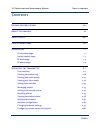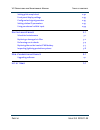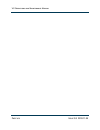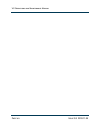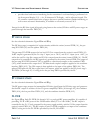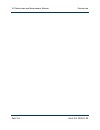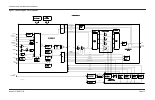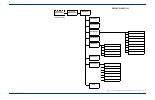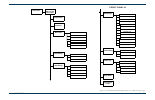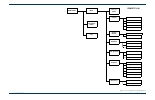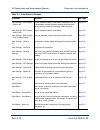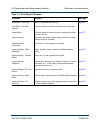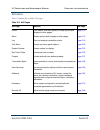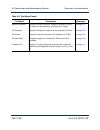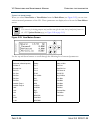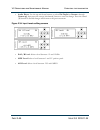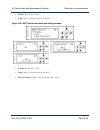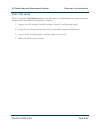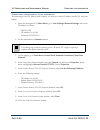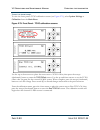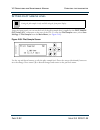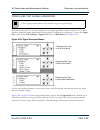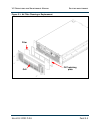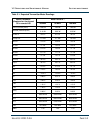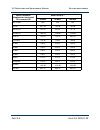- DL manuals
- Nautel
- Transmitter
- VS1
- Operation And Maintenance Manual
Nautel VS1 Operation And Maintenance Manual
Summary of VS1
Page 1
Vs1 transmitter operations and maintenance manual document:vs1-ops-maint issue: 0.3 2010-11-24 status: preliminary.
Page 3
Nautel limited 10089 peggy’s cove road hackett’s cove, ns canada b3z 3j4 phone: +1.902.823.3900 or toll free: +1.877.6nautel (6628835) (canada & usa only) fax: +1.902.823.3183 nautel inc. 201 target industrial circle bangor, maine usa 04401 phone: +1.207.947.8200 fax: +1.207.947.3693 customer servic...
Page 5
Vs1 operations and maintenance manual table of contents page v contents release control record vii about this manual ix about safety xiii safety precautions xv description 1-1 ac-dc power stage 1-1 exciter/control stage 1-3 rf drive stage 1-4 rf power stage 1-4 operating the transmitter 2-1 user int...
Page 6
Vs1 operations and maintenance manual table of contents page vi issue 0.3 2010-11-24 setting pilot sample level 2-92 front panel display settings 2-93 configure test signal generator 2-95 setting station id parameters 2-97 using an external 10 mhz input 2-99 routine maintenance 3-1 scheduled mainten...
Page 7
Vs1 operations and maintenance manual issue 0.3 2010-11-24 page vii release control record issue date reason 0.1 2010-07-20 initial release of manual 0.2 2010-10-15 updated table 3.1: expected transmitter meter readings 0.3 2010-11-24 incorporated various minor changes.
Page 8
Vs1 operations and maintenance manual page viii issue 0.3 2010-11-24.
Page 9
Vs1 operations and maintenance manual issue 0.3 2010-11-24 page ix about this manual this manual provides technical information needed when operating, maintaining and troubleshooting an vs1 transmitter. This manual is intended for use by transmitter operators and field technicians. Using this manual...
Page 10
Vs1 operations and maintenance manual page x issue 0.3 2010-11-24 technical support nautel offers technical support to customers over the internet and by telephone. Nautel’s customer support team will answer your questions and work with you to identify and resolve problems. For 24-hour technical sup...
Page 11
Vs1 operations and maintenance manual issue 0.3 2010-11-24 page xi vs1 troubleshooting manual, vs1-trouble. Provides detailed technical information about the vs1 transmitter, including electrical schematics and mechanical drawings. Nautel website / online resources the nautel website provides useful...
Page 12
Vs1 operations and maintenance manual page xii issue 0.3 2010-11-24.
Page 13
Vs1 operations and maintenance manual issue 0.3 2010-11-24 page xiii about safety all nautel transmitters are designed to meet the requirements of en60215, safety requirements for radio transmitters. The philosophy of en60215 is that the removal of any cover or panel that can only be opened using a ...
Page 14
Vs1 operations and maintenance manual page xiv issue 0.3 2010-11-24 lightning hazards before opening the transmitter and touching internal parts, remove and solidly ground the antenna connection. Rf hazards a serious rf hazard and very high voltages exist in the vicinity of the antenna and its netwo...
Page 15
Vs1 operations and maintenance manual issue 0.3 2010-11-24 page xv safety precautions this section provides very important information about protecting the safety of personnel and equipment: • personal safety - see page xv • site safety - see page xvi • equipment safety - see page xviii personal saf...
Page 16
Vs1 operations and maintenance manual page xvi issue 0.3 2010-11-24 voltage awareness ensure that all personnel that are able to access areas with high voltage circuits or high field strengths are aware of the hazards associated with high voltage. Cover the following topics: • high voltage or high f...
Page 17
Vs1 operations and maintenance manual issue 0.3 2010-11-24 page xvii marking hazards place warning signs close to any hazardous areas or systems (e.G., the feedline or the antenna system). Make the signs large enough that they cannot be missed. Provide signage in all languages used in the region. Th...
Page 18
Vs1 operations and maintenance manual page xviii issue 0.3 2010-11-24 safety interlocks the transmitter contains an electrical interlock, which is an external circuit that turns off the rf output if any of its switches are opened. Equipment safety electrostatic protection the transmitter’s systems a...
Page 19
Vs1 operations and maintenance manual description issue 0.3 2010-11-24 page 1-1 section 1: description refer to the functional block diagram: block diagram - vs1 transmitter - see page 1-7 . This section provides a high-level description of the transmitter’s key sections. The transmitter circuitry i...
Page 20
Vs1 operations and maintenance manual description page 1-2 issue 0.3 2010-11-24 power supply module see also electrical schematic figure sd-1 . Power supply module u2 converts the ac input voltage to a regulated dc supply (pa volts) for the pa pwbs (a6 through a9) in the rf power stage. The power su...
Page 21
Vs1 operations and maintenance manual description issue 0.3 2010-11-24 page 1-3 exciter/control stage see also electrical schematic figure sd-1 . Detailed schematics are not included in the troubleshooting manual. The exciter/control stage performs many critical functions for the transmitter. The pr...
Page 22
Vs1 operations and maintenance manual description page 1-4 issue 0.3 2010-11-24 • provides local and remote interfacing for the transmitter. Local interfacing is performed via the front panel display (u4) - a 4 x 20 character lcd display - and its adjacent keypad. The ui contains a menu-based series...
Page 23
Vs1 operations and maintenance manual description issue 0.3 2010-11-24 page 1-5 combiner pwb see figure sd-2 . The combiner pwb (a10) accepts the rf outputs of the four pa pwbs and combines them into a single output. This single output is applied to the low pass filter pwb (a11). The output of the l...
Page 24
Vs1 operations and maintenance manual description page 1-6 issue 0.3 2010-11-24.
Page 25
Vs1 operations and maintenance manual issue 0.3 2010-11-24 page 1-7 figure 1.1: block diagram - vs1 transmitter rf pwb pwb adc adc dac i/o rf in pwb 4 2 3 1 4-way +15v +5v b2110002 v2 usb arm asrc control/data interface baseband "i/q" dsp ocxo adc ipa bias pre-amp bias pre-amp v amp pa temp 1 pa tem...
Page 26
Vs1 operations and maintenance manual operating the transmitter issue 0.3 2010-11-24 page 2-1 section 2: operating the transmitter this section provides information about operating the vs1 transmitter: • user interface - see page 2-7 – front panel ui - see page 2-7 • turning rf on and off - see page...
Page 27
Vs1 operations and maintenance manual operating the transmitter page 2-2 issue 0.3 2010-11-24 • changing hardware settings - see page 2-77 – configuring arm watchdog - see page 2-78 – calibrating exciter tcxo - see page 2-79 – calibrating audio inputs - see page 2-81 – configuring rf drive source - ...
Page 28
Issue 0.3 2010-11-24 page 2-3 figure 2-1: vs transmitter front panel display menu tree (sheet 1 of 2) main menu top level status screen select preset user settings first time setup screens rf on/off view status displayed during initial turn-on only help local/remote reset alarms system settings fron...
Page 29
Issue 0.3 2010-11-24 page 2-4 figure 2-2: vs transmitter front panel display menu tree - edit presets (sheet 2 of 2) edit presets select preset to edit or create new preset frequency main audio output power source stereo mode preemphasis low pass filter pilot settings level phase 1 pps sync sca sett...
Page 30
Issue 0.3 2010-11-24 page 2-5 (2-6 blank) figure 2-3: vs transmitter aui flow diagram menu (return to) home home page presets system review general main audio sca controller exciter hardware exciter tcxo audio input calibration miscellaneous user accounts username password user role software network...
Page 31
Vs1 operations and maintenance manual operating the transmitter issue 0.3 2010-11-24 page 2-7 user interface the user can interface with the vs1 using one of two methods: • locally, using the front panel display and navigational buttons (see “front panel ui” ). • remotely, via a lan connection, usin...
Page 32
Vs1 operations and maintenance manual operating the transmitter page 2-8 issue 0.3 2010-11-24 main menu this main menu is the starting point for navigating through the ui screens. See table 2.1 on page 2-9 for a list of screens and their basic functions. Figure 2.5: main menu navigational buttons th...
Page 33
Vs1 operations and maintenance manual operating the transmitter issue 0.3 2010-11-24 page 2-9 front panel ui screens table 2.1 defines the available front panel display screens. Table 2.1: front panel ui screens ui screen function see page first time setup screens guides the user through initial set...
Page 34
Vs1 operations and maintenance manual operating the transmitter page 2-10 issue 0.3 2010-11-24 user settings - edit presets - audio loss edit the selected preset’s audio loss functionality, such as enable/disable, setting threshold, setting timeout period, setting resulting action and selecting a ba...
Page 35
Vs1 operations and maintenance manual operating the transmitter issue 0.3 2010-11-24 page 2-11 view status - clear log clear the transmitter’s events log. Page 2-24 view status - view sw versions view the versions of software installed on the transmitter. - reset alarms initiate an attempt to reset ...
Page 36
Vs1 operations and maintenance manual operating the transmitter page 2-12 issue 0.3 2010-11-24 advanced user interface the vs1’s advanced user interface (aui) (see figure 2.6 ) is available via remote connection only. To access the aui, you need a pc (and a web browser) that is connected to the vs1 ...
Page 37
Vs1 operations and maintenance manual operating the transmitter issue 0.3 2010-11-24 page 2-13 the top banner is permanent on all aui pages and includes: nautel logo : from any aui page, click the nautel logo to return to the home page. Date & time : displays day, month, year and current time. Click...
Page 38
Vs1 operations and maintenance manual operating the transmitter page 2-14 issue 0.3 2010-11-24 local/remote : displays the operational control status of the transmitter. Click the desired button to select local or remote. If local is highlighted, remote users cannot change any settings. Similarly, i...
Page 39
Vs1 operations and maintenance manual operating the transmitter issue 0.3 2010-11-24 page 2-15 aui pages table 2.2 defines the available aui pages. Table 2.2: aui pages aui page function see page home view meters, tool menu panels, choose options and navigate to other pages. Page 2-12 menu choose op...
Page 40
Vs1 operations and maintenance manual operating the transmitter page 2-16 issue 0.3 2010-11-24 menu page from the home page, click the menu button to view the menu page (see figure 2.4 ). From this page, you can select one of the following sub-menus: figure 2.4: menu page select home to return to th...
Page 41
Vs1 operations and maintenance manual operating the transmitter issue 0.3 2010-11-24 page 2-17 select user accounts to access a page that displays a list of users with access to the aui and, depending on permission level, allows editing of user accounts (see “setting user accounts” on page 2-59 ). S...
Page 42
Vs1 operations and maintenance manual operating the transmitter page 2-18 issue 0.3 2010-11-24 viewing transmitter log you can view transmitter log information using the remote aui (see “using the aui” ) or using the local front panel display (see “using the front panel” on page 2-24 ). Using the au...
Page 43
Vs1 operations and maintenance manual operating the transmitter issue 0.3 2010-11-24 page 2-19 the number of log matches displayed is shown below the log manager button (e.G., 104 matches sorted by “time of event”). You can scroll through the list using the scroll bar or the up and down arrow button...
Page 44
Vs1 operations and maintenance manual operating the transmitter page 2-20 issue 0.3 2010-11-24 filter you can filter transmitter events based on their origin or date by clicking the filter button in the log manager (see filter - select logs - see figure 2.7 ). Click the device type drop-down arrow, ...
Page 45
Vs1 operations and maintenance manual operating the transmitter issue 0.3 2010-11-24 page 2-21 copy you can create a copy of all the logs in the selected list (copied to the remote user’s computer clipboard) by clicking on the copy button in the log manager (see copy logs - see figure 2.8 ). You can...
Page 46
Vs1 operations and maintenance manual operating the transmitter page 2-22 issue 0.3 2010-11-24 statistics you can view statistical information on the events being displayed by clicking on the statistics button in the log manager (see log statistics - see figure 2.10 ). The log statistics screen indi...
Page 47
Vs1 operations and maintenance manual operating the transmitter issue 0.3 2010-11-24 page 2-23 legend click on the legend button in the log manager (see figure 2.11 ) to display a legend that describes the meaning of the symbols shown in the state and severity columns of the log page. Click x to clo...
Page 48
Vs1 operations and maintenance manual operating the transmitter page 2-24 issue 0.3 2010-11-24 using the front panel when you select view status -> alarms or view status -> view log from the main menu (see figure 2.12 ), you can view various active or logged events, respectively, of the vs1. These p...
Page 49
Vs1 operations and maintenance manual operating the transmitter issue 0.3 2010-11-24 page 2-25 viewing tool menu panels the vs1 aui provides five tool menu panels that you can choose to display on the aui home page (see figure 2.13 ). Up to four tool menu panels can be displayed at one time, includi...
Page 50
Vs1 operations and maintenance manual operating the transmitter page 2-26 issue 0.3 2010-11-24 table 2.3: tool menu panels tool menu description reference spectrum analyzer displays a spectrum analyzer, capable of monitoring various rf sections of the transmitter, including the rf output. See page 2...
Page 51
Vs1 operations and maintenance manual operating the transmitter issue 0.3 2010-11-24 page 2-27 figure 2.15: spectrum analyzer spectrum analyzer see figure 2.15 . The carrier level is normalized to its unmodulated carrier level at 0 db. Graph center is always at the carrier frequency. Click on the pa...
Page 52
Vs1 operations and maintenance manual operating the transmitter page 2-28 issue 0.3 2010-11-24 equalizer screens the vs1’s exciter includes a fixed equalizer to optimize audio perfomance. There are three menus available in the tool panel - eq frequency , eq impulse response and eq filter delay . Coe...
Page 53
Vs1 operations and maintenance manual operating the transmitter issue 0.3 2010-11-24 page 2-29 figure 2.17: eq impulse eq impulse response see figure 2.17 . This panel displays the impulse response of the modulator’s eq filter. Click on the panel to display a cursor in the approximate area. The curs...
Page 54
Vs1 operations and maintenance manual operating the transmitter page 2-30 issue 0.3 2010-11-24 figure 2.18: eq filter delay eq filter delay see figure 2.18 . This panel displays the delay of the modulator’s eq filter across its bandwidth. Click on the panel to display a cursor in the approximate are...
Page 55
Vs1 operations and maintenance manual operating the transmitter issue 0.3 2010-11-24 page 2-31 figure 2.19: lissajous plots lissajous plot see figure 2.19 . This panel displays a lissajous plot that represents either left and right audio content or a representation of the fm modulated signal (i and ...
Page 56
Vs1 operations and maintenance manual operating the transmitter page 2-32 issue 0.3 2010-11-24 viewing real-time meters you can view meters using the remote aui (see “using the aui” ) or using the local front panel display (see “using the front panel” on page 2-34 ). Using the aui the vs1’s aui can ...
Page 57
Vs1 operations and maintenance manual operating the transmitter issue 0.3 2010-11-24 page 2-33 each meter is a colour-coded bar with minimum and maximum values. The meter’s current value is indicated by an arrow on the colour-coded bar, as well as a displayed value below the meter. A parameter value...
Page 58
Vs1 operations and maintenance manual operating the transmitter page 2-34 issue 0.3 2010-11-24 using the front panel when you select view status -> view meters from the main menu (see figure 2.22 ) you can view various metered parameters of the vs1. These parameters are displayed as a list on the vi...
Page 59
Vs1 operations and maintenance manual operating the transmitter issue 0.3 2010-11-24 page 2-35 setting time and date the vs1’s internal clock uses a backup battery, and therefore maintains an accurate time and date, even during power outages. The time and date needs to be set when the transmitter is...
Page 60
Vs1 operations and maintenance manual operating the transmitter page 2-36 issue 0.3 2010-11-24 using the front panel when you select user settings -> set clock from the main menu menu (see figure 2.24 ) you can set the current time and date. The time appears on the top line of the top level screen (...
Page 61
Vs1 operations and maintenance manual operating the transmitter issue 0.3 2010-11-24 page 2-37 managing presets presets contain operational data (power level, frequency, mode, program input characteristics) for the transmitter. You can create presets and manage their various settings. You can manage...
Page 62
Vs1 operations and maintenance manual operating the transmitter page 2-38 issue 0.3 2010-11-24 loading presets. When you first enter the presets page, the current preset is displayed. If the current preset is not the preset you want to work with, use the load button on the left side of the presets p...
Page 63
Vs1 operations and maintenance manual operating the transmitter issue 0.3 2010-11-24 page 2-39 sca tab: • mpx sca (select enabled or disabled). If enabled, enter: – input level (enter value in vpp) • sca reduction (enter percentage) • internal sca1 or sca2 (select enabled or disabled). If enabled, e...
Page 64
Vs1 operations and maintenance manual operating the transmitter page 2-40 issue 0.3 2010-11-24 • agc limiter (select enabled or disabled). If enabled, enter: – agc limit (enter percentage) – time constant (enter value in ms) • two slope limiter (select enabled or disabled). If enabled, enter: – thre...
Page 65
Vs1 operations and maintenance manual operating the transmitter issue 0.3 2010-11-24 page 2-41 use the up and down buttons to scroll through the existing presets, or scroll to the bottom of the list to create new preset (see figure 2.28 ). Press the accept (checkmark) button to enter the editing men...
Page 66
Vs1 operations and maintenance manual operating the transmitter page 2-42 issue 0.3 2010-11-24 figure 2.30: output power screen frequency. See figure 2.31 . Use the up and down buttons to edit the output power (in 0.01 mhz increments, then press the accept (checkmark) button to save the change. Pres...
Page 67
Vs1 operations and maintenance manual operating the transmitter issue 0.3 2010-11-24 page 2-43 figure 2.33: main audio editing screens • source: use the up and down buttons to locate the desired audio source - aes , mpx , analog l/r or audio player , then press the accept (checkmark) button to save ...
Page 68
Vs1 operations and maintenance manual operating the transmitter page 2-44 issue 0.3 2010-11-24 • audio player: use the up and down buttons to select file playlist or stream 1 through stream 255 , then press the accept (checkmark) button to save the change. Press the cancel ( x ) button to discard ch...
Page 69
Vs1 operations and maintenance manual operating the transmitter issue 0.3 2010-11-24 page 2-45 pilot settings. When you select pilot settings from the preset editing options screen, you can edit the settings of the pilot signal (see figure 2.35 ). Figure 2.35: pilot settings menu use the up and down...
Page 70
Vs1 operations and maintenance manual operating the transmitter page 2-46 issue 0.3 2010-11-24 sca settings. When you select sca settings from the preset editing options screen, you can edit various sca parameters (see figure 2.37 ). Figure 2.37: sca settings menu use the up and down buttons to move...
Page 71
Vs1 operations and maintenance manual operating the transmitter issue 0.3 2010-11-24 page 2-47 figure 2.39: internal sca1 and sca2 editing screens • sca enable: select on or off. • sca level: select a level between 0 and 20%. • sca freq: select a frequency between 20 and 100 khz. • sca input: select...
Page 72
Vs1 operations and maintenance manual operating the transmitter page 2-48 issue 0.3 2010-11-24 rds settings. When you select rds settings from the preset editing options screen, you can edit various rds parameters (see figure 2.40 ). Figure 2.40: rds settings menu use the up and down buttons to move...
Page 73
Vs1 operations and maintenance manual operating the transmitter issue 0.3 2010-11-24 page 2-49 figure 2.41: rds settings editing screens • enable: select on or off. • data source: select internal, ext. Ascii, ext. Uecp, ascii over ip, or uecp over ip. • baud rate: select 150 bps, 300 bps, 600 bps, 1...
Page 74
Vs1 operations and maintenance manual operating the transmitter page 2-50 issue 0.3 2010-11-24 • rds level: select a value between 0 and 10%. • rds phase: select a value between 0 and 360 degrees. • ps name: enter an 8-character name. Use the right and left arrows to move the cursor to the desired c...
Page 75
Vs1 operations and maintenance manual operating the transmitter issue 0.3 2010-11-24 page 2-51 figure 2.43: af data editing screen • af number: select the number of alternate frequencies (between 0 and 6)..
Page 76
Vs1 operations and maintenance manual operating the transmitter page 2-52 issue 0.3 2010-11-24 limiter settings. When you select limiter settings from the preset editing options screen, you can edit various limiter parameters (see figure 2.44 ). Figure 2.44: limiter settings menu use the up and down...
Page 77
Vs1 operations and maintenance manual operating the transmitter issue 0.3 2010-11-24 page 2-53 • enable: select on or off. • limit: select a value between 0 and 160%. Figure 2.46: agc limiter sub-menu and editing screens • enable: select on or off. • limit: select a value between 0 and 160%. • time ...
Page 78
Vs1 operations and maintenance manual operating the transmitter page 2-54 issue 0.3 2010-11-24 figure 2.47: 2-slope limiter sub-menu and editing screens • enable: select on or off. • limit: select a value between 0 and 160%. • gain: select a value between 0 and 100 %. Audio loss. When you select aud...
Page 79
Vs1 operations and maintenance manual operating the transmitter issue 0.3 2010-11-24 page 2-55 use the up and down buttons to move the cursor to the desired audio loss menu item and then press the right button to enable editing of the item. Figure 2.49 shows all the editing screens for the audio los...
Page 80
Vs1 operations and maintenance manual operating the transmitter page 2-56 issue 0.3 2010-11-24 audio delay. When you select audio delay from the preset editing options screen, you can edit or disable the audio delay period (see figure 2.50 ). Figure 2.50: audio delay menu use the up and down buttons...
Page 81
Vs1 operations and maintenance manual operating the transmitter issue 0.3 2010-11-24 page 2-57 setting local/remote control you can set the transmitter’s local/remote control using the remote aui’s local/remote button (see “local/remote:” on page 2-14 ) or using the local front panel display (see “u...
Page 82
Vs1 operations and maintenance manual operating the transmitter page 2-58 issue 0.3 2010-11-24 viewing transmitter status you can view the vs1’s operational status using the aui’s transmitter status page - see figure 2.54 . This page shows current active alarms and status to aid in fault diagnosis. ...
Page 83
Vs1 operations and maintenance manual operating the transmitter issue 0.3 2010-11-24 page 2-59 setting user accounts depending on user permission rights, you can set up accounts to allow certain users to access and control features of the aui using the user accounts page - see figure 2.55 . To view ...
Page 84
Vs1 operations and maintenance manual operating the transmitter page 2-60 issue 0.3 2010-11-24 setting user role there are three levels of role that can be assigned to users, each with their own specific functionality. All users have permission to change their own username and password, but are othe...
Page 85
Vs1 operations and maintenance manual operating the transmitter issue 0.3 2010-11-24 page 2-61 first-time login when you enter the user accounts page for the first time, it is recommended you create an account and then delete the default nautel account, as follows: 1. Login to the aui using the deaf...
Page 86
Vs1 operations and maintenance manual operating the transmitter page 2-62 issue 0.3 2010-11-24 software configuration you can perform software upgrades to the aui or transmitter, or perform various restarts or resets using the software configuration page - see figure 2.56 . To view the software conf...
Page 87
Vs1 operations and maintenance manual operating the transmitter issue 0.3 2010-11-24 page 2-63 • email configuration: allows configuration of email parameters (e.G., server name, port number, etc.) (see “email configuration” on page 2-69 ). • notifications: allows configuration of email notification...
Page 88
Vs1 operations and maintenance manual operating the transmitter page 2-64 issue 0.3 2010-11-24 network setup network settings are configured using the local front panel display (see “using the front panel” ). Once you have established an ip address, you can login remotely and view (but not change) t...
Page 89
Vs1 operations and maintenance manual operating the transmitter issue 0.3 2010-11-24 page 2-65 figure 2.57: network settings screen set during factory testing; cannot be modified set to on if your network has a dhcp server. Automatically assigns ip, netmask, gateway and nameservers. Set to off if yo...
Page 90
Vs1 operations and maintenance manual operating the transmitter page 2-66 issue 0.3 2010-11-24 connecting a laptop directly to the transmitter if connecting to the vs1 directly with a laptop, you must set a static ip address on the vs1 and your laptop. 1. From the front panel ui’s main menu , go to ...
Page 91
Vs1 operations and maintenance manual operating the transmitter issue 0.3 2010-11-24 page 2-67 using the aui by entering the vs1’s established ip address into an internet browser’s address bar, and then logging into the aui, you can view the network parameters configured through the front panel ui u...
Page 92
Vs1 operations and maintenance manual operating the transmitter page 2-68 issue 0.3 2010-11-24 upgrading software see figure 2.59 . Figure 2.59: upgrade software page to upgrade a transmitter subsystem’s software, see “upgrading software” in section 4, “non- standard maintenance” on page 4-1 of this...
Page 93
Vs1 operations and maintenance manual operating the transmitter issue 0.3 2010-11-24 page 2-69 email configuration email configuration (see figure 2.60 ) is required if the notification feature is used (see “notifications” on page 2-70 ). Figure 2.60: email configuration page to configure the email ...
Page 94
Vs1 operations and maintenance manual operating the transmitter page 2-70 issue 0.3 2010-11-24 notifications the notifications feature (see figure 2.61 ) provides a means for the transmitter to issue emails triggered by user defined alarm events. Figure 2.61: notifications page to configure the noti...
Page 95
Vs1 operations and maintenance manual operating the transmitter issue 0.3 2010-11-24 page 2-71 figure 2.62: notifications adding/updating page.
Page 96
Vs1 operations and maintenance manual operating the transmitter page 2-72 issue 0.3 2010-11-24 upload files see figure 2.63 . Figure 2.63: upload files page using the audio files tab, you can upload audio files with either .Mp3 or .Wav extensions. Audio files are stored on a usb drive plugged into t...
Page 97
Vs1 operations and maintenance manual operating the transmitter issue 0.3 2010-11-24 page 2-73 audio player the built-in audio player (see figure 2.64 ) can use a file playlist, livewire or shoutcast as an audio source. These sources must be configured before they can be used. This section describes...
Page 98
Vs1 operations and maintenance manual operating the transmitter page 2-74 issue 0.3 2010-11-24 use the remove button to delete audio files from the playlist. Use the save button to save the new configuration whenever a change is made to the file playlist. If the playlist is currently playing, change...
Page 99
Vs1 operations and maintenance manual operating the transmitter issue 0.3 2010-11-24 page 2-75 figure 2.66: audio player page - streams tab streams the vs1 is capable of playing audio streams in either shoutcast or livewire format. The audio player supports shoutcast playlists and ip addresses for a...
Page 100
Vs1 operations and maintenance manual operating the transmitter page 2-76 issue 0.3 2010-11-24 figure 2.67: adding audio streams adding an audio stream. Add a new audio stream as follows: 1. From the streams tab (see figure 2.66 on page 2-75 ), click the add... Button. 2. Use the drop-down menu to s...
Page 101
Vs1 operations and maintenance manual operating the transmitter issue 0.3 2010-11-24 page 2-77 changing hardware settings you can establish calibration values and fault thresholds for critical parameters of the vs1 using the remote aui or using the local front panel display. The following options ar...
Page 102
Vs1 operations and maintenance manual operating the transmitter page 2-78 issue 0.3 2010-11-24 configuring arm watchdog from the front panel ui, you can enable or disable the arm watchdog feature. This feature, when enabled, monitors communication between the arm processor and the dsp processor on t...
Page 103
Vs1 operations and maintenance manual operating the transmitter issue 0.3 2010-11-24 page 2-79 calibrating exciter tcxo you can calibrate the internal clock reference to an external 10 mhz clock using the remote aui (see “using the aui” ) or using the local front panel display (see “using the front ...
Page 104
Vs1 operations and maintenance manual operating the transmitter page 2-80 issue 0.3 2010-11-24 using the front panel to view the front panel’s tcxo calibration screens (see figure 2.70 ), select system settings -> calibration from the main menu . Figure 2.70: front panel - tcxo calibration screens u...
Page 105
Vs1 operations and maintenance manual operating the transmitter issue 0.3 2010-11-24 page 2-81 calibrating audio inputs you can calibrate analog and mpx (composite) audio inputs using the remote aui (see “using the aui” ) or using the local front panel display (see “using the front panel” on page 2-...
Page 106
Vs1 operations and maintenance manual operating the transmitter page 2-82 issue 0.3 2010-11-24 using the front panel to view the front panel’s audio input calibration screens (see figure 2.72 ), select system settings -> calibration from the main menu . Figure 2.72: front panel - audio input calibra...
Page 107
Vs1 operations and maintenance manual operating the transmitter issue 0.3 2010-11-24 page 2-83 configuring rf drive source from the front panel ui, you can configure the source of the transmitter’s rf drive (internal or external). To view the rf drive source screen, select system settings -> rf driv...
Page 108
Vs1 operations and maintenance manual operating the transmitter page 2-84 issue 0.3 2010-11-24 6. Connect the external exciter’s rf output to j1 (rf drive in) on the rear panel through an attenuator such that the level out of the exciter at the desired setpoint converts to x dbm into the vs1. 7. Wit...
Page 109
Vs1 operations and maintenance manual operating the transmitter issue 0.3 2010-11-24 page 2-85 os recovery from the front panel ui, you can perform a recovery reset of the operating system (os). You will also need to install a flash drive, provided by nautel, in one of the usb ports on the rear of t...
Page 110
Vs1 operations and maintenance manual operating the transmitter page 2-86 issue 0.3 2010-11-24 configuring remote inputs and outputs you can define and configure your remote input/output interface for the transmitter using the remote i/o page (inputs tab selected) - see figure 2.76 . To view the rem...
Page 111
Vs1 operations and maintenance manual operating the transmitter issue 0.3 2010-11-24 page 2-87 digital inputs using the inputs tab (see figure 2.76 on page 2-86 ) , you can configure up to 10 digital inputs that allow you to remotely control various operational characteristics of the transmitter. Un...
Page 112
Vs1 operations and maintenance manual operating the transmitter page 2-88 issue 0.3 2010-11-24 • falling edge toggle . Logic ‘0’ (low or trailing edge) de-activates the input; next logic ‘0’ (low or trailing edge) activates the input. • rising edge toggle . Logic ‘1’ (high or rising edge) activates ...
Page 113
Vs1 operations and maintenance manual operating the transmitter issue 0.3 2010-11-24 page 2-89 digital outputs using the digital outputs page - see figure 2.78 , you can configure up to 16 digital outputs that indicate either the presence of various alarms or the status of operator controlled circui...
Page 114
Vs1 operations and maintenance manual operating the transmitter page 2-90 issue 0.3 2010-11-24 select channel you can configure digital outputs 1 through 16 to monitor a variety of alarm and status outputs. Click the existing channel bar to display the select a remote window. From this window, selec...
Page 115
Vs1 operations and maintenance manual operating the transmitter issue 0.3 2010-11-24 page 2-91 view digital outputs on the front panel display to view the status of digital outputs 1 through 16 on the front panel display, select user settings -> remote i/o -> remote outputs from the main menu (see f...
Page 116
Vs1 operations and maintenance manual operating the transmitter page 2-92 issue 0.3 2010-11-24 setting pilot sample level from the front panel, you can set the level of the pilot sample that is applied to the pilot sample out (a1j4a) bnc connector on the rear of the vs1. To view the pilot sample scr...
Page 117
Vs1 operations and maintenance manual operating the transmitter issue 0.3 2010-11-24 page 2-93 front panel display settings from the front panel, you can configure the lcd display’s contrast, brightness and backlight settings. To view the lcd settings screen, select user settings -> lcd settings fro...
Page 118
Vs1 operations and maintenance manual operating the transmitter page 2-94 issue 0.3 2010-11-24 figure 2.82: lcd settings editing screens • lcd contrast: select a value between 50 (lighter contrast) and 200 (darker contrast). • lcd backlight: select a value between 0 and 100%. • led timeout: select d...
Page 119
Vs1 operations and maintenance manual operating the transmitter issue 0.3 2010-11-24 page 2-95 configure test signal generator from the front panel ui, you can configure the test signal generator output of the vs1. Note that a different menu will appear depending on the currently configured test sig...
Page 120
Vs1 operations and maintenance manual operating the transmitter page 2-96 issue 0.3 2010-11-24 figure 2.84: signal generator editing screens • enable: select on or off. • type: select none, sine wave, sine sweep or bandlimited noise. • level: select a value between 0 and 100 %. • start freq: when ty...
Page 121
Vs1 operations and maintenance manual operating the transmitter issue 0.3 2010-11-24 page 2-97 setting station id parameters in certain applications, the vs1 may be used as a translator to re-broadcast primary information as a secondary station on an alternate frequency. To allow the secondary stati...
Page 122
Vs1 operations and maintenance manual operating the transmitter page 2-98 issue 0.3 2010-11-24 figure 2.86: station id editing screens.
Page 123
Vs1 operations and maintenance manual operating the transmitter issue 0.3 2010-11-24 page 2-99 using an external 10 mhz input you can configure the vs1 to accept an external 10 mhz input using the remote aui (see “using the aui” ) or using the local front panel display (see “using the front panel” o...
Page 124
Vs1 operations and maintenance manual operating the transmitter page 2-100 issue 0.3 2010-11-24 using the front panel to view the enable/disable screen for the external 10 mhz input (see figure 2.88 ), select user settings -> ext. 10 mhz inp from the main menu . Figure 2.88: front panel - external 1...
Page 125
Vs1 operations and maintenance manual routine maintenance issue 0.3 2010-11-24 page 3-1 section 3: routine maintenance this section provides instructions for performing routine maintenance on the vs1 transmitter. This section includes the following topics: • scheduled maintenance – cleaning fan filt...
Page 126
Vs1 operations and maintenance manual routine maintenance page 3-2 issue 0.3 2010-11-24 checking hardware all hardware must be checked at least once a year. Nautel recommends more frequent checking if the vs1 is subjected to above average thermal cycling, caused by turning the vs1 on and off. • to p...
Page 127
Vs1 operations and maintenance manual routine maintenance issue 0.3 2010-11-24 page 3-3 figure 3.1: air filter cleaning or replacement grill filter pvc retaining plate.
Page 128
Vs1 operations and maintenance manual routine maintenance page 3-4 issue 0.3 2010-11-24 performing on-air checks you should check the on-air quality of the transmitter’s signal periodically. This check can be done locally at the transmitter site, or remotely from another location in the transmitter’...
Page 129
Vs1 operations and maintenance manual routine maintenance issue 0.3 2010-11-24 page 3-5 table 3.1: expected transmitter meter readings meter parameter (displayed on front panel ui or remote aui meter value at ... 88 mhz 98 mhz 108 mhz forward (forward power) 1250 w 1250 w 1250 w reflected (reflected...
Page 130
Vs1 operations and maintenance manual routine maintenance page 3-6 issue 0.3 2010-11-24 meter parameter (displayed on front panel ui or remote aui meter value at ... 88 mhz 98 mhz 108 mhz delta 10 mhz n/a n/a n/a ipa fwd 63.7 w 74.9 w 79.6 w total pa curr 42.1 a 42.0 a 41.7 a dc power in 1697 w 1736...
Page 131
Vs1 operations and maintenance manual routine maintenance issue 0.3 2010-11-24 page 3-7 replacing the exciter/control pwb battery replace the battery on the exciter/control pwb (a1) once a year, or whenever the controller - low battery alarm appears (on the front panel ui or via remote aui). Chemica...
Page 132
Vs1 operations and maintenance manual routine maintenance page 3-8 issue 0.3 2010-11-24 inspecting lightning protection systems you should inspect the lightning protection systems that are connected to your vs1 transmitter, ac power, rf feedline, antenna and tower periodically to ensure that your si...
Page 133
Vs1 operations and maintenance manual non-standard maintenance issue 0.3 2010-11-24 page 4-1 section 4: non-standard maintenance this section provides instructions for performing non-standard maintenance on the vs1 transmitter. This section includes the following topics: • upgrading software upgradi...
Page 134
Vs1 operations and maintenance manual non-standard maintenance page 4-2 issue 0.3 2010-11-24 transferring upgrade file the following steps assume either the laptop will be used to connect directly to the transmitter or the transmitter and network computer are currently connected to the same network....
Page 135
Vs1 operations and maintenance manual non-standard maintenance issue 0.3 2010-11-24 page 4-3 7. In the local area connection status window, select close . 8. Close the network connections window. Transfer software upgrade file to transmitter 1. If using a laptop, connect the laptop network interface...
Page 136
Vs1 operations and maintenance manual non-standard maintenance page 4-4 issue 0.3 2010-11-24 3. After a successful load (status is 100% complete and a message indicates a successful load), cycle the ac power (turn off, then on) on the vs1. 4. This completes the software upgrade. Restore the former n...
Page 137
Vs1 operations and maintenance manual list of terms issue 0.3 2010-11-24 page 5-1 section 5: list of terms this section defines some of the terms that are used in nautel documentation. Aes-ebu. Audio engineering society/european broadcasting union (aes/ebu) is the name of a digital audio transfer st...
Page 138
Vs1 operations and maintenance manual list of terms page 5-2 issue 0.3 2010-11-24 led. Light emitting diode (also referred to as lamp). Lut. Look-up table. Mpx. Refers to the multiplexed baseband signal. Also referred to as the composite signal. Preset. A setting that controls power level, frequency...
Page 140
Vs1 operations and maintenance manual document: vs1-ops-maint issue: 0.3 2010-11-24 nautel limited 10089 peggy’s cove road hackett’s cove, ns canada b3z 3j4 phone: +1.902.823.3900 or toll free: +1.877.6nautel (6628835) (canada & usa only) fax: +1.902.823.3183 nautel inc. 201 target industrial circle...