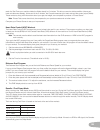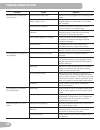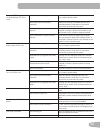- DL manuals
- Nautilus
- Exercise Bike
- R514c
- Assembly Manual
Nautilus R514c Assembly Manual
Summary of R514c
Page 1
Assembly manual / owner’s manual manual en español latino americano: http://www.Nautilus.Com r514c.
Page 2
2 this icon means a potentially hazardous situation which, if not avoided, could result in death or serious injury. Obey the following warnings: read and understand all warnings on this machine. Carefully read and understand the assembly instructions. • keepbystandersandchildrenawayfromtheproductyou...
Page 3
3 safety warning labels and serial number / specifications maximum user weight: 300lbs.(136kg) power requirements: operationalvoltage: 9vdc operatingcurrent: 1500ma regulatory approvals: acpoweradapter: ullisted,csacertified(orequivalent),rated 120v60hzinput,9vdc,1500maoutput. Class2orlps. Thisprodu...
Page 4
4 item qty description item qty description 1 1 main frame 12 1 rearstabilizer 2 1 seatrail 13 1 seatframe 3 1 uprighthandlebar 14 1 ac adapter 4 1 consolebracket 15 1 sidehandlebar 5 1 console 16 1 seatback 6 1 waterbottleholder 17 1 seatbottom 7 2 console mast 18 1 seatbackcover 8 1 handlebarbrack...
Page 5
5 item qty description item qty description a 4 hexscrewm8x16 j 28 regularwasher(9pre-installed) b 5 buttonheadhexscrewm8x35 k 4 arcwasher c 4 buttonheadhexscrewm8x45 l 1 widewasher d 1 hexboltm7x30 m 1 locknutm8 e 21 buttonheadhexscrewm8x16(9pre-installed) n - not used f 1 hexboltm8x85 o 1 consolea...
Page 6
6 1. Install front and rear stabilizers assembly 1 12 11 a x4.
Page 7
7 2. Remove seat rail notice: disconnecttheheartratecable.Makesurethattheheartratecabledoesnotfallintotheframetube. X2 e j 2 20 x7 j e 2.
Page 8
8 4. Attach seat back frame to seat back 3. Attach side handlebar to seat frame 13 15 e j x4 19 e j 16 x4.
Page 9
9 5. Install seat bottom 17 c j x4 6. Install seat back assembly and seat back cover b j l 18 q x5 x1.
Page 10
10 7. Slide seat assembly onto seat rail notice: donotcrimpthecables. 8. Connect heart rate cable to seat assembly 2.
Page 11
11 9. Attach seat rail bracket to seat rail assembly 10. Attach seat assembly to frame assembly notice: donotcrimpheartratecable. 20 e x2 j e j x7.
Page 12
12 11. Attach console mast to frame assembly notice: aligntheclipsonthecableconnectorsandmakesuretheconnectorslock.Donotcrimpconsolecable. X4 k e 7.
Page 13
13 12. Attach upright handlebar to console mast 3 8 i h d.
Page 14
14 13. Attach console bracket to console mast notice: donotcrimpconsolecables. G f j 4 x1 o m j x1.
Page 15
15 14. Remove hardware from the console and connect the cables notice: aligntheclipsonthecableconnectorsandmakesuretheconnectorslock.Donotcrimpconsolecable note: hardwareispre-installedonconsoleandnotonhardwarecard. * x4 5.
Page 16
16 15. Attach console to frame assembly notice: donotcrimpconsolecable. X4 *.
Page 17
17 16. Adjust and tighten the console mast notice: tighten hardware and install caps. P 6mm x4 #2.
Page 18
18 17. Attach pedals to frame assembly note: theleftpedalisreverse-threaded.Besuretoattachpedalsonthepropersideofthebike.Orientationis basedfromaseatedpositiononthebike.Theleftpedalhasan“l”,therightpedalan“r”. 10 9 18. Connect ac adapter to frame assembly 14.
Page 19
19 20. Final inspection inspectyourmachinetoensurethatallhardwareistightandcomponentsareproperlyassembled. Be sure to record the serial number in the field provided at the front of this manual. Donotuseuntilthemachinehasbeenfullyassembledandinspectedforcorrectperformanceinaccordancewith theowner’sma...
Page 20
20 moving the bike tomovetherecumbentbike,carefullylifttherearendofthebikeandslowlypushittothedesiredlocation. Notice:becarefulwhenyoumovethebike.Abruptmotionscanaffectthecomputeroperation. 13 mm before you start leveling the machine levelersarefoundoneachsideoftherearstabilizerandontheframerail.Ont...
Page 21
21 important safety instructions this icon means a potentially hazardous situation which, if not avoided, could result in death or serious injury. Before using this equipment, obey the following warnings: readandunderstandthecompletemanual.Keepthemanualforfuturereference. Readandunderstandallwarning...
Page 22
22 a console i pedals q mp3input b consolebracket j leveler r waterbottleholder c consoleadjustmentknob k entertainmentrack s speakers d handlebar,upright l seatadjustmentknob t fan e fullyshroudedflywheel m contactheartrate(chr)sensors u media tray f transportwheel n adjustableseat v waterbolttleho...
Page 23
23 console features theconsoleprovidesimportantinformationaboutyourworkoutandletsyoucontroltheresistancelevelswhileyouexercise. Theconsolehasagriddisplaywithtouchcontrolbuttonstonavigateyouthroughtheexerciseprograms. Keypad functions fanbutton-controls3-speedfan mynautilus ™ button-controlsthetwopro...
Page 24
24 distance thedistancedisplayshowsthedistancecount(milesorkm)intheworkout. Note:tochangethemeasurementunitstoenglishimperialormetric,refertothe“consolesetupmode”sectioninthis manual. Watt / level thewattdisplayfieldshowsthepowerthatyouareproducingatthecurrentresistancelevel(1horsepower=746watts)for...
Page 25
25 heart rate calculations yourmaximumheartrateusuallydecreasesfrom220beatsperminute(bpm)inchildhoodtoapproximately160bpmby age60.Thisfallinheartrateisusuallylinear,decreasingbyapproximatelyonebpmforeachyear.Thereisnoindicationthat traininginfluencesthedecreaseinmaximumheartrate.Individualsofthesame...
Page 26
26 what to wear wearrubber-soledathleticshoes.Youwillneedtheappropriateclothesforexercisethatallowyoutomovefreely. How often should you exercise consultaphysicianbeforeyoustartanexerciseprogram.Stopexercisingifyoufeelpainortightnessinyourchest, becomeshortofbreath,orfeelfaint.Contactyourdoctorbefore...
Page 27
27 power-up / idle mode the console will enter power-up/idlemodeifitispluggedintoapowersource,anybuttonispushed,orifitreceivesasignal fromtherpmsensorasaresultofpedalingthemachine. Auto shut-off (sleep mode) iftheconsoledoesnotreceiveanyinputinapproximately5minutes,itwillautomaticallyshutoff.Thelcdd...
Page 28
28 my nautilus ™ user setup mode theconsoleletsyoustoreanduse2userprofiles.Theuserprofilesautomaticallyrecordtheworkoutresultsforeachuser profile,andletsyouviewyourworkoutdata. Theuserprofilestoresthefollowingdata: • name—upto19characters • age • weight • gender • acustomworkout(programprofile) • to...
Page 29
29 user profile workout program 1. Fromthepower-upmodescreen,pushthemynautilus ™ buttontogotouserselectionmode. 2. Usetheincrease/decreasebuttonstoselectauserprofileandpushstart/enter. Note:ifnouserprofileissetup,theconsolewillgototheusersetupmode. 3. Viewstatsandworkout.Usetheincrease/decreasebutto...
Page 30
30 4. Afteryoudeletetheuser,theconsolewillgotothepower-upmodescreen. Custom workout afteryourcustomworkoutissetupinyouruserprofile,youcanstarttheprogramfromthecustomworkoutoptioninthe programmenu.Theconsoledisplaywillpromptyoutosetthetimefortheworkout(defaultis30:00).Usetheincrease/de- creasebuttons...
Page 31
31 reachthetestzoneyourmachineholdsthewattssteadyfor3minutes.Thisletsyoureachastablecondition(whereyour heartratebecomessteady).Attheendofthe3minutes,theconsolemeasuresyourheartrateandthepoweroutput(watts). Thesenumbers,alongwithinformationaboutyourageandweight,arecomputedtoproducea“fitnessscore”. N...
Page 32
32 pausing or stopping theconsolewillgointopausemodeiftheuserstopspedalingandpushesstopduringaworkout,orthereisnorpm signalfor5seconds(usernotpedaling).Theconsoledisplayshowsworkoutpaused,andafter4secondsthecurrent workoutdatastartstoscrollautomatically(thesameformatasresultsmode).Youcanusetheincrea...
Page 33
33 console setup mode theconsolesetupmodeletsyousettheunitsofmeasurementtoeitherenglishormetric,changethemachinetype,orsee maintenancestatistics(errorlogandrunhours–forservicetechnicianuseonly). 1. Holddowntheincreasebuttonanddecreasebuttontogetherfor3secondswhileinthepower-upmodetogointothe console...
Page 34
34 readallmaintenanceinstructionsfullybeforeyoustartanyrepairwork.Insomeconditions,anassistantisrequiredtodothe necessarytasks. Equipmentmustberegularlyexaminedfordamageandrepairs.Theownerisresponsibletomakesurethatregular maintenanceisdone.Wornordamagedcomponentsmustberepairedorreplacedimmediately....
Page 35
35 maintenance parts a console k seatback u speedsensormagnet b consolebracket l transport handle v drivebelt c console cable m hrsensors w flywheel d heartratesensorcable,upper n leveler x brakeassembly e consoleadjustmentknob o rearstabilizer y frontstabilizer f handlebar,upper p pedal,left z tran...
Page 36
36 problem check solution nodisplay/partialdiplay/unit will not turn on checkelectrical(wall)outlet makesureunitispluggedintoafunctioningwall outlet. Checkconnectionatfront(recumbent) orrear(upright)ofunit connection should be secure and undamaged. Replace adapter or connection at unit if either are...
Page 37
37 nospeed/rpmreading, consoledisplays“e3”error code checkdatacableintegrity allwiresincableshouldbeintact.Ifanyarecut or crimped, replace cable. Checkdatacableconnections/ orientation makesurecableisconnectedsecurelyand orientedproperly.Smalllatchonconnector should line up and snap into place. Chec...
Page 38
38.
Page 39
39 warranty who is covered this warranty is valid only to the original purchaser and is not transferable or applicable to any other person(s). What is covered nautilus, inc. Warrants that this product is free from defects in materials and workmanship, when used for the purpose intended, under normal...
Page 40
Nautilus ® bowflex ® schwinn ® fitness universal ® 8001471.111512.B en.