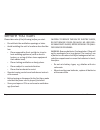- DL manuals
- Naxa
- Portable Stereo System
- NPB-267
- Instruction Manual
Naxa NPB-267 Instruction Manual
Summary of NPB-267
Page 1
Mp3/cd/usb boombox with bluetooth ® npb-267 instruction manual please read carefully before use and keep for future reference..
Page 2
Page 2 naxa electronics table of contents thank you ..................................................................... 3 in the box ...................................................................... 3 before you start ........................................................... 4 at a glance ....
Page 3
Www.Naxa.Com page 3 thank you we know you have many choices when it comes to technology; thank you for choosing us here at naxa electronics. Established in 2001 in los angeles, califor- nia, we are dedicated to delivering products that en- tertain and delight. We trust that you will be happy with yo...
Page 4
Page 4 naxa electronics before you start please take note of the following before you start. • do not block the ventilation openings or holes. • avoid installing the unit in locations described be- low: • places exposed to direct sunlight or close to heat radiating appliances (such as electric heate...
Page 5
Www.Naxa.Com page 5 at a glance ! 1 display. Displays player status information. 2 tuning dial. Turn right to tune to a higher radio station; turn left to tune to a lower station. 3 standby indicator 4 band band button 5 function function button 6 standby power/standby button 7 / play/pause/pair but...
Page 6
Page 6 naxa electronics ! 13 usb port. Load usb memory sticks here. The usb port is designed for music playback from flash memory devices. It is not designed to charge high-power devices. 14 aux in jack. Play audio from a device that is connected to this 3.5mm input jack. 15 volume dial. Turn to adj...
Page 7
Www.Naxa.Com page 7 power source the unit can be powered by ac household power, or by batteries. Ac power this unit can operate on ac 110 v or 220 v power. Before connecting the boombox to ac power, make sure that the voltage selector [22] found on the rear of the boombox is set to match the type of...
Page 8
Page 8 naxa electronics pose of them properly according to regula- tions. ⚠ l the boombox will not use the batteries if the power cable is connected to the ac power socket. Disconnect the cable from the boom- box when you want to use battery power. Basic functions switching the unit on/off press the...
Page 9
Www.Naxa.Com page 9 headphone jack lower the volume on the boombox before connecting headphones or earphones to the 3.5mm headphone jack [12]. Once connected, slowly adjust the volume to a comfortable level. ⚠ l the speakers will be disabled when head- phones are connected. ⚠ ⚠ using headphones for ...
Page 10
Page 10 naxa electronics ⚠ l only handle a cd by its edge. Avoid touch- ing the label or the playable side with your hands or any other object. Loading a disc 1. Press push to open on the cd door to open it. 2. Place an audio cd/mp3 disc into the tray with the label side facing up (the reflective si...
Page 11
Www.Naxa.Com page 11 to search for a particular passage during playback: • press and hold the or button to quickly scan through the current track. Release the button to return to playback at normal speed. To select a track number above 10 (for mp3 discs only): • press the folder/10+ button to skip 1...
Page 12
Page 12 naxa electronics repeat play modes control the order in which tracks are played by chang- ing the repeat play mode. Press the prog/p-mode button [9] during playback in order to cycle through the different modes; the repeat indicators shown be- low will appear on the display. (flashing) repea...
Page 13
Www.Naxa.Com page 13 this usb port is not designed for devices that require a lot of power (e.G., usb hard drives or disc drives). ⚠ l there are many different usb stick types and manufacturers. Although this player should support most of these memory devices, it is impossible to guarantee com- pati...
Page 14
Page 14 naxa electronics ⚠ l bluetooth works best within 10 meters. If the connection fails, the pair indicator will keep flashing. To disconnect an bluetooth device from the boombox, press and hold the / button until the pair indicator flashes blue. To learn more about how to use the blue- tooth au...
Page 15
Www.Naxa.Com page 15 warnings and precautions the lightning flash with arrowhead symbol within an equilateral triangle is intended to alert the user to the presence of unin- sulated “dangerous voltage” within the product’s enclosure that may be of significant magnitude to constitute risk of electric...
Page 16
Page 16 naxa electronics important safety information 1. Read instructions: all the safety and operating instructions should be read before the product is operated. 2. Retain instructions: the safety and operating instruction should be retained for future reference. 3. Heed warnings: all warnings on...
Page 17
Www.Naxa.Com page 17 ing structure,grounding of the lead-in wire to an antenna-discharge unit, size of grounding conductors, location of antenna-discharge unit, connection to grounding electrodes, and requirements for the grounding electrode (see figure). 15. Lightning: for added protection for this...
Page 18
Page 18 naxa electronics 23. Wall or ceiling mounting: the product should be mounted to a wall or ceiling only as recommended by the manufacturer. 24. Heat: the product should be situated away from heat sources such as radiators,heat registers, stoves, or other products (including ampli- fiers) that...
Page 19
Www.Naxa.Com page 19 specifications power requirements ac 110/220 v ~60/50 hz dc 9 v (6 x um-2 “c” batteries) operating temperature 5 – 35 °c power (operating) 18 w power (standby) 2 w media support cd, cd-r/rw, usb media formats cd-audio, mp3 wireless source bluetooth ® version 3.0 receiving bands ...
Page 20
Page 20 naxa electronics.