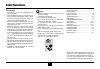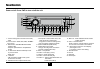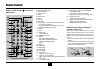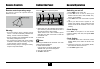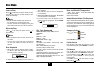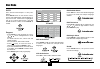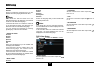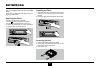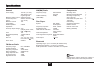- DL manuals
- NCE
- Car Receiver
- NCE1DBT
- Instruction manual
NCE NCE1DBT Instruction manual
Summary of NCE1DBT
Page 1
Nce1dbt 50w x4 high power receiver & bluetooth dvd / multimedia player instruction manual bluetooth.
Page 2
1 safety precautions precautions • useonlyina12-voltdcnegative-ground electricalsystem. • whenreplacingthefuse,besuretouseone withanidenticalamperagerating.Using afusewithahigheramperageratingmay causeseriousdamagetotheunit. • donotattempttodisassembletheunit. Laserbeamsfromtheopticalpickupare dange...
Page 3
2 panel controls power on/off: press pwr to turn on/off the unit. 1.-poweron/off(pressmorethan2seconds) -mute 2.Sourceswitch:radio,disc,usb,sd/mmc card,aux-in 3.-bandswitch:fm-fm2-fm3-mw1-mw2 (radiomode) -dialpickup/transferthecall(bluetooth mode) 4.-tofastsearchwithinatrack/skiptonext orprevioustra...
Page 4
3 power on/off: press to turn on/ off the unit. Remote controls replacing the lithium battery of remote control unit. Whentherangeofoperationofthecard remotecontrolbecomesshortornofunction, replacethelithiumbatterywithanewone. Makesurethebatterypolarityreplacementis correct. 1.Pulloutthebatteryholde...
Page 5
4 pressthe buttontoopenthepanel. 1.Whenthereisadiscinserted,shortpressto ejectthedisc,pressandholdmorethan2 secondstoejectthediscforcedly. Whenthereisnotadiscinserted,press andholdmorethan2secondstoresetthe mechanismcore. 2resethole note: pressingtheresetholewillerasetheclock settingandstoredstation...
Page 6
5 general operation audio setting pressthe volknobtoselectaudiomenu: vol/bas/tre/bal/fad,androtatetheknob toadjust. - vol display shows the volume level vol and numberfrom0to40. - bas displayshowsthebasslevel. Bassrange:-7to+7. - tre displayshowsthetreblelevel. Treblerange:-7to+7. - bal displayshows...
Page 7
6 radio mode selecting a band pressbandonceormoretoselectfm1- fm2 - fm3 - am1 - am2. Display shows wave band, frequency, and presetstationnumberifalreadystored. Selecting a station pressthe or tuningbuttontotuneto anotherstation. Tuning - auto seek pressthe or buttonstoseekthenext/ previousstationau...
Page 8
7 4. Take out usb device pressthe srcbuttontonon-usbmodeand takeouttheusbdevicefromtheusbjack. Note: usbfunctions(flashmemorytype)mp3music play. 1.Sd/mmccardsupport. 2.Usbflashmemory2in1(sd/mmc)sup- port. 3.Supportfat16&fat32 4.Filename:32byte/dirname:32byte/tag name:32byte. 5.Tag(id3tagver2.0) titl...
Page 9
8 insert a disc press toflipdownthepanel.Insertthedisc intotheslot,andtheunitwillchangetodisc modeautomatically. Note: •pleaseconfirmwhetherthereisadiscin theunitbeforeyouinsertanotherone. •theunitwillexitcurrentplayingsourceand enterdvdmodewhenonediscisinserted. Eject the disc press toflipdownthepa...
Page 10
9 note: mp3andwma(windowsmediaaudio)music filesaredigitalaudiofilesthatarecompressed to allow more files to be stored.This unit canplaymp3/wmaandvideodirectlyfrom filescontainedonacd-r/rw,dvd-rom, dvd+rw, dvd-rw, dvd+r, dvd-r and dvd-video,oransdcardorusbdevice. Manytypesofsoftwareareavailableforcon...
Page 11
10 disc mode select desired track -press or toskiptothenexttrack. -use1-9and0,10+buttonsontheremote controltoselectdesiredtracknumber. Fast forward/backward during playback press or formorethan2secondsonce or more to select x2, x4, x8, x20 to fast backwardorforwardtrackduringplayback. - during the f...
Page 12
11 program program goto goto desired track/chapter or time point directly. Press gotobuttonontheremotecontrol, trackordvdtitle/chapterandtimedisplayon topofthescreen.Currentitemishighlighted. Use / toselectdesireditem.Usedigit button to select number. Press enter to confirm. Program - press progtoen...
Page 13
12 bluetooth mode note: foryoursafety,avoidtalkingonthephoneas muchaspossiblewhiledriving. Bluetoothisawirelesstransmissionwayfor shortdistance.Thebuilt-inbluetoothcancon- nectwiththemobilephoneshavingbluetooth function. Afterconnecting,youcancontrolyourmobile phonethroughtheunit. Pairing usethisfun...
Page 14
13 bluetooth mode auto connect pressthemenubuttontoentermainmenu, andselect[autoon]or[autooff]inthe menu. Auto off: after paired ok, if the distance between mobile phone and the unit is over 10 metres, the connection will exit. The bluetooth technology will not automatically establish a connection. ...
Page 15
14 dvd setup press setup todisplaysetupmenuonthe screen. Use toselectsetupitems: system - language - video dvd system setup use , toselectand enter toconfirm. - tv system: ntsc/pal 60/pal/auto selectthetvsysteminthesettingmenu. - tv type: 4:3ps/4:3lb/16:9 selecttvtypetowatchwidescreenmovies. 4:3pans...
Page 16
15 dvd setup german selectonedialoguelanguagethatyouare familiarwithwhenplayingbackdvddiscs. Note: if the dvd disc has the audio file in the selectedlanguage,thedialoguesyoulistened towillbeintheselectedlanguage. Ifthedvddiscdoesnotcontaintheaudiofile intheselectedlanguage,thedialoguesyou listenedto...
Page 17
Aux in r (red) l (white) 16 electrical connections wiring diagram iso connector amplifier connector fuse 15a rear line-out (gray) l(white) r(red) front line-out (brown) l(white) r(red) video out 1 2 (yellow) (green) subwoofer out (black) antenna video out (yellow) bluetooth antenna (grey) bluetooth ...
Page 18
17 anti-theft system thisunitisequippedwithaflip-downdetachable panel. Panelcanbedetachedandtakenwithyou, helpingtodetertheft. Removing the panel 1.Switchoffthepoweroftheunit. 2.Pressbuttontoflipdownthepanel. 3.Atanangleholdthepaneltopullitout. 4.Placethepanelintothecaseandtakeit withyouwhenyouleave...
Page 19
18 installation guide important:removethesetwoscrewsbeforeinstallation.Otherwise,theplayerwillnotwork. Installation procedures firstcompletetheelectricalconnections,and thencheckforcorrectness. Reset press buttontoflipdownthepanel.Then pressthe resetbuttonwithapointedobject toresettheunittotheorigin...
Page 20
19 troubleshooting ifyoususpectsomethingiswrong,immediately switchpoweroff.Immediatelystopusingitand callthestorewhereyoupurchasedit. Nevertrytorepairtheunityourselfbecauseit isdangeroustodoso. General no power or no sound. Car'sengineswitchisnoton. Turn your car's key to acc or on. Cableisnotcorrec...
Page 21
20 general power supply maximum power output continuous power output maximum current consumption suitable speaker impedance pre-amp output voltage fuse dimensions(wxhxd) weight sub-out aux-in level 12v dc (11v-16v) test voltage 14.4v, negative ground 50wx4 channels 20wx4 channels (4 10% t.H.D.) 12a ...
Page 24: Www.Nce.Com.Au
Www.Nce.Com.Au class 1 laser product made in prc rev. 1.0