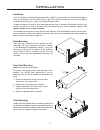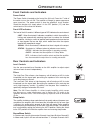- DL manuals
- NEAR
- Amplifier
- 6XL
- Installation And Use Manual
NEAR 6XL Installation And Use Manual
Summary of 6XL
Page 1
Model 6xl power amplifier installation and use manual © 2014 bogen communications, inc. All rights reserved. 54-2224-01a 1402.
Page 2: Important
Caution: to prevent the risk of electric shock, do not remove cover (or back). No user-serviceable parts inside. Refer servicing to qualified personnel. The lightning flash with arrow- head symbol, within an equilater- al triangle, is intended to alert the user to the presence of uninsu- lated “dang...
Page 3
Contents introduction ........................................................................................................1 package contents ........................................................................................................1 panel descriptions .................................
Page 4
Iii this page left intentionally blank.
Page 5
1 introduction the near tm 6xl power amplifier delivers on what professional sound installers require most: power and reliability. Power the 6xl provides 2 independent channels of amplification at 600w per channel into 70v constant-voltage and 8-ohm speaker loads safely and securely. Located on the ...
Page 6
2 panel description 1. Status indicators - the status leds are multi-purpose indicators, one for each channel. Green - amplifier is on and operating normally. Amber - amplifier is in low-power consumption sleep mode. Red - amplifier has protected itself due to a fault condition. 2. Signal indicators...
Page 7
3 panel description 1. Speaker terminals - connects to speaker loads. One set for each amplifier section. Accepts up to #10 awg wire or spade lugs for speaker system connections. 2. Ground terminal - provides convenient access to earth ground. 3. High-pass/low-pass filters- high-pass rolls off frequ...
Page 8
1. Rack ears - prior to installing the amplifier into a 19" rack, you will need to attach the rack ears. Remove and save the 6 front-most cover screws on each side panel of the amplifier. Position the rack ears as shown and attach using the 6 screws. 2. Dust filter - insert the dust filter into the ...
Page 9
5 installation ventilation the 6xl amplifier was designed to be placed on a table or rack-mounted. For rack-mounted applica- tions, the amplifier(s) can be stacked one on top of the other for maximum use of the rack space available without any extra, empty rack spaces between them. An open air space...
Page 10
6 connections for 70v and 8-ohm speakers the 6xl was designed to drive 70v constant voltage and 8-ohm type speaker loads. The use of lower impedance speakers may cause the amplifier to engage its protection circuits and shut down or limit amplifier function. The speaker terminals can accept up to a ...
Page 11
7 operation power switch the power switch is located on the front of the 6xl unit. Press the “i” side of the switch to turn the unit on. The amplifier will begin its power-up process once turned on. The power switch is also the amplifier’s circuit breaker. Should the breaker trip, simply place it in...
Page 12
Troubleshooting 8 • power switch off • breaker (power switch) tripped - turn off, then turn back on • amplifier not plugged in • ac outlet dead problem condition cause no front status led unit appears dead • poor/broken speaker wiring • defective speakers • filter switch not set correctly • poor ele...
Page 13
Specifications 9 power output* .......................................... 600w / ch @ 70v/ 8 ohms input sensitivity ........................................ 1v s/n ratio (20 khz bw) .............................. 104 db ref. 70v, f.P. Class of operation .................................... H connect...
Page 14
Warranty 10 the near™ 6xl power amplifier is warranted to be free from defects in material and workmanship for 3 (three) years from the date of sale to the original purchaser. Any part of any near product covered by this warranty that, with normal installation and use, becomes defective (as confirme...
Page 15
Notes.
Page 16
Near is a division of bogen communications, inc. 50 spring street, ramsey, nj 07446, usa • tel. (201) 934-8500 • www.Bogen.Com www.Nearspeakers.Com.