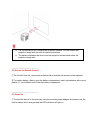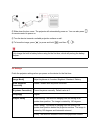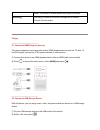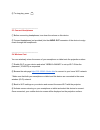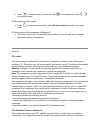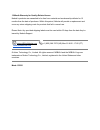Nebula P1 Lite D2321 Owner's Manual
P1
Lite
Owner’s
Manual
D2321
1
ImportantSafetyInstructions
Read
and understand all instructions before you use this device. Do not make any changes or
settings
that are not described in this manual. If physical injury, loss of data or damage is
caused
by failure to follow instructions, the warranty does not apply.
Setup
● To
reduce the risk of fire and/or electric shock, do not expose the device to rain or
moisture,
and objects filled with liquids, such as vases, should not be placed on the
device.
● Do
not place this device on soft surfaces such as tablecloths or carpets. Otherwise the
device
could catch fire.
● Do
not place this device in areas susceptible to excessive dust and dirt or near any
appliance
generating a strong magnetic field.
● To
prevent overheating, do not block or clog the ventilation openings.
● Never
place this device in a confined space. Always leave enough space around the
device
for ventilation.
● Protect
the device against direct sunlight, heat, large temperature fluctuations and
moisture.
● When
the device is running for a long period of time, the surface becomes hot. Shut it
down
immediately and unplug the power cord. Only after the device has cooled down,
you
can continue to operate.
● Always
handle the device with care. Avoid touching the lens.
● Never
place heavy or sharp objects on the device or the power cord.
● To
avoid electric shock, do not disassemble.
● Use
attachments or accessories specified by the manufacturer only.
● Avoid
extreme vibrations. It may damage the internal components.
● Do
not allow children to handle the device without supervision.
● Under
the following conditions, a layer of moisture can appear inside the device which
can
lead to malfunctions: a) if the device is moved from a cold to a warm area; b) after a
cold
room is heated; c) when the device is placed in a damp room. To avoid any
moisture,
seal the device in a plastic bag before moving it to another room, and wait
for
one to two hours before you take it out of the bag.