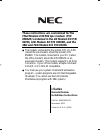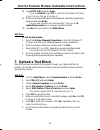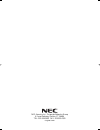- DL manuals
- NEC
- VoIP
- 124i Enhanced
- Installation Instructions Manual
NEC 124i Enhanced Installation Instructions Manual
These instructions are customized for the
CNet Modem V.90 56k bps modem (P/N
85862D) contained in the 28i Modem Kit P/N
92766, 124i Modem Kit P/N 92066B, and the
384i and 704i Modem Kit P/N 92366.
●
The modem connected to the system DCI or LAPB
(called the site modem) should be modem P/N
85862D. The modem connected to your PC (called
the office modem) should be P/N 85862D or an
equivalent modem. This modem supports V.42 Error
Correction. If your office modem accepts command
AT&Q5, it is V.32/V.42 compatible.
●
You must use your system’s Remote Maintenance
program - system programs are not interchangeable.
(Example: You cannot use the 124i Remote
Maintenance program with 384i system.)
i-Series
Remote Modem
Installation Instructions
Part No. 92600MDM11
November 2001
Printed in U.S.A. (2106)
92600MDM11.QXD 11/7/01 12:20 PM Page 1
Summary of 124i Enhanced
Page 1
These instructions are customized for the cnet modem v.90 56k bps modem (p/n 85862d) contained in the 28i modem kit p/n 92766, 124i modem kit p/n 92066b, and the 384i and 704i modem kit p/n 92366. ● the modem connected to the system dci or lapb (called the site modem) should be modem p/n 85862d. The...
Page 2
Year 2000 compliance the 28i and 124i and their associated pc programs are unaffected by the date change to year 2000. The system processes the leap year correctly and does not require any additional upgrades or reprogramming. With 28i or 124i excpru or base software 4.04 or higher, the system uses ...
Page 3: 28I/124I
28i/124i remote modem installation instructions 1 use these instructions to install a 28i or 124i remote modem in six easy steps: 1. Initialize the site modem 2. Connecting to the system 3. Test your site modem setup 4. Set up your office modem 5. Connecting to the site modem 6. Upload a test block ...
Page 4: 28I/124I
28i/124i remote modem installation instructions 124i pc programming cable sets for local pc connections, use db9-to-8-pin cable set (p/n 92009-db9). This cable set consists of the following two components: ● 8-pin circular mini-din to mod-8 cable (p/n 80893) this 10’ long cable has an 8-pin connecto...
Page 5: 28I/124I
28i/124i remote modem installation instructions 3 to connect to a local pc, skip to the “ 2. Connecting to the system ”. 1. Initialize the site modem you must send an initialization (init) string to your modem before connecting it to the system. You’ll need a laptop (or other pc) on site to do this....
Page 6: 28I/124I
28i/124i remote modem installation instructions 4 dos pc program only: enter the site modem init string into the remote maintenance program: 1. Make sure your modem is properly connected to your computer and functioning correctly. Your modem can only connect to com1 or com2. 2. Start the remote main...
Page 7: 28I/124I
28i/124i remote modem installation instructions 5 to send and store the init string in the site modem: 1. Type at&f and press enter to default the modem. Ok will display on the screen. 2. Enter the following initialization string (spaces shown for clarity): at q1 &c1 &d0 &s1 s0=1 e0 &w0 &w1 and pres...
Page 8: 28I/124I
28i/124i remote modem installation instructions 6 local connection 1. Using the correct cable configuration (28i=92708-db9, 124i=92009-db9), connect the din connector on the cable (p/n 80893) to the 8-pin serial (lapb) connector on the cpru. 2. Connect the 9-pin adaptor to the opposite end of the ca...
Page 9: 28I/124I
28i/124i remote modem installation instructions 7 3. Test your site modem’s setup never leave the site without testing your pc and site modem setup. This will require a second modem (supporting v.42 error correction and a minimum of 9600 baud) and another available astu port, outside line or dial to...
Page 10: 28I/124I
28i/124i remote modem installation instructions 8 to test your office modem setup: never call the site modem without first using the following steps to test your office modem. 1. From the main menu , select communication and press enter . 2. Select modem control and press enter . 3. Type at&f and pr...
Page 11: 28I/124I
28i/124i remote modem installation instructions 9 3. From the main menu , load the data file for the site you are calling: • select file and read. • choose the directory that contains your customer data files and press enter . • highlight the customer data file you want to load and press enter . If ...
Page 12: 28I/124I
28i/124i remote modem installation instructions 10 2. For modem connection: select the remote operation in the windows pc program and enter your database password (when requested). Then enter the modem’s telephone number and click dial. Or for local connection: select the online (local) operation in...
Page 13: 384I/704I
384i/704i remote modem installation instructions 11 important: the 704i must have cpru version lapb 1.2 or higher and system software 1.01.04 or higher for remote programming. Use these instructions to install a 384i or 704i remote modem in seven easy steps: 1. Program the dci / serial (lapb) port 2...
Page 14: 384I/704I
384i/704i remote modem installation instructions 12 db25 male connector. This connector is plugged into the db25 female connector on the cable that ships with the cnet modem. The 9-pin male connector on the cnet modem cable is then plugged into the dce port of the modem. Default settings the default...
Page 15: 384I/704I
384i/704i remote modem installation instructions 13 1. Program the dci / serial (lapb) port your remote modem connects to a dci module, 3dci unit, or the serial port on a 704i’s 32cpru (p/n 92132). Customize the following programs before installing the modem. Refer to your system’s software and hard...
Page 16: 384I/704I
384i/704i remote modem installation instructions 14 pin-out details rs-232c dci-to-modem adaptor connector (p/n 92268a) to connect to a local pc, skip to the “ 3. Connecting to the system ”. 2. Initialize the site modem you must send an initialization (init) string to your modem before connecting it...
Page 17: 384I/704I
384i/704i remote modem installation instructions 15 384i only: to enter the site modem init string into the 384i remote maintenance program: 1. Make sure your modem is properly connected to your computer and functioning correctly. Your modem can only connect to com1 or com2. 2. Start the remote main...
Page 18: 384I/704I
384i/704i remote modem installation instructions 16 4. Select the com port (1 - 4) to be used and click ok . 5. Set the rs232 options for: 9600 (bits per second), 8 (data bits), none (parity), 1 (stop bits), none (flow control) then click ok . To send and store the init string in the site modem: 1. ...
Page 19: 384I/704I
384i/704i remote modem installation instructions 17 local connection 1. Connect the female end of a customer-provided 25-pin straight through cable to your laptop. 2. Connect the male end of the 25-pin cable to the dci port. If you’re connecting a local pc, skip to “ 6. Connecting to the site ”. For...
Page 20: 384I/704I
384i/704i remote modem installation instructions 18 dci connection 120 v ac outlet 92000-273 to astu port modem 625 mod. Jack 9-pin connector not used power rs-232 mic spk line phone 92600mdm11.Qxd 11/7/01 12:21 pm page 18.
Page 21: 384I/704I
384i/704i remote modem installation instructions 19 cpru serial port connection (704i only) mod 8 to 25 pin connector (p/n 85981) 25 pin connector (cable included with modem) 625 modular jack 8 pin din to mod 8 cable (p/n 80893) 25-pair cable station cable 66mi-50 station block mod 8 to 9 pin connec...
Page 22: 384I/704I
384i/704i remote modem installation instructions 20 4. Test your site modem’s setup never leave the site without testing your pc and site modem setup. This will require a second modem (supporting v.42 error correction and a minimum 9600 baud) and another available astu port, outside line or dial ton...
Page 23: 384I/704I
384i/704i remote modem installation instructions 21 to test your office modem setup: never call the site modem without first using the following steps to test your office modem. 1. From the main menu , select communication and press enter . 2. Select modem control and press enter . 3. Type at&f and ...
Page 24: 384I/704I
384i/704i remote modem installation instructions 22 6. Connecting to the site now that your office modem is correctly set up and tested, you can call the site modem and program remotely from your office. Also use this procedure when test- ing the site modem from another modem on site. 384i only: to ...
Page 25: 384I/704I
384i/704i remote modem installation instructions 23 10. Type atdt #*#* and press enter . If you see error, type atz to reset the site modem’s dci/seri- al port. You can then go on to step 11. 11. When the remote system asks for the password, enter the programming password and press enter . You can n...
Page 26: 384I/704I
384i/704i remote modem installation instructions 24 704i only: 1. In the windows pc program, click the download icon ( ). Select the programs (0902-1904) tab and click the box next to 1005 station cos . Click ok . The data is downloaded to the system. 2. Click the exit icon ( ). 3. Click no to disca...
Page 27: Cng.Nec.Com
Nec america, inc., corporate networks group 4 forest parkway, shelton, ct 06484 tel: 800-365-1928 fax: 203-926-5458 cng.Nec.Com other important telephone numbers sales: . . . . . . . . . . . . . . . . . . . . . . . . . . . . . . . . . . . .203-926-5450 customer service: . . . . . . . . . . . . . . ....
Page 28
Nec america, inc., corporate networks group 4 forest parkway, shelton, ct 06484 tel: 203-926-5400 fax: 203-929-0535 cng.Nec.Com 92600mdm11.Qxd 11/7/01 12:21 pm page 26.