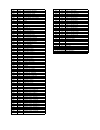====================================================================== control commands for nec projector (basic) rev 3.0.30f copyright (c) nec viewtechnology, ltd. 2002-2006 ---------------------------------------------------------------------- updated on november 09, 2007 -------------------------...
2. Usb connection using the usb port on the projector a usb cable is required. 3. Lan connection 3-1. Lan connection using a wired lan card a wired lan card and lan cable are required. 3-2. Lan connection using a wireless lan card a wireless lan card is required. 3-3.Lan connection using the lan por...
* a usb cable is supplied as standard with the mt860/1060/1065/1075. * the gt5000/6000 does not come with a usb cable. * note that a connection method using the supplied usb cable is not supported for the lt220/240/260. * the serial cable, lan card and lan cable are separately sold. * the wt610 repl...
Usb connection ---------------------------------------------------------------------- this conforms to the usb1.1 standard. Transfer speed: all speeds (supported) endpoint: control transfer endpoint 0 device class: hid class (ver1.1) usb1.1 standard: universal serial bus specification revision 1.1 h...
The tcp port number used is "7142". ==================================================================== 4. List of commands ---------------------------------------------------------------------- * example for command ---------------------------------------------------------------------- command nam...
08 : lt240k/lt260k 09 : gt6000 10 : ht1100 11 : vt770 12: ht410/ht510 (ht10 series) 13 : lt245/lt265 14 : lt280/lt380 15 : lt180 16 : vt37/vt47/vt470/vt57/vt570/vt575/vt670/vt676 (vt70 series) 17 : vt48/vt480/vt580 (vt80 series) 18 : np1000/np2000/np1150/np2150/np3150 (np1000/1050 series) 19 : lt25/...
====================================================================== 5. Command descriptions ---------------------------------------------------------------------- precautions with inscriptions: (*1) projector id it is the value when forwarding a factory. This reflects the "projector id" that has ...
Data portion contents ------------------------------------------------------------------- data01 status of operation bit 7: power on/off processing 0 = no execution (normal condition) 1 = during execution bit 6: selecting signal processing 0 = no execution (normal condition) 1 = during execution bit...
Data04 projector status 00h: idling 01h: power on data05 cooling processing 00h: no execution (normal condition) 01h: during execution data06 indication signal number (entry list number - 1) 0 .. 199 data07 type 1 of input terminal to be selected (!) 01h : 1 02h : 2 03h : 3 04h : 4 05h : 5 data08 ty...
Data30 sound mute 00h : off 01h : on data31 .. 32 reserved data33 test pattern display 1 00h : no display (normal condition) 00h other : displaying (pattern id) pattern id pattern name mt lt lt80 ht gt wt vt np 02h cross hatch x * x * x x x x 03h gray bars * * * * * * * * 04h raster(0%) * * * * * * ...
Data68 selecting signal processing 00h : no execution (normal condition) 01h : during execution data69 status of operation 00h : idling 04h : power on 05h : cooling 06h : idling (error occurrence) other than above: (nondisclosure) internal use of code during a state transition period data70 .. 71 pr...
02h = viewer displaying 03h = test pattern displaying 04h = lan displaying data86 .. 128 reserved response: at the time of a failure a0h c0h 01h xxh 02h data01 data02 cks (*1) (*2) (*4) (*3) (!) selected input terminal data07 data08 rgb or rgb1 (*5) 1 (01h) rgb (01h) rgb2 (*5) 2 (02h) rgb (01h) vide...
Bit6 : lamp(or lamp1) error bit7 : lamp(or lamp1) has reached its end of life data02 error status (2) bit0 : lamp(or lamp1) has been used beyond its limit bit1 : formatter error bit2 : lamp2 error bit3 : none bit4 : none bit5 : none bit6 : none bit7 : none data03 error status (3) bit0 : none bit1 : ...
Supplement: the projector does not accept the other command during power on processing. 016. Power off ********************************************************************** function: this command switches off the main power of the projector. Command: 02h 01h 00h 00h 00h 03h response: at the time of...
Mt lt lt180 ht gt wt vt np1000/1050 ht10 lt30 np40 np4000 01h rgb1(rgb) * * * * * * * * * * * * 02h rgb2 (!1) * * * x * x * * x x x * 02h dvi(analog) (!2) x x x x x * x x x x x x 06h video * * * * * * * * * * * * 0bh s-video * * * * * * * * * * * * 10h component x x * * x x x * x x x * (!!) 11h comp...
Response: at the time of a success 22h 10h 01h xxh 00h cks (*1) (*2) (*3) response: at the time of a failure a2h 10h 01h xxh 02h data01 data02 cks (*1) (*2) (*4) (*3) supplement: * picture mute is cancelled for the following: input connector switching video signal switching 021. Picture mute off ***...
Function: this command cancels the sound muting. Command: 02h 13h 00h 00h 00h 15h response: at the time of a success 22h 13h 01h xxh 00h cks (*1) (*2) (*3) response: at the time of a failure a2h 13h 01h xxh 02h data01 data02 cks (*1) (*2) (*4) (*3) 024. Onscreen mute on *****************************...
*direct setting of volume *volume increment/decrement *direct setting of brightness *brightness increment/decrement *direct setting of color *color increment/decrement *direct setting of contrast *contrast increment/decrement *direct setting of sharpness *sharpness increment/decrement *direct settin...
Data05 : 00h (upper data : +1 = 0001) ex.3) contrast decrement (value = -1) data01 : 01h (contrast) data02 : ffh (except "volume") data03 : 01h (increment/decrement) data04 : ffh (lower data : -1 = ffff) data05 : ffh (upper data : -1 = ffff) 030-2. Volume adjust *************************************...
Function: this command adjusts the image mode. Command: 03h 10h 00h 00h 05h data01 .. Data05 cks (*3) data portion contents ------------------------------------------------------------------- data01 .. 02 adjustment items data01 data02 adjustment items 18h 00h aspect ratio input (!) data03 adjustmen...
037. Information request ********************************************************************** function: this command acquires the projector information. Command: 03h 8ah 00h 00h 00h 8dh response: at the time of a success 23h 8ah 01h xxh 62h data01 .. Data98 cks (*1) (*2) (*3) data portion contents...
Data portion contents ------------------------------------------------------------------- data01 .. 04 : lamp hour meter(normal mode) (second) data05 .. 08 : reserved data09 .. 12 : lamp use warning starting time(normal mode) (second) data13 .. 16 : lamp use prohibited time(normal mode) (second) res...
Response: at the time of a failure a3h 94h 01h xxh 02h data01 data02 cks (*1) (*2) (*4) (*3) 037-4. Lamp information request 3 ********************************************************************** function: this command acquires the information on the projector lamp in eco mode. Command: 03h 96h 00...
Example of acquisition data03 data04 data05 data06: lamp's use of hours 50h 46h 00h 00h: 18000 seconds calculator procedure 1) set calculator to hex 2) punch in data06 data05 data04 data03 (00004650) 3) change from hex to decimal - value will change to 18000 seconds lamp's use of hours = 18000/3600 ...
16 10h 00h magnify down 17 11h 00h picture mute 18 12h 00h sound mute 19 13h 00h mute (!!) 20 14h 00h focus up 21 15h 00h focus down 22 16h 00h zoom up 23 17h 00h zoom down 30 1eh 00h store 31 1fh 00h mute all off 37 25h 00h r 38 26h 00h g 39 27h 00h b 40 28h 00h osd mute 41 29h 00h picture 42 2ah 0...
158 9eh 00h file 159 9fh 00h page 163 a3h 00h aspect (!!) 164 a4h 00h video3 165 a5h 00h video4 166 a6h 00h s-video3 167 a7h 00h s-video4 200 c8h 00h zoom 201 c9h 00h focus 214 d6h 00h 3d reform 215 d7h 00h source (!!) 216 d8h 00h rgb(*5) oggle (!!) 217 d9h 00h video toggle (!!) 218 dah 00h 3d refor...
* cycle/toggle volume mute * cycle/toggle picture mute * cycle/toggle picture freeze 02h 0fh 00h 00h 02h data01 data02 cks data portion contents -------------------------------------------------------------------- data01/data02 12h/00h : volume mute data01/data02 11h/00h : picture mute data01/data02...
Data08 current value (lower ranking 8 bits) data09 current value (upper ranking 8 bits) data10 .. 13 reserved response: at the time of a failure a3h 04h 01h xxh 02h data01 data02 cks (*1) (*2) (*4) (*3) (!) acquirement items data01 data02 acquirement name 00h 00h picture / brightness 01h 00h picture...
4ch 07h color correction / yellow 4ch 08h color correction / magenta 4ch 09h color correction / cyan 4ch 0ah color correction / white 4dh 00h through 4eh 00h ref. Auto white / color temp r 4eh 01h ref. Auto white / color temp g 4eh 02h ref. Auto white / color temp b 4fh 00h position 50h 00h screen p...
077. Mute control ********************************************************************** function: this command controls the mute of picture, sound and on-screen. Command: 02h 1ah 00h 00h 02h data01 data02 cks (*3) data portion contents ---------------------------------------------------------------...
Data portion contents ------------------------------------------------------------------- data01 .. 03 projector type data04 sound function 00h : not available 01h : available data05 calendar function 00h : no function 01h or 03h : timer function, sleep timer function 02h : sleep timer function data...
Data03 projector status 00h : idling 01h : power on data04 cooling processing 00h : no execution(normal condition) 01h : during execution data05 power on/off processing 00h : no execution(normal condition) 01h : during execution data06 status of operation 00h : idling 04h : power on 05h : cooling 06...
Data03 .. 04 selected input terminal terminal name data03 data04 rgb1(rgb)(*5) 01h 01h rgb2(*5) 02h 01h dvi(analog) 02h 01h video 01h 02h s-video 01h 03h component 02h 04h component 03h 04h component 03h 04h dvi(*6) 01h 06h dvi(digital)(*6) 01h 06h viewer 01h 07h lan 02h 07h slot1-1 01h 08h slot1-2 ...
Response: at the time of a success 20h 85h 01h xxh 10h data01 .. Data16 cks (*1) (*2) (*3) data portion contents ------------------------------------------------------------------- data01 picture mute 00h : off 01h : on data02 sound mute 00h : off 01h : on data03 on-screen mute 00h : off 01h : on da...
Data01 data02 00h 00h unknown command 00h 01h 01h 00h unvalid values specified. 01h 01h 01h 02h selected language is not available. 02h 00h available memory reservation error 02h 02h operating memory 02h 03h setting not possible 02h 04h on forced on-screen mute mode 02h 06h 02h 07h -no signal- 02h 0...
01h : error response: at the time of a failure a1h 98h 01h xxh 02h data01 data02 cks (*1) (*2) (*4) (*3) 110. Auto functions execute ********************************************************************** function: this command executes the auto functions. Command: 03h b6h 00h 00h 01h data01 cks (*3)...
Data portion contents ------------------------------------------------------------------- data01 00h fixed data02 ... 03 projector type see data13...14 data04 ... 12 model name (null termination character string) data13 ... 14 projector type data15 ... 16 reserved response: at the time of a failure ...
Data03 indicate contents 00h : picture signal displaying 01h : no signal 02h : viewer displaying 03h : test pattern displaying 04h : lan displaying 05h : test pattern (user) displaying 10h : signal selection in progress other : not support data04 select source input type 1 01h : 1 02h : 2 03h : 3 04...
01h : on data09 on-screen mute 00h : off 01h : on data10...Data16 reserved response: at the time of a failure a0h bfh 01h xxh 02h data01 data02 cks (*1) (*2) (*4) (*3) ====================================================================== 6.1. Response -----------------------------------------------...