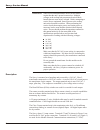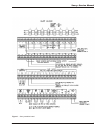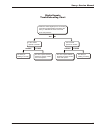Novar Savvy Service Manual
Savvy
®
Service Manual
Introduction
The Savvy
®
functions as both a system network manager
and intelligent local controller in Novar’s Logic One
®
Automated Building Control System by combining the
capabilities of an Executive Processor and an Input/Output
Module. The Savvy can be configured to meet complex
control requirements, regardless of facility size and/or
special monitoring and data collection requirements.
This document describes the Savvy, provides instructions
for replacing the electronics assembly and for taking a
milliamp reading, and provides troubleshooting guidelines
for:
§
Network Communications Loss
§
Telephone Communications Loss
§
Analog Light Sensor Faults
§
Outdoor Temperature Sensor Faults
§
Analog Sensor Faults
§
Phase Loss Faults
§
Outputs
§
Digital Inputs
§
Pulse Meter Faults
WARNING! Before performing any of the operations outlined in
this document, review the Note and the Warning that
appear at the beginning of this manual.
Precautions
NOTE! To perform any of the operations outlined in this manual,
a person must meet both of the following qualifications:
n
Be a licensed electrician or a licensed HVAC
technician.
n
Have experience in troubleshooting building
automation and HVAC controls.
DOC. #TD-0240 11/30/06
1