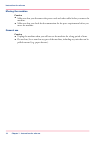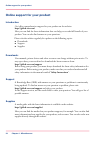Summary of PlotWave 350
Page 1
- o océ plotwave® 350 print the way you want user guide safety information.
Page 2
Copyright © 2012, océ all rights reserved. No part of this work may be reproduced, copied, adapted, or transmitted in any form or by any means without written permission from océ. Océ makes no representation or warranties with respect to the contents hereof and specifi- cally disclaims any implied w...
Page 3: Contents
Contents chapter 1 instructions for safe use..................................................................................... 5 instructions for safe use............................................................................ 6 chapter 2 regulation notices.......................................
Page 4
4 contents.
Page 5
Chapter 1 instructions for safe use.
Page 6: Instructions For Safe Use
Instructions for safe use introduction all the products have been tested in accordance with the strictest international safety standards. Please read the following sections before you connect the machine to the power supply. These sections contain important information with regard to the user safety...
Page 7
# ignoring this caution could cause injury to skin; see also the section "actions in response to troubles". Caution hot whenever this label is affixed to parts of the machine that are accessible to the user, a remark can be found in the user documentation, explaining the potential hazard for which t...
Page 8
• do not use any power cable other than the one provided. Never use the power cable with any other electrical device. Power source warning • put the power plug directly into a wall socket that has the same configuration as the plug. The use of an adapter leads can result in an inadequate power suppl...
Page 9
Ventilation caution • the machine can produce odors of exhaust air when you: – use this machine in a poorly ventilated room for a long time – produce large amounts of copies or prints therefore, make sure that you ventilate this room well. • do not block the ventilation openings of the machine. • do...
Page 10
Moving the machine caution • make sure that you disconnect the power cord and other cables before you move the machine. • make sure that you check the documentation for the space requirements before you move the machine. General use caution • unplug the machine when you will not use the machine for ...
Page 11
Chapter 2 regulation notices.
Page 12: Regulation Notices
Regulation notices introduction this section describes the regulation notices. Grounding (finland; fi, norway; no and sweden; se only) fi: laite on liitettävä suojamaadoituskoskettimilla varustettuun pistorasiaan. No: apparatet må tilkoples jordet stikkontact. Se: apparaten skall anslutas till jorda...
Page 13
The button cell(s) should be removed only by skilled service technicians who are acquaint- ed with the removal instructions provided by océ button cell specification # containing the following sub- stances (if applicable) button cell ca- pacity button cell location lithium type 3.0v cr2032 ibase mai...
Page 14
Appliance is put on the market after august 13, 2005. Reference: directive 2002/96/ec. Contact your local océ organization for more information. Rohs (china only) the environmental protection use period (epup) applicable for the printing system designated for deliveries to the people's republic of c...
Page 15
Recovery times. In some cases longer delay times may prove to be more convenient, but it should be noted that this may cause an increase in energy consumption. Therefore, from an energy preservation point-of-view, longer delay times are not recommended. Standby power (federal energy management progr...
Page 16
Chapter 2 - regulation notices 16 regulation notices.
Page 17
Chapter 3 general information.
Page 18
General information (all countries) caution labels and notations (all countries) • the power-marking label is located near the mains entrance. If connection to a different mains voltage is required, contact océ. • do not remove caution labels or caution notations. If a label or notation is soiled, p...
Page 19
Chapter 4 miscellaneous.
Page 20
Online support for your product introduction océ offers comprehensive support for your product on the website: http://global.Oce.Com/ here you can find the latest information that can help you to take full benefit of your product. You can also find answers to your questions. Please visit the website...
Page 21
Addresses of local océ organizations for the addresses of local océ organizations, visit: http://global.Oce.Com/contact/countries comments send your comments by e-mail to: itc-userdoc@oce.Com chapter 4 - miscellaneous 21 online support for your product.
Page 22
- beyond the ordinary o printing for professionals creating global leadership in printing canon and océ have joined forces to create the global leader in the printing industry. Our customers can choose from one of the industry's broadest range of products backed by best-in-class service and support ...