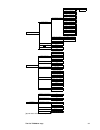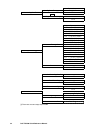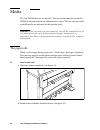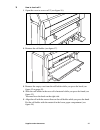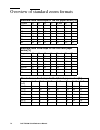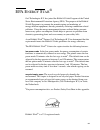- DL manuals
- Oce
- Printer
- TDS400
- Quick Reference Manual
Oce TDS400 Quick Reference Manual
Summary of TDS400
Page 1
Océ tds400 quick reference manual.
Page 2: Océ-Technologies B.V.
Copyright © 2003 océ-technologies b.V. Venlo, the netherlands all rights reserved. No part of this work may be reproduced, copied, adapted, or transmitted in any form or by any means without written permission from océ. Océ-technologies b.V. Makes no representation or warranties with respect to the ...
Page 3
Contents 3 contents chapter 1 introduction the océ tds400 quick reference manual 8 the parts of the océ tds400 9 the parts 9 turning the printer and scanner on or off 11 chapter 2 the océ tds400 to print print on the océ tds400 printer 14 the printer operator panel 14 the keys 14 the display 15 the ...
Page 4
4 océ tds400 quick reference manual chapter 4 océ scan logic® how to scan to file 34 the scan settings 35 océ scan manager 36 the tree view 36 the table view 37 the keys 37 chapter 5 océ account center océ account logic and océ account console 40 océ power logic® controller setup for océ account log...
Page 5
Contents 5 appendix b safety information instructions for safe use 78 safety data sheets 80 safety data sheet océ tds400 printer 81 safety data sheet océ tds400 printer and scanner 82 safety data sheet océ b5 toner 83 safety data sheet océ d5 developer 85 safety data sheet océ opc drum 87 safety dat...
Page 6
6 océ tds400 quick reference manual.
Page 7
7 océ tds400 quick reference manual chapter 1 introduction this chapter contains a general introduction to the océ tds400. It includes a general description of the main features, delivery options and software applications provided with the system..
Page 8
8 océ tds400 quick reference manual the océ tds400 quick reference manual in this quick reference manual you find the information to work with the océ tds400. Find more information in the océ tds400 user manual on the cd-rom. Check ‘www.Oce.Com’ for new version of the documentation and the drivers..
Page 9
Introduction 9 the parts of the océ tds400 the océ tds400 is a multifunctional system to print, to scan to file and to copy wide format documents. The total system has standard parts and optional parts. The parts the printer (part 5 on the front flap) makes the output. The océ power logic ® controll...
Page 10
10 océ tds400 quick reference manual océ scan logic ® you can scan your originals to a file to use the files in other applications or to print the files. Adobe ® postscript ® 3 ™ enables you to print the postscript level 3 ™ files and portable document files (pdf). Océ account center enables you to ...
Page 11
Introduction 11 turning the printer and scanner on or off ▼ turn the printer on 1 set the power switch on the back of the printer to position ‘1’ (see figure 1). The green light lights up if the you correctly connect the power supply. ▼ turn the printer off 1 set the power switch on the back of the ...
Page 12
12 océ tds400 quick reference manual [2] the power switch on the scanner ▼ turn the controller on 1 press the button on the front of the controller. The controller turns on. ▼ turn the controller off 1 select the ‘shut down’ option from the océ system control panel. You can do this through both the ...
Page 13
13 océ tds400 quick reference manual chapter 2 the océ tds400 to print this chapter shows you how to print with the océ tds400. Find more information in the océ tds400 user manual on the cd-rom..
Page 14
14 océ tds400 quick reference manual print on the océ tds400 printer before you can print, the service technician must install and set the océ tds400 printer according to the connectivity manual. Print the files from your application through a driver or through programs like océ print exec workgroup...
Page 15
The océ tds400 to print 15 ▼ set the printer on-line 1 press the green ‘on-line’ key. The printer is prepared to print. The ‘on-line’ light is on. The ‘next/select’ key to select an option in the menu. If a submenu is present, enter a menu on a lower level. The ‘previous’ key press this key to go on...
Page 16
16 océ tds400 quick reference manual open left cover refill toner press the toner container is empty. Refill the toner container. Conditioning the toner concentration is too low. Wait until the toner concentration is at the correct level. Printer ready roll 1 empty the paper roll 1 is empty. Reload ...
Page 17
The océ tds400 to print 17 error messages error messages explanation copy too late remove paper press the copy is too late at the paperpath output sensor remove the print material. Speed failure remove paper press a paper jam occurred. Remove the paper jam and press knife 1 error remove paper press ...
Page 18
18 océ tds400 quick reference manual error in folder a tape jam occurred in the reinforcement unit or a paper jam oc- curred in the folder. A paper jam can occur in the transport sec- tion of the folder or in the reinforcement unit of the folder. Clear the tape jam or clear the paper jam. Press erro...
Page 19
The océ tds400 to print 19 [3] menu structure printer operator panel a0 (841x1189mm) a1 (594x841mm) a2 (420x594mm) a3 (297x420mm) b1+ (707x1000mm) b2+ (500x707mm) b1 (700x1000mm) width b2 (500x700mm) e (34x44”) d (22x34”) c (17x22”) b (11x17”) roll 1 e+ (36x48”) d+ (24x36”) c+ (18x24”) roll 2 b+ (12...
Page 20
20 océ tds400 quick reference manual the selection of the language on the operator panel of the océ tds400 printer you indicate which language you use to display the printer information. For example status and error messages. ▼ select a language 1 press the ‘on-line’ key to put the printer off-line....
Page 21
The océ tds400 to print 21 4 select the ‘menu card’ item with the or key. 5 press ‘next/select’ to print the menu card . 6 press ‘on-line’ to put the printer on-line. Print a demo print after the installation of the océ tds400, you can print a demo print, to check the printer and the controller. ▼ p...
Page 22
22 océ tds400 quick reference manual print with océ print exec® workgroup introduction océ print exec ® workgroup is an optional print job submission application which allows you to send print jobs to the océ tds400 through your web browser. Enable océ print exec ® workgroup with a password in the o...
Page 23
The océ tds400 to print 23 connect to océ print exec® workgroup requirements for the browser software and network. ■ ■ microsoft ® internet explorer ® 5.0 or higher versions, or ■ netscape navigator ® 6.0 or higher versions. ■ tcp/ip network which connects the printer and the end user workstation. ▼...
Page 24
24 océ tds400 quick reference manual print with océ repro desk introduction océ repro desk is the preferred print management solution for reprographers. Océ repro desk consists of the following two parts. ■ océ repro desk remote software which facilitates the electronic submission of drawing files a...
Page 25
25 océ tds400 quick reference manual chapter 3 the océ tds400 to copy this chapter shows you how to copy with the océ tds400. Find more information in the océ tds400 user manual on the cd-rom..
Page 26
26 océ tds400 quick reference manual copy on the océ tds400 connect the scanner to the controller to copy. ▼ make a copy 1 insert the original face down. 2 align the original right along the original guideline on the scanner feed table. You can see the line (see figure 4). The scanner moves the orig...
Page 27
The océ tds400 to copy 27 the scanner operator panel make the settings with the scanner operator panel (see the back flap). The display gives you the feedback and the available menu options. The keys the input key select a single original or a set originals. The output key select a copy or a file (s...
Page 28
28 océ tds400 quick reference manual the zoom key enters the zoom mode. The icon flashes. Use the browse keys (left , right ) to browse the preset zoom values. Use the browse keys (up , down ) to adjust the zoom value with an accuracy of 1 percent. The exposure key enters the exposure mode. The icon...
Page 29
The océ tds400 to copy 29 manual feed ▼ copy on pre-cut sheets 1 press the ‘media’ key on the scanner panel to select ‘manual feed’. The indicator lights. Note: the minimum length of the print material must be 420 mm. 2 enter the number of copies. 3 select width measurement of the original 4 feed th...
Page 30
30 océ tds400 quick reference manual 4 hold the paper with your hands until the printer pulls in the first part of the sheet. The bulge decreases or disappears. After a few seconds, the printer pulls the complete sheet. Note: if the copy job requires more sheets, the display indicates to feed the ne...
Page 31
The océ tds400 to copy 31 [6] the menu structure file output mode w=a0 l=synch l= synch w=a1 l=synch a0 w=a2 l=synch w=a3 l=synch w=a4 l=synch w=34” l=synch w=22” l=synch standard size w=17” l=synch w=11” l=synch w=8.5” l=synch scan size w=36” l=synch w=24” l=synch w=18” l=synch w=12” l=synch w=9” l...
Page 32
32 océ tds400 quick reference manual [7] the menu structure copy output mode lines/text original type blueprint original photo background comp. On off synchrone cut standard cut a0 (841x1189mm) a1 (594x841mm) a2 (420x594mm) a3 (297x420mm) e (34x44”) d (22x34”) c (17x22”) cut length b (11x17”) e+ (36...
Page 33
33 océ tds400 quick reference manual chapter 4 océ scan logic ® this chapter shows you how to scan to file with the océ tds400. Find more information in the océ tds400 user manual on the cd-rom..
Page 34
34 océ tds400 quick reference manual how to scan to file scan-to-file is an option on the océ tds400. Enable this option by purchasing a password (see the user manual for complete information). ▼ scan to file 1 insert the original face down. 2 align the original right along the original guide on the...
Page 35
Océ scan logic® 35 the scan settings press the ‘extra’ key on the scanner operator panel to access the settings for scan to file (see figure 7 on page 32). The following options are available in the ‘file’ menu: you can store your scan either in the temporary storage on the controller or you can sto...
Page 36
36 océ tds400 quick reference manual océ scan manager the océ scan manager (see figure 9) is an application available on the controller. Set the destinations for scan to file with the océ scan manager. Define the automatic file description to increase your output. The left part displays a tree of fo...
Page 37
Océ scan logic® 37 the table view the table view (on the right side of figure 9 on page 36) displays the file names of the files in the opened destination or temporary folder. The keys if you scan to the opened destination, then the view automatically updates. [10] the six keys on the toolbar the ‘n...
Page 38
38 océ tds400 quick reference manual.
Page 39
39 océ tds400 quick reference manual chapter 5 océ account center this chapter shows the basics of what account logging is and how you use it with the océ tds400. Find more information in the océ tds400 user manual on the cd-rom..
Page 40
40 océ tds400 quick reference manual océ account logic and océ account console océ account center is an application to manage the account information of the print, copy and scan-to-file jobs. Océ account center consists of the following two applications. ■ océ account logic. Océ account logic reques...
Page 41
Océ account center 41 océ power logic ® controller setup for océ account logic before you begin to use océ account logic, you must define the correct settings in the océ settings editor. System setting reference on path in settings editor ko - system - enabling passwords - advanced queue manager use...
Page 42
42 océ tds400 quick reference manual note: please consult the océ account center user manual and the on-line help in the application for detailed information. Ko - system - job man- agement - rights for print- ing select ‘special user’. Océ account logic is a special user on the océ power logic® con...
Page 43
43 océ tds400 quick reference manual chapter 6 supplies and maintenance this chapter shows you the following: ■ load media ■ refill toner and replace the waste toner bag ■ clean the glass platen and the reference roller of the scanner ■ clean the reinforcement unit find more information in the océ t...
Page 44
44 océ tds400 quick reference manual media the océ tds400 has one or two rolls. You can provide the rolls on the océ tds400 with print material of a different size or type. The size and type of the available media are indicated on the operator panel. Attention: after you load new print material, you...
Page 45
Supplies and maintenance 45 [12] remove the roll holder from the drawer 3 remove the empty core from the roll holder while you press the knob (see figure 13). 4 slide the roll holder in the new roll of material while you press the knob (see figure 13). You must have the knob on the right side. 5 ali...
Page 46
46 océ tds400 quick reference manual [14] change the position of the roll 8 feed the material between the input guide platen against the rollers. 9 turn the rollers until you can see the material (see figure 15). Also refer to the label inside of the drawer. [15] feed the material 10 if you insert a...
Page 47
Supplies and maintenance 47 ▼ how to load roll 2 1 open the cover to access roll 2 (see figure 16). [16] open the lower paper drawer 2 remove the roll holder (see figure 17). [17] remove the roll holder from the lower paper drawer 3 remove the empty core from the roll holder while you press the knob...
Page 48
48 océ tds400 quick reference manual da [18] move the roll in the lower paper drawer 6 feed the material between the input guide platens against the rollers. Turn the rollers until you see the material (see figure 19). Also refer to the label inside of the drawer. [19] move the material see ‘how to ...
Page 49
Supplies and maintenance 49 how to cut the paper to get a straight leading strip if the paper does not have a straight leading strip, you can cut the strip off at right angles from the roll. ▼ cut the paper from roll 1 or roll 2 1 open the drawer. 2 feed the paper manually until it is approximately ...
Page 50
50 océ tds400 quick reference manual the material paper, transparent, transparent 110g, vellum, film, film 4,5, translucent. Set the material type according to the following table: note: if you have a folder the media setting ‘paper 110 g’ is also available. C+ 18 inch b+ 12 inch 30 inch 30 inch 500...
Page 51
Supplies and maintenance 51 how to refill the toner if the ‘refill toner’ message appears on the printer panel, you must refill the toner. You can continue the current job. Attention: use only b5 toner. ▼ add the toner 1 remove the black screw at the left hand side of the printer and open the left c...
Page 52
52 océ tds400 quick reference manual 4 move the toner bottle to a vertical position (see figure 22). [22] add the toner 5 tap the toner out of the bottle. 6 return the bottle to the original position when the toner bottle is empty. 7 loosen the toner bottle to the left. Note: replace the toner waste...
Page 53
Supplies and maintenance 53 clean the glass platen and the reference roller of the scanner if the glass platen is dirty or static, you must clean the platen to make sure quality copies are made. Clean the white reference roller at the same time. Attention: when you clean the reference roller, be car...
Page 54
54 océ tds400 quick reference manual [25] glass platen and reference roller 5 lower the top cover. 6 push the front side down of the cover. Push the cover back to the rear until the cover clicks to lock the cover. Note: make sure that the cover is closed, so that the paper correctly moves. 7 turn on...
Page 55
Supplies and maintenance 55 maintenance of the reinforcement unit this section covers maintenance activities for the optional reinforcement unit of the folder, such as: ■ insert a new tape roll ■ empty the waste box ■ clean the reinforcement knives attention: to avoid damage to the reinforcement uni...
Page 56
56 océ tds400 quick reference manual [27] opening the guide plates 3 remove the trailing strip of the old tape (see figure 28). [28] removing the trailing strip of the old tape 4 open the front side plate of the roll holder by unscrewing the green knurled nut and remove the old kernel. Note: clean t...
Page 57
Supplies and maintenance 57 [29] placing the new roll 2 detach the end of the roll and lead the tape over the large guide roller (see figure 30). [30] guiding the tape around the guide roller 3 lead the tape between the upper and lower knife and over the pin roller (see figure 31)..
Page 58
58 océ tds400 quick reference manual [31] leading the tape between upper and lower knife 4 make certain that at least 200 mm (2 strip lengths) of tape protrude from the knife section (see figure 32). [32] protruding tape 5 the holes in the tape must be aligned with the hole pattern on the sticker yo...
Page 59
Supplies and maintenance 59 [33] adjusting the holes on the tape 6 close the guide plates of the pin roller (see figure 34). [34] closing the guide plates ▼ how to prepare the tape roll for operation 1 peel the protection sheet off the tape (see figure 35)..
Page 60
60 océ tds400 quick reference manual [35] peeling off the protection sheet 2 lead the protection sheet back between the upper and lower knife. [36] leading the protection sheet between upper and lower knife 3 lift the guide and lead the protection sheet between the protection sheet rollers, pulling ...
Page 61
Supplies and maintenance 61 [37] leading the protection sheet between the rollers 4 insert the leading strip of the tape into the closed section of the slide (see figure 38). [38] inserting the tape into the closed section of the slide 5 hold the upper guide plate down and cut the tape at the knife ...
Page 62
62 océ tds400 quick reference manual [39] cutting the tape at the knife section 6 close the side door of the reinforcement unit. Empty he waste box if a reinforcement unit is installed, the protective sheet from the reinforcement tape is stored in a waste box. For each roll of tape the box should be...
Page 63
Supplies and maintenance 63 3 close the waste box by first pushing it forwards and next pushing it to the right hand side. [41] closing the waste box clean the reinforcement knives because the knives of the reinforcement unit get sticky from the glue on the reinforcement tape, they have to be cleane...
Page 64
64 océ tds400 quick reference manual [42] cleaning the upper and lower knife 8 oil the felt using fixing unit cleaning oil (silicon oil). [43] oiling the felt close the side door of the reinforcement unit. The knives are automatically placed back in their home positions., depending on whether or not...
Page 65
65 océ tds400 quick reference manual appendix a summary and tables.
Page 66
66 océ tds400 quick reference manual product specifications océ tds400 the océ tds400 is a wide format medium to high volume print and copy system. Visit www.Oce.Com for the latest details. Printer technology electrophotography (led) with organic photocon- ductor (opc) drum and closed toner system r...
Page 67
67 cabinet an option to store the controller gui optional: a monitor, a keyboard and a mouse to use the applications on the controller postscript level 3 / pdf enables you to print the postscript level 3 files and portable document files (pdf), optional. Functionality multiple prints: up to 999 auto...
Page 68
68 océ tds400 quick reference manual originals 210 - 914 mm original width: 210 - 1020 mm original length:150 mm - 15 m maximum thickness 1 mm exposure control automatic, manual fine adjustment special modes: lines & text, photo, blueprint media selection manual selection of roll 1 or 2 or manual fe...
Page 69
69 océ scan logic ® application océ scan manager, integrated scanning solution scan destinations 6 programmable destinations scan to controller scan to network directory file transfer protocol (ftp) resolution 200, 300, 400 dpi data formats tiff (g3, g4, uncompressed) cals type 1 adobe® pdf scan mod...
Page 70
70 océ tds400 quick reference manual list of available material types and sizes océ machines and materials are matched for optimal quality and performance. It is therefore recommended to use only approved océ materials in the océ tds400. A full list of océ materials suited for use in the océ tds400,...
Page 71
71 material types the following material types are available for the océ tds400: material sizes the following material sizes are available for the océ tds400: material types materials weight plain paper 64 g/m 2 (55g/m 2 ) plain paper 75 g/m 2 (110g/m 2 ) plain paper 80 g/m 2 biotop paper 80 g/m 2 g...
Page 72
72 océ tds400 quick reference manual attention: avoid storing paper in rooms where temperature and humidity are high. Also, avoid dust and direct sunlight. Wrap unused paper in plastic to prevent it absorbing moisture. Automatic format selection the océ tds400 controller switches to the next larger ...
Page 73
73 . Reinforcement strips information about the different reinforcement strips is available from your océ representative. Attention: only use the original reinforcement strips from océ, to avoid damage to the reinforcement unit. Automatic format selection paper series din din carto 8,5 inch mixed 8,...
Page 74
74 océ tds400 quick reference manual overview of standard zoom formats standard zoom fixed steps for the din paper series [%] original a0 a1 a2 a3 36 inch b1 b2 a0 100 71 50 35 109 84 59 a1 141 100 71 50 153 119 84 a2 200 141 100 71 218 168 119 a3 283 200 141 100 308 238 168 36 inch 107 65 46 32 100...
Page 75
75 standard zoom fixed steps for the 8,5 & 9 inch mixed paper series [%] original [inch] 11 / b 12 / b+ 17 / c 18 / c+ 22 / d 24 / d+ 30 34 / e 36 / e+ 11 / b 100 109 154 164 200 218 273 309 327 12 / b+ 92 100 142 150 183 200 250 283 300 17 / c 65 71 100 106 129 141 176 200 212 18 / c+ 61 67 94 100 ...
Page 76
76 océ tds400 quick reference manual.
Page 77
77 océ tds400 quick reference manual appendix b safety information.
Page 78
78 océ tds400 quick reference manual instructions for safe use océ designed products have been tested in accordance with the strictest international safety standards. To help assure safe working with these products it is important that you observe the following safety rules: maintenance ■ do not rem...
Page 79
79 ■ do not place the machine in rooms which are subject to excessive vibration. ■ do not place the machine in rooms which are too small and insufficiently ventilated. See the océ tds400 safety data sheet in this appendix for information about space and ventilation requirements. General ■ always use...
Page 80
80 océ tds400 quick reference manual safety data sheets the disclaimer below is valid for all safety data sheets in this manual. For questions about océ products regarding health, safety and environment, please contact your océ organisation; you can find the address in the last appendix of this manu...
Page 81
81 safety data sheet océ tds400 printer the content of this safety data sheet is subject to the disclaimer of liability on page 80 of this manual. Product safety data sheet number e-717-b-uk date april 2001 copyright © 2000 océ-technologies b.V., venlo, nl model océ tds400 printer description electr...
Page 82
82 océ tds400 quick reference manual safety data sheet océ tds400 printer and scanner the content of this safety data sheet is subject to the disclaimer of liability on page 80 of this manual. Product safety data sheet number e-718-b-uk date april 2001 copyright © 2000 océ-technologies b.V., venlo, ...
Page 83
83 safety data sheet océ b5 toner continued on the next page material safety data sheet number e-199-a-uk (93/112/eec and iso 11014-1) date october 1997 page 1 of 2 océ b5 toner 1. Product and company identification product name oc b5 toner packing polyethylene bottle, contents 0,45 kg/1.1 lb compan...
Page 84
84 océ tds400 quick reference manual the content of this safety data sheet is subject to the disclaimer on page 80 of this manual. Material safety data sheet number e-199-a-uk (93/112/eec and iso 11014-1) date october 1997 page 2 of 2 océ b5 toner 9. Physical and chemical properties explosion limits...
Page 85
85 safety data sheet océ d5 developer continued on the next page material safety data sheet number e-200-a-uk (93/112/eec and iso 11014-1) date october 1997 page 1 of 2 océ d5 developer 1. Product and company identification product name océ d5 developer packing polyethylene bottle, contents 1,75 kg/...
Page 86
86 océ tds400 quick reference manual the content of this safety data sheet is subject to the disclaimer on page 80 of this manual. Material safety data sheet number e-200-a-uk (93/112/eec and iso 11014-1) date october 1997 page 2 of 2 océ d5 developer 9. Physical and chemical properties explosion li...
Page 87
87 safety data sheet océ opc drum continued on the next page material safety data sheet number e-218-a-uk (93/112/eec and iso 11014-1) date april 1998 page 1 of 2 océ opc drum part no. 2912571, océ es102 opc part no. 7069008 1. Product and company identification product name océ opc drum part no. 29...
Page 88
88 océ tds400 quick reference manual the content of this safety data sheet is subject to the disclaimer on page 80 of this manual. Material safety data sheet number e-218-a-uk (93/112/eec and iso 11014-1) date april 1998 page 2 of 2 océ opc drum part no. 2912571, océ es102 opc part no. 7069008 9. Ph...
Page 89
89 safety data sheet océ cleaner a continued on the next page.
Page 90
90 océ tds400 quick reference manual ©1991 océ-technologies b.V. The content of this safety data sheet is subject to the disclaimer on page 80 of this manual..
Page 91
91 epa e nergy s tar ® océ-technologies b.V. Has joined the e nergy s tar ® program of the united states environmental protection agency (epa). The purpose of the e nergy s tar ® program is to promote the manufacturing and marketing of energy-efficient equipment, thereby potentially reducing combust...
Page 92
92 océ tds400 quick reference manual.
Page 93
93 océ tds400 quick reference manual appendix c miscellaneous.
Page 94
94 océ tds400 quick reference manual notation conventions there are a number of notation conventions used in this manual. This consistent style enables you to quickly become conversant with the use of this manual and consequently the océ tds400. Description each section or subsection contains a desc...
Page 95
95 reader’s comment sheet have you found this manual to be accurate? ❏ yes ❏ no could you operate the product after reading this manual? ❏ yes ❏ no does this manual provide enough background information? ❏ yes ❏ no is the format of this manual convenient in size, readability and arrangement (page la...
Page 96
96 océ tds400 quick reference manual comments: -------------------------------------------------------------------------------------------- -------------------------------------------------------------------------------------------- -------------------------------------------------------------------...
Page 97
Miscellaneous 97 addresses of local océ organisations océ-australia ltd. P.O.Box 363 ferntree gully mdc vic 3165 australia océ-Österreich gmbh postfach 95 1233 vienna austria océ-belgium n.V./s.A. Avenue j.Bordetlaan 32 1140 brussels belgium océ-brasil comércio e industria ltda. Caixa postal 3187 01...
Page 98
98 océ tds400 quick reference manual océ-nederland b.V. P.O.Box 800 5201 av ‘s-hertogenbosch the netherlands océ norge a/s postboks 53, grefsen 0409 oslo 4 norway océ-poland ltd. Ul. Łopuszańska 53 02-232 warszawa poland océ-lima mayer s.A. Av. José gomes ferreira, 11 ed. Atlas ii miraflores 1495 al...
Page 99
Index 99 index a account center 39 account console 40 account logic 40 adding toner 51 replacing waste toner bag 51 addresses 97 automatic format selection 72 available material types and sizes 70 b browse keys (on the scanner) 15 c cancel a print 21 cleaner a 53 comment sheet 95 compact output stac...
Page 100
100 océ tds400 quick reference manual n new version 8 documentation 8 drivers 8 next/select button 15 notation conventions 94 o océ print exec workgroup 22 océ repro desk 24 off-line 14 on-line 15 on-line key 14 output 27 output delivery tray 9 p paper rolls 44 parts of the océ tds400 9 pdf 10, 67 p...
Page 101
Index 101 turn the controller on 12 turn the printer off 11 turn the printer on 11 turn the scanner off 11 turn the scanner on 11 u user manual 8, 13, 25, 33, 39, 43 w waste box 62 waste toner bag 51, 52 width of the material 49.