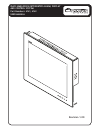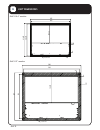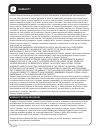Oceanic 4141 User Manual - Warranty
10 of 13
WARRANTY
8
Oceanic Systems warrants this product to be free from defects in materials and workmanship for
one year from the date of original purchase. If within the applicable period any such products shall
be proved to Oceanic Systems satisfaction to fail to meet the above-limited warranty, such products
shall be repaired or replaced at Oceanic Systems option. Purchaser’s exclusive remedy and Oceanic
Systems sole obligation hereunder, provided product is returned pursuant to the return requirements
below, shall be limited to the repair or replacement, at Oceanic Systems option, of any product not
meeting the above limited warranty and which is returned to Oceanic Systems; or if Oceanic Systems
is unable to deliver a replacement that is free from defects in materials or workmanship, Purchaser’s
payment for such product will be refunded. Oceanic Systems assumes no liability whatsoever for
expenses of removing any defective product or part, or for installing the repaired product or part or
a replacement therefore or for any loss or damage to equipment in connection with which Oceanic
Systems products or parts shall be used. The foregoing warranties shall not apply with respect to
products subjected to negligence, misuse, misapplication, accident, damage by circumstances beyond
Oceanic Systems control, to improper installation, operation, maintenance, or storage, or to other
than normal use or service.
THE FOREGOING WARRANTIES ARE EXPRESSLY IN LIEU OF AND EXCLUDES ALL OTHER EXPRESS
OR IMPLIED WARRANTIES, INCLUDING BUT NOT LIMITED TO THE IMPLIED WARRANTIES OF
MERCHANTABILITY AND OF FITNESS FOR A PARTICULAR PURPOSE.
Statements made by any person, including representatives of Oceanic Systems, which are inconsistent
or in conflict with the terms of this Limited Warranty, shall not be binding upon Oceanic Systems
unless reduced to writing and approved by an officer of Oceanic Systems.
IN NO CASE WILL OCEANIC SYSTEMS BE LIABLE FOR INCIDENTAL OR CONSEQUENTIAL DAMAGES,
DAMAGES FOR LOSS OF USE, LOSS OF ANTICIPATED PROFITS OR SAVINGS, OR ANY OTHER LOSS
INCURRED BECAUSE OF INTERRUPTION OF SERVICE. IN NO EVENT SHALL OCEANIC SYSTEMS
AGGREGATE LIABILITY EXCEED THE PURCHASE PRICE OF THE PRODUCT(S) INVOLVED. OCEANIC
SYSTEMS SHALL NOT BE SUBJECT TO ANY OTHER OBLIGATIONS OR LIABILITIES, WHETHER ARISING
OUT OF BREACH OF CONTRACT OR WARRANTY, TORT (INCLUDING NEGLIGENCE), OR OTHER THEORIES
OF LAW WITH RESPECT TO PRODUCTS SOLD OR SERVICES RENDERED BY OCEANIC SYSTEMS, OR ANY
UNDERTAKINGS, ACTS OR OMISSIONS RELATING THERETO.
Oceanic Systems does not warrant that the functions contained in any software programs or products
will meet purchaser’s requirements or that the operation of the software programs or products will
be uninterrupted or error free. Purchaser assumes responsibility for the selection of the software
programs or products to achieve the intended results, and for the installation, use and results
obtained from said programs or products. No specifications, samples, descriptions, or illustrations
provided by Oceanic Systems to Purchaser, whether directly, in trade literature, brochures or other
documentation shall be construed as warranties of any kind, and any failure to conform to such
specifications, samples, descriptions, or illustrations shall not constitute any breach of Oceanic
Systems limited warranty.
WARRANTY RETURN PROCEDURE
To apply for warranty claims, contact Oceanic Systems or one of its dealers to describe the problem
and determine the appropriate course of action. If a return is necessary, place the product in its
original packaging together with proof of purchase and send to an Authorized Oceanic Systems
Service Location. You are responsible for all shipping and insurance charges. Oceanic Systems will
return the replaced or repaired product with all shipping and handling prepaid except for requests
requiring expedited shipping (i.e. overnight shipments). Failure to follow this warranty return
procedure could result in the product’s warranty becoming null and void.
Oceanic Systems reserves the right to modify or replace, at its sole discretion, without prior
notification, the warranty listed above.