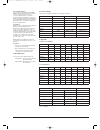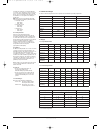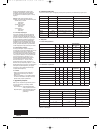OJ Electronics OJ Microline ICD3-1999 User Manual
Type ICD3-1999
U S E R M A N UA L - E N G L I S H
Contents
1. Introduction
.
.
.
.
.
.
.
.
.
.
.
.
.
.
.
.
.
.
.
.
.
.
.
1
2. Getting started
.
.
.
.
.
.
.
.
.
.
.
.
.
.
.
.
.
.
.
.
.
.
.
1
3. General Display
.
.
.
.
.
.
.
.
.
.
.
.
.
.
.
.
.
.
.
.
.
.
.
1
4. LED
.
.
.
.
.
.
.
.
.
.
.
.
.
.
.
.
.
.
.
.
.
.
.
2
5. Buttons
.
.
.
.
.
.
.
.
.
.
.
.
.
.
.
.
.
.
.
.
.
.
.
2
6. Menus for Setting Up the Thermostat
.
.
.
.
.
.
.
.
.
.
.
.
.
.
.
.
.
2
6.1.
Operation .
.
.
.
.
.
.
.
.
.
.
.
.
.
.
.
.
.
.
.
.
.
.
2
6.1.1. Auto
.
.
.
.
.
.
.
.
.
.
.
.
.
.
.
.
.
.
.
.
.
.
2
6.1.2. Manual
.
.
.
.
.
.
.
.
.
.
.
.
.
.
.
.
.
.
.
.
.
2
6.1.3. Comfort
.
.
.
.
.
.
.
.
.
.
.
.
.
.
.
.
.
.
.
.
.
2
6.2.
Setting 4-event
.
.
.
.
.
.
.
.
.
.
.
.
.
.
.
.
.
.
.
.
.
2
6.2.1. Example of Scheduling 4-event Set-up
.
.
.
.
.
.
.
.
.
.
.
.
.
2
6.3.
Programming .
.
.
.
.
.
.
.
.
.
.
.
.
.
.
.
.
.
.
.
.
.
2
6.4.
General Settings .
.
.
.
.
.
.
.
.
.
.
.
.
.
.
.
.
.
.
.
.
2
6.4.1. Language .
.
.
.
.
.
.
.
.
.
.
.
.
.
.
.
.
.
.
.
.
2
6.4.2. Time
.
.
.
.
.
.
.
.
.
.
.
.
.
.
.
.
.
.
.
.
.
.
2
6.4.3. Day
.
.
.
.
.
.
.
.
.
.
.
.
.
.
.
.
.
.
.
.
.
.
3
6.4.4. Temperature
.
.
.
.
.
.
.
.
.
.
.
.
.
.
.
.
.
.
.
.
3
6.4.5. Child lock .
.
.
.
.
.
.
.
.
.
.
.
.
.
.
.
.
.
.
.
.
3
6.4.6. Heater .
.
.
.
.
.
.
.
.
.
.
.
.
.
.
.
.
.
.
.
.
.
3
6.4.7. Covering .
.
.
.
.
.
.
.
.
.
.
.
.
.
.
.
.
.
.
.
.
3
6.4.8. Sub Floor .
.
.
.
.
.
.
.
.
.
.
.
.
.
.
.
.
.
.
.
.
3
6.4.9. Application
.
.
.
.
.
.
.
.
.
.
.
.
.
.
.
.
.
.
.
.
3
6.4.10 Energy monitoring .
.
.
.
.
.
.
.
.
.
.
.
.
.
.
.
.
.
.
3
6.5.
Service
.
.
.
.
.
.
.
.
.
.
.
.
.
.
.
.
.
.
.
.
.
.
.
3
6.6.
Contact Details
.
.
.
.
.
.
.
.
.
.
.
.
.
.
.
.
.
.
.
.
.
3
6.7.
Engineer Settings .
.
.
.
.
.
.
.
.
.
.
.
.
.
.
.
.
.
.
.
.
3
6.7.1. Readout
.
.
.
.
.
.
.
.
.
.
.
.
.
.
.
.
.
.
.
.
.
3
6.7.2. Temp. Settings
.
.
.
.
.
.
.
.
.
.
.
.
.
.
.
.
.
.
.
3
6.7.3. Adaptive function .
.
.
.
.
.
.
.
.
.
.
.
.
.
.
.
.
.
.
3
6.7.4. Offset .
.
.
.
.
.
.
.
.
.
.
.
.
.
.
.
.
.
.
.
.
.
4
6.7.6. Reset .
.
.
.
.
.
.
.
.
.
.
.
.
.
.
.
.
.
.
.
.
.
4
7. Error Messages
.
.
.
.
.
.
.
.
.
.
.
.
.
.
.
.
.
.
.
.
.
.
.
4
8. Factory settings
.
.
.
.
.
.
.
.
.
.
.
.
.
.
.
.
.
.
.
.
.
.
.
4
9. Appendix
.
.
.
.
.
.
.
.
.
.
.
.
.
.
.
.
.
.
.
.
.
.
.
4
9.1.
Table of Compatibility .
.
.
.
.
.
.
.
.
.
.
.
.
.
.
.
.
.
.
.
4
9.2.
Heat Definitions
.
.
.
.
.
.
.
.
.
.
.
.
.
.
.
.
.
.
.
.
.
4
1
67071 06/11 (MBC)
1. Introduction
The ICD3 thermostat can switch on your
heating system at pre-determined times on
different days of the week. It is possible to set 4
periods called events each day with different
temperatures. The thermostat comes with a
default schedule that is suitable for most
installations. Unless you change these settings,
the thermostat will operate to this default
program.
Working with lower temperatures during times
that the room is unoccupied will lower your
energy costs without reducing the comfort. The
thermostat has an adaptive function that
automatically changes the start time of a
heating period so that the desired temperature
is reached at the time that you set. After 3 days
the adaptive function has learned when the
heating must be switched on.
2. Getting started
Quick set-up:
The first time you connect the power or after a
reset, the display will show you “Welcome to
Warmup”.
Push ENTER button. Then you can select:
•
Language
•
Time
•
Day
•
Temperature
•
Child lock
•
Heater?
•
Covering?
•
Sub floor
•
Application
•
Energy monitoring
Use the navigation buttons for selecting /
changing in the menus.
Important:
You have, as minimum, to select “Heater” and
“covering” to define the type of heater and
covering, before you can start up the
thermostat.
For further information, see point:
5. Buttons.
6.4. General settings.
3. General Display
The display will normally
show the period (day, night,
home, out), the current
temperature, and the time.
The period is indicated by a symbol. Below you
can see a list of some of the symbols:
Language
English
.
.
.
.
.
.
page
1 - 4
Nederlands .
.
.
.
.
page
5 - 8
Polski.
.
.
.
.
.
.
page
9 - 12
The trademark is registered and belongs to OJ Electronics A/S · © 2011 OJ Electronics A/S
67071-06-11.qxd:skabelon-A4 29/06/11 9:22 Side 1