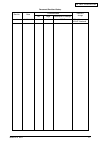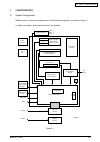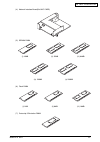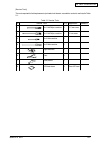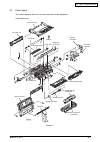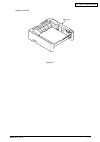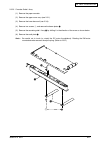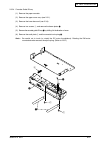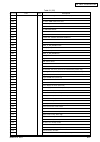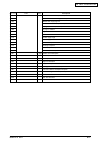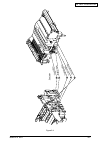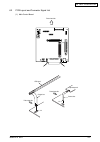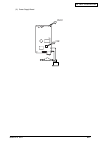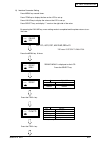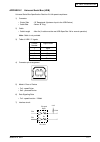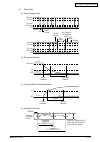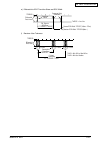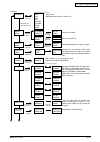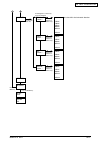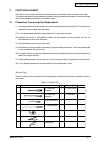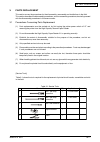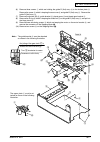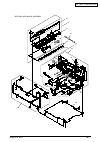- DL manuals
- Oki
- Printer Accessories
- B4500 Series
- Maintenance Manual
Oki B4500 Series Maintenance Manual
Summary of B4500 Series
Page 1
Oki data confidential b4500/b4550/b4600 maintenance manual 032007a printing solutions.
Page 2
43502101th rev.1 2 / oki data confidential rev.No. Date no. Corrected items page description of change person in charge document revision history 1 2007-01- 17 issue me2 i.Kitano hp24 z.Takahashi.
Page 3: Preface
43502101th rev.1 3 / oki data confidential preface this maintenance manual describes the field maintenance methods for b4600 monochrome led page printers. This manual is written for use by service persons. Please note that you should refer to the printer handbook for the handling and operating metho...
Page 4: Contents
43502101th rev.1 4 / oki data confidential 1. Configuration ..................................................................................... 6 1.1 system configuration ........................................................................ 6 1.2 printer configuration .............................
Page 5
43502101th rev.1 5 / oki data confidential 5. Troubleshooting procedures .................................................. 53 5.1 troubleshooting tips ....................................................................... 53 5.2 points to check before correcting image problems........................
Page 6
43502101th rev.1 6 / oki data confidential 1. Configuration 1.1 system configuration b4600 consists of control and engine blocks in the standard configuration, as shown in figure 1-1. In addition, the options marked with asterisk(*) are available. Figure 1-1 operator panel lcd : 1 led : 1 sw : 8 dru...
Page 7
43502101th rev.1 7 / oki data confidential 1.2 printer configuration the printer unit consists of the following hardware components: • electrophotographic processor • paper feeder • controller • operator panel • power supply unit the printer unit configuration is shown in figure 1-2. Figure 1-2 uppe...
Page 8
43502101th rev.1 8 / oki data confidential 1.3 optional configuration the options shown below are available for use with b4600. These are available separately from the printer unit. (1) high capacity second paper feeder (2) multi purpose feeder (3) rs-232c serial interface board.
Page 9
43502101th rev.1 9 / oki data confidential (5) sdram dimm (6) flash dimm (4) network interface board(soft nic card) (7) postscript 3 emulation dimm (i) 16mb (ii) 32mb (iii) 64mb (iv) 128mb (v) 256mb (i) 1mb (ii) 8mb (iii) 16mb.
Page 10
43502101th rev.1 10 / oki data confidential 1.4 specification (1) type desktop (2) external dimensions height 8.5” (215 mm) width 14.0” (355 mm) depth 15.7” (400 mm) (3) weight approx. 9 kg (4) developing method dry electrophotography exposing method led stationary head (5) paper used • standard pap...
Page 11
43502101th rev.1 11 / oki data confidential (10) power input 110~127 vac ± 10%, 50/60hz ±2hz 220~240 vac ± 10%, 50/60hz ±2hz (11) power consumption 115vac 230vac peak : approx. 800w approx. 800w typical operation : approx. 400w approx. 400w idle : approx. 70w approx. 70w power save mode : approx. 7w...
Page 12
43502101th rev.1 12 / oki data confidential 1.5 safety standards 1.5.1 certification label the safety certification label is affixed to the printer in the position described below. 1.5.2 warning label the warning labels are affixed to the sections which may cause bodily injury. Follow the instructio...
Page 13
43502101th rev.1 13 / oki data confidential 1.5.3 warning/caution marking the following warning and caution markings are made on the power supply/sensor board. English heatsink and transformer core present risk of electric shock. Test before touching. French le dissipateur thermique et le noyau du t...
Page 14
43502101th rev.1 14 / oki data confidential 2. Parts replacement the section explains the procedures for replacement of parts, assemblies, and units in the field. Only the disassembly procedures are explained here. For reassembly, reverse the disassembly procedure. 2.1 precautions for parts replacem...
Page 15
43502101th rev.1 15 / oki data confidential [service tools] the tools required for field replacement of printed circuit boards, assemblies and units are listed in table 2-1. Table 2-1 service tools no. Q’ ty application remarks service tools 1 2 3 4 5 6 7 8 1 1 1 1 1 1 1 1 2~2.5 mm screws 3~5 mm scr...
Page 16
43502101th rev.1 16 / oki data confidential 2.2 parts layout this section explains the layout of main components of the equipment. [lower base unit] figure 2-1 image drum unit (type 10) (consumable) toner cartridge (type 10) (consumable) led head stacker cover assy view a dc motor (main/drum) pulse ...
Page 17
43502101th rev.1 17 / oki data confidential [upper cover unit] figure 2-2 upper cover.
Page 18
43502101th rev.1 18 / oki data confidential [base unit] figure 2-3 paper cassette cassette guide (l) assy cassette guide (r) assy dc fan assy face up stacker assy operator panel assy power supply/board (low voltage) high voltage / sensor board main control board network interface board.
Page 19
43502101th rev.1 19 / oki data confidential 2.3 how to change parts this section explains how to change parts and assemblies listed in the disassembly diagram below. In the parts replacement procedure, those parts marked with the part number inside ● with white letters are rspl parts. Printer unit u...
Page 20
43502101th rev.1 20 / oki data confidential 2.3.1 upper cover assy (1) with the power switch turned off, unplug the ac power cord from the outlet. (2) disconnect the interface cable 1. (3) press the button 2 on right side of the upper cover and open the stacker cover assy 3. (4) take out the image d...
Page 21
43502101th rev.1 21 / oki data confidential 2.3.2 led head (1) press the button on right side of the upper cover and open the stacker cover assy 1. (2) open the hook section on the left side of the head holder and remove the led head 2. (3) remove the head cable 3 from the head connector. Note: be s...
Page 22
43502101th rev.1 22 / oki data confidential 2.3.3 operator panel assy (1) unlock two latches on the upper cover from the rear side, lift the operator panel assy 1 from the back and remove it. (2) remove the cable 2 from the connector (cn1) 3. Note : you can remove the operator panel assy while the u...
Page 23
43502101th rev.1 23 / oki data confidential 2.3.4 lower base unit (1) remove the upper cover assy (see 2.3.1). (2) remove the operator panel assy (see 2.3.3). (3) remove the face up stacker assy (see 2.3.7). (4) disengage the latch from the paper guide r c and remove the paper guide r c. (5) remove ...
Page 24
43502101th rev.1 24 / oki data confidential 2.3.5 pulse motor (main/drum) (1) remove the upper cover assy (see 2.3.1). (2) remove the lower base unit (see 2.3.4). (3) remove four screws 1 and remove the pulse motor (main/drum) 2 from the motor bracket 3. Note : be careful not to touch (or rotate) th...
Page 25
43502101th rev.1 25 / oki data confidential 2.3.6 pulse motor (registration) (1) remove the upper cover assy (see 2.3.1). (2) remove the lower base unit (see 2.3.4). (3) remove two screws 1 and remove the pulse motor (registration) 2 from the motor bracket 3. Note : be careful not to touch (or rotat...
Page 26
43502101th rev.1 26 / oki data confidential 2.3.7 clutch (1) remove the upper cover assy (see 2.3.1). (2) remove the lower base unit (see 2.3.4). (3) remove the plate-fg 1 and remove the clutch 2. (4) to attach the clutch, do the operation in the reverse way of detachment. Note : be careful not to t...
Page 27
43502101th rev.1 27 / oki data confidential 2.3.8 face up stacker assy (1) remove the upper cover assy (see 2.3.1). (2) remove the operator panel assy (see 2.3.3). (3) remove four screws 1 and remove both the shield plate 2 and face up stacker 3 together. (4) unlock the latches at two locations, and...
Page 28
43502101th rev.1 28 / oki data confidential 2.3.9 eject roller assy (1) remove the upper cover assy (see 2.3.1). (2) remove the operator panel assy (see 2.3.3). (3) remove the face up stacker assy (see 2.3.8). (4) remove the stacker cover assy (see 2.3.12). (5) disengage the eject roller assy 1 from...
Page 29
43502101th rev.1 29 / oki data confidential 2.3.10 motor assy (1) remove the upper cover assy (see 2.3.1). (2) remove the operator panel assy (see 2.3.3). (3) remove the face up stacker assy (see 2.3.8). (4) remove the lower base unit (see 2.3.4). (5) remove the dc motor (see 2.3.5). (6) remove the ...
Page 30
43502101th rev.1 30 / oki data confidential 2.3.11 hopping roller shaft assy (1) remove the upper cover (see 2.3.1). (2) remove the plate fg1. (3) release the latch 3 of the hopping roller assy2, slide the shaft to the direction of the arrow and remove the hopping roller assy2. (4) to attach the hop...
Page 31
43502101th rev.1 31 / oki data confidential 2.3.12 stacker cover assy (1) remove the upper cover assy (see 2.3.1). (2) remove the operator panel assy (see 2.3.3). (3) remove the face-up stacker assy (see 2.3.8). (4) remove the motor assy (see 2.3.10). (5) remove the reset lever r 1. (6) remove the r...
Page 32
43502101th rev.1 32 / oki data confidential 2.3.13 registration roller (1) remove the upper cover (see 2.3.1). (2) remove the operator panel assy (see 2.3.3). (3) remove the face up stacker assy (see 2.3.8). (4) remove the lower base unit (see 2.3.4). (5) remove the motor assy (see 2.3.10). (6) with...
Page 33
43502101th rev.1 33 / oki data confidential 2.3.14 roller transfer assy (1) with the power switch turned off, unplug the ac cord from the outlet. (2) open the stacker cover. (3) remove two latches from the bearing a on the opposite side of the gear. (when you release a latch, do not add the excess f...
Page 34
43502101th rev.1 34 / oki data confidential 2.3.15 fusing unit (1) remove the upper cover (see 2.3.1). (2) remove the operator panel assy (see 2.3.3). (3) remove the face up stacker assy (see 2.3.8). (4) remove the lower base unit (see 2.3.4). (5) remove the stacker cover assy (see 2.3.12). (6) remo...
Page 35
43502101th rev.1 35 / oki data confidential 2.3.16 back-up roller (1) remove the fusing unit assy (see 2.3.15). (2) lift the left side of the back-up roller 1, and pull it out to the left side (at this time, two bearing holders (back-up) 2 and the bias springs (back-up) 3and the two ball-bearings 4,...
Page 36
43502101th rev.1 36 / oki data confidential 2.3.17 sensor plate (inlet) (1) remove the upper cover (see 2.3.1). (2) remove the operator panel assy (see 2.3.3). (3) remove the face up stacker assy (see 2.3.8). (4) remove the lower base unit (see 2.3.4). (5) press the clamps of three sensor plates (in...
Page 37
43502101th rev.1 37 / oki data confidential 2.3.18 sensor plate (outlet), sensor wire assy (1) remove the upper cover assy (see 2.3.1). (2) remove the operator panel assy (see 2.3.3). (3) remove the eject roller assy (see 2.3.9). (4) remove the face up stacker assy (see 2.3.8). (5) remove the lower ...
Page 38
43502101th rev.1 38 / oki data confidential 2.3.19 manual feed guide assy (1) remove the upper cover assy (see 2.3.1). (2) open the manual feed guide assy 1, and release the engagement on both sides with the main unit by carefully bending the manual feed guide assy 1. Note : 1. When remounting, veri...
Page 39
43502101th rev.1 39 / oki data confidential 2.3.20 sensor plate (paper supply) (1) remove the upper cover assy (see 2.3.1). (2) remove the operator panel assy (see 2.3.3). (3) remove the face up stacker assy (see 2.3.8). (4) remove the lower base unit (see 2.3.4). (5) press the clamps of the sensor ...
Page 40
43502101th rev.1 40 / oki data confidential 2.3.21 main control board (1) remove the upper cover assy (see 2.3.1). (2) remove the operator panel assy (see 2.3.3). (3) remove the face up stacker assy (see 2.3.8). (4) remove the lower base unit (see 2.3.4). (5) remove five screws 1 and two screws 2. (...
Page 41
43502101th rev.1 41 / oki data confidential 2.3.22 power supply board and high voltage/sensor board (1) remove the upper cover assy (see 2.3.1). (2) remove the lower base unit (see 2.3.4). (3) remove two screws 1 and the guide plate 2. (4) remove the ac inlet 3 from the guide plate 2. (5) remove the...
Page 42
43502101th rev.1 42 / oki data confidential 2.3.23 cassette guide l assy (1) remove the paper cassette. (2) remove the upper cover assy (see 2.3.1). (3) remove the lower base unit (see 2.3.4). (4) remove two screws 1, and remove the beam plates 2. (5) remove the cassette guide l assy 3 by shifting i...
Page 43
43502101th rev.1 43 / oki data confidential 2.3.24 cassette guide r assy (1) remove the paper cassette. (2) remove the upper cover assy (see 2.3.1). (3) remove the lower base unit (see 2.3.4). (4) remove two screws 1, and remove the beam plates 2. (5) remove the cassette guide r assy 3 by shifting i...
Page 44
43502101th rev.1 44 / oki data confidential 3. Adjustment this chapter provides explanations concerning the adjustment necessary when replacing a part. The adjustment is made by changing the parameter value set in eeprom on the main control board. The parameter can be set by the key operation from t...
Page 45
43502101th rev.1 45 / oki data confidential functions sets category memory menu enable/disable. Set to disable, category memory menu of user menu is not displayed. Sets category system adjust menu enable/disable. Set to disable, category system adjust menu of user menu is not displayed. Sets categor...
Page 46
43502101th rev.1 46 / oki data confidential 3.1.2 system maintenance mode (system maintenance menu) note: this mode is used only by maintenance personnel and it should not be released to the end- users. The printer enters system maintenance menu when the power supply switch is turned on while the me...
Page 47
43502101th rev.1 47 / oki data confidential functions changes the default pdl for each brand. Pdls that are disabled in this menu will not be displayed at emulate of user menu or op menu of admin menu. (no specific to pcl xl is provided; thus, when disable is set, there is not visual change.) when p...
Page 48
43502101th rev.1 48 / oki data confidential 3.1.3 eeprom initial setting range for events as for initialization of eeprom, ranges differ the whole phenomenon. "o" is initialized. "–" is not initialized. Table 3-1 the initial-setting domain of eeprom user maintenance menu eeprom reset operation f/w r...
Page 49
43502101th rev.1 49 / oki data confidential 3.2 adjustment when replacing a part adjustment is necessary when replacing any of the following parts. Part replaced adjustment image drum cartridge reset the image drum counter (refer to user's manual)..
Page 50
43502101th rev.1 50 / oki data confidential 4. Periodical maintenance 4.1 periodical replacement parts the parts are to be replaced periodically as specified below: white lines or stripes (void, light printing) 4.2 cleaning remove any toner or dust accumulated inside the printer. Clean in and around...
Page 51
43502101th rev.1 51 / oki data confidential (1) before cleaning the led head, touch the part of the aluminum foil film to eliminate static electricity. Note: to prevent any possible breaking down the printer, be sure to eliminate static electricity to clean the led head. (2) wipe the whole led head ...
Page 52
43502101th rev.1 52 / oki data confidential 4.2.2 cleaning page function there is a charge roller cleaning function with this printer, which can be executed by the user. (1) 1 press the menu key several times, and the lcd displays "mainte menu". 2 press the item key, and the lcd displays "cleaning p...
Page 53
43502101th rev.1 53 / oki data confidential 5. Troubleshooting procedures 5.1 troubleshooting tips (1) check the troubleshooting section in the printer handbook. (2) gather as much information about the situation as possible. (3) inspect the equipment under the conditions close to those in which the...
Page 54
43502101th rev.1 54 / oki data confidential 5.4 preparation for troubleshooting (1) operator panel display the failure status of the printer is displayed by the liquid crystal display (lcd) of the operator panel. Take proper corrective action as directed by messages which are being displayed on the ...
Page 55
43502101th rev.1 55 / oki data confidential led status level table 5-1 (1/5) light no light varies varies blink varies varies varies blink blink blink varies varies varies or blink varies or blink varies or blink varies or blink varies or blink varies normal normal normal normal normal normal normal...
Page 56
43502101th rev.1 56 / oki data confidential led status level table 5-1 (2/5) lcd descroption normal normal normal - normal normal normal normal warning warning warning warning warning warning warning warning warning warning warning warning warning warning warning dl msg active dl msg writing dl msg ...
Page 57
43502101th rev.1 57 / oki data confidential descroption led table 5-1 (3/5) status level lcd warning warning warning warning error error error error error error error error error error error error error error ■ ■ file is write protected ■ ■ invald id.Job rejected ■ ■ log buffer full. Job rejected ■ ...
Page 58
43502101th rev.1 58 / oki data confidential lcd led table 5-1 (4/5) status level descroption error error error error error error error error error error error error error error error error - check toner cartridge toner sensor error replace toner toner regional mismatch replace toner incompatible ton...
Page 59
43502101th rev.1 59 / oki data confidential fatal 020 030 034 035 040 041 042 043 050 051 060 061 062 063 070 072 073 074 075 076 077 102 103 106 120 121 122 123 124 125 130 134 143 163 170 171 172 173 179 180 182 187 190 200 note: the following error names are not displayed: cu rom hash check error...
Page 60
43502101th rev.1 60 / oki data confidential led status level descroption lcd pu f/w flash write error (reserved) pu f/w flash data missing (reserved) image ack illegal page id image set trans error (reserved) no page at dup in (reserved) no page at ppout illegal function call parameter error em null...
Page 61
43502101th rev.1 61 / oki data confidential 5.5.2 lcd message troubleshooting if the problems cannot be corrected by using the lcd status message/problem list, follow the troubleshooting flowcharts given here to deal with them. 1. 2. 3. 4. 5. 6. Trouble the printer does not work normally after the p...
Page 62
43502101th rev.1 62 / oki data confidential 1 the printer does not work normally after the power is turned on. • turn the power off, then back on. • is all black message being displayed by the lcd display? • no is the ac cord being connected properly? • no connect the ac cord properly. • yes is +5 v...
Page 63
43502101th rev.1 63 / oki data confidential [jam error] 2-1 paper input jam • does the jam error occur when the power is turned on? • yes is the paper at the inlet sensor? • yes remove the paper. • no is the operation of the inlet sensor plate normal (moves freely when it is touched)? • no replace t...
Page 64
43502101th rev.1 64 / oki data confidential [jam error] 2-2 paper feed jam • does the paper feed jam occur when the power is turned on? • yes is the paper on the paper sensor plate? • yes remove the paper. • no is the operation of the paper sensor plate normal (moves freely when it is touched)? • no...
Page 65
43502101th rev.1 65 / oki data confidential 2-2-a • no check the gears (transfer roller gear, drum gear at left side of id unit). • yes is the fusing unit being installed properly? • no install the fusing unit properly. • yes is the image drum cartridge being set properly? • no set the image drum ca...
Page 66
43502101th rev.1 66 / oki data confidential 3 paper size error • is paper of the specified size being used? • no use paper of the specified size. • yes are inlet sensor plates operating properly (moves freely when they are touched)? • no replace the inlet sensor plate or clean the inlet sensor on th...
Page 67
43502101th rev.1 67 / oki data confidential 4 fusing unit error (error 170) (error 171) (error 172) (error 173) • turn the power off, then back on again. • yes is the thermistor open or shorted? Measure the resistance between thermistor contacts (heater contacts 120v/2 Ω or 240v/7Ω, and thermistor c...
Page 68
43502101th rev.1 68 / oki data confidential 5 synchronous serial i/o error or i/f timeout between printer and optional tray (error 180, 182) • is an option tray (high capacity second paper feeder or multi purpose feeder) being used? • yes is the cable between the main control board and the optional ...
Page 69
43502101th rev.1 69 / oki data confidential 5.5.3 image troubleshooting procedures for troubleshooting for abnormal image printouts are explained below. Figure 5-3 below shows typical abnormal images. Figure 5-3 problem flowchart number images are light or blurred entirely (figure 5-3 a ) dark backg...
Page 70
43502101th rev.1 70 / oki data confidential 1 images are light or blurred entirely. • is toner low (is the toner low message displayed)? • yes supply toner. • no is paper of the specified grade being used? • no use paper of the specified grade. • yes is the lens surface of the led head dirty? • yes ...
Page 71
43502101th rev.1 71 / oki data confidential 2 dark background density • has the image drum been exposed to external light? • yes install the image drum in the printer and wait about 30 minutes. • no perform the cleaning page function (see section 4.2.2). • has the problem been solved? • yes end • no...
Page 72
43502101th rev.1 72 / oki data confidential 4 black vertical belts or stripes • perform the cleaning page function (see section 4.2.2). • has the problem been solved? • yes end. • no replace the image drum cartridge. • has the problem been solved? • yes end note: after replacing the image drum cartr...
Page 73
43502101th rev.1 73 / oki data confidential 6 prints voids • is the contact plate of the transfer roller in proper contact with the high voltage/sensor board (see figure 5-5)? • no adjust the contact plate so that it touches the high voltage/sensor board and the shaft of the transfer roller properly...
Page 74
43502101th rev.1 74 / oki data confidential 7 poor fusing (images are blurred or peels off when the printed characters and im- ages on the paper are touched by hand) • is paper of the specified grade being used? • no use paper of the specified grade. • yes is the tension between the back-up roller (...
Page 75
43502101th rev.1 75 / oki data confidential 8 white vertical belts or streaks • are the led lens dirty? • yes clean the led lens. • no is the contact plate of the transfer roller in proper contact with the high voltage/sensor board (see figure 5-5)? • no adjust the contact plate to make a proper con...
Page 76
43502101th rev.1 76 / oki data confidential figure 5-4 con tact s char ge r oll er groun d( d ru m ) c lean in g roll er deve lo pi ng ro ller tone rs upply rol ler e d c b a.
Page 77
43502101th rev.1 77 / oki data confidential figure 5-5 contact high voltage/sensor board contact plate for transfer roller.
Page 78
43502101th rev.1 78 / oki data confidential 6. Wiring diagram 6.1 interconnect signal diagram hvif pw_1 usb rm cl t fa n usb i/f cent cn1 option cn2 enve lope 2nd tra y rom-dimm rom dimm pw_2 cn1 cn101 cn2 *1: option dm tr sb db cb gnd ch s5/s6 s7 s8 s9 s10 s1 1 *1 *1 *1 *1 *1 ram-dimm ram dimm *1 l...
Page 79
43502101th rev.1 79 / oki data confidential 6.2 pcb layout and connector signal list (1) main control board led head printer front side printer front side contact face contact face 1– 24 14 – 1 operator panel printer front side.
Page 80
43502101th rev.1 80 / oki data confidential • head connector pin assignment (to led head) 1 3 5 7 9 11 13 15 17 19 21 23 1 2 3 4 5 6 7 8 9 10 11 12 13 14 15 16 17 18 19 20 21 22 23 24 c o c c o o o o o o o o o o c o c o c o c o c o signal function sg hdclk-p hdclk-n sg hdld hdstb1 hddata3 hddata2 hd...
Page 81
43502101th rev.1 81 / oki data confidential • lcdpnl connector pin assignment (to operator panel) 1 3 5 7 9 11 13 1 2 3 4 5 6 7 8 9 10 11 12 13 14 o o i i o c o o o o o o i i signal function +5v led-p sw-data1 sw-data0 lcd_d3 sg lcd_d2 lcd_d1 lcd_d0 lcd_irn lcd_wrn lcd_e sw-data2 sw-data3 +5v led on...
Page 82
43502101th rev.1 82 / oki data confidential • 2ndtray connector pin assignment (to 2nd tray) 8 7 4 6 1 2 3 4 5 6 7 8 o o o i c o c o signal function oppap-n opsck-n opsd-n opsdp-n ovp +38v sg +5va paper sensor 1 clock data opt send data analog ground +38v logic ground +5v pin no. I/o* 5 2 1 3 * i: i...
Page 83
43502101th rev.1 83 / oki data confidential • hvif connector pin assignment (to high voltage unit/sensor board) 1 3 5 7 9 11 13 15 17 19 21 23 25 27 29 1 2 3 4 5 6 7 8 9 10 11 12 13 14 15 16 17 18 19 20 21 22 23 24 25 26 27 28 29 30 i i i i/o i c o o o c o c i i i i i i i c o o o o o o c i i i signa...
Page 84
43502101th rev.1 84 / oki data confidential • pw_1 connector pin assignment (to power supply unit) • pw_2 connector pin assignment (to power supply unit) 1 2 3 4 5 6 7 8 1 2 3 4 5 6 7 8 i i c c i i i i signal function +38v +38v 0vp 0vp 0vphd 0vphd head head +24v +24v analog ground analog ground grou...
Page 85
43502101th rev.1 85 / oki data confidential (2) high voltage / sensor board.
Page 86
43502101th rev.1 86 / oki data confidential 1 3 5 7 9 11 13 15 17 19 21 23 25 27 29 1 2 3 4 5 6 7 8 9 10 11 12 13 14 15 16 17 18 19 20 21 22 23 24 25 26 27 28 29 30 i i i i/o i c o o o c o c i i i i i i i c o o o o o o c i i i signal function wrsns-n in1sns-n toner-n 1-wire paper-n sg sbpwn-p cb2pwn...
Page 87
43502101th rev.1 87 / oki data confidential • cn2 connector pin assignment (to thermistor) • cn3 connector pin assignment (to eeprom on the toner cartridge) 1 2 3 1 2 3 o nc i i : in o : out nc : non connection * signal function +v5 nc therm +5v non connection thermistor pin no. I/o* 1 2 3 1 2 3 c n...
Page 88
43502101th rev.1 88 / oki data confidential (3) power supply board cn2 cn101.
Page 89
43502101th rev.1 89 / oki data confidential • cn101 connector pin assignment (to main control board) 1 2 3 4 5 6 7 8 9 10 11 12 13 14 1 2 3 4 5 6 7 8 9 10 11 12 13 14 o o c c c c o o i o o c c o signal function 5vh 5vh gnd gnd gnd gnd +24v +24v heaton-n 5vl 5vl gnd gnd aczeroc +5v for led head +5v f...
Page 90
43502101th rev.1 90 / oki data confidential • option connector pin assignment (to option board [network or rs232c]) * o i c : out : in : common pin no. 01 02 03 04 05 06 07 08 09 10 11 12 13 14 15 16 17 18 19 20 21 22 23 24 25 26 27 28 29 30 31 32 33 34 35 36 37 38 39 40 i/o* c c o i/o i/o i/o o o i...
Page 91
43502101th rev.1 91 / oki data confidential • usb connector pin assignment (usb i/f) 1 3 2 4 1 2 3 4 i i/o i/o c signal description vcc d- d+ sg vcc d- d+ ground pin no. I/o* * i: in o: out c: common • cent connector pin assignment (ieee1284 i/f) * o i c : out : in : common 1 2 3 4 5 6 7 8 9 10 11 1...
Page 92
43502101th rev.1 92 / oki data confidential 1 2 1 2 o c signal function clton ovp power supply for clutch driving analog ground pin no. I/o* * o: out c: common • clt connector pin assignment (to hopping clutch) 1 2 3 4 1 2 3 4 o o o o signal function rmph1-p rmph1-n rmph2-p rmph2-n coil 1-p coil 1-n...
Page 93
43502101th rev.1 93 / oki data confidential • rom_dimm connector pin assignment * o i c : out : in : common pin no. 01 02 03 04 05 06 07 08 09 10 11 12 13 14 15 16 17 18 19 20 21 22 23 24 25 26 27 28 29 30 31 32 33 34 35 36 i/o* c o c c i/o i/o i/o i/o i/o i/o c c i/o o i/o i/o i/o i/o i/o i/o signa...
Page 94
43502101th rev.1 94 / oki data confidential • ram_dimm connector pin assignment * o i c : out : in : common pin no. 01 02 03 04 05 06 07 08 09 10 11 12 13 14 15 16 17 18 19 20 21 22 23 24 25 26 27 28 29 30 31 32 33 34 35 36 i/o* c o c c o o o o c c o o o o o o o o signal sg nc nc nc nc nc nc nc nc +...
Page 95
43502101th rev.1 95 / oki data confidential 6.3 resistance check unit registration motor main/drum motor hopping clutch circuit diagram illustration resistance between pins 1 and 2: 5.3 Ω between pins 3 and 4: 5.3 Ω between pins 1 and 2: 144 Ω yellow orange yellow brown black m 1 2 3 4 black black c...
Page 96
43502101th rev.1 96 / oki data confidential unit fusing unit fan circuit diagram illustration resistance red black +30 v 1 fanalm-n 3 0 v 2 m 1 2 3 4 thermostat heater thermistor between pins 1 and 2: 120v / 2 Ω 240v / 7 Ω between pins 3 and 4: 200k Ω (at room temperature) 1 2 3 4.
Page 97
43502101th rev.1 97 / oki data confidential appendix a rs-232c serial interface (option) 1) connector • printer side : 25-pin receptacle type db-25s (made by canon) or equivalent • cable side : 25-pin plug type db-25s (made by canon) shell type db-c8-j10-f2-1 (made by nihon kouku denshi) or equivale...
Page 98
43502101th rev.1 98 / oki data confidential 4) signal level • mark polarity : -3v to -15v (logic = 1) • space polarity : +3v to +15v (logic = 0) 5) interface circuit a) receiving circuit 14c232 or equivalent input output +3v -3v +9v -9v output 45 ns 55 ns 14c232 or equivalent input output +3v -3v in...
Page 99
43502101th rev.1 99 / oki data confidential "rs232c menu" is displayed on the lcd. Press the select key. Ready ready rs232c menu flow ctl ready on-line xxx item flow ctl contents of display function dtr hi dtr lo xonxoff rbstxon space-ready mark-ready sending at intervals of 1 sec. Factory setting: ...
Page 100
43502101th rev.1 100 / oki data confidential ready press the item + key. Ready press the item + key. Item bit length contents of display function 8 bits 7 bits factory setting: 8 bit 8 bits 7 bits item parity contents of display function none even odd factory setting: none no parity even parity odd ...
Page 101
43502101th rev.1 101 / oki data confidential ready press the on line key. Setting completed. On-line xxx xxx : pcl, auto, pse, hex dump, prr or fx ready off rec item rs232c i/f off-line receive contents of display function enable disable enable disable factory setting: enable press the item + key..
Page 102
43502101th rev.1 102 / oki data confidential appendix b centronics parallel interface 1) connector • printer side : 36-pin receptacle (single port) type 57re-40360-730b-d29a (made by daiichi denshi), cn- ax05841a36at (made by ougat) or equivalent • cable side : 36-pin plug type 57-30360 (made by dai...
Page 103
43502101th rev.1 103 / oki data confidential • connector pin arrangement pin no. Signal name signal direction functions 1 2 3 4 5 6 7 8 9 11 12 13 14 15 16 18 19 30 31 32 33 34 35 36 data strobe data bit - 1 data bit - 2 data bit - 3 data bit - 4 data bit - 5 data bit - 6 data bit - 7 data bit - 8 b...
Page 104
43502101th rev.1 104 / oki data confidential 4) signal level • input low : 0 v to +0.4 v high : +2.4 v to 5.0 v • output low : 0 v to +0.4 v high : +2.0 v to 5.0 v 5) specifications item description mode data bit length input prime receive buffer control compatibility mode, nibble mode, ecp mode 8 b...
Page 105
43502101th rev.1 105 / oki data confidential 7) timing charts a) power-on (menu setting: parallel=enable) power off initializing h/w initializing f/w idle power on notice of transition to on-line h l h l h l h l h l printer status perror nack busy nfault select printer status power off initializing ...
Page 106
43502101th rev.1 106 / oki data confidential d) data reception (menu setting: ack/busy timing=ack while busy) nstrobe h l busy h l nack t(ack)/2 t(ack)/2 h l printer status idle clearing send/receive buffer canceling job idle i/f initialization ninit h l busy 3 micron sec h l t(init) menu setting (i...
Page 107
43502101th rev.1 107 / oki data confidential g) paper-end idle paper-end on-line notice of transition to paper-end notice of transition to on-line h l h l h l h l printer status busy perror nfault select idle warning on-line notice of transition to warning notice of transition to on-line h l h l h l...
Page 108
43502101th rev.1 108 / oki data confidential "parallel menu" is displayed on the lcd. Press the select key. Press the item + key. Ready parallel menu ready on-line xxx the following settings are possible by pressing the select key, after selecting the display contents of the lcd of the operator pane...
Page 109
43502101th rev.1 109 / oki data confidential ready item direction of data transfer contents of display function enable disable bi-directional data transmission uni-directional data transmission factory setting: enable press the item + key. Press the item + key. Ready ecp item ecp mode contents of di...
Page 110
43502101th rev.1 110 / oki data confidential ready press the on line key. Setting completed. On-line xxx ready item i-prime contents of display function 3 µ sec 50 µ sec disable enabled with the 3 µs nlnit signal enabled with the 50 µs nlnit signal disable factory setting: disable xxx : pcl, auto, p...
Page 111
43502101th rev.1 111 / oki data confidential appendix c universal serial bus (usb) universal serial bus specification revision 2.0 full speed compliance. 1) connector • printer side : “b” receptacle (upstream input to the usb device) • cable side : series “b” plug 2) cable • cable length : max 2m (a...
Page 112
43502101th rev.1 112 / oki data confidential 8) signal level • input / output level note: the width of eop is defined in bit times relative to the device type receiving the eop. The bit time is approximate. Differential "1" differential "0" single-ended 0 (se0) data j state: low-speed full-speed dat...
Page 113
43502101th rev.1 113 / oki data confidential 9) timing chart a) packet voltage levels b) disconnect detection d+ / d- d- / d+ device connected disconnect detected ≥2.5µs vihz (min) vil vss d+ d- d- / d+ device connected connect detected ≥2.5µs vih vss c) full-speed device connect detection voh (min)...
Page 114
43502101th rev.1 114 / oki data confidential tperiod txdeop = -2ns~5ns source eop width: tfeopt (160ns~175ns) receiver eop width: tfeopr (80ns~) crossover points crossover point extended differential data lines diff. Data-to- se0 skew n * tperiod + txdeop tperiod txjr txjr1 txjr2 differential data l...
Page 115
43502101th rev.1 115 / oki data confidential 10) interface parameter setting * pse means postscript3 emulation. Press the item + key. Press the item + key. Ready usb menu ready on-line xxx press menu key several times. Press item key to display the item on the lcd to set up. Press value key to displ...
Page 116
43502101th rev.1 116 / oki data confidential ready press the on line key. Setting completed. On-line xxx ready xxx : pcl, auto, pse, hex dump, prr or fx press the item + key. Ready off rec item usb i/f off-line receive contents of display function enable disable enable disable factory setting: disab...
Page 117
43502101th rev.1 117 / oki data confidential appendix d loop test (rs-232c interface) 1) connect the test connector 2) select "loop test" in the system maintenance mode. The codes transmitted from the td signals are comparatively checked with the data received from the rd signals. If any error occur...
Page 118
43502101th rev.1 118 / oki data confidential appendix e diagnostics test 1. Maintenance modes • the maintenance modes consist of the user maintenance mode which are released to the user, and the system and engine maintenance modes in the maintenance personnel level not released to the user. • press ...
Page 119
43502101th rev.1 119 / oki data confidential op menu l1 tray type 1 l1 tray type 2 lcd display pressing item+ or item- key, menu is changed. Press the item+ or item- key. If the menu key is pressed menu change. Press the item+ or item- key. All enable * all disable press the value+ or value- key. Se...
Page 120
43502101th rev.1 120 / oki data confidential initial execute initializing pressing item+ or item- key, menu is changed. Press the item+ or item- key. Press the item+ or item- key. Press the menu key. Press the online key. Sidmmnid 2 * 0 ~ 2 ~ 9 press the value+ or value- key. Specifies manual specif...
Page 121
43502101th rev.1 121 / oki data confidential 1.2 system maintenance mode • to enter the system maintenance mode, turn the power on while keeping the menu/item+/value- /cancel keys pressed down. • this mode adopts the menu for function selection. • the system maintenance mode provides the following f...
Page 122
43502101th rev.1 122 / oki data confidential page prt enable fl format execute mainte menu page prt disable * looptest okiuser oda * oel aps jp1 jpoem1 jpoem2 oema oeml initial- izing codeset type1 * codeset type2 emulate pcl enable * pcl disable rs232c execute looptest nnnnnn cont prt printing cont...
Page 123
43502101th rev.1 123 / oki data confidential network eng diag initial- izing on line xxx dotshift tray1 -1.0mm * -4.0mm ˜ -1.5mm -1.0mm -0.5mm 0.0mm +0.5mm ˜ +3.5mm tray2 0.0mm * -4.0mm ˜ -0.5mm 0.0mm +0.5mm ˜ +3.5mm mpf -0.5mm * -4.0mm ˜ -0.5mm 0.0mm +0.5mm ˜ +3.5mm manual 0.0mm * -4.0mm ˜ -0.5mm 0...
Page 124
43502101th rev.1 124 / oki data confidential 1.3 engine maintenance mode • to enter engine maintenance mode, enter system maintenance mode and press the item+ key when "eng diag" is displayed. • this mode adopts the menu for function selection. • the method for exit from this mode depends on the set...
Page 125
43502101th rev.1 125 / oki data confidential 0.50 * 0.54 0.42 0.46 strb tim 0.50 * lcd display led head 0 * if the item+ key is pressed menu change. -16 -15 ˜ -1 0 * +1 ˜ +15 sets the strobe time in 600 × 1200dpi mode in the val- ue relative to that om 600 × 600dpi mode. Sets the led head’s drive ti...
Page 126
43502101th rev.1 126 / oki data confidential no. 1 no. 2 no. 3 * t2 tbl no. 3 * t2 pos 0 mm * if the menu key is pressed menu change. 0 mm * +1 mm ˜ +7 mm -8 mm ˜ -1 mm selects the download table for the 2nd tray. Sets the amount of feeding paper from the 2nd tray. (sets the amount to tof position)....
Page 127
43502101th rev.1 127 / oki data confidential if the menu key is pressed menu change. Press the value+ or value- key. Press the value+ or value- key. +3 +2 +1 0 * - 1 - 2 - 3 tr1 crnt 0 * changes tr1_1’s current for reading the tr resistance value. Press the value+ or value- key. Enable * disable ox ...
Page 128
43502101th rev.1 128 / oki data confidential 1.4 user factory set operation the desired destination can be set by turning the power on while depressing two keys corresponding to the destination according to the following table. This function shall not be open for users. Destination keys to be depres...
Page 129
43502101th rev.1 129 / oki data confidential appendix f multi purpose feeder maintenance 1. Outline 1.1 functions this multi-purpose feeder is installed on the front section of the printer, and it supplies paper automatically through the operation of pulse motor, which is driven by signals sent from...
Page 130
43502101th rev.1 130 / oki data confidential 2. Mechanism description 2.1 general mechanism the multi-purpose feeder feeds the envelopes and paper into the printer by receiving the signal from the printer, which drives the pulse motor inside the multi-purpose feeder, and this motion is transmitted t...
Page 131
43502101th rev.1 131 / oki data confidential 3. Parts replacement this section covers the procedures for the disassembly, reassembly and installations in the field. This section describes the disassembly procedures, and for reassembly procedures, basically proceed with the disassembly procedures in ...
Page 132
43502101th rev.1 132 / oki data confidential 3.2 parts layout this section describes the layout of the main components. Figure 3-1 upper frame pulse motor olev-11-pcb separator roller-b roller-a link.
Page 133
43502101th rev.1 133 / oki data confidential 3.3 parts replacement methods this section describes the parts replacement methods for the components listed in the disassembly order diagram below. Multi-purpose feeder link (3.3.1) separator (3.3.2) olev-11-pcb (3.3.3) pulse motor (3.3.4) planet gear (3...
Page 134
43502101th rev.1 134 / oki data confidential 3.3.2 separator (1) turn the power switch off “o” and remove the connector cable. (2) disengage the link and paper feeder cover (see 3.3.1). (3) remove 2 screws 1, disengage the locks at 2 locations on the upper frame 2 with a screwdriver, and remove the ...
Page 135
43502101th rev.1 135 / oki data confidential 3.3.3 olev-11-pcb (1) remove the upper frame [ see 3.3.2 steps (1) through (3) ]. (2) remove the connector 1. (3) remove 2 screws 2, and remove the olev-11 pcb 3. When reinstalling the printed circuit board, be careful to make sure that the sensor plate i...
Page 136
43502101th rev.1 136 / oki data confidential 3.3.4 pulse motor (1) remove the upper frame [ see 3.3.2 steps (1) through (3) ]. (2) remove the olev-11-pcb (see 3.3.3). (3) remove 2 screws 1, and remove the pulse motor 2. 2 1.
Page 137
43502101th rev.1 137 / oki data confidential 3.3.5 planet gear (1) remove the upper frame [ see 3.3.2 steps (1) through (3) ]. (2) remove the olev-11-pcb (see 3.3.3). (3) remove 2 screws 1, and remove the motor bracket assembly 2 and planet gear 3. 3 2 1.
Page 138
43502101th rev.1 138 / oki data confidential 3.3.6 roller-a and b while only the removal procedure for roller-a is described here, the removal procedure for roller-b is basically same. When removing roller-b, however, be careful not to deform the sensor plate. (1) remove the upper frame [ see 3.3.2 ...
Page 139
43502101th rev.1 139 / oki data confidential 4. Troubleshooting 4.1 precautions prior to the troubleshooting (1) go through the basic checking items provided in the printer handbook. (2) obtain detailed information concerning the problem from the user. (3) go through checking in the conditions simil...
Page 140
43502101th rev.1 140 / oki data confidential 4.3 troubleshooting method when a problem occurs, go through the troubleshooting according to the following procedure. Problem occurs problem displayed by the lcd message troubleshooting according to the lcd status message list (see 4.3.1) carry out detai...
Page 141
43502101th rev.1 141 / oki data confidential • ( jam error ) paper inlet jam • does paper jam at the inlet when the power is turned on? • yes is the paper located above the sensor plate (inlet)? • yes remove the paper. • no is the sensor plate (inlet) operating normally? • no replace the sensor plat...
Page 142
43502101th rev.1 142 / oki data confidential 5. Connection diagram 5.1 interconnection diagram olev - 11-pcb cn3 m pulse motor cn2 to the printer or high capacity second paper feeder 2 m-t3 1 m-t4 4 m-t1 3 m-t2 optpsin-n optsclk-n optsd-p optsdr-n ovp + 30v ovl + 5v-p fg fg 1 2 3 4 5 6 7 8 9 10 5.2 ...
Page 143
43502101th rev.1 143 / oki data confidential 6. Parts list figure 6-1 multi-purpose feeder 9 5 7 6 4 1 2 3 8.
Page 144
43502101th rev.1 144 / oki data confidential table 6-1 multi-purpose feeder no. Description oki-j part no. Q’ty remark oda part no. Roller-a roller-b planet gear link separator pulse motor olev-11-pcb connector cable separator assy 1 2 3 4 5 6 7 8 9 1 1 1 1 1 1 1 1 1 1 same as printer unit. Oda (exi...
Page 145
43502101th rev.1 145 / oki data confidential appendix g high capacity second paper feeder 1. Outline 1.1 functions the printer is mounted on top of this high capacity second paper feeder. The high capacity second paper feeder supplies paper automatically through the operation of pulse motor (hopping...
Page 146
43502101th rev.1 146 / oki data confidential 2. Mechanism description 2.1 general mechanism the high capacity second paper feeder feeds the paper into the printer by receiving the signal from the printer, which drives the pulse motor inside the high capacity second paper feeder, and this motion is t...
Page 147
43502101th rev.1 147 / oki data confidential 3. Parts replacement this section covers the procedures for the disassembly, reassembly and installations in the field. This section describes the disassembly procedures, and for reassembly procedures, basically proceed with the disassembly procedures in ...
Page 148
43502101th rev.1 148 / oki data confidential 3.2 parts layout this section describes the layout of the main components. Figure 3-1 guide r (2nd) assy (includes stepping motor and grt pcb) stepping motor guide l (2nd) assy hopping frame assy one-way clutch gear hopping roller assy upper plate cassett...
Page 149
43502101th rev.1 149 / oki data confidential 3.3 parts replacement methods this section describes the parts replacement methods for the components listed in the disassembly order diagram below. High capacity paper feeder stepping motor (hopping) (3.3.1) grt pcb (3.3.2) hopping roller shaft assy and ...
Page 150
43502101th rev.1 150 / oki data confidential 3.3.1 stepping motor (hopping) (1) turn the printer power switch off, pull out the ac cord from the outlet. Remove the printer off high capacity second paper feeder. (2) take the paper cassette assy 1 out of high capacity second paper feeder. (3) remove s...
Page 151
43502101th rev.1 151 / oki data confidential (6) remove three screws 9 which are holding the guide r (2nd) assy 0 to the bottom plate a. Remove the screw b which is keeping the rear cover c and guide r (2nd) assy 0. Remove the guide r (2nd) assy 0. (7) remove the protect (m) d, guide bracket e, plan...
Page 152
43502101th rev.1 152 / oki data confidential 3.3.2 tqsb-2 pcb (1) remove the pulse motor (see 3.3.1). (2) remove the connectors q, r from the grt pcb p. (3) remove the screw s and remove the grt pcb p. Note : refer to detall a in the previous page. 3.3.3 hopping roller shaft assy and one-way clutch ...
Page 153
43502101th rev.1 153 / oki data confidential 4. Troubleshooting 4.1 precautions prior to the troubleshooting (1) go through the basic checking items provided in the printer handbook. (2) obtain detailed information concerning the problem from the user. (3) go through checking in the conditions simil...
Page 154
43502101th rev.1 154 / oki data confidential 4.3 troubleshooting method when a problem occurs, go through the troubleshooting according to the following procedure. 4.3.1 lcd status message list the listing of the statuses and problems displayed in the form of messages on the lcd is provided in table...
Page 155
43502101th rev.1 155 / oki data confidential • ( jam error ) paper inlet jam • does paper jam at the inlet when the power is turned on? • yes is the paper located above the sensor plate (inlet)? • yes remove the paper. • no is the sensor plate (inlet) operating normally? • no replace the sensor plat...
Page 156
43502101th rev.1 156 / oki data confidential grt pcb "motor" m stepping motor 2 m-t3 1 m-t4 4 m-t1 3 m-t2 "pu" to printer optpsin-n optsclk-n optsd-p optsdr-n ovp + 30v ovl + 5v 1 2 3 4 5 6 7 8 5. Connection diagram 5.1 interconnection diagram controller motor driver sen2 sen1 osc pu pu motor 5.2 pc...
Page 157
43502101th rev.1 157 / oki data confidential figure 6-1 high capacity second paper feeder 1 2 4 3 5 6 6. Parts list.
Page 158
43502101th rev.1 158 / oki data confidential table 6-1 high capacity paper feeder no. Description oki-j part no. Q’ty remark hopping roller shaft assy one-way clutch gear stepping motor grt pcb cassette assy (2nd tray) din8p-din8p connector cord 1 2 3 4 5 6 1 1 1 1 1 1 3pa4122-1367g001 4pb4122-1382p...
Page 159
43502101th rev.1 159 / oki data confidential 2nd tray assembly section1 cabinet & cassette assembly section1 cabinet & cassette assembly section2 mechanical assembly.
Page 160
43502101th rev.1 160 / oki data confidential 8 26 26 1 7 30 30 2 4 3 i 30 i 30 6 5 section1 cabinet & cassette assembly.
Page 161
43502101th rev.1 161 / oki data confidential section2 mechanical assembly 21 9 11 10 12 13 23 22 27 14 24 iii ii 15 16 17 19 18 20 a a b c c b 26 25.
Page 162
43502101th rev.1 162 / oki data confidential table 6-2 2nd tray parts list plate, upper sheet guide assembly front cover assembly inner guide assembly cassette assembly (2nd tray) separation frame assembly cover, rear stick finger hopping flame assembly bush, metal (adf) gear (z70) lever, sensor (p)...
Page 163
43502101th rev.1 163 / oki data confidential appendix h network interface (option) 1) connector • 8-pin modular jack 2) cable • 10base/t 3) signal 4) appearance 1pin contact no. Plug jack polarity 1 2 3 4 5 6 7 8 power feeder3 power feeder3 send receive receive send power feeder2 power feeder2 – – r...
Page 164
43502101th rev.1 164 / oki data confidential 6) list of protocols print lpr ipp ftp smtp/pop3 http(except ipp) smb, cifs q-server over ipx q-server over ip r-printer n-printer pap protocol tcp/ip netbeui netware ethertalk configuration http telnet ftp netbeui snmp dhcp/bootp rarp autoip dns upnp slp...
Page 165
43502101th rev.1 165 / oki data confidential b) lpr the lpr is an application to process the print data. The lpr of this system supports multiple clients. Furthermore, it provides multiple connections for one client. Item factory default setup range description number of clients connected 1 to 8 cli...
Page 166
43502101th rev.1 166 / oki data confidential item factory default setup range description number of connected clients terminal mode number of columns number of rows expiration of idle time vt-100 80 columns 25 rows 300 sec. 1 client vt-100 80 columns 25 rows 60 to 7200 sec. Indicates the number of c...
Page 167
43502101th rev.1 167 / oki data confidential 8) netware a) support os netware file server 2.2c, 3.X,4.X,5 (bindery model/ nds support) b) r-printer the r-printer is an application to process the print data. The r-printer of this system supports multiple print serves. Furthermore, it provides one con...
Page 168
43502101th rev.1 168 / oki data confidential c) q-server the q-server is an application to process the print data. The q-server of this system supports multiple file serves. Furthermore, it allows connection of multiple print servers for one file server. Setup range 1 to 8 servers maximum four serve...
Page 169
43502101th rev.1 169 / oki data confidential 9) ethertalk a) support os system7.0, 7.1, 7.1.X system7.5, 7.5.1, 7.5.2, 7.5.3, 7.5.5 mac os7.6, 8.X, 9 b) pap the pap is an application to process the print data. Item factory default setup range description number of connected clients printer name zone...
Page 170
43502101th rev.1 170 / 170 oki data confidential 12) others a) hot protocol the hot protocol provides a function of simultaneous meeting of requests for connection from multiple clients using different transport layer protocols. B) multi-user the multi-user provides a function of simultaneous meetin...
Page 171
Please refer to the "illustrated parts manual" for spare part information..