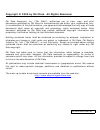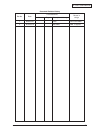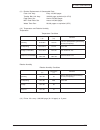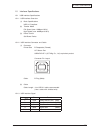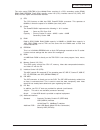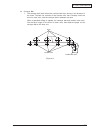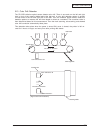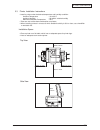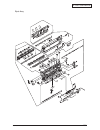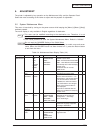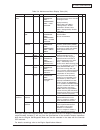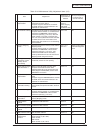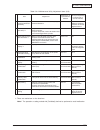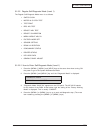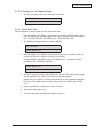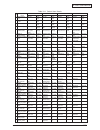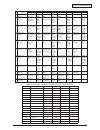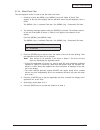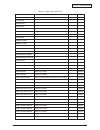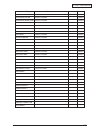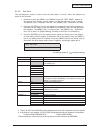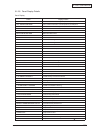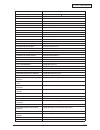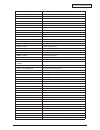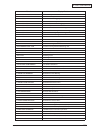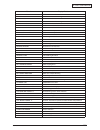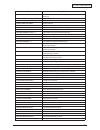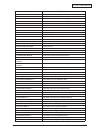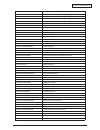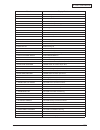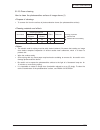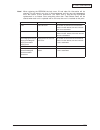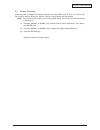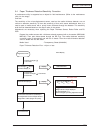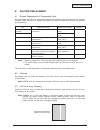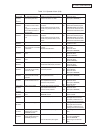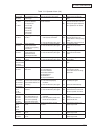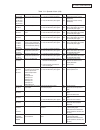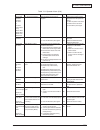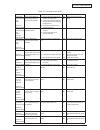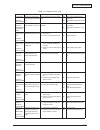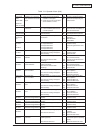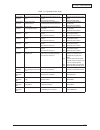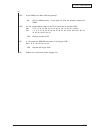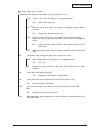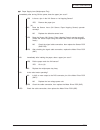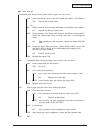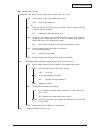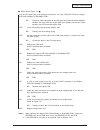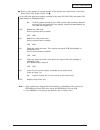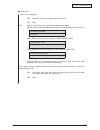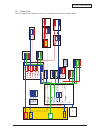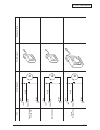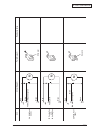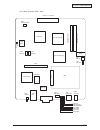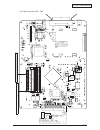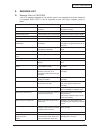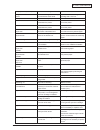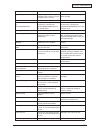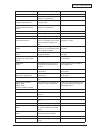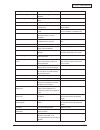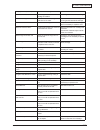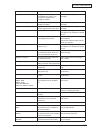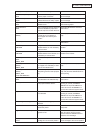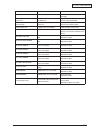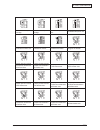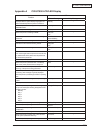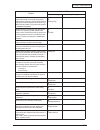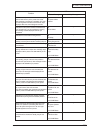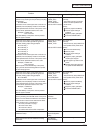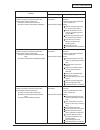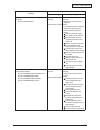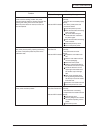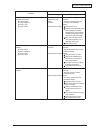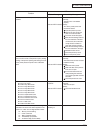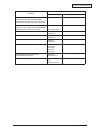- DL manuals
- Oki
- Printer
- C910
- Service Manual
Oki C910 Service Manual
Summary of C910
Page 1
Oki data confidential model x maintenance manual 032007a.
Page 2
Copyright © 2008 by oki data. All rights reserved oki data america's, inc. ("oki data"), authorizes you to view, copy, and print documents published by oki data for noncommercial use within your organization only. In consideration of this authorization, you agree and acknowledge that any copy of the...
Page 3
44043511th rev.2 2 / oki data confidential document revision history rev.No. Date corrected items person in charge no. Page description of change 1 2009-03-27 issue pde13 m. Yabuki 2 2010-05-12 add c930 pmd y. Toyama.
Page 4
44043511th rev.2 3 / oki data confidential preface this manual describes the procedures of the maintenance of the c910/c930 printer. The document is produced for maintenance personnel use. Note! • the descriptions in this manual are subject to change without prior notice. • in preparing the document...
Page 5
44043511th rev.2 4 / oki data confidential do not touch the safety switch of the internal parts of the printer. Electric shock may occur due to the occurrence of high pressure. The rotation of the gear may also cause injury. Do not use an extremely flammable spray around the printer. Fire may occur ...
Page 6
44043511th rev.2 5 / oki data confidential risk of explosion if battery is replaced by an incorrect type. Battery of the printer need not to be replaced. Do not touch the battery. Replace the whole board to replace the cu main board. In the case of replacing batteries at board repairs, replace with ...
Page 7
44043511th rev.2 6 / oki data confidential contents 1. Configuration ................................................................................................9 1.1 system configuration ...............................................................................................................
Page 8
44043511th rev.2 7 / oki data confidential 4. Parts replacement ....................................................................................91 4.1 precautions when replacing parts ....................................................................................91 4.2 parts layout ...........
Page 9
44043511th rev.2 8 / oki data confidential 5.3 density correction ............................................................................................................177 5.4 paper thickness detection/sensitivity correction ............................................................178 6. Ro...
Page 10
Oki data confidential 44043511th rev.2 / 1. Configuration 1.1 system configuration figure 1-1 illustrates the system configuration of this printer. F ig ure 1- 1 job offset m m m m m m m led head c on ne ct io n p c b engine controlle r lo w v oltage p ower unit fuser unit 2nd/3rd tr ay large-v olum...
Page 11
Oki data confidential 44043511th rev.2 10 / figure 1-2 1.2 printer composition the internal part of the printer consists of the following parts. • digital photo processor • paper travel path • control unit (cu and pu) • operation panel • power source (high voltage area/low voltage area) figure 1-2 i...
Page 12
Oki data confidential 44043511th rev.2 11 / 1.3 optional composition this printer comes with the following options. (1) 2ndtray/3rdtray (2) double-side printer unit (3) large-volume paper tray (4) additional memory: 256, 512mb (5) internal harddisk.
Page 13
Oki data confidential 44043511th rev.2 12 / (6) finisher unit • 5 tray (except for china).
Page 14
Oki data confidential 44043511th rev.2 13 / 1.4 specifications (1) dimensions (h w d): 471 mm 654 mm 625 mm (2) weight: 76.1 kg (3) paper paper type: regular paper and transparency paper size: post card, legal 13”or 14”, executive, a4, a5, b5, a6, a3, a3 nobi, b4, letter, tabloid (however, post card...
Page 15
Oki data confidential 44043511th rev.2 14 / (11) routine replacement of consumable parts fuser unit assy: every 100,000 pages transfer belt unit assy: 100,000 page equivalent (for 3p/j) feed roller set: around 120,000 pages mpt feed roller set: around 120,000 pages waste toner box: 20,000 pages or e...
Page 16
Oki data confidential 44043511th rev.2 15 / cable: b plug (male) (2) cable cable length: (use a cable with shielded wire) 1.5.1.3 usb interface signal 1.5 interface specifications 1.5.1 usb interface specifications 1.5.1.1 usb interface overview (1) basic specifications usb 2.0 compliant (2) transfe...
Page 17
Oki data confidential 44043511th rev.2 16 / 1.5.2 network interface specifications 1.5.2.1 network interface network protocols: tcp/ip, netware, ether talk, & netbeui 1.5.2.2 network interface connector and cable (1) connector 1000 base-t/100 base-tx/10 base-t (automatically switched and not availab...
Page 18
Oki data confidential 44043511th rev.2 17 / 1.5.3 parallel interface specifications 1.5.3.1 parallel interface overview 1.5.3.2 parallel interface connector and cable (1) connector printer: 36pconnector (female) 57le-40360-12 (d56) (ddk ltd.) equivalent product cable: 36pconnector (male) 57fe-30360-...
Page 19
Oki data confidential 44043511th rev.2 18 / 1.5.3.4 timing chart compatible mode a) data reception timing b) online/online sw for offline switching timing c) offline/online sw for online switching timing d) nlnit timing (default invalid) parallel data (data bits 1 to 8) nstrobe nack busy 0.5 µs min....
Page 20
Oki data confidential 44043511th rev.2 1 / 1.5.3.5 parallel interface signal the name of the interface signal and pin number is indicated in table 1-1. Table 1-1 signals note! Nibble mode signal names are indicated in the ( ). Only indicates the compatible mode functions. This printer supports the i...
Page 21
44043511th rev.2 20 / oki data confidential 2. Descriptionsofoperations the c10/c30 is an electrophotographic tandem color page printer. It features an led array, opc, dry one-component non-magnetic phenomenon, roller transfer, thermo-compression fuser and other technologies. The printer converts si...
Page 22
44043511th rev.2 21 / oki data confidential 2.1 main control pcb tbx board block diagram 600dpi figure 2-1-1 host - usb pci pci slot 68pin slot 100pin ic+ ip1000 alf lan 10/100/ 1000bas e rj45 connector secure hd d 40g hd d centro connector usb connector ide connector lv c 161284 5v 5v ide [15:0] d ...
Page 23
44043511th rev.2 22 / oki data confidential the main control pcb(tbx) of the 600dpi-printer consists of a cpu, secondary cache sram, rom, ram, eeprom, flash rom, memory control lsi (cc1), interface control lsi (cif2), ide hdd, pci bus option and advanced interface. (1) cpu the cpu features a 64bit b...
Page 24
44043511th rev.2 23 / oki data confidential main control pcb (as3-pcb) 1200dpi-rohs c p u c el er on -m 1 g h z (u100) w/heatsink(u101) s outhbridge 6300esb (u301) ddr-ra m (j 67 5) hdd (j 75 5) p or t no t used r ed w oo d (u2400) lan r j4 5 c on ne ct or (j2575 ) u s b 2. 0_ de vi ce connecto r (j...
Page 25
44043511th rev.2 24 / oki data confidential the main control pcb of the 1200dpi-printer consists of a cpu, ram, hdd, lsi, eeprom, keychip, pci bus option and advanced interface. (1) cpu cpu is intel celeronm-1g (2) ram ram is ddr_dimm. Ram capacity is 256mb or 512mb.Max capacity is 1gb. (3) hdd hdd ...
Page 26
44043511th rev.2 25 / oki data confidential 2.2 engine control pcb figure 2-2-1 illustrates the block diagram of the engine control pcb (s2x pcb) 600dpi figure 2-2-1 in1 bo ard-car tridge-senso r (sgg) k-dr um phase c-dr um phase m-dr um phase y-dr um phase to ner-k sensor to ne r supply fa n fuser ...
Page 27
44043511th rev.2 26 / oki data confidential figure 2-2-2 illustrates the block diagram of the engine control pcb (s2v pcb) 1200dpi figure 2-2-2 in1 bo ard-car tridge-senso r (sgg) k-dr um phase c-dr um phase m-dr um phase y-dr um phase to ner-k sensor to ne r supply fa n fuser fa n id (top) flash 8m...
Page 28
44043511th rev.2 27 / oki data confidential 2.3 power unit this is a high voltage power unit consisting of high voltage power source circuit and a low voltage power unit composed of a power unit consists of an ac filter circuit, low voltage power source circuit and heater drive circuit. (1) low volt...
Page 29
44043511th rev.2 28 / oki data confidential 2.4 mechanical process figure 2-3 illustrates the mechanical process of the c10/c30. Figure 2-3 discharge roller discharge (f ace do wn) regist roller p ower supply electr ification roller cleaning b lade p aper path selection heat roller discharge rolle r...
Page 30
44043511th rev.2 2 / oki data confidential 2.4.1 electrophotographic processing mechanism (1) electrophotographic process the overview of the electrophotographic process is described below. Electrification dc power is applied to the ch roller to evenly negatively electrify the surface of the opc dru...
Page 31
44043511th rev.2 30 / oki data confidential (2) electrification a negative dc power is applied to the electrification roller to evenly negatively electrify the surface of the opc drum. (3) exposure the led head irradiates light on the surface of the opc drum that is charged with a negative electrica...
Page 32
44043511th rev.2 31 / oki data confidential opc drum development roller sponge roller development blade electrification roller (4) development the negatively charged toner comes in contact with the opc drum to fuse the electrostatic latent image by electrostatic force, to create a significant image ...
Page 33
44043511th rev.2 32 / oki data confidential (6) fuser the toner image transferred on the paper is fused on the paper by heat and pressure when the paper passes through the heat roller and backup roller. The teflon coated heat roller is heated by a 800w or 350w internal halogen lamp, and backup rolle...
Page 34
44043511th rev.2 33 / oki data confidential 2.4.2 paper processing mechanism figure 2-4 illustrates how the paper transfers through the c10. Figure 2-4 paper path face down stacker discharge roller × 4 backup roller high-pressure power supply heat roller discharge roller reverse roller head × 4 unit...
Page 35
44043511th rev.2 34 / oki data confidential (1) paper supplied from the 1st tray 1. Paper proceeds when the paper supply motor turns (ccw) and the paper supply clutch is connected, until the in1 sensor turns on. 2. When the in1 sensor is turned on, a certain volume of paper is further transported un...
Page 36
44043511th rev.2 35 / oki data confidential (2) paper supplied from the option tray 1. Paper proceeds when the paper supply motor turns (ccw) and the paper sup- ply clutch is connected, until the in sensor of the top tray to supply the paper, turns on. 2. When the in sensor is turned on, a certain v...
Page 37
44043511th rev.2 36 / oki data confidential (3) paper supplied from mpt 1. In the usual case, sheet receiving is depressed by the arm for rise and fall at a home position. 2. When a regist motor rotates in the direction of (b), the arm for rise and fall drives and sheet receiving is rotated. The pap...
Page 38
44043511th rev.2 37 / oki data confidential figure 2-7 pickup roller lift up sensor paper existence sensor paper existence sensor middle transport roller the clutch gear of electromagnetism (2) entrance sensor (2) retard roller hopping sensor feed roller 2nd regist roller assy (b) write sensor paper...
Page 39
44043511th rev.2 38 / oki data confidential (4) conveyor belt 1. The conveyor belt motor drives the conveyor belt when turning in the direction of the arrow. The belt unit consists of one transfer roller that is directly under the drum for each color, with the conveyor belt in between the drum. When...
Page 40
44043511th rev.2 3 / oki data confidential (5) id unit up/down operations 1. The c-id motor drives the id unit up and down. 2. Figure 2--a indicates id unit operations during color printing. When the c-id motor rotates (ccw), the lift uplink slides to the left, and as indicated in figure 2--a, each ...
Page 41
44043511th rev.2 40 / oki data confidential (6) fuser unit and paper output 1. The fuser unit and discharge roller is driven by a single dc motor. The heater roller turns when the fuser motor turns in the direction of the arrow (a). This roller fuses the toner image on the paper with heat and pressu...
Page 42
44043511th rev.2 41 / oki data confidential (7) double-side printer unit 1. When the double-side printer unit receives double-side print instructions, the separator is opened by the solenoid after one side of the paper fed from the tray is completely printed, then the path is switched to the double-...
Page 43
44043511th rev.2 42 / oki data confidential 2.5 sensor 2.5.1 paper-related sensor c drum k drum y drum m drum drive roller idle roller conveyor belt mpt hopping sensor mpt pe sensor mpt paper sensor wr sensor in2 sensor dup f sensor dup r sensor dup-in1 sensor dup-in2 sensor in1 sensor looseness sen...
Page 44
44043511th rev.2 43 / oki data confidential 2.5.2 other sensors paper empty sensor this sensor checks whether the paper cassette is empty or not. Paper near-end sensor this sensor checks whether the paper cassette will be empty soon or not. Mpt paper empty sensor this sensor checks whether there is ...
Page 45
44043511th rev.2 44 / oki data confidential 2.6 color drift correction the c10/c30 comes with several id units and led heads, therefore, causes color drift. This mechanical color drift can automatically be corrected with the following procedures. (1) automatically corrected color drift x axis color ...
Page 46
44043511th rev.2 45 / oki data confidential 2.8 paper jam detector the c10/c30 detects paper jam during printing after turning on the power source. If there is any paper jam detected, the printing process is immediately canceled. In this case, open the cover, remove the paper that is jammed, and clo...
Page 47
44043511th rev.2 46 / oki data confidential 2. Cover open if the top cover of the c10/c30 is open, the cover open micro switch turns off. Then the 24v to high voltage power source, and high voltage output is shutdown. At the same time, the cpu receives a covopn signal indicating the micro-switch sta...
Page 48
44043511th rev.2 47 / oki data confidential 2.10 toner low detection • structure this device consists of a constant speed rotating agitation gear andagitation bar. • detection the minimum height length of stay (off time) of a target board which attached the toner low level state in the end of a chur...
Page 49
44043511th rev.2 48 / oki data confidential toner high level state • the agitation bar interlocks and turns with the agitation gear. • since there is a toner even if a agitation bar reaches the maximum height, the other side of the bar is still inside the toner. Therefore, the agitation bar turns by...
Page 50
44043511th rev.2 4 / oki data confidential tnrsns t1 t=2.3 t1 on off tnrsns on off t1>0.85 t=2.3 t1 toner high level state (at 37ppm*1) toner low level state (at 37ppm*1) • after a toner supply start, when a toner low sate is detected 20 consecutive times, it is recognized as the toner being low. (a...
Page 51
44043511th rev.2 50 / oki data confidential 2.11 paper size detection a cam is interlocked with the paper guide of the paper cassette, then four tab-pieces via this cam drives the system according to the paper guide setting position. When the paper cassette is attached to the printer, the micro-swit...
Page 52
44043511th rev.2 51 / oki data confidential 2.12 power on process 2.12.1 self-diagnostic test (1) initial test when the power is turned on, the following check automatically takes place. (a) rom check (b) ram check (c) eeprom check (d) mechanical check (e) option unit check (2) rom check the rom is ...
Page 53
44043511th rev.2 52 / oki data confidential 2.13 color drift detection the z71-pcb reflective optical sensor detects color drift. There is one each on the left and right side in front of the cleaning blade behind the belt unit. A color drift detection pattern is printed on both ends of the left and ...
Page 54
44043511th rev.2 53 / oki data confidential 2.14 reading version of routine replacement units this determines whether the parts are new or old according to the i/d of the consumable parts that are routinely replaced, the fuser unit, and the state of the fuse in the belt unit (good/dead). If the fuse...
Page 55
44043511th rev.2 54 / oki data confidential 2.16 toner usage level detection the toner usage level is detected by counting the number of dots printed. The counted number of dots is written in in ic tip in a toner cartridge. Once toner low is detected, the toner shall be considered empty after dot co...
Page 56
Oki data confidential 44043511th rev.2 55 / • keep away from high temperatures and open flames. • please do not install in a place from which a chemical reaction is started (laboratory etc.). • do not install near inflammable solutions such as alcohol or thinner. • keep out of reach of children. • d...
Page 57
Oki data confidential 44043511th rev.2 56 / especially, explain the power cord and earth cable carefully. • do not block the vents on the printer. • do not place printer directly onto a carpet. • ensure printer has adequate ventilation. • keep printer way from sources of noise and magnetic fields. •...
Page 58
Oki data confidential 44043511th rev.2 57 / 3.2 printer unpacking procedure • punch four handle holes out each on the side and lift the carton box. Handle holes (each on side) each printer weighs about 77 kg. Lift them by three persons or more. Personal injuries may occur..
Page 59
Oki data confidential 44043511th rev.2 58 / 3.3 printer installation instructions • install a printer under the desired temperature and humidity condition: ambient temperature : 10 to 32°c ambient humidity : 20 to 80% relative humidity maximum wet-bulb temperature : 25°c • take care not to allow dew...
Page 60
Oki data confidential 44043511th rev.2 5 / personal injuries may occur. 3.4 packed units and attachments • check if the packed units are free of flaws and dirt. • check if there are no missed or damaged attachments. • should any defective or unusual conditions are found, contact the section in charg...
Page 61
Oki data confidential 44043511th rev.2 60 / 3.5 assembly procedure 3.5.1 printer main body protection tape (2 places) protection tape (4 places) desiccant pad-guard-stacker (2) press down the open button to open the top cover. (3) pull out the protective equipment (8 places) and remove protection ta...
Page 62
Oki data confidential 44043511th rev.2 61 / install a toner cartridge in the printer (1) open the top cover of printer and remove protection tapes; stoppers and toner cover which are installed in the printer (2) shake the toner cartridge well and tear off the tape. (3) place the toner cartridge on t...
Page 63
Oki data confidential 44043511th rev.2 62 / (4) turn tightly the lever (blue) of toner cartridge toward the arrow direction. (5) close the top cover. Lever (blue) place a paper holder on the printer paper holder.
Page 64
Oki data confidential 44043511th rev.2 63 / loading a paper for tray 1 (1) slide out the tray 1 (2) adjust to the desired paper size by an adjustment knob. Reference: same procedure for the tray 2, 3, 4 and 5 as of tray 1. (3) loosen the paper sufficiently and make sure their edge lined up. (4) plac...
Page 65
Oki data confidential 44043511th rev.2 64 / for multipurpose tray after placing the sheet of papers on the multi-purpose tray, set up the size of paper on the operating panel. “horizontal loading for a4” has set up for factory-configured. (1) press down the lever on the right side of printer to open...
Page 66
Oki data confidential 44043511th rev.2 65 / (5) place the paper facing up-ward on the tray. Multi-purpose tray multi-purpose tray paper paper horizontal loading for a4, b5 and letters vertical loading for a4, b5 and letters (6) set up the size of multi-purpose tray on the operating panel. Ready to p...
Page 67
Oki data confidential 44043511th rev.2 66 / mptray config paper size media type media weight paper size letter short edge letter long edge exective custom paper size letter short edge * letter long edge exective custom ready to print toner c m y k select “paper size” by pressing the button several t...
Page 68
Oki data confidential 44043511th rev.2 67 / 3.5.2 power cable connection conditions for power supplies • the following conditions apply to the power supplies of printers: alternate current (ac) : 100 v ±10% power supply frequency : 50, or 60 ±2 hz • for unstable power supplies, use voltage regulator...
Page 69
Oki data confidential 44043511th rev.2 68 / connect power supply cord note! Be certain the power switch is placed in the off (o) position. (2) insert the power supply cord into the receptacle socket. (1) plug the power supply cord in the printer. The connection of grounding wire is absolute. Off pow...
Page 70
Oki data confidential 44043511th rev.2 6 / press on (i) of power switch “ready to print” appears on the panel when ready. On toner c m y k ready to print.
Page 71
Oki data confidential 44043511th rev.2 70 / turning off the printer note! The internal hard disk may be damaged and unusable if the printer is switched off immediately. (1) keep pressing the shut down and re-start button for more than 4 seconds. (2) press the off button where “completion of shutdown...
Page 72
Oki data confidential 44043511th rev.2 71 / 3.5.3 installation of optional components (1) extension memory installation install the extension memory to increase the memory space. Kinds of extension memory are 256 and 512mb. Note! • reduce the degree of errors with adding extension memory when “memor...
Page 73
Oki data confidential 44043511th rev.2 72 / 3. Before taking a memory out of bag, remove the electric static by bringing the bag into contact with the metal part of printer. 4. Insert a memory into the slot until hearing the sound of “click”. 5. Check if a memory is held at the right and left of loc...
Page 74
Oki data confidential 44043511th rev.2 73 / 7. Plug in a power supply cord and a printer cable then press the power supply button. 8. Print the menu map to see if installed correctly. Re-install if an error appears on the menu map. . Set up for the extension memory is done by a printer driver. Do th...
Page 75
Oki data confidential 44043511th rev.2 74 / (2) installation of option tray (can hold large amount of papers) install the option tray where the number and kinds of papers need to be increased. Not only option tray has one layer but three layers tray, which combine into one tray. It is possible for o...
Page 76
Oki data confidential 44043511th rev.2 75 / 2. Put the bottom surface of printer on the tray 2 aligning the protrusion with the cut on the bottom. Note! The printer weighs about 77 kg. Lift it by three or more persons. 3. Plug the power supply cord and the printer cable in and switch on the power su...
Page 77
Oki data confidential 44043511th rev.2 76 / 5. Set up for the option tray by a printer driver. Do the reverse procedure from installation for removal. 4. Print a menu map to see if installed correctly. Re-install if an error appears on the menu map. C30 c10
Page 78
Oki data confidential 44043511th rev.2 77 / (3) installation of duplex-unit a duplex unit is used for printing both sides of papers. Note! More memory is required for duplex-printing. Where the print speed become slow, the memory space lacks, either set up the print-quality “clear” or “normal” or in...
Page 79
Oki data confidential 44043511th rev.2 78 / 3. Open and remove the cover toward the direction seen in figure. Memo: keep it until the duplex-print unit is removed. 4. Make sure that the rail posts on both sides of duplex-print unit are locked. Rail post rail post view from right side view from left ...
Page 80
Oki data confidential 44043511th rev.2 79 / 7. Print a menu map to see if installed correctly. Re-install if an error appears on the menu map. C930 c910
Page 81
Oki data confidential 44043511th rev.2 80 / off 8. Set up for duplex-print unit on the icon. Removal of duplex- print unit 1. Turn off the power. 2. Press down the lever on the right side of unit. Lever 3. Hold the lever (both sides) and pull the unit until it stops. Remove it with holding unit up-w...
Page 82
Oki data confidential 44043511th rev.2 81 / (4) installation of internal hard disk install the internal hard disk for the following cases. - when authentication, validation, buffer printing and saving the data are necessary. - when adding adobe type 1 is necessary - when “collate error” appears - wh...
Page 83
Oki data confidential 44043511th rev.2 82 / 3. Hold a lock lever of internal hard disk. 4. Set an internal hard disk fitting to "hdd" line. 5. Fold the lock lever until hearing a sound of “click”. 6. Close the gate and tighten the screws (2 places). Lock lever internal hard disk lock lever screws (2...
Page 84
Oki data confidential 44043511th rev.2 83 / 7. Plug the power supply cord and the printer cable in and switch on the power supply. 8. Print a menu map to see if installed correctly. Re-install if an error appears on the menu map. On power supply cord print cable 9. Set up the internal hard disk by a...
Page 85
Oki data confidential 44043511th rev.2 84 / 3.5.4 checking of optional-component recognition please refer to “3.6 menu map printing” to print menumap to confirm that options are correctly installed. (1) checking for proper extension memory recognition check information contained in menumap check the...
Page 86
Oki data confidential 44043511th rev.2 85 / (3) checking for proper duplex unit recognition check information contained in menumap check [duplex printing : installed] is in the header of menumap. C930 c910
Page 87
Oki data confidential 44043511th rev.2 86 / 3.6 menumap printing make sure that the printer operates normally. (1) place a4 sized papers on the tray. (2) check if [ready to print] appears on the map. (3) press the button several times and select [print information], then press enter . (4) press the ...
Page 88
Oki data confidential 44043511th rev.2 87 / 3.7 how to connect (1) procedure for lan cable 1. Prepare the lan cable. 2. Turn off the printer and personal computer. Off 3. As seen in figure below, make a circle with a straight cable, which is about 3cm from the connector of printer. 4. Connect a stra...
Page 89
Oki data confidential 44043511th rev.2 88 / off (2) usb connection 1. Prepare a usb cable. Note! • no cables are included with the product. Prepare a cable. • a cable to be prepared must be a usb cable. • for connecting the printer in usb 2.0 hi-speed mode, use a hi-speed usb cable. 2. Power off pri...
Page 90
Oki data confidential 44043511th rev.2 8 / (3) parallel connection 1. Prepare a parallel cable. 2. Power off printer and personal computer. 3. Connect personal computer and printer. (1) connect a parallel cable into a parallel interface connector of printer and use metal fittings to secure the cable...
Page 91
Oki data confidential 44043511th rev.2 0 / 3.8 checking of user paper load the paper in printers used by users, select the settings at meida type and media weight and print menumap and demo page to check no occurrence of peeled off toner. Types weight setting values of the operation panel setting * ...
Page 92
Oki data confidential 44043511th rev.2 91 / 4. Partsreplacement this section describes the parts in the field, assembly and the procedures to replace the parts, assembly and unit. Note that only the disassembling procedures are described to replace parts. To assemble parts, just follow the steps in ...
Page 93
Oki data confidential 44043511th rev.2 92 / table 4-1 maintenance tools no. Quantity purpose remarks 1 2 3 4 5 6 8 no. 2-200 + magnetic screw driver no. 3-100 screw driver no. 5-200 screw driver digital multimeter pliers nipper portable vacuum cleaner led head cleaner p/n 4pb4083-2248p001 1 1 1 1 1 ...
Page 94
Oki data confidential 44043511th rev.2 93 / 4.2 parts layout main viewa next page c910 only.
Page 95
Oki data confidential 44043511th rev.2 94 / 600dpi 1200dpi air flow air flow air flow viewa.
Page 96
Oki data confidential 44043511th rev.2 95 / printer unit - (120v/230v) (1/2) see next page.
Page 97
Oki data confidential 44043511th rev.2 96 / printer unit - (120v/230v) (2/2) a a.
Page 98
Oki data confidential 44043511th rev.2 97 / plate-assy-power_120v/230v.
Page 99
Oki data confidential 44043511th rev.2 98 / base-assy (1/2).
Page 100
Oki data confidential 44043511th rev.2 99 / base-assy (2/2) a a.
Page 101
Oki data confidential 44043511th rev.2 100 / side-r-assy.
Page 102
Oki data confidential 44043511th rev.2 101 / side-f-assy c910 only.
Page 103
Oki data confidential 44043511th rev.2 102 / duct-drive-assy.
Page 104
Oki data confidential 44043511th rev.2 103 / fdr-unit-regist a a c c b b.
Page 105
Oki data confidential 44043511th rev.2 104 / fdr-unit-mpt a a 2.
Page 106
Oki data confidential 44043511th rev.2 105 / eject-assy.
Page 107
Oki data confidential 44043511th rev.2 106 / plate-top-assy.
Page 108
Oki data confidential 44043511th rev.2 107 / job-offset-assy.
Page 109
Oki data confidential 44043511th rev.2 108 / basket-assy.
Page 110
Oki data confidential 44043511th rev.2 109 / 4.3 parts replacement method this section describes the procedures to replace the parts and assembly indicated in the disassembly diagram. Cover-rear / cover-side(r) / cover-side(r) rear (4.3.1) cover-side(l) / cover assy-front (4.3.2) stacker assy-fu (4....
Page 111
Oki data confidential 44043511th rev.2 110 / 4.3.1 cover-rear, cover-side (r), and cover-side (r) rear (1) open cover assy-top . (2) unscrew the 5 screws , then remove cover-rear . (3) unscrew the 2 screws , then remove cover-side (r) with it warped. (4) unscrew the screws , then remove cover-side (...
Page 112
Oki data confidential 44043511th rev.2 111 / 4.3.2 cover-side (l) and cover assy-front (1) open cover assy-top . (2) unscrew the 4 screws , then remove the cover-side (l) . (3) open the cover assy-front by 90°, unscrew the 2 screws , then slide the assy to the side and remove..
Page 113
Oki data confidential 44043511th rev.2 112 / 4.3.3 stacker assy-fu (1) open cover assy-top . (2) open stacker assy-fu , then remove the 2 stoppers . Push these to one side, remove the post, then remove the stacker assy-fu . (3) open the stacker assy-fu . Move the two stoppers sideways and take them ...
Page 114
Oki data confidential 44043511th rev.2 113 / 4.3.4 cover assy-op panel, cover-guard (r), cover-guard (front) and cover-guard (l) (1) open cover assy-top , then lift basket-assy . (2) remove cover assy-op panel from its supporting point. (3) unscrew screw , remove the hinges, and then remove cover-gu...
Page 115
Oki data confidential 44043511th rev.2 114 / 4.3.5 op pcb (1) remove the cover assy-op panel. (refer to section 4.3.4) (2) remove cover-op panel from frame-op-panel . (3) unscrew the 2 screws , then remove hinge (r) and cover hinge (r) . (4) unscrew 2 screws , then remove the hinge (l) , cover-hinge...
Page 116
Oki data confidential 44043511th rev.2 115 / 4.3.6 cover assy-top (1) open cover assy-top . (2) unscrew screw , then remove the cover-duct (l) . (3) unscrew 8 screws , then remove the 3 hinges and the cover assy-top ..
Page 117
Oki data confidential 44043511th rev.2 116 / 4.3.7 fan-pcb-assy, cu-board-assy and s2x/s2v-pu-board (1) open the cover assy-top. (2) remove the covers concerned. (refer to section 4.3.1) (3) remove the connector, then remove fan-pcb-assy . (4) unscrew the screws, remove the plate-shield-assy , then ...
Page 118
Oki data confidential 44043511th rev.2 117 / 4.3.8 job-offset-assy 723 and basket-assy (1) open the cover assy-top. (2) unscrew screw , remove frame-duct , then remove the connector (remove the connector through the shaft) (3) remove the 2 hinges, then remove the job-offset-assy , and disconnect the...
Page 119
Oki data confidential 44043511th rev.2 118 / plate-top.
Page 120
Oki data confidential 44043511th rev.2 119 / 4.3.9 plate top assy (1) remove job-offset-assy 723/basket-assy. (refer to section 4.3.6) (2) lift back plate-top assy . (3) lift forward plate-top assy , then unscrew 3 screws and remove plate-dumper- assy (r) . (4) unscrew 3 screws , then remove plate-d...
Page 121
Oki data confidential 44043511th rev.2 120 / 4.3.10 eject-assy (1) remove the 7 hinges then remove cover-board . (2) remove the 13 connectors, and unscrew the 2 screws . Then remove the 3 hinges and remove the eject-assy ..
Page 122
Oki data confidential 44043511th rev.2 121 / 4.3.11 motor-pulse-belt and sensor-resist-assy (1) unscrew the 2 screws , then remove the 4-pin connector and remove the motor- pulse-belt . (2) unscrew 7 screws , then remove the 3 connectors (2-pin, 14-pin, 3-pin), and re- move the sensor-resist-assy ..
Page 123
Oki data confidential 44043511th rev.2 122 / 4.3.12 fdr unit-mpt (1) open the cover assy-top. (2) remove the cover and remove the two connectors (pin 10 and pin 3). (3) open the fdr unit-mpt and remove the two screws fastening the stays on both sides. (4) further open the fdr unit-mpt and remove the...
Page 124
Oki data confidential 44043511th rev.2 123 / 4.3.13 fdr unit-resist (1) remove the fdr unit-mpt. (refer to section 4.3.12) (2) unscrew the 4 screws and disconnect connector , then remove plate assy-mpt lock . (3) open the cover-guide-1st-assy in the arrow direction. (4) unscrew 2 screws , then remov...
Page 125
Oki data confidential 44043511th rev.2 124 / 4.3.14 duct assy (1) remove the hinge, then remove cover-middle . (2) remove the hinge, then remove guide tube (l) . (3) unscrew 2 screws , then remove duct-assy-toner . (4) unscrew screw , then remove gear-duct-b-assy . (5) unscrew screw , then remove ge...
Page 126
Oki data confidential 44043511th rev.2 125 / 4.3.15 hv-assy (1) open the cover assy-top, then remove the belt-assy. (2) remove the cover-middle. (refer to section 4.3.14) (2) unscrew screw , then remove cover-hv-assy . (3) remove the 2 connectors and unscrew the 2 screws , then remove hv-assy . (4) ...
Page 127
Oki data confidential 44043511th rev.2 126 / 4.3.16 power unit (1) remove the cover-rear. (refer to section 4.3.1) (2) unscrew the 12 screws , disconnect all connectors, pull out the lever then remove the power unit . Do not push the cable upward, or allow slack in it above the partition. When insta...
Page 128
Oki data confidential 44043511th rev.2 127 / held properly (by housing) impeller held improperly (pressing or pressing impeller) 4.3.17 low voltage power source assy and motor-fan electric shock can occur. When replacing the low voltage power supply, there is a danger of electric shock. Be sure to w...
Page 129
Oki data confidential 44043511th rev.2 128 / 4.3.18 belt-assy (1) open the cover assy-top . (2) remove id unit . (3) lift up the 2 lock levers toward the arrow, then remove the belt-assy . Remove belt-assy by lifting handle , then remove along with handle ..
Page 130
Oki data confidential 44043511th rev.2 129 / lock lever 4.3.19 fuser unit-lbt (1) open cover assy-top . (2) lift the lock lever toward the arrow, then remove the fuser unit-lbt ..
Page 131
Oki data confidential 44043511th rev.2 130 / lever 4.3.20 unit-duplex (1) while opening the lever, draw out the unit-duplex ..
Page 132
Oki data confidential 44043511th rev.2 131 / latch 4.3.21 paper feed roller (1) open the tray 1 side cover and the paper guide . (2) pull out tray . (3) pull outward the latches of the 3 paper feed rollers , and remove from the shaft..
Page 133
Oki data confidential 44043511th rev.2 132 / 4.3.22 mpt feed roller (1) open the multipurpose tray , push the lever in the arrow direction and remove the multipurpose tray . (2) remove the cover . (3) while opening the claw of the feed roller outward, slide the roller to the left and remove it. (4) ...
Page 134
Oki data confidential 44043511th rev.2 133 / 5. Adjustment the printer is adjusted by key operation on the maintenance utility and the operator panel. Select the menu according to the items to adjust and the purpose of adjustment. 5.0 system maintenance menu this menu is launched by turning on the p...
Page 135
Oki data confidential 44043511th rev.2 134 / table 5-0. Maintenance menu display table (2/2) category item value df old menu function vailid save maintenance menu format hdd execute - "system mainenance menu" – "maintenance menu" – "hdd initialize" initialize the hdd. When executed it will escape fr...
Page 136
Oki data confidential 44043511th rev.2 135 / 5.0.1 id check pattern print (“test print menu” item) this pattern can be used to investigate the cause (plain identification of problem or check cycle of problem) resulting from the id or led head. Cmyk are each composed of a 20% duty pattern. (printing ...
Page 137
Oki data confidential 44043511th rev.2 136 / table 5-0-2 maintenance utility adjustment items (1/2) item adjustment section no. In operatations manual operation of operator panel (corresponding to section no. In service manual) 1 pu (s2x) pcb replacement copies eeprom of the pu pcb. Copies the led h...
Page 138
Oki data confidential 44043511th rev.2 137 / table 5-0-2 maintenance utility adjustment items (2/2) *1 there are restrictions on the functions. Note! The operation or setting marked with [prohibited] shall not be performed to avoid malfunction. Item adjustment section no. In operatations manual oper...
Page 139
Oki data confidential 44043511th rev.2 138 / 5.1 maintenance menu and its function 5.1.1 maintenance menu 5.1.2 engine maintenance mode engine maintenance mode is a media conveyor mode that assists confirmation of the basic operations of the check and print system. 5.1.2.1 operation panel instructio...
Page 140
Oki data confidential 44043511th rev.2 139 / 5.1.2.2 regular self-diagnosis mode (level 1) the regular self-diagnosis mode menu is as follows. • switch scan • motor & clutch test • test print • reg adj test • density adj test • density calibration • media weight adj pa • factory mode set • sensor se...
Page 141
Oki data confidential 44043511th rev.2 140 / 5.1.2.2.2 escape from self-diagnosis mode 1. Turn off the power then re-turn it on after 10 seconds. 5.1.2.3 switch scan test this self-diagnosis is used to check the input sensor and switch. 1. Keep the [menu+] and [menu-] keys pressed until [switch scan...
Page 142
Oki data confidential 44043511th rev.2 141 / no5-1 stac ke r full fd sns no32- 1 dup in1 sn s 15-1 mpt pe sn s 15-2 mpt pe sns2 16-1 mpt hopping sns 8-1 hum sns , 8-2 te mp sns 6-4 media w eight sns 1-3 wr sns 1-2 in2 sns 16-2 mpt home sns 1-1 in1 sns 18-1 1sthopping sns 32-3 dup f sns density sn s ...
Page 143
Oki data confidential 44043511th rev.2 142 / table 5-1-1 switch scan details no. Top of the display 1 2 3 4 detail display detail display detail display detail display 1 paper route : pu in1 sns h:off l:on in2 sns h:off l:on wr sns h:off l:on exit sns h:off l:on 2 paper route : sub in1 sns h:off l:o...
Page 144
Oki data confidential 44043511th rev.2 143 / table 5-1-2 paper size detection, various paper types and bits no. Top of the display 1 2 3 4 detail display detail display detail display detail display 34 fin s01_s02_ s03_s04 uper cover sns [pi23] h:open l: close front door sns [pi22] h:open l: close f...
Page 145
Oki data confidential 44043511th rev.2 144 / 5.1.2.4 motor/clutch test this self-diagnosis routine is used to test the motor and clutch. 1. Continue to press the [menu+] and [menu-] keys until “motor & clutch test” appears at the top of the display and the operation enters the self-diagnosis (level ...
Page 146
Oki data confidential 44043511th rev.2 145 / fa n p u b o a r d id m o to r (k ) id m o to r (y ) id m o to r (m ) id m o to r (c ) to n e r s u p p ly ( k y ) to n e r s u p p ly ( m c ) jo b o f f s e t t r ay 1 g e a r e d m o to r t r ay 2 m o to r t r ay 2 g e a r e d m o to r t r ay 2 f e e d ...
Page 147
Oki data confidential 44043511th rev.2 146 / table 5-2 motor and clutch test unit name display drive limitation error display remarks k-id motor - - - y-id motor - - - m-id motor - - - c-id motor - - - belt motor - - - fuser motor - - - fuser motor reverse - - - fuser rls - - - regist motor - - - re...
Page 148
Oki data confidential 44043511th rev.2 147 / unit name display drive limitation error display remarks fin transfer motor finisher is installed. - option fin saddle roller finisher is installed. - option fin bundle motor_fwd finisher is installed. - option fin bundle motor_rew finisher is installed. ...
Page 149
Oki data confidential 44043511th rev.2 148 / the settings shaded in are default settings. 5.1.2.5 test print this self-diagnostic routine is used to print the test pattern in the pu. Other test patterns are stored in the controller. 1. Continue to press the [menu+] and [menu-] keys until “test print...
Page 150
Oki data confidential 44043511th rev.2 149 / the settings shaded in are default settings. * color setting when color is on, if [online] is pressed, the settings below will appear and the print color-setting mode will be entered. Press [online] to move the cursor to the color to be turned on or off. ...
Page 151
Oki data confidential 44043511th rev.2 150 / • the following message appears when printing. P: test print sheets (unit: number of sheets) u: upper-side heater temperature measurement value[setting] (unit: c) l: lower-side heater temperature measurement value[setting] (unit: c) t: environmental tempe...
Page 152
Oki data confidential 44043511th rev.2 151 / 5.1.2.6 consummable parts counter display this self-diagnosis is used to display the consumption status of the consumable parts of the printer. 1. It will go into normal self-diagnosis. Continue to press the [menu+] and [menu-] keys until “consumable stat...
Page 153
Oki data confidential 44043511th rev.2 152 / 5.1.2.8 panel display details panel display panel display details adj therm high temp non-contact thermistor high temperature (hot) error adj therm low temp non-contact thermistor low temperature (cold) error adj therm open err non-contact thermistor open...
Page 154
Oki data confidential 44043511th rev.2 153 / panel display details dis-toner lock error disposal toner lock error ( 2 ) dup clk adjust err duplex clock error correction error dup rear cover open duplex cover open duplex 24v error duplex 24verror duplex fan error duplex fan error duplex hopping error...
Page 155
Oki data confidential 44043511th rev.2 154 / panel display details finisher staple door open finisher staple door open finisher upper cover open finisher upper cover open fuser fan motor error fuser fan motor error fuser fuse cut error fuser unit fuse cut error fuser life fuser life over fuser life ...
Page 156
Oki data confidential 44043511th rev.2 155 / panel display details jam finisher before input finisher delay feed jam jam finisher door open finisher door open jam finisher input jam finisher feeder snagging jam jam finisher saddle exit finisher saddle delay feed jam jam finisher saddle jam finisher ...
Page 157
Oki data confidential 44043511th rev.2 156 / panel display details m-drum life over magenta drum life m-drum life warning magenta drum life warning m-drum lock error magenta drum lock error m-drum near life magenta drum life warning m-drum phase error magenta phase time difference error m-drum phase...
Page 158
Oki data confidential 44043511th rev.2 157 / panel display details process wait mode color drift/density correction taking place (when launched from cu) punch box not existing punch dust box unmounted punch dust overflow punch dust overflow punch unit life over punch unit life region mismatch wrn : ...
Page 159
Oki data confidential 44043511th rev.2 158 / panel display details shutter error 2 density correction shutter error2 slack sensor error 1 slack sensor error : sensor on detected with no media slack sensor error 2 slack sensor error : sensor non-changing error (when on) slack sensor error 3 slack sen...
Page 160
Oki data confidential 44043511th rev.2 159 / panel display details tnr missing:m magenta toner cartridge missing warning tnr missing:y yellow toner cartridge missing warning too many color detection of two or more rfid tags of the same color too many tags detection of two or more rfid tags at one an...
Page 161
Oki data confidential 44043511th rev.2 160 / panel display details tray4 lift error tray4 lift-up error tray4 lift up tray4 lifting up tray4 over filled tray4 over filled tray4 paper end tray4 out-of-paper tray4 paper near end tray4 out-of-paper warning tray4 software error tray4 rom/ram error tray4...
Page 162
Oki data confidential 44043511th rev.2 161 / jam error display details panel display details infeed:tray1 tray1 hoping error infeed:tray2 tray2 hoping error infeed:tray3 tray3 hoping error infeed:tray4 tray4 hoping error infeed:tray5 tray5 hoping error infeed:mp-feeder mp-feeder hoping error infeed:...
Page 163
Oki data confidential 44043511th rev.2 162 / 5.1.2.9 drum cleaning how to clean the photosensitive surface of image drums (1) • to remove dirt from the surface of photoconductive drums (the photosensitive surface) item name cleaning properties effect remarks cleaning properties: : cleaned well : cle...
Page 164
Oki data confidential 44043511th rev.2 163 / how to clean the photosensitive surface of image drums (2) 1. Remove an id of the corresponding color from the device. 2. Place the id on a flat desk or something with an inclination of 90 degrees. 3. Wipe the exposed portion of the photoconductive drum u...
Page 165
Oki data confidential 44043511th rev.2 164 / displaying drum 1/n rotaion this function is used for recovery from filming. 1. Enter self-diagnostic (level 1) mode and press either [menu+] or [menu-] repeatedly until the following message appears. 2. Pressing [enter] displays the following message. Pr...
Page 166
Oki data confidential 44043511th rev.2 165 / 4. Repeat step 3 as necessary. 5. Press [back] to exit the mode. (the display returns to the state described in step 1.) n counter display (the number of rotations) top row of the panel bottom row of the panel format configurable range default value detai...
Page 167
Oki data confidential 44043511th rev.2 166 / 5.1.3 various printing methods with a stand-alone printer coming with a controller configuration print print the program version, control unit composition, other printer compositions and settings. Operations : panel switch press 600 model : enter (print i...
Page 168
Oki data confidential 44043511th rev.2 167 / 5.2 adjustment after replacing parts the following describes the adjustments necessary when replacing parts. Color drift adjustment and correction is constantly necessary. 5.2.1 precautions when replacing the engine control pcb when replacing the engine c...
Page 169
Oki data confidential 44043511th rev.2 168 / item details count details fuser fuser life count the number of printouts are converted into number of letter sheets, from when the new fuser unit is assembled. Transfer belt transfer belt life count the number of printouts are converted into number of le...
Page 170
Oki data confidential 44043511th rev.2 169 / 5.2.3 cu pcb of 1200 dpi printer and replacement of mounted components nonvolatile memory and a combination (at field) * factory default procedure operator panel operation: hold down [menu +] or [menu -] key and choose "admin set up." "do you want to cont...
Page 171
Oki data confidential 44043511th rev.2 170 / 5.2.4 precautions in key chip replacement (1200dpi printer) efi's controller pcb for a 1200 dpi printer(as3), 1200dpi has an eeprom called key chip. The key chip contains efi's management information. If the key chip is not mounted, the as3 pcb won't work...
Page 172
Oki data confidential 44043511th rev.2 171 / 5.2.5 precautions in eeprom replacement (1200 dpi printer) when a 1200-dpi printer displays a message unauthorized software 004/softwarenotauthorised 004 on its operation panel, does not properly print its model name in printing its configuration, or caus...
Page 173
Oki data confidential 44043511th rev.2 172 / 5.2.6 precautions in hdd replacement (1200 dpi printer) hdd storage values are used for various set ups, such as network and model serial no. Etc. In 1200dpi printer (efi model.) if hdd is changed due to a trouble shooting or error message, it is necessar...
Page 174
Oki data confidential 44043511th rev.2 173 / 5.2.7 product code of maintenance hdd (1200 dpi printer) the maintenance hdd's have different product codes according to program type and version. When ordering a maintenance hdd, be sure to choose the hdd with the same program type and version as those f...
Page 175
Oki data confidential 44043511th rev.2 174 / 5.2.8 setup of eeprom after replacement of tbx pcb when the tbx pcb is replaced, it is necessary for the new replacement pcb to take over the user-settings that the user has been using to that point, as well as the font install information. For this, copy...
Page 176
Oki data confidential 44043511th rev.2 175 / 5.2.9 setup of destination [checking method: menu map print] always set the destination prior to shipping out a printer or maintenance pcb, since the default setting is oel. Note! This setting is stored on the eeprom of the tbx pcb. 1. Setup on the operat...
Page 177
Oki data confidential 44043511th rev.2 176 / 5.2.10 versions of firmware for maintenance purpose (600 dpi printers) cu firmware is written into an on-board flash rom. Each firmware version is indicated on a label as illustrated below. Because boards are shipped with firmware of the current version a...
Page 178
Oki data confidential 44043511th rev.2 177 / 5.3 density correction when the printer is shipped, the automatic density correction mode is set to “on”. If it is set to “off” there may be drifting during use. Set this if there is any problem with the density. Note! Set this when the printer is not run...
Page 179
Oki data confidential 44043511th rev.2 178 / 5.4 paper thickness detection/sensitivity correction a maintenance utility is supported as an object for field maintenance. (refer to the maintenance utility for the usage) overview the sensitivity of the micro-displacement sensor used as the media thickn...
Page 180
Oki data confidential 44043511th rev.2 179 / turned counterclockwise to decrease value. Turned clockwise to increase value. Screw adjusted by using precision screwdriver (flatbed)..
Page 181
Oki data confidential 44043511th rev.2 180 / white band, white stripe (white-out, light printout) 6. Routinereplacement 6.1 routine replacement of consumable parts we recommend that the user periodically replaces the following parts according to the guideline indicated. (note that failure to replace...
Page 182
Oki data confidential 44043511th rev.2 181 / 6.4 pickup roller cleaning clean the pickup roller if there is any problem with paper feeding. Note! Use a soft cloth, etc. With alcohol to clean the roller surface, with care not to scratch or damage the surface during the process. Cleaning led head do t...
Page 183
Oki data confidential 44043511th rev.2 182 / 6.5 cleaning feed roller clean the feed rollers when paper jams occur frequently. Three feed rollers are provided for each tray. Cleaning method for the trays 1 to 5 (trays 2 to 5 are optional) is different from that for the multipurpose tray. Tool: soft ...
Page 184
Oki data confidential 44043511th rev.2 183 / (5) put your hand into the opening where the tray has been placed. Clean the three feed rollers using a soft wet cloth. If it is hard to wipe the roller, put your hand from the tray 1 side cover. (6) insert the tray 1 back into place. (7) close the tray 1...
Page 185
Oki data confidential 44043511th rev.2 184 / multipurpose tray (1) press the button on the right of the printer to open the multipurpose tray. (2) open the paper support and move the paper guide slightly to the center. (3) move the lever on the right of the multipurpose tray at the joint of the tray...
Page 186
Oki data confidential 44043511th rev.2 185 / lever (4) while lifting the multipurpose tray slightly with your right hand, push the lever inward with your left hand and loosen it. (5) just as in (3) above, move the lever on the left of the multipurpose tray at the joint of the tray and the printer in...
Page 187
Oki data confidential 44043511th rev.2 186 / lever (9) clean the three feed rollers using a soft wet cloth. (10) close the cover. (11) hold the joints of the printer and the multipurpose tray with both hands and lower the cover. (12) while lifting the right edge of the multipurpose tray slightly, in...
Page 188
Oki data confidential 44043511th rev.2 187 / lever lever (14) while lifting the left edge of the multipurpose tray slightly, insert the protrusion of the lever as shown below. (15) move the lever into the position below. (16) widen the paper guide and fold the paper support. (17) close the multipurp...
Page 189
Oki data confidential 44043511th rev.2 188 / troubleshooting trouble is displayed on lcd as a message. Repair the malfunction using the "lcd message list". (refer to section 7.5.1) repair the malfunction in detail using the troubleshooting flow chart. (refer to section 7.5.2) abnormal image (and tro...
Page 190
Oki data confidential 44043511th rev.2 189 / 7.5.1 lcd message list when the printer detects errors that can be restored, it displays a service call error on the lcd, as shown below. Service call nnn: error note! Nnn is an error code. When a service call is displayed, the error code and accompanying...
Page 191
Oki data confidential 44043511th rev.2 190 / table 7-1-1 operator alarm (2/9) display cause error description and analysis judgement remedy service call 042: error to 045: error cu pcb flash rom error flash file system error failed to access flash memory that is surface-mounted on cu pcb. Replace cu...
Page 192
Oki data confidential 44043511th rev.2 191 / table 7-1-1 operator alarm (3/9) display cause error description and analysis judgement remedy service call 106: error error detected in engine control logic. Does the error take place again? Yes replace engine control pcb (s2x). Service call 111: error t...
Page 193
Oki data confidential 44043511th rev.2 192 / table 7-1-1 operator alarm (4/9) display cause error description and analysis judgement remedy service call 160: y toner 161: m toner 162: c toner 163: k toner toner sensor detected error. 1) is an error message displayed? 2) does the error take place aga...
Page 194
Oki data confidential 44043511th rev.2 193 / table 7-1-1 operator alarm (5/9) display cause error description and analysis judgement remedy service call 203: error 204: error 207: error to 213: error power off/on nnn: p 0xfoc: error 0xfod: error 0xffe: error 0xfff: error cu program dysfunction detec...
Page 195
Oki data confidential 44043511th rev.2 194 / table 7-1-1 operator alarm (6/9) display cause error description and analysis judgement remedy check paper paper thickness error tray please see help for details sensor output difference value outside standard (only for factory mode) 1) has any abnormal s...
Page 196
Oki data confidential 44043511th rev.2 195 / table 7-1-1 operator alarm (7/9) display cause error description and analysis judgement remedy check duplex please see help for details paper jam in paper supply from the double-side printer unit. Check misfeed in double-side printer unit. Yes no remove t...
Page 197
Oki data confidential 44043511th rev.2 196 / table 7-1-1 operator alarm (8/9) display cause error description and analysis judgement remedy insert paper tray media size please see help for details cassette 1, 2, 3, 4or 5 has been detected to be out-of- paper 1) check and see if the specified cassett...
Page 198
Oki data confidential 44043511th rev.2 197 / table 7-1-1 operator alarm (9/9) display cause error description and analysis judgement remedy power off/on 930: error sub-cpu clock frequency error the sub-cpu clock frequency is not correct. Does the error still occur? Yes check the connection of the s2...
Page 199
Oki data confidential 44043511th rev.2 198 / 7.5.2 preparing for troubleshooting (1) operation panel display the state of malfunction is displayed on the lcd (liquid crystal display) of the op- erator panel of this machine. Execute proper repairs according to the message indicated on the lcd. Note! ...
Page 200
Oki data confidential 44043511th rev.2 199 / (2) cu assy troubleshooting (1200dpi model) a) nothing is displayed on the lcd • cu pcb malfunction has the power short-circuited on the cu pcb? (c7099: +5v)/ does the led lightup normally? (pwr_good green: light on, iag_led3-0 red: light off, fpga_led gr...
Page 201
Oki data confidential 44043511th rev.2 200 / when “communications error” appears on the display panel, this message is displayed with the pu. This indicates a problem has occurred in the as3 board during its initialization. In such a case, open the sheet metal of the cu board and check the lit led o...
Page 202
Oki data confidential 44043511th rev.2 201 / power is turned on and the printer doesn't work properly. • turn off power and on again. • does the backlight light up (for approx. One second)? • no is the ac cable connected properly? No connect the ac cable properly. • yes is the power supply indicator...
Page 203
Oki data confidential 44043511th rev.2 202 / (a) • yes is the dimm of the main pcb set properly? No set the dimm properly. If that does not solve the problem, replace the dimm. • yes are the voltages below output to the pu if connector of the main pcb? Pins 9, 10, 17, 18, 25, 26, 33, 34, 41, 42, 61,...
Page 204
Oki data confidential 44043511th rev.2 203 / -1 paper supply jam (1st tray) • immediately after turning on the power, does the paper jam occur? • yes is there a jam in the in1 sensor or 1st hopping sensor? Yes remove the paper jam. (a) • no does the sensor lever sensor (in1 sensor, 1st hopping senso...
Page 205
Oki data confidential 44043511th rev.2 204 / -2 paper supply jam (multipurpose tray) • immediately after turning on the power, does the paper jam occur? • yes is there a jam in the in1 sensor or 1st hopping sensor? Yes remove the paper jam. (a) • no does the sensor lever (in1 sensor, paper hopping s...
Page 206
Oki data confidential 44043511th rev.2 205 / -3 paper feed jam • immediately after turning on the power, does a paper feed jam occur? • yes does the paper jam occur at the in 2 sensor, wr sensor or exit sensor? Yes remove the jammed paper. (a) • no does the lever of the in 2 sensor, wr sensor or exi...
Page 207
Oki data confidential 44043511th rev.2 206 / -4 paper output jam • immediately after turning on the power, does a paper output jam occur? • yes is there a jam with the paper exit sensor? Yes remove the paper jam. • no does the paper exit sensor lever operate normally? No replace the paper exit senso...
Page 208
Oki data confidential 44043511th rev.2 207 / -5 double-side print jam • immediately after turning on the power, does a paper feed jam occur? • yes is there paper in the double-side printer unit? Yes remove the paper jam. (a) • no does the sensor lever of the dup in1 sensor, dup r sensor, and dup f s...
Page 209
Oki data confidential 44043511th rev.2 208 / paper size error • is standard size paper used? No use standard size paper. • yes does the paper jam occur at the in 1 sensor? Yes remove the paper jam. • no does in1 sensor lever operate normally? No replace the defective sensor lever. • yes does the in1...
Page 210
Oki data confidential 44043511th rev.2 209 / image drum unit up/down movement error • check the id up/down movement using the motor & clutch test in the self-diagnosis mode. • does the id moves up and down? • yes check using the switch scan test in the self-diagnosis mode. Does the up/down sensor wo...
Page 211
Oki data confidential 44043511th rev.2 210 / halogen lamp thermistor bottom of fuser unit 1 2 3 4 5 6 4 3 7 6 5 4 3 2 1 2 1 6 poles 7 poles halogen lamp 7-pole side pins 1 & 2: non contact pins 3 & 4: correction pins 5 & 6: side thermistor 6-pole side pins 1 & 2: lower thermistor fuser unit error • ...
Page 212
Oki data confidential 44043511th rev.2 211 / motor fan error • check the fan in question using the motor & clutch test in the self-diagnosis mode. • does the fan rotate? • no are the cables connected properly? (all the cables between the motor driver pcb and the fan are included. If it is the power ...
Page 213
Oki data confidential 44043511th rev.2 212 / a on the overall too light or uneven print d black band/ black stripe in vertical direction b white area gets dirty e abnormal periodicity c blank f white band/white strip in vertical direction g stripe in horizontal 7.5.3 troubleshooting with abnormal im...
Page 214
Oki data confidential 44043511th rev.2 213 / the screen in light on the overall. Or there is overall color drift in the printed image. (figure 7-2 ) • is there enough toner? (is [toner short] displayed?) yes replenish toner. • no is standard paper used? No use standard paper. • yes is the led head l...
Page 215
Oki data confidential 44043511th rev.2 214 / the white area gets dirty. (figure 7-2 ) • has the image drum been exposed to external light for a long time? Yes replace i/d unit. • no is the fuser unit roller dirty? Yes replace the fuser unit. • no correct the [paper thickness] setting. No properly se...
Page 216
Oki data confidential 44043511th rev.2 215 / blank sheet (figure 7-2 ) • are all led head assy parts properly connected to the relay pcb (s2h pcb) and engine pcb (s2v(1200dpi) or s2x(600dpi) pcb)? No check the cable connection of the led head and cable connection between between the relay pcb and en...
Page 217
Oki data confidential 44043511th rev.2 216 / band or stripe appears in vertical direction of the printed area. (black band, color band, black stripe, color stripe) (figure 7-2 ) • are all led head assy parts properly connected to the relay pcb (s2h pcb) and engine pcb (s2v(1200dpi) or s2x(600dpi) pc...
Page 218
Oki data confidential 44043511th rev.2 217 / white band, white stripe, uneven color band, uneven color stripe occurring in vertical direction (figure 7-2 ) • is the led head lens dirty? Yes clean the led head lens. • no are all led head assy parts properly connected to the relay pcb (s2h pcb) and en...
Page 219
Oki data confidential 44043511th rev.2 218 / poor fusion (lightly touching the toner causes the toner to wipe off or fall off) • is standard paper used? No use standard paper. • yes fuser unit contact properly connected? No properly connect the fuser unit contact. • yes is the fuser unit roller dirt...
Page 220
Oki data confidential 44043511th rev.2 219 / periodicity abnormal (refer to figure 7-2 ) note! After replacing the image drum cartridge, fuser unit or belt unit, reset the counter from the user maintenance mode. Periodicity malfunction details restoration method 94 mm image drum replace the image dr...
Page 221
Oki data confidential 44043511th rev.2 220 / printing thinned out • is the led head lens dirty? Yes clean the led head lens. • no are all led head assy parts properly connected to the relay pcb (s2h pcb) and engine pcb (s2v(1200dpi) or s2x(600dpi) pcb)? No check the cable connection of the led and t...
Page 222
Oki data confidential 44043511th rev.2 221 / color drift • “toner low” is displayed. Yes replenish toner. Has operation been restored? Yes end • no conduct a color drift test in the engine maintenance mode. Method: enter the engine maintenance mode, and self-diagnostic mode (level 1). Press [menu+] ...
Page 223
Oki data confidential 44043511th rev.2 222 / (a) • no [ng calibration left/right] display • yes is the color drift sensor cover dirty? Yes cleaning defect of the surface of the sensor cover by the clean- ing blade on the rear of the shutter. Replace the shutter and sensor cover then restore the clea...
Page 224
Oki data confidential 44043511th rev.2 223 / (b) • [yellow, magenta, cyan left/right/horizontal] display • yes replace the belt unit. Has operation been restored? Yes end • no replace the id unit. Has operation been restored? Yes end • no is the gear abnormal? (i/d, multipurpose tray, belt unit, bel...
Page 225
Oki data confidential 44043511th rev.2 224 / stripe in horizontal print direction (figure 7-2 ) • are all led head assy parts properly connected to the relay pcb (s2h pcb) and engine pcb (s2v(1200dpi) or s2x(600dpi) pcb)? No check the cable connection of the led and the cable connection between the ...
Page 226
Oki data confidential 44043511th rev.2 225 / paper thickness error (err code 323, 324) • is the paper thickness sensor connector disconnected? • is the pathick connector on the sensor relay pcb (s2s pcb) connected securely? No connect the connector properly. • yes is any sensor cable down? Yes repla...
Page 227
Oki data confidential 44043511th rev.2 226 / ground charge roller development roller toner supply roller figure 7-3.
Page 228
Oki data confidential 44043511th rev.2 227 / 7.6 check fuse the fuse system of the engine control part is composed as shown in the figure below. Lv -po wer breaker 14a breaker 7a po wer(24v) tra y- 2 tra y- n inver ter finisher breaker 9a 5v retur n chec k breaker 11a +24v +5v(2) +5v(1) +5v +5vf2 +5...
Page 229
Oki data confidential 44043511th rev.2 228 / 8. Connectiondiagram 8.1 check resistance value conveyance belt motor main motor (y) main motor (m ) yellow orange black brown m 1 2 3 4 unit circuit diagram and configuration parts diagram resistance value ic1 ip2 ic1 ip2.
Page 230
Oki data confidential 44043511th rev.2 229 / main motor (c) main motor (k) mt resist motor unit circuit diagram and configuration p ar ts d ia gr am resistance v alue m 1 2 3 4 ic1 ip2 ic1 ip2.
Page 231
Oki data confidential 44043511th rev.2 230 / ye llo w orange blac k bro wn fuser motor p aper supply motor offset moto r unit circuit diagram and configuration p ar ts d ia gr am resistance v alue ic1 ip2 m 1 2 3 4 m 1 2 3 4.
Page 232
Oki data confidential 44043511th rev.2 231 / unit circuit diagram and configuration p ar ts d ia gr am resistance v alue geared motor w aste toner tr ansf er motor main cooling f an (pull) and cooling f an for controller ic1 ip2 - cn-1 + m cn-2 red blac k +24v 1 fa nalm-n 3 0v 2 m white.
Page 233
Oki data confidential 44043511th rev.2 232 / p ower supply cooling fa n red blac k +24 v 1 fa nalm-n 3 0v 2 m white belt cooling fa n red blac k +24 v 1 fa nalm-n 3 0v 2 m white fuser exhaust fa n red blac k +24v 1 fa nalm-n 3 0v 2 m white unit c irc ui t d ia gr am p ar ts d ia gr am resistance v a...
Page 234
Oki data confidential 44043511th rev.2 233 / cu pcb f an 2 (1200 ) red blac k +5v 2 fanalm-n(speed signal) 3 0v 1 m ye llo w white label unit c irc ui t d ia gr am p ar ts d ia gr am resistance v alue id cooling f an 1 and id cooling f an 2 red blac k +24v 1 0v 2 m fanalm-n 3 cu pcb f an 1 (600 ) re...
Page 235
Oki data confidential 44043511th rev.2 234 / fuser unit 1 halogen lam p 7-pole side 3 2 4 5 6 ther mistor 3 4 ther mistor 1 2 center left ther mistor center 6-pole side 3 fuse ther mistor 1 2 upper roller lo w er roller heater heater heater halogen lamp ther mistor unit c irc ui t d ia gr am p ar ts...
Page 236
Oki data confidential 44043511th rev.2 235 / 8.2 diagram of part layout of various pcb (1)-1 engine control pcb (s2x-2 pcb: 600dpi) rsns 1 13 csns ctgo kk 10 1 yy 10 1 mm 10 1 cc 10 1 1 1 1 6 cpufu 1 2 dengen power 1 1 1 1 1 2 15 16 hv ol t 10 opti f dr v1 dr v0 30 1 40 1 11 2 2 10 opep ane 1 9 12 f...
Page 237
Oki data confidential 44043511th rev.2 236 / rsns 1 13 csns ctgo kk 10 1 yy 10 1 mm 10 1 cc 10 1 1 1 1 6 cpufu 1 2 dengen power 1 1 1 1 1 2 15 16 hv ol t 10 opti f dr v1 dr v0 30 1 40 1 11 2 2 10 opep ane 1 9 12 finisher hea ti f 9 11 3 4 2 51 52 49 50 cuif 99 100 rfid 9 1 2 23 24 1 14 (1)-2 engine ...
Page 238
Oki data confidential 44043511th rev.2 237 / (3)-1 main controller pcb : as3 j7000 pu i/f connector u100 cpu u170 north bridge bt300 j483 fan_nb j481 fan_dsp j2650 tgt usb j460 host usb u2578 mac rom d763 n/a d762 hdd led d768 pwrgood d767 diag3 d766 diag2 d765 diag1 d764 diag0 j980 vga u2579 lan ph...
Page 239
Oki data confidential 44043511th rev.2 238 / (3)-2 main controller pcb : tbx c217 c225 pcicu 2 r142 r143 2 1 68 67 c8 8 c269 c8 7 rm26 rm25 rm27 rm37 r144 10 3 10 2 12 8 1 38 39 64 65 lanic 2 r145 r147 r146 rm28 c206 rm29 1 10 20 1 10 20 a k cif2 rm30 rm31 rm32 rm33 rm34 rm35 y y a r34 rm36 c196 r14...
Page 240
Oki data confidential 44043511th rev.2 239 / (4) led control pcb a) (s2h pcb) (5) control panel pcb (x7g- pcb) 1 5 cn1 sw7 led1 led3 led2 lcd sw1 sw6 sw5 sw4 sw3 sw2 sw0 1 1 2 power 4 cpo w2 1 4 mpo w2 1 4 ypo w2 1 4 kpo w2 (6) id system sensor pcb(sgg-pcb) sns2 sns1 1 2 23 sns1 a k c e sns2 a k c e...
Page 241
Oki data confidential 44043511th rev.2 240 / (8) paper size detection pcb (s2s- pcb) (9) rear sensor pcb (s2r- pcb) (10) color drift sensor pcb (s2z- pcb) 1 2 20 2 19 1 1 4 1 4 env pathick 10 1 3 1 3 mptpap mpthome wrsns in2sns 1 clutch fsns mptsns rsns covsns sns 1 13 12 1 1 6 2 1 solenoi d csns cs...
Page 242
Oki data confidential 44043511th rev.2 241 / (11) tray control pcb (v72-7 pcb) main1 main2 1 15 1 14 psize sp flash cl1 gdoe motor_a 1 1 4 4 5 motor_b 1 2 1 6 1 2 1 5 2 1 (13) inverter pcb (v72-3 pcb) (12) duplex control pcb (v72-8 pcb) main1 1 14 sp flash cl1 motor_a 1 1 4 4 5 motor_b 1 6 1 2 fan 1...
Page 243
Oki data confidential 44043511th rev.2 242 / 9. Messagelist 9.1 message chart of c910/c930 look for a message displayed on the operator panel in the message list and take measures as instructed. Each “cccc” in the list represents a toner color (cyan, magenta, yellow or black). Display on the operato...
Page 244
Oki data confidential 44043511th rev.2 243 / display on the operator panel meaning measures image drum life cccc the indicated image drum cartridge has reached the end of its life. Replace the indicated image drum cartridge with a new one. Ready to print the printer is ready to print. – inverter is ...
Page 245
Oki data confidential 44043511th rev.2 244 / display on the operator panel meaning measures cyan image drum life the cyan image drum cartridge has reached the end of its life, so it must be replaced with a new one. Replace it with a new cyan image drum cartridge. Wait a moment wait for a while. Wait...
Page 246
Oki data confidential 44043511th rev.2 245 / display on the operator panel meaning measures data present there is data remaining unprinted. Check the data. Check data an error has occurred during reception of program data. Check the data. Check data program data write error an error has occurred dur...
Page 247
Oki data confidential 44043511th rev.2 246 / display on the operator panel meaning measures network initializing the network configuration is being initialized. Wait for a while. Network configuration writing the network configuration is being saved. Wait for a while. Density adjusting the printer i...
Page 248
Oki data confidential 44043511th rev.2 247 / display on the operator panel meaning measures non genuine black toner an unrecognized black toner cartridge is installed. Install a genuine black toner cartridge. Black toner empty black toner has run out, or genuine black toner is not used. Replace the ...
Page 249
Oki data confidential 44043511th rev.2 248 / display on the operator panel meaning measures magenta toner not installed a magenta toner cartridge is not installed in the printer, or an unrecognized magenta toner cartridge is installed. Install a genuine magenta toner cartridge. Non genuine magenta t...
Page 250
Oki data confidential 44043511th rev.2 249 / display on the operator panel meaning measures could not duplex. Paper too thick the printer cannot duplex print because paper is too thick. Press the online button to clear the error message. Could not staple. Too much paper the printer cannot staple cop...
Page 251
Oki data confidential 44043511th rev.2 250 / display on the operator panel meaning measures improper lock lever position a toner cartridge is not locked. Check the lever of each toner cartridge. Check duplex unit paper jam a paper jam has occurred in or near the duplex unit. Open the cover of the du...
Page 252
Oki data confidential 44043511th rev.2 251 / 9.2 illustration appears on the operating panel when troubles occur, an illustration and message may appear on the operating panel. See the following table for detail instruction. Front view of printer opening the top cover side view (left) of printer sid...
Page 253
Oki data confidential 44043511th rev.2 252 / ndicates double-sided print units. Being full of or left some papers around double- sided print units. Being full of or left some papers around double- sided print units. Being full of papers around double-sided print units. Opening the side cover being f...
Page 254
Oki data confidential 44043511th rev.2 253 / it indicates the staple cartridge. It indicates the staple cartridge. It indicates the punch unit.. It indicates the punch unit. It indicates the finisher unit. It indicates the inverter. It indicates the finisher. It indicates the magnified image of the ...
Page 255
Oki data confidential 44043511th rev.2 254 / 9.3 f/w revision (c910) 9.3.1 f/w rev. Table rom revision date cu f/w 43927801fy01 nic f/w 43927801fy02 loader 43927801fy03 remarks revision file rev. Nic f/w web page file rev. Revision file rev. 5 2009.09.04 b1.14 5 01.05 w1.02 3 l01.00 1 1st lot~ 9.3.2...
Page 256
Oki data confidential 44043511th rev.2 255 / appendix-a c910/c930lcd/leddisplay function lcd status message help message displayed while a system display language is not determined directly after the printer is turned on. Initializing – shows the printer is restarting after the press of its restart ...
Page 257
Oki data confidential 44043511th rev.2 256 / function lcd status message help message shows the printer is outputting collated sets of copies. The number of a copy set being printed appears at the portion of iii, and the total number of copy sets to be printed appears at the portion of jjj. When the...
Page 258
Oki data confidential 44043511th rev.2 257 / function lcd status message help message shows the printer is low on toner. The printer being low on toner with low toner set to stop blinks its attn led, and placed off-line. Pressing on-lne switch makes such printer continue printing until toner empty o...
Page 259
Oki data confidential 44043511th rev.2 258 / function lcd status message help message this is a warning message displayed when a pdf file is using a feature not supported by the pdf converter loaded on the printer. The function for detecting unsupported features comes in at several levels, and this ...
Page 260
Oki data confidential 44043511th rev.2 259 / function lcd status message help message shows the toner cartridge of the printer is not installed. Yellow magenta cyan black %color% toner not installed – shows the image drum of the printer is at the end of its life. This state occurs when the printer i...
Page 261
Oki data confidential 44043511th rev.2 260 / function lcd status message help message shows an attempt to write data into a read-only hdd or flash memory of the printer was made. This message is a temporary notification and, until a job during which this state occurred ends, stays displayed. After t...
Page 262
Oki data confidential 44043511th rev.2 261 / function lcd status message help message shows that the printer received invalid data, prompting to press its on-line switch to remove this message. The message is displayed when the printer receives an unsupported pjl command or, with no hdd, receives a ...
Page 263
Oki data confidential 44043511th rev.2 262 / function lcd status message help message shows that the printer caused disagreement between a tray media type and print data, prompting to load paper. Error 660: mpt a measure unit of custom paper size conforms to a specified (menu-set) display measure un...
Page 264
Oki data confidential 44043511th rev.2 263 / function lcd status message help message indicates that message data to be updated is being processed. Wait a moment message data processing – indicates that message data to be updated is being written. Wait a moment message data writing – indicates that ...
Page 265
Oki data confidential 44043511th rev.2 264 / function lcd status message help message shows an error occurred with the parallel interface of the printer. Press online button for restoration centro i/f error error code:510 shows an error occurred with the usb interface of the printer. Press online bu...
Page 266
Oki data confidential 44043511th rev.2 265 / function lcd status message help message shows printing from the printer’s mpt being detected as having too much paper. Removing excess paper from the tray removes this error. With the removal of all the paper from the tray, the error is removed and an er...
Page 267
Oki data confidential 44043511th rev.2 266 / function lcd status message help message shows the printer ran empty of toner. Error 410: yellow error 411: magenta error 412: cyan error 413: black a state of notifying that the printer is empty of toner occurs by the opening and closing of the cover of ...
Page 268
Oki data confidential 44043511th rev.2 267 / function lcd status message help message the toner cartridge is not genuine. It may damage the device. Error 550: yellow error 551: magenta error 552: cyan error 553: black when such non-genuine toner cartridge for the color is detected after opening and ...
Page 269
Oki data confidential 44043511th rev.2 268 / function lcd status message help message shows that, because of paper jamming that was caused in the printer, paper that was fed after jammed paper remains in the printer. Error 638 : j1: paper transport path error 639 : j2: paper exit path the error code...
Page 270
Oki data confidential 44043511th rev.2 269 / function lcd status message help message shows that, because of paper jamming that was caused in the printer, paper that was fed after jammed paper remains in the printer. Error 643 : finisher pos1: input area error 645 : finisher pos3: paper stack eject ...
Page 271
Oki data confidential 44043511th rev.2 270 / function lcd status message help message shows the printer has a paper weight sensor problem. Paper remaining in the printer is automatically ejected with the recovery from the problem. Error 325: out-of-spec. Detected media value error 326: out-of-spec. ...
Page 272
Oki data confidential 44043511th rev.2 271 / function lcd status message help message shows an inverter is not connected to the printer (finisher-related). This error occurs in printing pages that uses the finisher function of the printer (stapling, punching, saddle stitching or a high-capacity stac...
Page 273
Oki data confidential 44043511th rev.2 272 / function lcd status message help message shows paper was jammed on its path of the printer. Error 381 : transport error 382 : exit error 383 : duplex entry open cover paper jam top cover please see help for details error code: nnn [context] paper jam occu...
Page 274
Oki data confidential 44043511th rev.2 273 / function lcd status message help message shows paper was jammed near the duplex unit of the printer. Error 372: duplex misfeed check duplex unit paper jam please see help for details error code: nnn [context] paper jam occured around the duplex unit. [act...
Page 275
Oki data confidential 44043511th rev.2 274 / function lcd status message help message shows paper was jammed in the finisher of the printer (finisher-related). Error 591: jam02 (input area) error 592: jam03 (input transport path) error 593: jam04 (upper path) error 599: jam10 (paper stack eject) che...
Page 276
Oki data confidential 44043511th rev.2 275 / function lcd status message help message shows paper was jammed in the finisher of the printer (finisher-related). Error 596: jam07 (staple jammed) check finisher staple jam please see help for details error code: 596 [context] staple jam occurred in the ...
Page 277
Oki data confidential 44043511th rev.2 276 / function lcd status message help message notifies the image drum is at the end of its life. The printer changes to the notification state when its cover is opened and closed. Error 350 : yellow error 351 : magenta error 352 : cyan error 353 : black instal...
Page 278
Oki data confidential 44043511th rev.2 277 / function lcd status message help message notifies the fuser unit of the printer is at the end of its life. The end of the life, which is an error, is counted by its counter. With the error, the printer pauses printing. The printer changes to the notificat...
Page 279
Oki data confidential 44043511th rev.2 278 / function lcd status message help message shows the fuser release position sensor of the printer caused a reading problem. The printer recovers when the sensor is properly read after the opening and closing of the cover of the printer. When the printer doe...
Page 280
Oki data confidential 44043511th rev.2 279 / function lcd status message help message shows failing in locking the lever of the toner cartridge of the printer. Error 544 : yellow error 545 : magenta error 546 : cyan error 547 : black check toner cartridge improper lock lever position %color% please ...
Page 281
Oki data confidential 44043511th rev.2 280 / function lcd status message help message shows the belt unit of the printer is not properly installed. Check belt unit please see help for details error code: 330 [context] the belt unit is not installed properly. [action] turn off the printer power and p...
Page 282
Oki data confidential 44043511th rev.2 281 / 281 function lcd status message help message shows the printer is shutting down. The printer starts shutting down when its shutdown/ restart button is held down for four seconds or more after the initialization operation of the printer. Shutting down – sh...