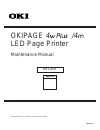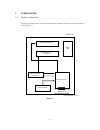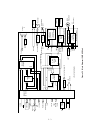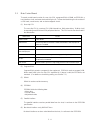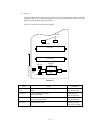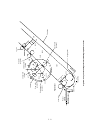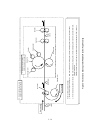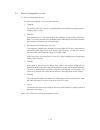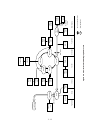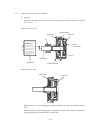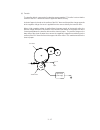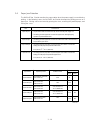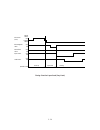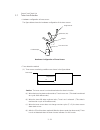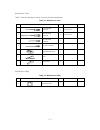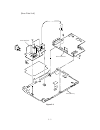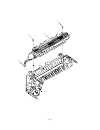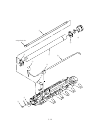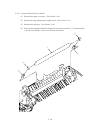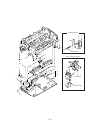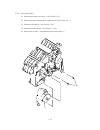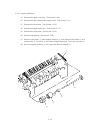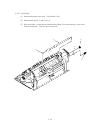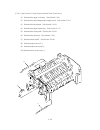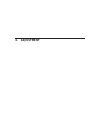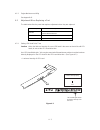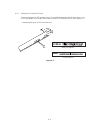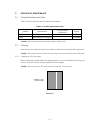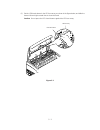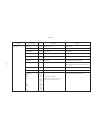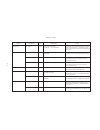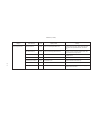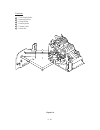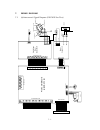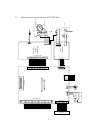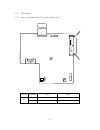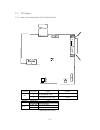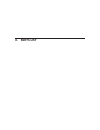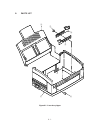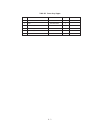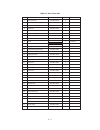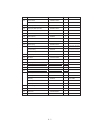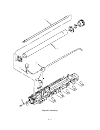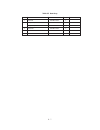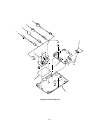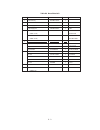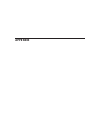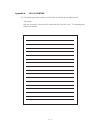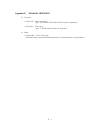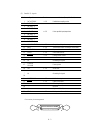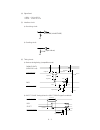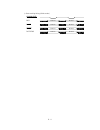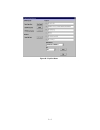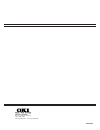- DL manuals
- Oki
- Printer
- OKIPAGE 4M
- Maintenance Manual
Oki OKIPAGE 4M Maintenance Manual
Summary of OKIPAGE 4M
Page 1
All specifications are subject to change without notice. Okipage 4 /4 led page printer maintenance manual oel/int approval 40245101th.
Page 2
Hp, laserjet and pcl5e are trademarks of hewlett-packard co..
Page 3: Preface
Preface this maintenance manual describes the field maintenance methods for led page printers. This manual is written for use by service persons. Please note that you should refer to the printer handbook for the handling and operating methods of the equipment..
Page 4: Contents
Contents 1. Configuration ..................................................................................... 1 - 1 1.1 system configuration ........................................................................ 1 - 1 1.2. Printer configuration ......................................................
Page 5
4. Adjustment ........................................................................................... 4 - 1 4.1 adjustment types and functions ...................................................... 4 - 1 4.1.1 printer driver ..........................................................................
Page 6: 1. Configuration
1. Configuration.
Page 7
1 - 1 electro-photographic processor paper feed mechanism engine unit hopper plate high-voltage power supply board power supply unit main control board , *2mb memory expansion board *: option (okipage 4m only) figure 1-1 1. Configuration 1.1 system configuration the okipage 4w plus/4m consists of a ...
Page 8
1 - 2 upper cover assy ep unit heat assy main control board top cover assy power supply unit high-voltage power supply board 1.2 printer configuration the printer unit consists of the following five hardware components: • electro-photographic processor • paper feeder • main control board • high-volt...
Page 9
1 - 3 1.3 option (1) 2mb hbrb-pcb option memory board(only okipage 4m).
Page 10
1 - 4 1.4 specification (1) type desktop (2) outside dimensions height 5.9” (150 mm) (excludes protruding width 12.2” (310 mm) portion) depth 7.5” (191 mm) (3) weight 3.8 kg (4) development method dry non-magnetic development system exposure method led stationary head (5) paper used • standard paper...
Page 11
1 - 5 (12) temperature and humidity temperature during operation in storage 10 to 32 ˚c –10 to +43 ˚c 20 to 80% rh (relative humidity) 10 to 90% rh (relative humidity) no condensation is permissible. Humidity caution: temperature and humidity in storage are measured with the okipage 4w plus/4m being...
Page 12
1 - 6 for oel for oel, oki-int for china, taiwan for korea oki-int 4w plus 1.5 safety standards 1.5.1 certification label the safety certification label is affixed to the following location of the okipage 4w: 1.5.2 warning label warning labels are affixed to the locations that may cause bodily injur...
Page 13: Operation Description
2. Operation description.
Page 14
2 - 1 2. Operation description the okipage 4w plus/4m consists of a main control board, a high-voltage power supply board, a power supply unit, and an electro-photographic processor. The okipage 4w plus/4m receives print data from a higher-level interface and sequentially stores it in memory. The ok...
Page 15
2 - 2 eeprom parallel i/f led head main motor electromagnetic clutch sensors temp tr-vsen tr-isen reset circuit 10 mhz msm65917 (nx-8 core) address latch eprom (52 kbyte) oe cs a8 ~ a15 ad0 ~ ad7 a0 ~ a7 d0 ~ d3 a0 ~ a10 d0 ~ d7 d-ram (512 kb: for int) (128 kb: for oel) driver high-voltage power i/f...
Page 16
2 - 3 figure 2-1 block diagram (okipage 4m) eeprom parallel i/f led head main motor electromagnetic clutch sensors temp tr-vsen tr-isen reset circuit 10 mhz msm65917 (nx-8 core) address latch eprom (52 kbyte) oe cs a8 ~ a15 ad0 ~ ad7 a0 ~ a7 d0 ~ d3 a0 ~ a10 d0 ~ d7 d-ram (512 kbyte) d-ram (2 mbyte)...
Page 17
2 - 4 controls dram. Built-in device function dram controller transfers image data from parallel i/f to dram, from dram to a video output port and between cpu and dram. Video output port led stb output port generates various control timings for monitoring paper feeding and a paper size. Inputs the f...
Page 18
2 - 5 used to generate a logic circuit and a high voltage. Used to drive the motor and electromagnetic clutch. Output voltage application +5 v +24 v output application ch db sb cb tr voltage –1.35 kv –300 v/+300 v –450 v/ 0 v +400 v +500 v ~ +3.5 kv/–750 v voltage to be applied to a charge roller. V...
Page 19
2 - 6 sensor function sensing state manual feed sensor on: paper exists. Off: no paper exists. Monitors whether paper was inserted into the manual feed sensor section. Detects the leading part of the paper. Monitors paper feeding. Monitors paper feeding and the paper size according to the paper sens...
Page 20
2 - 7 2.4 electro-photographic processor the electro-photographic processor prints out the image data to be sent from the main control board on sheets of paper. Figure 2-3 shows the layout drawing of the electro-photographic processor. (1) image drum unit the image drum unit makes a toner adhere to ...
Page 21
2 - 8 figure 2-3 layout drawing of electro-photographic processor exit roller heat roller (ø 19.910) 6.85 10 off on 26.50 outlet sensor cleaning roller (ø 9.000) charge roller (ø 9.000) 6.77 led head drum roller (ø 16.000) developing roller (ø 14.000) 17.23 12.72 23.18 20.32 64.60 single tray transf...
Page 22
2 - 9 main motor electromagnetic clutch off on hopping roller non-rotation rotation non-rotation regist gear drum gear operation warm-up hopping prinitng non-rotation rotation rotation rotation rotation rotation normal rotation reverse rotation off (3) pulse motor (main) this pulse motor of 48 steps...
Page 23
2 - 10 figure 2-4 schematic drawing of okipage4w plus/4m paper feeding exit roller heat roller transfer roller cleaning roller ch roller drum roller developing roller outlet sensor paper sensor hopping roller tray printing feed roller manual feed sensor manual printing 2 roller to be driven by rever...
Page 24
2 - 11 2.5 electro-photographic process (1) electro-photographic process the electro-photographic process is outlined below. 1 charging the surface of the opc drum is charged negatively and uniformly by applying the dc voltage to the ch roller. 2 exposure light emitted from the led head irradiates t...
Page 25
2 - 12 figure 2-5 flow for electro-photographic process control signal exposure transfer paper supply charging paper delivery paper feeding fusing cleaning development paper sensor led head power supply charge roller power supply transfer roller cleaning roller paper eject roller outlet sensor power...
Page 26
2 - 13 2.5.1 explanation of each process operation (1) hopping as shown in the figure below, the clutch for hopping is turned on/off according to current on/ off to a coil. When the clutch is off when the clutch is on when the clutch is on, the hopping gear engages with the clutch plate to rotate th...
Page 27
2 - 14 rotate the pulse motor (main) in the a direction. The planetary gear rotates in the a’ direction, dislocating its position in the a” direction. This causes the planetary gear to be separated from gear a. The hopping gear will not rotate. The triple gear and transfer gear rotate via the idle g...
Page 28
2 - 15 (3) charging charging is performed by applying dc voltage to the charge roller that is in contact with the surface of the opc drum. Charge roller opc drum led head led head paper opc drum (4) exposure light emitted from the led head irradiates the negatively charged surface of the opc drum. T...
Page 29
2 - 16 opc drum charge roller developing blade sponge roller developing roller 2 the toner applied to the developing roller is thin-coated by the developing blade. 3 a toner adheres to the exposure part of the opc drum in the contact part between the opc drum and developing roller. This causes the e...
Page 30
2 - 17 (6) transfer the transfer roller is composed of conductive sponge material. This roller is set so that the surface of the opc drum and sheets of paper will adhere closely. A sheet of paper is placed on the surface of the opc drum and the positive charge opposite to the negative charge of a to...
Page 31
2 - 18 (7) fusing the transferred unfused toner image is fused to a sheet of paper because heat and pressure are applied when it passes between the heat roller and back-up roller. The teflon-coated heat roller contains a 400 w heater (halogen lamp) that heats the heat roller. The thermistor on the s...
Page 32
2 - 19 2.6 paper jam detection the okipage 4w plus/4m monitors the paper status when the power supply is on and during printing. In the following cases, the okipage 4w plus/4m interrupts the printing process as a paper jam. Printing can be recovered by opening the cover, removing the jammed paper, a...
Page 33
2 - 20 off reverse rotation off on pulse motor (main) electromagnetic clutch off on manual feed sensor off on paper sensor off on operation mode warm-up paper feed printing outlet sensor normal rotation timing chart for paper feed (tray feed).
Page 34
2 - 21 paper feed check list 2.7 toner low detection • hardware configuration of toner sensor the figure below shows the hardware configuration of the toner sensor. Caution: the toner sensor is not monitored when the drum is inactive. (a) when the toner-low state continues twice, toner low occurs. (...
Page 35
2 - 22 (2) the basic rotation cycle of the toner sensor is as follows: 2.8 cover open opening the stacker cover turns off the microswitch on the high-voltage power supply board to suspend +5 v supply to the high voltage power supply. This results in the stop of all high-voltage outputs. At the same ...
Page 36: Parts Replacement
3. Parts replacement.
Page 37
3 - 1 3. Parts replacement this chapter explains how to replace parts, assemblies, and units in the field. The replacement procedures to be explained here include dismounting, not mounting. When mounting parts, assemblies, and units, reverse the dismounting steps. 3.1 precautions for parts replaceme...
Page 38
3 - 2 [maintenance tools] table 3-1 lists the maintenance tools necessary for parts replacement. Table 3-1 maintenance tools no. No. 1-100 philips screwdriver q'ty use remarks maintenance tools 1 2 3 4 5 6 7 no. 2-100 philips screwdriver no. 3-100 philips screwdriver no. 5-200 screwdriver digital mu...
Page 39
3 - 3 3.2 parts layout this section explains the layout of main parts. [upper cover assy] upper cover guide slide (l) spur gear (a) guide slide (r) hopper plate figure 3-1.
Page 40
3 - 4 [base frame unit] figure 3-2 led head flat cable assy transfer roller heat assy resistration roller drive shaft e (eject) idle gear heat pressure roller (b) (back up roller) head spring top cover assy paper guide (l) paper guide (r) hopper spring slide plate m hopping roller roller holder magn...
Page 41
3 - 5 [base plate unit] figure 3-3 power supply unit main control board base plate assy.
Page 42
3 - 6 3.3 replacing parts this section explains how to replace parts and assemblies. 3.3.1 hopper plate (1) remove two claws and dismount hopper plate 1 . 1.
Page 43
3 - 7 3.3.2 led head and head spring (1) open top cover assy 1 . (2) dismount the left clamp and led head 2 . Then, dismount flat cable assy 3 . (3) dismount two head springs 4 . 2 3 4 4 1.
Page 44
3 - 8 3.3.3 transfer roller (1) open top cover assy 1 and dismount ep unit 2 . (2) remove the right claw. Then, dismount transfer roller 3 , two resist bearings 4 , and gear t 5 . Label 1 4 3 4 2 5.
Page 45
3 - 9 3.3.4 upper cover assy (1) turn off the power switch and unplug the ac cord from the ac socket. (2) disconnect interface cable 1 . (3) open top cover assy 2 and dismount ep unit 3 . (4) move paper guide (l) 4 and paper guide (r) 5 on the rear of the printer to the center. (5) remove two front ...
Page 46
3 - 10 3.3.5 high-voltage power supply board (1) dismount upper cover assy. (see section 3.3.4.) (2) remove three screws 1 and draw out high-voltage power supply board 2 . (3) disconnect all the cables 3 from high-voltage power supply board 2 and dismount high- voltage power supply board 2 . Caution...
Page 47
3 - 11 3.3.6 top cover assy and flat cable assy (1) dismount the upper cover assy. (see section 3.3.4.) (2) dismount the led head. (see section 3.3.2.) (3) press the left clamp outward and dismount the engagement and top cover assy 1 . (tension spring 2 also comes off at the same time.) (4) disconne...
Page 48
3 - 12 3.3.7 paper holder (1) dismount the upper cover assy. (see section 3.3.4.) (2) dismount paper holder 1 . (3) unlock and dismount paper guide (l) 2 and paper guide (r) 3 . (4) remove the claw and dismount hopper spring 4 . (5) remove the claw and dismount stopper spring 5 . 4 5 3 1 2.
Page 49
3 - 13 3.3.8 side plate m and idle gear perform parts replacement while making the base frame assy stand so that side plate m will face upward. (1) dismount the upper cover assy. (see section 3.3.4.) (2) remove two screws 1 and two claws, then dismount plate side m 2 . (3) dismount earth plate 3 , t...
Page 50
3 - 14 3.3.9 heat assy this section explains how to dismount the heat assy and parts in the assy. (1) dismount the upper cover assy. (see section 3.3.4.) (2) dismount the high-voltage power supply board. (see section 3.3.5.) (3) remove two screws 1 , disconnect connector 2 , and dismount heat assy 3...
Page 51
3 - 15 1 1 3 2.
Page 52
3 - 16 7 9 b voltage display side 8 c 8 5 a 0 6 4.
Page 53
3 - 17 3.3.10 drive shaft e (eject) and eject roller (1) dismount the upper cover assy. (see section 3.3.4.) (2) dismount top cover assy. (see section 3.3.6.) (3) remove two screws 1 from heat assy (section 3.3.9), lift the heat assy, and dismount idle gear e (a) 2 and idle gear e (b) 3 . (4) unlock...
Page 54
3 - 18 3.3.11 pressure roller b (back up roller) (1) dismount the upper cover assy. (see section 3.3.4.) (2) dismount the high-voltage power supply board. (see section 3.3.5.) (3) dismount the heat assy. (see section 3.3.9.) (4) dismount the engagement with the left ground, then pressure roller b 1 ...
Page 55
3 - 19 3.3.12 separator guide (1) dismount the upper cover assy. (see section 3.3.4.) (2) dismount the high-voltage power supply board. (see section 3.3.5.) (3) remove four screws 1 . (4) dismount inlet 2 from base frame 3 . 2 > insert a screwdriver into the hole on the side of base frame 3 , remove...
Page 56
3 - 20 screw driver clamp lever (–) screw driver 3 1 1 6 7 8 9 4 1 4 b 0 2 a 1 5.
Page 57
3 - 21 3.3.13 pulse motor (main) (1) dismount the upper cover assy. (see section 3.3.4.) (2) dismount the high-voltage power supply board. (see section 3.3.5.) (3) dismount side plate m. (see section 3.3.8.) (4) dismount the base frame. (see section 3.3.12.) (5) remove two screws 1 and dismount puls...
Page 58
3 - 22 3.3.14 hopping shaft assy (1) dismount the upper cover assy. (see section 3.3.4.) (2) dismount the high-voltage power supply board. (see section 3.3.5.) (3) dismount the base frame. (see section 3.3.12.) (4) dismount the paper holder assy. (see section 3.3.7.) (5) dismount the sheet guide. (s...
Page 59
3 - 23 3.3.15 resist roller (1) dismount the upper cover assy. (see section 3.3.4.) (2) dismount idle gear r 3 and gear r 4 . (3) move resist roller 1 to the right and dismount it by lifting. (two resist bearings 2 also come off at the same time. Take care not to lose them.) 1 2 2 3 4.
Page 60
3 - 24 3.3.16 paper sensor e, paper sensor exit and toner sensor assy (1) dismount the upper cover assy. (see section 3.3.4.) (2) dismount the high-voltage power supply board. (see section 3.3.5.) (3) dismount the base frame. (see section 3.3.12.) (4) dismount the paper holder assy. (see section 3.3...
Page 61
3 - 25 3.3.17 base plate (1) dismount the upper cover assy. (see section 3.3.4.) (2) dismount the base frame. (see section 3.3.12.) (3) remove two screws 1 , disconnect connector 2 , and dismount power supply unit 3 . (4) dismount insulation sheet 4 . (5) remove two screws 5 and dismount main contro...
Page 62: Adjustment
4. Adjustment.
Page 63
4 - 1 4. Adjustment this chapter explains adjustment necessary when a part is replaced. This adjustment is made by changing the parameters values set in eeprom on the main control board. The printer driver or maintenance utility can be used to change these values. Only servicemen and maintenance per...
Page 64
4 - 2 (for macintosh) (1) drum counter reset this function resets the life of the drum counter when the ep unit is replaced. Clicking the “reset” button resets the life. (2) charge roller cleaning this function cleans the charge roller of the ep unit; it is used when printing is unclear. For details...
Page 65
4 - 3 4.1.2 engine maintenance utility see appendix d. 4.2 adjustment when replacing a part the table below lists the parts that requires adjustment when they are replaced. Luminous intensity display 070 314 figure 4-2 part to be replaced adjustment led head ep unit reset the drum counter. (refer to...
Page 66
4 - 4 4.2.2 setting the led head dot count there are two types of led head dot count. Use the following label to identify these types. Use “led head width” in the engine menu table to set the led head dot count. (see figure 4-2.) • identifying the types of led head dot count 1104g2 nallow type (2496...
Page 67
4 - 5 4.2.3 uploading and downloading eeprom data when the main control board is replaced, eeprom data must be reflected on a new main control board. Use “eeprom operations” in the option tab of the maintenance utility to reflect eeprom data on the new main control board. (see figure 4-4.) reflect e...
Page 68: Periodical Maintenance
5. Periodical maintenance.
Page 69
5 - 1 5. Periodical maintenance 5.1 periodical replacement parts table 5-1 lists the part and unit to be replaced periodically. Table 5-1 routine replacement parts toner cartridge part name replacement time part to be checked simultaneously remarks ep unit when "toner low" is displayed. When "change...
Page 70
5 - 2 figure 5-2 led head cleaner led lens array (1) set the led head cleaner in the led lens array, as shown in the figure below, and slide the cleaner left and right several time to clean the head. Caution: do not press the led head cleaner against the led lens array..
Page 71: Troubleshooting Procedures
6. Troubleshooting procedures.
Page 72
6 - 1 6. Troubleshooting procedures 6.1 troubleshooting tips (1) check the basic check points written in the user’s manual. (2) gather detailed failure information as much as possible from the customer. (3) check the printer under the condition close to that under which the failure occurred. 6.2 che...
Page 73
6 - 2 trouble trouble indicated by the message displayed on the status monitor. Image problem (or trouble not displayed on the status monitor) perform detailed troubleshooting according to the troubleshooting flow. (see section 6.5.2.) troubleshoot according to section 6.5.3. Troubleshoot according ...
Page 74
6 - 3 status code category status message display content remedy table 6-1 warming-up status online (ready) status power save status the toner amount of the toner cartridge is small. The ep unit is not installed or the toner sensor is faulty. Life of ep drum the paper is in the manual feed mode. Pri...
Page 75
6 - 4 status code category status message display content remedy table 6-1 (cont'd) 30 00 31 00 32 00 33 00 4f 00 40 01 40 10 60 10 60 30 paper of improper size was fed. 2.52" (64 mm) l 15.77" (400.56 mm) a paper jam occurred when sheets of paper were being supplied. A paper jam occurred during pape...
Page 76
6 - 5 status code category status message display content remedy table 6-1 (cont'd) device configuration error 60 40 60 60 60 80 60 90 60 91 60 92 60 c0 an error occurred during eeprom check. An error occurred during option ram check. A heater timeout error occurred. A thermistor error occurred. The...
Page 77
6 - 6 6.5.2 status message troubleshooting some failures cannot be corrected according to the status message trouble list. Troubleshoot these failures according to the following troubleshooting flowcharts: caution: when replacing the main control board troubleshooted according to the troubleshoot- i...
Page 78
6 - 7 1 the okipage 4w plus/4m malfunctions after the power supply has been turned on. • turn the power supply off, then on again. • is the led lamp on? • no is the ac cable connected correctly? • no connect the ac cable correctly. • yes is +5 v supplied between cn1 pin 7 and cn1 pin 13 of the high-...
Page 79
6 - 8 [jam error] 2 -1 paper input jam • does a paper input jam occur when the power supply is turned on? • yes is the jammed paper on paper sensor e? • yes remove the jammed paper. • no is paper sensor e (manual feed/paper) operating normally? • no replace paper sensor e (manual feed or paper). • y...
Page 80
6 - 9 • yes measure the resistance of the pulse motor (main). Is the resistance normal (about 12.6 Ω )? • no replace the pulse motor (main). • yes replace the main control board..
Page 81
6 - 10 [jam error] 2 -2 paper feed jam • does a paper feed jam occur when the power supply is turned on? • yes is the jammed paper on paper sensor e (paper/exit)? • yes remove the jammed paper. • no is paper sensor e (exit/paper) operating normally? • no replace paper sensor e (exit or paper). • yes...
Page 82
6 - 11 3 paper size error • is the paper of the specified size being use? • no use paper of the specified size. • yes is paper sensor e (paper) operating normally? • no replace paper sensor e (paper) or clean the inlet sensor on the high-voltage power supply board. • yes is the paper sensor (exit) o...
Page 83
6 - 12 4 heat assy error • turn the power supply off, then on again. • does the halogen lamp of the heat assy go on? • no is the halogen lamp or thermostat disconnected? • yes replace the heat assy, halogen lamp, or thermostat. • no replace the power supply unit. • yes are the cn2 connectors of the ...
Page 84
6 - 13 a light or blurred images entirely b dark background density c blank paper d black vertical stripes e cyclical defect f white vertical belts or streaks figure 6-3 image problems 6.5.3 image troubleshooting this section explains how to troubleshoot when an image problem is output as a result o...
Page 85
6 - 14 1 an image is light or blurred entirely. • is the toner low? (is "toner low" being displayed?) • yes supply a toner. • no is the specified paper being used? • no use the specified paper. • yes is the lens of the led head dirty? • yes clean the led head. • no is the led head installed correctl...
Page 86
6 - 15 2 dark background density • has the opc drum being exposed to external light? • yes set the opc drum in the okipage 4w plus/4m and wait for about 30 min- utes. • no is the heat roller of the heat assy dirty? • yes clean the heat roller. • no is the terminal of the ep unit in correct contact w...
Page 87
6 - 16 4 vertical black belt/stripe • replace the ep unit. • has this error been recovered? • yes end caution: after replacing the ep unit, reset the drum counter. (refer to "replacing the drum cartridge" in "user's manual".) • no replace the led head. • has this error been recovered? • yes end caut...
Page 88
6 - 17 6 a blank paper is output. • is the contact plate of the transfer roller in correct contact with the high-voltage power supply board? • no contact the contact plate of the transfer roller correctly. • yes replace the transfer roller. • has this error been recovered? • yes end • no is the term...
Page 89
6 - 18 7 poor fusing • is the specified paper being used? • no use the specified paper. (xerox 4200 (20 lbs)) • yes is the bias spring normal? (tension: 2.5 kg) • no replace the bias spring. • yes are the heater connector of the heat assy and the cn1 connector of the power supply unit connected corr...
Page 90
6 - 19 8 vertical white belt/spripe • is the lens of the led head dirty? • yes clean the led head. • no is the contact plate of the transfer roller in correct contact with the high-voltage power supply board? (see figure 6-5 e .) • no contact the contact plate of the transfer roller correctly. • yes...
Page 91
6 - 20 figure 6-4 contents a : toner supply roller b : developing roller c : charge roller d : cleaning roller e : transfer roller f : heat roller.
Page 92
6 - 21 figure 6-5 contents a : toner supply roller b : developing roller c : charge roller d : cleaning roller e : ground (drum) e.
Page 93: Wiring Diagram
7. Wiring diagram.
Page 94
7 - 1 7. Wiring diagram 7.1 (a)interconnect signal diagram (okipage 4w plus) 14 30 1 16 cn9 (not used) main control board (hbmc-2 pcb) power supply unit high-voltage power supply board cn4 (parallel interface) cn6 (led head) 13 29 2 17 36 18 19 1 1 stb-n 2 pdata1-p 3 pdata2-p 4 pdata3-p 5 pdata4-p 6...
Page 95
7 - 2 7.1 (b)interconnect signal diagram (okipage 4m) 14 30 1 16 cn9 (not used) main control board (hbmc-2 pcb) power supply unit high-voltage power supply board cn4 (parallel interface) cn6 (led head) 13 29 2 17 36 18 19 1 1 stb-n 2 pdata1-p 3 pdata2-p 4 pdata3-p 5 pdata4-p 6 pdata5-p 7 pdata6-p 8 ...
Page 96
7 - 3 7.2 pcb layout 7.2.1 main control board (hbmc-2 pcb) (okipage 4w plus) short plug sp1 plug setting a external eprom is valid. Mask rom in the cpu is valid. B content remarks for a chinese product and all maintenance parts. For all products except chinese product. S w i 1 2.
Page 97
7 - 4 7.2 pcb layout 7.2.2 main control board (hbmc-3 pcb) (okipage 4m) s w i 1 2 short plag sp1 plag setting a external eprom is valid. Mask rom in the cpu is valid. B content dip switch switch setting content sw1-1 sw1-2 upper side* upper side* lower side lower side auto i/f fix i/f (by sw2-2) fix...
Page 98
7 - 5 7.2.3 high-voltage power supply board.
Page 99: Parts List
8. Parts list.
Page 100
8 - 1 8. Parts list figure 8-1 cover assy upper 6 5 4 1 2 3 *1.
Page 101
8 - 2 1 upper cover 1pp4128-1251p1 1 2 lamp 3pp4128-1255p1 1 3 guide slide (l) 2pp4128-1256p1 1 4 guide slide (r) 2pp4128-1257p1 1 5 spur gear (a) 4pp4128-1260p1 1 6 hopper plate 40249301 1 table 8-1 cover assy upper no. Part name part no. Q'ty remarks.
Page 102
8 - 3 figure 8-2 base frame unit e c x d f d t t g t u z k [ z \ y ] b l v t r s q p ^ a o n e 8 o 7 5 4 d 3 i c b a 3 m l i g 0 6 9 h f j k 1 2 l w.
Page 103
8 - 4 table 8-2 base frame unit no. Part name part no. Q'ty remarks 1 base frame assy 2pp4083-1502g1 1 2 high-voltage power supply board 4ya4130-1024g1 1 3 paper sensor e 3pp4083-1191p1 2 4 friction pad 4pb4083-1245p1 1 5 separator guide 3pp4083-1244p1 1 6 compression spring s 4pp4083-1246p1 1 7 ton...
Page 104
8 - 5 34 transfer roller 3yb4083-1150p1 1 transfer roller 40456901 1 for china 35 bias spring (l) (back up roller) 4pp4083-1136p1 1 36 bearing bu (back up roller) 3pp4083-1161p1 2 37 pressure roller b (back up roller) 3pb4083-1160p2 1 38 paper guide (r) 40249501 1 39 paper guide (l) 40249401 1 40 pa...
Page 105
8 - 6 1 3 4 2 5 figure 8-3 heat assy.
Page 106
8 - 7 no. Part name part no. Q'ty remarks table 8-3 heat assy 1 heat roller 3pb4083-1202p1 1 2 halogen lamp 3pb4083-6103p4 1 120v halogen lamp 3pb4083-6103p5 1 230v 3 thermostat 4pb4083-1204p1 1 4 thermistor 4pb4083-1205p1 1 5 heat cord 4pb4083-1213p1 1.
Page 107
8 - 8 figure 8-4 base plate unit 7 7 7 7 3 4 2 6 1 8 9.
Page 108
8 - 9 1 base plate assy 3pa4083-1135g1 1 2 insulation sheet 3pb4083-1251p1 1 3 power supply unit 4yb4049-1853p1 1 120v power supply unit 4yb4049-1854p1 1 230v 4 main control board 4ya4121-2516g2 1 for op4w plus (hbmc-2 pcb) without rom main control board 4ya4121-2516g3 1 for op4m (hbmc-3 pcb) with m...
Page 109: Appendix
Appendix.
Page 110
A - 1 appendix a local printing (1) the following operation enables the okipage 4w plus/4m to print data by itselt. With the cover open, turn on the ac switch and then close the cover. The following print patterns are printed..
Page 111
B - 1 appendix b parallel interface (1) connector • printer side : 36-pin receptacle type: 57re-40360-730b-d29a (daiichi denshi) or equivalent • cable side : 36-pin plug type: 57-30360 (daiichi denshi) or equivalent (2) cable • cable length : 6 feet (1.8 m) max. (a shielded cable composed of twisted...
Page 112
B - 2 (3) parallel i/f signals pin no. Signal name direction function (compatible mode) 1 2 3 4 5 6 7 8 9 10 11 12 13 14 15 16 18 19 30 31 32 33 34 35 36 data strobe data bit - 1 data bit - 2 data bit - 3 data bit - 4 data bit - 5 data bit - 6 data bit - 7 data bit - 8 acknowledge busy paper end sel...
Page 113
B - 3 (4) signal level • low : 0 v to +0.8 v • high : +2.4 v to 5.0 v (5) interface circuit a) receiving circuit b) sending circuit r = 3.3k Ω (1.0-k Ω strobe) +5v r (open collector) +5v 3.3k Ω (6) timing charts a) data receiving timing (compatible mode) parallel data (data bits 1 to 8) data strobe ...
Page 114
B - 4 c) data sending timing (nibble mode) acknowledge busy 6 7 4 5 2 3 data bit 3 data bit 7 fault 6 7 4 5 2 3 data bit 0 data bit 4 select . / , - * + data bit 1 data bit 5 paper end & ' . / $ % , - " # * + data bit 2 data bit 6.
Page 115
C - 1 appendixc macintosh interface (okipage 4m) 1) connector • printer side : 8-pin mini din receptacle type tcs7187-01-201 (made by hoshiden) or equivalent • cable side : 8-pin mini din plug type tcp7180-01-110 (made by hoshiden) or equivalent 2) cable apple system peripheral-8 cable (m0197 ll / b...
Page 116
C - 2 (as viewed from the cable side) 8 7 6 5 4 3 2 1 5) connector pin arrangement.
Page 117
D - 1 appendix d maintenance utility 1. Outline of maintenance utility the maintenance utility is an application program that operates on microsoft windows 3.1 or higher. The maintenance utility has the following functions: • transmission of menu setting command to initialize and change setting valu...
Page 118
D - 2 4. Detail of each function 4.1 engine menu setting engine menu setting is used to set, display, and change the following menu items: (see figure d-1.) (1) print position used to adjust the print start position. (2) led head marking no. Used to adjust the exposure time of the led head. (3) led ...
Page 119
D - 3 (1) drum count number of revolutions of mounted ep drum (2) total drum count total number of revolutions of ep drum after shipment (3) page count total number of printed pages after shipment clicking the "reset" button cleans each counter. (4) reset all used to clear all counters. 4.3 printer ...
Page 120
D - 4 4.6 about about is used to display the following information: engine maintenance utility version information printer version information and memory size information printer device id information see figure d-4. 4.7 reload reload is used to reload menu setting values. 4.8 exit clicking the exit...
Page 121
D - 5 figure d-1 main menu dialog figure d-2 test print dialog.
Page 122
D - 6 figure d-3 option menu.
Page 123
D - 7 figure d-4 about dialog.
Page 124
00000000th oki data corporation 4-11-22, shibaura, minato-ku, tokyo 108, japan tel: (03) 5445-6162 fax: (03) 5445-6189.