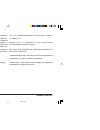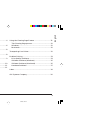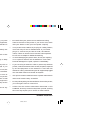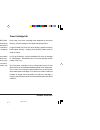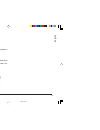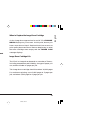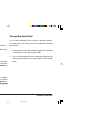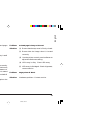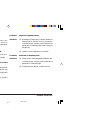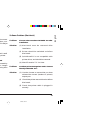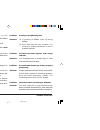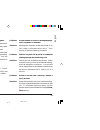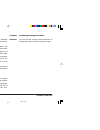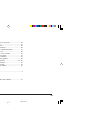Summary of OKIPAGE 4M
Page 1
Okipage 4m/4w+ help guide 4wphgb.P65 7/14/97, 10:55 1.
Page 2
2 okipage 4m/4w plus every effort has been made to ensure that the information in this document is complete, accurate, and up-to-date. Oki assumes no responsibility for the results of errors beyond its control. Oki also cannot guarantee that changes in software and equipment made by other manufactur...
Page 3: Contents
3 help guide english contents safety instructions ........................................................... 4 replacing the toner cartridge ......................................... 6 when to replace the toner cartridge ............................. 8 toner cartridge life ............................
Page 4: Safety Instructions
4 okipage 4m/4w plus safety instructions your oki printer has been carefully designed to give you years of safe, reliable performance. As with all electrical equipment, however, there are a few basic precautions you should take to avoid hurting yourself or damaging the printer: • read the setup inst...
Page 5
5 help guide english • lifting the top cover exposes hot surfaces. These are clearly labelled. Do not touch them. • do not make any adjustments other than those outlined in the handbook since you may cause damage requiring extensive repair work. If anything happens that indicates that your printer i...
Page 6
6 okipage 4m/4w plus replacing the toner cartridge 1. Open the cover and remove the used toner cartridge. ! Opening the top cover exposes hot surfaces which are clearly labelled. Do not touch them. 2. Shake the toner cartridge to evenly distribute toner. Do not remove cartridge from packaging. 3. Un...
Page 7
7 help guide english 5. Insert the toner cartridge. 6. When the cartridge is in place, push the grey lock lever forward until it stops. 7. Clean the led array (see relevant section). 8. Close the printer cover. 4wphgb.P65 7/14/97, 10:55 7.
Page 8: Toner Cartridge Life
8 okipage 4m/4w plus when to replace the toner cartridge replace the toner cartridge when you see the toner low message displayed on your screen. You can continue printing using the toner in the printer reservoir. However, you should replace the toner cartridge as soon as possible to maintain print ...
Page 9: Cleaning The Led Array
9 help guide english cleaning the led array clean the led array: • whenever you install a new toner cartridge. • if you see faded vertical areas or light printing down a page. • if printing is fuzzy or blurred. Wipe the led array gently with the cleaning pad that came with your toner cartridge. You ...
Page 10: Replacing The Image Drum
10 okipage 4m/4w plus replacing the image drum 1. Open the cover and remove the used image drum cartridge. 3. Insert the new image drum cartridge. ! The image drum’s green surface is delicate. Do not touch it and take care not to scratch it. 2. Unwrap the new image drum cartridge and remove the prot...
Page 11
11 help guide english 5. Install a new toner cartridge (see page 6). 6. Reset the drum counter: a. Enter the printer status monitor. B. Click on the settings tab. C. Under reset item, click drum count, reset. When to replace the image drum cartridge as the image drum approaches its end of life, chan...
Page 12: Transporting Your Printer
12 okipage 4m/4w plus using the cleaning page feature the cleaning page process • removes residual impurities from printing surfaces. • reduces problems such as repeating marks, blotching, and shading. Windows to generate a cleaning page, load a clean sheet of paper into the manual feeder at the fro...
Page 13: Problem Solving
13 help guide english problem solving print quality problems to verify print quality problems, try printing several pages to check that the problem is persistent. Problem: printed page is blank. Solution: the toner cartridge is missing or empty. Install a new toner cartridge. Problem: entire page pr...
Page 14
14 okipage 4m/4w plus problem: page has grey background. Solution: static electricity, generally from dry environments, causes toner to stick to background. Change papers to a smoother laser bond or use a humidifier. Problem: vertical black lines on printed page. Solution: (1) led array is defective...
Page 15
15 help guide english software problems (windows) it is essential to ensure that you have installed the correct oki printer drivers. If printing from a dos box your application should be set up for printing with an hp laserjet ii or compatible driver. Problem: printing is garbled. Solution: incorrec...
Page 16
16 okipage 4m/4w plus (4) if using the modem port on the powerbook computer, ensure that modem port is set for external modem. (5) ensure that appletalk is turned off. Problem: unable to print. Message box reads “identifying the printer.” solution: a windows user is currently printing to the printer...
Page 17
17 help guide english hardware problems problem: when you try to print nothing happens. Solution: (1) configuration error. Check cable connection. (2) if more than one printer is available, make sure your printer has been selected. (3) check the printer status. If the printer light flashes slowly, t...
Page 18
18 okipage 4m/4w plus problem: printed paper curls excessively. Solution: heat from the toner fusing process removes moisture from paper and may cause curling. If curling is severe: (a) turn paper over in the paper feeder. Put paper in feeder with print facing the back of the printer, look on the pa...
Page 19: Index
19 help guide index i image drum cartridge change drum message ......................... 11 life of ..................................................... 11 when to replace ..................................... 11 p power cable ........................................................ 4 rating .........
Page 20: Oki Systems Company
20 okipage 4m/4w plus oki systems company oki systems (uk) limited 550 dundee road slough trading estate slough berks. Sl1 4le tel: 01753-819819 fax: 01753-819899 4wphgb.P65 7/14/97, 10:55 20