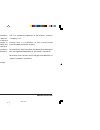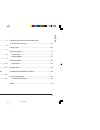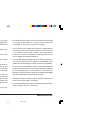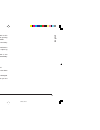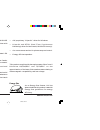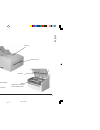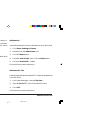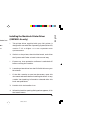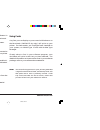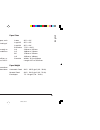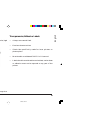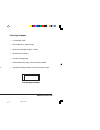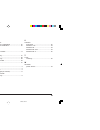Summary of OKIPAGE 4M
Page 1
Okipage 4m/4w+ read me first 4wprgb.P65 7/14/97, 10:41 1.
Page 2
2 okipage 4m/4w plus every effort has been made to ensure that the information in this document is complete, accurate, and up-to-date. Oki assumes no responsibility for the results of errors beyond its control. Oki also cannot guarantee that changes in software and equipment made by other manufactur...
Page 3: Contents
3 read me first english contents safety instructions ........................................................... 4 features ............................................................................ 6 printer components ......................................................... 7 checking the conte...
Page 4: Safety Instructions
4 okipage 4m/4w plus safety instructions your oki printer has been carefully designed to give you years of safe, reliable performance. As with all electrical equipment, however, there are a few basic precautions you should take to avoid hurting yourself or damaging the printer: • read the setup inst...
Page 5
5 read me first english • aside from the routine maintenance described in this handbook, do not try to service the printer yourself; opening the cover may expose you to shocks or other hazards. • lifting the top cover exposes hot surfaces. These are clearly labelled. Do not touch them. • do not make...
Page 6: Features
6 okipage 4m/4w plus features congratulations! You have selected a windows (okipage 4w) or macintosh (okipage 4m) compatible printer with easy operation, and high reliability. Your printer’s features include: • outstanding print quality utilising a solid state led array. • easy paper handling with a...
Page 7: Printer Components
7 read me first english printer components paper feeder paper exit manual feed slot power switch serial interface connector (okipage 4m only) parallel interface connector power cable receptacle led array image drum cartridge with toner cartridge installed 4wprgb.P65 7/14/97, 10:42 7.
Page 8: Checking The Contents
8 okipage 4m/4w plus checking the contents unpack your printer. You should have: 1. Printer (with image drum cartridge installed but not ready for use). 2. Driver disks. (floppy disk pack for okipage 4w and cd-rom for okipage 4m.) 3. Toner cartridge. 4. Printer handbook. 5. Power cable. 6. Lightproo...
Page 9: Setting Up Your Printer
9 read me first english setting up your printer removing the protective sheet 1. Lift open the cover. 2. Remove the image drum. 3. Remove the protective sheet by pulling it straight down. Be careful not to tear the sheet, or it may become difficult to remove. ! The image drum’s green surface is deli...
Page 10: Installing Toner
10 okipage 4m/4w plus installing toner 1. Remove the protective plastic cover from the toner well in the image drum unit. 4. Remove the tape. 3. Unwrap the new cartridge. 2. Shake the toner cartridge gently to distribute toner evenly. Do not remove cartridge from packaging. 4wprgb.P65 7/14/97, 10:42...
Page 11
11 read me first english 5. Insert the toner cartridge. 6. Push the grey lever forward. 7. Close the printer cover. 4wprgb.P65 7/14/97, 10:42 11.
Page 12
12 okipage 4m/4w plus connecting your printer to a pc make sure your printer is not plugged in and your computer is turned off. The parallel cable must support bidirectional communication and must be shielded. 1. Plug the interface cable from your computer into the parallel socket in the printer. 2....
Page 13: Computer (Okipage 4M Only)
13 read me first english connecting your printer to a macintosh computer (okipage 4m only) make sure your printer is not plugged in and your computer is turned off. 1. Plug the supplied serial interface cable from your computer into the serial socket (1) in the printer. 3. Plug the power cable into ...
Page 14
14 okipage 4m/4w plus installing the windows printer driver your okipage 4w plus is supplied with a selection of windows printer drivers. These include a status monitor application, which provides on-screen printer status monitoring and control of your printer. Windows 3.1 or 3.11 insert the windows...
Page 15: (Okipage 4M Only)
15 read me first english installing the macintosh printer driver (okipage 4m only) * the printer driver supplied with your oki printer is designed for use with mac operating system (macos) version 7.1.1 or higher. It is not compatible with quickdrawgx. 1. Switch on the printer, then the macintosh, a...
Page 16: Using Fonts
16 okipage 4m/4w plus using fonts any font you can display on your screen in windows or on the macintosh (okipage 4m only) will print on your printer. For best results, use truetype fonts installed on your system, or adobe type 1 fonts with adobe type manager. Simplyselect a font in your software pr...
Page 17: Choosing Paper
17 read me first english choosing paper • for best results, use smooth, high quality paper, such as copier type paper or paper with a sheffield rating of 250 or less. • store paper in its ream wrapper until you are ready to use it. Keep it away from moisture or other conditions that can cause it to ...
Page 18: Installing Paper
18 okipage 4m/4w plus installing paper the paper feeder handles up to 100 sheets of 75 g/m² (20 lb.) paper. 1. Set the left paper guide to the marker for the required paper size and move the right guide to a position slightly wider than your paper width. 2. Insert the paper so that it is up against ...
Page 19: Manual Feed
19 read me first english manual feed use manual feed for printing envelopes, transparencies, legal and odd size paper. 1. Adjust guides. 2. Insert paper squarely into the guides. Note: insert letterhead paper face-up, top of page first. Transparencies/adhesive labels • always use manual feed. • feed...
Page 20: Printing Envelopes
20 okipage 4m/4w plus 2. Insert envelope flap side down and to the left. Choosing envelopes • use manual feed. • no windows or metal clasps. • maximum weight 90 g/m² (24 lb.) • smooth even surface. • no self-sealing flaps. • seams down the sides, not across the middle. • squared-off flaps that do no...
Page 21: Index
21 read me first index a adhesive labels ......................................... 19 c cable parallel .................................................. 12 power .................................................. 4, 8 serial ...................................................... 13 connecting your ...
Page 22: Oki Systems Company
22 okipage 4m/4w plus oki systems company oki systems (uk) limited 550 dundee road slough trading estate slough berks. Sl1 4le tel: 01753-819819 fax: 01753-819899 4wprgb.P65 7/14/97, 10:42 22.