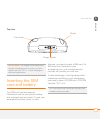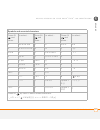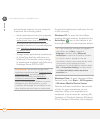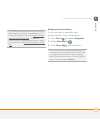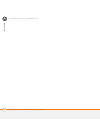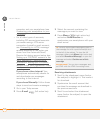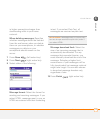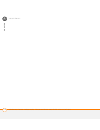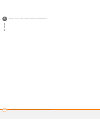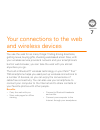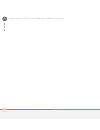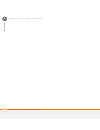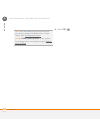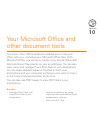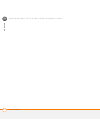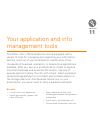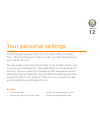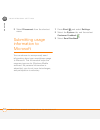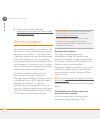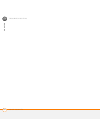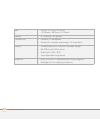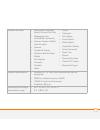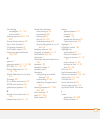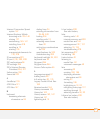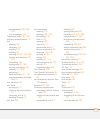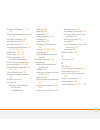- DL manuals
- Palm
- Cell Phone
- Treo Treo 750
- User Manual
Palm Treo Treo 750 User Manual
Summary of Treo Treo 750
Page 1
User guide your palm ® treo ™ 750 smartphone.
Page 2
Intellectual property notices © 2007 palm inc. All rights reserved. Palm, treo, and the palm and treo logos are among the trademarks or registered trademarks owned by or licensed to palm inc. All other brand and product names are or may be trademarks of, and are used to identify products or services...
Page 3
The screen may be hazardous if your attention has been diverted away from your driving task at a critical time. Volume setting: do not raise the volume excessively. Keep the volume at a level where you can still hear outside traffic and emergency signals while driving. Driving while unable to hear t...
Page 5
C o n t e n t s v contents welcome . . . . . . . . . . . . . . . . . . . . . . . . . . . . . . . . . . . . . . . . . . . . . . . . . . . . . . . . . . . 1 what’s in the box? . . . . . . . . . . . . . . . . . . . . . . . . . . . . . . . . . . . . . . . . . . . . . . . . . . 1 what do i need to get st...
Page 6
C o n t e n t s vi chapter 4: synchronizing information . . . . . . . . . . . . . . . . . . . . . . . . . . . . . . . . . . . . . 67 synchronization overview . . . . . . . . . . . . . . . . . . . . . . . . . . . . . . . . . . . . . . . . . . . . 69 how do i synchronize? . . . . . . . . . . . . . . ....
Page 7
C o n t e n t s vii chapter 9: your personal information organizer . . . . . . . . . . . . . . . . . . . . . . . . . . . . . 169 contacts . . . . . . . . . . . . . . . . . . . . . . . . . . . . . . . . . . . . . . . . . . . . . . . . . . . . . . . . . . 171 calendar . . . . . . . . . . . . . . . . ....
Page 8
C o n t e n t s viii connection settings . . . . . . . . . . . . . . . . . . . . . . . . . . . . . . . . . . . . . . . . . . . . . . . . . 254 submitting usage information to microsoft . . . . . . . . . . . . . . . . . . . . . . . . . . . . . . . 256 chapter 13: troubleshooting . . . . . . . . . . ....
Page 9
W h a t ’ s i n t h e b o x ? 1 welcome congratulations on the purchase of your palm ® treo ™ 750 smartphone. In one compact and indispensable device, you now have all of the following: • an advanced wireless smartphone • a windows mobile ® organizer with portable expansion capability (minisd) • hig...
Page 10
W h a t d o i n e e d t o g e t s t a r t e d ? 2 documentation and software • read this first setup poster • treo 750 smartphone quick reference • windows mobile getting started cd, which includes the following: • link to microsoft office outlook ® software download • desktop synchronization softwa...
Page 11
Ch a p t e r 1 setting up congratulations on the purchase of your new palm ® treo ™ 750 smartphone. You’re about to discover the many things about your smartphone that will help you better manage your life and have fun, too. As you become more familiar with your smartphone, you’ll want to personaliz...
Page 12
In this chapter palm treo 750 smartphone overview. . . . . . . . . . . . . . . . . . . . . . . . 5 inserting the sim card and battery. . . . . . . . . . . . . . . . . . . . . . . . . . 7 charging the battery. . . . . . . . . . . . . . . . . . . . . . . . . . . . . . . . . . . . . 9 making your first...
Page 13
S e t t i n g u p p a l m t r e o 7 5 0 s m a r t p h o n e o v e r v i e w 5 1 ch ap t e r palm treo 750 smartphone overview front view charge indicator light (visible only when smartphone is connected to ac charger) multi-connector 5-way navigator with center button earpiece power/end microphone h...
Page 14
S e t t i n g u p p a l m t r e o 7 5 0 s m a r t p h o n e o v e r v i e w 6 1 ch ap t e r important the smartphone speaker includes a large magnet, so be sure not to store your smartphone near credit cards or other items that could be demagnetized. Back view tip be careful not to scratch or crush ...
Page 15
S e t t i n g u p i n s e r t i n g t h e s i m c a r d a n d b a t t e r y 7 1 ch ap t e r top view inserting the sim card and battery your sim card contains account information such as your phone number and voicemail access number. To use your smartphone’s phone, email, or web features, you need t...
Page 16
S e t t i n g u p i n s e r t i n g t h e s i m c a r d a n d b a t t e r y 8 1 ch ap t e r 1 use one hand to press the battery door release, and use your other hand to slide the battery door downward to remove it from your smartphone. 2 if the battery is installed, remove it. Slide your finger unde...
Page 17
S e t t i n g u p c h a r g i n g t h e b a t t e r y 9 1 ch ap t e r 6 follow the onscreen instructions to finish the installation. 7 if your sim card is not already activated, follow the activation steps provided by your wireless service provider, or contact your wireless service provider directly...
Page 18
S e t t i n g u p c h a r g i n g t h e b a t t e r y 10 1 ch ap t e r 4 check the indicator light to confirm that your smartphone is charging. • solid red indicates that your smartphone is charging. • solid green indicates that your smartphone is fully charged. When your smartphone is on (see turni...
Page 19
S e t t i n g u p c h a r g i n g t h e b a t t e r y 11 1 ch ap t e r maximizing battery life battery life depends on how you use your smartphone. You can maximize the life of your battery by following a few easy guidelines: • charge your smartphone whenever you’re at your desk, or charge it overni...
Page 20
S e t t i n g u p m a k i n g y o u r f i r s t c a l l 12 1 ch ap t e r • turn off the bluetooth feature when you do not need to make a bluetooth connection (see entering basic bluetooth settings). • turn the voice command feature off (see setting up voice commands). • as with any mobile phone, if ...
Page 21
S e t t i n g u p m a k i n g y o u r f i r s t c a l l 13 1 ch ap t e r 4 press phone/send to dial. 5 when your call is complete, press power/end to end the call. Adjusting call volume while a call is in progress, press the volume button on the side of your smartphone to adjust the call volume. Wha...
Page 22
S e t t i n g u p s e t t i n g u p s y n c h r o n i z a t i o n 14 1 ch ap t e r 6 press ok . Setting up synchronization after you’ve finished setting up your smartphone, we recommend that you set up a synchronization method to get the most out of your smartphone. Synchronizing means that informat...
Page 23
Ch a p t e r 2 moving around on your palm ® treo ™ 750 smartphone have you ever been to a new city and felt a bit lost until you figured out the streets? Learning to move around on your palm ® treo ™ 750 smartphone is similar. Most applications that work on your smartphone use the same set of contro...
Page 24
In this chapter navigating around the screen . . . . . . . . . . . . . . . . . . . . . . . . . . . . . 17 using the keyboard . . . . . . . . . . . . . . . . . . . . . . . . . . . . . . . . . . . . . 24 opening and closing applications. . . . . . . . . . . . . . . . . . . . . . . . . . . 28 using you...
Page 25
M o v i n g a r o u n d o n y o u r p a l m ® t r e o ™ 7 5 0 s m a r t p h o n e n a v i g a t i n g a r o u n d t h e s c r e e n 17 2 ch ap t e r navigating around the screen to navigate around the smartphone screen, you can use the 5-way navigator or you can tap items on the screen with the styl...
Page 26
M o v i n g a r o u n d o n y o u r p a l m ® t r e o ™ 7 5 0 s m a r t p h o n e n a v i g a t i n g a r o u n d t h e s c r e e n 18 2 ch ap t e r scrolling through screens as on a computer, on your smartphone you scroll to move from field to field or page to page, or in some cases to highlight an...
Page 27
M o v i n g a r o u n d o n y o u r p a l m ® t r e o ™ 7 5 0 s m a r t p h o n e n a v i g a t i n g a r o u n d t h e s c r e e n 19 2 ch ap t e r • tap an onscreen scroll arrow. • tap and drag the slider of an onscreen scroll bar. Closing screens to accept the information you entered on a screen ...
Page 28
M o v i n g a r o u n d o n y o u r p a l m ® t r e o ™ 7 5 0 s m a r t p h o n e n a v i g a t i n g a r o u n d t h e s c r e e n 20 2 ch ap t e r • light text on a dark background: this highlights items such as a phone number, an email address, text, or an item in a list. After highlighting an it...
Page 29
M o v i n g a r o u n d o n y o u r p a l m ® t r e o ™ 7 5 0 s m a r t p h o n e n a v i g a t i n g a r o u n d t h e s c r e e n 21 2 ch ap t e r selecting menu items in many applications, a menu provides access to additional features. The menu is hidden until you press menu (right action key). T...
Page 30
M o v i n g a r o u n d o n y o u r p a l m ® t r e o ™ 7 5 0 s m a r t p h o n e n a v i g a t i n g a r o u n d t h e s c r e e n 22 2 ch ap t e r 3 if an arrow appears next to a menu item, press center or right to display additional options for that item, and then press up or down to highlight a ...
Page 31
M o v i n g a r o u n d o n y o u r p a l m ® t r e o ™ 7 5 0 s m a r t p h o n e n a v i g a t i n g a r o u n d t h e s c r e e n 23 2 ch ap t e r available. Lists are different from the menus described earlier in this section. To select from a list, do any of the following: • use the 5-way to hig...
Page 32
M o v i n g a r o u n d o n y o u r p a l m ® t r e o ™ 7 5 0 s m a r t p h o n e u s i n g t h e k e y b o a r d 24 2 ch ap t e r using the keyboard understanding the keyboard backlight your smartphone includes a keyboard backlight for low light conditions. The keyboard backlight activates automati...
Page 33
M o v i n g a r o u n d o n y o u r p a l m ® t r e o ™ 7 5 0 s m a r t p h o n e u s i n g t h e k e y b o a r d 25 2 ch ap t e r or is connected to an external power source. The backlight also turns off when an application’s power-saving features turn it off. Entering lowercase and uppercase lette...
Page 34
M o v i n g a r o u n d o n y o u r p a l m ® t r e o ™ 7 5 0 s m a r t p h o n e u s i n g t h e k e y b o a r d 26 2 ch ap t e r entering other symbols and accented characters you can enter symbols and accented characters that don't appear on the keys by using the alternate characters list. 1 pres...
Page 35
M o v i n g a r o u n d o n y o u r p a l m ® t r e o ™ 7 5 0 s m a r t p h o n e u s i n g t h e k e y b o a r d 27 2 ch ap t e r 0 symbols and accented characters press alt and press… to select… press alt and press… to select… press alt and press… to select… a á à ä â ã å æ n ñ x or x x ¤ a Á À Ä ...
Page 36
M o v i n g a r o u n d o n y o u r p a l m ® t r e o ™ 7 5 0 s m a r t p h o n e o p e n i n g a n d c l o s i n g a p p l i c a t i o n s 28 2 ch ap t e r opening and closing applications opening applications you can access all the applications on your smartphone through the start menu. 1 press st...
Page 37
M o v i n g a r o u n d o n y o u r p a l m ® t r e o ™ 7 5 0 s m a r t p h o n e u s i n g y o u r t o d a y s c r e e n 29 2 ch ap t e r when available memory is low, but you can also close applications manually. Note if you press ok to leave an application, the current application continues to ru...
Page 38
M o v i n g a r o u n d o n y o u r p a l m ® t r e o ™ 7 5 0 s m a r t p h o n e u s i n g y o u r t o d a y s c r e e n 30 2 ch ap t e r • title bar and status info: see what are all those icons? To learn about the icons that appear in this area. • dial lookup field: type the number you want to ca...
Page 39
Ch a p t e r 3 your phone the phone, along with the today screen, is your home base for making and receiving calls. You can creatively manage multiple calls; for example, you can swap between calls, send text messages to ignored calls, and create conference calls. And you can do more than manage you...
Page 40
In this chapter turning your palm® treo™ 750 smartphone on/off . . . . . . . . . . . . . 33 making calls from the today screen. . . . . . . . . . . . . . . . . . . . . . . . . 34 other ways of making calls . . . . . . . . . . . . . . . . . . . . . . . . . . . . . . . 39 receiving calls . . . . . . ....
Page 41
Y o u r p h o n e t u r n i n g y o u r p a l m ® t r e o ™ 7 5 0 s m a r t p h o n e o n / o f f 33 3 ch ap t e r turning your palm ® treo ™ 750 smartphone on/off the term smartphone refers to the device and its physical aspects. The term phone refers to the wireless feature of your palm ® treo ™ 7...
Page 42
Y o u r p h o n e m a k i n g c a l l s f r o m t h e t o d a y s c r e e n 34 3 ch ap t e r waking up the screen and turning it off wake up the screen and leave the phone turned off when you want to use only the organizer features of your smartphone, for example, when you’re on a plane and want to ...
Page 43
Y o u r p h o n e m a k i n g c a l l s f r o m t h e t o d a y s c r e e n 35 3 ch ap t e r 3 press phone/send to dial. Note you do not need to press option to access the numbers on the keyboard. However, when dialing short numbers, the number may conflict with a contact name. If this occurs, press...
Page 44
Y o u r p h o n e m a k i n g c a l l s f r o m t h e t o d a y s c r e e n 36 3 ch ap t e r • make sure your phone is on and that you’re inside a coverage area (see turning your phone on). You can make a call using your speed-dial buttons by doing any of the following: • highlight a speed-dial butt...
Page 45
Y o u r p h o n e m a k i n g c a l l s f r o m t h e t o d a y s c r e e n 37 3 ch ap t e r • first name (joh for john) • last name (smi for smith) • first initial, a space, and then last initial (j s for john smith) • a few letters of the first name, a space, and then a few letters of the last nam...
Page 46
Y o u r p h o n e m a k i n g c a l l s f r o m t h e t o d a y s c r e e n 38 3 ch ap t e r before you begin make sure your phone is on and that you’re inside a coverage area (see turning your phone on). 1 go to your today screen. 2 press phone/send and select dial pad. 3 use the keyboard keys or t...
Page 47
Y o u r p h o n e o t h e r w a y s o f m a k i n g c a l l s 39 3 ch ap t e r other ways of making calls your smartphone offers several ways to make phone calls other than from the today screen. Try them all and you’ll discover which methods you prefer. Dialing by company name before you begin make...
Page 48
Y o u r p h o n e r e c e i v i n g c a l l s 40 3 ch ap t e r receiving calls to answer calls, your phone must be on. This is different from having only the screen turned on (see turning your phone on). When your phone is off, your calls go to voicemail. If music is playing when a call arrives, the...
Page 49
Y o u r p h o n e u s i n g v o i c e m a i l 41 3 ch ap t e r using voicemail setting up voicemail 1 go to your today screen. 2 press and hold 1 on the keyboard or tap the voicemail speed-dial button to dial your wireless service provider’s voicemail system. 3 follow the voice prompts to set up you...
Page 50
Y o u r p h o n e w h a t c a n i d o d u r i n g a c a l l ? 42 3 ch ap t e r retrieving messages from a voicemail notification note not all service plans support voicemail notification. Check with your wireless service provider for more information. You can retrieve voicemail messages when you rec...
Page 51
Y o u r p h o n e w h a t c a n i d o d u r i n g a c a l l ? 43 3 ch ap t e r during a call, you can do any of the following: navigate around the today screen: use up and down to move around or highlight items. Put the call on hold: press hold (left action key). To take the call off hold, press off...
Page 52
Y o u r p h o n e w h a t c a n i d o d u r i n g a c a l l ? 44 3 ch ap t e r however, make some data connections during an active call while connected to a gprs network. If you’re connected to a gprs network, you cannot browse the web or send and receive email or mms messages while on a voice call...
Page 53
Y o u r p h o n e w h a t c a n i d o d u r i n g a c a l l ? 45 3 ch ap t e r if you don’t add a number right away, follow these steps to add it later: 1 go to the call log (see redialing a recently called number). 2 highlight the number you want to save. 3 press and hold center to open the shortcu...
Page 54
Y o u r p h o n e w h a t c a n i d o d u r i n g a c a l l ? 46 3 ch ap t e r hang up the current call and answer the new call: press menu (right action key) and select drop and answer. You can also press power/end to hang up the current call, and then choose to answer or ignore the new call. Place...
Page 55
Y o u r p h o n e w h a t c a n i d o d u r i n g a c a l l ? 47 3 ch ap t e r 3 (optional) do one or more of the following: • make more calls and join them into the conference call. The number of calls you can join in conference depends on your service plan. • extract a caller from the conference c...
Page 56
Y o u r p h o n e d e f i n i n g s p e e d - d i a l b u t t o n s 48 3 ch ap t e r 4 specify your call forwarding settings. Some of the settings may already be set by your wireless service provider to send your calls to voicemail. 5 press ok . Defining speed-dial buttons your smartphone enables yo...
Page 57
Y o u r p h o n e d e f i n i n g s p e e d - d i a l b u t t o n s 49 3 ch ap t e r 4 (optional) enter a quick key. When the today screen is showing, you can press and hold the quick key to instantly dial this number. Quick keys can be letters or numbers, but you can’t use both the letter and numbe...
Page 58
Y o u r p h o n e u s i n g a p h o n e h e a d s e t 50 3 ch ap t e r saves the current message. Plays the current message. Deletes the current message. Repeats the current message. Plays the next message. 7 press ok . Editing a speed-dial button 1 go to your today screen. 2 highlight the speed-dia...
Page 59
Y o u r p h o n e u s i n g a p h o n e h e a d s e t 51 3 ch ap t e r important if driving while using a smartphone is permitted where you are and you need to make a call, we recommend using a phone headset or a hands-free car kit (sold separately). If you must use the wired headset while driving, ...
Page 60
Y o u r p h o n e u s i n g a p h o n e h e a d s e t 52 3 ch ap t e r • swap between calls if there is one active call and one call on hold note your smartphone works with headsets that have a 2.5mm, 3-pin connector (look for two colored bands on the plug). When in doubt, ask the third-party headse...
Page 61
Y o u r p h o n e u s i n g a p h o n e h e a d s e t 53 3 ch ap t e r 4 select the devices tab, and then select add new device. 5 wait for your smartphone to search for devices and to display the device list. 6 select the device you want to connect to, and then press next (right action key). 7 ente...
Page 62
Y o u r p h o n e u s i n g a p h o n e h e a d s e t 54 3 ch ap t e r the longer the passkey, the more difficult it is for the passkey to be deciphered. 8 if the passkey is not predefined, enter the same passkey on the other bluetooth device, and then press finish (right action key). 9 check the ha...
Page 63
Y o u r p h o n e c u s t o m i z i n g p h o n e s e t t i n g s 55 3 ch ap t e r customizing phone settings selecting ringtones and display notices you can set different tones for different types of incoming phone calls and notifications. You can download mp3, midi, amr, wav, and wma ringtones dir...
Page 64
Y o u r p h o n e c u s t o m i z i n g p h o n e s e t t i n g s 56 3 ch ap t e r phone: roaming: a call that comes in when you’re outside your home mobile network. Phone: unknown caller: an incoming call from someone identified by caller id who is not in your contacts list or speed dial list. Phon...
Page 65
Y o u r p h o n e c u s t o m i z i n g p h o n e s e t t i n g s 57 3 ch ap t e r adjusting call and ringer volume • call volume: while a call is in progress, press volume (on the side of your smartphone) to adjust the call volume. • ringer volume: when a call is not in progress and you are not pla...
Page 66
Y o u r p h o n e c u s t o m i z i n g p h o n e s e t t i n g s 58 3 ch ap t e r before you begin • make sure your smartphone is connected to a tty/tdd machine using the headset jack. When you enable tty, all audio modes are disabled on your smartphone, including holding the smartphone up to your ...
Page 67
Y o u r p h o n e c u s t o m i z i n g p h o n e s e t t i n g s 59 3 ch ap t e r • get a call barring password from your wireless service provider. • make sure your phone is on and that you’re inside a coverage area (see turning your phone on). 1 go to your today screen. 2 press menu (right action...
Page 68
Y o u r p h o n e c u s t o m i z i n g p h o n e s e t t i n g s 60 3 ch ap t e r 3 select the services tab, and then select caller id from the list. 4 select the appropriate option to provide your caller id to everyone or no one. 5 press ok . Setting call waiting notification you can choose to be ...
Page 69
Y o u r p h o n e c u s t o m i z i n g p h o n e s e t t i n g s 61 3 ch ap t e r before you begin make sure your phone is on and that you’re inside a coverage area (see turning your phone on). 1 go to your today screen. 2 press menu (right action key) and select preferences > phone settings. 3 sel...
Page 70
Y o u r p h o n e c u s t o m i z i n g p h o n e s e t t i n g s 62 3 ch ap t e r before you begin • make sure your phone is on and that you’re inside a coverage area (see turning your phone on). • get your pin2 from your wireless service provider 1 go to your today screen. 2 press menu (right acti...
Page 71
Y o u r p h o n e c u s t o m i z i n g p h o n e s e t t i n g s 63 3 ch ap t e r 4 to switch to another network, select find network and select an available network. 5 to change your preferred network, select set networks, check the box next to the networks you want, and then select your order of ...
Page 72
Y o u r p h o n e w h a t a r e a l l t h o s e i c o n s ? 64 3 ch ap t e r what are all those icons? You can monitor the status of several items using icons at the top of your today screen: you missed an incoming call. You have a voicemail message. You have a new email message. You have a new text...
Page 73
Y o u r p h o n e w h a t a r e a l l t h o s e i c o n s ? 65 3 ch ap t e r your phone is connected to a hsdpa umts network, but you are not actively transmitting data. You can still make or receive calls. Note in most cases, when your phone is connected to a umts network (either 3g or hsdpa) but y...
Page 74
Y o u r p h o n e w h a t a r e a l l t h o s e i c o n s ? 66 3 ch ap t e r your smartphone’s battery is charging. Your smartphone is connected to a power outlet and the battery is fully charged. Wireless service provider name your phone is on. When you turn off your phone, phone off appears instea...
Page 75
Ch a p t e r 4 synchronizing information synchronizing means that information that has been entered or updated in one place—your palm ® treo ™ 750 smartphone, your computer, or your corporate server—is automatically updated in the other. There’s no need to enter information twice. Some types of sync...
Page 76
In this chapter synchronization overview. . . . . . . . . . . . . . . . . . . . . . . . . . . . . . . . . 69 how do i synchronize? . . . . . . . . . . . . . . . . . . . . . . . . . . . . . . . . . . . 69 what can i synchronize? . . . . . . . . . . . . . . . . . . . . . . . . . . . . . . . . . 70 set...
Page 77
S y n c h r o n i z i n g i n f o r m a t i o n s y n c h r o n i z a t i o n o v e r v i e w 69 4 ch ap t e r synchronization overview this chapter discusses using desktop sync software and other methods to synchronize your smartphone and your computer. When you synchronize, info you enter on your ...
Page 78
S y n c h r o n i z i n g i n f o r m a t i o n w h a t c a n i s y n c h r o n i z e ? 70 4 ch ap t e r after you install desktop sync software, you can synchronize in any of the following ways: • by connecting your smartphone to your computer using the sync cable (see synchronizing using the sync ...
Page 79
S y n c h r o n i z i n g i n f o r m a t i o n w h a t c a n i s y n c h r o n i z e ? 71 4 ch ap t e r you can, however, customize sync settings to suit your needs and sync only some of these applications. If you set up synchronization with your computer using the desktop sync software, informatio...
Page 80
S y n c h r o n i z i n g i n f o r m a t i o n w h a t c a n i s y n c h r o n i z e ? 72 4 ch ap t e r info type method where to learn more outlook contacts, calendar, tasks desktop sync software (sync with computer) or exchange activesync (direct sync with server) setting up your computer for syn...
Page 81
S y n c h r o n i z i n g i n f o r m a t i o n s e t t i n g u p y o u r c o m p u t e r f o r s y n c h r o n i z a t i o n 73 4 ch ap t e r setting up your computer for synchronization before you can synchronize, you need to install your desktop sync software and connect the sync cable to your co...
Page 82
S y n c h r o n i z i n g i n f o r m a t i o n s e t t i n g u p y o u r c o m p u t e r f o r s y n c h r o n i z a t i o n 74 4 ch ap t e r installing activesync desktop software: windows xp if you have a windows xp computer, the desktop sync software is called activesync desktop software. The wi...
Page 83
S y n c h r o n i z i n g i n f o r m a t i o n s e t t i n g u p y o u r c o m p u t e r f o r s y n c h r o n i z a t i o n 75 4 ch ap t e r installing windows mobile device center: windows vista if you have a windows vista computer, the desktop sync software is called windows mobile device center...
Page 84
S y n c h r o n i z i n g i n f o r m a t i o n s e t t i n g u p y o u r c o m p u t e r f o r s y n c h r o n i z a t i o n 76 4 ch ap t e r sync software window on your computer to perform the following tasks: • install applications from your computer to your smartphone (see installing applicatio...
Page 85
S y n c h r o n i z i n g i n f o r m a t i o n s e t t i n g u p y o u r c o m p u t e r f o r s y n c h r o n i z a t i o n 77 4 ch ap t e r an icon representing your smartphone. Double-clicking this icon displays folders containing items you synchronized, such as music files, pictures, and videos...
Page 86
S y n c h r o n i z i n g i n f o r m a t i o n s y n c h r o n i z i n g u s i n g t h e s y n c c a b l e 78 4 ch ap t e r synchronizing using the sync cable every time you connect your smartphone to your computer, the desktop sync software automatically turns on and checks whether changes you mad...
Page 87
S y n c h r o n i z i n g i n f o r m a t i o n s e t t i n g u p w i r e l e s s s y n c h r o n i z a t i o n 79 4 ch ap t e r 2 check for synchronization progress: windows xp: look for the animated activesync icon at the top of your smartphone screen and the activesync icon in the taskbar on your...
Page 88
S y n c h r o n i z i n g i n f o r m a t i o n s e t t i n g u p w i r e l e s s s y n c h r o n i z a t i o n 80 4 ch ap t e r if you are using exchange server 2007 or exchange server 2003 that has been upgraded to service pack 2, you may be able to take advantage of the additional features of dir...
Page 89
S y n c h r o n i z i n g i n f o r m a t i o n s e t t i n g u p w i r e l e s s s y n c h r o n i z a t i o n 81 4 ch ap t e r (ssl) connection box if your server uses an encrypted connection. 5 press next (right action key). 6 enter the username and password you use to access your corporate mail ...
Page 90
S y n c h r o n i z i n g i n f o r m a t i o n s e t t i n g u p w i r e l e s s s y n c h r o n i z a t i o n 82 4 ch ap t e r information you want to synchronize with the exchange server. 10 (optional) highlight an item and select settings to change the synchronization settings for that type of i...
Page 91
S y n c h r o n i z i n g i n f o r m a t i o n s e t t i n g u p w i r e l e s s s y n c h r o n i z a t i o n 83 4 ch ap t e r synchronization schedule to have sync take place either anytime info is updated on your smartphone or the server, or at certain intervals. 1 press start and select program...
Page 92
S y n c h r o n i z i n g i n f o r m a t i o n o t h e r w a y s t o s y n c h r o n i z e 84 4 ch ap t e r 3 select activesync . 4 press sync (left action key). Other ways to synchronize synchronizing over a bluetooth connection you can synchronize your computer and smartphone using bluetooth wire...
Page 93
S y n c h r o n i z i n g i n f o r m a t i o n o t h e r w a y s t o s y n c h r o n i z e 85 4 ch ap t e r 5 select the mode tab and check the turn on bluetooth box. 6 press start and select programs. 7 select activesync . 8 press menu (right action key) and select connect via bluetooth. 9 if this...
Page 94
S y n c h r o n i z i n g i n f o r m a t i o n s e t t i n g s y n c h r o n i z a t i o n o p t i o n s 86 4 ch ap t e r c1 and c2, when you sync contacts and calendar on your smartphone with both computers, you get the following results: • the contacts and calendar appointments that were on c1 ar...
Page 95
S y n c h r o n i z i n g i n f o r m a t i o n s e t t i n g s y n c h r o n i z a t i o n o p t i o n s 87 4 ch ap t e r stopping synchronization if you ever need to manually stop synchronization, follow these steps: 1 press start and select programs. 2 select activesync . 3 press stop (left actio...
Page 96
S y n c h r o n i z i n g i n f o r m a t i o n s e t t i n g s y n c h r o n i z a t i o n o p t i o n s 88 4 ch ap t e r.
Page 97
Ch a p t e r 5 your email you already know how efficient email is for staying in touch. Now your palm ® treo ™ 750 smartphone brings you a new level of convenience: email on the go. Enjoy the ease and speed of communicating with friends, family, and colleagues anywhere you can access your wireless s...
Page 98
In this chapter setting up email . . . . . . . . . . . . . . . . . . . . . . . . . . . . . . . . . . . . . . . . 91 sending and receiving messages . . . . . . . . . . . . . . . . . . . . . . . . . . 99 working with email messages . . . . . . . . . . . . . . . . . . . . . . . . . . . . . 104 working ...
Page 99
Y o u r e m a i l s e t t i n g u p e m a i l 91 5 ch ap t e r setting up email you can use the inbox application to send and receive email. Before you use your smartphone to send or receive messages, consult your wireless service provider for pricing and availability of email services and data rate...
Page 100
Y o u r e m a i l s e t t i n g u p e m a i l 92 5 ch ap t e r setting up a pop/imap account in the inbox application: common email providers follow this procedure if you have a common email provider such as aol, earthlink, or yahoo!. If you are setting up the inbox application to work with your cor...
Page 101
Y o u r e m a i l s e t t i n g u p e m a i l 93 5 ch ap t e r 5 press next (right action key). 6 if the setup process finds your account settings, press next (right action key). If the setup process does not find your account settings, see setting up a pop/ imap account in the inbox application: ot...
Page 102
Y o u r e m a i l s e t t i n g u p e m a i l 94 5 ch ap t e r 12 (optional) select either of the following: automatic send/receive: change the time interval for automatically downloading email, from every 5 minutes to once a day. If you do not want to automatically download messages, select manuall...
Page 103
Y o u r e m a i l s e t t i n g u p e m a i l 95 5 ch ap t e r 5 press next (right action key). 6 if you did not check the box in step 4 or the setup process does not find account settings, press next (right action key). If you did check the box and the account setup process finds your account setti...
Page 104
Y o u r e m a i l s e t t i n g u p e m a i l 96 5 ch ap t e r 10 press next (right action key). 11 enter the name of the incoming mail server. 12 select the account type list, and then select pop3 or imap. 13 press next (right action key). 14 enter your account username and password. 15 if you want...
Page 105
Y o u r e m a i l s e t t i n g u p e m a i l 97 5 ch ap t e r 18 (optional) select either of the following: automatic send/receive: change the time interval for automatically downloading email, from every 5 minutes to once a day. If you do not want to automatically download messages, select manuall...
Page 106
Y o u r e m a i l s e t t i n g u p e m a i l 98 5 ch ap t e r before you begin work with your email provider or system administrator to gather the following info: • mail server name for sending mail • any special security requirements 1 on the screen for entering outgoing mail settings, select the ...
Page 107
Y o u r e m a i l s e n d i n g a n d r e c e i v i n g m e s s a g e s 99 5 ch ap t e r 3 select done (left action key). On the outgoing mail server screen, press next (right action key). 4 (optional) select either of the following: automatic send/receive: change the time interval for automatically...
Page 108
Y o u r e m a i l s e n d i n g a n d r e c e i v i n g m e s s a g e s 100 5 ch ap t e r creating and sending an email message 1 go to your today screen. 2 press e-mail (left action key). 3 select the account you want to use to send a message. 4 press menu (right action key) and select new. 5 enter...
Page 109
Y o u r e m a i l s e n d i n g a n d r e c e i v i n g m e s s a g e s 101 5 ch ap t e r 9 (optional) press menu (right action key) and do one or both of the following: • select spell check. When the spell check is complete, press ok . • select message options. Select the priority list, select a pr...
Page 110
Y o u r e m a i l s e n d i n g a n d r e c e i v i n g m e s s a g e s 102 5 ch ap t e r computer and your smartphone (see connecting your smartphone to your computer). • for all other types of accounts, including isp accounts and accounts you access using a vpn server connection (typically a work ...
Page 111
Y o u r e m a i l s e n d i n g a n d r e c e i v i n g m e s s a g e s 103 5 ch ap t e r if you are synchronizing with outlook on your computer and want to download attachments automatically, do the following: 1 press start and select programs. 2 select activesync . 3 press menu (right action key) ...
Page 112
Y o u r e m a i l w o r k i n g w i t h e m a i l m e s s a g e s 104 5 ch ap t e r when getting full copy, get attachments or entire message, depending on the option displayed. Working with email messages adding a contact from an email message you can add a contact name or email address to your con...
Page 113
Y o u r e m a i l w o r k i n g w i t h e m a i l m e s s a g e s 105 5 ch ap t e r before you begin do the following: • ask your system administrator for the name of the directory service and the server, and whether authentication is required for accessing an online address book. • if your company ...
Page 114
Y o u r e m a i l w o r k i n g w i t h e m a i l m e s s a g e s 106 5 ch ap t e r before you begin add access to an online address book to your smartphone (see adding an online address book). 1 in a new message, select to. 2 press menu (right action key) and select add recipient. 3 press menu (rig...
Page 115
Y o u r e m a i l w o r k i n g w i t h e m a i l m e s s a g e s 107 5 ch ap t e r forwarding a message 1 open the message you want to forward. 2 press menu (right action key) and select forward. 3 address the message and enter any text you want to add. 4 press send (left action key). Deleting mess...
Page 116
Y o u r e m a i l w o r k i n g w i t h e m a i l m e s s a g e s 108 5 ch ap t e r adding a signature to your messages you can use a different signature with each email account. 1 go to your today screen. 2 press e-mail (left action key). 3 do one of the following: • if the account list is displaye...
Page 117
Y o u r e m a i l w o r k i n g w i t h e m a i l m e s s a g e s 109 5 ch ap t e r 1 go to your today screen. 2 press e-mail (left action key). 3 do one of the following: • if the account list is displayed, press menu (right action key) and select options. • if the message list for a specific accou...
Page 118
Y o u r e m a i l w o r k i n g w i t h e m a i l m e s s a g e s 110 5 ch ap t e r when replying to e-mail, include body: indicates whether the body of a message you received appears in your response to that message. Keep copies of sent items in sent folder: indicates whether messages you send are ...
Page 119
Y o u r e m a i l w o r k i n g w i t h e m a i l m e s s a g e s 111 5 ch ap t e r when available, use this storage card to store attachments: indicates whether you want to automatically store email attachments on an expansion card. You must have a card inserted in your smartphone’s expansion card ...
Page 120
Y o u r e m a i l w o r k i n g w i t h e m a i l m e s s a g e s 112 5 ch ap t e r (right action key) and select tools > options. 3 select the email account you want. 4 press next (right action key) until the following screen is displayed. 5 select either of the following: automatic send/receive: s...
Page 121
Y o u r e m a i l w o r k i n g w i t h e m a i l m e s s a g e s 113 5 ch ap t e r in higher connection charges than downloading while in your home network. When deleting messages: specifies whether messages should be deleted from the mail server when you delete them on your smartphone, or whether ...
Page 122
Y o u r e m a i l w o r k i n g w i t h m e e t i n g i n v i t a t i o n s 114 5 ch ap t e r working with meeting invitations you can receive meeting invitations on your smartphone in the same way that you receive email messages. Note you can create meeting invitations on your smartphone; see sendi...
Page 123
Y o u r e m a i l s e n d i n g e m a i l m e s s a g e s f r o m w i t h i n a n o t h e r a p p l i c a t i o n 115 5 ch ap t e r sending email messages from within another application you can send files such as pictures, videos, and ringtones as attachments to email messages (see creating and sen...
Page 124
Y o u r e m a i l s e n d i n g e m a i l m e s s a g e s f r o m w i t h i n a n o t h e r a p p l i c a t i o n 116 5 ch ap t e r.
Page 125
Ch a p t e r 6 your text and multimedia messages if you need to get a short message to a friend or a coworker fast, send a text message from your palm ® treo ™ 750 smartphone to their mobile phone or email address. If you need more than text to express yourself, use multimedia messaging to give your...
Page 126
In this chapter using the messaging application . . . . . . . . . . . . . . . . . . . . . . . . . . . 119 customizing the messaging application. . . . . . . . . . . . . . . . . . . . . . 128.
Page 127
Y o u r t e x t a n d m u l t i m e d i a m e s s a g e s u s i n g t h e m e s s a g i n g a p p l i c a t i o n 119 6 ch ap t e r using the messaging application you can use the messaging application to send and receive brief text messages (sms) and multimedia messages (mms). Before you use your s...
Page 128
Y o u r t e x t a n d m u l t i m e d i a m e s s a g e s u s i n g t h e m e s s a g i n g a p p l i c a t i o n 120 6 ch ap t e r recipient to add a recipient from your contacts list. • if the recipient’s name is in an online address book, press center , enter the name, press menu (right action ke...
Page 129
Y o u r t e x t a n d m u l t i m e d i a m e s s a g e s u s i n g t h e m e s s a g i n g a p p l i c a t i o n 121 6 ch ap t e r pictures • jpeg • gif • wbmp videos • 3gpp • 3gpp2 • mpeg4 outgoing multimedia messages can be up to 300kb by default, but your wireless service provider may have a dif...
Page 130
Y o u r t e x t a n d m u l t i m e d i a m e s s a g e s u s i n g t h e m e s s a g i n g a p p l i c a t i o n 122 6 ch ap t e r company directory. Select the name, and then select either the phone number or the email address. For more information, see using an online address book. • if the recip...
Page 131
Y o u r t e x t a n d m u l t i m e d i a m e s s a g e s u s i n g t h e m e s s a g i n g a p p l i c a t i o n 123 6 ch ap t e r 9 press send (left action key). Setting message options you can set options for individual text and multimedia messages you send. 1 on the message compose screen, press...
Page 132
Y o u r t e x t a n d m u l t i m e d i a m e s s a g e s u s i n g t h e m e s s a g i n g a p p l i c a t i o n 124 6 ch ap t e r 4 press ok . Receiving text and multimedia messages when your phone is on and you are in a wireless coverage area, you automatically receive new text messages. For mult...
Page 133
Y o u r t e x t a n d m u l t i m e d i a m e s s a g e s u s i n g t h e m e s s a g i n g a p p l i c a t i o n 125 6 ch ap t e r 1 do one of the following to open the message: • press start and select messaging. From the inbox, select the message you want to view. • from a notification, select go...
Page 134
Y o u r t e x t a n d m u l t i m e d i a m e s s a g e s u s i n g t h e m e s s a g i n g a p p l i c a t i o n 126 6 ch ap t e r 3 press ok . Using messaging to chat when you exchange more than one message with a single contact, the messages you exchange with that person are grouped into a chat s...
Page 135
Y o u r t e x t a n d m u l t i m e d i a m e s s a g e s u s i n g t h e m e s s a g i n g a p p l i c a t i o n 127 6 ch ap t e r using links in messages when you receive a text message that contains a telephone number, email address, or url, you can dial the number, send an email message, or go t...
Page 136
Y o u r t e x t a n d m u l t i m e d i a m e s s a g e s c u s t o m i z i n g t h e m e s s a g i n g a p p l i c a t i o n 128 6 ch ap t e r sorting your messages you can sort the messages in any folder by date or by sender. 1 go to the inbox or other folder you want to sort. 2 press menu (right ...
Page 137
Y o u r t e x t a n d m u l t i m e d i a m e s s a g e s c u s t o m i z i n g t h e m e s s a g i n g a p p l i c a t i o n 129 6 ch ap t e r 3 on the messages tab, set any of the following options: confirm message deletions: indicates whether you want deletion confirmation messages to appear. Aut...
Page 138
Y o u r t e x t a n d m u l t i m e d i a m e s s a g e s c u s t o m i z i n g t h e m e s s a g i n g a p p l i c a t i o n 130 6 ch ap t e r 3 select the chat tab. 4 select any of the following options: create chat from messages: indicates the conditions under which a chat session starts. Show ti...
Page 139
Y o u r t e x t a n d m u l t i m e d i a m e s s a g e s c u s t o m i z i n g t h e m e s s a g i n g a p p l i c a t i o n 131 6 ch ap t e r you receive or read a multimedia message. 5 press ok . Customizing network settings important changing the network settings can cause the messaging applicat...
Page 140
Y o u r t e x t a n d m u l t i m e d i a m e s s a g e s c u s t o m i z i n g t h e m e s s a g i n g a p p l i c a t i o n 132 6 ch ap t e r.
Page 141
Ch a p t e r 7 your connections to the web and wireless devices you use the web for so many things: finding driving directions, getting news, buying gifts, checking web-based email. Now, with your wireless service provider’s network and your smartphone’s built-in web browser, you can take the web wi...
Page 142
In this chapter browsing the web . . . . . . . . . . . . . . . . . . . . . . . . . . . . . . . . . . . . . . 135 connecting to devices with bluetooth® wireless technology . . . . . 141 using your device as a wireless modem . . . . . . . . . . . . . . . . . . . . . 145.
Page 143
Y o u r c o n n e c t i o n s t o t h e w e b a n d w i r e l e s s d e v i c e s b r o w s i n g t h e w e b 135 7 ch ap t e r browsing the web internet explorer mobile provides quick and easy access to web pages. You can view most sites on your smartphone that you can view on your computer, includ...
Page 144
Y o u r c o n n e c t i o n s t o t h e w e b a n d w i r e l e s s d e v i c e s b r o w s i n g t h e w e b 136 7 ch ap t e r 3 press menu (right action key), select view, and then select one of the following: one column: arranges web pages into one column that is as wide as the screen, so that yo...
Page 145
Y o u r c o n n e c t i o n s t o t h e w e b a n d w i r e l e s s d e v i c e s b r o w s i n g t h e w e b 137 7 ch ap t e r go to the selected page. You can also tap the link on the screen with the stylus. • to send email from a web page, select the address link. You need to configure an email a...
Page 146
Y o u r c o n n e c t i o n s t o t h e w e b a n d w i r e l e s s d e v i c e s b r o w s i n g t h e w e b 138 7 ch ap t e r 3 (optional) select name and enter a different description. 4 (optional) select create in, and then select the folder where you want to create the favorite. 5 select add. V...
Page 147
Y o u r c o n n e c t i o n s t o t h e w e b a n d w i r e l e s s d e v i c e s b r o w s i n g t h e w e b 139 7 ch ap t e r 1 go to the page that contains the link to the file you want to download. 2 to download a file, press left or right to highlight the link to the file. Press and hold center...
Page 148
Y o u r c o n n e c t i o n s t o t h e w e b a n d w i r e l e s s d e v i c e s b r o w s i n g t h e w e b 140 7 ch ap t e r 2 (optional) tap the show list in the upper-left, and then select how you want to sort the history list. 3 select the web page you want to view. Customizing your internet e...
Page 149
Y o u r c o n n e c t i o n s t o t h e w e b a n d w i r e l e s s d e v i c e s c o n n e c t i n g t o d e v i c e s w i t h b l u e t o o t h ® w i r e l e s s t e c h n o l o g y 141 7 ch ap t e r preferences). The page sends the file and stores it on your smartphone. Clear cookies: deletes any...
Page 150
Y o u r c o n n e c t i o n s t o t h e w e b a n d w i r e l e s s d e v i c e s c o n n e c t i n g t o d e v i c e s w i t h b l u e t o o t h ® w i r e l e s s t e c h n o l o g y 142 7 ch ap t e r in ideal conditions. Performance and range are affected by physical obstacles, radio interference ...
Page 151
Y o u r c o n n e c t i o n s t o t h e w e b a n d w i r e l e s s d e v i c e s c o n n e c t i n g t o d e v i c e s w i t h b l u e t o o t h ® w i r e l e s s t e c h n o l o g y 143 7 ch ap t e r requesting a connection with another bluetooth device before you begin to prepare your smartphone ...
Page 152
Y o u r c o n n e c t i o n s t o t h e w e b a n d w i r e l e s s d e v i c e s c o n n e c t i n g t o d e v i c e s w i t h b l u e t o o t h ® w i r e l e s s t e c h n o l o g y 144 7 ch ap t e r 5 select the device with which you want to connect, and then press next (right action key). 6 ente...
Page 153
Y o u r c o n n e c t i o n s t o t h e w e b a n d w i r e l e s s d e v i c e s u s i n g y o u r d e v i c e a s a w i r e l e s s m o d e m 145 7 ch ap t e r accepting a connection from another bluetooth device before you begin to prepare your smartphone to be able to accept a connection from a ...
Page 154
Y o u r c o n n e c t i o n s t o t h e w e b a n d w i r e l e s s d e v i c e s u s i n g y o u r d e v i c e a s a w i r e l e s s m o d e m 146 7 ch ap t e r modem using the built-in bluetooth technology. Setting up a usb internet connection sharing connection 1 connect your smartphone to your c...
Page 155
Y o u r c o n n e c t i o n s t o t h e w e b a n d w i r e l e s s d e v i c e s u s i n g y o u r d e v i c e a s a w i r e l e s s m o d e m 147 7 ch ap t e r note keep the default setting on the network connection list. 7 press connect (left action key) and follow the wizard to set up internet s...
Page 156
Y o u r c o n n e c t i o n s t o t h e w e b a n d w i r e l e s s d e v i c e s u s i n g y o u r d e v i c e a s a w i r e l e s s m o d e m 148 7 ch ap t e r.
Page 157
Ch a p t e r 8 your photos, videos, and music do you have a wallet bulging with photos of friends, family, pets, and your most recent vacation? Are you tired of carrying both your mp3 player and your phone? Your palm ® treo ™ 750 smartphone solves both problems. You can keep your favorite photos rig...
Page 158
In this chapter camera. . . . . . . . . . . . . . . . . . . . . . . . . . . . . . . . . . . . . . . . . . . . . . . 152 pictures & videos . . . . . . . . . . . . . . . . . . . . . . . . . . . . . . . . . . . . . . . 157 windows media player mobile . . . . . . . . . . . . . . . . . . . . . . . . . . ...
Page 159
Y o u r p h o t o s , v i d e o s , a n d m u s i c s y n c h r o n i z i n g y o u r m e d i a f i l e s 151 8 ch ap t e r synchronizing your media files you can synchronize pictures, videos, and music files between your smartphone and your computer so that changes you make show up on both your com...
Page 160
Y o u r p h o t o s , v i d e o s , a n d m u s i c c a m e r a 152 8 ch ap t e r on your computer to your smartphone. See transferring media files to your smartphone. To synchronize pictures and videos from your smartphone to your computer, follow these steps: 1 connect your smartphone to your comp...
Page 161
Y o u r p h o t o s , v i d e o s , a n d m u s i c c a m e r a 153 8 ch ap t e r camera settings). For information on accessing your pictures on your computer, see synchronizing media files: windows xp. 1 press start and select programs. 2 select camera . 3 adjust the position of your smartphone un...
Page 162
Y o u r p h o t o s , v i d e o s , a n d m u s i c c a m e r a 154 8 ch ap t e r • press ok and then press thumbnails (left action key) to return to thumbnail view. Taking pictures in burst mode burst mode takes five pictures in quick succession, with one button press. 1 press start and select prog...
Page 163
Y o u r p h o t o s , v i d e o s , a n d m u s i c c a m e r a 155 8 ch ap t e r 6 press center to start recording. 7 when you’re finished recording, press stop (left action key) or center to stop recording. 8 (optional) to review the video in windows media player mobile, press thumbnails (left act...
Page 164
Y o u r p h o t o s , v i d e o s , a n d m u s i c c a m e r a 156 8 ch ap t e r during slide shows, optimize for viewing: sets whether pictures are optimized for portrait or landscape format during slide shows. Play screensaver when connected to my pc and idle for 2 minutes: sets whether the pictu...
Page 165
Y o u r p h o t o s , v i d e o s , a n d m u s i c p i c t u r e s & v i d e o s 157 8 ch ap t e r 6 select the video tab, and set any of the following options: include audio when recording video files: turns the microphone on and off so that you can record videos with or without sound. Time limit ...
Page 166
Y o u r p h o t o s , v i d e o s , a n d m u s i c p i c t u r e s & v i d e o s 158 8 ch ap t e r websites. Your smartphone supports and streams the following types of video files: • mpeg-4 • 3gpp2 • 3gpp • wmv, wma, asf • rtsp streaming 1 press start and select programs. 2 select pictures & video...
Page 167
Y o u r p h o t o s , v i d e o s , a n d m u s i c p i c t u r e s & v i d e o s 159 8 ch ap t e r creating a video ringtone you can save a video that you record as a ringtone. 1 highlight the video you want to use as a ringtone. 2 press menu (right action key) and select save to contact ring tone....
Page 168
Y o u r p h o t o s , v i d e o s , a n d m u s i c p i c t u r e s & v i d e o s 160 8 ch ap t e r editing a picture for more extensive edits, just download your picture or video to your computer and edit it in your favorite graphics program. Then sync the picture or video back to your smartphone. ...
Page 169
Y o u r p h o t o s , v i d e o s , a n d m u s i c w i n d o w s m e d i a p l a y e r m o b i l e 161 8 ch ap t e r windows media player mobile windows media player mobile can play music, audio, and video files that are stored on your smartphone or on an expansion card (sold separately) in any of ...
Page 170
Y o u r p h o t o s , v i d e o s , a n d m u s i c w i n d o w s m e d i a p l a y e r m o b i l e 162 8 ch ap t e r installed on your computer before you install activesync desktop software. Both windows media player 10 and activesync desktop software can be installed from the windows mobile getti...
Page 171
Y o u r p h o t o s , v i d e o s , a n d m u s i c w i n d o w s m e d i a p l a y e r m o b i l e 163 8 ch ap t e r 4 select the library list in the upper-left, and then select the library you want to use. If you can’t find a media file on your expansion card, update the library (see working with ...
Page 172
Y o u r p h o t o s , v i d e o s , a n d m u s i c w i n d o w s m e d i a p l a y e r m o b i l e 164 8 ch ap t e r displays a website where you can find music and videos to play. Indicates the rating of the current file. Select the star to change the rating. Working with libraries a library repre...
Page 173
Y o u r p h o t o s , v i d e o s , a n d m u s i c w i n d o w s m e d i a p l a y e r m o b i l e 165 8 ch ap t e r working with playlists a playlist is a list of media files that play in a specific order. You can use playlists to group audio files together or video files together for convenient p...
Page 174
Y o u r p h o t o s , v i d e o s , a n d m u s i c w i n d o w s m e d i a p l a y e r m o b i l e 166 8 ch ap t e r • to view more info about a file, highlight the file and select properties . • to remove all items from the now playing playlist, press menu (right action key) and select clear now p...
Page 175
Y o u r p h o t o s , v i d e o s , a n d m u s i c w i n d o w s m e d i a p l a y e r m o b i l e 167 8 ch ap t e r internet connection speed: specifies the speed of your network connection, and specifies whether you want the device to detect connection speed. 6 select the library tab and set whet...
Page 176
Y o u r p h o t o s , v i d e o s , a n d m u s i c w i n d o w s m e d i a p l a y e r m o b i l e 168 8 ch ap t e r.
Page 177
Ch a p t e r 9 your personal information organizer say good-bye to paper calendars and throw away those scribbled to-do lists. Your palm ® treo ™ 750 smartphone is all you need to organize your personal information and keep it with you wherever you go. You never lose your information, even if your b...
Page 178
In this chapter contacts. . . . . . . . . . . . . . . . . . . . . . . . . . . . . . . . . . . . . . . . . . . . . . 171 calendar . . . . . . . . . . . . . . . . . . . . . . . . . . . . . . . . . . . . . . . . . . . . . . 174 tasks . . . . . . . . . . . . . . . . . . . . . . . . . . . . . . . . . . ....
Page 179
Y o u r p e r s o n a l i n f o r m a t i o n o r g a n i z e r c o n t a c t s 171 9 ch ap t e r contacts adding a contact 1 press start and select contacts. 2 press new (left action key). 3 select the type of contact to create: outlook contact: this type of contact is stored in the contacts applic...
Page 180
Y o u r p e r s o n a l i n f o r m a t i o n o r g a n i z e r c o n t a c t s 172 9 ch ap t e r outside the box to accept the information and close the box. • to add a caller id picture that displays when that person calls, select picture, and then select camera and take a picture, or select an ex...
Page 181
Y o u r p e r s o n a l i n f o r m a t i o n o r g a n i z e r c o n t a c t s 173 9 ch ap t e r deleting a contact 1 in the contacts list, highlight the contact you want to delete. 2 press menu (right action key) and select delete contact. 3 select yes to confirm the deletion. Customizing contacts...
Page 182
Y o u r p e r s o n a l i n f o r m a t i o n o r g a n i z e r c a l e n d a r 174 9 ch ap t e r using sim manager you can manage the contacts on your sim card, including deleting numbers and transferring numbers between the card and the contacts application on your smartphone. 1 press start and se...
Page 183
Y o u r p e r s o n a l i n f o r m a t i o n o r g a n i z e r c a l e n d a r 175 9 ch ap t e r month: shows your schedule for a whole month. A morning appointment an afternoon appointment both morning and evening appointments an all-day event year: shows a calendar for a six-month period. 4 use t...
Page 184
Y o u r p e r s o n a l i n f o r m a t i o n o r g a n i z e r c a l e n d a r 176 9 ch ap t e r adding an alarm reminder to an event 1 create an event and then select it. 2 press menu (right action key) and select edit. 3 select reminder and then select remind me. 4 enter the number of minutes, ho...
Page 185
Y o u r p e r s o n a l i n f o r m a t i o n o r g a n i z e r c a l e n d a r 177 9 ch ap t e r scheduling a repeating appointment 1 create an appointment or untimed event, and then select it. 2 press menu (right action key) and select edit. 3 select occurs, and then select a repeat pattern. To cr...
Page 186
Y o u r p e r s o n a l i n f o r m a t i o n o r g a n i z e r c a l e n d a r 178 9 ch ap t e r replying to a meeting request you receive and reply to meeting requests in the inbox application (see working with meeting invitations). If you accept or tentatively accept an invitation, it shows up as...
Page 187
Y o u r p e r s o n a l i n f o r m a t i o n o r g a n i z e r c a l e n d a r 179 9 ch ap t e r to add a new category, press new (left action key), enter the category name, and then press ok . 4 press ok two more times. 5 after you assign events to categories, press menu (right action key) and sel...
Page 188
Y o u r p e r s o n a l i n f o r m a t i o n o r g a n i z e r t a s k s 180 9 ch ap t e r half-hour increments in day view and week view. Show week numbers: specifies whether week numbers (1–52) appear in week view. 3 select the appointments tab and set any of the following options: set reminders ...
Page 189
Y o u r p e r s o n a l i n f o r m a t i o n o r g a n i z e r t a s k s 181 9 ch ap t e r adding a task 1 press start and select programs. 2 select tasks . 3 press menu (right action key) and select new task. 4 enter a description of the task in the subject field. 5 set any of the following: prior...
Page 190
Y o u r p e r s o n a l i n f o r m a t i o n o r g a n i z e r t a s k s 182 9 ch ap t e r checking off a task 1 highlight the task you want to check off. 2 press complete (left action key). Organizing your tasks 1 in the tasks list, press menu (right action key) and select filter. 2 select which t...
Page 191
Y o u r p e r s o n a l i n f o r m a t i o n o r g a n i z e r n o t e s 183 9 ch ap t e r show tasks entry bar: displays the tasks entry bar at the top of the tasks list. 4 press ok . Notes notes are a great way to capture thoughts, questions, and meeting notes on your smartphone. You can also cre...
Page 192
Y o u r p e r s o n a l i n f o r m a t i o n o r g a n i z e r n o t e s 184 9 ch ap t e r 4 if the voice note controls are not visible at the bottom of the screen, press menu (right action key) and select view recording toolbar. 5 tap the record icon. 6 speak into the microphone on your smartphone...
Page 193
Y o u r p e r s o n a l i n f o r m a t i o n o r g a n i z e r n o t e s 185 9 ch ap t e r organizing your notes you can rename your notes, move notes to another folder, and move notes between your smartphone and an expansion (storage) card. 1 go to the notes list and highlight a note you want to m...
Page 194
Y o u r p e r s o n a l i n f o r m a t i o n o r g a n i z e r n o t e s 186 9 ch ap t e r 4 press ok . Tip to use the record button action feature, you need to assign the side button to open notes. See reassigning buttons. Tip tap global input options to set options for entering text in any applic...
Page 195
Ch a p t e r 10 your microsoft office and other document tools your palm ® treo ™ 750 smartphone enables you to take your office with you—including your microsoft office files. With microsoft office, you can carry, create, view, and edit microsoft word and excel files directly on your smartphone. Yo...
Page 196
In this chapter synchronizing your microsoft office files. . . . . . . . . . . . . . . . . . . . . 189 word mobile . . . . . . . . . . . . . . . . . . . . . . . . . . . . . . . . . . . . . . . . . . 191 powerpoint mobile . . . . . . . . . . . . . . . . . . . . . . . . . . . . . . . . . . . . . . 197...
Page 197
Y o u r m i c r o s o f t o f f i c e a n d o t h e r d o c u m e n t t o o l s s y n c h r o n i z i n g y o u r m i c r o s o f t o f f i c e f i l e s 189 10 ch ap t e r synchronizing your microsoft office files you can create and edit microsoft office files on your computer or on your smartphone...
Page 198
Y o u r m i c r o s o f t o f f i c e a n d o t h e r d o c u m e n t t o o l s s y n c h r o n i z i n g y o u r m i c r o s o f t o f f i c e f i l e s 190 10 ch ap t e r 4 do any of the following: • to delete a file from the file sync folder on your computer and from your smartphone, highlight th...
Page 199
Y o u r m i c r o s o f t o f f i c e a n d o t h e r d o c u m e n t t o o l s w o r d m o b i l e 191 10 ch ap t e r • press start , select programs, and then select office mobile . Select the application that opens the file: word mobile , excel mobile , or powerpoint mobile . • press start , sele...
Page 200
Y o u r m i c r o s o f t o f f i c e a n d o t h e r d o c u m e n t t o o l s w o r d m o b i l e 192 10 ch ap t e r underline styles. Unsupported styles are mapped to one of the four supported styles: regular, dotted, wavy, or thick/bold/ wide. Legacy pocket word files. You can open psw files, bu...
Page 201
Y o u r m i c r o s o f t o f f i c e a n d o t h e r d o c u m e n t t o o l s w o r d m o b i l e 193 10 ch ap t e r creating a document from a template 1 go to the documents list. 2 tap the show list in the upper-left and select templates. If you don’t see templates in the show list, select more ...
Page 202
Y o u r m i c r o s o f t o f f i c e a n d o t h e r d o c u m e n t t o o l s w o r d m o b i l e 194 10 ch ap t e r moving or copying text 1 open the document containing the text you want to move or copy. 2 highlight the text you want to move or copy. 3 press menu (right action key) and select co...
Page 203
Y o u r m i c r o s o f t o f f i c e a n d o t h e r d o c u m e n t t o o l s w o r d m o b i l e 195 10 ch ap t e r italics: indicates whether the text appears upright or slanted. Underline: indicates whether the text appears with an underscore. Highlight: indicates whether the text appears with ...
Page 204
Y o u r m i c r o s o f t o f f i c e a n d o t h e r d o c u m e n t t o o l s w o r d m o b i l e 196 10 ch ap t e r • select the correct word in the list if the word is spelled incorrectly. • select ignore if the word is spelled correctly. • select add to add a new word to the spelling dictionary...
Page 205
Y o u r m i c r o s o f t o f f i c e a n d o t h e r d o c u m e n t t o o l s p o w e r p o i n t m o b i l e 197 10 ch ap t e r display in list view: sets the types of files that appear in the documents list. 4 press ok . Powerpoint mobile with powerpoint mobile, you can open and view slide show ...
Page 206
Y o u r m i c r o s o f t o f f i c e a n d o t h e r d o c u m e n t t o o l s e x c e l m o b i l e 198 10 ch ap t e r setting presentation playback options 1 open the presentation for which you want to change the settings. 2 press menu (right action key) and select set up show. 3 on the orientati...
Page 207
Y o u r m i c r o s o f t o f f i c e a n d o t h e r d o c u m e n t t o o l s e x c e l m o b i l e 199 10 ch ap t e r fonts and font sizes: the original font is listed on your smartphone and mapped to the closest font available. Original fonts reappear on your computer. Number formats: microsoft ...
Page 208
Y o u r m i c r o s o f t o f f i c e a n d o t h e r d o c u m e n t t o o l s e x c e l m o b i l e 200 10 ch ap t e r • hidden, dialog, and macro sheets • vba modules • text boxes • drawing objects and pictures • lists • conditional formats and controls • pivot table data (converted to values) cr...
Page 209
Y o u r m i c r o s o f t o f f i c e a n d o t h e r d o c u m e n t t o o l s e x c e l m o b i l e 201 10 ch ap t e r viewing a workbook 1 press start and select programs. 2 select office mobile . 3 select excel mobile . 4 in the workbook list, select the workbook you want to view. 5 press view (...
Page 210
Y o u r m i c r o s o f t o f f i c e a n d o t h e r d o c u m e n t t o o l s e x c e l m o b i l e 202 10 ch ap t e r 4 tap and drag the stylus across the cells you want to add. 5 press enter . Entering a formula 1 highlight the cell where you want to enter the formula. 2 enter equals sign ( = ) ...
Page 211
Y o u r m i c r o s o f t o f f i c e a n d o t h e r d o c u m e n t t o o l s e x c e l m o b i l e 203 10 ch ap t e r 3 select the category list, and then select the type of function you want to insert. 4 select the function list, and then select the specific function you want to insert. 5 select...
Page 212
Y o u r m i c r o s o f t o f f i c e a n d o t h e r d o c u m e n t t o o l s e x c e l m o b i l e 204 10 ch ap t e r containing two cells horizontally (say, a1 and b1), selecting shift cells right inserts two horizontal cells; so the original a1 and b1 (and their contents) are now c1 and d1. The...
Page 213
Y o u r m i c r o s o f t o f f i c e a n d o t h e r d o c u m e n t t o o l s e x c e l m o b i l e 205 10 ch ap t e r formatting cells 1 open the workbook you want to format. 2 highlight the cells you want to format. 3 press menu (right action key) and select format > cells. 4 select any of the f...
Page 214
Y o u r m i c r o s o f t o f f i c e a n d o t h e r d o c u m e n t t o o l s e x c e l m o b i l e 206 10 ch ap t e r renaming a worksheet 1 open the workbook containing the worksheet you want to rename. 2 press menu (right action key) and select format > modify sheets. 3 in the sheets list, high...
Page 215
Y o u r m i c r o s o f t o f f i c e a n d o t h e r d o c u m e n t t o o l s e x c e l m o b i l e 207 10 ch ap t e r creating a chart 1 open the workbook in which you want to create a chart. 2 highlight the cells you want to include in the chart. 3 press menu (right action key) and select insert...
Page 216
Y o u r m i c r o s o f t o f f i c e a n d o t h e r d o c u m e n t t o o l s e x c e l m o b i l e 208 10 ch ap t e r 3 select find what and enter the info you want to find. 4 (optional) check the match case box to find text that matches the capitalization in any text you entered in step 3. 5 (op...
Page 217
Y o u r m i c r o s o f t o f f i c e a n d o t h e r d o c u m e n t t o o l s p d f v i e w e r 209 10 ch ap t e r shift cells up: deletes the highlighted cells and moves all cells below them up. Entire row: deletes the entire row(s) in which the highlighted cells are located, and moves all rows b...
Page 218
Y o u r m i c r o s o f t o f f i c e a n d o t h e r d o c u m e n t t o o l s p d f v i e w e r 210 10 ch ap t e r opening a file 1 press start and select programs. 2 select pdf viewer . 3 select the folder list, and then select the folder containing the file you want to open. If you’re not sure w...
Page 219
Y o u r m i c r o s o f t o f f i c e a n d o t h e r d o c u m e n t t o o l s p d f v i e w e r 211 10 ch ap t e r moving around in pdf files to move around within a pdf file, do either of the following: • to go to the next or previous page in the file, press menu (right action key) and select pag...
Page 220
Y o u r m i c r o s o f t o f f i c e a n d o t h e r d o c u m e n t t o o l s p d f v i e w e r 212 10 ch ap t e r.
Page 221
Ch a p t e r 11 your application and info management tools your palm ® treo ™ 750 smartphone comes equipped with a variety of tools for managing and organizing your information. Get the most out of your smartphone: install some of the thousands of business, education, or leisure-time applications av...
Page 222
In this chapter finding information . . . . . . . . . . . . . . . . . . . . . . . . . . . . . . . . . . . . . 215 installing applications . . . . . . . . . . . . . . . . . . . . . . . . . . . . . . . . . . . . 217 removing applications . . . . . . . . . . . . . . . . . . . . . . . . . . . . . . . . ...
Page 223
Y o u r a p p l i c a t i o n a n d i n f o m a n a g e m e n t t o o l s f i n d i n g i n f o r m a t i o n 215 11 ch ap t e r finding information quickly find who or what you’re looking for by using one of these search features: • lookup: find and dial your contacts by name or phone number. See d...
Page 224
Y o u r a p p l i c a t i o n a n d i n f o m a n a g e m e n t t o o l s f i n d i n g i n f o r m a t i o n 216 11 ch ap t e r 4 select the type list, and then select the kind of information you want to find. 5 press search (left action key). 6 use the 5-way to select and view an item from the res...
Page 225
Y o u r a p p l i c a t i o n a n d i n f o m a n a g e m e n t t o o l s i n s t a l l i n g a p p l i c a t i o n s 217 11 ch ap t e r 4 do any of the following: • to open an item, select it. • to quickly delete, rename, beam, or email an item, highlight the item, press and hold center to open the...
Page 226
Y o u r a p p l i c a t i o n a n d i n f o m a n a g e m e n t t o o l s i n s t a l l i n g a p p l i c a t i o n s 218 11 ch ap t e r consult the documentation that came with the software. Installing bonus software from the cd the windows mobile getting started cd includes several bonus software ...
Page 227
Y o u r a p p l i c a t i o n a n d i n f o m a n a g e m e n t t o o l s i n s t a l l i n g a p p l i c a t i o n s 219 11 ch ap t e r installing applications from the internet you can use internet explorer mobile to install windows mobile apps in the cab file format directly from the internet. Fo...
Page 228
Y o u r a p p l i c a t i o n a n d i n f o m a n a g e m e n t t o o l s r e m o v i n g a p p l i c a t i o n s 220 11 ch ap t e r installing applications onto an expansion card before you begin to install an application from your computer to an expansion card, you must first install the desktop s...
Page 229
Y o u r a p p l i c a t i o n a n d i n f o m a n a g e m e n t t o o l s s h a r i n g i n f o r m a t i o n 221 11 ch ap t e r 4 select remove. 5 select yes to confirm the deletion. Sharing information your smartphone comes equipped with a variety of options for sharing information, so that you ca...
Page 230
Y o u r a p p l i c a t i o n a n d i n f o m a n a g e m e n t t o o l s b e a m i n g i n f o r m a t i o n 222 11 ch ap t e r built-in bluetooth wireless technology on your smartphone. The normal range for beaming with ir is about 20 centimeters (8 inches). The maximum range for beaming with blue...
Page 231
Y o u r a p p l i c a t i o n a n d i n f o m a n a g e m e n t t o o l s u s i n g e x p a n s i o n c a r d s 223 11 ch ap t e r bluetooth: when the name of the receiving device appears, select tap to send to begin the transfer. A blue icon indicates a bluetooth connection. Ir: point the ir port o...
Page 232
Y o u r a p p l i c a t i o n a n d i n f o m a n a g e m e n t t o o l s u s i n g e x p a n s i o n c a r d s 224 11 ch ap t e r your smartphone. For example, minisd expansion cards can store the following: expansion cards are sold separately. Inserting and removing expansion cards 1 open the expa...
Page 233
Y o u r a p p l i c a t i o n a n d i n f o m a n a g e m e n t t o o l s u s i n g e x p a n s i o n c a r d s 225 11 ch ap t e r 4 to remove an expansion card, press in and release the card. 5 after you feel the expansion card slot eject the card, remove the card from the slot..
Page 234
Y o u r a p p l i c a t i o n a n d i n f o m a n a g e m e n t t o o l s u s i n g e x p a n s i o n c a r d s 226 11 ch ap t e r opening applications on an expansion card after you insert an expansion card into the expansion card slot, you can open any of the applications stored on the expansion c...
Page 235
Y o u r a p p l i c a t i o n a n d i n f o m a n a g e m e n t t o o l s u s i n g e x p a n s i o n c a r d s 227 11 ch ap t e r 1 insert an expansion card into the expansion card slot. 2 open the application from which you want to save the info. 3 press menu (right action key) and select options....
Page 236
Y o u r a p p l i c a t i o n a n d i n f o m a n a g e m e n t t o o l s u s i n g e x p a n s i o n c a r d s 228 11 ch ap t e r 7 press menu (right action key) and select edit > paste. 8 press ok . Viewing available expansion card memory 1 insert the expansion card into the expansion card slot. 2...
Page 237
Y o u r a p p l i c a t i o n a n d i n f o m a n a g e m e n t t o o l s c a l c u l a t o r 229 11 ch ap t e r encrypting an expansion card when you encrypt an expansion card, the info on the card can be read only by your smartphone—so no one can see what’s on the card if it gets lost or stolen. 1...
Page 238
Y o u r a p p l i c a t i o n a n d i n f o m a n a g e m e n t t o o l s c a l c u l a t o r 230 11 ch ap t e r clears the current calculation or the displayed number. Calculates the reciprocal of a number. Calculates percentage. Calculates the square root of a number. Switches a number between neg...
Page 239: 1 2
Ch a p t e r 1 2 your personal settings customizing is optional. But why not personalize your palm ® treo ™ 750 smartphone to make it match your lifestyle and work even harder for you? You can easily customize the sounds, fonts, screen colors, and more on your smartphone. Take advantage of various l...
Page 240
In this chapter today screen settings. . . . . . . . . . . . . . . . . . . . . . . . . . . . . . . . . . . . 233 system sound settings. . . . . . . . . . . . . . . . . . . . . . . . . . . . . . . . . . . 234 display and appearance settings . . . . . . . . . . . . . . . . . . . . . . . . . . . 236 ap...
Page 241
Y o u r p e r s o n a l s e t t i n g s t o d a y s c r e e n s e t t i n g s 233 12 ch ap t e r today screen settings selecting your today screen background 1 press start and select settings. 2 on the personal tab, select today . 3 on the appearance tab, check the use this picture as the background...
Page 242
Y o u r p e r s o n a l s e t t i n g s s y s t e m s o u n d s e t t i n g s 234 12 ch ap t e r 7 press ok . Changing the clock format you can change the format of the clock on the today screen from digital to analog and back. If you select analog format, a clock icon appears displaying the time. 1...
Page 243
Y o u r p e r s o n a l s e t t i n g s s y s t e m s o u n d s e t t i n g s 235 12 ch ap t e r selecting sounds & notifications 1 press start and select settings. 2 on the personal tab, select sounds & notifications . 3 on the sounds tab, set any of the following options: events: turns sounds on/o...
Page 244
Y o u r p e r s o n a l s e t t i n g s d i s p l a y a n d a p p e a r a n c e s e t t i n g s 236 12 ch ap t e r event: specifies the action for which you want to change the settings. The remaining options vary based on the event you select. Play sound: lets you turn the sound on/off for the selec...
Page 245
Y o u r p e r s o n a l s e t t i n g s d i s p l a y a n d a p p e a r a n c e s e t t i n g s 237 12 ch ap t e r 7 press ok . Setting display formats 1 press start and select settings. 2 select the system tab, and then select regional settings . 3 on the region tab, select a region from the list. ...
Page 246
Y o u r p e r s o n a l s e t t i n g s a p p l i c a t i o n s e t t i n g s 238 12 ch ap t e r 4 tap the screen where indicated. 5 press ok . Changing the system color scheme 1 press start and select settings. 2 on the personal tab, select today . 3 on the appearance tab, select a theme in the lis...
Page 247
Y o u r p e r s o n a l s e t t i n g s a p p l i c a t i o n s e t t i n g s 239 12 ch ap t e r 4 press ok . Reassigning buttons you can use buttons settings to select which applications to associate with many of the buttons and key combinations on your smartphone. 1 press start and select settings...
Page 248
Y o u r p e r s o n a l s e t t i n g s a p p l i c a t i o n s e t t i n g s 240 12 ch ap t e r voice commands enable you to use speech to execute some commands on the start menu and the programs screen. 1 assign the hold side button to voice command. See reassigning buttons for details. 2 press st...
Page 249
Y o u r p e r s o n a l s e t t i n g s a p p l i c a t i o n s e t t i n g s 241 12 ch ap t e r • to access your calendar, say “start calendar.” • to access your music, say “start windows media.” after voice command finishes speaking, a microphone icon appears at the top of your screen. Say your an...
Page 250
Y o u r p e r s o n a l s e t t i n g s a p p l i c a t i o n s e t t i n g s 242 12 ch ap t e r • letter recognizer: write individual letters, numbers, and punctuation, which are converted into typed text. Large/small keys: if you selected keyboard, select whether to use large or small onscreen key...
Page 251
Y o u r p e r s o n a l s e t t i n g s l o c k i n g y o u r s m a r t p h o n e a n d i n f o 243 12 ch ap t e r voice recording format: specifies the format in which you save voice notes. Default zoom level for writing: specifies the initial size of text entered from onscreen writing methods. Def...
Page 252
Y o u r p e r s o n a l s e t t i n g s l o c k i n g y o u r s m a r t p h o n e a n d i n f o 244 12 ch ap t e r system password lock: requires a password to see any information on your smartphone. Locking your keyboard (keyguard) by default, your keyboard locks so that you don’t accidentally pres...
Page 253
Y o u r p e r s o n a l s e t t i n g s l o c k i n g y o u r s m a r t p h o n e a n d i n f o 245 12 ch ap t e r 3 check or uncheck the disable touchscreen box to determine whether the screen’s touch-sensitive feature is enabled during a call. 4 press ok . Locking the sim card you can lock your si...
Page 254
Y o u r p e r s o n a l s e t t i n g s l o c k i n g y o u r s m a r t p h o n e a n d i n f o 246 12 ch ap t e r note you need your pin number to edit your pin number or remove the locking feature. If you enter an incorrect pin more times than allowed by your wireless service provider, the sim car...
Page 255
Y o u r p e r s o n a l s e t t i n g s l o c k i n g y o u r s m a r t p h o n e a n d i n f o 247 12 ch ap t e r simple pin: a simple pin must contain at least 4 characters and includes numerals only. You do not need to press option before entering the pin numerals. 6 select password and enter you...
Page 256
Y o u r p e r s o n a l s e t t i n g s s y s t e m s e t t i n g s 248 12 ch ap t e r system settings setting the date and time use clock & alarms settings to set the time zone, time, and date for your home location and a location that you visit. To set the display format for the date and time, see...
Page 257
Y o u r p e r s o n a l s e t t i n g s s y s t e m s e t t i n g s 249 12 ch ap t e r whenever your phone is on and you are inside a coverage area. 1 press start and select settings. 2 select the system tab, and then select clock & alarms . 3 select the more tab. 4 to disable this option, uncheck t...
Page 258
Y o u r p e r s o n a l s e t t i n g s s y s t e m s e t t i n g s 250 12 ch ap t e r 9 press ok twice. 10 if prompted, select yes to accept your changes. Managing identity certificates your smartphone may include preinstalled certificates. Certificates are digital documents that are used to authen...
Page 259
Y o u r p e r s o n a l s e t t i n g s s y s t e m s e t t i n g s 251 12 ch ap t e r your system when the error occurred. No documents (or any info contained in them) are intentionally sent with the report. To ensure further security, the report is transmitted via a secure connection and is kept c...
Page 260
Y o u r p e r s o n a l s e t t i n g s s y s t e m s e t t i n g s 252 12 ch ap t e r storage card: displays the amount of memory available on an expansion card that is inserted in the expansion slot on your smartphone. Running programs: lists the applications that are in use on your smartphone. To...
Page 261
Y o u r p e r s o n a l s e t t i n g s s y s t e m s e t t i n g s 253 12 ch ap t e r 5 press ok . Turning wireless services on/off 1 from the today screen, press menu (right action key) and select wireless manager. 2 turn the wireless features on your smartphone on/off. Select all to turn all wire...
Page 262
Y o u r p e r s o n a l s e t t i n g s c o n n e c t i o n s e t t i n g s 254 12 ch ap t e r connection settings managing isp settings your smartphone is already set up to connect to the internet using a high-speed data connection on your wireless service provider’s network. To connect to the inte...
Page 263
Y o u r p e r s o n a l s e t t i n g s c o n n e c t i o n s e t t i n g s 255 12 ch ap t e r ask your corporate system administrator for the following information: • your username and password • your server’s domain name • your server’s tcp/ip settings • your server’s host name or ip address 1 ins...
Page 264
Y o u r p e r s o n a l s e t t i n g s s u b m i t t i n g u s a g e i n f o r m a t i o n t o m i c r o s o f t 256 12 ch ap t e r 2 select disconnect from the shortcut menu. Submitting usage information to microsoft you can choose to anonymously send information about your smartphone usage to mic...
Page 265: 1 3
Ch a p t e r 1 3 troubleshooting although we can’t anticipate all the questions you might have, this chapter provides answers to some of the most commonly asked questions. For additional information and answers to other common questions, visit www.Palm.Com/ treo750-support..
Page 266
In this chapter transferring info from another device . . . . . . . . . . . . . . . . . . . . . . . 259 reinstalling the desktop software . . . . . . . . . . . . . . . . . . . . . . . . . . 259 resetting your smartphone . . . . . . . . . . . . . . . . . . . . . . . . . . . . . . . 260 performance. ....
Page 267
T r o u b l e s h o o t i n g t r a n s f e r r i n g i n f o f r o m a n o t h e r d e v i c e 259 13 ch ap t e r transferring info from another device for information on transferring your info from a previous windows mobile ® device or from a palm os ® device to your new palm ® treo ™ 750 smartpho...
Page 268
T r o u b l e s h o o t i n g r e s e t t i n g y o u r s m a r t p h o n e 260 13 ch ap t e r 5 to reinstall the software, insert the windows mobile getting started cd into your computer’s cd drive, and follow the onscreen instructions. See installing activesync desktop software: windows xp or inst...
Page 269
T r o u b l e s h o o t i n g r e s e t t i n g y o u r s m a r t p h o n e 261 13 ch ap t e r 5 wait for the progress bar on the treo logo screen to fill before continuing to use your smartphone. Performing a hard reset a hard reset erases all personal information, such as appointments, contacts, a...
Page 270
T r o u b l e s h o o t i n g r e s e t t i n g y o u r s m a r t p h o n e 262 13 ch ap t e r a hard reset can tell you whether a problem stems from your smartphone or from an application installed on it. If you do not experience the problem after you perform a hard reset, the problem may be relate...
Page 271
T r o u b l e s h o o t i n g r e s e t t i n g y o u r s m a r t p h o n e 263 13 ch ap t e r 1 press power/end to turn off the screen. 2 use one hand to press the battery door release and use the other hand to slide the battery door downward to remove it from your smartphone. 3 place a finger in t...
Page 272
T r o u b l e s h o o t i n g p e r f o r m a n c e 264 13 ch ap t e r performance the applications are running slower than usual 1 press start and select settings. 2 select system, and then select memory . 3 select running programs. 4 select stop all to close all your open applications. 5 press ok ...
Page 273
T r o u b l e s h o o t i n g s c r e e n 265 13 ch ap t e r screen the screen appears blank 1 if you’re on a call, when the time period specified in backlight settings expires, the screen dims; one minute later, the screen automatically turns off. Press any key except power/end to wake up the scree...
Page 274
T r o u b l e s h o o t i n g n e t w o r k c o n n e c t i o n 266 13 ch ap t e r 5 if you’re in a vehicle, move your smartphone so that it’s level with a window. My smartphone won’t connect to the mobile network 1 try the suggestions above for weak signals. 2 turn off your phone and turn it on aga...
Page 275
T r o u b l e s h o o t i n g n e t w o r k c o n n e c t i o n 267 13 ch ap t e r your phone is connected to a umts (3g or hsdpa) network, but you are not actively transmitting data. You can still make or receive calls. Your phone is on and a 3g umts data connection is active. You can make and rece...
Page 276
T r o u b l e s h o o t i n g n e t w o r k c o n n e c t i o n 268 13 ch ap t e r my smartphone won’t connect to the internet your smartphone supports gprs or umts (3g or hsdpa) wireless data networks. To connect to the internet, you must subscribe to data services with your wireless service provid...
Page 277
T r o u b l e s h o o t i n g n e t w o r k c o n n e c t i o n 269 13 ch ap t e r i can’t make or receive calls using a hands-free device with bluetooth ® wireless technology verify all of the following: • the turn on bluetooth box is checked in bluetooth settings. • your bluetooth device is charge...
Page 278
T r o u b l e s h o o t i n g s y n c h r o n i z a t i o n 270 13 ch ap t e r 5 create a new partnership (see connecting to devices with bluetooth® wireless technology. Synchronization synchronization enables you to back up the information on your smartphone onto your computer or your server. If yo...
Page 279
T r o u b l e s h o o t i n g s y n c h r o n i z a t i o n 271 13 ch ap t e r synchronization is successful, you do not need to complete the remaining steps. 1 verify that the usb sync cable is securely connected at all points (see setting up your computer for synchronization). 2 make sure that all...
Page 280
T r o u b l e s h o o t i n g s y n c h r o n i z a t i o n 272 13 ch ap t e r 8 restart your computer and make sure the desktop sync software is running. 9 if problems persist and you’re synchronizing through a usb hub, try connecting the sync cable to a different usb port or directly to your compu...
Page 281
T r o u b l e s h o o t i n g s y n c h r o n i z a t i o n 273 13 ch ap t e r • activesync with norton personal firewall • activesync with zone alarm security suite • activesync with mcafee personal firewall • activesync with windows firewall 14 verify with your computer hardware vendor that your o...
Page 282
T r o u b l e s h o o t i n g s y n c h r o n i z a t i o n 274 13 ch ap t e r then repeat the installation process (see reinstalling the desktop software). Synchronization starts but doesn’t finish make sure that you installed the desktop software that came with your smartphone. If you’re not sure ...
Page 283
T r o u b l e s h o o t i n g s y n c h r o n i z a t i o n 275 13 ch ap t e r an alert tells me that activesync encountered a problem on the server there is a temporary problem with the server or the server may be temporarily overloaded. Try again later, and if the problem persists, contact your sy...
Page 284
T r o u b l e s h o o t i n g e m a i l 276 13 ch ap t e r an alert tells me that the server could not be reached your smartphone had to wait too long to connect to the exchange server. The connection may have been lost, the server may be temporarily overloaded, or the server may have encountered an...
Page 285
T r o u b l e s h o o t i n g e m a i l 277 13 ch ap t e r • service provider settings frequently change. If your email account was working but you are currently experiencing problems, check with your service provider to see if any of the account settings have changed. I have problems sending and re...
Page 286
T r o u b l e s h o o t i n g e m a i l 278 13 ch ap t e r always receive email from these accounts, but if you want to send email, you must send it through another server (see setting up a pop/imap account in the inbox application: common email providers). My vcard or vcal email attachment isn’t fo...
Page 287
T r o u b l e s h o o t i n g w e b 279 13 ch ap t e r web i can’t access a web page first, make sure you have internet access: open internet explorer mobile and try to view a web page you’ve loaded before. To ensure that you’re viewing the page directly from the internet, press menu (right action k...
Page 288
T r o u b l e s h o o t i n g c a m e r a 280 13 ch ap t e r camera here are some tips for taking good pictures with the built-in camera: • clean the camera’s lens with a soft, lint-free cloth. • take pictures in bright lighting conditions. Low-light images may be grainy, due to the sensitivity of t...
Page 289
T r o u b l e s h o o t i n g t h i r d - p a r t y a p p l i c a t i o n s 281 13 ch ap t e r third-party applications sometimes third-party applications can cause conflicts on your smartphone. Third-party applications that modify wireless features may affect the performance of your smartphone and ...
Page 290
T r o u b l e s h o o t i n g m a k i n g r o o m o n y o u r s m a r t p h o n e 282 13 ch ap t e r making room on your smartphone if you store a large amount of information, or install many third-party applications, the internal memory on your smartphone may fill up. Here are some common ways to c...
Page 291
T r o u b l e s h o o t i n g v o i c e q u a l i t y 283 13 ch ap t e r voice quality is the other person hearing an echo? • try decreasing the volume on your smartphone to avoid coupling or feedback on the other person’s end. This applies to both the speakerphone and to the handset earpiece. • pos...
Page 292
T r o u b l e s h o o t i n g v o i c e q u a l i t y 284 13 ch ap t e r.
Page 293
W h e r e t o l e a r n m o r e 285 where to learn more for a quick introduction • quick tour: the quick tour introduces you to many of your palm ® treo ™ 750 smartphone’s features. It is already installed on your smartphone, and you can open it any time. Press start , select programs, and then sele...
Page 294
W h e r e t o l e a r n m o r e 286.
Page 295
T e r m s 287 terms activesync ® the software on your smartphone that exchanges and updates the information on your palm ® treo ™ 750 smartphone with the information on your computer. Activesync desktop software the software on your windows xp computer that exchanges and updates the information on y...
Page 296
T e r m s 288 microsoft outlook ® , that helps you manage your personal information and keep it synchronized with your smartphone. See installing activesync desktop software: windows xp. Dialog box a set of options and command buttons that is enclosed by a border and that enables you to carry out a ...
Page 297
T e r m s 289 mobile device the component on your windows xp computer that enables you to install applications and other information on your smartphone. To access it, open windows explorer or my computer and look for the icon that represents your smartphone. See installing applications from your com...
Page 298
T e r m s 290 pim (personal information manager) a genre of software that includes applications such as microsoft outlook, palm ® desktop software, lotus notes, and act!. Pims generally store contacts, schedules, tasks, and memos. Pin (personal identification number) the password assigned to your si...
Page 299
T e r m s 291 file on your smartphone. See viewing a video. Synchronization the process in which information that is entered or updated on your smartphone, your computer, or a server is automatically updated in one of the other locations either wirelessly or by means of a cable connection. See synch...
Page 300
T e r m s 292.
Page 301
I m p o r t a n t s a f e t y a n d l e g a l i n f o r m a t i o n 293 important safety and legal information fcc statement this equipment has been tested and found to comply with the limits for a class b computer peripheral, pursuant to part 15 of the fcc rules. These limits are designed to provid...
Page 302
I m p o r t a n t s a f e t y a n d l e g a l i n f o r m a t i o n 294 declaration of conformity we, palm inc., declare under sole responsibility that the product: model name: treo 750 description: pda phone is in conformity with the following standards and/or other normative document: • etsi en 30...
Page 303
I m p o r t a n t s a f e t y a n d l e g a l i n f o r m a t i o n 295 to view the highest reported (fcc) sar values of the treo 750, visit www.Palm.Com/41057. Fcc oet bulletin 65 supplement c safety: en 60950: 2000 (jan-2000) radiated emissions: en 55022 fcc id: o8f-kitt ic id: 3905a-kitt operatio...
Page 304
I m p o r t a n t s a f e t y a n d l e g a l i n f o r m a t i o n 296 fueling areas (gas or petrol stations, below deck on boats), storage facilities for fuel or chemicals, blasting areas and areas near electrical blasting caps, and areas where there are chemicals or particles (such as metal powde...
Page 305
I m p o r t a n t s a f e t y a n d l e g a l i n f o r m a t i o n 297 driving safety tips overview always obey all laws and regulations on the use of the smartphone in your driving area. Safety — your most important call. The wireless industry reminds you to use your smartphone safely when driving...
Page 306
I m p o r t a n t s a f e t y a n d l e g a l i n f o r m a t i o n 298 9 use your smartphone to help others in emergencies. If you see an auto accident, crime in progress, or other serious emergency where lives are in danger, call 911, as you would want others to do for you. 10 call roadside assist...
Page 307
I m p o r t a n t s a f e t y a n d l e g a l i n f o r m a t i o n 299 static electricity, esd, and your palm device electrostatic discharge (esd) can cause damage to electronic devices if discharged into the device, so you should take steps to avoid such an occurrence. Description of esd static el...
Page 308
I m p o r t a n t s a f e t y a n d l e g a l i n f o r m a t i o n 300
Page 309
S p e c i f i c a t i o n s 301 specifications radio • dual mode gsm/umts phone • gsm 850/900/1800/1900 quad band • umts 850/1900/2100 tri-band • gprs multi-slot class 10, class b • edge • umts ps data • hsdpa category 12 phone features • personal speakerphone • hands-free headset jack (2.5 mm, 3-ba...
Page 310
S p e c i f i c a t i o n s 302 size • 4.44 in. X 2.34 in. X 0.84 in. (112.9mm x 59.3mm x 21.3mm) weight • 5.4 ounces (154 grams) connectivity • infrared (1.0 compliant) • bluetooth ® wireless technology (1.2 compliant) display • touch-sensitive lcd screen (includes stylus) • 65,536 colors (16-bit c...
Page 311
S p e c i f i c a t i o n s 303 included software • today/phone (includes speed dial and dial pad) • messaging (text, multimedia, and email) • internet explorer mobile (web browser) • camera • pictures & videos • windows media player mobile • file explorer • contacts • calendar • tasks • notes • cal...
Page 312
S p e c i f i c a t i o n s 304.
Page 313
I n d e x 305 index symbols ! On battery icon 10 numerics 112 calls 35, 243, 297 1st day of week option 179 3gp files 161 3gpp files 121, 158 3gpp2 files 121, 158 5-way navigator 5, 17, 19, 282 911 calls 35, 243, 297 a ac charger 9, 77 accented characters 26, 27 accessing activesync 76 alternate cha...
Page 314
I n d e x 306 add contact prompt 44 add favorite dialog box 137 add media command 122 add picture command 122 add recipient command 119 add server source command 80 add sound command 122 add to contacts command 125 add to favorites command 137 add to personal address book command 273 adding a second...
Page 315
I n d e x 307 anniversaries 177 answer button 40 answering the phone 40, 45 antenna 294 appearance tab 233, 238 application icons 28, 239 applications see also third-party applications associating with buttons 239 battery life and 11 caution for hard resets and 261 choosing menu items in 21, 22 clos...
Page 316
I n d e x 308 available storage space 251 b back view (device) 6 backgrounds 152, 159, 167, 233 backing up information 67, 259, 261 backlight (keyboard) 24, 253 backlight shut-off interval 25 backspace key 20, 24, 26 backup and restore application 79 backup utilities 259, 261, 262, 275 backups, rest...
Page 317
I n d e x 309 browsing the web. See web browsing built-in applications 220, 303 built-in camera. See camera bulleted lists 195 bullets 191 burst mode 154 button settings 167 buttons assigning to media files 167 assigning voice commands to 239 associating with applications 239 creating speed-dial 48 ...
Page 318
I n d e x 310 tty devices and 295 cascading menus 22 case-sensitive searching 193, 208 categories contacts 172 events 178 playlists 165 tasks 181, 182 cell patterns (spreadsheets) 198 cell phones. See wireless phones certificates 135, 250 certificates icon 250 certificates screen 250 changes, undoin...
Page 319
I n d e x 311 installing from 219, 220 reinstalling desktop software on 259 synchronizing with 85, 87 system requirements 73 viewing videos and pictures on 151 conference button 46 conference calls 46 confidential events 178 confidential option 178 configurations troubleshooting 268 configure server...
Page 320
I n d e x 312 contacts list 37, 45, 120, 125, 173 context-sensitive menus 22 continuous playback (slides) 198 cookies 135 copy command 139, 159, 194, 227 copying addresses 273 applications 227 items in folders 217 phone numbers 38, 39, 139 pictures and videos 159 text 139, 194 copyrighted items 158 ...
Page 321
I n d e x 313 d daily schedules 174 data 261 see also information data connection icons 255 data filters 179, 206 data formats 237 data service icons 266 data service providers 254, 268, 277 data services 1, 266, 268 data transmission speeds 1 date format settings 237 date tab 237 dates 203, 237, 24...
Page 322
I n d e x 314 connecting to pcs 77 disabling touch-sensitivity for 244 disposing of 296 features described 1 freeing space on 220, 282 getting help with 257, 285 getting phone number for 13 locking 246 losing 79, 247 low lighting conditions and 24 management tools for 213 moving around on 15 not res...
Page 323
I n d e x 315 applications on device 28 appointments 174 calendar 174 contacts 37, 172 current connection 254 daily schedules 174 events 176, 178 folder contents 216 memory usage 251 multimedia messages 126 notifications 56, 236 on-device help 285 pdf files 191 pictures 151, 152, 157 power settings ...
Page 324
I n d e x 316 edit speed dial command 50 editing. See changing electrostatic discharge 299 email adding address book for 104–105 adding attachments to 100, 115, 217 addressing 100, 110 creating 100 deleting 110, 111 dialing from 39 downloading 82, 101, 102 entering contacts and 171, 177 forwarding 1...
Page 325
I n d e x 317 error reporting icon 251 error reporting screen 251 errors 250, 266, 275 esd (electrostatic discharge) 299 even when roaming check box 129 event categories 178 event icons 180 event list 236 events creating 176, 177 deleting 179 filtering 179 hiding 178 marking as sensitive 178 reminde...
Page 326
I n d e x 318 features 1 federal trade commission website 251 feedback 283 fields. See entry fields file explorer 215, 216–217, 228, 229 file explorer icon 216 file names 194, 196, 215 file types displaying 197 documents 191 media player 161 multimedia 120 pictures 157 videos 158 files accessing fro...
Page 327
I n d e x 319 forwarding messages 107, 125 phone calls 47 freeing memory 220, 275, 282 freeze panes option 201 front view (device) 5 full charge (battery) 9 full screen option 136 functions (spreadsheets) 199, 202 g games 11 getting started 2, 3, 12, 285 gif files 121, 157, 161 global address list 1...
Page 328
I n d e x 320 data connections 255 data services 266 email 127 events 180 message status 127 navigator 17 phone status 64 signal-strength 33, 253 identification tab 247 ignore with text message command 40 image file types 157 image files 121, 151, 282 images see also pictures dimmed 265 downloading ...
Page 329
I n d e x 321 internet connection speed option 167 internet explorer mobile browsing with 135–140 closing 137 customizing 140–141 installing from 219 scrolling in 18 starting 135 unsupported elements for 135, 279 ir connections 223 ir port 6, 85, 222, 288 isp mail systems 94 isp settings 254 isps (i...
Page 330
I n d e x 322 locating contacts 30, 36, 173 information 207 location-specific information 237, 248 lock icon 135, 158, 246 lock screen 246 locking sim smartcards 245 spreadsheet rows and columns 201 the keyboard 244 the screen 244 treo device 246 logging in to corporate servers 254 networks 250 look...
Page 331
I n d e x 323 memory tab 140 memory usage 251 memos. See messages; notes menu items 21 menu key 21, 22 menus 20–22 menus icon 238 menus screen 238 message details command 125 message list 126, 127 message options command 123 message options screen 123 message priority list 123 message status icons 1...
Page 332
I n d e x 324 mobile device folder 76, 219, 220 mobile devices 222, 259 mobile networks 265, 266 mobile phone numbers 171 mobile phones. See wireless phones mobile to market certificates 218 mode tab 142 modem tab 254 modemlink application 145 modems 145 modify sheets command 206, 209 month view 175...
Page 333
I n d e x 325 groups of pictures 156 speed-dial buttons 48 templates 193, 200 workbooks 208 worksheets 204, 206 navigating the screen 17–19 navigating web pages 136 navigator. See 5-way navigator navigator buttons 17, 19 negative numbers 237 network protocols 166 network settings 62, 131 network tab...
Page 334
I n d e x 326 ok button 5, 29 one column option 136 online address book 104, 105, 110, 173 online support (palm) 285 open url command 164 opening activesync 76 alternate characters list 26 applications 28, 226, 238 attachments 102 calculator 229 dial pad 39 documents 192 email applications 279 file ...
Page 335
I n d e x 327 passkeys 53, 144 password tab 246 password type list 246 passwords call-blocking and 59 corporate email accounts and 81, 96 entering 81, 93, 96, 246, 247 forgetting or losing 246 locking device and 244, 246 saving 93, 96 spreadsheets and 199 paste command 159, 194 patches 220 patterns ...
Page 336
I n d e x 328 phone dialog box 39 phone headset 50–52 see also headsets phone icon 245 phone lock feature 243 phone numbers see also phone; phone calls assigning to speed-dial buttons 48 copying 38, 39, 139 entering 12, 34, 37, 39 entering extra digits with 49 locating device 13 missing from phone s...
Page 337
I n d e x 329 multimedia messages 124–126 presentations 197, 198 sounds 157 voice notes 184 voicemail messages 42 playlists 161, 162, 165 plug-ins 135, 234 pop accounts 92, 94 pop-up menus 22 port numbers 255 portable radio. See radio ports. See ir port; usb ports power icon 252 power screen 252 pow...
Page 338
I n d e x 330 multimedia messages 120, 124, 129 pictures 152 text messages 119, 124, 268 videos 152 receiving data message 223 recently-viewed web pages 139 rechargeable battery. See battery recipients, sending to multiple 100, 120 record button action option 185 recording sounds 235 videos 154–155 ...
Page 339
I n d e x 331 repeat check box 236 repeat command 163 repeat patterns 177 repeating appointments 177 repeating current song 163 repeating sounds 236 repeating tasks 181 replace all button 193, 208 replace button 193, 208 replacing information 207 text 193 the battery 262–263 request delivery/read re...
Page 340
I n d e x 332 files 226 multimedia items 125 multimedia messages 125 notes 185, 243 passwords 93, 96 phone numbers 44 pictures and videos 156 text messages 125 workbooks 198, 200, 209 schedule command 83 schedule screen 83 scheduled syncs 274, 277 schedules adding items to 175, 176, 177, 181 managin...
Page 341
I n d e x 333 security certificates 135, 250 security options (web) 141 security software 243 security tab 140, 245 select all text command 139 selecting applications 28 items in folders 217 items in lists 23 items on screen 19, 20 menu items 21, 22 options in lists 20, 22, 23 speed-dial entries 30 ...
Page 342
I n d e x 334 side button 5 signal, searching for 12 signal strength 64, 265, 283 signal-strength icon 33, 253 signature box 129 signatures 108, 129 signatures screen 108, 129 silencing system sounds 7, 234 silencing the ringer 40 silent alarm 235, 236 sim smartcards 7, 9, 245, 290 size option 194 s...
Page 343
I n d e x 335 specifications 301 speech-impaired services 57 speed dial options command 50 speed-dial buttons 35, 48–50 spell check command 101 spell-checking 101, 195 spelling command 195 split bar 201 spreadsheet templates 198, 200, 209 spreadsheets see also excel mobile; workbooks; worksheets acc...
Page 344
I n d e x 336 synchronization backing up information and 261 battery life and 11 benefits of 67 defaults for 70 defined 291 hard resets and 261, 262 overview 69 preparing for 73 scheduling 82–83 setting options for 86 setting up 80, 84, 85 stopping 87 troubleshooting 260, 270– 276, 278 synchronizati...
Page 345
I n d e x 337 spreadsheets 198, 200, 209 text messages 125 templates folder 193, 200 tentative appointments 175 text aligning 195 changing 193 copying 139 deleting 20 entering 24, 25, 242, 243 finding and replacing 193, 242 formatting 194 highlighting 20, 195 moving or copying 194 resizing 137, 236 ...
Page 346
I n d e x 338 components of 30 customizing 159, 233 dialing from 34, 35, 38, 39 overview 29 recovering settings for 275 retrieving voicemail from 41 today settings screen 233 top view (device) 7 touchscreen. See screen touchscreen lockout 243, 244 touch-sensitive feature 243 transactions 279 transfe...
Page 347
I n d e x 339 v validity period list 123 vcal attachments 278 vcard attachments 122, 278 vibrate when… check boxes 56, 236 vibrating alarm 235, 236 video albums 158 video file types 158 video files 121, 151, 274 video mode command 154 video options 166 video ringtones 152, 159 video tab 157, 166 vid...
Page 348
I n d e x 340 ringer 57 tapping sounds 235 volume button 5, 13, 57 vpn clients 254, 270 vpn connections 94, 103, 254–255 vpn software 254 w waking up screen 34, 43 wallpaper 152 warnings 235, 295 warranty 2 wbmp files 121 weak signals 265, 283 web addresses 30, 135, 279 see also web links web browse...
Page 349
I n d e x 341 wireless manager 11, 34, 253 wireless manager command 11, 34 wireless modems 145 wireless phones 298 wireless services 11, 253 wireless synchronization 70, 79, 84, 85, 275 wma files 158, 161 wmv files 158, 161 word application 187 see also documents word completion tab 242 word matchin...
Page 350
I n d e x 342.