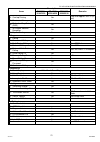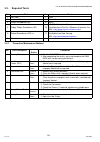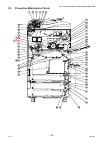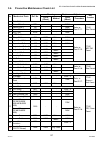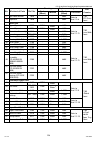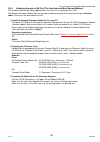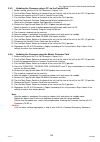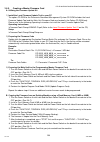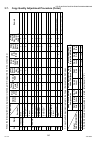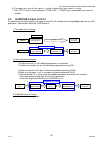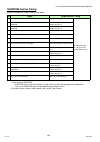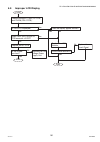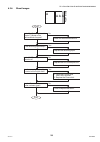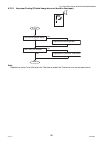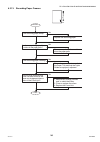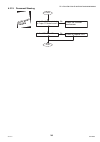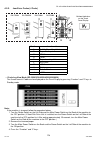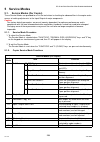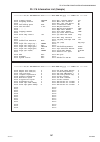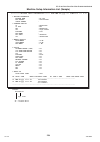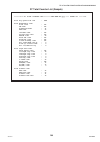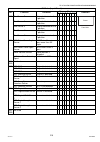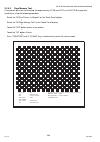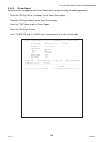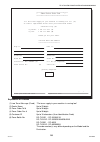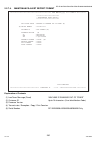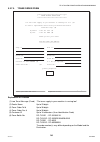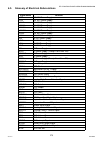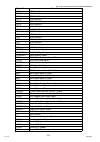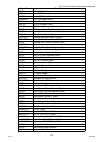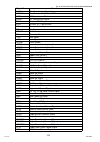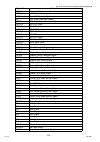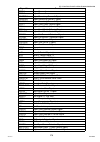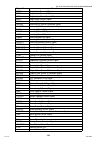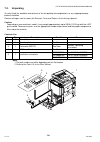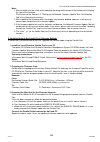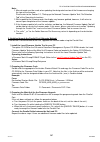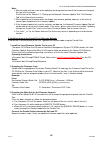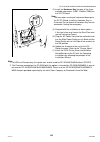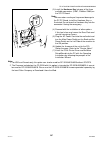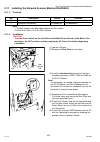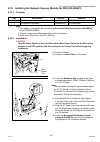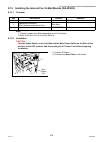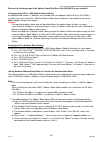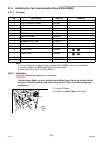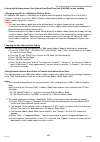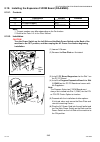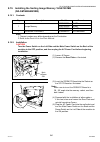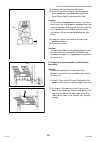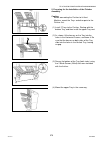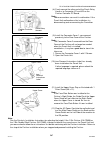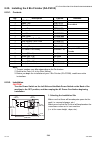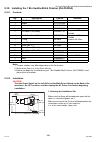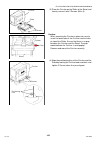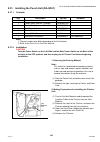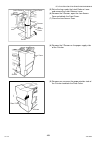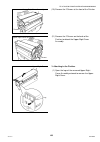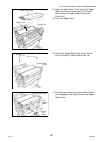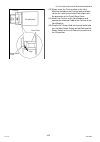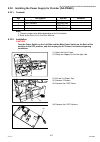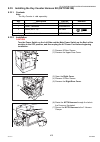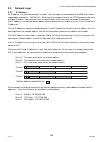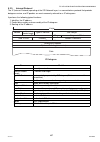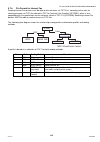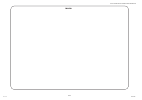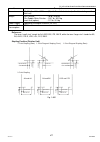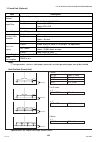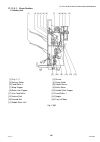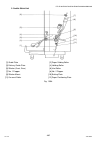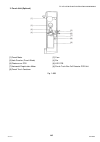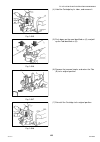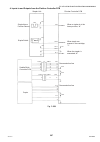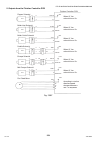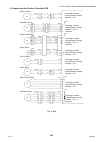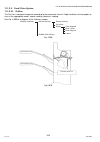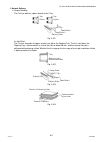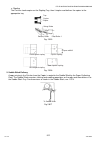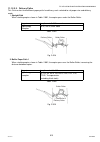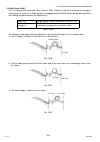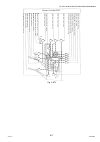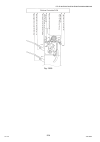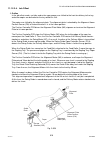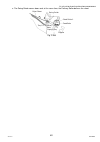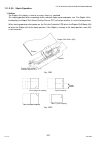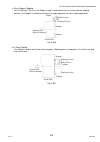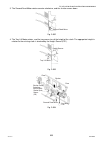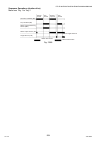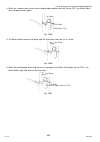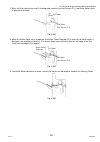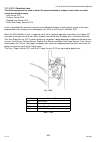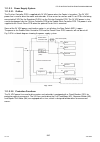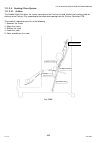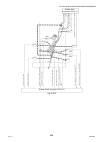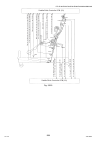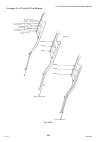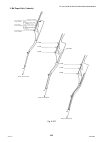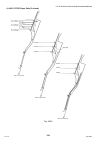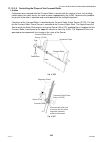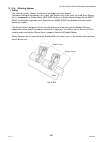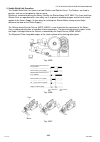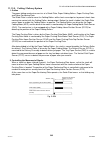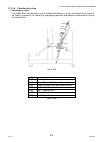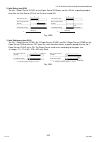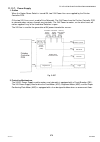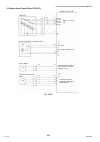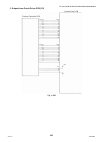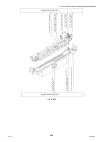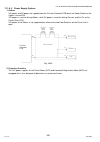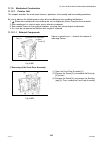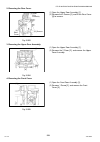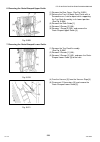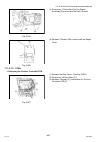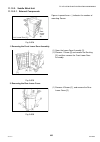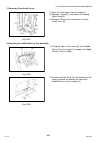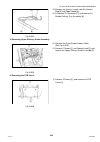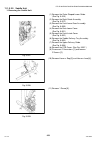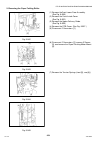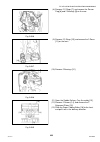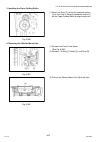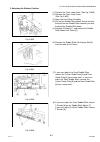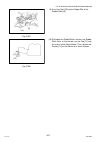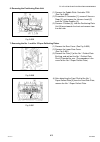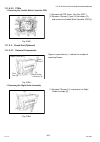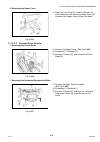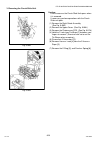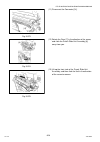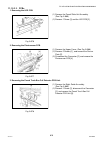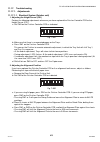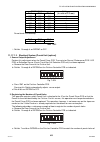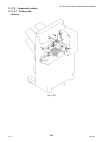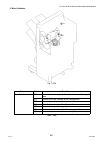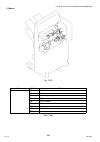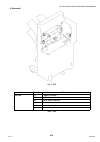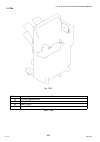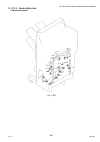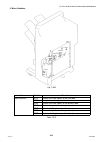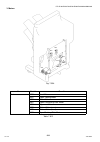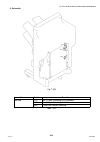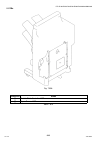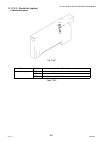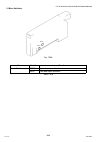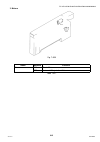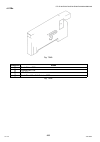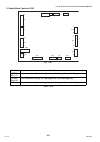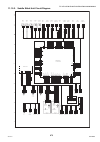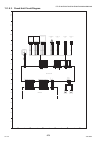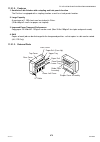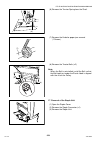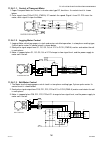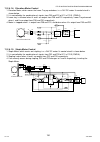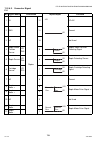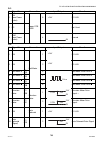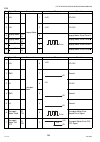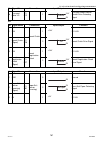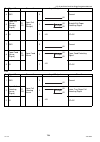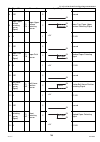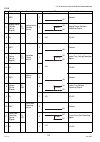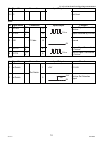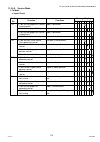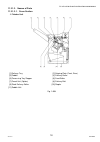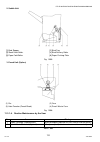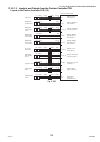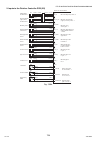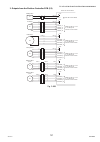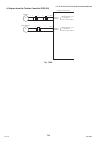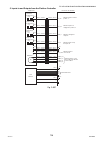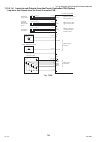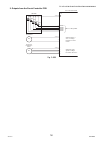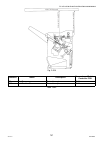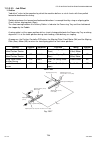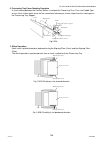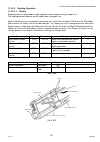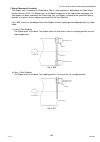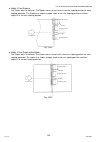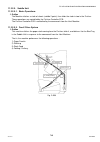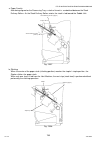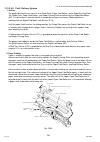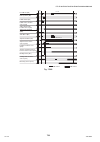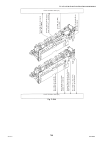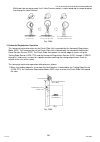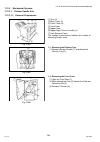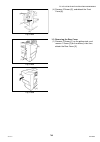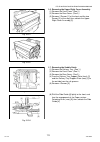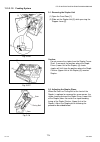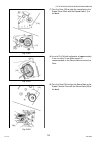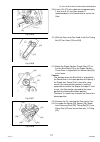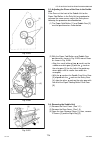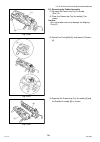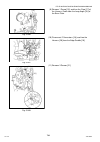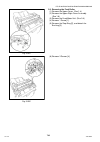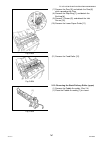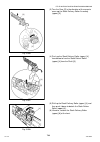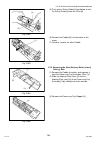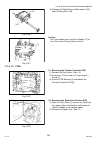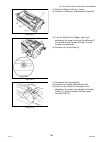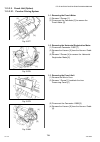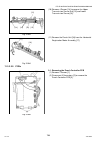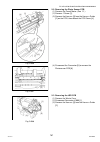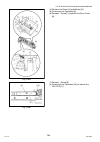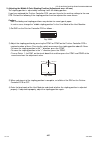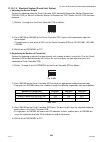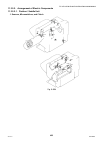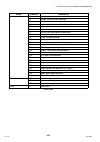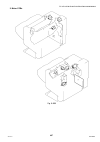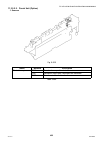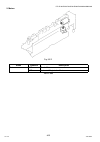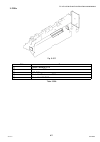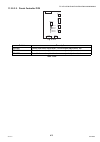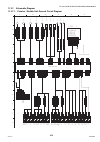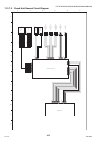- DL manuals
- Panasonic
- All in One Printer
- DP-3530
- Service Manual
Panasonic DP-3530 Service Manual
Order Number: MGCS041001C0
H21
Digital Imaging Systems
DP-3510/4510/6010
DP-3520/4520/6020
DP-3530/4530/6030
[ Version 5.2 ]
This service information is designed for experienced repair technicians only and is not intended for use by the general public.
It does not contain warnings or cautions to advise non-technical individuals of potential dangers in attempting to service a product.
Products powered by electricity should be serviced or repaired only by experienced professional technicians. Any attempt to service
or repair the product or products dealt within this service information by anyone else could result in serious injury or death.
WARNING
© 2006 Panasonic Communications Co., Ltd.
All rights reserved. Unauthorized copying and distribution is
a violation of law. Published in Japan.
Summary of DP-3530
Page 1
Order number: mgcs041001c0 h21 digital imaging systems dp-3510/4510/6010 dp-3520/4520/6020 dp-3530/4530/6030 [ version 5.2 ] this service information is designed for experienced repair technicians only and is not intended for use by the general public. It does not contain warnings or cautions to adv...
Page 2: Boards (Pcbs).
2 the contents of this service manual and the specifications are subject to change without notice. Panasonic communications co., ltd. Reserves the right to make improvements in the product design without reservation and without notice. Published in japan. Information regarding lead-free (pbf) solder...
Page 3: Important Notice
3 important notice please read this notice completely before installing any optional accessories. As failure to properly install the additional board or connector with the power on (only the front power switch off) could damage the copier’s spc or sc board. Please follow the instructions below: 1. I...
Page 4
4 hinweis:.
Page 5: Precautions
5 precautions power and ground connection cautions ensure that the plug connection is free of dust. In a damp environment, a contaminated connector can draw a significant amount of current that can generate heat and eventually cause fire if left unattended over an extended period of time. Always use...
Page 6: Operating Safeguards
6 once a month, unplug the machine and check the power cord for the following. If you notice any unusual condition, contact the authorized panasonic dealer . The power cord is plugged firmly into the receptacle. The plug is not excessively heated, rusted, or bent. The plug and receptacle are free of...
Page 7: Operating Safeguards
7 operating safeguards do not place a magnet near the safety switch of the machine. A magnet can activate the machine accidentally, resulting in injuries. Do not use a highly flammable spray or solvent near the machine. It can cause fire. When copying a thick document, do not use excessive force to ...
Page 8: Table of Contents
Table of contents 8 specifications table................................. 10 1.1. Copy function........................................ 10 1.2. Fax, printer, network scanner and internet fax functions ........................... 18 1.3. System combination.............................. 27 1.4. Option...
Page 9: Table Of Contents
Table of contents 9 8.14. Installing the fax communication board (da-fg600)................................323 8.15. Installing the hard disk drive unit (da-hd60) ............................................332 8.16. Installing the accounting software (da-wa10) .........................................
Page 10: 1 Specifications Table
10 jan 2006 ver. 5.2 dp-3510/3520/3530/4510/4520/4530/6010/6020/6030 1 specifications table 1.1. Copy function items description remarks dp-3510/ 3520/3530 dp-4510/ 4520/4530 dp-6010/ 6020/6030 basic specifications 1 type console 2 platen fixed 3 original position left 4 recording paper path center ...
Page 11
11 jan 2006 ver. 5.2 dp-3510/3520/3530/4510/4520/4530/6010/6020/6030 17 maximum tray capacities front loading universal paper tray paper tray usa and canada ltr : 20 lb (75 g /m 2 ) other destinations a4 : 80 g /m 2 capacity 1,550 sheets x 1 550 sheets x 1 auto size setting yes (2nd tray only) low l...
Page 12
12 jan 2006 ver. 5.2 dp-3510/3520/3530/4510/4520/4530/6010/6020/6030 28 occupancy area (w x d) 47.2 x 29.6 in (1,200 x 753 mm) includes bypass paper tray. 29 weight 251 lb (114 k g ) 258 lb (117 k g ) 258 lb (117 k g ) main unit only, without i-adf. 283 lb (128.5 k g ) 290 lb (131.5 k g ) 290 lb (13...
Page 13
13 jan 2006 ver. 5.2 dp-3510/3520/3530/4510/4520/4530/6010/6020/6030 8 electronic sorting board standard (32 mb) codec + 32 mb memory optional image memory 1 (16 mb) yes only one of three available types can be installed. Optional image memory 2 (64 mb) yes optional image memory 3 (128 mb) yes featu...
Page 14
14 jan 2006 ver. 5.2 dp-3510/3520/3530/4510/4520/4530/6010/6020/6030 centering mode yes mirror mode no others (inverting adf & adu) 2-page copy mode yes ldr → ltr x 2 (a3 → a4 x 2, b4 → b5 x 2) 2 in 1 yes 4 in 1 yes 6 in 1 yes 8 in 1 yes booklet mode yes copy from 4 single-sided pages to 1 booklet m...
Page 15
15 jan 2006 ver. 5.2 dp-3510/3520/3530/4510/4520/4530/6010/6020/6030 electronic counter yes digital sky shot mode yes check / slip mode yes 3 control panel display wide touch panel lcd status lamp yes green : scanning / printing red : alarm / warning key original size yes copy size yes keypad yes cl...
Page 16
16 jan 2006 ver. 5.2 dp-3510/3520/3530/4510/4520/4530/6010/6020/6030 toner waste container full yes add paper (no paper) yes add paper (under 50 sheets) no paper jam indication yes paper jam location yes service alert call yes user error yes machine error yes history of jam errors yes 4 main unit to...
Page 17
17 jan 2006 ver. 5.2 dp-3510/3520/3530/4510/4520/4530/6010/6020/6030 adu copy productivity (ltr / a4) when ejecting to outer tray transport method stackless 1 → 2 1 copy 45% throughput 5 copies 75% 10 copies 90% pm cycle 1 pm cycle major pm 120k 120k 240k minor pm (cleaning) - - 120k packing configu...
Page 18: 1.2.
18 jan 2006 ver. 5.2 dp-3510/3520/3530/4510/4520/4530/6010/6020/6030 1.2. Fax, printer, network scanner and internet fax functions 1.2.1. Fax function items description remarks dp-3510/ 3520/3530 dp-4510/ 4520/4530 dp-6010/ 6020/6030 main specifications 1 compatibility g3 itu-t std. & non-std. (pcc)...
Page 19
19 jan 2006 ver. 5.2 dp-3510/3520/3530/4510/4520/4530/6010/6020/6030 8 adf capacity 70 sheets face-up, feed from top page 9 collation stack yes face down printer mechanism 1 recording method lp 2 recording speed 35 ppm (a4 horizontal) 45 ppm (a4 horizontal) 60 ppm (a4 horizontal) 3 recording resolut...
Page 20
20 jan 2006 ver. 5.2 dp-3510/3520/3530/4510/4520/4530/6010/6020/6030 7 max. Station name characters 15 8 direct dialing (monitor dialing) yes voice mode 9 automatic redialing yes 10 manual redialing yes 11 line monitor speaker yes available for line-1 only 12 chain dialing (hybrid dial) yes in monit...
Page 21
21 jan 2006 ver. 5.2 dp-3510/3520/3530/4510/4520/4530/6010/6020/6030 4 overlap printing yes page end approx. 0.51 in (13 mm) 5 receive to memory yes 6 distinctive ring detector (drd) no 7 90 degree rotation reception yes 8 duplex printing yes polling 1 polling yes 2 turnaround polling no 3 multi-sta...
Page 22
22 jan 2006 ver. 5.2 dp-3510/3520/3530/4510/4520/4530/6010/6020/6030 identifications 1 logo yes 25 characters 2 multiple logo no 3 character id yes 16 characters 4 numeric id yes 20 digits special communications 1 password xmt / rcv yes 2 selective reception yes tsi check 3 relay xmt request no 4 re...
Page 23
23 jan 2006 ver. 5.2 dp-3510/3520/3530/4510/4520/4530/6010/6020/6030 1.2.2. Printer function items description remarks dp-3510/ 3520/3530 dp-4510/ 4520/4530 dp-6010/ 6020/6030 interface 1 centronics parallel i/f centronics parallel interface ieee-1284 compliant 2 lan (network) ethernet 10base-t/ 100...
Page 24
24 jan 2006 ver. 5.2 dp-3510/3520/3530/4510/4520/4530/6010/6020/6030 1.2.3. Network scanner function items description remarks dp-3510/ 3520/3530 dp-4510/ 4520/4530 dp-6010/ 6020/6030 interface 1 centronics parallel i/f no ieee-1284 compliant 2 lan (network) ethernet 10base-t/ 100base-tx 3 usb port ...
Page 25
25 jan 2006 ver. 5.2 dp-3510/3520/3530/4510/4520/4530/6010/6020/6030 1.2.4. Internet fax function items description remarks dp-3510/ 3520/3530 dp-4510/ 4520/4530 dp-6010/ 6020/6030 main specifications 1 communication protocols tcp / ip smtp / mime 2 max. Modem speed na 3 coding scheme mh / mmr / jbi...
Page 26
26 jan 2006 ver. 5.2 dp-3510/3520/3530/4510/4520/4530/6010/6020/6030 10 mail header email header print selection yes all or from / to / subject only subject line random entry lan features 1 internet fax communication yes a3 communication is available with parameter setting 2 internet mail reception ...
Page 27: 1.3.
27 jan 2006 ver. 5.2 dp-3510/3520/3530/4510/4520/4530/6010/6020/6030 1.3. System combination document sensor and motor scanner unit expansion flash memory card 4 or 8mb main pc board (sc pc board) pcl6 emulation option ps/pcl6 emulation option network scanner option internet fax option image memory ...
Page 28: 1.4.
28 jan 2006 ver. 5.2 dp-3510/3520/3530/4510/4520/4530/6010/6020/6030 1.4. Options and supplies list q options option name option number remark printer controller module for pcl6 da-pc600 for dp-3510 / 4510 / 6010 multi page description language controller module for ps/pcl6 da-mc600 printer controll...
Page 29
29 jan 2006 ver. 5.2 dp-3510/3520/3530/4510/4520/4530/6010/6020/6030 note: pcl6 is a page description language of the hewlett-packard company. Ps/ps3 is a page description language of the adobe systems company. Q supplies note: the part number(s) may differ for other than usa and canada destinations...
Page 30: 1.5.
30 jan 2006 ver. 5.2 dp-3510/3520/3530/4510/4520/4530/6010/6020/6030 1.5. External view 1. Standard configuration 2. With optional system console configuration manufacturer's name and address factory id product complies with dhhs rules 21 cfr subchapter j in effect at date of manufacture. (for usa o...
Page 31
31 jan 2006 ver. 5.2 dp-3510/3520/3530/4510/4520/4530/6010/6020/6030 3. Space requirements with options 3.9 in (100 mm) 3.9 in (100 mm) 3.9 in (100 mm) 3.9 in (100 mm) 11.8 in (300 mm) 19.9 in (505 mm) 11.4 in (290 mm) 11 in (280 mm) 23.6 in (600 mm) 29.5 in (750 mm) 29.8 in (758 mm) copier + finish...
Page 32
32 jan 2006 ver. 5.2 dp-3510/3520/3530/4510/4520/4530/6010/6020/6030 1.5.1. Serial number contents the contents of the 11-digit serial number is as follows: 2 3 4 5 6 1 sequential production number 5-digit sequential production number 00001 ~ 99999 = 1 ~ 99,999 units a0001 ~ y9999 = 100,000 ~ 329,97...
Page 33: 1.6.
33 jan 2006 ver. 5.2 dp-3510/3520/3530/4510/4520/4530/6010/6020/6030 1.6. Control panel dp-3510/3520/4510/4520/6010/6020 dp-3530/4530/6030 print data status active dp-6030
Page 34: 1.7.
34 jan 2006 ver. 5.2 dp-3510/3520/3530/4510/4520/4530/6010/6020/6030 1.7. Fans and motors adf paper feed motor adf feed motor scanning motor corona wire cleaning motor ozone fan dust fan hopper motor main motor drum motor suction fan lift motor (tray 1) lift motor (tray 2) lift motor (tray 3) lift m...
Page 35: 1.8.
35 jan 2006 ver. 5.2 dp-3510/3520/3530/4510/4520/4530/6010/6020/6030 1.8. Sensors sheet bypass size sensor sheet bypass np sensor paper size sensor platen cover (adf) open sensor platen cover (adf) angle sensor adf original length sensor2 adf original length sensor1 adf original width sensor1 adf or...
Page 36: 1.9.
36 jan 2006 ver. 5.2 dp-3510/3520/3530/4510/4520/4530/6010/6020/6030 1.9. Clutches and switches 1.10. Pc boards pickup roller solenoid (tray 1) paper feed roller clutch (tray 1) pickup roller solenoid (tray 2) paper feed roller clutch (tray2) pickup roller solenoid (tray 3) paper feed roller clutch ...
Page 37: 2 Disassembly Instructions
37 jan 2006 ver. 5.2 dp-3510/3520/3530/4510/4520/4530/6010/6020/6030 2 disassembly instructions 2.1. General disassembly pertinent disassembly instruction sections are shown below. 3000-sheet tray (lct) 2.2.19. I-adf 2.2.3. Hopper unit 2.2.6. System console 2.2.18. Pc boards 2.2.16. Toner waste cont...
Page 38: 2.2.
38 jan 2006 ver. 5.2 dp-3510/3520/3530/4510/4520/4530/6010/6020/6030 2.2. Disassembly instructions 2.2.1. Filters (1) turn the power switches to the off position. (2) disconnect the ac power cord (4911). (3) open the right cover . (4) remove 3 screws (h8). (5) remove the right side rear cover (117)....
Page 39
39 jan 2006 ver. 5.2 dp-3510/3520/3530/4510/4520/4530/6010/6020/6030 (9) remove the ozone filter 2 cover (106). (10) remove the ozone filter 2 (107). Usa and canada> (11) remove 9 screws (h8). (12) remove the rear upper cover (110). (13) remove the ozone filter 4 (4226)..
Page 40
40 jan 2006 ver. 5.2 dp-3510/3520/3530/4510/4520/4530/6010/6020/6030 (14) remove 2 screws (21). (15) pull the rear frame 2 (3910) and remove the ozone filter 4 (4226). Note: to prevent rear frame 2 from warping, do not pull hard on it..
Page 41
41 jan 2006 ver. 5.2 dp-3510/3520/3530/4510/4520/4530/6010/6020/6030 2.2.2. Toner waste container (1) open the right cover . (2) remove 3 screws (h8). (3) remove the right side rear cover (117). (4) remove the toner waste container (4108)..
Page 42
42 jan 2006 ver. 5.2 dp-3510/3520/3530/4510/4520/4530/6010/6020/6030 2.2.3. Inverting-automatic document feeder (i-adf) unit (1) lift up the original tray assembly. (2) clean the exit roller (814). (3) open the adf cover . (4) clean the pickup roller (511), paper feed roller (508), separation roller...
Page 43
43 jan 2006 ver. 5.2 dp-3510/3520/3530/4510/4520/4530/6010/6020/6030 (6) remove the paper feed roller shaft (505) assembly in the arrow direction. (7) remove the paper feed roller (508). (8) move the pickup bracket . (9) remove 2 snap rings (h7). (10) remove the pickup roller shaft (510). (11) remov...
Page 44
44 jan 2006 ver. 5.2 dp-3510/3520/3530/4510/4520/4530/6010/6020/6030 (12) remove 3 screws (j9). (13) remove the lower opening and shutting guide 1 (601). (14) remove the separation roller assembly. (15) remove the snap ring (h6). Note: when reinstalling, make sure that the snap ring is installed pro...
Page 45
45 jan 2006 ver. 5.2 dp-3510/3520/3530/4510/4520/4530/6010/6020/6030 (16) remove the separation roller shaft (607). (17) remove the separation roller (610). Note: when reassembling the separation roller, make sure that the yellow tooler's die on the side of the roller is positioned as illustrated (f...
Page 46
46 jan 2006 ver. 5.2 dp-3510/3520/3530/4510/4520/4530/6010/6020/6030 (24) remove 1 screw (j2). (25) loosen 3 screws (h8). (26) lift up the original tray assembly. (27) remove the adf rear cover (627). (28) remove 1 screw (21). (29) remove the front adf cover bracket (529). (30) release the adf cover...
Page 47
47 jan 2006 ver. 5.2 dp-3510/3520/3530/4510/4520/4530/6010/6020/6030 (32) remove 1 screw (21). (33) remove the registration guide 2 (721). (34) clean the registration roller 2 (818). (35) remove the snap ring (g6). (36) remove the d8 bearing (822). (37) remove 2 snap rings (g6). (38) remove the clut...
Page 48
48 jan 2006 ver. 5.2 dp-3510/3520/3530/4510/4520/4530/6010/6020/6030 (40) remove the registration roller 2 (818). (41) remove 2 registration guide sheets 1 (1119) and 2 registration guide sheets 2 (1120). Caution: do not remove the 3 indicated screws. Note: when reinstalling the registration guide s...
Page 49
49 jan 2006 ver. 5.2 dp-3510/3520/3530/4510/4520/4530/6010/6020/6030 (42) open the lower opening and shutting guide assembly. (43) lift up the original tray assembly. (44) nudge the inverting guide assembly towards the right side to open it. (45) remove 2 screws (21). (46) remove the inverting guide...
Page 50
50 jan 2006 ver. 5.2 dp-3510/3520/3530/4510/4520/4530/6010/6020/6030 2.2.4. Scanner unit 2.2.4.1. Scanner lamp, ccd assembly (1) move the scanning lamp to the position where it can be replaced. (see sect. 5.1.7. F8-00.) (2) remove 2 screws (h8). (3) remove the right platen cover (112). (4) remove th...
Page 51
51 jan 2006 ver. 5.2 dp-3510/3520/3530/4510/4520/4530/6010/6020/6030 (8) disconnect 2 harnesses on the inverter pc board (1209). (9) remove 2 screws (f10). (10) remove the inverter pc board (1209). (11) remove the scanning lamp (1228). Note: ensure that the scanning lamp harness is reinstalled prope...
Page 52
52 jan 2006 ver. 5.2 dp-3510/3520/3530/4510/4520/4530/6010/6020/6030 (12) remove 5 screws (21). (13) remove the ccd cover (1213). (14) disconnect 2 harnesses on the ccd pc board (cn850 and cn851). Important: before proceeding, make a note of the position of the alignment pointer. If the ccd is not r...
Page 53
53 jan 2006 ver. 5.2 dp-3510/3520/3530/4510/4520/4530/6010/6020/6030 (17) remove 2 screws (20). (18) disconnect 2 harnesses on the sensors. (19) remove 2 multi beam sensors (1309). (20) remove 1 screw (20). (21) disconnect the harness on the sensor. (22) remove the multi beam sensor (1309). (23) cle...
Page 54
54 jan 2006 ver. 5.2 dp-3510/3520/3530/4510/4520/4530/6010/6020/6030 2.2.4.2. Scanning motor (1) remove 9 screws (h8). (2) remove the rear upper cover (110). (3) remove 2 screws (21). (4) remove the harness clamp 2 (3501). (5) disconnect the adf harness . (6) open the adf unit. (7) remove 2 screws (...
Page 55
55 jan 2006 ver. 5.2 dp-3510/3520/3530/4510/4520/4530/6010/6020/6030 (9) remove 2 screws (h8). (10) remove the left platen cover (111). (11) remove 2 screws (h8). (12) remove the right platen cover (112). (13) remove 2 screws (n6). (14) remove 4 screws (h8). (15) remove the rear platen cover (113). ...
Page 56
56 jan 2006 ver. 5.2 dp-3510/3520/3530/4510/4520/4530/6010/6020/6030 2.2.5. Control panel unit (1) open the front cover . (2) swing the hopper unit in the direction of the arrow as illustrated. (3) remove the battery holder . (4) remove 7 screws (21). (5) remove the lower control panel cover (101)..
Page 57
57 jan 2006 ver. 5.2 dp-3510/3520/3530/4510/4520/4530/6010/6020/6030 (6) turn the control panel unit upside down. (7) disconnect 4 harnesses on the pnl1 pc board (cn220, cn221, cn222 and cn224). (8) remove 1 screw (21). (9) disconnect 4 harnesses on the pnl1 pc board (cn223, cn225, cn229 and cn230)....
Page 58
58 jan 2006 ver. 5.2 dp-3510/3520/3530/4510/4520/4530/6010/6020/6030 (12) disconnect the harness on the pnl2 pc board (cn251). (13) remove 7 screws (f10). (14) remove the pnl2 pc board (323). (15) disconnect the harness on the inv pc board (cn2). (16) remove 2 screws (f10). (17) remove the inv pc bo...
Page 59
59 jan 2006 ver. 5.2 dp-3510/3520/3530/4510/4520/4530/6010/6020/6030 (22) remove 4 screws (f10). (23) remove the pnl3 pc board (313). (24) remove 2 screws (h4). (25) remove 2 screws (h4). (26) remove the lcd module (328). (27) remove the touch panel (327). Note: reinstall the battery holder after re...
Page 60
60 jan 2006 ver. 5.2 dp-3510/3520/3530/4510/4520/4530/6010/6020/6030 2.2.6. Hopper unit (1) open the front cover. (see sect. 2.2.5.) (2) swing the hopper unit to the right side. (see sect. 2.2.5.) (3) rotate the toner bottle counter-clockwise and remove it. (4) clean any toner residue from the lower...
Page 61
61 jan 2006 ver. 5.2 dp-3510/3520/3530/4510/4520/4530/6010/6020/6030 (8) remove 2 screws (21). (9) remove the hopper motor (1414)..
Page 62
62 jan 2006 ver. 5.2 dp-3510/3520/3530/4510/4520/4530/6010/6020/6030 2.2.7. Developer unit (1) open the front cover. (see sect. 2.2.5.) (2) swing the hopper unit to the right side. (see sect. 2.2.5.) (3) remove 1 screw (j9). (4) remove the connector cover (3930). (5) disconnect the harness . (6) pul...
Page 63
63 jan 2006 ver. 5.2 dp-3510/3520/3530/4510/4520/4530/6010/6020/6030 (10) release 3 latch hooks and remove the upper developer cover (1601). (11) install the developer exchange knob (1405). (12) turn the developer unit upside down over a suitable container and dump the used developer and toner by ro...
Page 64
64 jan 2006 ver. 5.2 dp-3510/3520/3530/4510/4520/4530/6010/6020/6030 (15) clean the developer unit (1632) with a dry soft cloth. Caution: clean the developer and toner residue from the encircled areas thoroughly as shown in the illustrations. If not properly cleaned, problems related to static charg...
Page 65
65 jan 2006 ver. 5.2 dp-3510/3520/3530/4510/4520/4530/6010/6020/6030 2.2.8. Drum unit (1) open the front cover. (see sect. 2.2.5.) (2) swing the hopper unit to the right side. (see sect. 2.2.5.) (3) pull the developer release lever (3823) out and turn it clockwise. (4) turn the lifting lever (2327) ...
Page 66
66 jan 2006 ver. 5.2 dp-3510/3520/3530/4510/4520/4530/6010/6020/6030 caution: the opc drum is sensitive to light. To prevent optical exposure problems, do not expose the opc drum to direct sunlight or bright light (even if it is a 1000-lux fluorescent lamp). (7) cover the drum with 2 sheets of white...
Page 67
67 jan 2006 ver. 5.2 dp-3510/3520/3530/4510/4520/4530/6010/6020/6030 (12) release 2 latch hooks and remove the frame cover (1805). (13) remove 4 screws (21). (14) remove the front fixation plate (1822). (15) turn the front drum bushing (1820) counter-clockwise and remove it. (16) remove 4 screws (21...
Page 68
68 jan 2006 ver. 5.2 dp-3510/3520/3530/4510/4520/4530/6010/6020/6030 (18) turn the rear drum bushing (1842) clockwise and remove it. (19) remove the opc drum (1811). (20) remove the blade pressure spring (1807). (21) remove 1 screw (20). (22) remove the cleaning blade (1847) assembly..
Page 69
69 jan 2006 ver. 5.2 dp-3510/3520/3530/4510/4520/4530/6010/6020/6030 note: when reinstalling the cleaning blade assembly, make sure that the hooks are properly attached. (23) release 4 latch hooks and remove the front and rear cleaning felt (1849, 1848) assemblies. (24) clean the density sensor (cds...
Page 70
70 jan 2006 ver. 5.2 dp-3510/3520/3530/4510/4520/4530/6010/6020/6030 (28) clean the corona grid (1919) with a soft cloth, saturated with isopropyl alcohol (29) remove the front and rear block sheets (1911 and 1920). (30) remove the corona wire (1915) and the tension spring (1914). (31) remove the cl...
Page 71
71 jan 2006 ver. 5.2 dp-3510/3520/3530/4510/4520/4530/6010/6020/6030 (32) clean the corona case (1906) with a soft cloth or a cotton swab, saturated with isopropyl alcohol..
Page 72
72 jan 2006 ver. 5.2 dp-3510/3520/3530/4510/4520/4530/6010/6020/6030 2.2.9. Auto duplex unit (adu) (1) open the front cover. (see sect. 2.2.5.) (2) swing the hopper unit to the right side. (see sect. 2.2.5.) (3) turn the lifting lever (2327) counter-clockwise. (4) pull the adu unit out. (5) clean th...
Page 73
73 jan 2006 ver. 5.2 dp-3510/3520/3530/4510/4520/4530/6010/6020/6030 (8) clean the intermediate roller (2403). (9) clean the registration roller (2430). (10) pull out the 1st paper tray. (11) remove 1 screw (25). (12) remove the right lock plate (3810). (13) remove 1 screw (21). (14) remove the left...
Page 74
74 jan 2006 ver. 5.2 dp-3510/3520/3530/4510/4520/4530/6010/6020/6030 (15) remove the adu unit (2351). (16) remove 1 screw (24). (17) remove the lifting lever (2327). (18) remove 1 screw (23). (19) remove the registration release knob (2328). (20) remove 3 screws (21). (21) remove the inner cover (23...
Page 75
75 jan 2006 ver. 5.2 dp-3510/3520/3530/4510/4520/4530/6010/6020/6030 (27) remove the registration gear (2344). (28) remove 2 snap rings (k9). (29) remove the 2 bearings (822). (30) remove 2 screws (f10). (31) remove 2 e-rings (j7). (32) remove the intermediate roller gear (2621). (33) remove 2 beari...
Page 76
76 jan 2006 ver. 5.2 dp-3510/3520/3530/4510/4520/4530/6010/6020/6030 (38) remove the registration roller (2430). (39) remove the intermediate roller (2403)..
Page 77
77 jan 2006 ver. 5.2 dp-3510/3520/3530/4510/4520/4530/6010/6020/6030 2.2.10. Corona unit 2 (1) open the front cover. (see sect. 2.2.5.) (2) swing the hopper unit to the right side. (see sect. 2.2.5.) (3) pull out the adu unit. (see sect. 2.2.9.) (4) remove the corona unit 2 (2352). (5) remove the fr...
Page 78
78 jan 2006 ver. 5.2 dp-3510/3520/3530/4510/4520/4530/6010/6020/6030 (12) disconnect the harness . (13) pull out the led pc board (2343). (14) remove the led knob (2319)..
Page 79
79 jan 2006 ver. 5.2 dp-3510/3520/3530/4510/4520/4530/6010/6020/6030 2.2.11. Fuser unit (1) open the front cover. (see sect. 2.2.5.) (2) swing the hopper unit to the right side. (see sect. 2.2.5.) (3) open the upper exit cover. (4) push the release lever (8136) down in order to free the exit guide 7...
Page 80
80 jan 2006 ver. 5.2 dp-3510/3520/3530/4510/4520/4530/6010/6020/6030 (10) release the harnesses from hooks. (11) remove 1 screw (l6). (12) remove the solenoid (2012) assembly. (13) remove 1 screw (k2). (14) remove the solenoid (2012). (15) remove 2 screws (k1). (16) remove the cleaning web unit ..
Page 81
81 jan 2006 ver. 5.2 dp-3510/3520/3530/4510/4520/4530/6010/6020/6030 (17) remove 1 screw (21). (18) remove the rear cleaning web frame (2002). (19) remove the cleaning web roller (2007) (red). (20) remove the cleaning web (2003) (white). Note: when reinstalling, make sure that the cleaning web is sp...
Page 82
82 jan 2006 ver. 5.2 dp-3510/3520/3530/4510/4520/4530/6010/6020/6030 follow steps (27) ~ (32) below. [for dp-3510/4510/6010, skip to steps (33) ~ (36)] (27) remove 2 snap rings (h6). (28) remove the upper paper exit guide (2223). (29) remove 2 screws (36). (30) remove the upper separator bracket (21...
Page 83
83 jan 2006 ver. 5.2 dp-3510/3520/3530/4510/4520/4530/6010/6020/6030 (35) remove 5 tension springs (2219). (36) remove 5 upper separators (2227). (37) remove 1 screws (36). (38) remove 1 screw (k2). (39) remove the rear fuser cover (2031). (40) remove 2 screws (16). (41) remove 2 fuser lamps (2027, ...
Page 84
84 jan 2006 ver. 5.2 dp-3510/3520/3530/4510/4520/4530/6010/6020/6030 (42) release the harness from hooks. (43) remove 1 screw (16). (44) loosen 1 screw inside of the jam release knob by turning clockwise. (45) remove the jam release knob (2022). Note: the jam release knob and screw are assembled. (4...
Page 85
85 jan 2006 ver. 5.2 dp-3510/3520/3530/4510/4520/4530/6010/6020/6030 (54) remove 1 screw (b2). (55) remove the upper front guide (2102). (56) remove 2 screws (36). (57) remove the lower front guide (2113). (58) remove 2 screws (k4). (59) remove 1 screw (k2). (60) remove the upper fuser bracket (2115...
Page 86
86 jan 2006 ver. 5.2 dp-3510/3520/3530/4510/4520/4530/6010/6020/6030 (63) remove the pressure roller (2205). (64) remove 2 pressure roller bearings (2204). Note: before removing, note the position and/or direction of the pressure roller bearings for proper reinstallation..
Page 87
87 jan 2006 ver. 5.2 dp-3510/3520/3530/4510/4520/4530/6010/6020/6030 2.2.12. Lsu (1) open the sheet bypass . (2) open the right cover . (3) remove 2 screws (21). (4) remove the lsu cover (115). (5) remove the right platen cover . (see sect. 2.2.4.) (6) remove 2 screws (20). (7) remove the lsu shield...
Page 88
88 jan 2006 ver. 5.2 dp-3510/3520/3530/4510/4520/4530/6010/6020/6030 (10) remove 3 screws (l1). (11) remove the lsu (4030). (12) turn the lsu upside down. (13) clean the lsu glass with a soft cloth, saturated with isopropyl alcohol..
Page 89
89 jan 2006 ver. 5.2 dp-3510/3520/3530/4510/4520/4530/6010/6020/6030 2.2.13. Paper feed module (1) open the right cover (2908). (2) clean the intermediate rollers (3005, 3010) with a soft cloth, saturated with isopropyl alcohol. (3) remove 1 screw (j4). (4) remove the right cover (2908). (5) push th...
Page 90
90 jan 2006 ver. 5.2 dp-3510/3520/3530/4510/4520/4530/6010/6020/6030 (9) remove the 1st paper feed module . (10) remove 1 screw (21). (11) remove the front feed guide (3122). (12) remove the bushing 2 (208) and one way clutch (3205). (13) lift the reverse roller (3219) assembly and remove the feed r...
Page 91
91 jan 2006 ver. 5.2 dp-3510/3520/3530/4510/4520/4530/6010/6020/6030 (14) remove the snap ring (h7). (15) remove the pickup roller (3211). Note: when reinstalling, make sure that the latches and the notches are aligned as illustrated. (16) remove the snap ring (h6). (17) remove the reverse roller (3...
Page 92
92 jan 2006 ver. 5.2 dp-3510/3520/3530/4510/4520/4530/6010/6020/6030 (18) disconnect the harness . (19) remove 1 screw (j4). (20) remove the 2nd paper feed module . Note: follow the instructions for steps (10)~(17) of the 1st paper feed module. (21) remove the snap ring (g6). (22) remove the 3 inter...
Page 93
93 jan 2006 ver. 5.2 dp-3510/3520/3530/4510/4520/4530/6010/6020/6030 2.2.14. Sheet bypass unit (1) remove the lsu cover . (see sect. 2.2.12.) (2) clean the front and rear pickup rollers (4603, 4611). (3) pull out the adu (2351). (see sect. 2.2.9.) note: ref. No. 2351 does not include all individual ...
Page 94
94 jan 2006 ver. 5.2 dp-3510/3520/3530/4510/4520/4530/6010/6020/6030 (12) remove 4 screws (25). (13) remove the feed cover (4638) assembly. (14) remove the snap ring (h6). (15) remove the paper feed roller (4608). (16) remove the feed roller (4612)..
Page 95
95 jan 2006 ver. 5.2 dp-3510/3520/3530/4510/4520/4530/6010/6020/6030 2.2.15. Paper exit transportation (1) open the lower exit cover (8011). (2) remove 2 screws (h8). (3) remove the exit cover 3 (8003). (4) open the front cover. (see sect. 2.2.5.) (5) open the paper exit cover. (see sect. 2.2.11.) (...
Page 96
96 jan 2006 ver. 5.2 dp-3510/3520/3530/4510/4520/4530/6010/6020/6030 2.2.16. Pc boards (1) remove the rear upper plate . (see sect. 2.2.4.2.) (2) disconnect all harnesses on the drv pc board. (3) remove 7 screws (21). (4) remove the drv pc board (8601). (5) remove 4 screws (21). (6) remove the sc co...
Page 97
97 jan 2006 ver. 5.2 dp-3510/3520/3530/4510/4520/4530/6010/6020/6030 (8) remove 6 screws (21). (9) remove the sc pc board (8401). (10) remove 2 screws . (11) remove the prt pc board (8402). (12) remove 5 screws (h8). (13) remove 1 screw (m5). (14) remove the rear lower cover (108). (15) remove the t...
Page 98
98 jan 2006 ver. 5.2 dp-3510/3520/3530/4510/4520/4530/6010/6020/6030 (17) remove 5 screws (21). (18) remove the spc pc board (8501). (19) remove 3 screws (21). (20) remove nfl pc board (8603) assembly. (21) disconnect 2 harnesses on the nfl pc board (cn132 and cn133). (22) remove 2 screws (21). (23)...
Page 99
99 jan 2006 ver. 5.2 dp-3510/3520/3530/4510/4520/4530/6010/6020/6030 (25) remove 4 screws (21). (26) remove the paper exit motor (8127) assembly. (27) disconnect 3 harnesses . (28) open the front cover. (see sect. 2.2.5.) (29) pull out 1st paper tray. (30) remove 2 screws (21). (31) remove the lvps ...
Page 100
100 jan 2006 ver. 5.2 dp-3510/3520/3530/4510/4520/4530/6010/6020/6030 (34) disconnect the all harnesses on the dc pc board (cn141, cn142, cn143, cn144 and cn145). (35) remove 2 screws (21). (36) remove the dc pc board (8701). (37) remove 7 screws (21). (38) remove the heat sink (3311). (39) remove 6...
Page 101
101 jan 2006 ver. 5.2 dp-3510/3520/3530/4510/4520/4530/6010/6020/6030 (43) pull out the acd pc board (8704) assembly. (44) disconnect the harness on the acd pc board (cn102). (45) disconnect 2 harnesses on the acd pc board (cn103 and cn104). (46) remove 6 screws (21). (47) remove the acd pc board (8...
Page 102
102 jan 2006 ver. 5.2 dp-3510/3520/3530/4510/4520/4530/6010/6020/6030 2.2.17. Drive unit (1) remove the toner waste container . (see sect. 2.2.2.) (2) remove the rear upper plate . (see sect. 2.2.4.2.) (3) remove the rear lower plate and sc cover bracket . (see sect. 2.2.16.) (4) disconnect all harn...
Page 103
103 jan 2006 ver. 5.2 dp-3510/3520/3530/4510/4520/4530/6010/6020/6030 (11) remove 2 screws (21). (12) remove the fan (4219) assembly. (13) remove 2 screws (20). (14) remove the fan (4221) assembly. (15) remove 2 screws (h8). (16) remove the rear cover (9301). (17) remove 4 screws (21). (18) remove t...
Page 104
104 jan 2006 ver. 5.2 dp-3510/3520/3530/4510/4520/4530/6010/6020/6030 (19) open the front cover. (see sect. 2.2.5.) (20) move the hopper unit. (see sect. 2.2.5.) (21) pull out the adu (2351) and drum unit (1852). Note: ref. No. 2351 and 1852 do not include all individual parts. (22) remove the fuser...
Page 105
105 jan 2006 ver. 5.2 dp-3510/3520/3530/4510/4520/4530/6010/6020/6030 (29) remove the pin (2743). (30) remove 2 screws (21). (31) move the harness bracket (3525). (32) disconnect the harness on the toner waste sensor. (33) disconnect the harness on the hvps (cn101). (34) lift up the toner waste pipe...
Page 106
106 jan 2006 ver. 5.2 dp-3510/3520/3530/4510/4520/4530/6010/6020/6030 (35) remove 3 screws (21). (36) remove the hvps bracket (3611). (37) remove 5 screws (21). (38) remove the hvps (8705). (39) remove 1 screw (21). (40) remove the belt cover (2824). (41) release the f belt (2820)..
Page 107
107 jan 2006 ver. 5.2 dp-3510/3520/3530/4510/4520/4530/6010/6020/6030 (42) disconnect 2 harnesses . (43) remove 3 screws (21). (44) remove the fan assembly . (45) disconnect 8 harnesses . (46) release the harnesses from 7 clamps. (47) remove 13 screws (25). (48) remove the drive unit . (49) remove e...
Page 108
108 jan 2006 ver. 5.2 dp-3510/3520/3530/4510/4520/4530/6010/6020/6030 (50) remove the drum drive shaft (2704). (51) remove 4 e-rings (j7 and k5), 2 snap rings (g6), 2 pins (2840) and 6 gears (2806 x 2, 2808, 2833, 2834 and 2835). (52) remove 11 screws (21). (53) remove the drum drive plate (2709). (...
Page 109
109 jan 2006 ver. 5.2 dp-3510/3520/3530/4510/4520/4530/6010/6020/6030 (56) disconnect the harness and release it from the clamp. (57) remove 2 screws (m3). (58) remove the dc brower (4220)..
Page 110
110 jan 2006 ver. 5.2 dp-3510/3520/3530/4510/4520/4530/6010/6020/6030 2.2.18. System console 2.2.18.1. 3rd/4th paper feed module (1) open the release cover (9324). (2) clean the intermediate roller (3010). (3) remove 1 screw (h8). (4) remove the right side rear cover (9319) (5) remove 1 screw (j4). ...
Page 111
111 jan 2006 ver. 5.2 dp-3510/3520/3530/4510/4520/4530/6010/6020/6030 (7) disconnect the harness . (8) remove 1 screw (j4). (9) remove 3rd paper feed module . Note: follow the instructions for steps (10)~(17) of the 1st paper feed module. (10) remove the 4th paper feed module , by following the step...
Page 112
112 jan 2006 ver. 5.2 dp-3510/3520/3530/4510/4520/4530/6010/6020/6030 2.2.18.2. Drive motor, lift motor 2, cst pc board (1) remove 2 screws (h8). (2) remove the rear cover (9301). (3) disconnect the harness on the system console drive motor. (4) remove 4 screws (j4). (5) remove 1 screw (21). (6) rem...
Page 113
113 jan 2006 ver. 5.2 dp-3510/3520/3530/4510/4520/4530/6010/6020/6030 (11) disconnect 2 harnesses . (12) remove 6 screws (21). (13) remove 2 lift motor 2 (4023) assemblies. (14) release the harness from the clamp. (15) remove 2 screws (5m). (16) remove the lift motor 2 (4023) (17) disconnect all har...
Page 114
114 jan 2006 ver. 5.2 dp-3510/3520/3530/4510/4520/4530/6010/6020/6030 2.2.19. 3000-sheet tray (lct) (1) remove 2 screws (21). (2) remove the front guide (9142). (3) clean the feed roller (9129). (4) remove the snap ring (h6). (5) remove the feed roller (9129). (6) remove 4 screws (j2). (7) remove th...
Page 115
115 jan 2006 ver. 5.2 dp-3510/3520/3530/4510/4520/4530/6010/6020/6030 (8) remove the snap ring (h6). (9) remove the guide bracket (9112). (10) remove the pickup roller (9107). (11) remove 3 screws (j3). (12) remove the reinforcement bracket (9101). (13) remove the paper feed roller (9111). (14) disc...
Page 116: 2.3.
116 jan 2006 ver. 5.2 dp-3510/3520/3530/4510/4520/4530/6010/6020/6030 2.3. Screw identification template note: for dp-3510/3520/4510/4520/6010/6020 only part no. Figure remark ref. No. Screw (see note) screw (see note) screw (see note) screw (see note) screw (see note) screw (see note) screw (see no...
Page 117
117 jan 2006 ver. 5.2 dp-3510/3520/3530/4510/4520/4530/6010/6020/6030 note: for dp-3510/3520/4510/4520/6010/6020 only part no. Figure remark ref. No. Xyn3+f4fj 5m xyc3+ff8fj b2 xtw3+8sfj-tp c8 screw (see note) screw (see note) screw (see note) screw (see note) screw (see note) screw (see note) screw...
Page 118
118 jan 2006 ver. 5.2 dp-3510/3520/3530/4510/4520/4530/6010/6020/6030 note: for dp-3510/3520/4510/4520/6010/6020 only part no. Figure remark ref. No. Screw (see note) screw (see note) black shoulder screw (see note) screw (see note) screw (see note) screw (see note) shoulder screw (see note) shoulde...
Page 119
119 jan 2006 ver. 5.2 dp-3510/3520/3530/4510/4520/4530/6010/6020/6030 note: for dp-3510/3520/4510/4520/6010/6020 only part no. Figure remark ref. No. Screw (see note) screw (see note) screw (see note) screw (see note) screw (see note) screw (see note) screw (see note) screw (see note) screw (see not...
Page 120
120 jan 2006 ver. 5.2 dp-3510/3520/3530/4510/4520/4530/6010/6020/6030 note: for dp-3510/3520/4510/4520/6010/6020 only part no. Figure remark ref. No. Screw (see note) blue screw (see note) screw (see note) shoulder screw (see note) screw (see note) screw (see note) shoulder screw (see note) screw (s...
Page 121
121 jan 2006 ver. 5.2 dp-3510/3520/3530/4510/4520/4530/6010/6020/6030 note: for dp-3510/3520/4510/4520/6010/6020 only part no. Figure remark ref. No. Screw (see note) screw (see note) screw (see note) screw (see note) screw (see note) screw screw screw screw screw screw screw screw screw xtw4+10pfj ...
Page 122: 3.1.
122 jan 2006 ver. 5.2 dp-3510/3520/3530/4510/4520/4530/6010/6020/6030 3 maintenance, adjustments and check points 3.1. Preventive maintenance preventive maintenance is performed at specific intervals and consists of machine cleaning and parts replacement. It is essential to perform these service act...
Page 123
123 jan 2006 ver. 5.2 dp-3510/3520/3530/4510/4520/4530/6010/6020/6030 4 precautions for handling lasers the laser optical system employed by this photocopier is completely sealed by a protective housing and an external cover. Therefore, the laser beam will not stray or leak during photocopier operat...
Page 124: 3.2.
124 jan 2006 ver. 5.2 dp-3510/3520/3530/4510/4520/4530/6010/6020/6030 3.2. Required tools 3.2.1. Preventive maintenance method no. Tools no. Tools 1 soft cloth 7 pliers 2 isopropyl alcohol 8 cotton swab 3 phillips screwdriver (#2) 9 brush 4 stubby phillips screwdriver (#2) 10 ks-660 - conductive gre...
Page 125: 3.3.
125 jan 2006 ver. 5.2 dp-3510/3520/3530/4510/4520/4530/6010/6020/6030 3.3. Preventive maintenance points 6 5 7 8 9 10 57 58 a 17 45 49 48 47 25 2 52 52 52 11 12 3 22 23 16 18 1 b 4 56 54 55 50 51 52 53 43 50 51 61 59 60 53 50 51 53 50 51 24 19 20 21 46 53 44 26 28 27.
Page 126
126 jan 2006 ver. 5.2 dp-3510/3520/3530/4510/4520/4530/6010/6020/6030 detail a detail b 37 33 34 31 35 39 40 41 42 32 38 29 30 36 13 14 15.
Page 127: 3.4.
127 jan 2006 ver. 5.2 dp-3510/3520/3530/4510/4520/4530/6010/6020/6030 3.4. Preventive maintenance check list no. Mechanical parts ref. No. Cleaning replacement/adjustment ref. Counter cycle (sheet) method cycle (sheet) procedure main unit 1 ozone filter 1 4204 - - 240k refer to sect 2.2.1. F7-02 tot...
Page 128
128 jan 2006 ver. 5.2 dp-3510/3520/3530/4510/4520/4530/6010/6020/6030 27 split lock washer 1825 - - 480k refer to sect 2.2.8. F7-02 opc drum count 28 separator 1826 - - 480k fuser unit 29 upper separator 2227 240k water 1 480k refer to sect 2.2.11. F7-02 fuser web count 30 lower separator 2228 240k ...
Page 129: 3.5.
129 jan 2006 ver. 5.2 dp-3510/3520/3530/4510/4520/4530/6010/6020/6030 note: 1. Clean all rollers and separation rubber with a soft cloth saturated with water. For stubborn toner accumulation, wipe with a soft cloth saturated with isopropyl alcohol first, then follow up with a soft cloth saturated wi...
Page 130
130 jan 2006 ver. 5.2 dp-3510/3520/3530/4510/4520/4530/6010/6020/6030 2. Press the "function", "original size (ledger/a3)" and "3" keys simultaneously in that order to enter the service mode. 3. Enter the copy service mode f5-87 (adf) pm cycle and change to the desired value. 4. Press “function” and...
Page 131: 3.6.
131 jan 2006 ver. 5.2 dp-3510/3520/3530/4510/4520/4530/6010/6020/6030 3.6. Updating the firmware the quickest and most reliable way of updating the firmware is to use the network firmware program tool (fup) using ethernet lan port and a crossover cable. The network fup tool version must be 3.Xx or h...
Page 132
132 jan 2006 ver. 5.2 dp-3510/3520/3530/4510/4520/4530/6010/6020/6030 (b). The pcl control program (3) and pcl font data (4) are written into the 8 mb in the slot 1. The firmware (3) and (4) are assigned as rom code (c). When using 8 mb flash memory card, the 8 mb program (c) can be written at once....
Page 133
133 jan 2006 ver. 5.2 dp-3510/3520/3530/4510/4520/4530/6010/6020/6030 3.6.2. Updating through a lan port (the quickest and most easiest method) the firmware code can be easily updated when the main unit is connected to a lan. The network firmware update tool can also be used by connecting to the mac...
Page 134
134 jan 2006 ver. 5.2 dp-3510/3520/3530/4510/4520/4530/6010/6020/6030 4) upgrading the main unit's firmware code start the network firmware update tool and select the following firmware code folders in the c:\program files\panasonic\panasonic-fup\data folder, and then follow the display instructions...
Page 135
135 jan 2006 ver. 5.2 dp-3510/3520/3530/4510/4520/4530/6010/6020/6030 3.6.3. Updating the firmware using a pc via the parallel port 1. Before starting, print the f5 & f6 parameters (copier) lists. 2. Turn the main power switch on the back of the unit (not the side of the unit) to the off (o) positio...
Page 136
136 jan 2006 ver. 5.2 dp-3510/3520/3530/4510/4520/4530/6010/6020/6030 3.6.5. Creating a master firmware card a. Utilizing the firmware update kit 1) install the local firmware update tool to your pc the option cd-rom or the panasonic document management system cd-rom includes the local firmware upda...
Page 137
137 jan 2006 ver. 5.2 dp-3510/3520/3530/4510/4520/4530/6010/6020/6030 10. Turn the main power switch on the back and the power switch on the left side of the machine to the on position. 11. Use this master firmware card to update the firmware on other machines. 3.6.6. Erasing the master firmware car...
Page 138
138 jan 2006 ver. 5.2 dp-3510/3520/3530/4510/4520/4530/6010/6020/6030 3.6.8. Firmware emergency recovery the easiest method to recover the firmware in an emergency recovery routine is to either use the local firmware update tool software by selecting the independent file method, or using the master ...
Page 139: Dp-3510/4510/6010
139 jan 2006 ver. 5.2 dp-3510/3520/3530/4510/4520/4530/6010/6020/6030 3.6.9. Firmware version dp-3510/4510/6010 sc : pnl : spc : dp-sfdm a a v1xxxx pu destination code (copier) pu : usa/canada pb : uk destination code (fax) au : usa/canada ab : uk firmware version (v1xxxx) language code a : a-englis...
Page 140: Dp-3520/4520/6020
140 jan 2006 ver. 5.2 dp-3510/3520/3530/4510/4520/4530/6010/6020/6030 dp-3520/4520/6020 sc : pnl : spc : sfd m mk2 a a vxxxxx pu destination code (copier) pu : usa/canada pb : uk destination code (fax) au : usa/canada ab : uk firmware version (v1xxxx) language code a : a-english, c-french & spanish ...
Page 141: Dp-3530/4530/6030
141 jan 2006 ver. 5.2 dp-3510/3520/3530/4510/4520/4530/6010/6020/6030 dp-3530/4530/6030 sc : pnl : spc : sfd m25r a a vxxxxx pu destination code (copier) pu : usa/canada pb : uk destination code (fax) au : usa/canada ab : uk firmware version (v1xxxx) language code a : a-english, c-french & spanish b...
Page 142: 3.7.
142 jan 2006 ver. 5.2 dp-3510/3520/3530/4510/4520/4530/6010/6020/6030 3.7. Copy quality adjustment procedure (order) no. Part item adjustment when the following items are replaced or cleaned, perform adjustments in the correct order. Work optics clean drum unit clean toner density sensor clean tdc a...
Page 143
143 jan 2006 ver. 5.2 dp-3510/3520/3530/4510/4520/4530/6010/6020/6030 note: 1. Copy quality check 1) press the "function", "original size (ledger/a3)" and "3" keys simultaneously in that order to enter the service mode. 2) press the "6" and "start" keys to enter the f6 mode (adjust parameters). 3) p...
Page 144
144 jan 2006 ver. 5.2 dp-3510/3520/3530/4510/4520/4530/6010/6020/6030 9) press "52 lsu unit pwm adjust 1". 10) press "input" button and enter the value of the gray patch, as established in step (6). 11) press "ok" button 2 times. 12) perform the service modes f8-18 and f6-39 in the same manner as st...
Page 145
145 jan 2006 ver. 5.2 dp-3510/3520/3530/4510/4520/4530/6010/6020/6030 4. Contrast adjusting 1) press the "function", "original size (ledger/a3)" and "3" keys simultaneously in that order to enter the service mode. 2) press the "2" and the "start" keys to enter the f2 mode. 3) set the exposure to the...
Page 146: 3.8.
146 jan 2006 ver. 5.2 dp-3510/3520/3530/4510/4520/4530/6010/6020/6030 3.8. Adjusting the printer registration, lsu image side to side when installing the system console option or replacing the lsu, the following lsu image side to side adjustment must be performed. The printer registration is adjuste...
Page 147: 3.9.
147 jan 2006 ver. 5.2 dp-3510/3520/3530/4510/4520/4530/6010/6020/6030 6. If the gap is less than 5 mm, input a (+) value. If more than 5 mm, input a (-) value. 7. Press "stop" key first and then press "function" + "clear" keys simultaneously to return to standby. 3.9. Quantum control in f8-14 to sta...
Page 148: Quantum Control Timing
148 jan 2006 ver. 5.2 dp-3510/3520/3530/4510/4520/4530/6010/6020/6030 quantum control timing quantum works in copy, print or fax mode. No trigger 1 when f8-09 is performed after performing f8-09 wait approximately 30 - 90 sec for the quantum to start *1 2 at 200, 400, 600, 800 and 1000 prints after ...
Page 149: 3.10. Calibrating The Lcd
149 jan 2006 ver. 5.2 dp-3510/3520/3530/4510/4520/4530/6010/6020/6030 3.10. Calibrating the lcd 1. Turn the main power switch on the back of the machine to the off (o) position and leave the power switch on the left side of the machine in the on (i) position. 2. Ensure that the f-rom card with firmw...
Page 150: 4 Troubleshooting
150 jan 2006 ver. 5.2 dp-3510/3520/3530/4510/4520/4530/6010/6020/6030 4 troubleshooting 4.1. Initial troubleshooting flowchart start plug in the power cord, and then turn the power switches on. Does the lcd display function correctly? Does the original document feed through correctly? Does the recor...
Page 151: 4.2.
151 jan 2006 ver. 5.2 dp-3510/3520/3530/4510/4520/4530/6010/6020/6030 4.2. Improper lcd display replace the sc pcb. Is the trouble resolved? Replace the low voltage power supply unit. Is the trouble resolved? Check connectors: cn52 (sc pcb) and cn220 (pnl1 pcb). Is led/lcd displayed? Does the displa...
Page 152: 4.3.
152 jan 2006 ver. 5.2 dp-3510/3520/3530/4510/4520/4530/6010/6020/6030 4.3. Printed copy quality problems 4.3.1. Black copy start yes no check the scanner mechanism. Is the ps normal? Is the spc pcb normal? Is the opc drum/developer unit operational? Replace the opc drum/developer unit. 1. Check all ...
Page 153
153 jan 2006 ver. 5.2 dp-3510/3520/3530/4510/4520/4530/6010/6020/6030 4.3.2. Blank copy start end check the scanner mechanism. Are there any foreign particles or stains in the charge unit? Is the opc drum/developer unit operational? Is the ps normal? No yes yes yes no no replace the opc drum/develop...
Page 154
154 jan 2006 ver. 5.2 dp-3510/3520/3530/4510/4520/4530/6010/6020/6030 4.3.3. Vertical white lines start end replace the recording paper. Yes no replace the opc/developer unit. Are there any foreign particles or stains blocking the laser beam path? No 1. Clean the corona wire with a soft, dry cloth. ...
Page 155
155 jan 2006 ver. 5.2 dp-3510/3520/3530/4510/4520/4530/6010/6020/6030 4.3.4. Ghost images start end yes no check the scanner mechanism. Is the opc/developer unit operational? No yes are the fuser and pressure roller surfaces clean? No yes is the recording paper damp? Are there any foreign particles ...
Page 156
156 jan 2006 ver. 5.2 dp-3510/3520/3530/4510/4520/4530/6010/6020/6030 4.3.5. Vertical dark lines start yes no check the scanner mechanism. Is the opc/developer unit operational? No yes are there any foreign particles or stains in the corona unit? Yes no replace the opc/developer unit. 1. Clean the c...
Page 157
157 jan 2006 ver. 5.2 dp-3510/3520/3530/4510/4520/4530/6010/6020/6030 4.3.6. Horizontal dark lines start yes no replace the opc/developer unit. 1. Clean the corona wire with a soft, dry cloth. 2. Replace the corona unit. Yes no check the scanner mechanism. Is the opc/developer unit operational? No y...
Page 158
158 jan 2006 ver. 5.2 dp-3510/3520/3530/4510/4520/4530/6010/6020/6030 4.3.7. Dark background is the lsu normal? No yes replace the lsu. Start yes no check the scanner mechanism. Is the opc drum/developer unit operational? No yes is the recording paper damp? Yes no replace the recording paper. Replac...
Page 159
159 jan 2006 ver. 5.2 dp-3510/3520/3530/4510/4520/4530/6010/6020/6030 4.3.8. Light print (1) pull the developer release lever (3823) out and turn it clockwise, then turn it counter-clockwise to reset. (2) ensure that the developer unit is installed properly by checking 2 guide pins are in the right ...
Page 160
160 jan 2006 ver. 5.2 dp-3510/3520/3530/4510/4520/4530/6010/6020/6030 4.3.9. Horizontal white lines end no yes clean or replace the rollers. Start yes no check the scanner mechanism. Is the opc drum/developer unit operational? No yes is the recording paper damp? Yes no replace the recording paper. R...
Page 161
161 jan 2006 ver. 5.2 dp-3510/3520/3530/4510/4520/4530/6010/6020/6030 4.3.10. Improper fusing (printed image does not bond to the paper) note: replace the entire fuser unit when the thermostat and/or the thermistor turn into an open-circuit. End is the fuser unit normal? No yes replace the fuser uni...
Page 162
162 jan 2006 ver. 5.2 dp-3510/3520/3530/4510/4520/4530/6010/6020/6030 4.3.11. Voids in solid areas 4.3.12. Black dots end no yes clean or replace the rollers. Start no yes is the recording paper damp? Replace the recording paper. Is the opc drum/developer unit operational? Yes no replace the opc dru...
Page 163
163 jan 2006 ver. 5.2 dp-3510/3520/3530/4510/4520/4530/6010/6020/6030 4.3.13. Recording paper creases start no yes is the recording paper damp? Replace the recording paper. End are the fuser and pressure roller surfaces soiled or are there any foreign particles or stains in the fuser unit? 2. Clean ...
Page 164
164 jan 2006 ver. 5.2 dp-3510/3520/3530/4510/4520/4530/6010/6020/6030 4.3.14. Poor printed copy quality start is the test pattern printout in copier f1 mode or fax service mode 3 normal? 1. Replace the spc pcb. 2. Replace the lsu. 3. Replace the hvps. 4. Replace the developer unit. End perform a rec...
Page 165
165 jan 2006 ver. 5.2 dp-3510/3520/3530/4510/4520/4530/6010/6020/6030 4.3.15. Document skewing end start is the lsu normal? Check the scanner mechanism. Check or replace lsu. No no yes yes is the test pattern printout in copier f1 mode normal? Copy mode sample.
Page 166
166 jan 2006 ver. 5.2 dp-3510/3520/3530/4510/4520/4530/6010/6020/6030 4.3.16. Abnormal printing start is the recording paper loaded in the paper tray properly? 1. Adjust the paper width guide. 2. Adjust the paper length guide. Is panasonic toner being used? Yes no is the recording paper size and thi...
Page 167
167 jan 2006 ver. 5.2 dp-3510/3520/3530/4510/4520/4530/6010/6020/6030 4.3.17. Scanned copy quality problems start no yes is the xenon lamp abnormal? Replace the xenon lamp. End are the transmitting rollers dirty? Are there any foreign particles or paper pieces in the scanning area? Yes no remove the...
Page 168: 4.4.
168 jan 2006 ver. 5.2 dp-3510/3520/3530/4510/4520/4530/6010/6020/6030 4.4. Troubleshooting the lan interface 4.4.1. Checking network configuration start from the dos prompt, enter the following command-line utility: ipconfig /all locate a pc connected to the same subnet mask as the unit does the dis...
Page 169
169 jan 2006 ver. 5.2 dp-3510/3520/3530/4510/4520/4530/6010/6020/6030 4.4.2. Testing the tcp/ip network it is beyond the scope of this service manual to cover networking in detail, there are many excellent manuals on this subject, but we hope the information in this section will aid with your troubl...
Page 170
170 jan 2006 ver. 5.2 dp-3510/3520/3530/4510/4520/4530/6010/6020/6030 2. Checking current configuration print the current unit internet parameters configuration. Locate a pc connected to the same subnet mask as the unit, then from the dos prompt, type the following command-line utility: "ipconfig /a...
Page 171
171 jan 2006 ver. 5.2 dp-3510/3520/3530/4510/4520/4530/6010/6020/6030 pinging the unit pinging the default gateway (default router ip address) pinging the smtp/pop server if for some reason, the physical connection is missing, the echo reply will not be received from the destination and the followin...
Page 172
172 jan 2006 ver. 5.2 dp-3510/3520/3530/4510/4520/4530/6010/6020/6030 if the physical destination is far and it's connected by wan (wide area network), the ping option command default value must be changed to compensate for the expected delayed response. E.G. 4. Tracing a packet route another useful...
Page 173
173 jan 2006 ver. 5.2 dp-3510/3520/3530/4510/4520/4530/6010/6020/6030 5. Managing network route tables in the simplest case a router connects two network segments. In this model, the system used to join the two segments needs to know only about these segments. The routing table for router r1 in this...
Page 174
174 jan 2006 ver. 5.2 dp-3510/3520/3530/4510/4520/4530/6010/6020/6030 when the packet does not reach the specified destination even when the physical connection is properly made, check the registered persistent routes on the same subnet as the unit by typing "route print" in the dos command-line. Th...
Page 175
175 jan 2006 ver. 5.2 dp-3510/3520/3530/4510/4520/4530/6010/6020/6030 7. Testing unit using the telnet command telnet is a terminal emulation protocol. Telnet enables pcs and workstations to function as dumb terminals in sessions with hosts on internet works. From windows 98/me/2000/nt/xp, use the t...
Page 176: 4.5.
176 jan 2006 ver. 5.2 dp-3510/3520/3530/4510/4520/4530/6010/6020/6030 4.5. Error codes (for copier) the self-diagnostic functions detect troubles in the important components of the copier. When any trouble occurs, the copier stops. 4.5.1. User error codes (u code) note: uxx and a message will appear...
Page 177
177 jan 2006 ver. 5.2 dp-3510/3520/3530/4510/4520/4530/6010/6020/6030 u14 replace toner waste container 1. Toner waste container is full. (see sect. 3.5.4.) u15 no toner waste container 1. Toner waste container is not installed. 2. Toner waste container sensor is disconnected. 3. Toner waste contain...
Page 178
178 jan 2006 ver. 5.2 dp-3510/3520/3530/4510/4520/4530/6010/6020/6030 4.5.2. Jam error codes (j code) • j code log view mode (dp-3520/3530/4520/4530/6020/6030) the 5 most recent j codes can be displayed on the panel display by pressing “function” and “3” keys in standby mode. Note: if the machine is...
Page 179
179 jan 2006 ver. 5.2 dp-3510/3520/3530/4510/4520/4530/6010/6020/6030 • jam sensor location of printer • jam sensor location of i-adf exit sensor inverting exit sensor inverting paper sensor inverting paper path sensor adu entrance sensor registration sensor timing sensor paper path sensor 2nd paper...
Page 180
180 jan 2006 ver. 5.2 dp-3510/3520/3530/4510/4520/4530/6010/6020/6030 jam error codes (j code) table code contents section j00 the registration sensor does not detect paper within a predetermined time after the paper starts feeding. (sheet bypass) c j01 the 1st paper path sensor does not detect pape...
Page 181
181 jan 2006 ver. 5.2 dp-3510/3520/3530/4510/4520/4530/6010/6020/6030 j33 the registration sensor detects paper during non-printing mode. C j40 the fuser unit paper exit sensor does not detect paper within a predetermined time after the registration sensor is activated. C, d j41 the fuser unit paper...
Page 182
182 jan 2006 ver. 5.2 dp-3510/3520/3530/4510/4520/4530/6010/6020/6030 j82 the adu exit sensor does not detect paper within a predetermined time after adu middle sensor is activated. F j83 the adu entrance sensor keeps detecting paper after a predetermined time has lapsed. F j84 the adu intermediate ...
Page 183
183 jan 2006 ver. 5.2 dp-3510/3520/3530/4510/4520/4530/6010/6020/6030 4.5.3. Mechanical error codes (e code) j78 j71 1. The adf registration sensor 3 does not detect paper after the face page is scanned, during 2-sided scanning. 2. The adf selection sensor keeps detecting paper during 2-sided scanni...
Page 184
184 jan 2006 ver. 5.2 dp-3510/3520/3530/4510/4520/4530/6010/6020/6030 e2: lift dc motor error code function check points e2- 01 e2- 02 lift motor rotation (1st paper tray) lift motor rotation (2nd paper tray) 1. Level sensor connector is disconnected. 2. Level sensor is defective. 3. Lift mechanism ...
Page 185
185 jan 2006 ver. 5.2 dp-3510/3520/3530/4510/4520/4530/6010/6020/6030 e3- 03 toner density sensor gain 1. Sensor connector is disconnected. 2. Sensor is defective. 3. Spc pcb connector is disconnected. 4. Spc pcb is defective. E3- 10 high voltage power supply leak (1) - grid charge voltage 1. Hvps c...
Page 186
186 jan 2006 ver. 5.2 dp-3510/3520/3530/4510/4520/4530/6010/6020/6030 e3- 25 drum motor rotation 1. Drum drive gear is defective. 2. Drum drive mechanism is defective. 3. Drum unit is defective. 4. Drum motor connector is disconnected. 5. Drum motor is defective. 6. Drv pcb connector is disconnected...
Page 187
187 jan 2006 ver. 5.2 dp-3510/3520/3530/4510/4520/4530/6010/6020/6030 (1) remove the drum unit. (see sect 2.2.8.) (2) turn the toner waste screw gear towards the arrow direction until you hear a click. E4: fuser unit error code function check points e4- 01 fuser warm-up temperature 1. Fuser thermist...
Page 188
188 jan 2006 ver. 5.2 dp-3510/3520/3530/4510/4520/4530/6010/6020/6030 e5: system error code function check points e5- 01 vp (+24v, printer) 1. Spc pcb connector is disconnected. 2. Spc pcb is defective. E5- 05 vp (+24v, scanner) e5- 11 printer engine communication abnormal 1. Spc pcb connector is di...
Page 189
189 jan 2006 ver. 5.2 dp-3510/3520/3530/4510/4520/4530/6010/6020/6030 note: these error codes will appear only when the optional accessories are installed. Refer to the appropriate optional unit service manual. E7: optional unit error code function check points e7- 20 finisher paper transport motor ...
Page 190
190 jan 2006 ver. 5.2 dp-3510/3520/3530/4510/4520/4530/6010/6020/6030 e13: out of toner code function check points e13 toner sensor 1. Toner bottle is not installed correctly. 2. Out of toner. 3. Toner sensor is disconnected. 4. Toner sensor is defective. 5. Spc pcb connector is disconnected. 6. Spc...
Page 191: 4.6.
191 jan 2006 ver. 5.2 dp-3510/3520/3530/4510/4520/4530/6010/6020/6030 4.6. Information codes table (for facsimile) fax information codes code mode phase description of problem cause 012 rcv c, d the length of the received document is over 2 m. Transmitter document jam. 030 xmt b read point sensor do...
Page 192
192 jan 2006 ver. 5.2 dp-3510/3520/3530/4510/4520/4530/6010/6020/6030 405 xmt b transmitter received ftt after it transmitted tcf at 2400 bps. Received rtn after communicating at 2400 bps. Line quality is poor. (tcf is damaged due to line noise) receiver is defective. (modem, mjr pcb, etc.) fxb pcb ...
Page 193
193 jan 2006 ver. 5.2 dp-3510/3520/3530/4510/4520/4530/6010/6020/6030 418 rcv c receiver transmitted pin in response to pri-q from transmitter. (transmitting operator requests voice contact) line quality is poor. (there are excessive errors in received data) fxb pcb or mjr pcb is defective. 420 rcv ...
Page 194
194 jan 2006 ver. 5.2 dp-3510/3520/3530/4510/4520/4530/6010/6020/6030 503 xmt/ rcv(v.34) b, c, d cs of modem is not able to turn on during training. Fxb pcb is defective. Line is disconnected. 504 rcv/v.34 (polling) b polling is rejected from the remote station. No polling original is set. 505 xmt/v...
Page 195
195 jan 2006 ver. 5.2 dp-3510/3520/3530/4510/4520/4530/6010/6020/6030 634 xmt redial count over with no response or busy tone was not detected. Note: u.S.A. And canadian models will redial only once if a busy tone is not detected. 638 xmt power turned off with applicable data in memory or during com...
Page 196
196 jan 2006 ver. 5.2 dp-3510/3520/3530/4510/4520/4530/6010/6020/6030 726 xmt pop lan received an error response from the dns server. Incorrect pop server address is set. Incorrect smtp server address is set. 727 xmt lan received an error or no response from the remote internet fax. (smtp direct xmt...
Page 197: 4.7.
197 jan 2006 ver. 5.2 dp-3510/3520/3530/4510/4520/4530/6010/6020/6030 4.7. Diagnostic codes (for facsimile) the 13-digit diagnostic code is provided for the service engineer to analyze how the communication was performed. The code is recorded on the journal. Journal example 1st digit: manufacturer c...
Page 198
198 jan 2006 ver. 5.2 dp-3510/3520/3530/4510/4520/4530/6010/6020/6030 2nd digit -: not used/defined 3rd digit -: not used/defined fax diagnostic codes data definition id (tsi, csi, cig) rtn dcn stop button 0 - - - - 1 received - - - 2 - received - - 3 received received - - 4 - - received - 5 receive...
Page 199
199 jan 2006 ver. 5.2 dp-3510/3520/3530/4510/4520/4530/6010/6020/6030 4th digit -: not used/defined 5th digit -: not used/defined fax diagnostic codes data definition scanning rate resolution 0 20 ms/line std 1 5 ms/line std 2 10 ms/line std 3 - std 4 40 ms/line std 5 - std 6 - std 7 0 ms/line std 8...
Page 200
200 jan 2006 ver. 5.2 dp-3510/3520/3530/4510/4520/4530/6010/6020/6030 6th digit -: not used/defined 7th digit -: not used/defined fax diagnostic codes data definition polling xmt/rcv selective comm. Password comm. 0 - rcv off off 1 yes rcv off off 2 - xmt off off 3 yes xmt off off 4 - rcv on off 5 y...
Page 201
201 jan 2006 ver. 5.2 dp-3510/3520/3530/4510/4520/4530/6010/6020/6030 8th digit -: not used/defined 9th digit -: not used/defined fax diagnostic codes data definition advanced comm. Cover sheet xmt 0 - - 1 report xmt - 2 check & call - 3 - - 4 memory transfer - 5 - - 6 - - 7 - - 8 - yes 9 report xmt...
Page 202
202 jan 2006 ver. 5.2 dp-3510/3520/3530/4510/4520/4530/6010/6020/6030 10th digit -: not used/defined 11th digit -: not used/defined fax diagnostic codes data definition coding ecm 0 mh - 1 mr - 2 mmr - 3 jbig - 4 - - 5 - - 6 - - 7 - - 8 mh yes 9 mr yes a mmr yes b jbig yes c - yes d - yes e - yes f ...
Page 203
203 jan 2006 ver. 5.2 dp-3510/3520/3530/4510/4520/4530/6010/6020/6030 12th digit -: not used/defined 13th digit -: not used/defined fax diagnostic codes data definition modem speed modem speed (v.34) 0 2400 bps - 1 4800 bps 2400 bps 2 7200 bps 4800 bps 3 9600 bps 7200 bps 4 tc 7200 bps 9600 bps 5 tc...
Page 204: 4.8.
204 jan 2006 ver. 5.2 dp-3510/3520/3530/4510/4520/4530/6010/6020/6030 4.8. Troubleshooting (for printer) 4.8.1. Checking the basics 4.8.2. Document does not print properly this section explains how to solve problems including error messages or unexpected printing results. If the printing system is n...
Page 205
205 jan 2006 ver. 5.2 dp-3510/3520/3530/4510/4520/4530/6010/6020/6030 4.8.3. Error message appears on the pc 4.8.4. Error message appears on the unit 4.8.5. System error (cd drive related error during installation) error message possible solution(s) network print dll error. • check if the panasonic ...
Page 206: 5 Service Modes
206 jan 2006 ver. 5.2 dp-3510/3520/3530/4510/4520/4530/6010/6020/6030 5 service modes 5.1. Service modes (for copier) these service modes are provided to assist the technician in checking for abnormalities in the copier and a means of making adjustments to the input/output of major components. Cauti...
Page 207
207 jan 2006 ver. 5.2 dp-3510/3520/3530/4510/4520/4530/6010/6020/6030 f5 / f6 information list (sample) * * * * * * * * * * - f 5 / f 6 i n f o r m a t i o n l i s t - * * * * * * d a t e m m m - d d - y y y y * * * t i m e 1 2 : 0 1 * * * p . 0 1 f5-00 country version usa/can f5-50 auto contrast ad...
Page 208
208 jan 2006 ver. 5.2 dp-3510/3520/3530/4510/4520/4530/6010/6020/6030 2.Firmware version sc : bav001xxpu 1.Machine information machine name : dp-6030 mac address : 080023006fa1 serial number : sc boot : m30 pnl : aat00001pu spc : 60cpm t40000 finisher : 0702 fax modem : pdl font1 : cav00001b sc2 : c...
Page 209
209 jan 2006 ver. 5.2 dp-3510/3520/3530/4510/4520/4530/6010/6020/6030 f7 total counter list (sample) f7-01 key operator id code : 0000 f7-02 maintenance count total count : 295 pm count : 295 scanner pm count : 61 adf count : 26 opc drum count : 295 process unit count : 295 adf pm count : 50 fuser w...
Page 210
210 jan 2006 ver. 5.2 dp-3510/3520/3530/4510/4520/4530/6010/6020/6030 5.1.3. F4 mode: input/output status test set the machine to service mode and press "4" key on the keypad. ↓ press the "start" key. ↓ enter the number to activate the test then press "start" key. ↓ press "stop" key to cancel the te...
Page 211
211 jan 2006 ver. 5.2 dp-3510/3520/3530/4510/4520/4530/6010/6020/6030 002 upper limit sensor (2nd paper tray) upper limit is detected. 1 np sensor (2nd paper tray) paper is not detected. 1 paper remaining sensor 3 (2nd paper tray) sensor is activated. 1 paper remaining sensor 2 (2nd paper tray) sens...
Page 212
212 jan 2006 ver. 5.2 dp-3510/3520/3530/4510/4520/4530/6010/6020/6030 005 charge corona cleaning end detect sensor cleaner is not detected. 0 charge corona cleaning home position sensor cleaner is detected. 1 inverting cover sensor cover is open. 1 paper exit sensor paper is detected. 0 inverting pa...
Page 213
213 jan 2006 ver. 5.2 dp-3510/3520/3530/4510/4520/4530/6010/6020/6030 010 paper path sensor (3rd paper tray) paper is detected. 1 upper limit sensor (3rd paper tray) upper limit is detected. 1 np sensor (3rd paper tray) paper is not detected. 1 paper remaining sensor 3 (3rd paper tray) sensor is act...
Page 214
214 jan 2006 ver. 5.2 dp-3510/3520/3530/4510/4520/4530/6010/6020/6030 015 stapler home position sensor home position is detected. 1 entrance paper path sensor paper is detected. 0 buffer paper path sensor paper is detected. 0 exit paper path sensor paper is detected. 0 buffer entrance sensor paper i...
Page 215
215 jan 2006 ver. 5.2 dp-3510/3520/3530/4510/4520/4530/6010/6020/6030 020 size sensor b original detected on the b position. 1 size sensor a original detected on the a position. 1 size sensor z original detected on the z position. 1 size sensor y original detected on the y position. 1 size sensor x ...
Page 216
216 jan 2006 ver. 5.2 dp-3510/3520/3530/4510/4520/4530/6010/6020/6030 2. Output check press the "start" key to start and press the "stop" key to reset. F4 mode (output check) no. Item function remark 040- 049 not used 050 main motor activate the main motor after pressing start key. 051 toner bottle ...
Page 217
217 jan 2006 ver. 5.2 dp-3510/3520/3530/4510/4520/4530/6010/6020/6030 070 paper feed roller clutch (2nd paper tray) when cn710-2 signal level changes to 0v from +24v, clutch operates. 1 minute 071 paper feed solenoid (2nd paper tray) when cn710-4 signal level changes to 0v from +24v, solenoid operat...
Page 218
218 jan 2006 ver. 5.2 dp-3510/3520/3530/4510/4520/4530/6010/6020/6030 101 adu paper feed clutch when cn716-4 signal level changes to 0v from +24v, clutch operates. 1 minute 102 inverting motor rotating in forward direction inverting motor rotates in the forward direction. 103 inverting motor rotatin...
Page 219
219 jan 2006 ver. 5.2 dp-3510/3520/3530/4510/4520/4530/6010/6020/6030 161 adf paper feed motor rotating (100% of rotating speed) adf paper feed motor rotates at 100% of rotating speed. 162 adf paper feed motor rotating (400% of rotating speed) adf paper feed motor rotates at 400% of rotating speed. ...
Page 220
220 jan 2006 ver. 5.2 dp-3510/3520/3530/4510/4520/4530/6010/6020/6030 5.1.4. F5 mode: function parameters (for copier) set the machine to service mode and press "5" key on the keypad. ↓ press the "start" key. ↓ select the desired code number on the touch panel display. ↓ if you wish to select anothe...
Page 221
221 jan 2006 ver. 5.2 dp-3510/3520/3530/4510/4520/4530/6010/6020/6030 07 language default 0 : english (american) 1 : french 3 : german 4 : swedish 5 : italian 6 : dutch 7 : portugal 8 : spanish 9 : norway 10 : danish 11 : finnish 13 : english 17 : polish 18 : hungary 19 : japanese 20 : czech 21 : gr...
Page 222
222 jan 2006 ver. 5.2 dp-3510/3520/3530/4510/4520/4530/6010/6020/6030 16 paper size tray 3 (sys1) 0 : none 1 : a3 2 : b4 3 : a4 4 : a4r 5 : b5 6 : b5r 7 : a5 9 : 8 x 13 10 : 8.5 x 13 11 : ledger 12 : legal 13 : letter 14 : letter r 15 : invoice 0 17 paper size tray 4 (sys2) same as f5-16 same as f5-...
Page 223
223 jan 2006 ver. 5.2 dp-3510/3520/3530/4510/4520/4530/6010/6020/6030 35 not used 36 display dd key 0 : no 1 : yes 0 (for usa / canada) 1 (for europe) 37 corona wire cleaning 0 : 1000 1 : 3000 2 : 10000 3 : 0 2 38 2-sided mode default 0 : no 1 : 1 to 2 2 : 2 to 2 3 : b to 2 0 39 staple position sett...
Page 224
224 jan 2006 ver. 5.2 dp-3510/3520/3530/4510/4520/4530/6010/6020/6030 53 2-sided auto shift 0 : no 1 : auto sft 0 54 margin reduction 0 : no 1 : yes 0 55 margin value default 0 : 5 mm 1 : 10 mm 2 : 15 mm 3 : 20 mm 1 56 edge value default 0 : 5 mm 1 : 10 mm 2 : 15 mm 3 : 20 mm 0 57 book value default...
Page 225
225 jan 2006 ver. 5.2 dp-3510/3520/3530/4510/4520/4530/6010/6020/6030 70 pm (preventive maintenance) cycle 0 : no 1 : 1.5 k 2 : 2.5 k 3 : 5 k 4 : 10 k 5 : 15 k 6 : 20 k 7 : 30 k 8 : 40 k 9 : 60 k 10 : 80 k 11 : 90 k 12 : 120 k 13 : 150 k (dp-60xx) 14 : 200 k (dp-60xx) 15 : 240 k (dp-60xx) 12 (dp-35x...
Page 226
226 jan 2006 ver. 5.2 dp-3510/3520/3530/4510/4520/4530/6010/6020/6030 83 digital skyshot mode 0 : no 1 : freeshp 2 : parallel 1 84 paper tray priority 0 : l > s > c > b 1 : c >s > l > b 2 : l > c > s > b 0 85 side void setting (adf) 0 : none 1 : yes 0 86 not used 87 pm cycle (adf) 0 : no 3 : 120 k 4...
Page 227
227 jan 2006 ver. 5.2 dp-3510/3520/3530/4510/4520/4530/6010/6020/6030 5.1.5. F6 mode: adjust parameters (for copier) set the machine to service mode and press "6" key on the keypad. ↓ press the "start" key. ↓ select the desired code number on the touch panel display. ↓ if you wish to select another ...
Page 228
228 jan 2006 ver. 5.2 dp-3510/3520/3530/4510/4520/4530/6010/6020/6030 14 side adjust (tray 4) adjustment of lsu side-side (4th tray). -8 - +7 0.5mm 15 side adjust (lct) adjustment of lsu side-side (lct). -8 - +7 0.5mm 16 side adjust (adu) adjustment of lsu side-side (adu). -8 - +7 0.5mm 17 grid stan...
Page 229
229 jan 2006 ver. 5.2 dp-3510/3520/3530/4510/4520/4530/6010/6020/6030 41 paper loop (bypass) individual fine adjustment for sheet bypass -99 - +99 42 paper loop (tray 2, cop) individual fine adjustment for tray 2 -99 - +99 43 paper loop (2-sided) adjustment for the length of the loop formed before t...
Page 230
230 jan 2006 ver. 5.2 dp-3510/3520/3530/4510/4520/4530/6010/6020/6030 70-74 not used 75 adj. Read ad enable (factory use only) adjustment of read timing. -2 - +2 76 adj. Read lsi sampling (factory use only) adjustment of read timing. 0 - +3 77 adj. Read lvds clock (factory use only) adjustment of re...
Page 231
231 jan 2006 ver. 5.2 dp-3510/3520/3530/4510/4520/4530/6010/6020/6030 5.1.6. F7 mode: electronic counter set the machine to service mode and press "7" key on the keypad. ↓ press the "start" key. ↓ select the desired code number on the touch panel display. ↓ if you wish to select another code number,...
Page 232
232 jan 2006 ver. 5.2 dp-3510/3520/3530/4510/4520/4530/6010/6020/6030 f7 electronic counters 03 paper feed count 00 sheet bypass count total count of paper fed from the sheet bypass. 01 1st paper tray count total count of paper fed from the 1st paper tray. 02 2nd paper tray count total count of pape...
Page 233
233 jan 2006 ver. 5.2 dp-3510/3520/3530/4510/4520/4530/6010/6020/6030 5.1.7. F8 mode: service adjustment set the machine to service mode and press "8" key on the keypad. ↓ press the "start" key. ↓ select the desired code number on the touch panel display. ↓ if you wish to select another code number,...
Page 234
234 jan 2006 ver. 5.2 dp-3510/3520/3530/4510/4520/4530/6010/6020/6030 19 move mirror to lock a) press the start key to move the mirror unit to the locked position for transporting the copier. B) when the mirror unit is locked, the machine will not accept any numerical key input. Note: the locking op...
Page 235
235 jan 2006 ver. 5.2 dp-3510/3520/3530/4510/4520/4530/6010/6020/6030 5.1.8. F9 mode: unit maintenance set the machine to service mode and press "9" key on the keypad. ↓ press the "start" key. ↓ select the desired code number on the touch panel display. ↓ if you wish to select another code number, s...
Page 236
236 jan 2006 ver. 5.2 dp-3510/3520/3530/4510/4520/4530/6010/6020/6030 f9 unit maintenance 06 ram initialize 00 parameter initialize resets the fax and function parameters to default values. Note: turn the power switch on the left side of the machine to the off and back to the on position to enable t...
Page 237: 5.2.
237 jan 2006 ver. 5.2 dp-3510/3520/3530/4510/4520/4530/6010/6020/6030 5.2. Service modes (for facsimile) caution: the factory default parameters are preset (country dependent) for optimum performance and in compliance with the local telecommunication regulations/standards, and do not need to be chan...
Page 238
238 jan 2006 ver. 5.2 dp-3510/3520/3530/4510/4520/4530/6010/6020/6030 5.2.3. Fax service mode 1 (function parameter setting) use the following procedure to change the function parameters. Select the "01 function param. Setting" on the touch panel display. ↓ select the desired code number on the touc...
Page 239
239 jan 2006 ver. 5.2 dp-3510/3520/3530/4510/4520/4530/6010/6020/6030 005 destination code 000 : austria 001 : u.K. 002 : canada 003 : denmark 004 : taiwan 005 : finland 006 : germany 007 : netherlands 008 : italy 009 : spanish 010 : hong kong 011 : australia 012 : switzerland 013 : norway 015 : por...
Page 240
240 jan 2006 ver. 5.2 dp-3510/3520/3530/4510/4520/4530/6010/6020/6030 012 dtmf level 00 = 0 dbm ~ 15 = -15 dbm selects the dtmf output level, 0 to -15 dbm in 1 dbm steps. 013 g3 rx eql 1 = 0db 2 = 4db 3 = 8db 4 = 12db selects the cable equalizer for g3 reception mode, 0db, 4db, 8db or 12db. 014 g3 t...
Page 241
241 jan 2006 ver. 5.2 dp-3510/3520/3530/4510/4520/4530/6010/6020/6030 026 non- standard 1 = off (invalid) 2 = on (valid) selects own mode (panafax mode). 027 short protocol b 1 = off (invalid) 2 = on (valid) selects the short protocol mode. 028 short protocol d 1 = off (invalid) 2 = on (valid) selec...
Page 242
242 jan 2006 ver. 5.2 dp-3510/3520/3530/4510/4520/4530/6010/6020/6030 046 on-hook time 0 = 0 sec. ~ 90 = 90 sec. Selects the on-hook time between sequential communication calls in 1 second step intervals. 047 response wait 1 = 1 sec. ~ 90 = 90 sec. 20 ~ 150 sec. (for france only) selects the waiting...
Page 243
243 jan 2006 ver. 5.2 dp-3510/3520/3530/4510/4520/4530/6010/6020/6030 068 nyse fax forward (usa and canada only) 1 = off 2 = on selects whether the machine will forward the incoming and outgoing faxes to a specified station. Note: once this parameter is activated, fax forwarding via fax parameter 05...
Page 244
244 jan 2006 ver. 5.2 dp-3510/3520/3530/4510/4520/4530/6010/6020/6030 083 not used 084 line as no paper 1 = ring (ring) 2 = busy (keep line busy) selects whether to ring or send a busy tone to the remote station when the recording paper runs out or the unit cannot receive because of any trouble. 085...
Page 245
245 jan 2006 ver. 5.2 dp-3510/3520/3530/4510/4520/4530/6010/6020/6030 note 1: continuous polling (station mode) this feature allows you to store or add documents into a polled file in memory. To enable the continuous polling feature set function parameter no. 003 to "2:station". The last program key...
Page 246
246 jan 2006 ver. 5.2 dp-3510/3520/3530/4510/4520/4530/6010/6020/6030 5.2.4. Fax service mode 3 (printout of lists, reports and test results) from this service mode you can print the function parameter list, page memory test, printer report, all document file, protocol trace and the toner order form...
Page 247
247 jan 2006 ver. 5.2 dp-3510/3520/3530/4510/4520/4530/6010/6020/6030 note: 1. The contents of the function parameter list may vary depending on the country’s regulations. 2. “ * ” mark will be shown on the left side of number when setting was changed from default. Function parameter list (sample) *...
Page 248
248 jan 2006 ver. 5.2 dp-3510/3520/3530/4510/4520/4530/6010/6020/6030 5.2.4.2. Page memory test a test pattern prints out for checking the page memory (ic120 and ic121 on the sc pcb) and printer mechanism using the following procedure. Select the "03 print param. List/report" on the touch panel disp...
Page 249
249 jan 2006 ver. 5.2 dp-3510/3520/3530/4510/4520/4530/6010/6020/6030 5.2.4.3. Printer report all printer errors are logged on the printer report which can be printed by the following procedure. Select the "03 print param. List/report" on the touch panel display. ↓ select the "04 printer report" on ...
Page 250
250 jan 2006 ver. 5.2 dp-3510/3520/3530/4510/4520/4530/6010/6020/6030 5.2.4.4. All document files print the document files from the flash memory. Select the "03 print param. List/report" on the touch panel display. ↓ select the "05 all document files" on the touch panel display. ↓ touch the "yes" bu...
Page 251
251 jan 2006 ver. 5.2 dp-3510/3520/3530/4510/4520/4530/6010/6020/6030 5.2.4.5. Protocol trace print a protocol trace report for the previous communication. Select the "03 print param. List/report" on the touch panel display. ↓ select the "06 protocol trace" on the touch panel display. ↓ touch the "y...
Page 252
252 jan 2006 ver. 5.2 dp-3510/3520/3530/4510/4520/4530/6010/6020/6030 5.2.4.6. Toner order form the toner order form can be printed out manually by the following procedure. Select the "03 print param. List/report" on the touch panel display. ↓ select the "07 toner order form" on the touch panel disp...
Page 253
253 jan 2006 ver. 5.2 dp-3510/3520/3530/4510/4520/4530/6010/6020/6030 explanation of contents (1) low toner message (fixed) “the toner supply in your machine is running low” (2) dealer name up to 25 digits (3) toner order tel # up to 36 digits (4) toner order fax # up to 36 digits (5) customer id up...
Page 254
254 jan 2006 ver. 5.2 dp-3510/3520/3530/4510/4520/4530/6010/6020/6030 5.2.5. Fax service mode 4 (modem test) 5.2.5.1. Binary signal this service mode is used to check the binary signal output. Signals can be output to the line using the following procedure. Select the "04 modem tests" on the touch p...
Page 255
255 jan 2006 ver. 5.2 dp-3510/3520/3530/4510/4520/4530/6010/6020/6030 5.2.5.2. Tonal signal this service mode is used to check the tonal signal output. Signals can be output to the line using the following procedure. Select the "04 modem tests" on the touch panel display. ↓ select the "02 tonal sign...
Page 256
256 jan 2006 ver. 5.2 dp-3510/3520/3530/4510/4520/4530/6010/6020/6030 5.2.5.3. Dtmf signal this service mode is used to check the dtmf (dual tone multi frequency) signal output. The dtmf signal can be generated using the following procedure. Select the "04 modem tests" on the touch panel display. ↓ ...
Page 257
257 jan 2006 ver. 5.2 dp-3510/3520/3530/4510/4520/4530/6010/6020/6030 5.2.5.4. Binary signal (v.34) this service mode is used to check the binary signal output. Signals can be output to the line using the following procedure. (v.34) select the "04 modem tests" on the touch panel display. ↓ select th...
Page 258
258 jan 2006 ver. 5.2 dp-3510/3520/3530/4510/4520/4530/6010/6020/6030 5.2.6. Fax service mode 6 (ram initialization) initializes ram and restores the function parameters to their default values. Note: this operation should be performed when the unit is first installed. Select the "06 ram initialize"...
Page 259
259 jan 2006 ver. 5.2 dp-3510/3520/3530/4510/4520/4530/6010/6020/6030 5.2.7. Fax service mode 8 (check & call) 5.2.7.1. Overview this feature enables the authorized servicing dealers to manage and improve the machine maintenance to their customers by alerting them of equipment problems. It also can ...
Page 260
260 jan 2006 ver. 5.2 dp-3510/3520/3530/4510/4520/4530/6010/6020/6030 note: tx (transmission) report: s = service alert report, m = maintenance alert report error code log tx report remarks ex-xx o s refer to the mechanical error code (e code) table. (sect. 4.5.3.) e13 o out of toner. Jxx o refer to...
Page 261
261 jan 2006 ver. 5.2 dp-3510/3520/3530/4510/4520/4530/6010/6020/6030 5.2.7.3. Service alert report format explanation of contents (1) customer id (2) firmware version (3) counter information (4) print error last 30 records (latest on top) (5) serial number dp-3520/3530/4520/4530/6020/6030 only ****...
Page 262
262 jan 2006 ver. 5.2 dp-3510/3520/3530/4510/4520/4530/6010/6020/6030 5.2.7.4. Maintenance alert report format explanation of contents (1) low toner message (fixed) “machine is running out of toner” (2) customer id up to 16 characters (user identification code) (3) firmware version (4) transmission ...
Page 263
263 jan 2006 ver. 5.2 dp-3510/3520/3530/4510/4520/4530/6010/6020/6030 5.2.7.5. Toner order form explanation of contents (1) low toner message (fixed) “the toner supply in your machine is running low” (2) dealer name up to 25 digits (3) toner order tel # up to 36 digits (4) toner order fax # up to 36...
Page 264
264 jan 2006 ver. 5.2 dp-3510/3520/3530/4510/4520/4530/6010/6020/6030 5.2.7.6. Call counter report (dp-3520/3530/4520/4530/6020/6030) explanation of contents (1) customer id (2) firmware version (3) counter information (4) call counter pre-set value (5) serial number dp-3520/3530/4520/4530/6020/6030...
Page 265
265 jan 2006 ver. 5.2 dp-3510/3520/3530/4510/4520/4530/6010/6020/6030 5.2.8. Service mode 9 (system maintenance) 5.2.8.1. Overview this service mode is used to maintain the machine. Use the following procedure for system maintenance. Select the "09 system maintenance" on the touch panel display. ↓ s...
Page 266: 6 System Description
266 jan 2006 ver. 5.2 dp-3510/3520/3530/4510/4520/4530/6010/6020/6030 6 system description 6.1. Copy process charger discharge lamp cleaning fusing exit adu paper feed separation transfer developer toner laser exposure original (-dc) discharge lamp: transfer/separation fusing: cleaning: primary char...
Page 267: 6.2.
267 jan 2006 ver. 5.2 dp-3510/3520/3530/4510/4520/4530/6010/6020/6030 6.2. Precautions with consumables (1) photoreceptor drum do not touch the surface (with your hands or anything else). Stand the drum with the drum gear facing upward during storage. - be careful not to smear the surface with saliv...
Page 268
268 jan 2006 ver. 5.2 dp-3510/3520/3530/4510/4520/4530/6010/6020/6030 5) safety and hygiene due to its properties, toner can be easily wind blown. Toner on skin does not cause any health risk. However inhalation is undesirable even if the powder is simply dust. Therefore, be careful not to inhale to...
Page 269: 6.3.
269 jan 2006 ver. 5.2 dp-3510/3520/3530/4510/4520/4530/6010/6020/6030 6.3. New digital image control qualitative reasoning based adaptive controller (new digital quantum) to improve the copy quality, a new toner density controller (new digital quantum system) was developed. The most important aim wa...
Page 270
270 jan 2006 ver. 5.2 dp-3510/3520/3530/4510/4520/4530/6010/6020/6030 the newly controlled features and intervals are as follows. 1. Grid voltage feedback for image density control quantum uses the copy density information, interpreted by the image density sensors, to control the grid voltage (1) [6...
Page 271: 6.4.
271 jan 2006 ver. 5.2 dp-3510/3520/3530/4510/4520/4530/6010/6020/6030 6.4. Inverting automatic document feeder (i-adf) the i-adf (inverting automatic document feeder) automatically feeds documents into the unit, one original at a time. When duplex mode is selected, this feature enables two-sided fax...
Page 272
272 jan 2006 ver. 5.2 dp-3510/3520/3530/4510/4520/4530/6010/6020/6030 guide 1 (815) is rotated clockwise by the selection solenoid (621) guiding the original to the exit roller (814). For double-side scanning, the selection guide 1 (815) is rotated counter-clockwise by the selection solenoid (621) g...
Page 273: 6.5.
273 jan 2006 ver. 5.2 dp-3510/3520/3530/4510/4520/4530/6010/6020/6030 6.5. Glossary of electrical abbreviations signal name function +12v +12 vdc power supply +24v +24 vdc power supply +24vd +24 vdc power supply +24vm +24 vdc power supply +24vo1 +24 vdc power supply +24vo2 +24 vdc power supply +24vs...
Page 274
274 jan 2006 ver. 5.2 dp-3510/3520/3530/4510/4520/4530/6010/6020/6030 atd1 hdd data bus atd10 hdd data bus atd11 hdd data bus atd12 hdd data bus atd13 hdd data bus atd14 hdd data bus atd15 hdd data bus atd2 hdd data bus atd3 hdd data bus atd4 hdd data bus atd5 hdd data bus atd6 hdd data bus atd7 hdd...
Page 275
275 jan 2006 ver. 5.2 dp-3510/3520/3530/4510/4520/4530/6010/6020/6030 dflth driver fifo latch dfout driver fifo data out dfrst driver fifo data reset dmbrake opc drum motor brake dmclk drum motor clock dmclk opc drum motor clock dmld opc drum motor lock detection signal dmps opc drum motor start/sto...
Page 276
276 jan 2006 ver. 5.2 dp-3510/3520/3530/4510/4520/4530/6010/6020/6030 hvlkt bias transfer leak detection hvtcnt bias transfer on/off%% pwm iicscl iic transmission clock iicsda iic transmission signal iprxd finisher ipc reception iptxd finisher ipc transmission kcs counter detect signal kct key count...
Page 277
277 jan 2006 ver. 5.2 dp-3510/3520/3530/4510/4520/4530/6010/6020/6030 lppsn paper path sensor signal lpusol paper feed solenoid control signal lum1 2nd tray lift up motor control signal lum1-1 +24 vdc power supply lum1-2 lum1 control signal lum2-1 +24 vdc power supply lum2-2 lum2 control signal magc...
Page 278
278 jan 2006 ver. 5.2 dp-3510/3520/3530/4510/4520/4530/6010/6020/6030 nsync horizontal synchronous signal nvrdy vsync reset signal nvreq print ack request signal oe afe digital data bus enable opsn adf cover open detection signal oqfclk oq fifo clock oqfdin oq fifo data in oqfdout oq fifo data out o...
Page 279
279 jan 2006 ver. 5.2 dp-3510/3520/3530/4510/4520/4530/6010/6020/6030 pesn1 paper sensor-1 pesn2 paper sensor-2 pewssn1 paper remaining sensor 1 signal pewssn2 paper remaining sensor 2 signal pewssn3 paper remaining sensor 3 signal pfcl1 paper feed clutch control signal pfcl1 paper feed clutch-1 con...
Page 280
280 jan 2006 ver. 5.2 dp-3510/3520/3530/4510/4520/4530/6010/6020/6030 rr2sn registration sensor 2 signal rr3sn registration sensor 3 signal rrcl registration clutch control signal rrsn registration sensor signal rvclk inverting motor clock rvexsn inverting exit sensor detection signal rvjamsn invert...
Page 281
281 jan 2006 ver. 5.2 dp-3510/3520/3530/4510/4520/4530/6010/6020/6030 vted toner detect sensor on websol web solenoid control signal zcin zero cross znsn1a paper remaining sensor a signal (upper) znsn1b paper remaining sensor b signal (upper) znsn1c paper remaining sensor c signal (upper) znsn2a pap...
Page 282: 7 Installation
282 jan 2006 ver. 5.2 dp-3510/3520/3530/4510/4520/4530/6010/6020/6030 7 installation 7.1. Precautions during set up before you begin the installation, read these entire instructions. You must locate an appropriate site (firm and leveled surface) for the installation. Reading this section assists you...
Page 283
283 jan 2006 ver. 5.2 dp-3510/3520/3530/4510/4520/4530/6010/6020/6030 space requirements with options 3.9 in (100 mm) 3.9 in (100 mm) 3.9 in (100 mm) 3.9 in (100 mm) 11.8 in (300 mm) 19.9 in (505 mm) 11.4 in (290 mm) 11 in (280 mm) 23.6 in (600 mm) 29.5 in (750 mm) 29.8 in (758 mm) copier + finisher...
Page 284: 7.2.
284 jan 2006 ver. 5.2 dp-3510/3520/3530/4510/4520/4530/6010/6020/6030 7.2. Unpacking visually check the condition and contents of the the packing for completeness or any shipping damage before installation. Remove all tapes used to secure the scanner, fuser and process units during shipment. Caution...
Page 285: 7.3.
285 jan 2006 ver. 5.2 dp-3510/3520/3530/4510/4520/4530/6010/6020/6030 7.3. Installation procedure note: 1. Refer to each individual installation instructions when installing stands or other optional kits. 2. The following machine illustrations, depicts a dp-6030 with a standard configuration. 3. The...
Page 286
286 jan 2006 ver. 5.2 dp-3510/3520/3530/4510/4520/4530/6010/6020/6030 (5) tape the blue screw removed in step (4) into the 2nd paper tray as illustrated. (6) open the front cover . (7) swing the hopper open (180 ° ). (8) remove the protective tape from the battery. (9) to unlock the pressure roller ...
Page 287
287 jan 2006 ver. 5.2 dp-3510/3520/3530/4510/4520/4530/6010/6020/6030 (10) pullout and remove the opc shipping metal bracket to unlock the opc drum . (11) store the opc shipping metal bracket removed in step (10) into the 2nd paper tray as illustrated. (12) remove 1 screw . (13) remove the developer...
Page 288
288 jan 2006 ver. 5.2 dp-3510/3520/3530/4510/4520/4530/6010/6020/6030 (22) shake a new toner bottle 10 to 15 times to loosen the contents. (23) remove the cap from the toner bottle. (24) insert the toner bottle into the hopper unit. Align the key of the toner bottle with the key alignment channel of...
Page 289
289 jan 2006 ver. 5.2 dp-3510/3520/3530/4510/4520/4530/6010/6020/6030 7.3.2. Toner density control (tdc) adjustment 1. Press the "function", "original size (ledger/a3)" and "3" keys simultaneously in that order to enter the service mode. 2. Press the "8" key to enter the f8 mode. 3. Press the "start...
Page 290: 7.4.
290 jan 2006 ver. 5.2 dp-3510/3520/3530/4510/4520/4530/6010/6020/6030 7.4. Adjustment 7.4.1. Exposure (standard adjustment) before making any adjustments, confirm that the following contents (f6-17, 18 and 19) are set to "0". Do not adjust these codes in the field. F6-17 : standard grid voltage f6-1...
Page 291: 8 Options and Supplies
291 jan 2006 ver. 5.2 dp-3510/3520/3530/4510/4520/4530/6010/6020/6030 8 options and supplies 8.1. Service notes "firmware update" for pcl-ipx/spx or ps-ipx/spx option installation (for dp-3530/4530/6030) to use pcl-ipx/spx (da-pc602) or ps-ipx/spx (da-mc602) option individually or in combination wit...
Page 292
292 jan 2006 ver. 5.2 dp-3510/3520/3530/4510/4520/4530/6010/6020/6030 main unit firmware code updating instructions 1. Updating through a lan port (the quickest and most easiest method) the firmware code can be easily updated when the main unit is connected to a lan. The network firmware update tool...
Page 293
293 jan 2006 ver. 5.2 dp-3510/3520/3530/4510/4520/4530/6010/6020/6030 note: 1. Manual mode must be used, when updating the designated version of the firmware or changing the type of the firmware. Please refer to the section 2.2, "setting up the network firmware update tool, file selection tab" of th...
Page 294
294 jan 2006 ver. 5.2 dp-3510/3520/3530/4510/4520/4530/6010/6020/6030 4) upgrading the main unit's firmware code start the local firmware update tool and select the following firmware code parent file folder in the c:\panasonic\panasonic-fup\data folder, and select the firmware code type then follow...
Page 295: 8.2.
295 jan 2006 ver. 5.2 dp-3510/3520/3530/4510/4520/4530/6010/6020/6030 8.2. Service notes "firmware update" for pcl-ipx/spx or ps-ipx/spx option installation (for dp-3520/4520/6020) to use pcl-ipx/spx (da-pc601) or ps-ipx/spx (da-mc601) option individually or in combination with other options, changi...
Page 296
296 jan 2006 ver. 5.2 dp-3510/3520/3530/4510/4520/4530/6010/6020/6030 main unit firmware code updating instructions 1. Updating through a lan port (the quickest and most easiest method) the firmware code can be easily updated when the main unit is connected to a lan. The network firmware update tool...
Page 297
297 jan 2006 ver. 5.2 dp-3510/3520/3530/4510/4520/4530/6010/6020/6030 note: 1. Manual mode must be used, when updating the designated version of the firmware or changing the type of the firmware. Please refer to the section 2.2, "setting up the network firmware update tool, file selection tab" of th...
Page 298
298 jan 2006 ver. 5.2 dp-3510/3520/3530/4510/4520/4530/6010/6020/6030 4) upgrading the main unit's firmware code start the local firmware update tool and select the following firmware code parent file folder in the c:\panasonic\panasonic-fup\data folder, and select the firmware code type then follow...
Page 299: 8.3.
299 jan 2006 ver. 5.2 dp-3510/3520/3530/4510/4520/4530/6010/6020/6030 8.3. Service notes for "firmware update" for pcl or ps option installation (for dp-3510/4510/6010) to use pcl (da-pc600/601) or ps (da-mc600/601) option individually or in combination with other options, changing to type b or type...
Page 300
300 jan 2006 ver. 5.2 dp-3510/3520/3530/4510/4520/4530/6010/6020/6030 main unit firmware code updating instructions 1. Updating through a lan port (the quickest and most easiest method) the firmware code can be easily updated when the main unit is connected to a lan. The network firmware update tool...
Page 301
301 jan 2006 ver. 5.2 dp-3510/3520/3530/4510/4520/4530/6010/6020/6030 note: 1. Manual mode must be used, when updating the designated version of the firmware or changing the type of the firmware. Please refer to the section 2.2, "setting up the network firmware update tool, file selection tab" of th...
Page 302
302 jan 2006 ver. 5.2 dp-3510/3520/3530/4510/4520/4530/6010/6020/6030 4) upgrading the main unit's firmware code start the local firmware update tool and select the following firmware code parent file folder in the c:\panasonic\panasonic-fup\data folder, and select the firmware code type then follow...
Page 303: 8.4.
303 jan 2006 ver. 5.2 dp-3510/3520/3530/4510/4520/4530/6010/6020/6030 8.4. Installing the printer controller module for gdi-ipx/spx (da-gc601) (not available in the usa/canada) 8.4.1. Contents note: 1. The part number may differ depending on the destination. 2. Refer to the parts list in the parts m...
Page 304: 8.5.
304 jan 2006 ver. 5.2 dp-3510/3520/3530/4510/4520/4530/6010/6020/6030 8.5. Installing the printer controller module for pcl6-ipx/spx (da-pc602) 8.5.1. Contents note: 1. The part number may differ depending on the destination. 2. Refer to the parts list in the parts manual. 8.5.2. Installation 1. Bef...
Page 305
305 jan 2006 ver. 5.2 dp-3510/3520/3530/4510/4520/4530/6010/6020/6030 note: 1. For usa and canada only, this option can also be used for dp-3510/4510/6010 without ipx/spx. 2. The firmware included on the cd-rom with this option is intended for dp-3530/4530/6030, it cannot be used for dp-3510/3520/45...
Page 306: 8.6.
306 jan 2006 ver. 5.2 dp-3510/3520/3530/4510/4520/4530/6010/6020/6030 8.6. Installing the printer controller module for pcl6-ipx/spx (da-pc601) 8.6.1. Contents note: 1. The part number may differ depending on the destination. 2. Refer to the parts list in the parts manual. 8.6.2. Installation 1. Bef...
Page 307
307 jan 2006 ver. 5.2 dp-3510/3520/3530/4510/4520/4530/6010/6020/6030 note: 1. For usa and canada only, this option can also be used for dp-3510/4510/6010 without ipx/spx. 2. The firmware included on the cd-rom with this option is intended for dp-3520/4520/6020, it cannot be used for dp-3510/4510/60...
Page 308: 8.7.
308 jan 2006 ver. 5.2 dp-3510/3520/3530/4510/4520/4530/6010/6020/6030 8.7. Installing the printer controller module for pcl6 (da-pc600) 8.7.1. Contents note: 1. The part number may differ depending on the destination. 2. Refer to the parts list in the parts manual. 8.7.2. Installation 1. Before inst...
Page 309
309 jan 2006 ver. 5.2 dp-3510/3520/3530/4510/4520/4530/6010/6020/6030 (3) install the hardware key into one of the three available connectors (cn67, cn68 or cn69) on the sc pc board. Note: the connectors are keyed, to prevent damage to the sc pc board, install the hardware key as illustrated. Do not...
Page 310: 8.8.
310 jan 2006 ver. 5.2 dp-3510/3520/3530/4510/4520/4530/6010/6020/6030 8.8. Installing the printer controller module for ps / pcl6-ipx/spx (da-mc602) 8.8.1. Contents note: 1. The part number may differ depending on the destination. 2. Refer to the parts list in the parts manual. 8.8.2. Installation 1...
Page 311
311 jan 2006 ver. 5.2 dp-3510/3520/3530/4510/4520/4530/6010/6020/6030 note: 1. For usa and canada only, this option can also be used for dp-3510/4510/6010 without ipx/spx. 2. The firmware included on the cd-rom with this option is intended for dp-3530/4530/6030, it cannot be used for dp-3510/3520/45...
Page 312: 8.9.
312 jan 2006 ver. 5.2 dp-3510/3520/3530/4510/4520/4530/6010/6020/6030 8.9. Installing the printer controller module for ps / pcl6-ipx/spx (da-mc601) 8.9.1. Contents note: 1. The part number may differ depending on the destination. 2. Refer to the parts list in the parts manual. 8.9.2. Installation 1...
Page 313
313 jan 2006 ver. 5.2 dp-3510/3520/3530/4510/4520/4530/6010/6020/6030 note: 1. For usa and canada only, this option can also be used for dp-3510/4510/6010 without ipx/spx. 2. The firmware included on the cd-rom with this option is intended for dp-3520/4520/6020, it cannot be used for dp-3510/4510/60...
Page 314
314 jan 2006 ver. 5.2 dp-3510/3520/3530/4510/4520/4530/6010/6020/6030 8.10. Installing the printer controller module for ps / pcl6 (da-mc600) 8.10.1. Contents note: 1. The part number may differ depending on the destination. 2. Refer to the parts list in the parts manual. 8.10.2. Installation 1. Bef...
Page 315
315 jan 2006 ver. 5.2 dp-3510/3520/3530/4510/4520/4530/6010/6020/6030 (3) install the hardware key into one of the three available connectors (cn67, cn68 or cn69) on the sc pc board. Note: the connectors are keyed, to prevent damage to the sc pc board, install the hardware key as illustrated. Do not...
Page 316
316 jan 2006 ver. 5.2 dp-3510/3520/3530/4510/4520/4530/6010/6020/6030 8.11. Installing the network scanner module (da-ns600) 8.11.1. Contents note: 1. The part number may differ depending on the destination. 2. Refer to the parts list in the parts manual. 8.11.2. Installation caution! Turn the power...
Page 317
317 jan 2006 ver. 5.2 dp-3510/3520/3530/4510/4520/4530/6010/6020/6030 8.12. Installing the network scanner module for dds (da-ns601) 8.12.1. Contents note: 1. This option is intended to be used with the document distribution system (da-wr10) for dp-3520/4520/6020. 2. The part number may differ depen...
Page 318
318 jan 2006 ver. 5.2 dp-3510/3520/3530/4510/4520/4530/6010/6020/6030 note: 1. The network scanner (da-ns600) cannot be installed together with this option. If the network scanner (da-ns600) is already installed, remove it first. 2. If the firmware version installed on the machine is sc:sfdm_mk2axv3...
Page 319
319 jan 2006 ver. 5.2 dp-3510/3520/3530/4510/4520/4530/6010/6020/6030 8.13. Installing the internet fax / e-mail module (da-nf600) 8.13.1. Contents note: 1. The part number may differ depending on the destination. 2. Refer to the parts list in the parts manual. 8.13.2. Installation caution! Turn the...
Page 320
320 jan 2006 ver. 5.2 dp-3510/3520/3530/4510/4520/4530/6010/6020/6030 (3) install the hardware key into one of the three available connectors (cn67, cn68 or cn69) on the sc pc board. Note: the connectors are keyed, to prevent damage to the sc pc board, install the hardware key as illustrated. Do not...
Page 321
321 jan 2006 ver. 5.2 dp-3510/3520/3530/4510/4520/4530/6010/6020/6030 perform the following steps if the optional hard disk drive unit (da-hd60) is also installed. An additional 800 stations (1,000 total) are available when the optional hard disk drive (da-hd60) is installed. If you wish to use the ...
Page 322
322 jan 2006 ver. 5.2 dp-3510/3520/3530/4510/4520/4530/6010/6020/6030 using the network address book editor to copy and paste the address book data 1. An appropriate address book editor module is automatically selected depending on which style of fax address book is activated on the dp-35xx/45xx/60x...
Page 323
323 jan 2006 ver. 5.2 dp-3510/3520/3530/4510/4520/4530/6010/6020/6030 8.14. Installing the fax communication board (da-fg600) 8.14.1. Contents note: 1. If also installing the program expansion board (da-em600), it must be installed first. 2. The part number may differ depending on the destination. 3...
Page 324
324 jan 2006 ver. 5.2 dp-3510/3520/3530/4510/4520/4530/6010/6020/6030 (3) remove 9 screws. (4) remove the upper rear cover. (5) open the front door. (6) open the left cover. (7) remove 3 silver screws. (8) remove the left rear cover. (9) remove the upper protective tab on the left rear cover for the...
Page 325
325 jan 2006 ver. 5.2 dp-3510/3520/3530/4510/4520/4530/6010/6020/6030 (15) connect one end of the mjr harness and speaker harness 2 to the mjr pc board assembly connectors (cn22 and cn25). (16) install the mjr pc board assembly from the rear of the machine by inserting the hooks into the slots on th...
Page 326
326 jan 2006 ver. 5.2 dp-3510/3520/3530/4510/4520/4530/6010/6020/6030 the step below, otherwise, skip to step (24)> (23) secure the harness to the 1 harness clamp. (24) plug the g3 fax pc board (fxb) into the sc pc board with on board connector. (25) secure the g3 fax pc board with 3 screws (short)....
Page 327
327 jan 2006 ver. 5.2 dp-3510/3520/3530/4510/4520/4530/6010/6020/6030 (34) remove 2 screws. (35) remove the lower exit guide. (36) connect the stamp harness to stamp solenoid. (37) secure the stamp solenoid with 1 screw (long). (38) reinstall the lower exit guide removed in step (35). (39) install t...
Page 328
328 jan 2006 ver. 5.2 dp-3510/3520/3530/4510/4520/4530/6010/6020/6030 (42) connect one end of the telephone line cable to the line jack on the left side of the machine, and the other to the rj-11c jack on the wall. (43) plug the ac power cord into the wall outlet and turn the main power switch on th...
Page 329
329 jan 2006 ver. 5.2 dp-3510/3520/3530/4510/4520/4530/6010/6020/6030 (45) execute parameter initialize by following the steps below. A) press the "function", "original size (ledger/a3)" and "3" keys simultaneously in that order to enter the service mode. B) press the “9” and “start” keys to enter t...
Page 330
330 jan 2006 ver. 5.2 dp-3510/3520/3530/4510/4520/4530/6010/6020/6030 perform the following steps if the optional hard disk drive unit (da-hd60) is also installed. An additional 800 stations (1,000 total) are available when the optional hard disk drive (da-hd60) is installed. If you wish to use the ...
Page 331
331 jan 2006 ver. 5.2 dp-3510/3520/3530/4510/4520/4530/6010/6020/6030 using the network address book editor to copy and paste the address book data 1. An appropriate address book editor module is automatically selected depending on which style of fax address book is activated on the dp-35xx/45xx/60x...
Page 332
332 jan 2006 ver. 5.2 dp-3510/3520/3530/4510/4520/4530/6010/6020/6030 8.15. Installing the hard disk drive unit (da-hd60) 8.15.1. Contents note: 1. The part number may differ depending on the destination. 2. Refer to the parts list in the parts manual. 8.15.2. Installation caution! Turn the power sw...
Page 333
333 jan 2006 ver. 5.2 dp-3510/3520/3530/4510/4520/4530/6010/6020/6030 (5) remove 4 screws. (6) remove the frame. (7) open the right cover. (8) remove 3 silver screws. (9) remove the right rear cover. (10) remove the toner waste container. Note: connect the hd harness to the hdd as illustrated. (5) (...
Page 334
334 jan 2006 ver. 5.2 dp-3510/3520/3530/4510/4520/4530/6010/6020/6030 (11) install the hdd into the hdd bracket. (12) secure the hdd bracket with 4 silver screws (short). (13) connect one end of the hdd2 harness and hd harness to the hdd. (14) install the hdd assembly. (15) secure the hdd assembly w...
Page 335
335 jan 2006 ver. 5.2 dp-3510/3520/3530/4510/4520/4530/6010/6020/6030 caution! After the hard disk drive unit is installed, to prevent a disk scan function from being performed (similar to windows os when the power is abruptly interrupted), it is important to follow the step sequence below when turn...
Page 336
336 jan 2006 ver. 5.2 dp-3510/3520/3530/4510/4520/4530/6010/6020/6030 perform the following steps if the optional fax communication board (da-fg600) or the internet fax/e-mail module (da-nf600) is also installed an additional 800 stations (1,000 total) are available when the optional hard disk drive...
Page 337
337 jan 2006 ver. 5.2 dp-3510/3520/3530/4510/4520/4530/6010/6020/6030 using the network address book editor to copy and paste the address book data 1. An appropriate address book editor module is automatically selected depending on which style of fax address book is activated on the dp-35xx/45xx/60x...
Page 338
338 jan 2006 ver. 5.2 dp-3510/3520/3530/4510/4520/4530/6010/6020/6030 8.16. Installing the accounting software (da-wa10) 8.16.1. Contents note: 1. The part number may differ depending on the destination. 2. Refer to the parts list in the parts manual. 8.16.2. Installation 1. Before installing this o...
Page 339
339 jan 2006 ver. 5.2 dp-3510/3520/3530/4510/4520/4530/6010/6020/6030 8.17. Installing the dd server software (da-ws20) 8.17.1. Contents note: 1. The part number may differ depending on the destination. 2. Refer to the parts list in the parts manual. 8.17.2. Installation install the dd software into...
Page 340
340 jan 2006 ver. 5.2 dp-3510/3520/3530/4510/4520/4530/6010/6020/6030 8.18. Installing the expansion f-rom board (da-em600) 8.18.1. Contents note: 1. The part number may differ depending on the destination. 2. Refer to the parts list in the parts manual. 8.18.2. Installation caution! Turn the power ...
Page 341: (Da-Sm16B/64B/28B)
341 jan 2006 ver. 5.2 dp-3510/3520/3530/4510/4520/4530/6010/6020/6030 8.19. Installing the sorting image memory 16/64/128 mb (da-sm16b/64b/28b) 8.19.1. Contents note: 1. The part number may differ depending on the destination. 2. Refer to the parts list in the parts manual. 8.19.2. Installation caut...
Page 342
342 jan 2006 ver. 5.2 dp-3510/3520/3530/4510/4520/4530/6010/6020/6030 8.20. Installing the expansion flash memory card 4/8 mb (ue-410047/410048) 8.20.1. Contents note: 1. The part number may differ depending on the destination. 2. Refer to the parts list in the parts manual. 8.20.2. Installation cau...
Page 343
343 jan 2006 ver. 5.2 dp-3510/3520/3530/4510/4520/4530/6010/6020/6030 8.21. Installing the system console 1 (da-ds603) / console 2 (da-ds604) 8.21.1. Contents note: 1. The part number may differ depending on the destination. 2. Refer to the parts list in the parts manual. 8.21.2. Installation cautio...
Page 344
344 jan 2006 ver. 5.2 dp-3510/3520/3530/4510/4520/4530/6010/6020/6030 (4) pull out the 3rd tray rear. (5) secure with 2 large screws attached in the system console as illustrated. The factory setting is for dp-3530 / 4530. If you are installing onto dp-6030, adjust the speed by following the steps b...
Page 345
345 jan 2006 ver. 5.2 dp-3510/3520/3530/4510/4520/4530/6010/6020/6030 8.21.3. Side-to-side adjustment of the lsu image 1. Press the "function”, “original size (ledger/a3)" and “3” keys simultaneously in that order to enter the service mode. 2. Press the “6” key to enter the f6 mode. 3. Press the “st...
Page 346
346 jan 2006 ver. 5.2 dp-3510/3520/3530/4510/4520/4530/6010/6020/6030 8.22. Installing the system console 1 (da-ds601) / console 2 (da-ds602) 8.22.1. Contents note: 1. The part number may differ depending on the destination. 2. Refer to the parts list in the parts manual. 8.22.2. Installation cautio...
Page 347
347 jan 2006 ver. 5.2 dp-3510/3520/3530/4510/4520/4530/6010/6020/6030 (4) pull out the 3rd tray rear. (5) secure with 2 large screws attached in the system console as illustrated. The factory setting is for dp-3510 / 3520 / 4510 / 4520. If you are installing onto dp-6010 / 6020, adjust the speed by ...
Page 348
348 jan 2006 ver. 5.2 dp-3510/3520/3530/4510/4520/4530/6010/6020/6030 8.22.3. Side-to-side adjustment of the lsu image 1. Press the "function”, “original size (ledger/a3)" and “3” keys simultaneously in that order to enter the service mode. 2. Press the “6” key to enter the f6 mode. 3. Press the “st...
Page 349
349 jan 2006 ver. 5.2 dp-3510/3520/3530/4510/4520/4530/6010/6020/6030 8.23. Installing the 3000-sheet tray (da-ma301) 8.23.1. Contents note: 1. The part number may differ depending on the destination. 2. Refer to the parts list in the parts manual. 8.23.2. Installation caution! Turn the power switch...
Page 350
350 jan 2006 ver. 5.2 dp-3510/3520/3530/4510/4520/4530/6010/6020/6030 (3) install the paper guide . (4) secure the paper guide with 2 silver screws (m4 x 10). (5) install the rail assembly . (6) secure the rail assembly with 2 screws (m4 x 10). (7) install the lct on the rail assembly. Note: make su...
Page 351
351 jan 2006 ver. 5.2 dp-3510/3520/3530/4510/4520/4530/6010/6020/6030 8.23.3. Side-to-side adjustment of the lsu image 1. Press the "function”, “original size (ledger/a3)" and “3” keys simultaneously in that order to enter the service mode. 2. Press the “6” key to enter the f6 mode. 3. Press the “st...
Page 352
352 jan 2006 ver. 5.2 dp-3510/3520/3530/4510/4520/4530/6010/6020/6030 8.24. Installing the letter / legal size adapter for 3000-sheet tray (da-tk31) 8.24.1. Contents note: 1. The part number may differ depending on the destination. 2. Refer to the parts list in the parts manual. 8.24.2. Installation...
Page 353
353 jan 2006 ver. 5.2 dp-3510/3520/3530/4510/4520/4530/6010/6020/6030 (7) remove the door lock lever by lifting the latch. (8) install the door lock lever onto the door (large). (9) remove 2 screws. (10) remove front and rear guide plate a. (11) install the lower support plate. (12) secure with 4 sc...
Page 354
354 jan 2006 ver. 5.2 dp-3510/3520/3530/4510/4520/4530/6010/6020/6030 (15) reinstall front and rear guide plate a into the desired paper size slot. (16) secure the plates with 2 screws. Note: insert the paper guide into the lower desired paper size slot of the base unit first, then hook to the upper...
Page 355
355 jan 2006 ver. 5.2 dp-3510/3520/3530/4510/4520/4530/6010/6020/6030 (21) install the upper support plate by sliding it on the guide screw holes as illustrated. (22) secure the plates with 4 screws. (23) install the door (large) onto the mounting pins. (24) secure with 1 screw. (25) place a sheet o...
Page 356
356 jan 2006 ver. 5.2 dp-3510/3520/3530/4510/4520/4530/6010/6020/6030 (30) reinstall the sensor assy at the letter-r position. (31) secure with 1 screw. (32) open the door (large). (33) remove the harness from the bottom clamp. (34) reinstall the sensor assy at the legal position. (35) secure with 1...
Page 357
357 jan 2006 ver. 5.2 dp-3510/3520/3530/4510/4520/4530/6010/6020/6030 8.25. Installing the exit tray (da-xt600) 8.25.1. Contents 8.25.2. Installation caution! Turn the power switch on the left side and the main power switch on the back of the machine to the off position, and then unplug the ac power...
Page 358
358 jan 2006 ver. 5.2 dp-3510/3520/3530/4510/4520/4530/6010/6020/6030 (7) remove 2 screws. (8) remove the exit roller u assembly. Note: for dp-35xx, follow the steps below. For dp-45xx/60xx, skip to step (11). (9) remove the e-ring and exit roller gear 1 (white). (10) install the exit roller gear 1 ...
Page 359
359 jan 2006 ver. 5.2 dp-3510/3520/3530/4510/4520/4530/6010/6020/6030 (15) open the upper exit cover. (16) remove 1 screw to free the upper exit cover stopper. (17) install the stop plate and secure it with 1 screw as illustrated. (18) install the stop plate 2 and secure it with 1 screw as illustrat...
Page 360
360 jan 2006 ver. 5.2 dp-3510/3520/3530/4510/4520/4530/6010/6020/6030 8.26. Installing the 2 bin finisher (da-fs600) 8.26.1. Contents note: 1. The part number may differ depending on the destination. 2. Refer to the parts list in the parts manual. 3. Before you begin the installation of your 2 bin f...
Page 361
361 jan 2006 ver. 5.2 dp-3510/3520/3530/4510/4520/4530/6010/6020/6030 8.26.2. Installation caution! Turn the power switch on the left side and the main power switch on the back of the machine to the off position, and then unplug the ac power cord before beginning installation. 1. Selecting the site ...
Page 362
362 jan 2006 ver. 5.2 dp-3510/3520/3530/4510/4520/4530/6010/6020/6030 (3) remove the pads from the top cover. (4) lift the front caster slightly, and remove the pad. Repeat the same procedure and lift the rear caster slightly and remove the pad. Caution: the finisher is equipped with casters, and te...
Page 363
363 jan 2006 ver. 5.2 dp-3510/3520/3530/4510/4520/4530/6010/6020/6030 (3) secure the bottom of the tray (both sides) using the 2 black screws (m4x6) that were included with the finisher. (4) mount the upper tray in the same way. (5) connect the sensor cable to the sensor connector found in the left ...
Page 364
364 jan 2006 ver. 5.2 dp-3510/3520/3530/4510/4520/4530/6010/6020/6030 4. Preparing the host machine for installation (1) loosen the 2 screws and remove the spc cover. (2) remove the toner waste container. (refer to section 2.2.2. The service manual) (3) install the finisher ipc pc board onto spc pc ...
Page 365
365 jan 2006 ver. 5.2 dp-3510/3520/3530/4510/4520/4530/6010/6020/6030 (11) remove 2 screws. (12) remove the exit roller e assembly. (13) secure the exit roller u assembly with 2 screws. (14) reinstall the exit guide 1 assembly and exit guide 3 assembly. (15) close the upper exit cover. (16) insert t...
Page 366
366 jan 2006 ver. 5.2 dp-3510/3520/3530/4510/4520/4530/6010/6020/6030 (21) install the guide rail to the back of the machine as illustrated. (22) secure it with 3 screws (m4 x 8). (23) remove 2 black shipping screws. (24) break off the bottom 2 protective tabs. (25) install the base plate. (26) secu...
Page 367
367 jan 2006 ver. 5.2 dp-3510/3520/3530/4510/4520/4530/6010/6020/6030 5. Connecting to the host machine (1) bring the finisher closer to its host machine so that the pickup assembly of the finisher and the delivery assembly of the host machine match in height; then, connect the two with care. If the...
Page 368
368 jan 2006 ver. 5.2 dp-3510/3520/3530/4510/4520/4530/6010/6020/6030 6. Adjusting the height / slope caution: the floor of the site can at times cause a difference in height between the finisher and the host machine or cause the finisher to tilt, requiring adjustment. If this is the case, adjust th...
Page 369
369 jan 2006 ver. 5.2 dp-3510/3520/3530/4510/4520/4530/6010/6020/6030 (6) disconnect the finisher from its host machine. (7) remove 2 screws, and open the lower front cover. (8) remove the screws and then, detach each foot cover. (9) to correct the height, loosen the fixing screws (black) on the fro...
Page 370
370 jan 2006 ver. 5.2 dp-3510/3520/3530/4510/4520/4530/6010/6020/6030 (11) to decrease the height of the finisher, turn the adjusting bolt counter-clockwise as illustrated; turn the adjusting bolt as required. (perform this for both front and rear casters.) (12) to correct any slope, loosen the fixi...
Page 371
371 jan 2006 ver. 5.2 dp-3510/3520/3530/4510/4520/4530/6010/6020/6030 8.27. Installing the 2 bin saddle-stitch finisher (da-fs605) 8.27.1. Contents note: 1. The part number may differ depending on the destination. 2. Refer to the parts list in the parts manual. 3. Before you begin the installation o...
Page 372
372 jan 2006 ver. 5.2 dp-3510/3520/3530/4510/4520/4530/6010/6020/6030 8.27.2. Installation caution! Turn the power switch on the left side and the main power switch on the back of the machine to the off position, and then unplug the ac power cord before beginning installation. 1. Selecting the site ...
Page 373
373 jan 2006 ver. 5.2 dp-3510/3520/3530/4510/4520/4530/6010/6020/6030 (3) remove the pads from the top cover. (4) lift the front caster slightly, and remove the pad. Repeat the same procedure and lift the rear caster slightly and remove the pad. Caution: the finisher is equipped with casters, and te...
Page 374
374 jan 2006 ver. 5.2 dp-3510/3520/3530/4510/4520/4530/6010/6020/6030 (3) remove the shipping screw, and detach the releasing plate (rear). Caution: it is a good idea to store the removed releasing plate and the shipping screws for future use. (4) reinstall the right lower cover. 4. Removing the sti...
Page 375
375 jan 2006 ver. 5.2 dp-3510/3520/3530/4510/4520/4530/6010/6020/6030 5. Preparing for the installation of the finisher assembly caution: before connecting the finisher to its host machine, mount the trays and other parts to the finisher first. (1) install 2 trays to the finisher. Starting with the ...
Page 376
376 jan 2006 ver. 5.2 dp-3510/3520/3530/4510/4520/4530/6010/6020/6030 (5) connect the sensor cable to the sensor connector found in the left bottom corner of each tray. (6) mount the harness covers to each tray unit. Starting with the bottom harness cover (shorter). Note: insert the bottom hook into...
Page 377
377 jan 2006 ver. 5.2 dp-3510/3520/3530/4510/4520/4530/6010/6020/6030 note: the following steps (5)~(15) are not applicable for usa and canada. (5) open the front door. (6) open the upper exit cover. (7) remove 3 screws. (8) remove the exit guide 3 assembly. (9) remove 2 screws. (10) remove the exit...
Page 378
378 jan 2006 ver. 5.2 dp-3510/3520/3530/4510/4520/4530/6010/6020/6030 (16) insert the bottom 2 silver screws (m4 x 12) first and tighten them 1/2 way. (17) place the latch plate on top of these silver screws (m4 x 12). (18) install the upper 2 silver screws (m4 x 12), and then tighten all the 4 scre...
Page 379
379 jan 2006 ver. 5.2 dp-3510/3520/3530/4510/4520/4530/6010/6020/6030 (24) break off the bottom 2 protective tabs. (25) install the base plate. (26) secure the base plate with 2 screws (m4 x 25). 7. Connecting to the host machine (1) bring the finisher closer to its host machine so that the pickup a...
Page 380
380 jan 2006 ver. 5.2 dp-3510/3520/3530/4510/4520/4530/6010/6020/6030 (3) install the connecting plate. (4) install these 2 screws (m4 x 8) first. (5) install these remaining 2 screws (m4 x 8). Note: make sure that the guide rail is kept horizontally on the floor. (6) connect the finisher and its ho...
Page 381
381 jan 2006 ver. 5.2 dp-3510/3520/3530/4510/4520/4530/6010/6020/6030 8. Adjusting the height / slope caution: the floor of the site can at times cause a difference in height between the finisher and the host machine or cause the finisher to tilt, requiring adjustment. If this is the case, adjust th...
Page 382
382 jan 2006 ver. 5.2 dp-3510/3520/3530/4510/4520/4530/6010/6020/6030 (6) disconnect the finisher from its host machine and remove the screws; then, detach each foot cover. (7) remove 2 screws, and remove the lower rear cover. (8) open the lower front cover. (9) to correct the height, loosen the fix...
Page 383
383 jan 2006 ver. 5.2 dp-3510/3520/3530/4510/4520/4530/6010/6020/6030 (11) to decrease the height of the finisher, turn the adjusting bolt counter-clockwise as illustrated; turn the adjusting bolt as required. (perform this for both front and rear casters.) (12) to correct any slope, loosen the fixi...
Page 384
384 jan 2006 ver. 5.2 dp-3510/3520/3530/4510/4520/4530/6010/6020/6030 8.28. Installing the punch unit (da-sp31) 8.28.1. Contents note: 1. The part number may differ depending on the destination. 2. Refer to the parts list in the parts manual. 8.28.2. Installation caution! Turn the power switch on th...
Page 385
385 jan 2006 ver. 5.2 dp-3510/3520/3530/4510/4520/4530/6010/6020/6030 (2) install the guide plate (long) and secure it with 3 screws. Removing the punch fixing plate (1) remove the 2 screws from the punch fixing plates found on the punch unit; then, detach the punch fixing plates (both front and rea...
Page 386
386 jan 2006 ver. 5.2 dp-3510/3520/3530/4510/4520/4530/6010/6020/6030 (4) securely connect one end of the punch relay harness to j3 and j4 of the punch driver pc board. Note: loose connections can result in malfunction. If the punch unit malfunctions after installation, try disconnecting and then re...
Page 387
387 jan 2006 ver. 5.2 dp-3510/3520/3530/4510/4520/4530/6010/6020/6030 note: see the finisher's installation instructions for adjusting the height. If the 2 bin finisher (da-fs600) or the 2 bin saddle-stitch finisher (da-fs605) is being installed at the same time as the punch unit and you were asked ...
Page 388
388 jan 2006 ver. 5.2 dp-3510/3520/3530/4510/4520/4530/6010/6020/6030 8.29. Installing the 2 bin finisher (da-fs330) 8.29.1. Contents note: 1. The part number may differ depending on the destination. 2. Refer to the parts list in the parts manual. 3. Before you begin the installation of your 2 bin f...
Page 389
389 jan 2006 ver. 5.2 dp-3510/3520/3530/4510/4520/4530/6010/6020/6030 2. Unpacking note: this finisher is protected with packing materials such as tapes and spacers against vibration and shocks caused during transportation. Be sure to remove them before using the finisher. Caution: the finisher weig...
Page 390
390 jan 2006 ver. 5.2 dp-3510/3520/3530/4510/4520/4530/6010/6020/6030 (8) remove 2 screws. (9) remove the exit guide 1 assembly. (10) remove 2 screws. (11) remove and replace the exit roller e assembly with the exit roller u assembly. (12) secure the exit roller u assembly with 2 screws. (13) reinst...
Page 391
391 jan 2006 ver. 5.2 dp-3510/3520/3530/4510/4520/4530/6010/6020/6030 (21) secure the switch bracket with 2 screws (m3 x 10). Note: adjustment of the bracket position is performed at the end of the installation (see step 8 - 3). (22) remove the 2 protective tabs using a phillips type screw driver as...
Page 392
392 jan 2006 ver. 5.2 dp-3510/3520/3530/4510/4520/4530/6010/6020/6030 (5) hook the bosses of the finisher to the rails as illustrated and secure the finisher with 2 screws (one on each side) (m4 x 8). (6) install the front and rear covers as illustrated. (7) secure the covers with 2 screws (m4 x 10)...
Page 393
393 jan 2006 ver. 5.2 dp-3510/3520/3530/4510/4520/4530/6010/6020/6030 5. Height and perpendicular position adjustment (1) turn the adjusters to adjust the height or the perpendicular position of the finisher to the machine. (gaps “a” and “b” should be identical) (2) plug the ac power cord into the w...
Page 394
394 jan 2006 ver. 5.2 dp-3510/3520/3530/4510/4520/4530/6010/6020/6030 8.30. Installing the 1 bin saddle-stitch finisher (da-fs355a) 8.30.1. Contents note: 1. The part number may differ depending on the destination. 2. Refer to the parts list in the parts manual. 3. Before you begin the installation ...
Page 395
395 jan 2006 ver. 5.2 dp-3510/3520/3530/4510/4520/4530/6010/6020/6030 2. Unpacking note: this finisher is protected with packing materials such as tapes and spacers against vibration and shocks caused during transportation. Be sure to remove them before using the finisher. Caution: the finisher weig...
Page 396
396 jan 2006 ver. 5.2 dp-3510/3520/3530/4510/4520/4530/6010/6020/6030 note: for dp-35xx, skip to step (21). For dp-45xx, follow the steps below. (5) open the front cover. (6) swing the hopper unit to the right side. (7) open the upper exit cover. (8) push the release lever down in order to free the ...
Page 397
397 jan 2006 ver. 5.2 dp-3510/3520/3530/4510/4520/4530/6010/6020/6030 (14) loosen 1 screw as illustrated. (15) install the spacer. (16) secure 1 screw loosened in the step (14). (17) loosen 1 screw as illustrated. (18) install the spacer. (19) secure 1 screw loosened in the step (17). (20) reinstall...
Page 398
398 jan 2006 ver. 5.2 dp-3510/3520/3530/4510/4520/4530/6010/6020/6030 (28) remove 2 screws. (29) remove the exit guide 1 assembly. (30) remove 2 screws. (31) remove and replace the exit roller e assembly with the exit roller u assembly. Note: for dp-35xx, skip to step (34). For dp-45xx, follow the s...
Page 399
399 jan 2006 ver. 5.2 dp-3510/3520/3530/4510/4520/4530/6010/6020/6030 (37) insert the lower 2 silver screws (m3 x 10) first into the 3rd holes from top and tighten them 1/2 way. (38) place the latch plate on top of these silver screws (m3 x 10). (39) install the upper 2 silver screws (m3 x 10), and ...
Page 400
400 jan 2006 ver. 5.2 dp-3510/3520/3530/4510/4520/4530/6010/6020/6030 (3) place the finisher on the slider of the stand, and loosely secure it with 2 screws (m4 x 6). Caution: when mounting the finisher in place, be sure to insert the lower tabs of the finisher into the holes on top of the slider. E...
Page 401
401 jan 2006 ver. 5.2 dp-3510/3520/3530/4510/4520/4530/6010/6020/6030 (5) place the bracket in its original position, then secure it with screws. Slide the finisher toward the host machine and connect it to the host machine. (6) attach the label as illustrated. (7) attach the delivery tray with scre...
Page 402
402 jan 2006 ver. 5.2 dp-3510/3520/3530/4510/4520/4530/6010/6020/6030 (11) turn the adjusters to adjust the height or the perpendicular position of the finisher to the machine. (gaps “a” and “b” should be identical). (12) plug the ac power cord into the wall outlet and turn the main power switch on ...
Page 403
403 jan 2006 ver. 5.2 dp-3510/3520/3530/4510/4520/4530/6010/6020/6030 8.31. Installing the punch unit (da-sp41) 8.31.1. Contents note: 1. The part number may differ depending on the destination. 2. Refer to the parts list in the parts manual. 8.31.2. Installation caution! Turn the power switch on th...
Page 404
404 jan 2006 ver. 5.2 dp-3510/3520/3530/4510/4520/4530/6010/6020/6030 (5) raise the lugs under the latch release lever and remove the latch release lever. (6) remove the 3 screws, open the jam access door and detach the front cover. (7) close the jam access door. (8) remove the 2 screws on the paper...
Page 405
405 jan 2006 ver. 5.2 dp-3510/3520/3530/4510/4520/4530/6010/6020/6030 (10) remove the 2 screws at the front of the finisher. (11) remove the 2 screws on the back of the finisher to detach the upper-right cover assembly. 3. Attaching to the finisher (1) open the lugs of the removed upper-right cover ...
Page 406
406 jan 2006 ver. 5.2 dp-3510/3520/3530/4510/4520/4530/6010/6020/6030 (2) place the punch unit on the paper supply section of the finisher as shown below. (3) secure the punch unit to the finisher with the 2 original screws (white, m4 x 6) and 1 enclosed screw (screw with threaded washer held, m4 x ...
Page 407
407 jan 2006 ver. 5.2 dp-3510/3520/3530/4510/4520/4530/6010/6020/6030 (4) open the upper cover, fit the lugs of the upper- right cover in the square holes in the punch unit to attach the upper-right cover to the punch unit. (5) close the upper cover. (6) secure the upper-right cover to the finisher ...
Page 408
408 jan 2006 ver. 5.2 dp-3510/3520/3530/4510/4520/4530/6010/6020/6030 (8) connect one end of the punch relay harness (orange) to j1004 on the punch controller circuit board and connect one end of the punch relay harness (violet) to j1003 on same circuit board. (9) connect the other end of the punch ...
Page 409
409 jan 2006 ver. 5.2 dp-3510/3520/3530/4510/4520/4530/6010/6020/6030 (10) place the punch relay harnesses into a harness clamps and harness guides. (11) attach the front cover, latch release lever, jam clear dial, and rear cover. Note: when attaching the front cover, attach it as the side guide is ...
Page 410
410 jan 2006 ver. 5.2 dp-3510/3520/3530/4510/4520/4530/6010/6020/6030 (13) slowly move the finisher close to the host machine and adjust the finisher back and forth so that the notch of the latch plate aligns with the protrusion of the punch base cover. (14) attach the finisher to the host machine a...
Page 411
411 jan 2006 ver. 5.2 dp-3510/3520/3530/4510/4520/4530/6010/6020/6030 8.32. Installing the power supply for finisher (da-pw600) 8.32.1. Contents note: 1. The part number may differ depending on the destination. 2. Refer to the parts list in the parts manual. 8.32.2. Installation caution! Turn the po...
Page 412
412 jan 2006 ver. 5.2 dp-3510/3520/3530/4510/4520/4530/6010/6020/6030 (7) release the 2 harnesses from the harness clamp. Secure the 2 harnesses without turn. (8) insert the power supply for finisher to the main machine. (9) connect 2 harnesses to cn65 and cn66 on the power supply for finisher. (10)...
Page 413
413 jan 2006 ver. 5.2 dp-3510/3520/3530/4510/4520/4530/6010/6020/6030 8.33. Installing the key counter harness kit (dzty000128) 8.33.1. Contents note: the key counter is sold separately. 8.33.2. Installation caution! Turn the power switch on the left side and the main power switch on the back of the...
Page 414
414 jan 2006 ver. 5.2 dp-3510/3520/3530/4510/4520/4530/6010/6020/6030 note: after the key counter installation, ensure that the harness and the connector are not exposed. (8) secure the kctu harness to the 4 harness clamps. (9) connect the kctu harness to cn765 on the drv pc board. (10) remove the p...
Page 415
415 jan 2006 ver. 5.2 dp-3510/3520/3530/4510/4520/4530/6010/6020/6030 8.34. Installing the dehumidifier heater (dztq000041) (supplied as a service part) 8.34.1. Contents note: 1. The part number may differ depending on the destination. 2. Refer to the parts list in the parts manual. 8.34.2. Installa...
Page 416
416 jan 2006 ver. 5.2 dp-3510/3520/3530/4510/4520/4530/6010/6020/6030 (14) pull out the 1st paper tray. (15) remove 2 screws. (16) remove the lvps cover. (17) turn the lifting lever counter-clockwise. (18) pull the adu unit out. (19) remove 2 screws. (20) disconnect the cooling fan 1 harness and rem...
Page 417
417 jan 2006 ver. 5.2 dp-3510/3520/3530/4510/4520/4530/6010/6020/6030 (27) insert the right side of the df2 harness into the connector holder bracket. (28) secure the connector holder bracket with 1 screw. (29) connect the heater to df2 harness. (30) carefully move the scanner towards the center to ...
Page 418
418 jan 2006 ver. 5.2 dp-3510/3520/3530/4510/4520/4530/6010/6020/6030 (37) secure the df2 harness with 4 harness clamps. (38) secure the dht harness with 5 harness clamps. (39) secure the dht harness with 4 harness clamps. (40) route the dht harness through the hole in the frame as illustrated. (41)...
Page 419
419 jan 2006 ver. 5.2 dp-3510/3520/3530/4510/4520/4530/6010/6020/6030 (45) remove 2 screws. (46) remove the exit cover 3. Perform steps (45) ~ (46) below> (47) remove 3 screws. (48) remove the left cover. (49) remove 4 screws. (50) open the upper exit cover. (51) remove the paper exit assembly. Note...
Page 420
420 jan 2006 ver. 5.2 dp-3510/3520/3530/4510/4520/4530/6010/6020/6030 (57) install the rlb pc board. (58) secure the rlb pc board with 4 screws. (59) connect the rlb harness to the rlb pc board (cn171 and cn172). (60) connect the dht harness to the rlb pc board (cn173). (61) slide the el bracket ass...
Page 421
421 jan 2006 ver. 5.2 dp-3510/3520/3530/4510/4520/4530/6010/6020/6030 (69) remove 3 screws. (70) remove the nfl pc board assembly. (71) connect the rlb harness to cn134 on nfl pc board. (72) with the 1st paper tray pulled out, install the heater assembly as illustrated. (73) secure the heater assemb...
Page 422
422 jan 2006 ver. 5.2 dp-3510/3520/3530/4510/4520/4530/6010/6020/6030 (76) install the heater switch assembly. (77) secure the heater switch assembly with 1 screw. (78) secure the harness with 2 harness clamps. (79) remove 1 screw. (80) remove the blind plate. (81) affix the heater sw label as illus...
Page 423
423 jan 2006 ver. 5.2 dp-3510/3520/3530/4510/4520/4530/6010/6020/6030 8.35. Installing the stand (da-d351/d352).
Page 424
424 jan 2006 ver. 5.2 dp-3510/3520/3530/4510/4520/4530/6010/6020/6030
Page 425
425 jan 2006 ver. 5.2 dp-3510/3520/3530/4510/4520/4530/6010/6020/6030
Page 426
426 jan 2006 ver. 5.2 dp-3510/3520/3530/4510/4520/4530/6010/6020/6030 8.36. Replacing the opc drum (1) open the front cover. (2) move the hopper unit. (3) turn the developer unit lever clockwise (90 ° ). (4) turn the adu lever counter-clockwise (90 ° ). (5) loosen 1 screw. (6) remove the drum unit n...
Page 427
427 jan 2006 ver. 5.2 dp-3510/3520/3530/4510/4520/4530/6010/6020/6030 (7) remove 1 screw. Remove the bias charge unit. (8) release 2 latch hooks and remove the frame cover. Note: when reinstalling, make sure that 2 hooks are fixed properly. (9) remove the 4 screws. (10) remove the front fixation pla...
Page 428
428 jan 2006 ver. 5.2 dp-3510/3520/3530/4510/4520/4530/6010/6020/6030 (12) remove the 4 screws. (13) remove the rear fixation plate. (14) turn the rear support metal clockwise and remove it. (15) remove the opc drum. (16) install new opc drum by reverse steps. Caution: exercise caution not to scratc...
Page 429: 9.1.
429 jan 2006 ver. 5.2 dp-3510/3520/3530/4510/4520/4530/6010/6020/6030 9 general network information 9.1. Network protocol 9.1.1. Osi reference mode having a model in mind helps you understand how the pieces of the network puzzle fit together. The most commonly used model is the open system interconn...
Page 430
430 jan 2006 ver. 5.2 dp-3510/3520/3530/4510/4520/4530/6010/6020/6030 9.1.2. Protocol one reason for the popularity of tcp/ip is that no one vendor owns it, unlike the ipx/spx, dna, sna or apple talk protocol suites, all of which are controlled by specific companies. Tcp/ip evolved in response to in...
Page 431: 9.2.
431 jan 2006 ver. 5.2 dp-3510/3520/3530/4510/4520/4530/6010/6020/6030 9.2. Layer functions and technology 9.2.1. Mac (media access control) the mac address is burnt into each network card for establishing addresses for nodes on the network. These addresses are hexadecimal in nature and are unique fo...
Page 432
432 jan 2006 ver. 5.2 dp-3510/3520/3530/4510/4520/4530/6010/6020/6030 a computer in the ring captures the token, if it has data to transmit, it holds the token and transmits a data frame. This data frame is passed to each computer in the ring, which checks whether it is the intended recipient of the...
Page 433
433 jan 2006 ver. 5.2 dp-3510/3520/3530/4510/4520/4530/6010/6020/6030 9.2.3. Ethernet ethernet is a very popular local area network architecture based on the csma/cd access method. The original ethernet specification was the basis for the ieee 802.3 specifications. Typically, ethernet networks can u...
Page 434
434 jan 2006 ver. 5.2 dp-3510/3520/3530/4510/4520/4530/6010/6020/6030 all eight pins on the ethernet cable are normally wired in this configuration accordingly. The electrical level follows the manchester code configuration. Out of balance in electrical levels indicates that a collision is occurring...
Page 435: 9.3.
435 jan 2006 ver. 5.2 dp-3510/3520/3530/4510/4520/4530/6010/6020/6030 9.3. Network layer 9.3.1. Ip address an ip address is a set of four numbers, or octets, that can range in value between 0 and 255. Each octet is separated by a period (i.E. 192.168.31.1). All devices on a network that runs the tcp...
Page 436
436 jan 2006 ver. 5.2 dp-3510/3520/3530/4510/4520/4530/6010/6020/6030 9.3.2. Subnet mask a subnet mask defines how sub-segments of a network are treated. For network management purposes, special ip addresses are assigned. 1. Host address is set to all “0” 2. Host address is set to all “1” reserved f...
Page 437
437 jan 2006 ver. 5.2 dp-3510/3520/3530/4510/4520/4530/6010/6020/6030 9.3.3. Internet protocol the ip (internet protocol) operating at the osi network layer, is a connectionless protocol that provides datagram service, and ip packets are most commonly referred to as ip data grams. It performs the fo...
Page 438
438 jan 2006 ver. 5.2 dp-3510/3520/3530/4510/4520/4530/6010/6020/6030 9.3.4. Router routers, operating at the osi network layer, organize the large network in terms of logical network segments. Each network segment is assigned an address so that every packet has both a destination network address an...
Page 439: 9.4.
439 jan 2006 ver. 5.2 dp-3510/3520/3530/4510/4520/4530/6010/6020/6030 9.4. Transport layer 9.4.1. Tcp (transmission control protocol) the tcp (transmission control protocol) is an internetwork connection-oriented protocol that corresponds to the osi transport layer. Tcp provides full-duplex, end-to-...
Page 440
440 jan 2006 ver. 5.2 dp-3510/3520/3530/4510/4520/4530/6010/6020/6030 the client generates random sequential numbers initially and sends them to the server. The initial sequential numbers are synchronized with the clock and increments the counter every 4 msec. The server responds with an acknowledge...
Page 441: 9.5.
441 jan 2006 ver. 5.2 dp-3510/3520/3530/4510/4520/4530/6010/6020/6030 9.5. Upper layer 9.5.1. Dns (domain name system) the dns (domain name system) protocol provides host name and ip address resolution as a service to client applications. Dns servers enable humans to use logical node names, utilizin...
Page 442
442 jan 2006 ver. 5.2 dp-3510/3520/3530/4510/4520/4530/6010/6020/6030 the name resolution flow is shown in the illustration above and follows the sequence below: 1. Query the local dns server. 2. Query the root dns server because the domain belongs to a destination outside of the company. 3. The “co...
Page 443
443 jan 2006 ver. 5.2 dp-3510/3520/3530/4510/4520/4530/6010/6020/6030 9.5.4. Soa (start of authority) record each database file starts with a start of authority (soa) record for the file. This record specifies the zone's primary server, the server that maintains the read/write copy of the file. The ...
Page 444
444 jan 2006 ver. 5.2 dp-3510/3520/3530/4510/4520/4530/6010/6020/6030 9.5.5. A (address) record the a (address) record, lists the addresses for a given machine. The name field is the machine’s name and the address is the network address. There should be one a record for each address on the machine. ...
Page 445
445 jan 2006 ver. 5.2 dp-3510/3520/3530/4510/4520/4530/6010/6020/6030 9.5.8. Ns (name server) record the name server record specifies the other name servers for a domain. The syntax for a name server record is shown below: in ns an example of a name server record follows below: @ in ns nwmgr.Pcc.Co....
Page 446: 9.6.
446 jan 2006 ver. 5.2 dp-3510/3520/3530/4510/4520/4530/6010/6020/6030 9.6. Smtp (simple mail transfer protocol) the objective of simple mail transfer protocol (smtp) is to transfer mail reliably and efficiently. Smtp is independent of the particular transmission subsystem and requires only a reliabl...
Page 447: 9.7.
447 jan 2006 ver. 5.2 dp-3510/3520/3530/4510/4520/4530/6010/6020/6030 9.7. Itu t.37 and rfc2305 9.7.1. Mode of operation the unit conforms to the itu t.37 standards and rfc2305. This internet store and forward facsimile uses approved ietf protocols for posting, relaying and delivery of documents. It...
Page 448
448 jan 2006 ver. 5.2 dp-3510/3520/3530/4510/4520/4530/6010/6020/6030 offramp gateway (when implemented) 9.7.3. Definitions and abbreviations rfc reference http://www.Imc.Org/ietf-fax/ required be smtp compliant provide delivery failure notification be able to process pstn/fax email address comply w...
Page 449
449 jan 2006 ver. 5.2 dp-3510/3520/3530/4510/4520/4530/6010/6020/6030 9.7.4. File format for internet fax sending internet fax devices must be able to write minimum set tiff files, according to the rules for creating minimum set tiff files defined in tiff for facsimile (the s profile) [rfc2301], whi...
Page 450
450 jan 2006 ver. 5.2 dp-3510/3520/3530/4510/4520/4530/6010/6020/6030 9.7.5. Minimal set the minimum interchange set of tiff fields that must be supported by all implementations in order to assure that some form of an image, albeit black-and-white, can be interchanged. The table below summarizes the...
Page 451
451 jan 2006 ver. 5.2 dp-3510/3520/3530/4510/4520/4530/6010/6020/6030 note: for rfc2305, a pstn address in an email address should follow the above style. The key words “must”, “must not”, “required”, “shall”, “shall not”, “should”, “should not”, “recommended”, “may”, and “optional” in this document...
Page 452
452 jan 2006 ver. 5.2 dp-3510/3520/3530/4510/4520/4530/6010/6020/6030 9.7.8. Delivery failure in the event of relay failure, the sending relay must generate a failure message, which should be in the format of a dsn. 9.7.9. Image file format the sending internet fax devices must be able to write mini...
Page 453: 9.8.
453 jan 2006 ver. 5.2 dp-3510/3520/3530/4510/4520/4530/6010/6020/6030 9.8. Communication protocols the set of conventions necessary to achieve facsimile-compatible service covers basic data transport, document data formats, message (document) addressing, delivery confirmation, and message security. ...
Page 454
454 jan 2006 ver. 5.2 dp-3510/3520/3530/4510/4520/4530/6010/6020/6030 9.8.1. Opening and closing at the time the transmission channel is opened there is an exchange of commands to ensure that the hosts are communicating with the hosts they think they are. The following two commands are used in the t...
Page 455
455 jan 2006 ver. 5.2 dp-3510/3520/3530/4510/4520/4530/6010/6020/6030 9.8.10. Numeric order list of reply codes 211 system status or system help reply 220 service ready 221 service closing transmission channel 250 requested mail action okay# completed 251 user not local; will forward to 354 start ma...
Page 456: 9.9.
456 jan 2006 ver. 5.2 dp-3510/3520/3530/4510/4520/4530/6010/6020/6030 9.9. Pop (post office protocol version 3) 9.9.1. Introduction on certain types of smaller nodes in the internet it is often impractical to maintain a message transport system (mts). For example, a workstation may not have sufficie...
Page 457
457 jan 2006 ver. 5.2 dp-3510/3520/3530/4510/4520/4530/6010/6020/6030 a pop3 server may have an inactivity auto logout timer. Such a timer must be of at least 10 minutes’ duration. The receipt of any command from the client during that interval should suffice to reset the auto logout timer. When the...
Page 458
458 jan 2006 ver. 5.2 dp-3510/3520/3530/4510/4520/4530/6010/6020/6030 opening tcp connection (tcp port no. 110) +ok pop server ready your panasonic device (ef1.Labo.Pcc.Com) pop 3 server (sv2.Labo.Pcc.Com) pop 3 command & reply procedure user s50055 dele 1 closing tcp connection (port no. 110) tcp 3...
Page 459
459 jan 2006 ver. 5.2 dp-3510/3520/3530/4510/4520/4530/6010/6020/6030 9.10. Troubleshooting from a pc troubleshooting is an art of seeking out the cause of a problem and eliminating the problem by managing of eliminating the cause. No matter what the problem is on your network, the osi reference mod...
Page 460
460 jan 2006 ver. 5.2 dp-3510/3520/3530/4510/4520/4530/6010/6020/6030 9.11. Verifying the configuration and mail account type (smtp or pop) start is the lan connected to an isp is this a dialup connection ? Yes is static ip address available ? No no is g3 gateway function being used ? Yes no yes is ...
Page 461
461 jan 2006 ver. 5.2 dp-3510/3520/3530/4510/4520/4530/6010/6020/6030 9.12. Dynamic host configuration protocol (dhcp) - extended feature dhcp is based on the bootstrap protocol (bootp), adding the capability of automatic allocation of reusable network addresses and additional configuration options....
Page 462
462 jan 2006 ver. 5.2 dp-3510/3520/3530/4510/4520/4530/6010/6020/6030 following figure shows the timeline diagram of messages exchanged between dhcp client and servers when allocating a new network address. Following figure shows the timeline diagram of messages exchanged between dhcp client and ser...
Page 463
463 jan 2006 ver. 5.2 dp-3510/3520/3530/4510/4520/4530/6010/6020/6030 several options have been defined so far. One particular option - the "dhcp message type" option - must be included in every dhcp message. This option defines the "type" of the dhcp message. Additional options may be allowed, requ...
Page 464
464 jan 2006 ver. 5.2 dp-3510/3520/3530/4510/4520/4530/6010/6020/6030 9.13. Message disposition notifications (mdn) - extended feature the confirmation of delivery and processing are extensions to "simple mode of facsimile using internet mail" [rfc2305]. These are designed to be interoperable with t...
Page 465
465 jan 2006 ver. 5.2 dp-3510/3520/3530/4510/4520/4530/6010/6020/6030 for example, you may configure the mdn parameter from options menu of outlook express. Additional document capabilities section 4 of "a simple mode of facsimile using internet mail" [rfc2305] allows sending only the minimum subset...
Page 466
466 jan 2006 ver. 5.2 dp-3510/3520/3530/4510/4520/4530/6010/6020/6030 (2) recipient's mdn response recipient (internet fax) starts printing process when the message is received properly. If the disposition-notification-to field is contained in message, recipient generates mdn capability response aft...
Page 467
467 jan 2006 ver. 5.2 dp-3510/3520/3530/4510/4520/4530/6010/6020/6030 (3) processing confirmation the processing confirmation provided by recipient is received and take specific services for expected several conditions respectively. This is unit independent issue. To see more detailed information, p...
Page 468: - Extended Feature
468 jan 2006 ver. 5.2 dp-3510/3520/3530/4510/4520/4530/6010/6020/6030 9.14. Lightweight directory access protocol (ldap) - extended feature the protocol is designed to provide access to directories supporting the x.500 models, while not incurring the resource requirements of the x.500 directory acce...
Page 469
469 jan 2006 ver. 5.2 dp-3510/3520/3530/4510/4520/4530/6010/6020/6030 the pop3 client makes note of this timestamp, and then issues the apop command. The "name'' parameter has identical semantics to the "name" parameter of the user command. The "digest" parameter is calculated by applying the md5 al...
Page 470: - Extended Feature
470 jan 2006 ver. 5.2 dp-3510/3520/3530/4510/4520/4530/6010/6020/6030 9.16. Smtp service extension for authentication (smtp auth) - extended feature smtp is widely deployed and high-quality implementations have proven to be very robust. However, the internet community now considers some services to ...
Page 471
471 jan 2006 ver. 5.2 dp-3510/3520/3530/4510/4520/4530/6010/6020/6030 containing a base64 encoded string. If the client wishes to cancel an authentication exchange, it issues a line with a single "*". If the server receives such an answer, it must reject the auth command by sending a 501 reply. If t...
Page 472
472 jan 2006 ver. 5.2 dp-3510/3520/3530/4510/4520/4530/6010/6020/6030 9.17. Direct internet fax xmt - extended feature direct internet fax xmt uses simple mail transfer protocol (smtp) to transfer mail reliably and efficiently. An important feature of smtp is its capability to transport mail across ...
Page 473: 10 Schematic Diagram
473 dp-3510/3520/3530/4510/4520/4530/6010/6020/6030 jan 2006 ver. 5.2 10 schematic diagram 10.1. General circuit diagram +5v hssn3 gnd +5v hssn2 gnd 1 1 2 2 3 3 hssn1 gnd 1 2 3 +5v ct ct ct 1 2 3 1 2 3 4 5 6 7 8 9 1 2 3 orsiz1 orsiz3 +5v gnd +5v 1 orsiz2 2 3 4 5 1 2 3 orsiz4 +5v gnd 1 2 3 +5v hpsn g...
Page 474: Memo
474 jan 2006 ver. 5.2 dp-3510/3520/3530/4510/4520/4530/6010/6020/6030 memo.
Page 475: 11 Finisher Options
475 jan 2006 ver. 5.2 dp-3510/3520/3530/4510/4520/4530/6010/6020/6030 11 finisher options 11.1. Da-fs600, da-fs605, da-sp31 11.1.1. Introduction 11.1.1.1. Features 1. Large tray capacity. Normally, the finisher holds a stack of sheets 5.78" (147 mm) in height in its two bins (small-size paper: equiv...
Page 476
476 jan 2006 ver. 5.2 dp-3510/3520/3530/4510/4520/4530/6010/6020/6030 11.1.1.2. Da-600, da-fs605 and da-sp31 specifications 1. Finisher unit notes: *1: sizes are approximate when using blank 21 lb (80 g/m 2 ) paper. *2: misalignment may occur if more than 750 of small-size sheets are stacked. *3: th...
Page 477
477 jan 2006 ver. 5.2 dp-3510/3520/3530/4510/4520/4530/6010/6020/6030 reference: the term “small-size” stands for a4, a5-r, b5, ltr, inv-r, while the term “large-size” stands for a3, b4, a4-r, ltr-r, ldr, lgl, fls, b5-r. Stapling position (finisher unit) fig. 1-001 dimensions 669 (744.5) x 661 x 105...
Page 478
478 jan 2006 ver. 5.2 dp-3510/3520/3530/4510/4520/4530/6010/6020/6030 2. Saddle stitch unit note: *1:special paper, transparencies, masters, label paper and hole-punched paper cannot be handled. Item description stacking method center binding (double folding) folding position see fig. 1-002 paper si...
Page 479
479 jan 2006 ver. 5.2 dp-3510/3520/3530/4510/4520/4530/6010/6020/6030 staple and folding position (saddle finisher unit) fig. 1-002 a3 b4 a4-r staple position center of staple center of staple 210±1.0 mm 216±1.0 mm 88.5±2.0 mm 208.5±2.0 mm 182±1.0 mm 68.5±2.0 mm 188.5±2.0 mm 148.5±1.0 mm 45±2.0 mm 1...
Page 480
480 jan 2006 ver. 5.2 dp-3510/3520/3530/4510/4520/4530/6010/6020/6030 3. Punch unit (optional) note: *1:transparencies, masters, label paper, postcards and hole-punched paper cannot be handled. Hole position (punch unit) specifications are subject to change without notice. Item description punching ...
Page 481
481 jan 2006 ver. 5.2 dp-3510/3520/3530/4510/4520/4530/6010/6020/6030 11.1.1.2.1. Cross section 1. Finisher unit fig. 1-003 [1] tray 1 / 2 [2] shutter [3] delivery roller [4] swing guide [5] feed roller 2 [6] height sensor [7] wrap flapper [8] buffer roller [9] buffer inlet flapper [10] saddle stitc...
Page 482
482 jan 2006 ver. 5.2 dp-3510/3520/3530/4510/4520/4530/6010/6020/6030 2. Saddle stitch unit fig. 1-004 [1] guide plate [2] paper folding roller [3] delivery guide plate [4] holding roller [5] stitcher (front, rear) [6] inlet roller [7] no. 1 flapper [8] no. 2 flapper [9] stitcher mount [10] butting ...
Page 483
483 jan 2006 ver. 5.2 dp-3510/3520/3530/4510/4520/4530/6010/6020/6030 3. Punch unit (optional) fig. 1-005 [1] punch motor [2] cam [3] hole puncher (punch blade) [4] die [5] photosensor pcb [6] led pcb [7] horizontal registration motor [8] punch trash box full detector pcb unit [9] punch trash contai...
Page 484
484 jan 2006 ver. 5.2 dp-3510/3520/3530/4510/4520/4530/6010/6020/6030 11.1.1.3. Using the machine 11.1.1.3.1. Removing paper jams from the finisher unit if the copier's message indicates a paper jam in the finisher unit, perform the following to remove the jam. Fig. 1-006 (1) holding the finisher un...
Page 485
485 jan 2006 ver. 5.2 dp-3510/3520/3530/4510/4520/4530/6010/6020/6030 fig. 1-009 (4) lift the buffer roller cover, and remove the jam. Fig. 1-010 (5) lift the buffer roller, and remove the jam. Fig. 1-011 (6) return the buffer roller and the buffer roller cover to their original positions, and close...
Page 486
486 jan 2006 ver. 5.2 dp-3510/3520/3530/4510/4520/4530/6010/6020/6030 11.1.1.3.2. Supplying the finisher unit with staples if the copier's message indicates that the staples ran out in the finisher unit, perform the following to supply it with staples. Fig. 1-013 (1) open the front cover. Fig. 1-014...
Page 487
487 jan 2006 ver. 5.2 dp-3510/3520/3530/4510/4520/4530/6010/6020/6030 fig. 1-017 (5) set a new staple case (fq-ss66). Reference: you may set no more than one staple cartridge at a time. Make sure that the new cartridge is one specifically designed for the finisher unit. Note: do not remove the tape ...
Page 488
488 jan 2006 ver. 5.2 dp-3510/3520/3530/4510/4520/4530/6010/6020/6030 11.1.1.3.3. Removing staple jams from the finisher unit if the copier's message indicates a staple jam in the finisher unit, perform the following to remove the jam. Fig. 1-021 (1) remove the stack waiting to be stapled from the d...
Page 489
489 jan 2006 ver. 5.2 dp-3510/3520/3530/4510/4520/4530/6010/6020/6030 fig. 1-025 (5) push down staple cartridge tab. Fig. 1-026 (6) remove all slid staple. Fig. 1-027 (7) push up the staple cartridge tab until it stops. (8) turn the green lever to the right to lock. Close the front cover. Note: afte...
Page 490
490 jan 2006 ver. 5.2 dp-3510/3520/3530/4510/4520/4530/6010/6020/6030 11.1.1.3.4. Removing paper jams from the saddle stitch unit if the copier's message indicates a paper jam in the saddle stitch unit, perform the following to remove the jam. Fig. 1-028 (1) holding the finisher unit as shown, move ...
Page 491
491 jan 2006 ver. 5.2 dp-3510/3520/3530/4510/4520/4530/6010/6020/6030 fig. 1-032 (5) open the saddle exit cover. (6) remove jammed paper. (7) close the saddle exit cover. Fig. 1-033 (8) open the inlet cover, and remove the jam. Fig. 1-034 (9) close the front lower cover. (10) connect the finisher un...
Page 492
492 jan 2006 ver. 5.2 dp-3510/3520/3530/4510/4520/4530/6010/6020/6030 11.1.1.3.5. Supplying the saddle stitch unit with staples if the copier's message indicates the saddle stitch unit ran out of staples, perform the following to supply it with staples. Fig. 1-035 (1) open the front lower cover. Fig...
Page 493
493 jan 2006 ver. 5.2 dp-3510/3520/3530/4510/4520/4530/6010/6020/6030 fig. 1-038 (4) hold the empty cartridge by its sides, and remove it. Fig. 1-039 (5) insert the new cartridge (fq-ss50). Note: you must always replace both cartridges at the same time. Fig. 1-040 (6) while pulling the stitcher unit...
Page 494
494 jan 2006 ver. 5.2 dp-3510/3520/3530/4510/4520/4530/6010/6020/6030 11.1.1.3.6. Removing staple jams from the saddle stitch if the copier's message indicates a staple jam in the saddle stitch unit, perform the following to remove the jam. Fig. 1-042 (1) open the front lower cover. Fig. 1-043 (2) s...
Page 495
495 jan 2006 ver. 5.2 dp-3510/3520/3530/4510/4520/4530/6010/6020/6030 fig. 1-045 (4) hold the cartridge by its sides, and remove it. Fig. 1-046 (5) push down on the area identified as (a), and pull up the tab identified as (b). Fig. 1-047 (6) remove the jammed staple, and return the tab (b) to its o...
Page 496
496 jan 2006 ver. 5.2 dp-3510/3520/3530/4510/4520/4530/6010/6020/6030 fig. 1-049 (8) while pulling the stitcher unit towards you swing it downward, to return it to its original position. Fig. 1-050 (9) push the saddle stitch unit back to its original position, and close the front lower cover. Note: ...
Page 497
497 jan 2006 ver. 5.2 dp-3510/3520/3530/4510/4520/4530/6010/6020/6030 11.1.1.3.7. Removing paper jams from the punch unit (optional) if the display indicates a paper jam in the punch unit, perform the following to remove the jam. Fig. 1-051 (1) open the front cover of the punch unit. Fig. 1-052 (2) ...
Page 498
498 jan 2006 ver. 5.2 dp-3510/3520/3530/4510/4520/4530/6010/6020/6030 fig. 1-054 (4) open the top cover of the punch unit. Fig. 1-055 (5) remove the jam. Fig. 1-056 (6) close the top cover of the punch unit..
Page 499
499 jan 2006 ver. 5.2 dp-3510/3520/3530/4510/4520/4530/6010/6020/6030 11.1.1.3.8. Removing punch hole scrap from the punch trash box (optional) if the display indicates to empty the punch trash box, perform the following to remove the punch trash: fig. 1-057 (1) open the front cover of the punch uni...
Page 500
500 jan 2006 ver. 5.2 dp-3510/3520/3530/4510/4520/4530/6010/6020/6030 11.1.1.4. Maintenance by the user caution: the finisher unit and the saddle stitch unit use different cartridge types. Be sure that the appropriate type is used for each. Table. 1-004 fig. 1-060 (4) return the punch trash box to i...
Page 501
501 jan 2006 ver. 5.2 dp-3510/3520/3530/4510/4520/4530/6010/6020/6030 11.1.2. Finisher unit operation 11.1.2.1. Basic operation this chapter discusses the purpose and role of each of the finisher's functions, and the principles of operation used for the finisher mechanical and electrical systems. It...
Page 502
502 jan 2006 ver. 5.2 dp-3510/3520/3530/4510/4520/4530/6010/6020/6030 11.1.2.1.1. Outline the finisher is designed to deliver copies arriving from its copier, and its modes of delivery include simple stacking, job offset* 1 , and staple. All operations involved in these modes are controlled by the f...
Page 503
503 jan 2006 ver. 5.2 dp-3510/3520/3530/4510/4520/4530/6010/6020/6030 11.1.2.1.2. Outline of electrical circuitry the finisher's sequence of operation is controlled by the finisher controller pcb. The finisher controller pcb is a 16-bit microprocessor (cpu), and is used for communication with the co...
Page 504
504 jan 2006 ver. 5.2 dp-3510/3520/3530/4510/4520/4530/6010/6020/6030 11.1.2.1.3. Inputs to and outputs from the finisher controller pcb 1. Inputs to the finisher controller pcb fig. 2-003 inlet sensor delivery sensor stapling tray sensor shutter open sensor alignment plate home position sensor stap...
Page 505
505 jan 2006 ver. 5.2 dp-3510/3520/3530/4510/4520/4530/6010/6020/6030 2. Inputs to the finisher controller pcb fig. 2-004 delivery motor clock tray 1 paper sensor tray 2 paper sensor buffer path paper sensor joint sensor door open sensor buffer path inlet paper sensor swing guide open sensor tray li...
Page 506
506 jan 2006 ver. 5.2 dp-3510/3520/3530/4510/4520/4530/6010/6020/6030 3. Inputs to the finisher controller pcb fig. 2-005 finisher controller pcb swing motor clock sensor height sensor pi20 ps1 door switch swing guide closed detect switch 1 swing guide closed detect switch 2 safety zone switch shutt...
Page 507
507 jan 2006 ver. 5.2 dp-3510/3520/3530/4510/4520/4530/6010/6020/6030 4. Inputs to and outputs from the finisher controller pcb fig. 2-006 stapler unit staple home position sensor staple switch pi22 +5v ms8 +5v +5v j8-8 j8-10 j8-11 j8-12 j8-7 stpdrhp* hookemp* stpcon* +5v saddle stitch controller pc...
Page 508
508 jan 2006 ver. 5.2 dp-3510/3520/3530/4510/4520/4530/6010/6020/6030 5. Outputs from the finisher controller pcb fig. 2-007 flapper solenoid buffer inlet solenoid buffer outlet solenoid paddle solenoid escape solenoid belt escape solenoid first feed motor sl1 sl2 sl3 sl5 sl6 sl7 m1 -1 -2 -1 -2 -1 -...
Page 509
509 jan 2006 ver. 5.2 dp-3510/3520/3530/4510/4520/4530/6010/6020/6030 6. Outputs from the finisher controller pcb fig. 2-008 delivery motor alignment motor stapler shift motor staple motor tray lift motor swing motor second feed motor inlet feed motor m2 m3 m4 m6 m5 m7 m8 m9 j119-2 -1 -2 -1 -4 -5 j1...
Page 510
510 jan 2006 ver. 5.2 dp-3510/3520/3530/4510/4520/4530/6010/6020/6030 11.1.2.2. Feed / drive system 11.1.2.2.1. Outline the finisher is designed to operate according to the commands from its copier to deliver arriving copies to trays in the appropriate mode: simple stacking, job offset, stapling. Se...
Page 511
511 jan 2006 ver. 5.2 dp-3510/3520/3530/4510/4520/4530/6010/6020/6030 1. Normal delivery a. Simple stacking the finisher delivers copies directly to the tray. Fig. 2-011 b. Job offset the finisher forwards all copies of each sort job to the stapling tray. The first sort job on the stapling tray is d...
Page 512
512 jan 2006 ver. 5.2 dp-3510/3520/3530/4510/4520/4530/6010/6020/6030 c. Stapling the finisher stacks copies on the stapling tray, then it staples and delivers the copies to the appropriate tray. Fig. 2-015 fig. 2-016 2. Saddle stitch delivery a copy arriving in the finisher from the copier is route...
Page 513
513 jan 2006 ver. 5.2 dp-3510/3520/3530/4510/4520/4530/6010/6020/6030 11.1.2.2.2. Delivery paths this finisher has three different paper paths for delivery, each selected to suit paper size and delivery mode. 1. Straight path when stacking copies shown in table. 2-001, the copies pass under the buff...
Page 514
514 jan 2006 ver. 5.2 dp-3510/3520/3530/4510/4520/4530/6010/6020/6030 3. Buffer paper path 2 this is the paper path when copy sizes shown in table. 2-003 are stacked. A maximum of two copies (two originals or more in the staple mode) are wrapped round the buffer roller, during which job offset and s...
Page 515
515 jan 2006 ver. 5.2 dp-3510/3520/3530/4510/4520/4530/6010/6020/6030 d. The first and second copies are simultaneously pulled into the stapling tray. Fig. 2-023 caution: the second copy as explained here is moved through buffer paper path 1. This fact is omitted from the discussion to avoid interru...
Page 516
516 jan 2006 ver. 5.2 dp-3510/3520/3530/4510/4520/4530/6010/6020/6030 11.1.2.2.3. Feeding and delivering 1. Outline the finisher moves copies arriving from the copier to the delivery tray, stapling tray, or the saddle stitch unit according to the mode of delivery. On the stapling tray, the copies ar...
Page 517
517 jan 2006 ver. 5.2 dp-3510/3520/3530/4510/4520/4530/6010/6020/6030 fig. 2-024 finisher controller pcb escape solenoid dr iv e signal escpsl alignment motor dr iv e signal deliv er y motor dr iv e signal deliv er y motor cloc k signal delclk swing motor dr iv e signal swing motor cloc k signal swg...
Page 518
518 jan 2006 ver. 5.2 dp-3510/3520/3530/4510/4520/4530/6010/6020/6030 fig. 2-025 finisher controller pcb no .2 tr a y paper detection signal sndtra y no .1 tr a y paper detection signal fsttra y stapling tr a y paper detection signal stpty buff er path paper detection signal b ufp ass deliv er y det...
Page 519
519 jan 2006 ver. 5.2 dp-3510/3520/3530/4510/4520/4530/6010/6020/6030 11.1.2.2.4. Job offset 1. Outline in the job offset mode, sort jobs and entire copy groups are shifted to the front for delivery to the tray, and other copies are delivered to the tray without a shift. The copies are shifted by th...
Page 520
520 jan 2006 ver. 5.2 dp-3510/3520/3530/4510/4520/4530/6010/6020/6030 sequence of operation (job offset) fig. 2-027 2. Flow of job offset operations a. The swing guide moves up and, at the same time, the feed belts move the sheet to the stapling tray. Fig. 2-028 b. The alignment plate shifts the she...
Page 521
521 jan 2006 ver. 5.2 dp-3510/3520/3530/4510/4520/4530/6010/6020/6030 c. The swing guide moves down and, at the same time, the delivery roller delivers the sheet. Fig. 2-030 offset sheet tray 1/2 swing guide feed roller 2 feed belts stopper delivery roller stapling tray.
Page 522
522 jan 2006 ver. 5.2 dp-3510/3520/3530/4510/4520/4530/6010/6020/6030 11.1.2.2.5. Staple operation 1. Outline the stapler unit staples a stack of as many sheets as specified. The stapling position differs according to the selected staple mode and paper size. The stapler unit is checked by the staple...
Page 523
523 jan 2006 ver. 5.2 dp-3510/3520/3530/4510/4520/4530/6010/6020/6030 2. First sheet the finisher controller pcb stops the delivery motor (m2) as soon as the trailing edge of the first sheet has moved past the feed roller 2. Then, it rotates the delivery motor clockwise to switch the gear drive to t...
Page 524
524 jan 2006 ver. 5.2 dp-3510/3520/3530/4510/4520/4530/6010/6020/6030 3. 2nd and subsequent sheets the finisher controller pcb turns on the belt escape solenoid (sl7) before the trailing edge of the second and subsequent sheets have moved past the feed roller 2 to make the feed belt escape. This ope...
Page 525
525 jan 2006 ver. 5.2 dp-3510/3520/3530/4510/4520/4530/6010/6020/6030 fig. 2-037 4. Last sheet when the last sheet has been put in order, the finisher controller pcb turns on the alignment motor (m3) to move the alignment plate to the alignment position (to butt the plate against the stack). Then, t...
Page 526
526 jan 2006 ver. 5.2 dp-3510/3520/3530/4510/4520/4530/6010/6020/6030 fig. 2-039 11.1.2.2.6. Staple unit stapling is executed by the stapler motor (m6). A signal rotation of the cam by the motor results in one stapling operation. The cam is checked by the stapling home position sensor (pi22) to find...
Page 527
527 jan 2006 ver. 5.2 dp-3510/3520/3530/4510/4520/4530/6010/6020/6030 fig. 2-042 fig. 2-043 finisher controller pcb staple edge detection signal staple motor dr iv e signal stapling home position detection signal car tr idge detection signal staple detection signal start signal mode selected deliver...
Page 528
528 jan 2006 ver. 5.2 dp-3510/3520/3530/4510/4520/4530/6010/6020/6030 1. Shifting the staple unit the stapler unit is moved by the stapler shift motor (m4). Its home position is detected by the stapler shift home position sensor (pi7). When the start signal arrives from the copier, the stapler moves...
Page 529
529 jan 2006 ver. 5.2 dp-3510/3520/3530/4510/4520/4530/6010/6020/6030 c. Rear diagonal stapling for a4, b5 and ltr sizes, the stapler is kept in wait toward the rear away from the stapling position. The stapler is moved to and from the stapling position for each stapling operation. Fig. 2-046 d. 2-p...
Page 530
530 jan 2006 ver. 5.2 dp-3510/3520/3530/4510/4520/4530/6010/6020/6030 11.1.2.2.7. Tray operation the finisher has two delivery trays for normal delivery, each accepting sheets. Each tray is moved up and down by the tray lift motor (m5). The position of tray is identified with reference to the number...
Page 531
531 jan 2006 ver. 5.2 dp-3510/3520/3530/4510/4520/4530/6010/6020/6030 11.1.2.2.8. Detecting the height of output on the tray 1. Outline the number of sheets delivered to the tray and the number of sets (number of stapling operations) are stored in memory by the finisher controller pcb. The height of...
Page 532
532 jan 2006 ver. 5.2 dp-3510/3520/3530/4510/4520/4530/6010/6020/6030 11.1.2.2.9. Shutter operation when the top output tray reaches capacity, the output is then switched to another tray. Using the tray lift motor (m5) the finisher controller pcb closes the shutter mounted on the delivery slot befor...
Page 533
533 jan 2006 ver. 5.2 dp-3510/3520/3530/4510/4520/4530/6010/6020/6030 3. The second feed motor rotates counter-clockwise, and the shutter moves down. Fig. 2-052 4. The tray lift motor rotates, and the tray moves to suit the height of the stack. The appropriate height in relation to the existing stac...
Page 534
534 jan 2006 ver. 5.2 dp-3510/3520/3530/4510/4520/4530/6010/6020/6030 sequence operations (shutter drive) move from tray 1 to tray 2 fig. 2-055 second feed motor (m8) shutter closed tray moved shutter opened tray moved tray lift motor (m5) shutter closed detecting switch (ms4) shutter open sensor (p...
Page 535
535 jan 2006 ver. 5.2 dp-3510/3520/3530/4510/4520/4530/6010/6020/6030 11.1.2.2.10. Buffer path operation this machine is provided with a buffer paper path for continuously receiving paper from the copier during stapling and stack job offset operation on the stapling tray. A maximum of three copies (...
Page 536
536 jan 2006 ver. 5.2 dp-3510/3520/3530/4510/4520/4530/6010/6020/6030 4. When the second sheet arrives and its leading edge reaches the inlet sensor (pi1), the buffer roller starts to operate once again. Fig. 2-059 5. The buffer roller continues to rotate, and the 2nd sheet stacks on the 1st sheet. ...
Page 537
537 jan 2006 ver. 5.2 dp-3510/3520/3530/4510/4520/4530/6010/6020/6030 7. When the 3rd sheet arrives and its leading edge reaches the inlet sensor (pi1), the buffer roller starts to operate once again. Fig. 2-062 8. When the buffer roller starts to operate, the buffer outlet solenoid (sl3) turns off ...
Page 538
538 jan 2006 ver. 5.2 dp-3510/3520/3530/4510/4520/4530/6010/6020/6030 11.1.2.2.11. Detecting jams the following sensors are used to detect the presence/absence of paper and to make sure that sheets are moved properly: • inlet sensor (pi1) • delivery sensor (pi3) • stapling tray sensor (pi4) • buffer...
Page 539
539 jan 2006 ver. 5.2 dp-3510/3520/3530/4510/4520/4530/6010/6020/6030 1. Inlet sensor delay jam (11h) the inlet sensor does not detect paper when feeding an equivalent of 400 mm from when the copier delivery signal has been issued. Fig. 2-066 2. Inlet sensor stationary jam (21h) the sheet does not m...
Page 540
540 jan 2006 ver. 5.2 dp-3510/3520/3530/4510/4520/4530/6010/6020/6030 4. Buffer path paper sensor stationary jam (23h) the sheet does not move past the buffer inlet sensor when an equivalent of twice the feeding length of the sheet has been fed after the sensor turned on. Fig. 2-069 5. Delivery sens...
Page 541
541 jan 2006 ver. 5.2 dp-3510/3520/3530/4510/4520/4530/6010/6020/6030 6. Delivery sensor stationary jam (24h) the sheet does not move past the delivery sensor when an equivalent of twice the feeding length of the sheet has been fed after the delivery sensor turned on. Fig. 2-072 7. Stapling tray sen...
Page 542
542 jan 2006 ver. 5.2 dp-3510/3520/3530/4510/4520/4530/6010/6020/6030 11.1.2.3. Power supply system 11.1.2.3.1. Outline the finisher controller pcb is supplied with 24 vdc power when the copier is turned on. The 24 vdc power line is used to drive the motor and solenoids. It also serves for sensors a...
Page 543
543 jan 2006 ver. 5.2 dp-3510/3520/3530/4510/4520/4530/6010/6020/6030 11.1.3. Saddle stitch unit operation 11.1.3.1. Basic operation this chapter discusses the purpose and role of each of the saddle stitch functions, and the principles of operation used for the saddle stitch mechanical and electrica...
Page 544
544 jan 2006 ver. 5.2 dp-3510/3520/3530/4510/4520/4530/6010/6020/6030 11.1.3.1.2. Electrical circuitry the sequence of operations used for the saddle stitch is controlled by the saddle stitch controller pcb. The saddle stitch controller pcb has a microprocessor. This microprocessor is used to contro...
Page 545
545 jan 2006 ver. 5.2 dp-3510/3520/3530/4510/4520/4530/6010/6020/6030 11.1.3.1.3. Inputs to and outputs from the saddle stitch controller pcb 1. Inputs to the finisher controller pcb fig. 3-003 paper pushing plate motor clock sensor front door open/closed sensor delivery cover sensor paper folding m...
Page 546
546 jan 2006 ver. 5.2 dp-3510/3520/3530/4510/4520/4530/6010/6020/6030 2. Inputs to the saddle stitch controller pcb fig. 3-004 paper positioning plate paper sensor inlet cover sensor delivery sensor crescent roller phase sensor guide home position sensor paper pushing plate home position sensor pape...
Page 547
547 jan 2006 ver. 5.2 dp-3510/3520/3530/4510/4520/4530/6010/6020/6030 3. Inputs to the saddle stitch controller pcb fig. 3-005 paper sensor pcb saddle stitch unit (front) saddle stitch unit (rear) inlet door switch front door switch delivery door switch no. 1 paper sensor no. 2 paper sensor no. 3 pa...
Page 548
548 jan 2006 ver. 5.2 dp-3510/3520/3530/4510/4520/4530/6010/6020/6030 4. Outputs from the saddle stitch controller pcb fig. 3-006 no. 1 paper deflect solenoid no. 2 paper deflect solenoid feed plate contact feed motor paper folding motor guide motor paper positioning plate motor alignment motor sl1s...
Page 549
549 jan 2006 ver. 5.2 dp-3510/3520/3530/4510/4520/4530/6010/6020/6030 5. Outputs from the saddle stitch controller pcb fig. 3-007 saddle stitch unit (front) saddle stitch unit (rear) paper pushing plate motor finisher controller pcb m7s m6s m8s saddle stitch motor (front) saddle stitch motor (rear) ...
Page 550
550 jan 2006 ver. 5.2 dp-3510/3520/3530/4510/4520/4530/6010/6020/6030 11.1.3.2. Feeding / drive system 11.1.3.2.1. Outline the saddle stitch unit aligns the sheets coming from the finisher unit and stitches the resulting stack for delivery to the delivery tray according to the commands coming from t...
Page 551
551 jan 2006 ver. 5.2 dp-3510/3520/3530/4510/4520/4530/6010/6020/6030 1. Receiving sheets the saddle stitch unit receives the sheets from the finisher unit and sends them to the vertical path in a vertical orientation. The vertical path assembly uses two deflecting plates and a paper positioning pla...
Page 552
552 jan 2006 ver. 5.2 dp-3510/3520/3530/4510/4520/4530/6010/6020/6030 3. Stitching when all the sheets are properly set in the vertical path assembly, the two stitchers, stitch the stack. The stitchers are positioned so that they face the center of a stack. The two stitchers are not operated simulta...
Page 553
553 jan 2006 ver. 5.2 dp-3510/3520/3530/4510/4520/4530/6010/6020/6030 4. Feeding the stack the unit folds the stitched stack of sheets, and then feeds them to the point of delivery. This point is where the center of the stack (i.E., stapling position), matches the height of the paper pushing plate a...
Page 554
554 jan 2006 ver. 5.2 dp-3510/3520/3530/4510/4520/4530/6010/6020/6030 11.1.3.3. Paper output mechanism 11.1.3.3.1. Outline the paper output mechanism serves to keep a stack of sheets coming from the finisher in place for the next operation (stapling, folding). The paper inlet is equipped with the no...
Page 555
555 jan 2006 ver. 5.2 dp-3510/3520/3530/4510/4520/4530/6010/6020/6030 fig. 3-014 f eed motor dr iv e signal guide motor dr iv e signal stitcher motor dr iv e signal (front/rear) alignment motor dr iv e signal p aper pushing motor dr iv e signal p aper f olding motor dr iv e signal p aper positioning...
Page 556
556 jan 2006 ver. 5.2 dp-3510/3520/3530/4510/4520/4530/6010/6020/6030 fig. 3-015 saddle stitch controller pcb (2/2) p aper pushing plate leading edge position detection signal lunget op p aper positioning plate home position detection signal p appos p aper positioning plate paper detection signal pp...
Page 557
557 jan 2006 ver. 5.2 dp-3510/3520/3530/4510/4520/4530/6010/6020/6030 11.1.3.3.2. Controlling the inlet flappers 1. Outline the two flappers mounted at the paper inlet are operated to configure the feed path according to the paper size. The flappers are used to enable the following: a) to detect the...
Page 558
558 jan 2006 ver. 5.2 dp-3510/3520/3530/4510/4520/4530/6010/6020/6030 2. Ledger / 11 x 17 in (a3 / 279 x 432 mm) fig. 3-016 no. 1 paper sensor pi18s passage of paper no. 1 paper deflecting plate solenoid sl1 off no passage of paper sl2 off no passage of paper no. 2 paper sensor pi19s no. 2 paper def...
Page 559
559 jan 2006 ver. 5.2 dp-3510/3520/3530/4510/4520/4530/6010/6020/6030 3. B4 paper path (3 sheets) fig. 3-017 passage of paper no. 1 paper sensor pi18s no. 2 paper sensor pi19s no. 3 paper sensor pi20s sl1 sl2 on passage of paper no passage of paper off pi18s pi19s pi20s entry of 1st sheet entry of 2...
Page 560
560 jan 2006 ver. 5.2 dp-3510/3520/3530/4510/4520/4530/6010/6020/6030 4. A4-r / ltr-r paper path (3 sheets) fig. 3-018 no.1 paper sensor pi18s no.2 paper sensor pi19s no.3 paper sensor pi20s sl1 sl2 on passage of paper on passage of paper passage of paper enty of 1st sheet enty of 2nd sheet enty of ...
Page 561
561 jan 2006 ver. 5.2 dp-3510/3520/3530/4510/4520/4530/6010/6020/6030 11.1.3.3.3. Controlling the movement of sheets when the leading edge of a sheet has moved past the inlet flapper, the intermediate feed roller and the crescent roller start to move the sheet forward. The intermediate feed roller i...
Page 562
562 jan 2006 ver. 5.2 dp-3510/3520/3530/4510/4520/4530/6010/6020/6030 3. The solenoid turns on when the next sheet arrives, and the feed plate comes into contact. Fig. 3-021 11.1.3.3.4. Aligning the sheets the alignment plate motor (m5s) drives the alignment plates each time a sheet is ejected, sett...
Page 563
563 jan 2006 ver. 5.2 dp-3510/3520/3530/4510/4520/4530/6010/6020/6030 3. The alignment plates separate by 10 mm from the edges of the stack. Fig. 3-024 4. When the following stack arrives, steps 1 through 3 above are repeated. 5. The alignment plates butt against the stack once again, during which, ...
Page 564
564 jan 2006 ver. 5.2 dp-3510/3520/3530/4510/4520/4530/6010/6020/6030 in case of 2 sheets: fig. 3-028 fig. 3-029 [1] : move to poised position [2] : stapling period [3] : paper folding/delivery period [4] : move to following stack size poised position alignment plate home position sensor (pi5s) alig...
Page 565
565 jan 2006 ver. 5.2 dp-3510/3520/3530/4510/4520/4530/6010/6020/6030 11.1.3.3.5. Controlling the phase of the crescent roller 1. Outline if alignment was executed with the crescent roller in contact with the stack of sheets, the resulting friction against the roller causes the stack to move inappro...
Page 566
566 jan 2006 ver. 5.2 dp-3510/3520/3530/4510/4520/4530/6010/6020/6030 fig. 3-032 fig. 3-033 alignment operation is started when the flag has covered the sensor and the crescent roller is away from the stack. Crescent roller phase sensor (pi12s) alignment operation feed motor (m1) 1st sheet 3rd sheet...
Page 567
567 jan 2006 ver. 5.2 dp-3510/3520/3530/4510/4520/4530/6010/6020/6030 11.1.3.4. Stitching system 1. Outline the stitching system “stitches” the center of an output stack with staples. To enable stitching at two locations on a stack, two stitcher units (front, rear) are used. Each stitcher unit is eq...
Page 568
568 jan 2006 ver. 5.2 dp-3510/3520/3530/4510/4520/4530/6010/6020/6030 2. Saddle stitch unit operation the saddle stitch base unit consists of two stitchers and stitcher bases. The stitchers are fixed in position, and are not designed to slide or swing. Stitching is executed by driving the rotary cam...
Page 569
569 jan 2006 ver. 5.2 dp-3510/3520/3530/4510/4520/4530/6010/6020/6030 11.1.3.5. Folding / delivery system 1. Outline the paper folding mechanism consists of a guide plate, paper folding rollers, paper pushing plate, and paper positioning plate. The guide plate is used to cover the folding rollers wh...
Page 570
570 jan 2006 ver. 5.2 dp-3510/3520/3530/4510/4520/4530/6010/6020/6030 3. Folding a stack a stack is folded by the action of the paper folding rollers and the paper pushing plate. The paper pushing plate pushes against the center of a stack toward the roller contact section. The paper pushing plate s...
Page 571
571 jan 2006 ver. 5.2 dp-3510/3520/3530/4510/4520/4530/6010/6020/6030 [paper folding start position] fig. 3-041 [paper folding roller stop position] fig. 3-042 paper folding/feeding is performed. Paper feeding is performed. Stack of sheets paper pushing plate paper feed inlet sensor flag delivery ou...
Page 572
572 jan 2006 ver. 5.2 dp-3510/3520/3530/4510/4520/4530/6010/6020/6030 fig. 3-043 4. Double folding a stack to fold a stack consisting of 10 or more a4-r or ltr-r sheets, folding is executed twice for the same sheet. The paper folding rollers rotate in reverse for an equivalent of 20 mm after grippin...
Page 573
573 jan 2006 ver. 5.2 dp-3510/3520/3530/4510/4520/4530/6010/6020/6030 b. The paper folding rollers grip the stack for a length of about 20 mm. Fig. 3-045 c. The paper folding rollers rotate in reverse, pushing back the stack for a length of about 20 mm (reverse feeding). Fig. 3-046 paper folding mot...
Page 574
574 jan 2006 ver. 5.2 dp-3510/3520/3530/4510/4520/4530/6010/6020/6030 d. The paper folding rollers rotate again, feeding out the stack. The paper pushing plate returns to its home position. Fig. 3-047 fig. 3-048 m2s m8s paper folding motor paper pushing plate motor paper folding motor (m2s) paper pu...
Page 575
575 jan 2006 ver. 5.2 dp-3510/3520/3530/4510/4520/4530/6010/6020/6030 11.1.3.6. Checking for a jam 1. Checking for a jam the saddle stitch unit identifies any of the following conditions as a jam, and sends the jam signal to the copier. In response, the copier may stop copying operation and indicate...
Page 576
576 jan 2006 ver. 5.2 dp-3510/3520/3530/4510/4520/4530/6010/6020/6030 2. Inlet delay jam (91h) the no. 1 paper sensor (pi18s) on the paper sensor pcb does not turn on for a specific period of time after the inlet sensor (pi1) of the finisher turned on. Fig. 3-050 3. Inlet stationary jam (a1h) the no...
Page 577
577 jan 2006 ver. 5.2 dp-3510/3520/3530/4510/4520/4530/6010/6020/6030 b. B4 stack note: the illustration shows two sensors checking for jams. Single detection, however, uses only one sensor. Fig. 3-052 c. Ltr-r / a4-r stack note: the illustration shows two sensors checking for jams. Single detection...
Page 578
578 jan 2006 ver. 5.2 dp-3510/3520/3530/4510/4520/4530/6010/6020/6030 5. Delivery stationary jam (a2h) a. By vertical path paper sensor the vertical path paper sensor (pi17s) does not turn off within a specific period of time (feeding) after the delivery sensor (pi11s) has turned on, i.E., the trail...
Page 579
579 jan 2006 ver. 5.2 dp-3510/3520/3530/4510/4520/4530/6010/6020/6030 11.1.3.7. Power supply 1. Outline when the copier power switch is turned on, two 24v power lines are supplied by the finisher controller pcb. Of the two 24v lines, one is used to drive solenoids. The 24v power from the finisher co...
Page 580
580 jan 2006 ver. 5.2 dp-3510/3520/3530/4510/4520/4530/6010/6020/6030 11.1.4. Punch unit (option) operation 11.1.4.1. Basic operation this chapter discusses the purpose and role of each of the punch unit's functions, and the principles of operation used for the punch unit mechanical and electrical s...
Page 581
581 jan 2006 ver. 5.2 dp-3510/3520/3530/4510/4520/4530/6010/6020/6030 11.1.4.1.2. Inputs to and outputs from punch driver pcb 1. Inputs to punch driver pcb (1/3) fig. 4-002 horizontal registration home position sensor punch motor clock sensor punch home position system upper door switch front door s...
Page 582
582 jan 2006 ver. 5.2 dp-3510/3520/3530/4510/4520/4530/6010/6020/6030 2. Outputs from punch driver pcb (2/3) fig. 4-003 led pcb punch trash box full detector pcb punch motor horizontal registration motor led5 led4 led3 led2 led1 j116-6 -5 -4 -3 -2 -1 j7-1 -2 -3 -4 -5 -6 ledon5 ledon4 ledon3 ledon2 l...
Page 583
583 jan 2006 ver. 5.2 dp-3510/3520/3530/4510/4520/4530/6010/6020/6030 3. Outputs from punch driver pcb (3/3) fig. 4-004 finisher controller pcb punch driver pcb j21a-14 -13 -12 -11 -10 -9 -8 -7 -6 -5 -4 -3 -2 -1 j21b-13 -12 -11 -10 -9 -8 -7 -6 -5 -4 -3 -2 -1 j3a-1 -2 -3 -4 -5 -6 -7 -8 -9 -10 -11 -12...
Page 584
584 jan 2006 ver. 5.2 dp-3510/3520/3530/4510/4520/4530/6010/6020/6030 11.1.4.2. Punch operation 11.1.4.2.1. Outline the punch unit is located on the feed path between the copier and the finisher, and successively punches holes when the paper stops temporarily. When the trailing edge of the paper rea...
Page 585
585 jan 2006 ver. 5.2 dp-3510/3520/3530/4510/4520/4530/6010/6020/6030 fig. 4-005 punch driver pcb (1/2) punch driver pcb (2/2) t railing edge detection signal p aend scr ap full detection signal (led6, ptr6) dfull hor iz ontal registr ation home position (pi1p) detection signal sreghp hor iz ontal r...
Page 586
586 jan 2006 ver. 5.2 dp-3510/3520/3530/4510/4520/4530/6010/6020/6030 11.1.4.2.2. Punch operation the hole puncher is driven by the punch motor (m1p). The hole puncher home position is detected by the punch home position sensor (pi3p). In all there are four types of punch unit depending on the desti...
Page 587
587 jan 2006 ver. 5.2 dp-3510/3520/3530/4510/4520/4530/6010/6020/6030 b. A hole is punched in the trailing edge of the second sheet. Fig. 4-007 [punch shaft stopped/home position] [punch shaft is rotated 90 ° in the reverse direction/ hole punched] [punch shaft is rotated 180 ° in the reverse direct...
Page 588
588 jan 2006 ver. 5.2 dp-3510/3520/3530/4510/4520/4530/6010/6020/6030 2. 2- / 3-hole dual use type at the home position, the punch home position sensor is on. To punch two holes, punching of the first sheet ends when the punch shaft half peripheral area has rotated in the forward direction 180°, and...
Page 589
589 jan 2006 ver. 5.2 dp-3510/3520/3530/4510/4520/4530/6010/6020/6030 b. A hole is punched in the trailing edge of the second sheet. Fig. 4-010 when two holes are punched, the 3-hole puncher is fed reciprocally in the escape direction (hole puncher rise direction) as shown below. Fig. 4-011 [punch s...
Page 590
590 jan 2006 ver. 5.2 dp-3510/3520/3530/4510/4520/4530/6010/6020/6030 11.1.4.2.3. Horizontal registration operation horizontal registration drive of the punch slide unit is performed by the horizontal registration motor (m2p). The home position of the punch slide unit is detected by the horizontal r...
Page 591
591 jan 2006 ver. 5.2 dp-3510/3520/3530/4510/4520/4530/6010/6020/6030 3. When the trailing edge sensor (led5, ptr5) detects the trailing edge of the paper, drive of the inlet feed motor (m9) and first feed motor (m1) on the finisher is stopped to stop paper feed. Next, the punch motor (m1p) is drive...
Page 592
592 jan 2006 ver. 5.2 dp-3510/3520/3530/4510/4520/4530/6010/6020/6030 11.1.4.3. Power supply system 1. Outline 24v power and 5v power are supplied from the finisher controller pcb when the power switch on the copier is turned on. 24v power is used for driving motors, while 5v power is used for drivi...
Page 593
593 jan 2006 ver. 5.2 dp-3510/3520/3530/4510/4520/4530/6010/6020/6030 11.1.5. Mechanical construction 11.1.5.1. Finisher unit this chapter describes the mechanical features, operations, disassembly and reassembly procedures. Be sure to observe the following points when disassembling and reassembling...
Page 594
594 jan 2006 ver. 5.2 dp-3510/3520/3530/4510/4520/4530/6010/6020/6030 2. Removing the rear cover. 3. Removing the upper door assembly. 4. Removing the front cover. Fig. 5-003 (1) open the upper door assembly [1]. (2) remove the 3 screws [2], and lift the rear cover [3] to remove. Fig. 5-004 (1) open...
Page 595
595 jan 2006 ver. 5.2 dp-3510/3520/3530/4510/4520/4530/6010/6020/6030 5. Removing the tray rack assembly. Fig. 5-006 (1) remove the rear cover. (see fig. 5-003.) (2) remove the rear lower cover also. (see fig. 5-031.) (3) disconnect the j201 [1] connector, ground wire [2], and release the harness st...
Page 596
596 jan 2006 ver. 5.2 dp-3510/3520/3530/4510/4520/4530/6010/6020/6030 6. Removing the grate-sharped upper guide. 7. Removing the grate-sharped lower guide. Fig. 5-009 (1) remove the rear cover. (see fig. 5-003.) (2) release the tray lift motor gear clutch with a screwdriver or a similar object while...
Page 597
597 jan 2006 ver. 5.2 dp-3510/3520/3530/4510/4520/4530/6010/6020/6030 8. Removing the right guide assembly. 11.1.5.1.2. Feeding system 1. Removing the swing unit. Fig. 5-012 (1) remove the rear cover. (see fig. 5-003.) (2) open the front door assembly [1]. (3) remove 5 screws [2], and remove the rig...
Page 598
598 jan 2006 ver. 5.2 dp-3510/3520/3530/4510/4520/4530/6010/6020/6030 fig. 5-015 (7) remove the rb link spring [7]. Fig. 5-016 (8) remove 3 screws [8], and draw out the swing unit [9] towards you. [7] [8] [8] [8] [9].
Page 599
599 jan 2006 ver. 5.2 dp-3510/3520/3530/4510/4520/4530/6010/6020/6030 2. Removing the feed drive unit. Fig. 5-017 (1) remove the finisher controller pcb. (see fig. 5-028.) (2) remove the harness leads [2] from 2 harness stops [1] at the pcb base, and disconnect 2 connectors [3]. Fig. 5-018 (3) remov...
Page 600
600 jan 2006 ver. 5.2 dp-3510/3520/3530/4510/4520/4530/6010/6020/6030 fig. 5-021 caution: before re-attaching the feed drive unit back on the finisher unit, loosen the move gear stop screw [11] to relieve the tension, and then fasten the screw after attaching the feed drive unit. The move gear attac...
Page 601
601 jan 2006 ver. 5.2 dp-3510/3520/3530/4510/4520/4530/6010/6020/6030 3. Removing the buffer roller assembly. 4. Removing the stapler. Fig. 5-022 (1) remove the finisher controller pcb. (see fig. 5-027.) (2) remove the feed drive unit. (see fig. 5-021.) (3) remove 1 screw [1], and remove the guide s...
Page 602
602 jan 2006 ver. 5.2 dp-3510/3520/3530/4510/4520/4530/6010/6020/6030 11.1.5.1.3. Pcbs 1. Removing the finisher controller pcb. Fig. 5-025 (4) disconnect 1 connector [4] of the stapler assembly [3] and remove the earth ground. Fig. 5-026 (5) remove 2 screws (m4) used to hold the stapler cover. Fig. ...
Page 603
603 jan 2006 ver. 5.2 dp-3510/3520/3530/4510/4520/4530/6010/6020/6030 11.1.5.2. Saddle stitch unit 11.1.5.2.1. External components 1. Removing the front lower door assembly. 2. Removing the rear lower cover. Fig. 5-028 figures in parentheses ( ) indicates the number of mounting screws fig. 5-029 (1)...
Page 604
604 jan 2006 ver. 5.2 dp-3510/3520/3530/4510/4520/4530/6010/6020/6030 3. Removing front inside cover. 4. Removing the saddle delivery tray assembly. Fig. 5-031 (1) open the front lower door assembly [1]. (2) remove 1 screw [2], and remove the folding roller knob [3]. (3) remove 5 screws [4], and rem...
Page 605
605 jan 2006 ver. 5.2 dp-3510/3520/3530/4510/4520/4530/6010/6020/6030 5. Removing upper delivery guide assembly. 6. Removing the pcb cover. Fig. 5-034 (3) remove the harness leads from the harness stop [5] and edge saddle [6]. (4) disconnect 2 connectors [7], and remove the saddle delivery tray asse...
Page 606
606 jan 2006 ver. 5.2 dp-3510/3520/3530/4510/4520/4530/6010/6020/6030 11.1.5.2.2. Saddle unit 1. Removing the saddle unit. Fig. 5-037 (1) remove the grate-shaped lower guide. (see fig. 5-010.) (2) remove the right guide assembly. (see fig. 5-012.) (3) remove the front lower door assembly. (see fig. ...
Page 607
607 jan 2006 ver. 5.2 dp-3510/3520/3530/4510/4520/4530/6010/6020/6030 fig. 5-040 (12) remove 2 screws [6], and remove the saddle stitch unit [7] by moving it in the upward direction. Fig. 5-041 caution: when removing the saddle unit from the finisher unit body, prevent the timing belt [8] from catch...
Page 608
608 jan 2006 ver. 5.2 dp-3510/3520/3530/4510/4520/4530/6010/6020/6030 2. Removing the paper folding roller. Fig. 5-042 (1) remove thefront lower door assembly. (see fig. 5-030.) (2) remove the front inside cover. (see fig. 5-032.) (3) remove the upper delivery guide. (see fig. 5-036.) (4) remove the...
Page 609
609 jan 2006 ver. 5.2 dp-3510/3520/3530/4510/4520/4530/6010/6020/6030 fig. 5-046 (8) remove 2 c-rings [7], and remove the sensor flag [8] and 2 bearings [9] on the rear. Fig. 5-047 (9) remove 2 c-rings [10], and remove the 2 gears [11] on the front. Fig. 5-048 (10) remove 2 bearings [12]. Fig. 5-049...
Page 610
610 jan 2006 ver. 5.2 dp-3510/3520/3530/4510/4520/4530/6010/6020/6030 3. Installing the paper folding roller. 4. Removing the stitcher mount unit. Fig. 5-050 (1) attach the gear [2] so that the grooved section [1] on the gear is facing the grooved section [1] on the paper folding roller to align the...
Page 611
611 jan 2006 ver. 5.2 dp-3510/3520/3530/4510/4520/4530/6010/6020/6030 5. Adjusting the stitcher position. Fig. 5-053 (1) remove the front lower door. (see fig. 5-030.) (2) remove the front inside cover. (see fig. 5-032.) (3) open the front door assembly. (4) pull out the saddle stitch mount unit to ...
Page 612
612 jan 2006 ver. 5.2 dp-3510/3520/3530/4510/4520/4530/6010/6020/6030 fig. 5-057 (9) insert the tool [10] into the staple slot of the saddle stitch [9]. Fig. 5-058 (10) shift down the saddle stitch, and turn the saddle stitch gear so that the boss on the tool [11] and the recess of the mount match. ...
Page 613
613 jan 2006 ver. 5.2 dp-3510/3520/3530/4510/4520/4530/6010/6020/6030 6. Removing the positioning plate unit. 7. Removing the no. 1 and no. 2 paper deflecting plates. Fig. 5-059 (1) remove the saddle stitch controller pcb. (see fig. 5-063.) (2) disconnect 2 connectors [1], remove 3 harness stops [2]...
Page 614
614 jan 2006 ver. 5.2 dp-3510/3520/3530/4510/4520/4530/6010/6020/6030 11.1.5.2.3. Pcbs 1. Removing the saddle stitch controller pcb 11.1.5.3. Punch unit (optional) 11.1.5.3.1. External components 1. Removing the right guide assembly. Fig. 5-062 (1) remove the pcb cover. (see fig. 5-037.) (2) remove ...
Page 615
615 jan 2006 ver. 5.2 dp-3510/3520/3530/4510/4520/4530/6010/6020/6030 2. Removing the upper cover. 11.1.5.3.2. Puncher driver system 1. Removing the punch motor. 2. Removing the horizontal registration motor. Fig. 5-065 (1) open the front door [1], remove 3 screws [2], and slacken the inner side of ...
Page 616
616 jan 2006 ver. 5.2 dp-3510/3520/3530/4510/4520/4530/6010/6020/6030 3. Removing the punch slide unit. Fig. 5-068 caution: exercise care as the punch slide unit opens when it is removed. If necessary, perform operations with the punch slide unit open. (1) remove the right guide assembly. (see fig. ...
Page 617
617 jan 2006 ver. 5.2 dp-3510/3520/3530/4510/4520/4530/6010/6020/6030 fig. 5-070 (8) rotate the gear [7] in the direction of the arrow, and slide the punch slide unit assembly [8] to the front. Fig. 5-071 (9) disconnect the connector [9], and remove 1 screw [10] and horizontal registration home posi...
Page 618
618 jan 2006 ver. 5.2 dp-3510/3520/3530/4510/4520/4530/6010/6020/6030 fig. 5-073 (11) disconnect the connector [14]. Fig. 5-074 (12) rotate the gear [7] in the direction of the arrow, and slide the punch slide unit assembly [8] away from you. Fig. 5-075 (13) lift up the front side of the punch slide...
Page 619
619 jan 2006 ver. 5.2 dp-3510/3520/3530/4510/4520/4530/6010/6020/6030 11.1.5.3.3. Pcbs 1. Removing the led pcb. 2. Removing the photosensor pcb. 3. Removing the punch trash box full detector pcb unit. Fig. 5-076 (1) remove the punch slide unit assembly. (see fig. 5-069.) (2) remove 1 screw [1] and t...
Page 620
620 jan 2006 ver. 5.2 dp-3510/3520/3530/4510/4520/4530/6010/6020/6030 4. Removing the punch driver pcb. Fig. 5-079 (1) remove the punch unit from the finisher. (2) remove 4 screws [1], disconnect 4 connectors [2], and remove the punch driver pcb [3]. [1] [1] [1] [3] [2] [2].
Page 621
621 jan 2006 ver. 5.2 dp-3510/3520/3530/4510/4520/4530/6010/6020/6030 11.1.6. Preventive maintenance 11.1.6.1. Unit breakdown 11.1.6.1.1. Finisher unit the finisher unit does not have parts that must be replaced on a fixed schedule. Please refer to the section noted for its estimated parts replaceme...
Page 622
622 jan 2006 ver. 5.2 dp-3510/3520/3530/4510/4520/4530/6010/6020/6030 11.1.6.3. Pm interval item interval work remarks feed belt when preventive maintenance is performed on the copier. Cleaning use moist cloth paddle transmission sensor (punch unit) (option) use dry cloth.
Page 623
623 jan 2006 ver. 5.2 dp-3510/3520/3530/4510/4520/4530/6010/6020/6030 11.1.7. Troubleshooting 11.1.7.1. Adjustments 11.1.7.1.1. Electrical system (finisher unit) 1. Adjusting the height sensor (ps1) perform the following adjustments whenever you have replaced the finisher controller pcb or the heigh...
Page 624
624 jan 2006 ver. 5.2 dp-3510/3520/3530/4510/4520/4530/6010/6020/6030 fig. 7-003 f. Press sw1 and sw2 simultaneously to store the adjustment value. (this will lower the swinging guide.) g. Shift all bits of sw3 to off, and install the rear cover of the finisher unit. 3. Adjusting the staple position...
Page 625
625 jan 2006 ver. 5.2 dp-3510/3520/3530/4510/4520/4530/6010/6020/6030 fig. 7-005 e. If the stapling position is correct, set all bits on sw3 to off to end the adjustments. If you need to change the stapling position, on the other hand, go to the next step. F. To suit the position of the staple on th...
Page 626
626 jan 2006 ver. 5.2 dp-3510/3520/3530/4510/4520/4530/6010/6020/6030 4. Adjusting the buffer roller winding amount perform this adjustment in the following instances: (1) when the finisher controller pcb or the eeprom (q2) on the finisher controller pcb has been replaced. (2) when something causes ...
Page 627
627 jan 2006 ver. 5.2 dp-3510/3520/3530/4510/4520/4530/6010/6020/6030 f. Measure the winding amount (shift) of the stack of sheets, and compare this amount with the standard amounts. • this amount should be measured at the center of the paper leading edge. Fig. 7-009 g. If the amount is within the s...
Page 628
628 jan 2006 ver. 5.2 dp-3510/3520/3530/4510/4520/4530/6010/6020/6030 k. Press sw1 or sw2 on the finisher controller pcb as necessary. • each press of sw1 increments the winding amount in 0.72 mm increments. • each press of sw2 decrements the winding amount in 0.72 mm increments. Fig. 7-012 l. Repea...
Page 629
629 jan 2006 ver. 5.2 dp-3510/3520/3530/4510/4520/4530/6010/6020/6030 (2) setting the upward curling sheet mode a. Turn the copier off. B. Set sw3 on the finisher controller pcb as indicated. Fig. 7-014 c. Turn the copier on. • when the machine enters the upward curling sheet mode, the stop position...
Page 630
630 jan 2006 ver. 5.2 dp-3510/3520/3530/4510/4520/4530/6010/6020/6030 if this happens: a. Turn over the paper in the paper tray and load the paper again. If downward curling is larger than before the paper was loaded again, return the paper in the paper tray to its original orientation. From here on...
Page 631
631 jan 2006 ver. 5.2 dp-3510/3520/3530/4510/4520/4530/6010/6020/6030 11.1.7.1.2. Electrical system (saddle stitch unit) 1. Adjusting the folding position the folding position is adjusted by changing the settings of bits 6 through 8 of dipsw1 on the saddle stitch controller pcb to match the stitchin...
Page 632
632 jan 2006 ver. 5.2 dp-3510/3520/3530/4510/4520/4530/6010/6020/6030 fig. 7-021 e. Close the inlet door while holding it down with your hand. F. Press sw2 on the saddle stitch controller pcb. • the saddle stitch unit will “stitch” the sheets, and fold and deliver the stack automatically. G. Measure...
Page 633
633 jan 2006 ver. 5.2 dp-3510/3520/3530/4510/4520/4530/6010/6020/6030 do not touch the following: table 7-002 i. Set bits 1 through 4 on dipsw1 to off. 11.1.7.1.3. Electrical system (punch unit (option)) 1. Sensor output adjustment perform this adjustment when the punch driver pcb, transmission sens...
Page 634
634 jan 2006 ver. 5.2 dp-3510/3520/3530/4510/4520/4530/6010/6020/6030 the attached punch unit according to table 7-002. Table 7-003 • as the number of punch holes on domestic models is two, bits 7 and 8 of dipsw3 are both off. Settings for overseas models are provided for reference. D. Press sw1 on ...
Page 635
635 jan 2006 ver. 5.2 dp-3510/3520/3530/4510/4520/4530/6010/6020/6030 11.1.7.2. Component location 11.1.7.2.1. Finisher unit 1. Sensors fig. 7-027 pi16 pi11 pi12 pi5 pi7 pi21 pi22 pi1 pi9 pi15 pi19 pi8 pi4 pi3 pi6 pi14 pi10 pi20 ps1 pi17 pi18.
Page 636
636 jan 2006 ver. 5.2 dp-3510/3520/3530/4510/4520/4530/6010/6020/6030 table. 7-005 name notation function photo-interrupter pi1 detects paper in the inlet area pi3 detects paper in the delivery area pi4 detects paper on the stapling tray pi5 detects the state (open) of the shutter pi6 detects alignm...
Page 637
637 jan 2006 ver. 5.2 dp-3510/3520/3530/4510/4520/4530/6010/6020/6030 2. Micro switches fig. 7-028 table 7-006 name notation function micro switches ms1 detects the state (open) of the front door and the upper door ms2 detects the state (closed) of the swing guide 1 ms3 detects the safety range ms4 ...
Page 638
638 jan 2006 ver. 5.2 dp-3510/3520/3530/4510/4520/4530/6010/6020/6030 3. Motors fig. 7-029 table 7-007 name notation function motor m1 first feed motor m2 delivery motor m3 alignment motor m4 stapler shift motor m5 tray lift motor m6 staple motor m7 swing motor m8 second feed motor m9 inlet feed mot...
Page 639
639 jan 2006 ver. 5.2 dp-3510/3520/3530/4510/4520/4530/6010/6020/6030 4. Solenoids fig. 7-030 table 7-008 name notation function solenoid sl1 flapper solenoid sl2 buffer inlet solenoid sl3 buffer outlet solenoid sl5 paddle solenoid sl6 escape solenoid sl7 belt escape solenoid sl6 sl3 sl5 sl7 sl1 sl2.
Page 640
640 jan 2006 ver. 5.2 dp-3510/3520/3530/4510/4520/4530/6010/6020/6030 5. Pcbs fig. 7-031 tabl3 7-009 reference name [1] finisher controller pcb [2] relay pcb 4 [3] relay pcb 3 [4] sensor pcb [1] [2] [4] [3].
Page 641
641 jan 2006 ver. 5.2 dp-3510/3520/3530/4510/4520/4530/6010/6020/6030 11.1.7.2.2. Saddle stitch unit 1. Photo-interrupters fig. 7-032 pi18s pi19s pi20s pi16s pi9s pi14s pi21s pi2s pi11s pi6s pi5s pi3s pi4s pi1s pi7s pi8s pi17s pi13s pi12s pi15s.
Page 642
642 jan 2006 ver. 5.2 dp-3510/3520/3530/4510/4520/4530/6010/6020/6030 table 7-010 name notation function photo-interrupter pi1s detects clock pulses from the paper pushing plate motor pi2s detects the state (open) of the front door pi3s detects the state (open) of the delivery cover pi4s detects clo...
Page 643
643 jan 2006 ver. 5.2 dp-3510/3520/3530/4510/4520/4530/6010/6020/6030 2. Micro switches fig. 7-033 table 7-011 name notation function micro switches ms1s detects the state (open) of the inlet door ms2s detects the state (open) of the front door ms3s detects the state (open) of the delivery door ms4s...
Page 644
644 jan 2006 ver. 5.2 dp-3510/3520/3530/4510/4520/4530/6010/6020/6030 3. Motors fig. 7-034 table 7-012 name notation function motor m1s feed motor m2s paper folding motor m3s guide motor m4s paper positioning plate motor m5s alignment motor m6s stitcher motor (rear) m7s stitcher motor (front) m8s pa...
Page 645
645 jan 2006 ver. 5.2 dp-3510/3520/3530/4510/4520/4530/6010/6020/6030 4. Solenoids fig. 7-035 table 7-013 name notation function solenoid sl1s no. 1 paper deflecting plate solenoid sl2s no. 2 paper deflecting plate solenoid sl4s feed plate contact solenoid sl4s sl2s sl1s.
Page 646
646 jan 2006 ver. 5.2 dp-3510/3520/3530/4510/4520/4530/6010/6020/6030 5. Pcbs fig. 7-036 table 7-014 reference name [1] saddle stitch controller pcb [2] paper sensor pcb [1] [2].
Page 647
647 jan 2006 ver. 5.2 dp-3510/3520/3530/4510/4520/4530/6010/6020/6030 11.1.7.2.3. Punch unit (option) 1. Photo-interrupters fig. 7-037 table 7-015 name notation function photo-interrupter pi1p horizontal registration home position detection pi2p punch motor clock detection pi3p punch home position d...
Page 648
648 jan 2006 ver. 5.2 dp-3510/3520/3530/4510/4520/4530/6010/6020/6030 2. Micro switches fig. 7-038 table 7-016 name notation function micro switches ms1p upper door open detection ms2p front door open detection ms1p ms2p.
Page 649
649 jan 2006 ver. 5.2 dp-3510/3520/3530/4510/4520/4530/6010/6020/6030 3. Motors fig. 7-039 table 7-017 name notation function motor m1p punch motor m2p horizontal registration motor m1p m2p.
Page 650
650 jan 2006 ver. 5.2 dp-3510/3520/3530/4510/4520/4530/6010/6020/6030 4. Pcbs fig. 7-040 fig. 7-018 reference name [1] punch driver pcb [2] photosensor pcb [3] led pcb [4] punch trash box full detector pcb [1] [2] [3] [4].
Page 651
651 jan 2006 ver. 5.2 dp-3510/3520/3530/4510/4520/4530/6010/6020/6030 11.1.7.2.4. Light-emitting diodes (led) and check pins by pcb this section discusses the leds and check pins used in the machine that are needed in the field. Caution: the vrs and check pins not discussed in this section are for f...
Page 652
652 jan 2006 ver. 5.2 dp-3510/3520/3530/4510/4520/4530/6010/6020/6030 2. Saddle stitch controller pcb fig. 7-042 table 7-020 switch function dipsw1 (bits 1-2) starts correction of discrepancy between stitching position and folding position. Dipsw1 (bits 6-8) stores corrected settings for stapling po...
Page 653
653 jan 2006 ver. 5.2 dp-3510/3520/3530/4510/4520/4530/6010/6020/6030 11.1.7.3. Troubleshooting 11.1.7.3.1. Finisher unit 1. E7-40 (fault in communication with saddle stitch unit) 2. E7-25 (faulty height sensor) cause step checks yes / no action finisher controller pcb, saddle stitch controller pcb ...
Page 654
654 jan 2006 ver. 5.2 dp-3510/3520/3530/4510/4520/4530/6010/6020/6030 3. E7-26 (faulty back-up ram) 4. E7-21 (faulty delivery motor) 5. E7-22 (faulty alignment motor) 6. E7-23 (faulty staple motor) cause checks yes / no action finisher controller pcb, punch drive pcb turn the copier off then on. Is ...
Page 655
655 jan 2006 ver. 5.2 dp-3510/3520/3530/4510/4520/4530/6010/6020/6030 7. E7-24 (faulty stapler shift motor) 8. E7-48 (faulty swing motor) cause checks yes / no action stapler shift home position sensor (pi7) check the stapler shift home position sensor. Is the sensor normal? No replace the sensor. W...
Page 656
656 jan 2006 ver. 5.2 dp-3510/3520/3530/4510/4520/4530/6010/6020/6030 9. E7-27 (faulty tray lift motor) cause checks yes / no action tray home position sensor (pi8) check the tray home position sensor. Is it normal? No replace the sensor. Tray lift mechanism check the tray lift mechanism. Is the mec...
Page 657
657 jan 2006 ver. 5.2 dp-3510/3520/3530/4510/4520/4530/6010/6020/6030 10. E7-20 (faulty second feed motor) cause checks yes / no action second feed motor (m8) does the second feed motor in reverse at a specific timing? No replace the second feed motor or the finisher controller pcb. Shutter mechanis...
Page 658
658 jan 2006 ver. 5.2 dp-3510/3520/3530/4510/4520/4530/6010/6020/6030 11.1.7.3.2. Saddle stitch unit 1. E7-41 (faulty paper positioning plate) 2. E7-42 (faulty paper folding motor) cause checks yes / no action paper positioning plate home position sensor (pi7s) check the paper positioning plate home...
Page 659
659 jan 2006 ver. 5.2 dp-3510/3520/3530/4510/4520/4530/6010/6020/6030 3. E7-43 (faulty guide motor) 4. E7-44 (faulty alignment motor) 5. E7-45 / 46 (faulty stitcher) cause checks yes / no action guide home position sensor (pi13s) check the guide home position sensor. Is the sensor normal? No replace...
Page 660
660 jan 2006 ver. 5.2 dp-3510/3520/3530/4510/4520/4530/6010/6020/6030 6. E7-47 (faulty paper pushing plate motor) 7. E7-49 (disconnected sensor connector) cause checks yes / no action paper pushing plate home position sensor (pi14s) check the paper pushing plate home position sensor. Is the sensor n...
Page 661
661 jan 2006 ver. 5.2 dp-3510/3520/3530/4510/4520/4530/6010/6020/6030 8. E7-50 (faulty microswitch) cause checks yes / no action switch actuator check the switch actuator of the inlet door. Do the switch and the sensor operate correctly? No correct the mechanism. Check the switch actuator of the fro...
Page 662
662 jan 2006 ver. 5.2 dp-3510/3520/3530/4510/4520/4530/6010/6020/6030 11.1.7.3.3. Puncher unit (option) 1. E7-28 (faulty punch motor) 2. E7-29 (faulty horizontal registration motor) cause checks yes / no action punch motor clock sensor (pi2p) check the punch motor clock sensor. Is the sensor normal?...
Page 663
663 jan 2006 ver. 5.2 dp-3510/3520/3530/4510/4520/4530/6010/6020/6030 11.1.7.4. Self diagnosis the cpu (q1) on the machine’s finisher controller pcb or on the saddle stitch controller pcb is equipped with a self diagnosis function. This function runs a check at programmed times and sends an error co...
Page 664
664 jan 2006 ver. 5.2 dp-3510/3520/3530/4510/4520/4530/6010/6020/6030 e7-48 • swing motor (m7) • swing guide closed detection switch 2 (ms6) • the swing guide closed detection switch does not turn on even after the swing motor has rotated counter-clockwise for 1 sec. • swing motor (m7) • swing guide...
Page 665
665 jan 2006 ver. 5.2 dp-3510/3520/3530/4510/4520/4530/6010/6020/6030 11.1.7.4.2. Saddle stitch unit error code error type description e7-41 • paper positioning plate motor (m4s) • paper positioning plate home position sensor (pi7s) • the paper positioning plate home position sensor does not turn on...
Page 666
666 jan 2006 ver. 5.2 dp-3510/3520/3530/4510/4520/4530/6010/6020/6030 e7-47 • paper pushing plate motor (m8s) • paper pushing plate home position sensor (pi4s) • the paper pushing plate home position sensor does not turn on even when the paper pushing plate motor has been driven for 0.3 sec or more....
Page 667
667 jan 2006 ver. 5.2 dp-3510/3520/3530/4510/4520/4530/6010/6020/6030 11.1.7.4.3. Punch unit (optional) error code error type description e7-28 • punch motor (m1p) • punch motor clock sensor (pi2p) • punch home position sensor (pi3p) • the punch motor clock sensor cannot detect the clock pulse withi...
Page 668
668 jan 2006 ver. 5.2 dp-3510/3520/3530/4510/4520/4530/6010/6020/6030 11.1.7.4.4. Finisher user error note: uxx will appear in the message display. 1. User error code item see page u4 finisher / inverting unit / inverting shift tray (option) open u11 finisher copy paper removal u12 staple cover / to...
Page 669
669 jan 2006 ver. 5.2 dp-3510/3520/3530/4510/4520/4530/6010/6020/6030 u12 staple door / top door open 1) is the stapler door or top door closed correctly? 2) stapler door or top door open/close sensor connector is shorted or broken. 3) stapler door or top door open close sensor is defective. 4) fini...
Page 670
670 jan 2006 ver. 5.2 dp-3510/3520/3530/4510/4520/4530/6010/6020/6030 u33 finisher saddle staple unit is not installed 1) is the saddle staple unit installed properly? 2) saddle staple unit storage sensor connector is shorted or broken. 3) saddle staple unit storage sensor is defective. 4) saddle un...
Page 671
671 jan 2006 ver. 5.2 dp-3510/3520/3530/4510/4520/4530/6010/6020/6030 11.1.8. Appendix 11.1.8.1. Signal names and abbreviations provided below are the abbreviations and signal names used in this manual and in drawings for all the finisher and punch functions. Note: signals enclosed by brackets [ ] a...
Page 672
672 jan 2006 ver. 5.2 dp-3510/3520/3530/4510/4520/4530/6010/6020/6030 saddle stitch unit 1stpa no. 1 paper sensor detect signal 2ndpa no. 2 paper sensor detect signal 3rddpa no. 3 paper sensor detect signal delv delivery detect signal delvms delivery door open detect switch signal ejcvr delivery doo...
Page 673
673 jan 2006 ver. 5.2 dp-3510/3520/3530/4510/4520/4530/6010/6020/6030 puncher unit (option) dfull dust full detect signal fdropn front door open detect switch signal ledon led on signal ledon1 led1 on signal ledon2 led2 on signal ledon3 led3 on signal ledon4 led4 on signal ledon5 led5 on signal paen...
Page 674
674 jan 2006 ver. 5.2 dp-3510/3520/3530/4510/4520/4530/6010/6020/6030 11.1.9. Schematic diagram 11.1.9.1. Finisher unit circuit diagram 12 11 10 9 8 7 6 5 4 3 2 1 f e d c b a shutter unit swing guide ms4 shutter closed detect switch pi5 shutter closed sensor pi15 joint sensor c n0 nc 3 j140 j206-1 j...
Page 675
675 jan 2006 ver. 5.2 dp-3510/3520/3530/4510/4520/4530/6010/6020/6030 11.1.9.2. Saddle stitch unit circuit diagram 12 11 10 9 8 7 6 5 4 3 2 1 f e d c b a n0 pi1s paper pushing plate motor clock sensor j107 j11-13 j11-14 j11-15 pi2s front door open/closed sensor j104 j11-10 j11-11 j11-12 pi3s deliver...
Page 676
676 jan 2006 ver. 5.2 dp-3510/3520/3530/4510/4520/4530/6010/6020/6030 11.1.9.3. Punch unit circuit diagram 12 11 10 9 8 7 6 5 4 3 2 1 f e d c b a 3 2 1 j102 j1a-1 j1a-2 j1a-3 3 2 1 pi1p punch home position sensor 3 2 1 j105 j1b-4 j1b-5 j1b-6 3 2 1 3 2 1 j104 j1b-3 j1b-2 j1b-1 j101 j1a-8 j1a-7 j1a-9 ...
Page 677: 11.2. Da-Fs330
677 jan 2006 ver. 5.2 dp-3510/3520/3530/4510/4520/4530/6010/6020/6030 11.2. Da-fs330 11.2.1. Introduction 11.2.1.1. Da-fs330 specifications applicable models : dp-3510/3520/3530 series item description ambient conditions 50 - 95 °f / 10 - 35 °c relative humidity 15 - 80% rh installation condition ho...
Page 678
678 jan 2006 ver. 5.2 dp-3510/3520/3530/4510/4520/4530/6010/6020/6030 stapling position: hole punch position: function shift mode staple mode hole punch mode upper bin no no yes lower bin (ltr/a4 only) yes yes yes abcde fghijk 6±2 mm 6±2.5 mm abcde fghijk 6±2 mm 6±2.5 mm 60 d b a c 2 c 1 a a b l c 1...
Page 679
679 jan 2006 ver. 5.2 dp-3510/3520/3530/4510/4520/4530/6010/6020/6030 11.2.1.2. Features 1. Small-size 2-bin finisher with a stapling and hole punch function the finisher is equipped with a stapling function as well as a hole punch function. 2. Large capacity a maximum of 1,100 sheets can be stacked...
Page 680
680 jan 2006 ver. 5.2 dp-3510/3520/3530/4510/4520/4530/6010/6020/6030 11.2.1.4. Component location 1. Mechanical parts 2. Electrical parts face up exit roller bearing face up exit roller paddle roller face down exit roller bearing face down exit roller upper tray lower tray paper path select gate re...
Page 681
681 jan 2006 ver. 5.2 dp-3510/3520/3530/4510/4520/4530/6010/6020/6030 11.2.2. Mechanism and operation 11.2.2.1. Outline of operation da-ds330 and host machine exchange signals through serial communication and carry out the following 8 modes of operations. 11.2.2.1.1. Upper bin exit discharge the pap...
Page 682
682 jan 2006 ver. 5.2 dp-3510/3520/3530/4510/4520/4530/6010/6020/6030 11.2.2.2. Paper transport mechanism when the punch registration sensor detects the paper, the transport motor (m1) and belt motor (m3) are driven, driving gears and belts, which revolve rollers. 1. Upper tray paper path (discharge...
Page 683
683 jan 2006 ver. 5.2 dp-3510/3520/3530/4510/4520/4530/6010/6020/6030 11.2.2.2.1. Paper transport mechanism (interstage stack) 1. Lower tray paper path (discharged into lower tray) the rollers are rotated by the transport motor (m1). The paper passes through the registration roller, path gate, paddl...
Page 684
684 jan 2006 ver. 5.2 dp-3510/3520/3530/4510/4520/4530/6010/6020/6030 11.2.2.3. Punch mechanism 11.2.2.3.1. Paper transport stop mechanism stops the paper momentarily at the punching position. Process the leading edge of the paper being transported into the finisher passes through the paper feed sen...
Page 685
685 jan 2006 ver. 5.2 dp-3510/3520/3530/4510/4520/4530/6010/6020/6030 11.2.2.4. Jogging/shift mechanism • the jogging bar moves the papers stacked in interstage stack to the reference plate, and jogs the papers toward the sts. The papers are detected by the sheet detecting sensor when they are in th...
Page 686
686 jan 2006 ver. 5.2 dp-3510/3520/3530/4510/4520/4530/6010/6020/6030 11.2.2.5. Stapling mechanism stapling mechanism 1. • the staple motor’s rotation drives the stapler by rotating the cam via a gear. • the link is in contact with the cam. When the cam revolves, the link moves around its supporting...
Page 687
687 jan 2006 ver. 5.2 dp-3510/3520/3530/4510/4520/4530/6010/6020/6030 11.2.2.6. Elevating mechanism when the elevating motor rotates the wire drum, the wire is wound and the hook plate moves up and down, vertical movement of lower tray. 11.2.2.6.1. Lower tray up/down movement control 1. The lower tr...
Page 688
688 jan 2006 ver. 5.2 dp-3510/3520/3530/4510/4520/4530/6010/6020/6030 11.2.3. Preventive maintenance 11.2.3.1. General 1. A preventive maintenance inspection should be performed on the finisher at a regular basis. If the preventive maintenance inspection is correctly performed, the finisher can be m...
Page 689
689 jan 2006 ver. 5.2 dp-3510/3520/3530/4510/4520/4530/6010/6020/6030 11.2.3.5. Disassembly and assembly 1. Removal of the external covers (1) remove the finisher tray (x2). (2) remove the front cover (2 screws). (3) remove the rear cover (2 screws). (4) remove the top cover (2 shoulder screws). 2. ...
Page 690
690 jan 2006 ver. 5.2 dp-3510/3520/3530/4510/4520/4530/6010/6020/6030 3. Removal of the hole punch unit roller (1) remove the hole punch unit. (2) remove the hole punch unit roller assembly (x4, 1 screw each). 4. Removal of the cpu pcb (1) remove the external covers. (2) disconnect all the connector...
Page 691
691 jan 2006 ver. 5.2 dp-3510/3520/3530/4510/4520/4530/6010/6020/6030 6. Removal of the registration roller (1) remove the hole punch unit. (2) remove the registration roller clutch. (3) remove the registration roller bushing. (front/rear, 1 e-ring each) (4) remove the registration roller. 7. Remova...
Page 692
692 jan 2006 ver. 5.2 dp-3510/3520/3530/4510/4520/4530/6010/6020/6030 (8) remove the transfer motor pulley (1 e-ring). (9) remove the transfer motor. 8 removal of the timing belt 1 and 2 (1) remove the cpu pcb mounting bracket. (2) remove the transfer motor mounting bracket. (3) remove the tension b...
Page 693
693 jan 2006 ver. 5.2 dp-3510/3520/3530/4510/4520/4530/6010/6020/6030 (4) disconnect the sensor connector. (5) remove the sensor harness from the harness clamp. (6) remove the upper guide plate for the inverting paper exit (4 screws). (7) remove the inverting guide plate (4 screws). (8) remove the t...
Page 694
694 jan 2006 ver. 5.2 dp-3510/3520/3530/4510/4520/4530/6010/6020/6030 10. Removal of the inverting paper exit roller (1) remove the external covers (front/rear). (2) remove the lower left panel (4 screws, shoulder screws on the front side). (3) disconnect the harness connector of the left panel. (4)...
Page 695
695 jan 2006 ver. 5.2 dp-3510/3520/3530/4510/4520/4530/6010/6020/6030 (4) remove the straight paper exit roller bushing (front) (1 e-ring). (5) remove the belt and pulley (1 e-ring). (6) remove the straight paper exit roller bushing (rear) (1 e-ring). (7) remove the straight paper exit roller. 12. R...
Page 696
696 jan 2006 ver. 5.2 dp-3510/3520/3530/4510/4520/4530/6010/6020/6030 (6) remove the path select gate (1 e-ring) (adjustment of the gate solenoid). Adjust the solenoid bracket mounting position so that the gate arm is contacting the solenoid. 13. Removal of the belt drive motor (1) remove the outer ...
Page 697
697 jan 2006 ver. 5.2 dp-3510/3520/3530/4510/4520/4530/6010/6020/6030 (6) remove the belt drive motor mounting bracket 2 (3 screws). (7) remove the drive gear (1 e-ring). (8) remove the motor from the bracket. 14. Removal of the straight paper exit discharge brush (1) remove the external covers (fro...
Page 698
698 jan 2006 ver. 5.2 dp-3510/3520/3530/4510/4520/4530/6010/6020/6030 (6) remove the tension spring from the shaft. (7) remove the knob for paper jam removal (1 screws). (8) remove the tractor belts (x2). Note: when the belt is reinstalled, install the belt so that the belt tooth just under the plas...
Page 699
699 jan 2006 ver. 5.2 dp-3510/3520/3530/4510/4520/4530/6010/6020/6030 18. Removal of the stack area discharge brush (1) remove the staple unit. (2) remove the stack area discharge brushes (x2, 1 screw each). 19. Removal of the jogging motor (1) remove the dust box. (2) remove the cover (2 screws). (...
Page 700
700 jan 2006 ver. 5.2 dp-3510/3520/3530/4510/4520/4530/6010/6020/6030 11.2.4. Electrical 11.2.4.1. Electrical parts (functions of switches and sensors) no. Sensor symbol function 1 set switch (sw1) detects the setting condition of the finisher, resets paper jam and resets staple jam. 2 cartridge sen...
Page 701
701 jan 2006 ver. 5.2 dp-3510/3520/3530/4510/4520/4530/6010/6020/6030 11.2.4.1.1. Control of transport motor 1. Paper transport motor for finisher is of outer rotor type dc, brushless. Its control circuit is shown below. 2. Pulse signals from p35 of p.C.B. (pwb-a) ic1 controls the speed. Signal l fr...
Page 702
702 jan 2006 ver. 5.2 dp-3510/3520/3530/4510/4520/4530/6010/6020/6030 11.2.4.1.4. Elevation motor control 1. Elevation motor, which moves the lower tray up and down, is a +24v dc motor. Its control circuit is shown below. 2. It is controlled by the combination of signals from p30 and p31 of ic1 in p...
Page 703
703 jan 2006 ver. 5.2 dp-3510/3520/3530/4510/4520/4530/6010/6020/6030 11.2.4.1.6. Gate solenoid control 1. Gate solenoid, which switches between straight discharge and invert discharge, is a +24v dc plunger solenoid. Its control circuit is shown below. 2. Solenoid is turned on and switched to straig...
Page 704
704 jan 2006 ver. 5.2 dp-3510/3520/3530/4510/4520/4530/6010/6020/6030 11.2.4.2. Connector signal pj1 no. Signal name connection input/output function 1 5v stapler 12 dc+5v 2 gnd 11 ground 3 nc 10 not used 4 staple home position sensor ic1 p45 9 stapler home position detecting signal 5 staple sensor ...
Page 705
705 jan 2006 ver. 5.2 dp-3510/3520/3530/4510/4520/4530/6010/6020/6030 pj3 pj4 no. Signal name connection input/output function 1 24v (from power outlet) power pcb cn2b 5 dc+24v 2 nc not used 3 gnd (from power outlet) 4 ground no. Signal name connection input/output function 1 24v belt motor 1 dc+24v...
Page 706
706 jan 2006 ver. 5.2 dp-3510/3520/3530/4510/4520/4530/6010/6020/6030 pj5 pj6 no. Signal name connection input/output function 1 24v joging motor 1 dc+24v 2 24v 2 dc+24v 3 joging motor a ic12 q1 6 joging motor drive pulse a 4 joging motor b ic12 q3 5 joging motor drive pulse a 5 joging motor a ic12 ...
Page 707
707 jan 2006 ver. 5.2 dp-3510/3520/3530/4510/4520/4530/6010/6020/6030 pj7 pj8 8 transport motor ld ic1 p12 1 transport motor normal control drive detecting signal no. Signal name connection input/output function 1 24v punch clutch 1 dc+24v 2 punch clutch (signal) ic1 p26 2 punch clutch drive signal ...
Page 708
708 jan 2006 ver. 5.2 dp-3510/3520/3530/4510/4520/4530/6010/6020/6030 pj9 4 gnd paper exit sensor (straight) 3 ground 5 paper exit sensor (straight) (signal) ic1 p41 2 straight exit paper detecting signal 6 5v 1 dc+5v 7 gnd paper feed sensor 3 ground 8 paper feed sensor (signal) ic1 p40 2 paper feed...
Page 709
709 jan 2006 ver. 5.2 dp-3510/3520/3530/4510/4520/4530/6010/6020/6030 4 gnd paper upper surface detecting sensor 3 ground 5 paper upper surface detecting sensor (signal) ic1 p14 2 lower tray paper upper surface detecting signal 6 5v 1 dc+5v 7 gnd paper path sensor 3 ground 8 paper path sensor (signa...
Page 710
710 jan 2006 ver. 5.2 dp-3510/3520/3530/4510/4520/4530/6010/6020/6030 pj10 no. Signal name connection input/output function 1 gnd joging home position sensor 3 ground 2 joging home position sensor (signal) ic1 p15 2 joging home position detecting signal 3 5v 1 dc+5v 4 gnd elevation celing sensor 3 g...
Page 711
711 jan 2006 ver. 5.2 dp-3510/3520/3530/4510/4520/4530/6010/6020/6030 pj12 pj13 13 nc not used no. Signal name connection input/output function 1 isotrx ic13 tz i/f cable 11 inverse signal received by finisher 2 sotrx ic13 1y 12 signal received by finisher 3 gnd 10 ground 4 isottx ic13 1b 8 inverse ...
Page 712
712 jan 2006 ver. 5.2 dp-3510/3520/3530/4510/4520/4530/6010/6020/6030 11.2.5. Section v troubleshooting 11.2.5.1. Error detection by self-diagnostics the self-diagnostics function detects troubles in important areas of the finisher. When any trouble occurs, the machine stops. The error indication ap...
Page 713
713 jan 2006 ver. 5.2 dp-3510/3520/3530/4510/4520/4530/6010/6020/6030 11.2.5.2. Service mode 1. F4 mode a. Input check code no. Function condition message display 7 6 5 4 3 2 1 0 c15 a) 2 bin finisher paper exit sensor (inverting exit) paper is detected. B) 2 bin finisher paper path sensor paper is ...
Page 714
714 jan 2006 ver. 5.2 dp-3510/3520/3530/4510/4520/4530/6010/6020/6030 b. Output check activate the door switch before executing output check. Press the start key to start and press the stop key to reset. Code no. Item function c109 finisher bin movement 1 the bin moves downward for one second, then ...
Page 715: 11.3. Da-Fs355, Da-Sp41
715 jan 2006 ver. 5.2 dp-3510/3520/3530/4510/4520/4530/6010/6020/6030 11.3. Da-fs355, da-sp41 11.3.1. General description 11.3.1.1. Features 1. Through-type stapler adoption of a through-type stapler allows a stapler to carry out saddle stitching. 2. Three different auto stapling positions three dif...
Page 716
716 jan 2006 ver. 5.2 dp-3510/3520/3530/4510/4520/4530/6010/6020/6030 11.3.1.2. Da-fs355, da-sp41 specifications 1. Finisher / saddle assembly item description remarks stacking 2 locations (1) delivery tray (descending type; 1 tray) face-down (2) bind tray (fixed type) feed reference center referenc...
Page 717
717 jan 2006 ver. 5.2 dp-3510/3520/3530/4510/4520/4530/6010/6020/6030 note 1 : the number of sheets is computed based on 80 g/m 2 paper. Note 2 : alignment is not guaranteed if the stack consists of 750 sheets or more. Note 3 : alignment is not guaranteed if the stack consists of sheets of different...
Page 718
718 jan 2006 ver. 5.2 dp-3510/3520/3530/4510/4520/4530/6010/6020/6030 staple position fig. 1-001 stacked paper alignment fig. 1-002 0.2±0.08 in (5±2 mm) 0.18±0.08 in (4.5±2 mm) 0.2±0.08 in (5±2 mm) a3 or a4 0.2±0.08 in (5±2 mm) 0.18±0.08 in (4.5±2 mm) front 1-point stapling middle 2-point stapling m...
Page 719
719 jan 2006 ver. 5.2 dp-3510/3520/3530/4510/4520/4530/6010/6020/6030 2. Punch unit (option) table 1-002 item description remarks punching method reciprocating method (sequential processing method) paper size 2- / 3-hole (punch unit da-sp41-pu) : 2-hole / lgl, ltr-r 3-hole / ldr, ltr for usa and can...
Page 720
720 jan 2006 ver. 5.2 dp-3510/3520/3530/4510/4520/4530/6010/6020/6030 hole position fig. 1-003 4.27±0.12 in (108.5±3 mm) 3.48±0.12 in (88.5±3 mm) 2.56±0.12 in (65±3 mm) 2.01±0.12 in (51±3 mm) a3/a4 b5/b4 a4-r b5-r 1.12±0.12 in (28.5±3 mm) a3/a4 1.24±0.12 in (31.5±3 mm) ldr/ltr 2.87±0.12 in (73±3 mm)...
Page 721
721 jan 2006 ver. 5.2 dp-3510/3520/3530/4510/4520/4530/6010/6020/6030 11.3.1.3. Names of parts 11.3.1.3.1. Cross section 1. Finisher unit fig. 1-004 [1] delivery tray [2] aligning plate (front, rear) [3] paddle [4] delivery roller [5] processing tray stopper [6] feed roller [7] punch unit (option) [...
Page 722
722 jan 2006 ver. 5.2 dp-3510/3520/3530/4510/4520/4530/6010/6020/6030 2. Saddle unit fig. 1-005 3. Punch unit (option) fig. 1-006 11.3.1.4. Routine maintenance by the user table 1-003 [1] bind stopper [2] bind tray [3] stack feed roller [4] bind delivery roller [5] paper fold roller [6] paper pushin...
Page 723
723 jan 2006 ver. 5.2 dp-3510/3520/3530/4510/4520/4530/6010/6020/6030 11.3.2. Outline of operation 11.3.2.1. Basic operations 11.3.2.1.1. Specifications the finisher serves to deliver sheets coming from its host machine. The mode of delivery may be non-sort stack, job offset*, or staple delivery. Th...
Page 724
724 jan 2006 ver. 5.2 dp-3510/3520/3530/4510/4520/4530/6010/6020/6030 11.3.2.1.2. Outline of the electrical circuitry the sequence of finisher operations is controlled by the finisher controller pcb. The finisher controller pcb is a 16-bit microprocessor (cpu), and is also used for combination with ...
Page 725
725 jan 2006 ver. 5.2 dp-3510/3520/3530/4510/4520/4530/6010/6020/6030 11.3.2.1.3. Inputs to and outputs from the finisher controller pcb 1. Inputs to the finisher controller pcb (1/2) fig. 2-003 pi1 cn44-3 -1 -2 cn43-1 -3 -2 cn42-3 -1 -2 +5v ent_s cn16-10 -12 -11 pi6 cn30-3 -1 -2 cn29-1 -3 -2 cn28-9...
Page 726
726 jan 2006 ver. 5.2 dp-3510/3520/3530/4510/4520/4530/6010/6020/6030 2. Inputs to the finisher controller pcb (2/2) fig. 2-004 pi11 cn40-3 -1 -2 cn38-4 -6 -5 cn37-6 -4 -5 +5v bind_hp cn16-4 -6 -5 pi12 cn41-3 -1 -2 -7 -9 -8 -3 -1 -2 +5v bind_rol_hp -7 -9 -8 pi13 cn47-3 -1 -2 +5v bind_emps cn15-1 -3 ...
Page 727
727 jan 2006 ver. 5.2 dp-3510/3520/3530/4510/4520/4530/6010/6020/6030 3. Outputs from the finisher controller pcb (1/2) fig. 2-005 cl1 -1 -2 -2 -1 cn18-1 -2 +24v b_clu binding clutch feed motor paddle motor delivery motor alignment motor (front) alignment motor (rear) finisher controller pcb when th...
Page 728
728 jan 2006 ver. 5.2 dp-3510/3520/3530/4510/4520/4530/6010/6020/6030 4. Outputs from the finisher controller pcb (2/2) fig. 2-006 -2 -1 -2 -1 siftmtr_1 siftmtr_0 shift motor finisher controller pcb switches between ‘+’ and ‘-’ according to the direction of motor rotation. Cn70 -2 -1 -2 -1 cn6-1 -2 ...
Page 729
729 jan 2006 ver. 5.2 dp-3510/3520/3530/4510/4520/4530/6010/6020/6030 5. Inputs to and outputs from the finisher controller fig. 2-007 pi18 cn72-5 cn72a-5 cn72a-5 slid_hp cn11-3 slide home position sensor staple home position sensor staple empty sensor staple top position sensor slide motor finisher...
Page 730
730 jan 2006 ver. 5.2 dp-3510/3520/3530/4510/4520/4530/6010/6020/6030 11.3.2.1.4. Inputs to and outputs from the punch controller pcb (option) 1. Inputs to and outputs from the punch controller pcb fig. 2-008 pi1p j2008-3 -1 -2 +5v punch j1006-4 -6 -5 pi2p j2007-3 -1 -2 +5v slide j1006-1 -3 -2 pi3p ...
Page 731
731 jan 2006 ver. 5.2 dp-3510/3520/3530/4510/4520/4530/6010/6020/6030 2. Outputs from the punch controller pcb fig. 2-009 +5v ledon5 ledon4 ledon3 ledon2 ledon1 a b a* b* j1007-6 -1 -5 -4 -3 -2 punch motor horizontal registration motor led5 led4 led3 led2 led1 led pcb punch controller pcb when ‘1’, ...
Page 732
732 jan 2006 ver. 5.2 dp-3510/3520/3530/4510/4520/4530/6010/6020/6030 11.3.2.2. Feed / drive system 11.3.2.2.1. Outline the machine performs the following in response to the commands coming from its host machine on the sheets arriving from the host machine for delivery: simple stacking, job offset, ...
Page 733
733 jan 2006 ver. 5.2 dp-3510/3520/3530/4510/4520/4530/6010/6020/6030 b. Job offset the machine pulls the sheet once to the processing tray. It then moves the sheet to the front or the rear using the aligning plate. When it has deposited a specific number of sheets, it delivers them in the form of a...
Page 734
734 jan 2006 ver. 5.2 dp-3510/3520/3530/4510/4520/4530/6010/6020/6030 c. Stapling the machine stacks sheets coming from its host machine on the processing tray. When the number of sheets stacked on the processing tray reaches a specified value, the finisher staples them, and delivers the stapled sta...
Page 735
735 jan 2006 ver. 5.2 dp-3510/3520/3530/4510/4520/4530/6010/6020/6030 11.3.2.2.2. Feed / delivery 1. Outline the machine forwards the sheets coming from its host machine to the delivery tray, processing tray, or saddle unit according to the type of delivery used. The sheets forwarded to the processi...
Page 736
736 jan 2006 ver. 5.2 dp-3510/3520/3530/4510/4520/4530/6010/6020/6030 fig. 2-015 finisher controller pcb (1/2) finisher controller pcb (2/2) alignment plate motor (front) drive signal fjogmtr shift motor drive signal siftmtr delivery motor drive signal ejctmtr slide motor drive signal slidmtr staple...
Page 737
737 jan 2006 ver. 5.2 dp-3510/3520/3530/4510/4520/4530/6010/6020/6030 fig. 2-016 table 2-002 notation name description connector on finisher controller pcb pi1 inlet sensor photo interrupter cn16 pi10 fold position sensor photo interrupter cn16 finisher controller pcb inlet paper detect signal ent_p...
Page 738
738 jan 2006 ver. 5.2 dp-3510/3520/3530/4510/4520/4530/6010/6020/6030 11.3.2.2.3. Job offset 1. Outline "job offset" refers to the operation by which the machine delivers a set of sheets with them pulled forward or backward for sorting. Switching between the forward and backward directions is accomp...
Page 739
739 jan 2006 ver. 5.2 dp-3510/3520/3530/4510/4520/4530/6010/6020/6030 2. Processing tray paper stacking operation a sheet coming between the delivery rollers is fed onto the processing tray. Then, the paddle taps on the sheet surface twice (once for the second and subsequent sheets) to position the ...
Page 740
740 jan 2006 ver. 5.2 dp-3510/3520/3530/4510/4520/4530/6010/6020/6030 4. Stack delivery operation stack delivery takes place when 10 sheets of large-size paper or 30 sheets of small-size paper (a5- and stmt-sizes: 10 sheets) have been stacked on the processing tray with them offset in either directi...
Page 741
741 jan 2006 ver. 5.2 dp-3510/3520/3530/4510/4520/4530/6010/6020/6030 11.3.2.3. Stapling operation 11.3.2.3.1. Outline staple operation is performed to staple specified sheets of paper using a stapler unit. The stapling position depends on the staple mode and paper size. When the machine starts imme...
Page 742
742 jan 2006 ver. 5.2 dp-3510/3520/3530/4510/4520/4530/6010/6020/6030 11.3.2.3.2. Stapling operation when stacking and alignment of paper on the processing tray are complete, the finisher controller pcb drives the paddle motor (m2) in the reverse direction and lowers the swing guide. When the swing ...
Page 743
743 jan 2006 ver. 5.2 dp-3510/3520/3530/4510/4520/4530/6010/6020/6030 11.3.2.3.3. Delivery operation after stapling when stapling is complete, the finisher controller pcb drives the deliver motor in the forward direction to feed the paper stack (sandwiched between the stack delivery rollers) in the ...
Page 744
744 jan 2006 ver. 5.2 dp-3510/3520/3530/4510/4520/4530/6010/6020/6030 11.3.2.3.4. Stapler unit the staple/fold motor (m7) is used to perform stapling operation. This motor rotates the cam one turn for stapling. The home position of this cam is detected by the staple home position sensor (pi19). The ...
Page 745
745 jan 2006 ver. 5.2 dp-3510/3520/3530/4510/4520/4530/6010/6020/6030 1. Stapler movement controller the stapler unit is moved by the slide motor (m8). Its home position is detected by the slide home position sensor (pi18). The stapler waits at the back irrespective of the staple mode and paper size...
Page 746
746 jan 2006 ver. 5.2 dp-3510/3520/3530/4510/4520/4530/6010/6020/6030 c. Middle 2-point stapling the stapler waits at the back. The stapler moves to and returns from the stapling position for each stapling operation. The stapler first staples a paper stack at the rear stapling position and then stap...
Page 747
747 jan 2006 ver. 5.2 dp-3510/3520/3530/4510/4520/4530/6010/6020/6030 stapling operation sequence rear 1-point stapling of 2 sheets fig. 2-034 start signal 20msec cw rotation ccw rotation host machine delivery signal 10msec 360msec 360msec ??? Staple inlet sensor (pi1) processing tray sensor (pi6) f...
Page 748
748 jan 2006 ver. 5.2 dp-3510/3520/3530/4510/4520/4530/6010/6020/6030 11.3.2.4. Delivery tray operation 11.3.2.4.1. Outline the machine has a delivery tray in the finisher unit and a bind tray in the saddle unit. The bind tray in the saddle unit is of the fixed type and all the folded paper stacks a...
Page 749
749 jan 2006 ver. 5.2 dp-3510/3520/3530/4510/4520/4530/6010/6020/6030 11.3.2.5. Saddle unit 11.3.2.5.1. Basic operations 1. Outline the machine stitches a stack of sheets (middle 2-point), then folds the stack in two in the finisher. These operations are controlled by the finisher controller pcb. Th...
Page 750
750 jan 2006 ver. 5.2 dp-3510/3520/3530/4510/4520/4530/6010/6020/6030 a. Paper feed-in after being aligned on the processing tray, a stack of sheets is sandwiched between the stack delivery rollers. As the stack delivery rollers rotate, the stack is fed toward the saddle unit. Fig. 2-037 b. Stitchin...
Page 751
751 jan 2006 ver. 5.2 dp-3510/3520/3530/4510/4520/4530/6010/6020/6030 c. Stack feed the stack feed rollers feed the paper stack to the stack folding/delivery position where the center of the stack (stitched position) is level with the paper pushing plate and paper folding roller's nip part. Fig. 2-0...
Page 752
752 jan 2006 ver. 5.2 dp-3510/3520/3530/4510/4520/4530/6010/6020/6030 11.3.2.5.3. Paper feed system 1. Outline the paper feed system feeds a stack of sheets (coming from the finisher) to the position where the center of the paper stack (stitching position) is aligned to the stapler's staple, allowin...
Page 753
753 jan 2006 ver. 5.2 dp-3510/3520/3530/4510/4520/4530/6010/6020/6030 11.3.2.5.4. Stack feed system 1. Outline the stack feed system feeds the stitched paper stack to the folding position. When stitching is complete, the feed motor (m2) rotates, causing the stack feed roller (upper) to descend. The ...
Page 754
754 jan 2006 ver. 5.2 dp-3510/3520/3530/4510/4520/4530/6010/6020/6030 11.3.2.5.5. Fold / delivery system 1. Outline the paper fold mechanism consists of a guide plate, paper fold rollers, and a paper pushing plate. The guide plate, paper fold rollers, and paper pushing plate are driven by the staple...
Page 755
755 jan 2006 ver. 5.2 dp-3510/3520/3530/4510/4520/4530/6010/6020/6030 fig. 2-044 [paper folding start position] fig. 2-045 folding home position sensor (pi11) paper pushing plate paper fold roller (upper) staple/fold motor m7 paper fold roller (lower) paper stack paper stack paper push plate folds/f...
Page 756
756 jan 2006 ver. 5.2 dp-3510/3520/3530/4510/4520/4530/6010/6020/6030 fig. 2-046 cw rotation ccw rotation ????? Staple feed motor (m2) delivery motor (m3) paddle motor (m1) paddle home position sensor (pi2) swing guide home position sensor (pi3) stapler safety switch (ms3) slide motor (m8) staple/fo...
Page 757
757 jan 2006 ver. 5.2 dp-3510/3520/3530/4510/4520/4530/6010/6020/6030 11.3.2.6. Punch unit (option) 11.3.2.6.1. Basic operations 1. Outline the punch unit is an option and is designed for installation to the pickup assembly of the finisher. The punch unit is not equipped with a paper feeding mechani...
Page 758
758 jan 2006 ver. 5.2 dp-3510/3520/3530/4510/4520/4530/6010/6020/6030 11.3.2.6.2. Punching operation 1. Outline the punch unit is located in the pickup assembly of the finisher, and is used to punch holes in sheets that have been sent from the host machine and stopped inside it. When the trailing ed...
Page 759
759 jan 2006 ver. 5.2 dp-3510/3520/3530/4510/4520/4530/6010/6020/6030 fig. 2-048 punch controller pcb (1/2) punch controller pcb (2/2) trailing edge detection signal (led5, pt5) paend horizontal registration detection signal (led1~4, pt1~4) sreg1~4 horizontal registration motor (m2p) drive signal pu...
Page 760
760 jan 2006 ver. 5.2 dp-3510/3520/3530/4510/4520/4530/6010/6020/6030 2. Punching operation the hole puncher is driven by the punch motor (m1p). The home position for the hole puncher is detected by the punch home position sensor (pi1p). The punch unit comes in three types, selected to suit the coun...
Page 761
761 jan 2006 ver. 5.2 dp-3510/3520/3530/4510/4520/4530/6010/6020/6030 b. 2-/3-hole type the home position is identified when the punch home position sensor is on. To make two holes, the punching operation for the first sheet ends when the punch shaft rotates 180 ° (half circumference) and the punch ...
Page 762
762 jan 2006 ver. 5.2 dp-3510/3520/3530/4510/4520/4530/6010/6020/6030 while two hole are being made, the 3-hole puncher makes a single round trip in escape direction (moving up the hole puncher). Fig. 2-054 3. Horizontal registration operation the horizontal registration drive for the punch slide un...
Page 763
763 jan 2006 ver. 5.2 dp-3510/3520/3530/4510/4520/4530/6010/6020/6030 2) when the horizontal registration sensor (led1 though 4, pt1 through) suited to the paper size signal from the host machine detects the rear edge of the sheet, the horizontal registration motor (m2p) causes a farther move to a s...
Page 764
764 jan 2006 ver. 5.2 dp-3510/3520/3530/4510/4520/4530/6010/6020/6030 11.3.2.7. Detecting jams 11.3.2.7.1. Outline the microprocessor (cpu) on the finisher controller pcb is programmed to check for jams in the finisher/ saddle/puncher (option) at such times as set in advance. It identifies a jam in ...
Page 765
765 jan 2006 ver. 5.2 dp-3510/3520/3530/4510/4520/4530/6010/6020/6030 3. Folding position sensor delay jam (1012) in bind mode, the folding position sensor does not detect paper 1200 msec after the intermediate processing tray starts to send paper to the stapling position. Fig. 2-062 4. Folding posi...
Page 766
766 jan 2006 ver. 5.2 dp-3510/3520/3530/4510/4520/4530/6010/6020/6030 11.3.2.8. Power supply system 11.3.2.8.1. Finisher / saddle assembly 1. Outline when the host machine is turned on, it supplies the finisher controller pcb with two channels of 24 vdc; one is for the motors and clutches, and the o...
Page 767
767 jan 2006 ver. 5.2 dp-3510/3520/3530/4510/4520/4530/6010/6020/6030 fig. 2-062 is a block diagram for the power supply system : fig. 2-065 2. Protective mechanisms the 24-v system used to drive the punch motor (m1p) and the horizontal registration motor (m2p) is equipped with a built-in fuse that ...
Page 768
768 jan 2006 ver. 5.2 dp-3510/3520/3530/4510/4520/4530/6010/6020/6030 11.3.3. Mechanical systems 11.3.3.1. Finisher saddle unit 11.3.3.1.1. External components fig. 3-001 [1] tray (4) [2] rear cover (3) [3] front cover (5) [4] front door [5] upper door [6] upper right cover assembly (4) [7] jam remo...
Page 769
769 jan 2006 ver. 5.2 dp-3510/3520/3530/4510/4520/4530/6010/6020/6030 fig. 3-004 (4) remove 3 screws [5], and detach the front cover [6]. Fig. 3-005 1-3. Removing the rear cover (1) remove 2 screws [1] on the pickup side, and remove 1 screw [2] on the delivery side; then, detach the rear cover [3]. ...
Page 770
770 jan 2006 ver. 5.2 dp-3510/3520/3530/4510/4520/4530/6010/6020/6030 fig. 3-007 1-4. Removing the upper cover (1) open the upper cover [1], and turn the cover band retainer [2] to the left to remove it. (2) remove the cover band [3]. Fig. 3-008 (3) remove 1 screw [4], and detach the processing tray...
Page 771
771 jan 2006 ver. 5.2 dp-3510/3520/3530/4510/4520/4530/6010/6020/6030 fig. 3-009 1-5. Removing the processing tray upper cover (1) remove the front cover. (see 1-2.) (2) remove the rear cover. (see 1-3.) (3) remove the upper cover. (see 1-4.) (4) disconnect the connector [1], and remove the screw [2...
Page 772
772 jan 2006 ver. 5.2 dp-3510/3520/3530/4510/4520/4530/6010/6020/6030 fig. 3-011 fig. 3-012 1-6. Removing the upper right cover assembly (1) remove the front cover. (see 2.) (2) remove the rear cover. (see 3.) (3) remove 2 screws [1] at the front and the two screws [2] at the rear; then, detach the ...
Page 773
773 jan 2006 ver. 5.2 dp-3510/3520/3530/4510/4520/4530/6010/6020/6030 fig. 3-015 caution: be sure to mount the side guide after securely fitting the paper surface detecting lever (rear) [5] in the groove of the paper surface detecting lever (middle) [6]. After mounting, push the paper surface detect...
Page 774
774 jan 2006 ver. 5.2 dp-3510/3520/3530/4510/4520/4530/6010/6020/6030 11.3.3.1.2. Feeding system fig. 3-016 2-1. Removing the stapler unit (1) open the front door [1]. (2) slide out the stapler unit [3] while pressing the stopper lever [2]. Fig. 3-017 caution: do not remove the stapler from the stap...
Page 775
775 jan 2006 ver. 5.2 dp-3510/3520/3530/4510/4520/4530/6010/6020/6030 fig. 3-019 (1) detach the gear cover [2] from the staple driver [1]. (2) remove the e-ring [3] to detach the side cover [5] of the stapler clincher [4]. Fig. 3-020 (3) remove 2 e-rings [6] to remove the staple jam releasing gear [...
Page 776
776 jan 2006 ver. 5.2 dp-3510/3520/3530/4510/4520/4530/6010/6020/6030 fig. 3-022 (7) turn the gear [16] to align the round hole in the staple driver gear with the round hole [17] at the back. Fig. 3-023 (8) insert a pin [18] with a diameter of approximately 2 mm (use of a 2 mm allen wrench is recomm...
Page 777
777 jan 2006 ver. 5.2 dp-3510/3520/3530/4510/4520/4530/6010/6020/6030 fig. 3-025 (10) insert a pin [21] with a diameter of approximately 2 mm (use of a 2 mm allen wrench is recommended) in the round hole to secure the gear. Fig. 3-026 (11) with the gears and cam fixed, install the timing belt [22] o...
Page 778
778 jan 2006 ver. 5.2 dp-3510/3520/3530/4510/4520/4530/6010/6020/6030 fig. 3-029 2-3. Adjusting the phase of the gear in the saddle unit if the gears at the front of the saddle unit or the paper fold rollers in the sale unit are replaced or removed for some reason, adjust the gear phase following th...
Page 779
779 jan 2006 ver. 5.2 dp-3510/3520/3530/4510/4520/4530/6010/6020/6030 fig. 3-032 (4) turn the fold jam releasing dial assembly [4] to move the paper retaining plate assembly [5] to the inside. Fig. 3-033 (5) remove the stop ring [6], and detach the timing belt [7]. (6) disconnect 2 connectors [8]. F...
Page 780
780 jan 2006 ver. 5.2 dp-3510/3520/3530/4510/4520/4530/6010/6020/6030 fig. 3-036 (4) pull the processing stopper base [3] to the front, and free the claw [5] at the front and the claw [6] at the rear of the processing stopper [4]. Fig. 3-037 (5) disconnect 3 connectors [7]. (6) release 2 claws [8] o...
Page 781
781 jan 2006 ver. 5.2 dp-3510/3520/3530/4510/4520/4530/6010/6020/6030 fig. 3-038 (7) remove the stop ring [10], the flange [15], and detach the timing belt [11]. (8) disconnect the connector [12], and free the harness [14] from the edge saddle [13]. Fig. 3-039 (9) remove 2 screws [15], and slide the...
Page 782
782 jan 2006 ver. 5.2 dp-3510/3520/3530/4510/4520/4530/6010/6020/6030 fig. 3-040 2-6. Removing the paddle assembly (1) remove the processing tray assembly. (see 2-3.) (2) place the processing tray assembly [1] as shown. Caution: be sure to take care not to damage the aligning plate [2]. Fig. 3-041 (...
Page 783
783 jan 2006 ver. 5.2 dp-3510/3520/3530/4510/4520/4530/6010/6020/6030 fig. 3-043 2-7. Removing the staple/fold drive unit (1) open the front door [1], and slide out the stapler unit [2] slightly to the front. Fig. 3-044 (2) remove 1 screw [3], and detach the interface retainer [4]. (3) free the six ...
Page 784
784 jan 2006 ver. 5.2 dp-3510/3520/3530/4510/4520/4530/6010/6020/6030 fig. 3-046 (9) remove 1 screw [15], and free the claw [17] of the harness guide from the long angle [16] of the base plate. Fig. 3-047 (10) disconnect 2 connectors [18], and free the harness [20] from the edge saddle [19]. Fig. 3-...
Page 785
785 jan 2006 ver. 5.2 dp-3510/3520/3530/4510/4520/4530/6010/6020/6030 fig. 3-049 (12) remove 1 screw [22], and detach the staple/ fold drive unit [23]. Fig. 3-050 2-8. Removing the feed motor unit (1) remove the rear cover. (see 1-3.) (2) release the harness retainer [5], and disconnect the connecto...
Page 786
786 jan 2006 ver. 5.2 dp-3510/3520/3530/4510/4520/4530/6010/6020/6030 fig. 3-051 2-9. Removing the feed roller (1) remove the upper cover. (see 1-4.) (2) remove the upper right cover assembly. (see 1-6.) (3) remove the feed motor unit. (see 2-6.) (4) remove 1 screw [1]. (5) remove the stop ring [2],...
Page 787
787 jan 2006 ver. 5.2 dp-3510/3520/3530/4510/4520/4530/6010/6020/6030 fig. 3-053 (7) remove the gear [5], and detach the gear [6] while spreading the claw. (8) remove the stop ring [7], and detach the bushing [8]. (9) remove 1 screws [9], and detach the inlet sensor [10]. (10) remove the lower paper...
Page 788
788 jan 2006 ver. 5.2 dp-3510/3520/3530/4510/4520/4530/6010/6020/6030 fig. 3-056 (3) turn the gear [2] in the direction of the arrow to move up the stack delivery roller assembly (upper) [3]. Fig. 3-057 (4) push up the stack delivery roller (upper) [4] from below to free the stack deliver roller (up...
Page 789
789 jan 2006 ver. 5.2 dp-3510/3520/3530/4510/4520/4530/6010/6020/6030 fig. 3-059 2-11. Removing the paddle (1) remove the paddle assembly. (see 2-4.) (2) place the paddle assembly [1] as shown. Fig. 3-060 (3) turn the gear [2] in the direction of the arrow to move up the stack delivery roller assemb...
Page 790
790 jan 2006 ver. 5.2 dp-3510/3520/3530/4510/4520/4530/6010/6020/6030 fig. 3-062 (5) push up the safety guide [4] from below to free the safety guide [4] from the shaft [5]. Fig. 3-063 (6) remove the paddle [6] in the direction of the arrow. (7) likewise, remove the other paddle. Fig. 3-064 2-12. Re...
Page 791
791 jan 2006 ver. 5.2 dp-3510/3520/3530/4510/4520/4530/6010/6020/6030 fig. 3-066 (4) remove the screw [5], and detach the paper guide (front) [7] while freeing 2 claws [6]. Fig. 3-067 (5) remove 1 screw [8]; then, while freeing the claw [9], detach the paper guide (rear) [10]. Fig. 3-068 (6) remove ...
Page 792
792 jan 2006 ver. 5.2 dp-3510/3520/3530/4510/4520/4530/6010/6020/6030 11.3.3.1.3. Pcbs fig. 3-070 (8) remove the stack delivery roller (lower) [15] and 2 delivery belts [16]. Fig. 3-071 caution: be sure to mount them so that the edges [17] of the claws of the delivery belts are flush. Fig. 3-072 3-1...
Page 793
793 jan 2006 ver. 5.2 dp-3510/3520/3530/4510/4520/4530/6010/6020/6030 fig. 3-074 (3) place the stapler unit [3] as shown. (4) remove 2 screws [4], and detach the guide [5]. Fig. 3-075 (5) turn the tab [2] on the stapler side in the direction of the arrow so that the fixing screw [7] of the slide hom...
Page 794
794 jan 2006 ver. 5.2 dp-3510/3520/3530/4510/4520/4530/6010/6020/6030 11.3.3.2. Punch unit (option) 11.3.3.2.1. Puncher driving system fig. 3-077 1-1. Removing the punch motor (1) remove 2 screws [1]. (2) disconnect the connector [2] to remove the punch motor [3]. Fig. 3-078 1-2. Removing the horizo...
Page 795
795 jan 2006 ver. 5.2 dp-3510/3520/3530/4510/4520/4530/6010/6020/6030 fig. 3-081 (5) disconnect the connector [6]. (6) remove 1 screw [7] and sensor support plate [8]. Fig. 3-082 (7) remove 1 screw [9] and washer [10]. (8) disconnect the connector [11]. (9) remove 2 screws [12] to detach the base co...
Page 796
796 jan 2006 ver. 5.2 dp-3510/3520/3530/4510/4520/4530/6010/6020/6030 11.3.3.2.2. Pcbs fig. 3-083 (10) remove 4 screws [14] to remove the upper transmission sensor unit [15] and lower transmission sensor [16]. Fig. 3-084 (11) remove the punch unit [18] from the horizontal registration motor assembly...
Page 797
797 jan 2006 ver. 5.2 dp-3510/3520/3530/4510/4520/4530/6010/6020/6030 fig. 3-086 2-2. Removing the photo sensor pcb (1) remove the punch motor. (see 1-1.) (2) remove 1 screw [1]. (3) remove the harness [3] from the harness guide [2] on the pcb, then detach the pcb cover [4]. Fig. 3-087 (4) disconnec...
Page 798
798 jan 2006 ver. 5.2 dp-3510/3520/3530/4510/4520/4530/6010/6020/6030 fig. 3-089 (4) remove the screw [4] and washer [5]. (5) disconnect the connector [6]. (6) remove 1 screw [7] to detach the base cover [8]. Fig. 3-090 (7) remove 1 screw [9]. (8) disconnect the connector [10] to remove the led pcb ...
Page 799
799 jan 2006 ver. 5.2 dp-3510/3520/3530/4510/4520/4530/6010/6020/6030 fig. 3-091 2-4. Removing the waste-full photo sensor pcb (1) remove the punch controller pcb. (see 2-1.) (2) remove 2 screws [1] to remove the pcb film [2]. Fig. 3-092 (3) disconnect the connector [3] to remove the waste-full phot...
Page 800
800 jan 2006 ver. 5.2 dp-3510/3520/3530/4510/4520/4530/6010/6020/6030 11.3.4. Maintenance and inspection 11.3.4.1. Periodically replaced parts 11.3.4.1.1. Finisher / saddle unit the unit does not have components that require periodical replacement. 11.3.4.1.2. Punch unit (option) the unit does not h...
Page 801
801 jan 2006 ver. 5.2 dp-3510/3520/3530/4510/4520/4530/6010/6020/6030 11.3.5. Troubleshooting 11.3.5.1. Standards and adjustments 11.3.5.1.1. Electrical system (finisher / saddle unit) 1. Adjusting the folding position the folding position is adjusted by matching it with the stapling position. If yo...
Page 802
802 jan 2006 ver. 5.2 dp-3510/3520/3530/4510/4520/4530/6010/6020/6030 2. Adjusting the middle 2-point stapling position (adjustment area : ±5 mm) the stapling position is adjusted by matching it with the folding position. If you have replaced the finisher controller pcb, you must transfer the existi...
Page 803
803 jan 2006 ver. 5.2 dp-3510/3520/3530/4510/4520/4530/6010/6020/6030 11.3.5.1.2. Electrical system (punch unit; option) 1. Adjusting the sensor output perform the following when the punch controller pcb, horizontal registration sensor (photosensor pcb/led pcb), or waste full sensor (waste full phot...
Page 804
804 jan 2006 ver. 5.2 dp-3510/3520/3530/4510/4520/4530/6010/6020/6030 3. After replacing the eep-rom (ic1002) 1) turn off the host machine. 2) set bits 1 through 4 on the punch controller pcb as follows : fig. 5-007 3) press sw1002 and sw1003 on the punch controller pcb at the same time. • the press...
Page 805
805 jan 2006 ver. 5.2 dp-3510/3520/3530/4510/4520/4530/6010/6020/6030 11.3.5.2. Arrangement of electric components 11.3.5.2.1. Finisher / saddle unit 1. Sensors, microswitches, and clutch fig. 5-008 pi19 pi20 pi21 pi18 pi4 ms1 ms3 pi24 ms2 pi22 pi23 pi16 pi17 pi13 pi15 pi12 pi1 pi11 pi10 pi9 pi7 pi8...
Page 806
806 jan 2006 ver. 5.2 dp-3510/3520/3530/4510/4520/4530/6010/6020/6030 table 5-002 name notation description photo-interrupters pi1 inlet paper detection pi2 paddle home position detection pi3 stack roller home position detection pi4 aligning plate home position (front) detection pi5 aligning plate h...
Page 807
807 jan 2006 ver. 5.2 dp-3510/3520/3530/4510/4520/4530/6010/6020/6030 2. Motor pcbs fig. 5-009 m1 m2 m8 m5 m4 m3 m7 m6 [1].
Page 808
808 jan 2006 ver. 5.2 dp-3510/3520/3530/4510/4520/4530/6010/6020/6030 table 5-003 name notation description motor m1 paddle motor m2 feed motor m3 delivery motor m4 alignment motor (front) m5 alignment motor (rear) m6 shift motor m7 staple / fold motor m8 slide motor finisher controller pcb [1] fini...
Page 809
809 jan 2006 ver. 5.2 dp-3510/3520/3530/4510/4520/4530/6010/6020/6030 11.3.5.2.2. Punch unit (option) 1. Sensors fig. 5-010 table 5-004 name notation description photo-interrupters pi1p puncher home position detection pi2p horizontal registration home position detection pi3p punch motor clock detect...
Page 810
810 jan 2006 ver. 5.2 dp-3510/3520/3530/4510/4520/4530/6010/6020/6030 2. Motors fig. 5-011 table 5-005 name notation description motor m1p punch motor m2p horizontal registration motor m1 m2.
Page 811
811 jan 2006 ver. 5.2 dp-3510/3520/3530/4510/4520/4530/6010/6020/6030 3. Pcbs fig. 5-012 table 5-006 ref. Name [1] punch controller pcb [2] photosensor pcb [3] led pcb [4] waste full photosensor pcb [5] waste full led pcb [1] [4] [2] [3] [5].
Page 812
812 jan 2006 ver. 5.2 dp-3510/3520/3530/4510/4520/4530/6010/6020/6030 11.3.5.3. Leds and check pins by pcb of the leds and check pins used in the machine, those needed during servicing in the field are discussed. Caution: do not touch the check pins not found in the list herein. They are exclusively...
Page 813
813 jan 2006 ver. 5.2 dp-3510/3520/3530/4510/4520/4530/6010/6020/6030 11.3.5.3.2. Punch controller pcb fig. 5-014 table 5-008 switch description sw1001 punch hole count registration / sensor output adjustment, etc. Sw1002 punch hole count registration / sensor output adjustment, etc. Sw1003 punch ho...
Page 814
814 jan 2006 ver. 5.2 dp-3510/3520/3530/4510/4520/4530/6010/6020/6030 11.3.5.4. Troubleshooting 11.3.5.4.1. Troubleshooting (finisher / saddle unit) 1. E7-26, finisher unit back-up memory fault table 5-010 2. E7-21, feed motor fault table 5-011 3. E7-51, delivery motor fault table 5-012 finisher con...
Page 815
815 jan 2006 ver. 5.2 dp-3510/3520/3530/4510/4520/4530/6010/6020/6030 4. E7-22, alignment plate motor (rear) fault table 5-013 5. E7-23, staple / fold motor fault table 5-014 table 5-015 table 5-016 aligning plate home position sensor (rear; pi5) 1) check the aligning plate home position sensor (rea...
Page 816
816 jan 2006 ver. 5.2 dp-3510/3520/3530/4510/4520/4530/6010/6020/6030 6. E7-24, slide motor fault table 5-018 7. E7-22, alignment motor (front) fault table 5-019 8. E7-27, shift motor fault slide home position sensor (pi18) 1) check the slide home position sensor. Is the sensor normal? No : replace ...
Page 817
817 jan 2006 ver. 5.2 dp-3510/3520/3530/4510/4520/4530/6010/6020/6030 table 5-020 9. E7-52, paddle motor fault (for da-fs355 only) table 5-024 shift motor (m6), wiring 4) is the wiring between the finisher controller pcb and the shift motor normal? Yes: replace the shift motor. No : correct the wrin...
Page 818
818 jan 2006 ver. 5.2 dp-3510/3520/3530/4510/4520/4530/6010/6020/6030 11.3.5.4.2. Troubleshooting (punch unit, option) 1. E7-54, communication faulty table 5-025 2. E7-55, punch unit power supply fault table 5-027 finisher controller pcb, punch controller pcb 1) turn off and then on the host machine...
Page 819
819 jan 2006 ver. 5.2 dp-3510/3520/3530/4510/4520/4530/6010/6020/6030 3. E7-28, punch motor fault table 5-028 4. E7-57, punch sensor (horizontal registration) fault table 5-029 punch motor home position sensor (pi1p) 1) check the punch home position sensor. Is the sensor normal? No : replace the sen...
Page 820
820 jan 2006 ver. 5.2 dp-3510/3520/3530/4510/4520/4530/6010/6020/6030 5. E7-58, punch sensor (waste full) fault table 5-030 6. E7-29, horizontal registration motor fault table 5-031 waste full sensor (waste full photo sensor pcb / waste full led pcb) 1) check the waste full sensor. Is the sensor nor...
Page 821
821 jan 2006 ver. 5.2 dp-3510/3520/3530/4510/4520/4530/6010/6020/6030 11.3.5.5. Self diagnosis 11.3.5.5.1. Alarm 1. Finisher / saddle unit table 5-034 error condition timing of detection operation resetting stapler absent the stapler is not set. Monitored at all times the staple / fold motor (m7) an...
Page 822
822 jan 2006 ver. 5.2 dp-3510/3520/3530/4510/4520/4530/6010/6020/6030 2. Punch unit (option) table 5-035 error condition timing of detection operation resetting punch waste paper full the amount of waste paper in the waste case has reached the limit. During punching. Normal operation will continue. ...
Page 823
823 jan 2006 ver. 5.2 dp-3510/3520/3530/4510/4520/4530/6010/6020/6030 11.3.6. Appendix 11.3.6.1. Signals and abbreviations the following presents the abbreviations of signals used in this manual and in drawings, and the meaning of each signal. Reference: signals enclosed by brackets [ ] are electric...
Page 824
824 jan 2006 ver. 5.2 dp-3510/3520/3530/4510/4520/4530/6010/6020/6030 punch unit (option) clock punch motor clock detect signal dustled dust led on signal dustptr dust full detect signal paend paper end detect signal punch punch hp detect signal slide side registration hp detect signal sreg1 side re...
Page 825
825 jan 2006 ver. 5.2 dp-3510/3520/3530/4510/4520/4530/6010/6020/6030 11.3.7. Schematic diagram 11.3.7.1. Finisher / saddle unit general circuit diagram cn23-3 dc+5v cn23-2 sgnd cn23-1 fjog_hp 1 2 3 cn20-1 fgnd cn20-2 pgnd cn20-3 dc+24vp cn20-4 n.C. 9 2 1 cn20a-1 sgnd cn20b-1 n.C. Cn20b-2 n.C. Cn20b...
Page 826
826 jan 2006 ver. 5.2 dp-3510/3520/3530/4510/4520/4530/6010/6020/6030 11.3.7.2. Punch unit general circuit diagram 10 cn12 cn12 cn14 cn14 9 8 7 6 5 4 3 2 1 10 9 8 7 6 5 4 3 2 1 1 0 9 8 7 6 5 4 3 2 1 5 4 3 2 1 5 4 3 2 1 5 4 3 2 1 j2003 j2004 1 0 9 8 7 6 5 4 3 2 1 5 4 3 2 1 5 4 3 2 1 5 4 3 2 2 2 1 1 1...
Page 827: Operating Instructions
Dzsd001829-11 88 panasonic ® software operating instructions network firmware update tool (service tool) version 3.
Page 828: Table of Contents
Network firmware update tool (lan) page 2 table of contents 1. General 3 1.1 supporting os.......................................................................................................................................... 3 1.2 supporting panasonic fax/copier models..............................
Page 829: 1. General
Network firmware update tool (lan) page 3 1. General the network firmware update tool allows a panasonic fax/copy machine connected via lan (tcp/ip) to program the firmware code memory of the unit directly. Using a pc, the firmware code is transferred to the firmware code memory of the unit through ...
Page 830: 2. Installation
Network firmware update tool (lan) page 4 2. Installation 2.1 installing the network firmware update tool 1. Start microsoft windows. For windows nt 4.0 / 2000 / xp, logon to the computer/network with an account that can add or change configurations (i.E. Administrator). 2. Run \xfirmware\toolswfi...
Page 831
Network firmware update tool (lan) page 5 2.3 uninstalling the network firmware update tool the network firmware update tool can be uninstalled by using its uninstall program. Note: do not delete the installed program folder from windows explorer directly, due to possible registry setting problems. ...
Page 832
Network firmware update tool (lan) page 6 3. Preparing the firmware update 3.1 preparing the unit to accept the firmware code 3.1.1 for dx-600 / dx-800 (v1.31 or higher) 1. If the device password is changed (remote password) from the default value (blank = 0000), it is not possible to program the fi...
Page 833
Network firmware update tool (lan) page 7 4. Using the network firmware update tool 1. Please close the all applications that are currently running. Note: about windows 2000/xp, using network firmware update tool, the authority more than a power user is required. 2. From the windows desktop, double-...
Page 834
Network firmware update tool (lan) page 8 4. Enter the destination device(s) by using manual input or device address list. Click [ ok ]. 5. Confirm the destination device(s). Click [ next> ]..
Page 835
Network firmware update tool (lan) page 9 6 specify the firmware code file using the following methods. Select an archive file (complete set) --> step 6a1 you can select the firmware code archive file directly here. The selected archive file will be extracted into the local \data folder automaticall...
Page 836
Network firmware update tool (lan) page 10 6a2 select the firmware archive file and click [open] . Ex. Dp-2310_3010_pu_030228.Exe 6a3 extracting... 6a4 select the firmware type window appears. Select the firmware type and click [ok] . 6a5 firmware code file selection is completed. Click [ next> ]..
Page 837
Network firmware update tool (lan) page 11 6b1 select a parent file folder (complete set) select "select a parent file folder (complete set)" and click [browse...] button. 6b2 select the parent file folder and click [ok] . Ex. \dp-2310_3010_pu_030228 6b3 select the firmware type and click [ok] ..
Page 838
Network firmware update tool (lan) page 12 6b4 firmware code file selection is completed. Click [ next> ]. 6c1 select independent file folders select "select independent file folders" and click [browse...] button. 6c2 select the firmware code file folder and click [ok] . Ex. Sfdl2pnlaav100000_pu.Bin.
Page 839
Network firmware update tool (lan) page 13 6c3 select the other firmware code file folder and click [ok] . 6c4 firmware code file selection is completed. Click [ next> ]. 7. The version check for the specified devices starts. Click [ next> ]..
Page 840
Network firmware update tool (lan) page 14 8. Verify that the information you want to update is correct. Then click [ next> ]. Note: the firmware of pnl, sc and spc are transmitted separately and each time the unit erases, writes and reboots in the normal mode. If you check "send at once", all firmw...
Page 841
Network firmware update tool (lan) page 15 11. When the transfers are completed, all jobs in the spooler disappear and the communication log is displayed. Click [finish] to close the tool. After each firmware code is successfully programmed to the firmware flash memory in the unit, the unit reboots ...
Page 842
Memo.
Page 843: Operating Instructions
Dzsd000965-16 panasonic ® software operating instructions local firmware update tool (service tool) version 3.
Page 844: Table of Contents
Local firmware update tool (parallel /usb port) page 2 table of contents 1. General 3 1.1 supporting os.......................................................................................................................................... 3 1.2 supporting panasonic fax/copier models.................
Page 845: 1. General
Local firmware update tool (parallel/usb port) page 3 1. General the local firmware update tool (parallel/usb) allows a panasonic fax/copy machine to emulate a flash memory card writer and create a master firmware card, or to program the firmware code memory of the unit directly. Using a pc, the fir...
Page 846: 2. Installation
Local firmware update tool (parallel /usb port) page 4 2. Installation 2.1 installing the hardware on the panasonic fax/copy machine 1 depending on the model, a parallel port or usb port is installed. Please install the parallel port/usb port assembly into one of the supporting panasonic fax/copier ...
Page 847
Local firmware update tool (parallel/usb port) page 5 5 copying... 6 the installation is completed. Check “yes, i want to …” and click [finish] to restart your pc. 2.3 installing usb firmware update driver (for the usb port model only) 1 after installation of the local firmware update tool, if you n...
Page 848
Local firmware update tool (parallel /usb port) page 6 2.4 uninstalling the local firmware update tool the local firmware update tool can be uninstalled by using its uninstall program. Note: do not delete the installed program folder from windows explorer directly, due to possible registry setting p...
Page 849
Local firmware update tool (parallel/usb port) page 7 3. Preparing the firmware update 3.1 preparing the unit to accept the firmware code please refer to the service manual to set the unit to firmware update mode (service mode). 3.2 preparing the firmware code copy the firmware code file(s) to the f...
Page 850
Local firmware update tool (parallel /usb port) page 8 4. Using the local firmware update tool 1 set the machine to the firmware update mode and then connect the unit and pc with a parallel cable or usb cable. Note: for the usb port models, the plug & play of the printer mode is activated when the u...
Page 851
Local firmware update tool (parallel/usb port) page 9 5 specify the firmware code file by the following methods. Select an archive file (complete set) --> step 5a1 you can select the firmware code archive file directly here. The selected archive file will be extracted into the local \data folder aut...
Page 852
Local firmware update tool (parallel /usb port) page 10 5a4 select the firmware type window appears. Select the firmware type and click [ok] . 5a5 firmware code file selection is completed. Click [ next> ]..
Page 853
Local firmware update tool (parallel/usb port) page 11 5b1 select a parent file folder (complete set) select "select a parent file folder (complete set)" and click [browse...] button. 5b2 select the parent file folder and click [ok] . Ex. \dp-2310_3010_pu_030327 5b3 select the firmware type and clic...
Page 854
Local firmware update tool (parallel /usb port) page 12 5b4 firmware code file selection is completed. Click [ next> ]..
Page 855
Local firmware update tool (parallel/usb port) page 13 5c1 select an independent file select "select an independent file" and click [browse...] button. 5c2 select the firmware code file and click [open] . Ex. Sfdl2pnlaav100000_pu.Bin 5c3 firmware code file selection is completed. Click [ next> ]..
Page 856
Local firmware update tool (parallel /usb port) page 14 6 the selected firmware code file(s) are indicated. Uncheck the box if you do not need to transfer a file. On the unit side: set the unit to the firmware update mode. Click [ next> ]. 7 the firmware code file starts transferring. When there is ...
Page 857
Local firmware update tool (parallel/usb port) page 15 unit information of the firmware update mode: for usb connected unit (dp-2310/3010) : every time the machine finishes receiving a firmware code file, the unit does the delete and rewrite of the firmware code and will return to service mode again...
Page 858
Dzzsm00298.