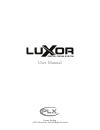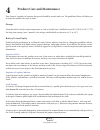Summary of Luxor
Page 1
Plx devices inc. User manual patents pending © plx devices inc. 2015 all rights reserved.
Page 2: Contents
Plx devices inc. Www.Plxdevices.Com 2 contents 1 introduction patents warnings key features package contents 2 overview accessories intelligent oled display 3 general operation button function light modes about luxor menus sleep mode charging your luxor changing your battery 4 product care and maint...
Page 3: Introduction
Plx devices inc. Www.Plxdevices.Com 3 1 introduction patents warnings key features package contents plx devices inc. Currently has patents pending on the led digital focus and intelligent battery metering hard- ware, firmware, and algorithms. Caution: luxor can become hot when operated at or near ma...
Page 4: Overview
Plx devices inc. Www.Plxdevices.Com 4 2 overview accessories included accessories charging cable.
Page 5
Plx devices inc. Www.Plxdevices.Com 5 intelligent oled display shows the percent charge remaining and the actual capacity remaining in mah. Shows the amount of time (days:hours:minutes) remaining until luxor becomes empty. Shows the amount of time (days:hours:minutes) remaining until luxor becomes f...
Page 6: General Operation
Plx devices inc. Www.Plxdevices.Com 6 3 general operation button function light modes • turn on/off : • change light mode: • decrease or increase intensity: • adjust focus (dfs mode only): • change screen: • lock/unlock buttons: • full intensity shortcut: luxor has three light modes: digital focus (d...
Page 7
Plx devices inc. Www.Plxdevices.Com 7 sleep mode luxor automatically turns off the organic led display aft er 30 seconds of inactivity. Simply press and release the power button to turn the display back on. About luxor menus six diff erent menus may be selected by the user on luxor’s organic led dis...
Page 8
Plx devices inc. Www.Plxdevices.Com 8 changing your battery 1. Before changing your luxor battery, always make sure that there is no moisture present on or around your luxor unit. 2. Unscrew the tail cap seal and remove the tail cap. 3. Disconnect the battery connec- tor and remove the battery. 4. S...
Page 9: Product Care and Maintenance
Plx devices inc. Www.Plxdevices.Com 9 4 product care and maintenance storage battery use and safety your luxor is a product of superior design and should be treated with care. Th e guidelines below will allow you to enjoy this product for years to come. Luxor should be stored at room temperature in ...
Page 10
Plx devices inc. Www.Plxdevices.Com 10 disposal proper disposal of your luxor battery is an important aspect of product care and safety. To properly dispose the product, follow your municipal battery disposal guidelines. Visit your local electronics/hardware store for general instructions on proper ...
Page 11: Troubleshooting
Plx devices inc. Www.Plxdevices.Com 11 5 troubleshooting resetting luxor if luxor stops functioning properly, you may need to reset luxor to regain functionality. Reset procedure to reset the product: 1. With luxor’s oled on, press the decrease button [], and mode button simultane- ously. Th e follo...
Page 12
Plx devices inc. Www.Plxdevices.Com 12 additional support if your luxor unit is still not functioning properly after attempting the troubleshooting procedures outlined in this manual, please contact technical support through our website. Visit www.Plxdevices.Com and click the “contact us” link in th...
Page 13: Technical Specifications
Plx devices inc. Www.Plxdevices.Com 13 6 technical specifications luxor lx710 light output weight battery power consumption light temperature battery recharge interface light source human interface battery life meters light angle focus operating temperature physical dimensions 0-710 lumens (linearly...
Page 14
Plx devices inc. Www.Plxdevices.Com 14 terms of use – plx devices inc. Does not guarantee product functionality with any third party device. Implementation and integration of the plx products with any other device(s) must be done at your own risk. Limited warranty – plx devices inc. Warrants this pr...