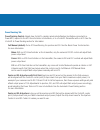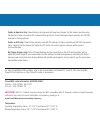PocketWizard PowerMC2 Quick Manual
Quick Guide
MAKE IT POSSIBLE
™
Please read this Quick Guide thoroughly before operating. Also, review
the product manuals for your camera, flash systems, and other
PocketWizard radios.
This PocketWizard radio runs on powerful software called
ControlTL
®
- Control The Light. It can be configured for your specific
needs using the PocketWizard Utility which can be downloaded at:
www.PocketWizard.com/support/downloads
The PowerMC2 Receiver requires a transmitting PocketWizard radio and a
compatible Einstein
™
E640 Flash. A transmitting ControlTL radio like a MiniTT1
®
or FlexTT5
®
is required for full functionality.
The PowerMC2 requires no batteries. It is powered from the remote port of your
Einstein
™
E640 Flash.
UPDATE FIRMWARE: Be sure to upgrade all your PocketWizard ControlTL
radios (including this one) to the latest firmware for proper functionality.
For PowerMC2 to function, Einstein
™
E640 Flash must have firmware
version 26 or later installed.
Receiver with
®
for
Einstein
™
E640