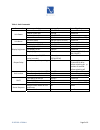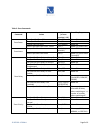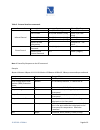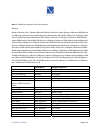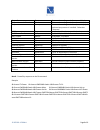PS Audio PowerPlay Programming Manual
15‐052‐99‐1‐DOM‐A
Page1 of 6
PowerPlay Programming Manual
HTTP command protocols
Connect a Cat5/6 cable to the Ethernet port on the backpanel of the PowerPlay to a network port. The
PowerPlay can communicate with a computer connected to the internet, or to the PS Audio Globalnet
Server.
HTTP commands are entered in the following syntax:
http://
HOSTNAME
/commands.cgi?command=
XX
=
YYY
where the XX=YYY portion is as described in the
tables below. These command input characters must be uppercase. HOSTNAME can be the host name
of the PowerPlay (readable from the front panel display, or network interface), or the IP address (also
readable from the front panel display, or network interface).
If there is a command input error, depending on the type of error, the PowerPlay will respond with
either &data=OK, or &data=ERROR.
Serial command protocols
Connect a terminal or computer directly to the female DB9 RS232 connector on the PowerPlay
backpanel for direct serial communication. Port setup parameters:
• Baud rate
19200
• No. of data bits 8
• No. of stop bits 1
• Parity
none
• Flow control none
Serial commands are entered in the following syntax:
XX=YYY
\n\r where XX=YYY is as described in the tables below. The \n\r command terminators are new
line and carriage return.
If there is a command input error, depending on the type of error, the PowerPlay will respond with
either &data=OK, or &data=ERROR